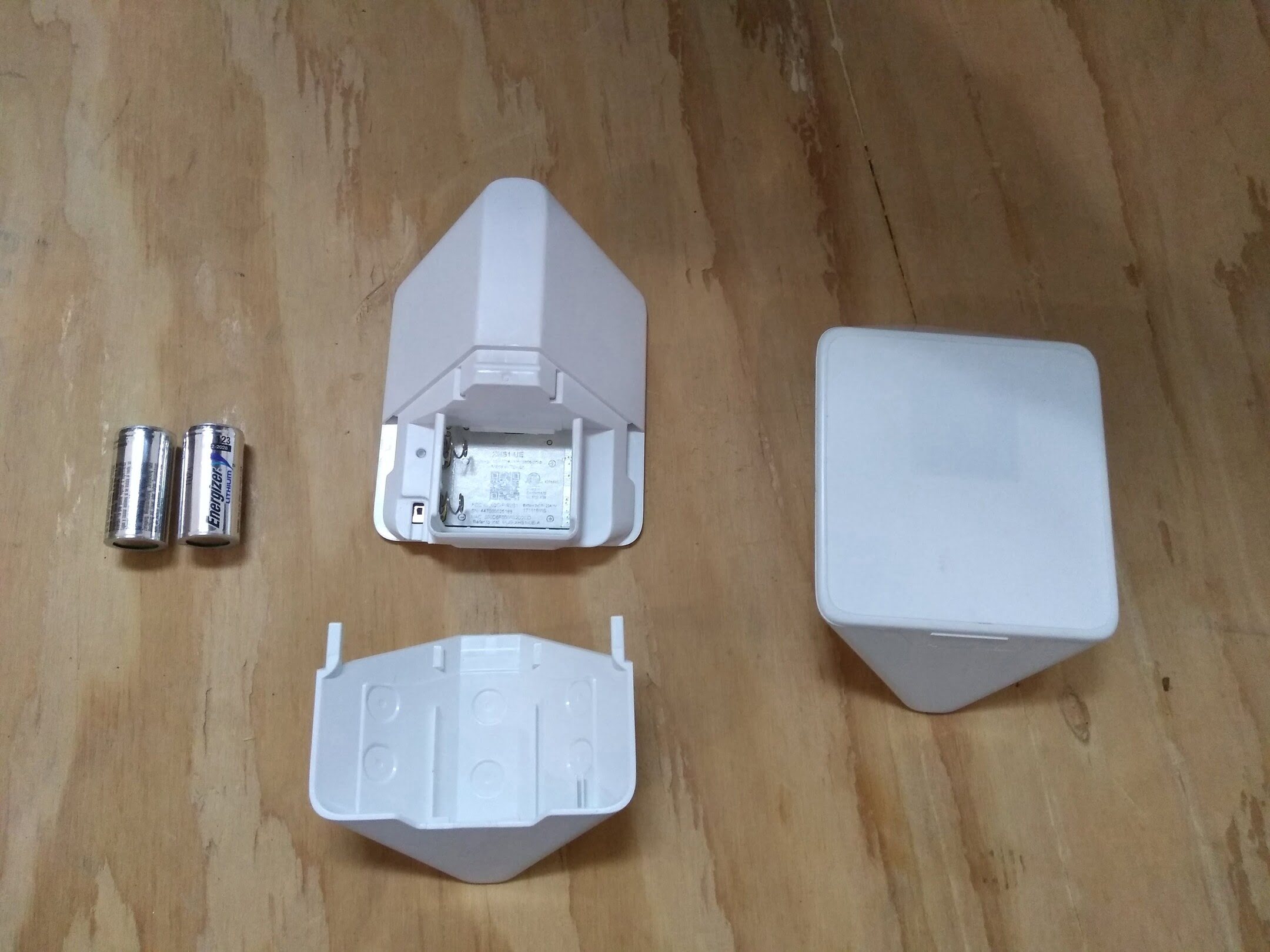Home>Home Security and Surveillance>What Type Of Battery Is Required For ADT Motion Detector?


Home Security and Surveillance
What Type Of Battery Is Required For ADT Motion Detector?
Modified: May 6, 2024
Find out the specific battery needed for your ADT motion detector in this helpful guide. Ensure your home security and surveillance system is running smoothly.
(Many of the links in this article redirect to a specific reviewed product. Your purchase of these products through affiliate links helps to generate commission for Storables.com, at no extra cost. Learn more)
Introduction
Welcome to the world of home security and surveillance! Whether you’re a homeowner or a renter, it’s essential to prioritize the safety of your loved ones and property. One of the most effective ways to achieve this is by investing in a reliable home security system, and one key component is motion detectors. These small devices are designed to detect movement within a specific area and trigger an alarm or alert to notify you of any potential threats.
When it comes to motion detectors, ADT is a well-known and trusted name in the industry. With their range of high-quality products, ADT provides an extra layer of security to homes and businesses alike. However, like any electronic device, ADT motion detectors require a power source to function effectively, and this is where the importance of a compatible battery comes into play.
In this article, we’ll explore the different types of batteries that are compatible with ADT motion detectors and provide you with all the information you need to choose the right battery for your specific model. We’ll also cover the installation and replacement process to ensure that your motion detector remains in optimal working condition. So, let’s dive in and learn more about the essential role that batteries play in the functionality of ADT motion detectors!
Key Takeaways:
- Choose the right battery for your ADT motion detector by considering factors like battery type, lifespan, environment, and budget to ensure optimal performance and longevity.
- Regularly monitor and maintain your ADT motion detector’s battery to ensure uninterrupted surveillance, reliable communication, and overall security for your home or business.
Understanding ADT Motion Detectors
Before diving into the details of batteries, let’s first understand what ADT motion detectors are and how they work. ADT motion detectors are electronic devices that use various technologies to detect movement within a designated space. They are a vital component of any home security system as they can detect intruders and unauthorized individuals.
ADT motion detectors are typically installed in key areas of a property, such as entryways, hallways, or large open spaces, to maximize coverage and ensure comprehensive surveillance. These devices rely on different technologies, including passive infrared (PIR), microwave, and dual-tech sensors, to accurately detect motion and minimize false alarms.
Passive infrared (PIR) sensors are the most common type used in motion detectors. They detect changes in infrared radiation patterns caused by moving objects within their field of view. This technology is particularly effective at detecting human body heat and can differentiate between pets and humans, reducing false alarms.
Microwave sensors, on the other hand, emit continuous microwave signals and measure the reflections to detect motion. They are excellent for detecting movement through walls and can cover a larger area but may be susceptible to false alarms caused by small animals or environmental factors.
Dual-tech sensors combine both PIR and microwave technologies to enhance accuracy and minimize false alarms. These sensors require both technologies to be triggered simultaneously to activate the motion detector. This approach reduces the chances of false alarms caused by individual sensor malfunctions or environmental changes.
ADT motion detectors are typically connected to a central control panel, which serves as the brains of the security system. When motion is detected, the motion detector sends a signal to the control panel, which then triggers an alarm or alerts a professional monitoring service. They can also be configured to send notifications to your smartphone or other devices, enabling you to stay informed and take immediate action.
Understanding how the ADT motion detector functions is essential as it helps you appreciate the importance of a reliable power source, such as a compatible battery. Now, let’s shift our focus to the role that batteries play in keeping your ADT motion detector operational.
The Importance of a Battery
A battery is a crucial component of any electronic device, and ADT motion detectors are no exception. The battery serves as the primary power source for the motion detector, allowing it to function even during a power outage or when the device is not connected to external power.
ADT motion detectors are designed to be wireless, providing flexibility in their installation and placement. This wireless functionality is made possible by the battery, which eliminates the need for constant connection to electrical outlets or wiring. This means that even if your property experiences a power disruption, your ADT motion detector will continue to operate and provide protection.
Having a reliable battery in your ADT motion detector ensures uninterrupted monitoring of your home or business. It guarantees that the device remains active and can promptly detect any unauthorized movement, triggering the necessary response to deter potential intruders.
In addition to providing a consistent power source, the battery also acts as a backup during emergencies. Imagine a situation where an intruder deliberately cuts off the power supply to your property. Without a battery-powered motion detector, your security system would be rendered ineffective. However, with a reliable battery in place, your ADT motion detector will continue to function, alerting you to any suspicious activity and helping to maintain the safety and security of your premises.
Furthermore, a properly functioning battery ensures that the motion detector can communicate with the central control panel or monitoring service effectively. This allows for seamless integration with other security devices in your home, such as cameras, door/window sensors, and alarms. A reliable battery ensures smooth communication and coordination, providing you with a comprehensive and robust security system.
Overall, the importance of a compatible and reliable battery cannot be overstated when it comes to ADT motion detectors. It not only ensures uninterrupted power supply but also serves as a backup during emergencies, enables seamless communication with other security devices, and enhances the overall effectiveness of your home security system. Now that we understand the significance of a battery, let’s explore the different types of batteries compatible with ADT motion detectors.
Types of Batteries Compatible with ADT Motion Detectors
ADT motion detectors are designed to be compatible with various types of batteries, offering you flexibility in choosing the power source that best suits your needs. Here are some of the most common types of batteries that are compatible with ADT motion detectors:
- Alkaline Batteries: Alkaline batteries are widely available and commonly used in many electronic devices. They are affordable, easy to find, and offer a decent lifespan. Alkaline batteries are a reliable choice for ADT motion detectors, providing a consistent power supply for an extended period.
- Lithium Batteries: Lithium batteries are known for their longevity and ability to perform well under different temperature conditions. They have a longer shelf life compared to alkaline batteries and are ideal for motion detectors installed in extreme climates. Although lithium batteries may be more expensive, their extended lifespan and durability make them a cost-effective choice in the long run.
- Rechargeable Batteries: If you prefer a more eco-friendly and cost-effective option, rechargeable batteries are a great choice. They can be reused multiple times by simply recharging them when they run out of power. It’s important to note that not all ADT motion detectors are compatible with rechargeable batteries, so be sure to check the manufacturer’s guidelines or consult with an ADT representative before using rechargeable batteries.
- Nickel-Metal Hydride (NiMH) Batteries: Similar to rechargeable batteries, NiMH batteries are a popular choice for their ability to be recharged. They offer a good compromise between cost and performance, providing a decent lifespan and reliable power for ADT motion detectors.
When choosing a battery for your ADT motion detector, it’s essential to consider factors such as the anticipated battery life, the environment in which the motion detector will be installed, and any specific manufacturer recommendations. Some ADT motion detectors may have specific requirements or recommendations when it comes to battery compatibility, so refer to the product manual or contact ADT customer support for guidance.
It’s worth mentioning that ADT motion detectors typically have a low power consumption, which helps prolong the battery life. However, it’s still essential to monitor the battery level regularly and replace it when needed to ensure optimal performance. Now that we have explored the different types of batteries compatible with ADT motion detectors, let’s move on to selecting the right battery for your specific motion detector.
The ADT motion detector typically requires a 3-volt lithium battery, such as a CR123A or CR123. Be sure to check the specific model of your motion detector for the correct battery type.
Choosing the Right Battery for Your ADT Motion Detector
When it comes to choosing the right battery for your ADT motion detector, there are a few factors to consider to ensure optimal performance and longevity. Here are some steps to help guide you in selecting the right battery:
- Refer to the Manufacturer’s Guidelines: The first and most important step is to consult the manufacturer’s guidelines or user manual for your specific ADT motion detector model. The manufacturer will often provide specific recommendations regarding the type of battery to use, ensuring compatibility and optimal performance.
- Consider Battery Life: Determine how long you want the battery to last before needing replacement. Alkaline batteries typically have a shorter lifespan compared to lithium batteries. Consider the frequency and duration of motion detector usage, as well as the availability of replacement batteries in your area.
- Environmental Factors: Take into account the environment in which the motion detector will be installed. If the temperature varies significantly or if the device will be exposed to extreme conditions, choosing a battery known for its performance in such environments, such as lithium batteries, may be a wise choice.
- Budget and Cost Considerations: Evaluate your budget and the cost implications of using different types of batteries. While rechargeable batteries may have a higher upfront cost, they can be more cost-effective in the long run due to their reusability. Consider the tradeoff between the initial investment and long-term savings.
- Read Customer Reviews: Consider reading customer reviews and experiences with different battery options. This can provide insight into the performance and reliability of various batteries in ADT motion detectors. Keep in mind that individual experiences may vary, so weigh the reviews accordingly.
By taking these factors into account and carefully considering the specific requirements of your ADT motion detector, you can choose the right battery that ensures optimal functionality and longevity for your device. Remember to always follow the manufacturer’s guidelines and consult with ADT or a professional if you have any doubts or questions.
Once you have chosen the right battery, the next step is to install or replace it in your ADT motion detector. Let’s explore the installation and replacement process in the next section.
Read more: How To Disassemble An ADT Motion Detector
Installation and Replacement of the Battery
Installing and replacing the battery in your ADT motion detector is a straightforward process. Here are the general steps to follow:
- Locate the Battery Compartment: Begin by locating the battery compartment on your ADT motion detector. In most cases, the battery compartment is located on the back or underside of the device. Refer to your device’s user manual or contact ADT customer support if you have trouble finding it.
- Open the Battery Compartment: Once you’ve located the battery compartment, carefully open it using the provided latch or release mechanism. Take care not to force it open, as this could damage the device.
- Remove the Old Battery: If there is an existing battery in the compartment, gently remove it by pulling it out or pressing the release button, depending on the design of the compartment. Ensure you dispose of the old battery properly according to local regulations.
- Insert the New Battery: Take the new battery and insert it into the compartment, ensuring that the positive (+) and negative (-) terminals align with the corresponding markings inside the compartment. Follow any specific instructions provided by the manufacturer to ensure proper insertion.
- Close the Battery Compartment: Once the new battery is securely in place, close the battery compartment by snapping or sliding it back into position. Ensure it is properly sealed to prevent any moisture or debris from entering the device.
- Test the Motion Detector: After replacing the battery, it’s essential to test the motion detector to ensure it is functioning correctly. Follow the manufacturer’s instructions on how to test the device, or consult with ADT customer support for guidance.
It’s important to note that the specific installation and replacement process may vary slightly depending on your ADT motion detector model. Always refer to the user manual or contact ADT customer support for model-specific instructions.
Additionally, remember to periodically check the battery level of your ADT motion detector to ensure it is functioning optimally. Most motion detectors have a low-battery indicator that will alert you when it’s time to replace the battery. This proactive approach helps to maintain the effectiveness and reliability of your home security system.
Now that you know how to install and replace the battery in your ADT motion detector, let’s address some common battery-related issues and their troubleshooting solutions in the next section.
Troubleshooting Battery Issues with ADT Motion Detectors
While ADT motion detectors are designed to be reliable, there can be instances where you may encounter battery-related issues. Here are some common battery issues that may arise with ADT motion detectors and troubleshooting steps to help resolve them:
- Low Battery Warning: If you receive a low battery warning or notice a decrease in the performance of your ADT motion detector, the first step is to check the battery level. Replace the battery if it is low or depleted. Make sure to use a compatible battery as recommended by the manufacturer.
- Poor Battery Life: If you find that the battery life of your ADT motion detector is shorter than expected, there may be several factors at play. Check for any battery-draining issues such as excessive motion detection triggering, high traffic areas, or signal interference that could be causing the device to consume more power. Adjust the motion detector’s sensitivity or position if necessary.
- Improper Battery Insertion: If the motion detector is not functioning or showing signs of power failure, double-check the battery insertion. Ensure that the positive (+) and negative (-) terminals are correctly aligned with the markings inside the battery compartment. Incorrect battery insertion can result in poor contact and prevent the device from receiving proper power.
- Corroded Battery Contacts: Over time, battery contacts can become corroded, affecting the device’s functionality. If you notice any signs of corrosion, gently clean the contacts with a soft cloth or a small brush. Be careful not to damage or bend the contacts during the cleaning process.
- Environmental Factors: Extreme temperatures or humidity levels can impact battery performance. If your ADT motion detector is installed in an environment with significant temperature fluctuations, consider using lithium batteries known for their ability to withstand extreme conditions. Additionally, ensure the device is not exposed to direct sunlight or moisture, as it can damage the battery and decrease its efficiency.
- Defective Battery: In some cases, the issue may not be with the motion detector itself, but rather with a defective battery. If you’ve tried replacing the battery and are still experiencing issues, try using a different battery from a reputable brand to see if the problem persists. If it does, contact ADT customer support for further assistance.
If you’ve followed these troubleshooting steps and are still unable to resolve the battery issues with your ADT motion detector, it’s recommended to contact ADT customer support. They have dedicated professionals who can provide further guidance and assistance in diagnosing and resolving any battery-related problems with your motion detector.
Remember, proactive monitoring of battery levels, regular maintenance, and addressing any potential issues promptly will ensure the smooth operation of your ADT motion detector and maintain the security of your home or business.
Now that we’ve covered the troubleshooting steps for battery issues let’s wrap up our comprehensive guide on ADT motion detectors.
Conclusion
In conclusion, ADT motion detectors are an integral part of a comprehensive home security system, providing crucial detection capabilities to protect your loved ones and property. Understanding the importance of a compatible and reliable battery is vital to ensuring the smooth operation and effectiveness of your ADT motion detector.
By selecting the right battery for your ADT motion detector, considering factors such as battery type, lifespan, environmental suitability, and budget, you can maximize the device’s performance and longevity. Whether you choose alkaline, lithium, rechargeable, or NiMH batteries, following the manufacturer’s guidelines and recommendations is crucial for optimal compatibility and performance.
Installing and replacing the battery in your ADT motion detector is a simple process, involving locating the battery compartment, safely removing and inserting the battery, and ensuring proper closure. Regularly checking the battery level and addressing any battery-related issues promptly will help maintain the functionality and reliability of your motion detector.
Should you encounter any battery-related troubles, troubleshooting steps such as checking the battery level, cleaning contacts, adjusting installation positions, and seeking professional assistance are key to resolving the issues efficiently.
Remember, a well-functioning battery is essential for uninterrupted surveillance, reliable communication with the control panel, and maintaining the overall security of your home or business.
We hope this comprehensive guide has provided you with valuable insights into the importance of batteries for ADT motion detectors and how to choose, install, replace, and troubleshoot battery-related issues effectively. If you have further questions or concerns, don’t hesitate to contact ADT customer support, who will be ready to assist you.
Investing in a quality battery and properly maintaining your ADT motion detector will help you achieve peace of mind, knowing that you have a reliable and efficient home security system in place to protect what matters most.
Now that you're equipped with the knowledge to keep your ADT motion detector in top shape, consider delving deeper into safeguarding your home. Our next article discusses how a reliable home security system does more than just monitor; it provides peace of mind and deters potential intruders. With rising concerns about safety, understanding the layers of protection available is more relevant than ever. Don't miss out on learning why robust security measures are indispensable for every household.
Frequently Asked Questions about What Type Of Battery Is Required For ADT Motion Detector?
Was this page helpful?
At Storables.com, we guarantee accurate and reliable information. Our content, validated by Expert Board Contributors, is crafted following stringent Editorial Policies. We're committed to providing you with well-researched, expert-backed insights for all your informational needs.