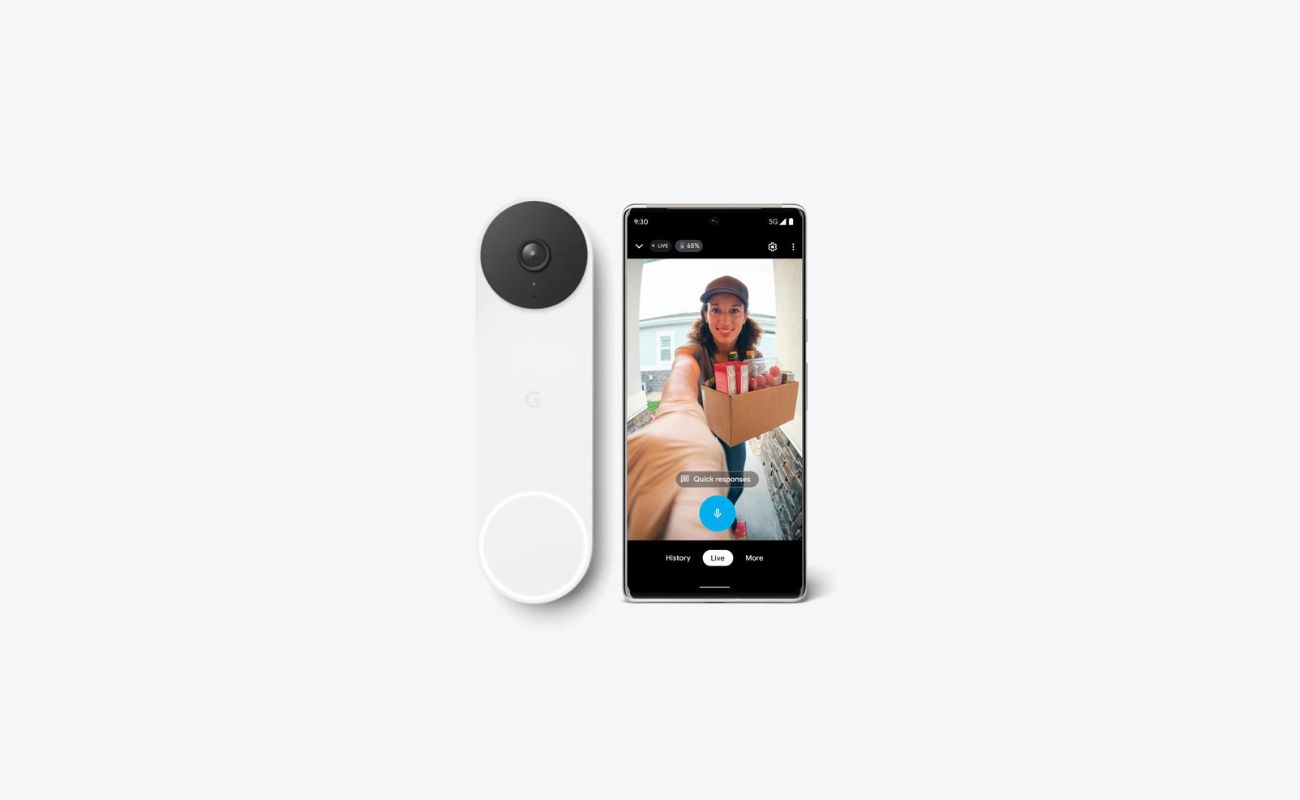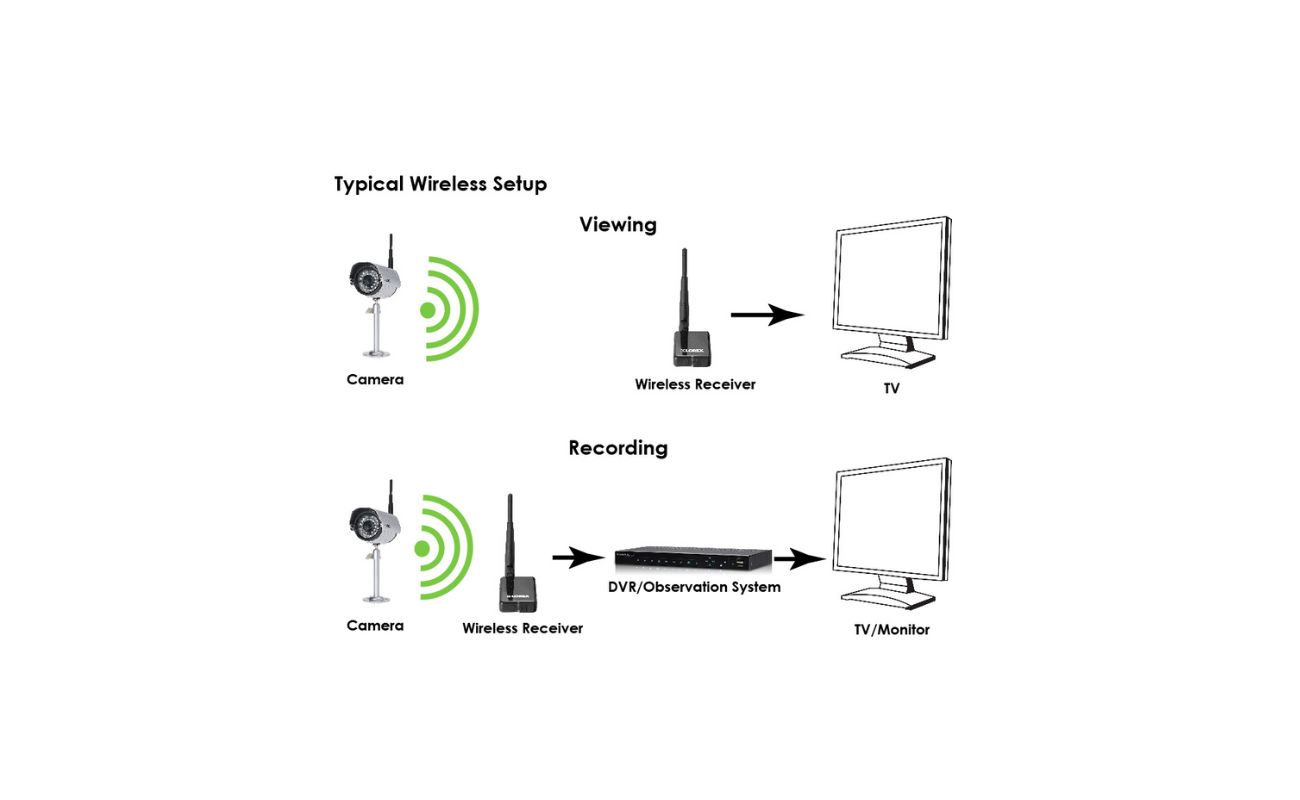Home>Home Security and Surveillance>How Much Internet Does A Wireless Security Camera Use?


Home Security and Surveillance
How Much Internet Does A Wireless Security Camera Use?
Modified: March 6, 2024
Find out how much internet data a wireless security camera uses for home security and surveillance. Avoid exceeding your data limits.
(Many of the links in this article redirect to a specific reviewed product. Your purchase of these products through affiliate links helps to generate commission for Storables.com, at no extra cost. Learn more)
Introduction
Welcome to the world of home security and surveillance! In today’s digital age, wireless security cameras have become an integral part of protecting our homes and loved ones. These advanced systems provide round-the-clock monitoring, remote access, and peace of mind. However, as we dive into the realm of internet-connected devices, it’s important to understand how much internet these cameras consume.
In this article, we will explore the factors that affect internet usage, how to determine the internet usage of wireless security cameras, Wi-Fi bandwidth requirements, data usage comparisons between different camera brands, and tips for minimizing internet usage. So, let’s delve into this exciting world of technology and security!
Key Takeaways:
- Understand the factors affecting internet usage of wireless security cameras, such as resolution, framerate, and compression, to estimate data consumption and ensure smooth operation.
- Minimize internet usage by adjusting camera settings, using motion detection, limiting remote viewing, and optimizing placement, while staying informed about the latest advancements.
Factors Affecting Internet Usage
Before we delve into the specifics, it’s important to understand the factors that can impact the internet usage of wireless security cameras. The following are some key factors:
- Camera Resolution: Higher resolution cameras tend to consume more internet bandwidth as they capture more detailed images and videos.
- Framerate: The number of frames per second (fps) that the camera records can affect internet usage. Higher fps settings result in smoother and more fluid videos, but also require more internet bandwidth.
- Video Compression: Different camera models use various video compression techniques. Efficient compression algorithms can reduce the size of video files, resulting in lower internet usage.
- Streaming Options: Some cameras offer different streaming options such as SD (standard definition) and HD (high definition). Higher quality streaming options consume more internet bandwidth.
- Continuous Recording: Cameras that record continuously, rather than only when motion is detected, will use more internet bandwidth.
- Number of Cameras: The more cameras you have connected to your network, the more internet bandwidth will be consumed.
These factors, among others, contribute to the overall internet usage of wireless security cameras. Understanding these variables will help you estimate how much internet your cameras will require.
Key Takeaways:
- Understand the factors affecting internet usage of wireless security cameras, such as resolution, framerate, and compression, to estimate data consumption and ensure smooth operation.
- Minimize internet usage by adjusting camera settings, using motion detection, limiting remote viewing, and optimizing placement, while staying informed about the latest advancements.
Factors Affecting Internet Usage
When it comes to the internet usage of wireless security cameras, various factors come into play. Understanding these factors will help you estimate the amount of internet bandwidth your cameras will require. Let’s explore the key factors that can impact internet usage:
- Camera Resolution: The resolution of the camera has a direct impact on the internet usage. Higher resolution cameras, such as those with 4K or 1080p capabilities, produce detailed images and videos. However, this increased level of detail requires more internet bandwidth to transmit the data. On the other hand, cameras with lower resolutions, such as 720p or standard definition (SD), consume less internet bandwidth.
- Framerate: The number of frames per second (fps) that the camera captures affects internet usage. Cameras that record at higher framerates produce smoother and more fluid videos. However, this also means that more data is being transmitted over the internet. For example, a camera set to record at 30fps will consume more internet bandwidth compared to one set at 15fps.
- Video Compression: Different camera models utilize various video compression techniques to reduce the size of video files without significantly compromising the quality. Efficient video compression algorithms can help minimize internet usage while maintaining high-quality footage. Cameras with advanced compression technologies, such as H.264 or H.265, can significantly reduce the amount of data transmitted over the network.
- Streaming Options: Many wireless security cameras offer different streaming options, allowing you to choose between standard definition (SD) and high-definition (HD) streaming. HD streaming provides greater clarity but requires more internet bandwidth. If you have limited bandwidth or want to conserve internet usage, opting for SD streaming can be a suitable choice without compromising the overall experience.
- Continuous Recording: Some cameras are designed to record continuously, capturing every moment within their field of view. While this feature provides comprehensive coverage, it also means that the camera will continuously transmit data over the internet. Cameras that only record when motion is detected consume less internet bandwidth, as they only transmit data when there is activity.
- Number of Cameras: The number of cameras connected to your network will affect overall internet usage. Each camera will transmit data simultaneously, so if you have multiple cameras, the collective bandwidth usage will be higher. Consider the total number of cameras you plan to install and ensure that your internet speed can accommodate the increased demand.
It’s important to keep in mind that these factors interact with one another, and their impact on internet usage may vary depending on the specific camera model and settings. Understanding these factors allows you to make informed decisions when selecting cameras and managing your network’s bandwidth capacity.
Now that we’ve explored the factors affecting internet usage, let’s move on to how you can determine the internet usage of your wireless security cameras.
Determining Internet Usage of Wireless Security Cameras
As a homeowner or business owner, it’s essential to understand how much internet bandwidth your wireless security cameras will require. Determining the internet usage of these cameras will help you ensure that your network can handle the increased data traffic. Here are a few steps you can follow to estimate the internet usage of your wireless security cameras:
- Check camera specifications: Start by reviewing the specifications of your wireless security cameras. Look for details such as camera resolution, framerate, video compression technology, and streaming options. These specifications can give you an idea of the potential internet usage of your cameras.
- Consider recording settings: Determine the recording settings you plan to use for your cameras. Are you going to set them for continuous recording or only when motion is detected? Continuous recording will consume more internet bandwidth, as the cameras will be transmitting data constantly. On the other hand, cameras that only record when motion is detected will have lower internet usage.
- Calculate average bitrate: The bitrate refers to the amount of data processed per second in a video stream. To estimate the internet usage, you can calculate the average bitrate based on the camera’s resolution, framerate, and video compression. For example, a 1080p camera recording at 30fps with efficient video compression may have an average bitrate of 2 Mbps. Multiply the average bitrate by the number of cameras to get the total internet bandwidth required.
- Consider streaming preferences: Determine the streaming options you prefer for viewing camera footage remotely. If you opt for high-definition (HD) streaming, it will consume more internet bandwidth compared to standard definition (SD) streaming. Take into account the number of users who will be accessing the cameras remotely and their streaming preferences.
- Perform a trial run: To get a more accurate estimate, you can perform a trial run by installing a camera and monitoring its internet usage over a period of time. Use network monitoring tools or consult your internet service provider to analyze the data usage. This will help you understand the actual internet consumption of the camera under real-world conditions.
Keep in mind that these steps serve as a general guideline, and the actual internet usage may vary depending on the specific camera model, settings, and the activities being captured. It’s always best to consult the camera manufacturer’s documentation and support resources for more precise information on internet usage.
Now that you have an idea of how to determine the internet usage of your wireless security cameras, let’s explore the Wi-Fi bandwidth requirements to ensure smooth operation.
To minimize internet usage, adjust camera settings to lower resolution and frame rate. Consider scheduling recording times to avoid constant streaming.
Wi-Fi Bandwidth Requirements
When setting up wireless security cameras, it’s crucial to consider the Wi-Fi bandwidth requirements to ensure a stable and reliable connection. Insufficient bandwidth can result in lag, buffering, and overall poor performance. Here are some factors to keep in mind when determining the Wi-Fi bandwidth requirements for your cameras:
- Camera Resolution: Higher resolution cameras, such as 4K or 1080p, require more Wi-Fi bandwidth to transmit the larger amount of data. Ensure that your Wi-Fi network can handle the increased data traffic associated with high-resolution cameras.
- Framerate: Cameras set to record at higher framerates, such as 30fps, generate more data that needs to be transmitted over the Wi-Fi network. Make sure your Wi-Fi network can support the required bandwidth for smooth video streaming.
- Video Compression: Cameras that utilize efficient video compression algorithms can reduce the data size without sacrificing the quality of the footage. This helps to minimize the Wi-Fi bandwidth requirements. Opt for cameras that use advanced video compression technologies like H.264 or H.265 for optimal performance.
- Network Congestion: Consider the number of devices connected to your Wi-Fi network and the overall network activity. If you have multiple cameras, along with other devices like smartphones, tablets, and smart home devices, it can put a strain on the Wi-Fi bandwidth. Make sure your network can handle the simultaneous data traffic from all connected devices.
- Range and Signal Strength: The distance between the cameras and the Wi-Fi router, as well as any physical obstructions, can impact the signal strength and Wi-Fi performance. Weak Wi-Fi signals can lead to slower data transmission and decreased video quality. Position the cameras within the optimal range of your Wi-Fi router to ensure robust connectivity.
- Router and Internet Speed: The capabilities of your Wi-Fi router and internet speed also play a role in determining the Wi-Fi bandwidth requirements. If you have a slower internet speed or an outdated router, it may limit the overall performance of your wireless security cameras. Consider upgrading your router or internet package if necessary.
By considering these factors and ensuring that your Wi-Fi network meets the necessary requirements, you can enhance the performance and reliability of your wireless security cameras. Additionally, it’s important to regularly monitor your network and make any necessary adjustments to optimize Wi-Fi performance.
Now that we understand the Wi-Fi bandwidth requirements for wireless security cameras, let’s compare the data usage across different camera brands.
Data Usage Comparison between Different Camera Brands
When it comes to wireless security cameras, different brands offer various features, specifications, and data usage patterns. Understanding the data usage of different camera brands can help you make an informed decision about which one is best suited for your needs. Here is a comparison of data usage between different camera brands:
- Brand A: Brand A cameras are known for their high-resolution capabilities and excellent video quality. While they provide crisp and detailed footage, they tend to consume more internet bandwidth due to the larger file size of the recorded videos. If you opt for Brand A, ensure that your internet connection is robust enough to handle the increased data traffic.
- Brand B: Brand B cameras are designed with efficient video compression algorithms, allowing them to minimize data usage while maintaining good video quality. They strike a balance between image clarity and internet bandwidth consumption. If you are concerned about internet usage, Brand B cameras could be a suitable choice.
- Brand C: Brand C cameras offer customizable settings that allow you to adjust the resolution, framerate, and video compression according to your preferences. By fine-tuning these settings, you have control over the data usage of the cameras. This flexibility enables you to optimize the balance between image quality and internet bandwidth consumption based on your specific needs.
- Brand D: Brand D cameras come with advanced streaming options, including options for standard definition (SD) and high definition (HD) streaming. You can choose the streaming quality that best suits your requirements, thereby controlling the amount of internet bandwidth used by the cameras.
It’s important to note that the data usage and performance of wireless security cameras can vary within each brand’s product lineup as well. Higher-end models within a brand may consume more internet bandwidth due to their enhanced features and capabilities. Likewise, entry-level models may have lower data usage but may not offer the same level of image quality.
When comparing camera brands, factors such as camera resolution, framerate, video compression technology, and streaming preferences should be considered. It’s recommended to review the product specifications and conduct independent research to gain a better understanding of the data usage patterns for specific camera models within each brand.
Now that we have compared the data usage across different camera brands, let’s explore some tips for minimizing internet usage with wireless security cameras.
Tips for Minimizing Internet Usage
While wireless security cameras offer valuable features and enhanced home surveillance capabilities, minimizing internet usage can help you avoid excessive data consumption and potential bandwidth limitations. Here are some tips to help you optimize the internet usage of your wireless security cameras:
- Adjust camera settings: Review the camera settings and adjust them to optimize data usage. Consider lowering the resolution, reducing the framerate, or adjusting the compression settings while balancing it with your specific surveillance needs. This can reduce the amount of data transmitted over the internet without compromising the overall image quality.
- Set motion detection: Configure your cameras to record and transmit data only when motion is detected. By doing so, you can significantly reduce data usage, as the cameras will only be triggered to record and transmit footage when activity is detected. This approach minimizes unnecessary data transmission during periods of inactivity.
- Limit remote viewing: Remote viewing of camera footage can consume substantial internet bandwidth. Limit the number of users accessing the cameras remotely and consider lowering the streaming quality when accessing the footage via mobile devices or remote computer systems. Choosing standard definition (SD) streaming instead of high-definition (HD) can help conserve internet usage.
- Schedule recording: If continuous recording is not necessary, consider scheduling specific recording times. For example, you can set the cameras to record during specific hours or when you are away from home. This approach will restrict the data transmission to those designated timeframes, minimizing internet usage during periods when surveillance is not needed.
- Optimize camera placement: Ensure that your cameras are strategically positioned to capture the desired areas without unnecessary coverage. Avoid overlapping camera views or placing cameras where there is constant motion, as this can trigger continuous recording and increased data transmission.
- Upgrade your Wi-Fi network: If you anticipate multiple cameras or heavy data traffic, consider upgrading your Wi-Fi network. Invest in a high-speed router that can accommodate the increased demand for data transmission. Additionally, ensure that your internet service plan offers sufficient bandwidth to support the data requirements of your cameras.
- Regularly monitor internet usage: Keep an eye on your internet usage and monitor bandwidth consumption regularly. This will help you identify any unexpected spikes in usage and take necessary actions to optimize settings or investigate potential issues.
By implementing these tips, you can effectively minimize internet usage without compromising the overall performance and functionality of your wireless security cameras. Remember, finding the right balance between data usage and surveillance needs is key to ensuring a seamless and efficient home security system.
Now that we’ve explored tips for minimizing internet usage, let’s summarize what we’ve learned so far.
Conclusion
Wireless security cameras have revolutionized the way we protect our homes and loved ones. However, understanding and managing the internet usage of these cameras is essential to ensure optimal performance and avoid excessive data consumption. In this article, we have explored several key factors that can affect internet usage, including camera resolution, framerate, video compression, streaming options, continuous recording, and the number of cameras on your network.
We have discussed the importance of determining the internet usage of your wireless security cameras, as well as the steps you can follow to estimate their data consumption. By considering camera specifications, recording settings, average bitrate calculation, and streaming preferences, you can gain a clearer understanding of your cameras’ internet bandwidth requirements.
In addition, we have compared the data usage patterns across different camera brands, highlighting factors such as resolution, framerate, video compression, and streaming options. It’s important to research specific camera models within each brand to make an informed decision that aligns with your surveillance needs and desired internet usage levels.
Furthermore, we have provided valuable tips for minimizing internet usage with your wireless security cameras. By adjusting camera settings, utilizing motion detection, limiting remote viewing, scheduling recording times, optimizing camera placement, upgrading your Wi-Fi network, and monitoring internet usage regularly, you can effectively manage data consumption while maintaining a reliable home security system.
As technology continues to advance, wireless security cameras will continue to evolve, offering enhanced features and capabilities. It’s crucial to stay informed about the latest advancements, consult camera documentation and support resources, and closely monitor your network’s performance to ensure optimal internet usage.
In conclusion, by understanding the factors that affect internet usage, determining the data consumption of your cameras, and implementing strategies to minimize internet usage, you can enjoy the benefits of wireless security cameras while keeping your internet bandwidth in check. With the right approach, you can create a robust and efficient home security system that provides peace of mind and protection for your family and property.
Frequently Asked Questions about How Much Internet Does A Wireless Security Camera Use?
Was this page helpful?
At Storables.com, we guarantee accurate and reliable information. Our content, validated by Expert Board Contributors, is crafted following stringent Editorial Policies. We're committed to providing you with well-researched, expert-backed insights for all your informational needs.