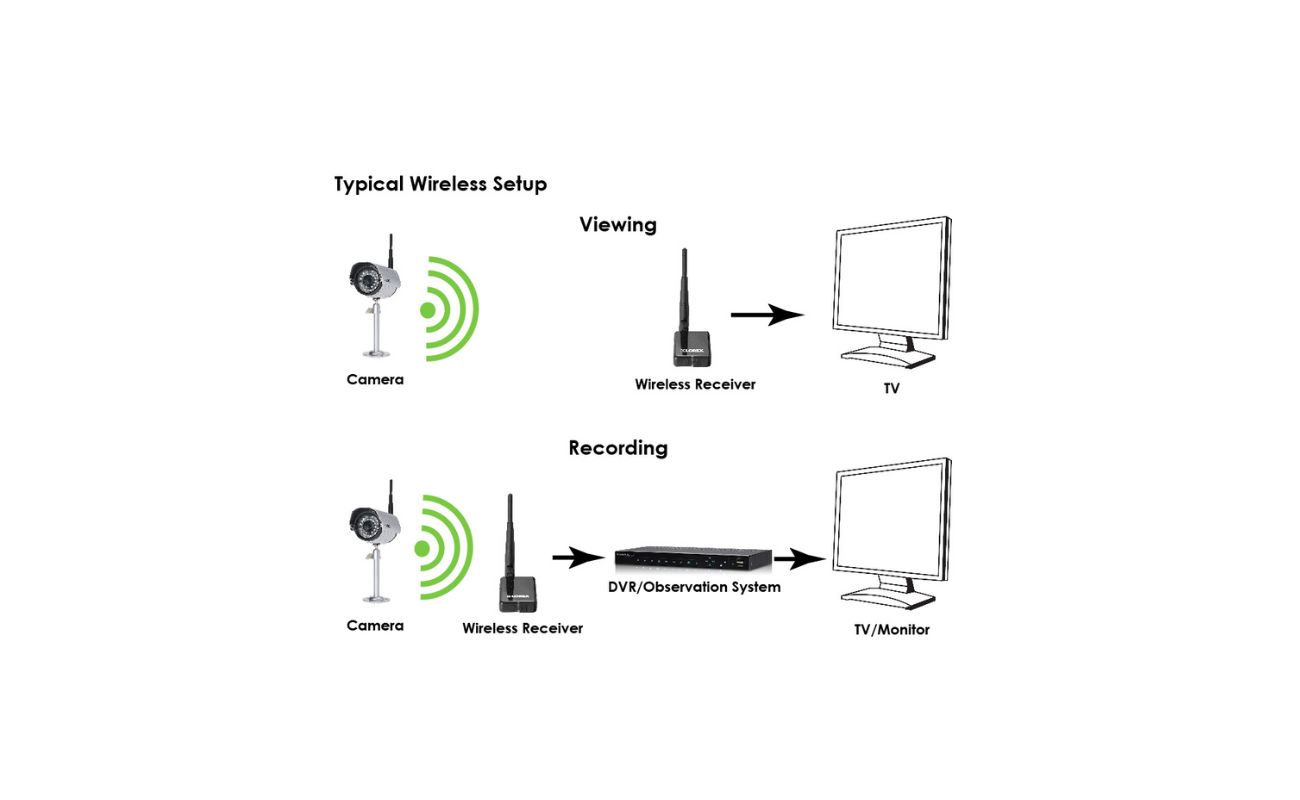Home>Home Security and Surveillance>How To Use Wireless Security Cameras Without Internet


Home Security and Surveillance
How To Use Wireless Security Cameras Without Internet
Modified: March 6, 2024
Learn how you can enhance your home security and surveillance without relying on an internet connection. Discover the benefits of using wireless security cameras for peace of mind.
(Many of the links in this article redirect to a specific reviewed product. Your purchase of these products through affiliate links helps to generate commission for Storables.com, at no extra cost. Learn more)
Introduction
Welcome to the world of home security and surveillance! As technology advances, so too does the range of options available to protect our homes and loved ones. One such option that has gained popularity in recent years is wireless security cameras. These innovative devices provide an extra layer of security and peace of mind, allowing homeowners to monitor their property remotely.
Wireless security cameras, also known as Wi-Fi cameras or IP cameras, have revolutionized the way we approach home surveillance. Unlike traditional CCTV systems that require a complex network of cables and a dedicated monitor, wireless security cameras can connect to your home network wirelessly, transferring live video and audio to a mobile device or computer.
In this comprehensive guide, we’ll delve into the world of wireless security cameras and explore how to use them without an internet connection. We’ll discuss the benefits, set-up process, and alternative methods for accessing your camera feed. By the end of this article, you’ll have all the information you need to create a robust home security system tailored to your specific needs.
So, let’s dive in and discover how to harness the power of wireless security cameras without being dependent on an internet connection.
Key Takeaways:
- Enjoy the flexibility and privacy of wireless security cameras without internet. Perfect for remote locations, limited internet access, or enhanced privacy concerns.
- Access your wireless security cameras offline with alternative methods like direct device connection, local Wi-Fi network, and SD card storage. No internet? No problem!
What are wireless security cameras?
Wireless security cameras, as the name suggests, are surveillance cameras that operate without the need for physical cables or wires to transmit data. Instead, they use Wi-Fi or other wireless protocols to connect to your home network, allowing you to monitor your property remotely.
These cameras typically consist of a camera lens, image sensor, and a built-in transmitter or antenna. They capture video footage and transmit it wirelessly to a receiver or a connected device such as a smartphone or computer. Some models also come equipped with audio capabilities, allowing you to listen to and even communicate with the people on the other end.
One of the key advantages of wireless security cameras is their flexibility and ease of installation. Unlike traditional wired cameras, you don’t have to worry about running long cables throughout your home or drilling holes in walls. This makes them ideal for both homeowners and renters who want to enhance their security without making permanent alterations to the property.
Wireless security cameras offer a wide range of features and options to meet different security needs. From simple standalone cameras to advanced systems with multiple cameras and comprehensive software, there’s a solution for every scenario. Some cameras are designed for indoor use, while others are built to withstand the elements and can be installed outdoors.
Most wireless security cameras are powered either by batteries or through an AC power source. Battery-powered cameras offer the advantage of easy installation and portability, making them ideal for temporary surveillance or locations without power outlets. On the other hand, AC-powered cameras can provide continuous monitoring without the need for battery changes or recharging.
It’s important to note that wireless security cameras require a reliable Wi-Fi network to function optimally. The cameras connect to your home network, allowing you to access the live feed remotely through a compatible app or software.
With their convenience, flexibility, and advanced features, wireless security cameras have become a popular choice for homeowners and businesses alike. Whether you want to keep an eye on your property while you’re away or simply enhance the overall security of your home, wireless security cameras offer a reliable and effective solution.
Benefits of using wireless security cameras without internet
While most wireless security cameras rely on an internet connection to function, there are certain scenarios where using them without an internet connection can be advantageous. Let’s explore some of the benefits of using wireless security cameras without internet:
1. Remote monitoring without internet: By setting up a wireless security camera system without relying on the internet, you can still monitor your property remotely. This can be particularly useful in areas with limited or unreliable internet coverage, such as remote locations or vacation homes.
2. Enhanced privacy: With concerns about privacy and data security on the rise, using wireless security cameras without internet can provide an additional layer of privacy. By eliminating the need for internet connectivity, you have more control over who can access and view your camera feed.
3. Reduced network congestion: In busy areas or homes with multiple devices connected to the internet, network congestion can become a problem. By using wireless security cameras without internet, you can alleviate the strain on your network and ensure smoother video streaming and reliable connectivity.
4. Power outage resilience: During power outages or internet service interruptions, a wireless security camera system that doesn’t rely on the internet can continue to function. This means that you can maintain surveillance and security even when other systems may be offline.
5. Simplified installation: Setting up wireless security cameras without internet can be simpler and quicker compared to configuring cameras that require internet connectivity. You don’t need to enter Wi-Fi passwords or deal with network settings, making the installation process more straightforward.
6. Flexibility in camera placement: Without the need to consider Wi-Fi signal strength or proximity to a router, you have more freedom in choosing the placement of your cameras. This allows you to strategically position them to maximize coverage without worrying about signal quality.
7. Cost savings: By using wireless security cameras without internet, you can potentially save on monthly internet service fees or avoid the need to upgrade your internet plan to accommodate multiple devices. This makes it a cost-effective solution for budget-conscious homeowners.
It’s important to note that while using wireless security cameras without internet has its benefits, it does have limitations. Without internet connectivity, you won’t be able to access your camera feed remotely or receive real-time notifications. However, for certain scenarios where remote monitoring or internet access is not a priority, wireless security cameras without internet can still provide reliable and effective surveillance for your property.
You can use wireless security cameras without internet by setting up a local Wi-Fi network using a portable router or by using a camera system with its own built-in Wi-Fi network. This allows you to monitor your cameras without an internet connection.
How to set up wireless security cameras without internet
Setting up wireless security cameras without internet requires a slightly different approach compared to cameras that rely on an internet connection. Here’s a step-by-step guide to help you through the process:
1. Choose a wireless security camera: Look for wireless security camera models that offer offline or local recording capabilities. These cameras are specifically designed to operate without the need for internet connectivity.
2. Power the cameras: Most wireless security cameras require a power source to function. Depending on the model, you may use batteries or connect the cameras to an AC power outlet. Ensure that the cameras have sufficient power to operate.
3. Position the cameras strategically: Determine the areas you want to monitor and place the cameras accordingly. Consider factors such as the camera’s field of view, range, and visibility. Mount the cameras securely using screws or adhesive mounts, ensuring they are well-positioned for optimal coverage.
4. Set up a local recording device: To store the captured video footage, you’ll need a local recording device. This can be a network video recorder (NVR) or a digital video recorder (DVR). Connect your cameras directly to the recording device using Ethernet cables or Wi-Fi, depending on the available connectivity options.
5. Configure the recording device: Follow the manufacturer’s instructions to set up and configure your recording device. This typically involves connecting it to a monitor or a TV and accessing the device’s settings menu. Create a recording schedule, adjust video quality settings, and set up motion detection or other desired features.
6. Fine-tune camera settings: Access the camera settings and adjust parameters such as motion sensitivity, video resolution, and recording mode. This allows you to customize the camera’s behavior according to your preferences and surveillance needs.
7. Test the system: Once everything is set up, conduct a thorough test of the system. Check the camera feeds, ensure that the recording device is capturing and storing video correctly, and verify any additional features or functions you’ve configured.
It’s important to note that using wireless security cameras without internet does have limitations. Without an internet connection, you won’t be able to access the camera feeds remotely or receive real-time notifications on your smartphone or computer. However, for situations where remote monitoring is not a requirement, this setup can still provide reliable and effective surveillance for your home or property.
Remember to regularly check the cameras and recording device to ensure they are functioning properly and that they have enough storage capacity for recording video footage. Follow the manufacturer’s guidelines for any necessary maintenance or firmware updates to keep your system running smoothly and securely.
Alternative methods for accessing wireless security cameras without internet
While the traditional method of accessing wireless security cameras is through an internet connection, there are alternative methods available for situations where internet access is limited or not available. Here are some alternative methods for accessing your wireless security cameras without internet:
1. Direct device connection: Some wireless security cameras allow you to connect your mobile device directly to the camera’s Wi-Fi network. This creates a direct connection between your device and the camera, allowing you to view the live feed within close proximity. This method is useful when you’re in the vicinity of the camera and don’t require remote access.
2. Local Wi-Fi network: If you have a local Wi-Fi network available but no internet connection, you can still access your wireless security cameras by connecting your mobile device or computer to the same network. This allows you to access the camera feeds within the range of the local network without the need for an internet connection. However, keep in mind that you won’t be able to access the cameras remotely.
3. Mobile hotspot: Another option is to use a mobile hotspot to connect your wireless security cameras and your mobile device or computer. By setting up a mobile hotspot on your smartphone or a portable Wi-Fi router, you can create a local network and connect your cameras and viewing devices to it. This enables you to access the camera feeds even in areas where there is no available internet connection.
4. SD card storage: Many wireless security cameras have built-in SD card slots or support external SD cards. By inserting an SD card into the camera, you can store recorded video footage locally on the card. This allows you to access the recorded videos directly from the SD card without the need for an internet connection. However, keep in mind that this method doesn’t provide real-time access to the camera feeds.
5. USB storage: Some advanced wireless security cameras support USB storage devices, such as external hard drives or flash drives. By connecting a USB storage device to the camera, you can store recorded video footage directly on the device. This method offers a larger storage capacity compared to SD cards and allows you to access the recorded videos without internet connectivity.
6. Scheduled recording: Another alternative method is to configure your wireless security cameras to record video footage based on a schedule. This means that the cameras will continue to capture and store video at predetermined times, even without internet access. You can later access the recorded videos directly from the cameras or from a connected recording device.
It’s important to note that while these alternative methods provide ways to access your wireless security cameras without relying on the internet, they have limitations. You won’t have real-time remote access to the camera feeds or the ability to receive notifications. However, for situations where on-site access or offline recording is sufficient, these alternative methods can still enhance your surveillance capabilities.
Before implementing any alternative method, consult the user manual or contact the camera manufacturer for specific instructions and compatibility requirements. They can provide guidance on the available options and ensure optimal performance of your wireless security cameras without internet access.
Conclusion
Wireless security cameras offer a convenient and efficient way to enhance the security and surveillance of your home or property. While most of these cameras rely on an internet connection, it is possible to set them up and access them without the need for internet connectivity. This guide has explored the benefits of using wireless security cameras without internet and provided alternative methods for accessing the camera feeds.
By opting to use wireless security cameras without internet, you can still enjoy the flexibility and convenience they offer, even in environments where internet access is limited or not available. Whether you’re in a remote location, facing network congestion issues, or simply looking for a more private surveillance solution, these setups can provide reliable monitoring and peace of mind.
Setting up wireless security cameras without internet involves choosing the right cameras, positioning them strategically, and connecting them to a local recording device or utilizing direct device connections. While you may not have remote access or real-time notifications, you can still view the camera feeds within range or access recorded videos offline.
Remember to regularly maintain your wireless security cameras, adjust settings as needed, and ensure that recording devices have sufficient storage capacity. Consult the user manuals or contact the camera manufacturer for specific instructions on setup, configuration, and compatibility.
In conclusion, wireless security cameras without internet provide a viable option for home security and surveillance. They offer flexibility, privacy, and resilience in situations where internet access is limited or not desired. By following the guidelines in this guide, you can create a robust surveillance system tailored to your needs and enjoy the benefits of wireless security cameras without relying on an internet connection.
Frequently Asked Questions about How To Use Wireless Security Cameras Without Internet
Was this page helpful?
At Storables.com, we guarantee accurate and reliable information. Our content, validated by Expert Board Contributors, is crafted following stringent Editorial Policies. We're committed to providing you with well-researched, expert-backed insights for all your informational needs.