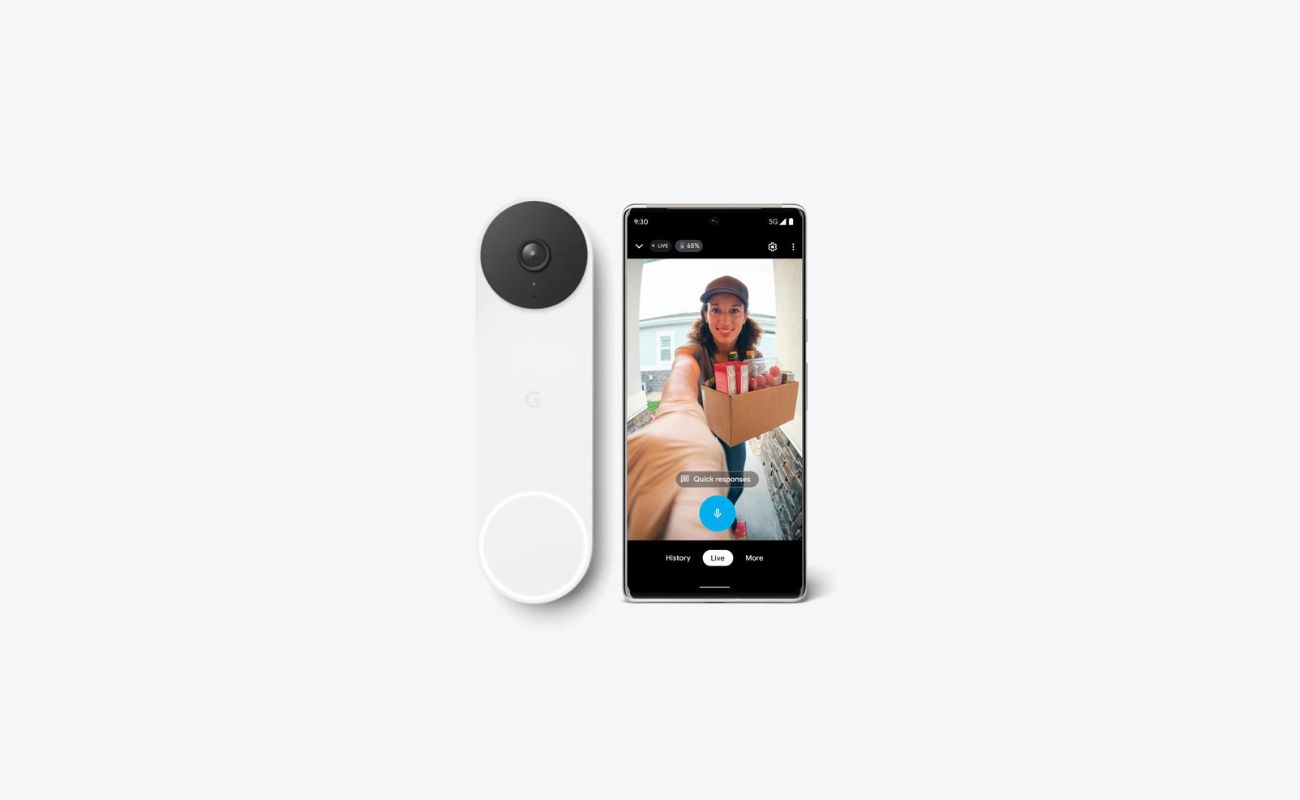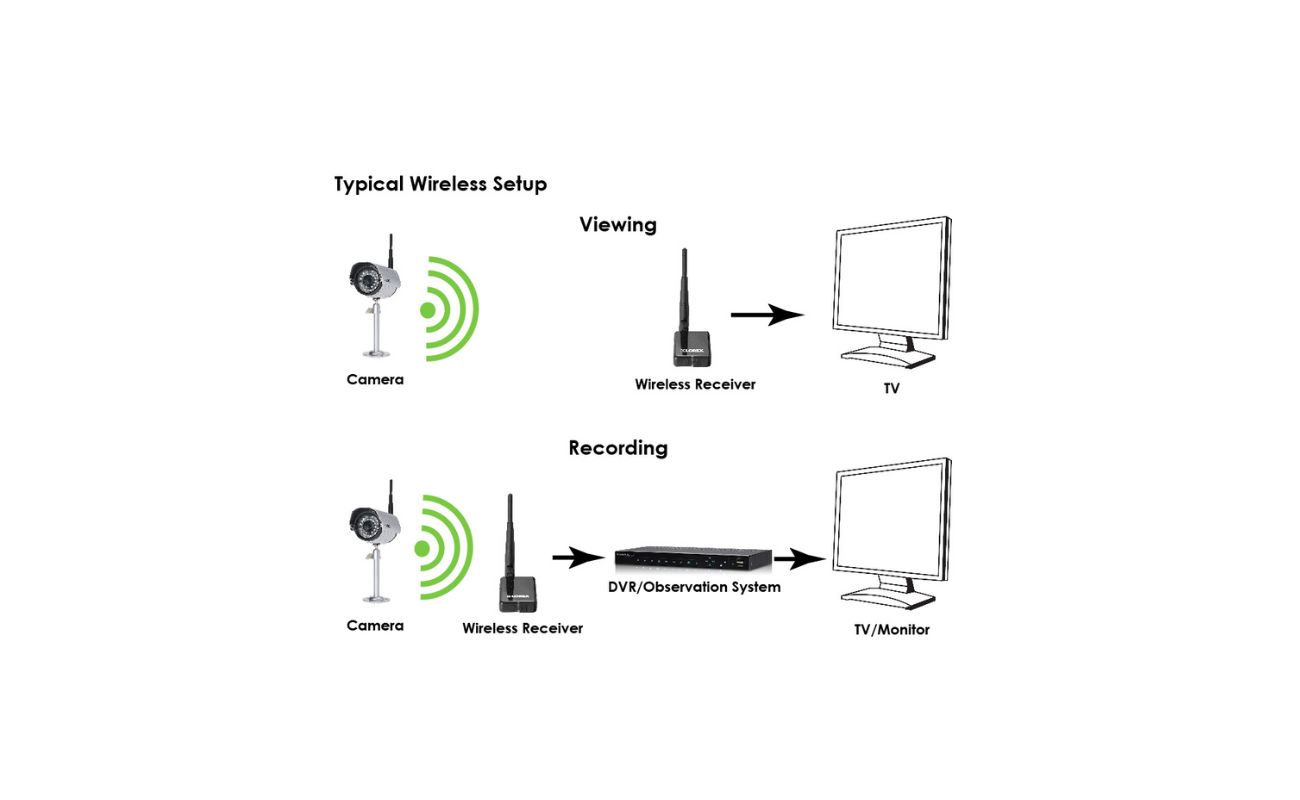Home>Home Security and Surveillance>How Far Distance Do Wireless Security Cameras Transmit


Home Security and Surveillance
How Far Distance Do Wireless Security Cameras Transmit
Modified: March 6, 2024
Discover how far wireless security cameras can transmit and ensure your home security and surveillance needs are met. With a focus on home security and surveillance, find the best solution for your distance requirements.
(Many of the links in this article redirect to a specific reviewed product. Your purchase of these products through affiliate links helps to generate commission for Storables.com, at no extra cost. Learn more)
Introduction
Home security is a top priority for many homeowners, and advancements in technology have made it easier than ever to protect our homes and loved ones. Wireless security cameras have become increasingly popular due to their convenience and flexibility. Unlike traditional wired systems, wireless cameras offer easy installation and the ability to monitor your property from anywhere using a smartphone or computer.
However, one important consideration when choosing a wireless security camera is the transmission range. The transmission range refers to the maximum distance the camera’s signal can travel between the camera and the receiver or recording device. Understanding the transmission range of wireless security cameras is crucial for ensuring optimal coverage and performance.
In this article, we will explore the factors that affect the transmission range of wireless security cameras and provide tips on maximizing the coverage and effectiveness of your system.
Key Takeaways:
- Ensure optimal wireless security camera performance by strategically positioning cameras, using high-quality antennas, and minimizing interference from other devices. Regular maintenance and site surveys are essential for maximizing transmission range.
- Understanding factors like line of sight, frequency interference, and antenna quality is crucial for maximizing the transmission range of wireless security cameras. Implement best practices to create a robust surveillance system for reliable coverage.
Factors Affecting the Transmission Range of Wireless Security Cameras
The transmission range of wireless security cameras can vary depending on several factors. Understanding these factors will help you make informed decisions when selecting and installing your cameras.
- Line of Sight vs. Obstructions: The line of sight between the camera and the receiver is critical for a strong and reliable signal. Obstructions such as walls, trees, or other objects can weaken or block the transmission. If you have a clear line of sight, the signal can travel further without interference.
- Frequency Interference: Wireless security cameras operate on different frequency bands, such as 2.4GHz or 5GHz. Interference from other devices that use the same frequency, such as Wi-Fi routers, cordless phones, or microwaves, can affect the camera’s transmission range. Choosing a camera with multiple frequency options or selecting a less crowded frequency band can help mitigate interference.
- Antenna Quality and Placement: The quality and placement of the camera’s antenna play a vital role in its transmission range. Higher-quality antennas generally provide better signal strength and range. Additionally, placing the camera in an elevated position or using external antennas can enhance the signal coverage.
- Power Output: The power output of the camera’s transmitter affects its transmission range. Cameras with higher power output can generally transmit the signal over longer distances. However, it’s essential to check local regulations on power limits for wireless devices.
- Environmental Factors: Environmental conditions such as weather, temperature, and humidity can impact the transmission range. Extreme weather conditions or interference caused by metal objects, such as large appliances or metal structures, can potentially reduce the signal strength and range.
By considering these factors, you can choose the right wireless security camera system that will provide the necessary coverage for your home or property.
Line of Sight vs. Obstructions
One of the key factors that affect the transmission range of wireless security cameras is the line of sight between the camera and the receiver. Line of sight refers to an unobstructed direct path between the camera and the receiver without any physical barriers in between.
When there is a clear line of sight, the signal can travel unhindered, allowing for a greater transmission range. However, obstructions such as walls, trees, or buildings can significantly reduce the signal strength and range of the camera.
It’s important to note that different materials have varying degrees of signal penetration. For example, wood or plaster walls may cause minimal signal loss, while concrete or brick walls can significantly reduce the transmission range. Additionally, outdoor obstacles like trees, foliage, or other structures can obstruct the signal and decrease the range.
If you are installing outdoor cameras, carefully consider the placement to ensure minimal obstructions. Optimal positioning involves selecting unobstructed areas with a direct line of sight to the receiver. Avoid placing the camera behind thick walls or structures that could hinder the signal transmission.
In some cases, it may not be possible to achieve a clear line of sight due to architectural constraints or the layout of your property. In such situations, you can consider alternative solutions like installing signal repeaters or using wireless range extenders to boost the signal strength and overcome obstructions.
By carefully assessing the line of sight and minimizing obstructions as much as possible, you can maximize the transmission range of your wireless security cameras and ensure reliable coverage for your home or property.
Frequency Interference
Frequency interference is another important factor that can affect the transmission range of wireless security cameras. Wireless devices, including security cameras, operate on specific frequency bands, such as 2.4GHz or 5GHz. However, other devices in your home or surrounding areas may also operate on the same frequency, potentially causing interference.
Some common sources of frequency interference include Wi-Fi routers, cordless phones, microwave ovens, baby monitors, and even neighboring wireless security systems. When these devices operate on the same frequency band as your cameras, they can disrupt the signal and reduce the transmission range.
To mitigate frequency interference, there are a few options you can consider:
- Frequency Selection: Some wireless security camera models offer multiple frequency options to choose from. By selecting a less crowded frequency band, you can minimize the chances of interference from other devices. Check the specifications of your camera and choose a frequency with minimal interference.
- Wi-Fi Channel Selection: If your wireless security camera operates on the same frequency band as your Wi-Fi router, consider changing the Wi-Fi channel. This can help separate the camera’s signal from the router’s signal, reducing the chances of interference.
- Physical Placement: Positioning your wireless security cameras away from other devices, especially those that operate on the same frequency, can help minimize interference. Avoid placing cameras too close to Wi-Fi routers or cordless phones to reduce the risk of interference affecting the transmission range.
- Upgrade to Dual-Band Cameras: Dual-band cameras operate on both 2.4GHz and 5GHz frequency bands, providing more flexibility and reducing the chances of interference. By utilizing the less congested 5GHz band, you can potentially achieve a better transmission range.
It’s worth mentioning that even with these precautions, some interference may still occur, especially in densely populated areas or locations with multiple wireless devices. Regularly monitoring your camera’s signal strength and adjusting settings as needed can help maintain optimal performance.
By understanding and mitigating frequency interference, you can improve the transmission range of your wireless security cameras and ensure clear and reliable video feed.
When choosing a wireless security camera, consider the distance it can transmit. Look for cameras with a transmission range of at least 100 feet for optimal coverage.
Antenna Quality and Placement
The quality and placement of the antenna play a significant role in determining the transmission range of wireless security cameras. The antenna is responsible for sending and receiving the camera’s signal, and its effectiveness can greatly impact the coverage area and signal strength.
When it comes to antenna quality, higher-quality antennas generally provide better signal range and strength compared to lower-quality antennas. Investing in cameras with high-quality antennas can result in improved performance and a wider transmission range. Look for cameras that feature external or detachable antennas, as they often offer more flexibility for positioning and potentially better signal reception.
In addition to antenna quality, the placement of the camera and antenna is crucial. Placing the camera and antenna in an elevated position can help maximize the transmission range. By positioning the camera higher up, you can reduce the potential for signal obstructions and achieve a clearer line of sight to the receiver.
It’s also important to ensure that the antenna is oriented correctly. Most antennas have a specific radiation pattern, which determines the direction and coverage of the signal. Understanding the radiation pattern of the antenna and adjusting its position accordingly can help optimize the signal coverage and range.
If your wireless security camera has a detachable antenna, you can experiment with different antenna types and designs to find the one that offers the best performance for your specific needs. Some antennas, such as yagi or directional antennas, are designed to focus the signal in a specific direction, which can be beneficial for targeting a particular area or overcoming signal obstacles.
Keep in mind that every property is unique, and finding the ideal antenna placement may require some trial and error. It’s recommended to test the signal strength and range in different antenna positions to determine the optimal setup for your wireless security cameras.
By investing in high-quality antennas and strategically placing them, you can improve the transmission range of your wireless security cameras and enhance the overall coverage and performance of your surveillance system.
Read more: How Do Wireless Security Cameras Work
Transmission Range of Different Wireless Security Camera Models
When it comes to wireless security cameras, the transmission range can vary depending on the specific model and its technical specifications. Different manufacturers offer cameras with varying transmission ranges, so it’s important to consider this factor when choosing the right camera for your needs.
Most wireless security camera models specify their transmission range in an open field or under ideal conditions. However, it’s important to note that the actual range you can achieve in your specific environment may vary due to factors such as obstructions, interference, and the quality of your camera’s components.
Generally, wireless security cameras can have a transmission range ranging from a few hundred feet to several thousand feet. Basic indoor models typically have a range between 100 to 300 feet. This range can be sufficient for monitoring small apartments or rooms within a house.
Outdoor cameras, designed to cover larger areas or protect expansive properties, often offer a longer transmission range. These cameras can have a range of up to 500 to 1000 feet or even more, depending on the specific model and factors such as antenna quality and line of sight.
In addition to the transmission range, it’s also essential to consider the signal quality and reliability. Some higher-end wireless security camera models feature advanced technologies that can improve signal strength and range. These cameras may utilize technologies like signal amplifiers, high-gain antennas, or even point-to-point wireless connections to achieve longer transmission distances.
When evaluating different wireless security camera models, be sure to review their technical specifications, including the transmission range, to understand how well they will suit your specific needs. It’s also helpful to read customer reviews and seek recommendations to gain insights into real-world performance and reliability.
Remember that in real-world scenarios, the transmission range may be affected by various factors, such as the presence of walls, interference from other devices, and environmental conditions. It’s always recommended to test the camera’s performance in your specific environment before making a final decision.
By researching and selecting a wireless security camera model that offers an adequate transmission range for your property and considering additional features for signal enhancement, you can ensure reliable coverage and optimal performance for your home security system.
Best Practices for Maximizing Wireless Security Camera Transmission Range
To ensure optimal performance and maximize the transmission range of your wireless security cameras, it’s important to follow a few best practices. By implementing these practices, you can improve the coverage and reliability of your surveillance system.
- Position Cameras Strategically: Carefully choose the locations for your cameras to minimize obstructions and maximize line of sight to the receiver. Avoid placing cameras behind thick walls or objects that can block the signal.
- Use High-Quality Antennas: Invest in wireless security cameras with high-quality antennas or consider upgrading the antennas to maximize signal strength and range. External antennas or models with detachable antennas offer more flexibility for positioning and optimization.
- Optimize Antenna Placement: Position the antennas of your cameras in an elevated position to improve line of sight and reduce potential signal obstructions. Experiment with different antenna orientations to find the optimal position for signal strength and coverage.
- Minimize Interference: Minimize interference from other devices by selecting less crowded frequency bands or using dual-band cameras that operate on multiple frequency bands. Adjust Wi-Fi channels to separate camera and router signals and reduce interference.
- Regularly Monitor Signal Strength: Keep an eye on the signal strength of your wireless security cameras and take note of any significant changes. If you notice a decrease in signal strength or range, investigate for potential sources of interference or obstructions.
- Consider Signal Boosters/Repeaters: If you have a large property or face significant signal loss due to distance or obstructions, consider using signal boosters or repeaters to extend the transmission range. These devices can amplify the signal and improve coverage in difficult areas.
- Maintain Your Cameras: Regularly clean and maintain your wireless security cameras to ensure optimal performance. Dust, dirt, or debris on the antennas or inside the camera can interfere with the signal. Keep them clean and free from obstructions.
- Perform a Site Survey: Before installing your wireless security camera system, conduct a thorough site survey to assess potential obstacles, signal strength, and coverage areas. This will help you plan the positioning and optimize the setup for maximum transmission range.
By following these best practices, you can maximize the transmission range of your wireless security cameras and create a robust surveillance system that effectively covers your property and provides reliable monitoring.
Conclusion
Wireless security cameras offer convenience, flexibility, and ease of installation, making them a popular choice for homeowners looking to enhance their home security. When selecting a wireless security camera, understanding the factors that affect the transmission range is essential for ensuring optimal coverage and performance.
Factors such as line of sight, obstructions, frequency interference, antenna quality, and environmental conditions can all impact the transmission range of wireless security cameras. By carefully considering these factors and implementing best practices, you can maximize the transmission range and improve the reliability of your surveillance system.
Positioning cameras strategically, using high-quality antennas, optimizing antenna placement, and minimizing interference are all key practices for maximizing transmission range. Regularly monitoring signal strength, considering signal boosters or repeaters, and maintaining the cameras also contribute to optimal performance.
It’s important to note that while manufacturers provide transmission range specifications, real-world conditions may vary due to factors specific to your environment. Conducting site surveys and testing the cameras in your specific setup can help determine the actual transmission range you can achieve.
By selecting the right wireless security camera models, optimizing antenna placement, and following best practices, you can create a robust home security system that offers reliable coverage and peace of mind.
Remember, when it comes to protecting your home and loved ones, investing in high-quality wireless security cameras and maximizing their transmission range will play a significant role in keeping your property safe and secure.
Frequently Asked Questions about How Far Distance Do Wireless Security Cameras Transmit
Was this page helpful?
At Storables.com, we guarantee accurate and reliable information. Our content, validated by Expert Board Contributors, is crafted following stringent Editorial Policies. We're committed to providing you with well-researched, expert-backed insights for all your informational needs.