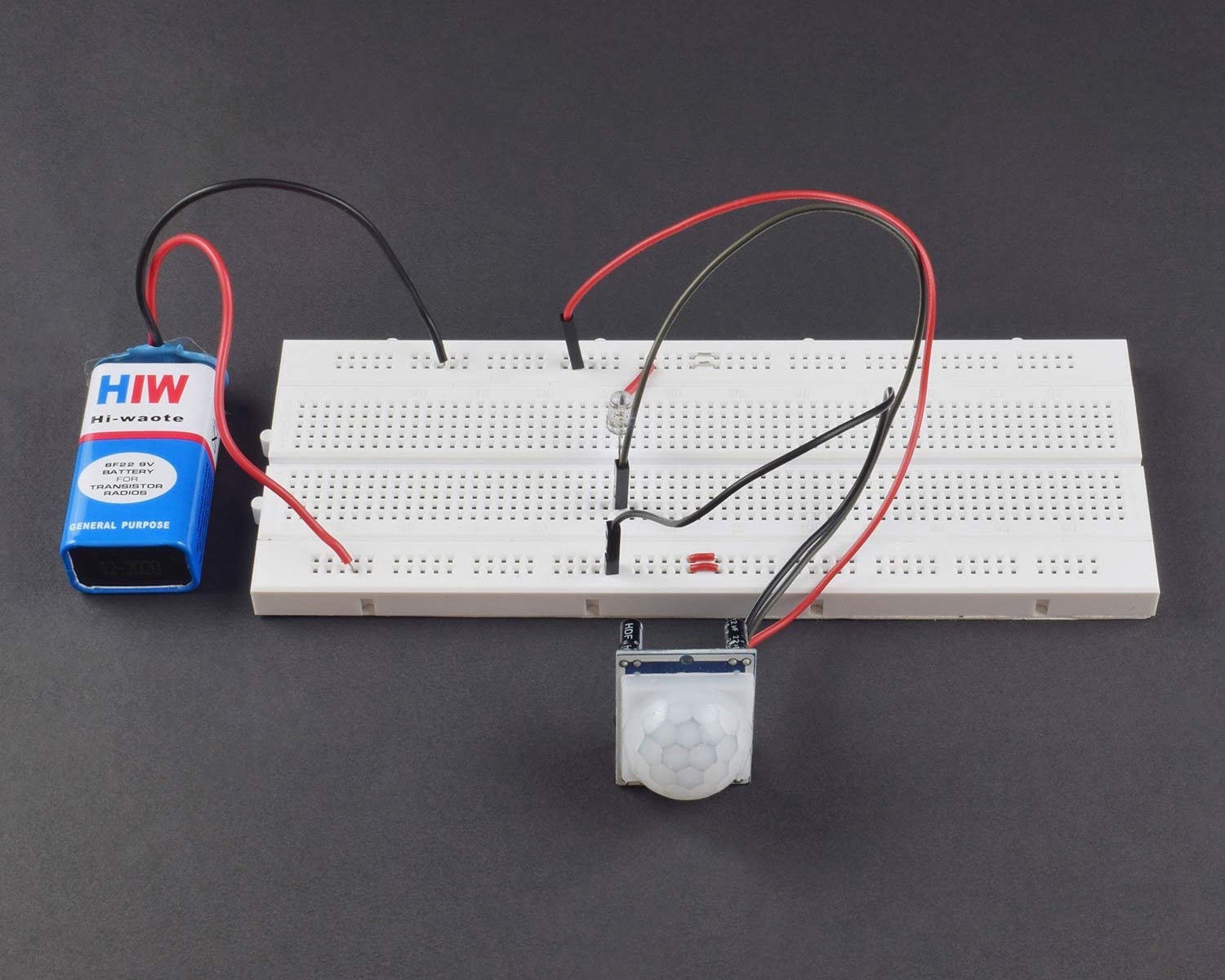Home>Home Security and Surveillance>How To Add Sound To Motion Detector


Home Security and Surveillance
How To Add Sound To Motion Detector
Modified: March 6, 2024
Learn how to enhance your home security and surveillance system by adding sound to your motion detector. Protect your property with this step-by-step guide.
(Many of the links in this article redirect to a specific reviewed product. Your purchase of these products through affiliate links helps to generate commission for Storables.com, at no extra cost. Learn more)
Introduction
Welcome to our comprehensive guide on how to add sound to a motion detector. Home security and surveillance systems are vital for protecting our homes and loved ones. Motion detectors play a crucial role in these systems by detecting any movement and triggering an alarm or alert.
While most motion detectors are designed to be silent, adding sound to your motion detector can provide an additional layer of security. The sound can serve as a deterrent to potential intruders or simply provide you with peace of mind knowing that any movement in your home is being detected and notified.
In this article, we will walk you through the process of adding sound to a motion detector. Whether you are a homeowner or a security enthusiast, this guide will equip you with the knowledge and steps needed to enhance your home security system.
We will begin by explaining the fundamentals of motion detectors and the different types available on the market. Understanding these devices will help you make an informed decision when selecting the appropriate sound device to connect to your motion detector. We will also provide guidance on connecting the sound device and testing and adjusting the sound settings.
Finally, we will address some common troubleshooting tips to help you resolve any issues you may encounter during the process. By following the steps outlined in this guide, you will be able to add sound functionality to your motion detector and increase the overall effectiveness of your home security system.
So, let’s dive in and explore how you can add sound to your motion detector and take your home security to the next level!
Key Takeaways:
- Adding sound to your motion detector can enhance home security by providing audible alerts, deterring intruders, and giving peace of mind. Understanding motion detectors and selecting the right sound device are crucial steps in the process.
- Connecting and testing the sound device, along with troubleshooting any issues, are essential for ensuring the seamless integration of sound functionality with your motion detector. This can significantly improve the effectiveness of your home security system.
Understanding Motion Detectors
Motion detectors are electronic devices that are designed to detect movement within a specific area. They are a key component of home security systems as they can alert homeowners or security personnel of any unauthorized activity. Understanding how motion detectors work is essential before considering adding sound functionality.
Motion detectors operate based on the principle of detecting changes in infrared energy, microwave frequencies, or ultrasonic waves. When activated, they emit a specific type of signal and monitor the area for any alterations in the received signal.
There are primarily two types of motion detectors: passive infrared (PIR) and active motion detectors. Let’s take a closer look at each type:
- Passive Infrared (PIR) motion detectors: PIR motion detectors are the most commonly used type and are based on detecting changes in infrared energy. When someone enters the detector’s coverage area, their body heat creates a temperature difference, which the detector picks up as a change in the infrared energy. Once this change is detected, the detector triggers an alarm or activates the security system.
- Active motion detectors: Active motion detectors emit a specific type of signal, such as microwave or ultrasonic waves, and then monitor the area for any disturbances in the signal. If there is a disruption, indicating movement, the detector triggers an alarm or activates the security system. Active motion detectors are often used in outdoor settings or in large open areas.
Both types of motion detectors serve the same purpose of detecting movement, but they use different methods to accomplish this. When considering adding sound functionality to your motion detector, make sure to understand the type of detector you have and its specific requirements for integration with sound devices.
Before proceeding with adding sound to your motion detector, it is essential to ensure that your motion detector is properly installed and calibrated. This will optimize its performance and accuracy in detecting motion. Consult the manufacturer’s instructions or seek professional assistance if needed.
Now that you have a general understanding of motion detectors, let’s move on to the next section, where we will explore the different types of sound devices you can connect to your motion detector for added security and convenience.
Types of Motion Detectors
When it comes to motion detectors, there are various types available on the market. Each type has its own set of features and capabilities, so it’s important to understand the different options before choosing the right sound device to integrate. Let’s explore some of the common types of motion detectors:
- Audio Alarm: An audio alarm is a simple and cost-effective option for adding sound functionality to your motion detector. It produces a loud and attention-grabbing sound when triggered by the detection of movement. Audio alarms are commonly used in home security systems to deter potential intruders and alert homeowners.
- Voice Alert System: A voice alert system provides advanced audio capabilities by combining pre-recorded voice messages with alarm sounds. This type of sound device can offer personalized alerts and notifications, such as “Intruder detected in the backyard” or “Front door open.” Voice alert systems can be an effective way to not only alert homeowners but also provide specific information about the detected movement.
- Chimes and Door Entry Alerts: Chimes and door entry alerts are often used in commercial or residential settings to notify occupants of someone entering a certain area. These devices emit a pleasant chime or melodic sound when triggered by motion. They are commonly used in retail stores, office buildings, and homes with multiple entrances. Chimes and door entry alerts can provide a sense of security while also serving as a welcoming feature.
- Siren: A siren is a powerful sound device that emits a loud and piercing sound when activated. It is commonly used in high-security applications or situations where loud and attention-grabbing sound is required. Sirens are typically used in conjunction with other security measures, such as surveillance cameras or alarm systems, to provide a strong deterrent against unauthorized activity.
- Intercom System: An intercom system combines audio with the ability to communicate directly with the detected individuals. This type of sound device allows you to have a two-way conversation with someone entering your property. Intercom systems are often used in gated communities, apartment complexes, or larger properties where visual verification and communication are essential.
Before selecting a sound device for your motion detector, consider factors such as the size of your property, your specific security requirements, and your budget. It’s also important to ensure compatibility between your motion detector and the sound device you choose. Refer to the manufacturer’s specifications or seek professional guidance to make an informed decision.
Now that you’re familiar with the different types of motion detectors and sound devices available, let’s move on to the next section, where we’ll discuss how to select the right sound device for your motion detector.
Selecting the Right Sound Device
When it comes to selecting the right sound device for your motion detector, there are several factors to consider. Choosing a sound device that is compatible with your motion detector and meets your specific needs will ensure optimal functionality and enhance your home security system. Here are some key points to keep in mind:
- Compatibility: Check the compatibility of the sound device with your motion detector. Different brands and models may have specific requirements or limitations for connecting external sound devices. Review the documentation or consult the manufacturer to ensure compatibility.
- Volume and Sound Quality: Consider the volume and sound quality of the device. The sound device should be loud enough to be heard throughout your home or property, but not overly disruptive to your everyday activities. Ensure that the sound quality is clear and easily distinguishable to effectively alert you or deter potential intruders.
- Functionality: Evaluate the features and functionality offered by the sound device. Determine if you require a simple audio alarm, a voice alert system with pre-recorded messages, or advanced capabilities such as integration with a home automation system or the ability to customize notifications. Choose a sound device that aligns with your specific needs and preferences.
- Power Source: Consider the power source required for the sound device. Some devices may run on batteries, while others may need to be connected to a power outlet. Determine the most convenient and practical option for your setup, considering factors such as accessibility and battery life.
- Installation: Assess the installation requirements of the sound device. Determine if it can be easily integrated with your existing motion detector system or if additional wiring or setup is needed. Consider your comfort level with DIY installations versus seeking professional assistance.
- Budget: Establish a budget for your sound device. Prices can vary depending on the type and features of the device. Research different options, compare prices, and consider the long-term value that the sound device will bring to your home security system.
By considering these factors, you can select a sound device that aligns with your specific needs, enhances your motion detector’s capabilities, and fits within your budget. Take the time to review product specifications, read customer reviews, and seek expert advice if necessary.
Now that you have an understanding of the factors to consider when selecting a sound device for your motion detector, let’s move on to the next section, where we’ll discuss the process of connecting the sound device to your motion detector.
When adding sound to a motion detector, make sure to choose a speaker that is compatible with the detector and can produce the desired volume and quality of sound. Additionally, consider the power source for the speaker and how it will be connected to the motion detector.
Connecting the Sound Device to the Motion Detector
Once you have selected the right sound device for your motion detector, it’s time to connect them to ensure the seamless integration of sound functionality. The process may vary depending on the specific devices you are using, so always refer to the manufacturer’s instructions for detailed guidance. However, here are some general steps to help you get started:
- Gather the necessary equipment: Before starting the installation process, gather all the equipment you will need, including any cables, connectors, or mounting hardware specified by the manufacturer.
- Locate the appropriate connection points: Identify the connection points on both the motion detector and the sound device. These connection points should be clearly marked or specified in the instruction manual. They may include ports for audio input/output, power, or communication.
- Power off the motion detector: To ensure safety during the installation process, switch off the power to the motion detector. This can usually be done by disconnecting the power supply or turning off the corresponding circuit breaker.
- Connect the cables: Use the appropriate cables to connect the motion detector and the sound device. Depending on the devices and connection points, you may need standard audio cables, power cables, or specialized connectors. Follow the manufacturer’s instructions to ensure the correct connections.
- Secure the connections: Once the cables are connected, make sure to secure the connections properly. Use cable ties, tape, or other suitable methods to keep the cables organized and to prevent accidental disconnection or damage.
- Power on and test the setup: After connecting the devices, restore power to the motion detector and turn on the sound device. Test the setup by triggering the motion detector and checking if the sound device responds accordingly. Adjust any necessary settings or configurations to ensure proper functionality.
Remember to follow any additional instructions provided by the manufacturer for specific setup requirements or troubleshooting tips. If you encounter any difficulties during the installation process, consult the manufacturer’s support resources or seek professional assistance.
Once the sound device is successfully connected to the motion detector, you can enjoy enhanced security and peace of mind knowing that any detected movement will be accompanied by an audible alert or notification.
In the next section, we will discuss how to test and adjust the sound settings of your motion detector to ensure optimal performance.
Testing and Adjusting the Sound Settings
After connecting the sound device to your motion detector, it is crucial to test and adjust the sound settings to ensure that it functions correctly and meets your requirements. Here are some steps to help you test and adjust the sound settings:
- Trigger the motion detector: Activate the motion detector by moving in its detection area. This can be done by walking or waving your hand within the range of the motion detector’s sensors. Observe if the sound device emits the desired sound or alert when motion is detected.
- Check the volume: Assess the volume of the sound device to ensure it is audible from different parts of your home or property. Make sure it is neither too soft that it can be easily missed nor too loud to cause discomfort. Adjust the volume settings on the sound device if necessary.
- Test different scenarios: Try different scenarios that may trigger the motion detector, such as different speeds of movement or multiple movements at once. This will allow you to ensure that the sound device reacts consistently and promptly in various situations.
- Verify the sound quality: Listen to the sound produced by the device and verify that it is clear and easily recognizable. Ensure that the sound quality allows you to distinguish between different alerts or notifications, especially if you have a voice alert system or customized messages.
- Adjust sensitivity settings: Depending on your motion detector, you may have the option to adjust the sensitivity settings. If you find that the motion detector is triggering false alarms or failing to detect certain movements, adjusting the sensitivity can help optimize its performance.
- Tweak delay settings: Some motion detectors have delay settings that determine how long the sound device will remain active after detecting motion. Consider your preferences and specific needs when setting the delay time. A shorter delay can provide immediate notification, while a longer delay offers flexibility to investigate before triggering the sound.
Remember to refer to the instruction manual provided with your motion detector and sound device for specific guidance on testing and adjusting the settings. It is important to find the right balance in the sound settings to ensure the effectiveness of your home security system without causing unnecessary disruptions or false alarms.
By thoroughly testing and adjusting the sound settings, you can ensure that your motion detector and sound device work together seamlessly to enhance your security measures and provide peace of mind.
In the final section, we will provide some troubleshooting tips to help you resolve any issues you may encounter during the process of adding sound to your motion detector.
Troubleshooting Tips
Adding sound to your motion detector can sometimes come with challenges or issues that need to be addressed. Here are some troubleshooting tips to help you resolve common problems:
- No sound produced: If your sound device is not emitting any sound when motion is detected, check the connections between the motion detector and the sound device. Ensure that the cables are securely connected and that power is properly supplied. Verify that the sound device is powered on and that the volume is adjusted correctly.
- Low sound volume: If you find that the sound produced by the device is too low, check the volume settings on the sound device itself. Adjust the volume using the controls provided. Additionally, make sure that the sound device is not positioned or directed in a way that restricts the sound from reaching desired areas.
- Sound distortion or poor quality: If you are experiencing sound distortion or poor sound quality, check for any loose or damaged cables. Ensure that the audio connections are secure and free from interference. If the issue persists, consider replacing the cables or contacting the manufacturer for further assistance.
- False alarms: If your motion detector is causing frequent false alarms, adjust the sensitivity settings. Lowering the sensitivity may help reduce false triggers from minor movements, such as pets or tree branches. You can also consider adjusting the detection range to focus on specific areas and minimize false activations.
- Inconsistent activation: If your motion detector is not consistently activating the sound device or is delayed in doing so, ensure that the motion detector is properly calibrated. Refer to the manufacturer’s instructions on how to calibrate or adjust the motion detection settings. Also, check for any obstacles or obstructions that may be blocking the motion detector’s sensors.
- Interference or compatibility issues: If you are experiencing interference or compatibility issues between the motion detector and the sound device, ensure that they are from the same manufacturer or designed to work together. Incompatibility between different brands or models can lead to connection problems or erratic behavior. Refer to the manufacturer’s specifications to verify compatibility.
If you have followed the troubleshooting tips above and are still experiencing difficulties, consult the manufacturer’s support resources or contact their customer service for further assistance. They will be able to provide specific guidance tailored to your devices and help you resolve any persistent issues.
With these troubleshooting tips in mind, you can successfully overcome challenges and ensure that your motion detector and sound device function seamlessly together to enhance your home security system.
Let’s wrap up this guide in the next section.
Conclusion
In conclusion, adding sound functionality to your motion detector can significantly enhance the effectiveness of your home security system. The sound alerts or notifications can serve as a deterrent to potential intruders and provide you with peace of mind knowing that any detected movement will be promptly notified.
Throughout this comprehensive guide, we have explored the various aspects of adding sound to a motion detector. We started by understanding the fundamentals of motion detectors and the different types available, such as passive infrared (PIR) motion detectors and active motion detectors.
We then discussed the importance of selecting the right sound device for your motion detector, taking into account factors such as compatibility, volume and sound quality, functionality, power source, installation requirements, and budget.
Next, we walked through the process of connecting the sound device to the motion detector, including gathering the necessary equipment, locating connection points, and securing the connections. We also provided guidance on powering on and testing the setup to ensure proper functionality.
Furthermore, we highlighted the significance of testing and adjusting the sound settings to ensure optimal performance, including triggering the motion detector, checking the volume, testing different scenarios, verifying sound quality, and adjusting sensitivity and delay settings.
In the event of any issues, we provided troubleshooting tips to help you address common problems such as no sound produced, low sound volume, sound distortion, false alarms, inconsistent activation, and interference or compatibility issues.
By following the steps and tips outlined in this guide, you can successfully add sound to your motion detector and enhance your home security system. However, it is essential to note that each motion detector and sound device may have specific requirements and instructions, so always refer to the manufacturer’s documentation for detailed guidance.
Now it’s time to take action and implement what you’ve learned. Evaluate your specific needs, choose the right sound device for your motion detector, and follow the instructions provided by the manufacturer to ensure a seamless integration of sound functionality.
Boost the security of your home, protect your loved ones, and enjoy the peace of mind that comes with a robust and effective home security system with sound-enabled motion detectors.
Frequently Asked Questions about How To Add Sound To Motion Detector
Was this page helpful?
At Storables.com, we guarantee accurate and reliable information. Our content, validated by Expert Board Contributors, is crafted following stringent Editorial Policies. We're committed to providing you with well-researched, expert-backed insights for all your informational needs.