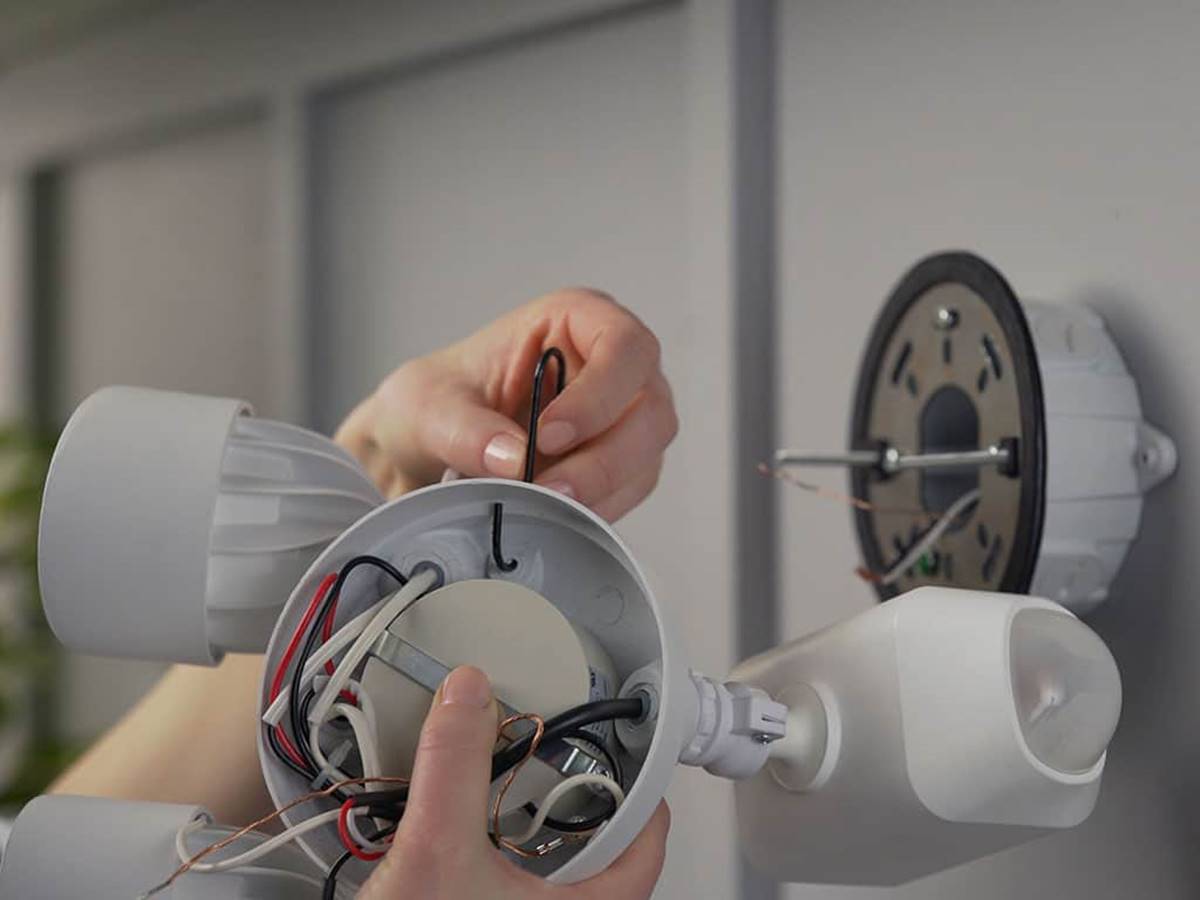Home>Home Security and Surveillance>How To Save A Video From Security Camera


Home Security and Surveillance
How To Save A Video From Security Camera
Modified: March 6, 2024
Learn how to save a video from your home security and surveillance camera in a few simple steps. Keep your home protected and capture valuable footage effortlessly.
(Many of the links in this article redirect to a specific reviewed product. Your purchase of these products through affiliate links helps to generate commission for Storables.com, at no extra cost. Learn more)
Introduction
Welcome to the world of home security and surveillance systems! In today’s increasingly connected world, ensuring the safety and security of our homes is of paramount importance. Home security camera systems play a pivotal role in protecting our loved ones and our valuable possessions.
However, merely having a security camera system in place is not enough. It is equally crucial to understand how to save the video footage captured by these cameras. In this comprehensive guide, we will delve into the various methods and techniques for saving video from security cameras.
Before we jump into the methods, let’s take a moment to understand the different types of security camera systems available on the market. This knowledge will help us make more informed decisions when it comes to saving and accessing the recorded video footage.
There are mainly two types of security camera systems to consider: wired and wireless. Wired systems require the cameras to be physically connected to the recording device (commonly known as a DVR or NVR) using cables. On the other hand, wireless systems transmit the video footage to the recording device through Wi-Fi or other wireless technologies.
Each type of camera system has its own advantages and considerations, such as cost, installation complexity, and range. It’s important to choose a system that fits your specific needs and preferences.
Now that we have a basic understanding of security camera systems, let’s explore why saving video footage is so important. When an incident occurs, having a video recording can provide valuable evidence for investigations, insurance claims, or legal proceedings. It can help identify intruders, document activities, or even capture important moments in your life, such as the first steps of a baby or the reunion of long-lost family members.
Furthermore, saving video footage allows you to review and analyze events or patterns over time. This can help identify any areas for improvement in your security measures or detect any suspicious activities that may have gone unnoticed.
Now that we understand the significance of saving video footage, let’s explore the different methods and options available to achieve this. From utilizing the DVR or NVR system to directly downloading from individual cameras, we’ll cover it all!
So, buckle up and get ready to dive into the world of saving video from security cameras!
Key Takeaways:
- It’s crucial to save video footage from security cameras for evidence, peace of mind, insurance claims, and monitoring. Choose the right method based on your needs and follow best practices for file management and data protection.
- Consider using a DVR/NVR system, cloud storage, or external storage devices to save video footage. Implement backup strategies, monitor storage space, and ensure data security for reliable and accessible recordings.
Read more: How To Hide From Security Cameras
Understanding Security Camera Systems
Before we delve into the various methods of saving video from security cameras, let’s take a closer look at the components and features of these systems.
A typical security camera system consists of the following components:
- Cameras: These are the devices responsible for capturing video footage. They come in various types, such as dome cameras, bullet cameras, and PTZ (pan-tilt-zoom) cameras. Cameras can be analog or digital (IP cameras) and have different resolutions, lens types, and viewing angles.
- Recording Device: The recorded video footage needs to be stored for later retrieval. This is done using either a Digital Video Recorder (DVR) or a Network Video Recorder (NVR). DVRs are used for analog cameras, while NVRs are used for IP or digital cameras. These devices compress and store the video data onto hard drives or other storage media.
- Monitor: The monitor allows you to view the live or recorded video footage. It can be connected to the DVR or NVR to provide real-time monitoring.
- Network: In the case of IP cameras, they require a network infrastructure to transmit the video data. This can be wired or wireless, depending on the specific system setup.
- Power Supply: Cameras and recording devices require power to operate. Power can be supplied through traditional electrical outlets or via Power over Ethernet (PoE) in the case of IP cameras.
Security camera systems can also come with additional features and capabilities that enhance their functionality:
- Motion Detection: Some cameras are equipped with motion sensors that trigger the recording process when motion is detected within the camera’s field of view. This helps save storage space by only capturing relevant footage.
- Night Vision: Cameras with night vision capabilities use infrared technology to capture clear images in low-light or complete darkness. This is particularly useful for outdoor surveillance during nighttime.
- Remote Access: Many modern security camera systems allow for remote access, which means you can view live or recorded footage from anywhere using a smartphone, tablet, or computer.
- Two-Way Audio: Some cameras feature built-in microphones and speakers, enabling two-way communication between the person monitoring the feed and the individuals on-site. This can be useful for remote conversations or to act as a deterrent.
- Cloud Storage Integration: Increasingly, security camera systems offer cloud storage options. This allows you to store your video footage remotely, providing an additional backup and easy access to the recordings from anywhere.
Understanding the components and features of security camera systems is crucial as it helps us make informed decisions when it comes to saving video footage. With this knowledge in mind, let’s explore the different methods available for preserving and accessing the recorded videos.
Types of Security Camera Systems
When it comes to choosing a security camera system, there are various options available, each with its own unique features and capabilities. Let’s explore the different types of security camera systems to help you determine which one is best suited for your needs.
- Analog CCTV Cameras: Analog Closed-Circuit Television (CCTV) cameras have been around for decades and are widely used in both residential and commercial settings. These cameras transmit the video signal over coaxial cables to a DVR. Analog CCTV systems are known for their affordability, simplicity, and reliability. However, they typically offer lower video resolutions and limited advanced features compared to digital systems.
- IP Cameras: Internet Protocol (IP) cameras, also known as network cameras, use digital technology to transmit video footage over an IP network. These cameras offer high-definition video resolutions, greater flexibility, and advanced features such as remote access, motion detection, and audio capabilities. IP cameras can be wired or wireless, depending on the infrastructure and network setup. They require an NVR for video recording and storage.
- Wireless Security Camera Systems: Wireless security camera systems utilize Wi-Fi or other wireless technologies to transmit video data from the cameras to the recording device. These systems are easy to install and provide flexibility in camera placement. However, they can be susceptible to signal interference and have limitations in terms of range and bandwidth.
- HD-SDI Cameras: High-Definition Serial Digital Interface (HD-SDI) cameras offer uncompressed high-definition video transmission over coaxial cables. These cameras provide superior image quality and low latency, making them ideal for applications where real-time monitoring is crucial. HD-SDI systems require compatible DVRs for video recording.
- HD-TVI Cameras: High-Definition Transport Video Interface (HD-TVI) cameras are another type of high-definition analog camera. They offer high-resolution video, long-distance transmission, and compatibility with existing coaxial cables. HD-TVI systems are known for their ease of installation and affordability.
- PTZ Cameras: Pan-Tilt-Zoom (PTZ) cameras are motorized cameras that can be remotely controlled to pan (move left or right), tilt (move up or down), and zoom in or out. These cameras are excellent for monitoring wide areas and tracking moving objects or individuals. PTZ cameras can be found in both analog and IP variants.
Each type of security camera system has its own advantages and considerations. Analog CCTV systems are cost-effective and reliable, while IP cameras offer higher resolution and advanced features. Wireless systems provide flexibility in camera placement, while HD-SDI and HD-TVI systems offer uncompressed high-definition video. PTZ cameras are versatile and allow for remote control. Consider your specific requirements and budget when choosing the right security camera system for your home or business.
Now that we have a clear understanding of the different types of security camera systems, let’s move on to the next section, where we’ll explore the importance of saving video footage.
Importance of Saving Video Footage
The ability to save and access video footage from security cameras plays a crucial role in ensuring the effectiveness and reliability of any surveillance system. Let’s explore the importance of saving video footage and the benefits it provides.
Evidence for Investigations: One of the primary reasons for saving video footage is to have solid evidence in case of any incidents or criminal activities. Whether it’s a break-in, vandalism, theft, or any other unlawful act, recorded video can serve as valuable evidence for investigations. It can help identify culprits, provide detailed information about the incident, and aid in the subsequent legal proceedings.
Peace of Mind: Knowing that your security camera system is saving video footage gives you peace of mind. It provides a sense of security and reassurance that you have a reliable means to capture any potential threats or suspicious activities. This peace of mind can be especially important when you are away from home for an extended period or during nighttime.
Insurance Claims: In the unfortunate event of a burglary, fire, or other unexpected incidents at your property, having recorded video footage can significantly assist with insurance claims. Insurance providers often require evidence to substantiate your claim, and video recordings can provide visual proof of damages or stolen items. This can help streamline the claim process and ensure that you receive proper compensation.
Monitoring and Analysis: Saving video footage allows you to review and analyze events or patterns over time. By studying the recorded footage, you can detect any recurring issues, identify vulnerabilities in your security setup, or optimize your surveillance strategy. This analysis can help you implement necessary improvements to enhance the overall security of your property.
Employee Monitoring: For businesses, saving video footage is essential to monitor employee activities and ensure compliance with company policies. It allows you to identify any unauthorized access attempts, detect theft or misconduct, and maintain a safe and secure working environment for both employees and customers.
Personal Safety and Protection: In addition to protecting your property, saving video footage can also contribute to personal safety and protection. Whether it’s capturing evidence of harassment, accidents, or dangerous situations, having recorded video can help provide a factual account of events and assist in legal or law enforcement matters.
Moments and Memories: Lastly, saving video footage is not just about security and surveillance. Security cameras can capture special moments and memories that you may want to cherish. Whether it’s the first steps of your child or a family gathering, having these recorded videos allows you to relive those beautiful moments and create lasting memories.
By understanding the importance of saving video footage, you can make informed decisions about the storage and retrieval methods that best suit your needs. In the next section, we will explore various methods for saving video from security cameras, ensuring that the valuable footage is securely preserved for future reference.
Methods for Saving Video from Security Cameras
There are several methods available to save video footage from security cameras, each with its own advantages and considerations. Let’s explore the various options so you can choose the one that best fits your needs.
Option 1: Using the DVR/NVR System: Most security camera systems come with a dedicated Digital Video Recorder (DVR) or Network Video Recorder (NVR). These devices are designed to record, store, and manage the video footage from multiple cameras. The DVR/NVR system typically connects to the cameras through cables and acts as a central hub for video storage. The recorded video can be accessed and managed through the DVR/NVR interface or remotely using software applications or mobile apps provided by the manufacturer.
Option 2: Directly Downloading from Camera: Some IP cameras allow you to download video footage directly from the camera without the need for a separate recording device. This method can be useful if you only need to save specific clips or want to access the footage immediately without going through the DVR/NVR system. You can typically download the video files by connecting to the camera’s web interface using a computer or mobile device and accessing the recorded files from the camera’s storage.
Option 3: Using a Video Capture Card: A video capture card is a hardware device that can be installed on a computer to capture and record video directly from security cameras. This method is suitable for analog CCTV systems that do not have a built-in DVR. The video capture card connects to the cameras using coaxial cables and allows you to capture and save the video footage onto your computer’s hard drive. Specialized software is used to manage and access the recorded video files.
Option 4: Cloud Storage Solutions: Cloud storage has become increasingly popular for saving and accessing video footage. Many security camera systems offer cloud storage options, where the recorded video is automatically uploaded to remote servers through an internet connection. This method provides a convenient and secure way to store and access your video footage from anywhere with an internet connection. Cloud storage also serves as a backup in case of any hardware failures or disasters that may affect the local storage devices.
Option 5: External Storage Devices: Another option for saving video footage is to use external storage devices such as hard drives or Network Attached Storage (NAS) devices. These devices can be connected to the DVR/NVR system or directly to the cameras to store the recorded video. External storage devices provide flexibility in terms of storage capacity, and you can easily swap or add additional drives as needed. They can be particularly useful for long-term archival of video footage.
Each method has its own pros and cons regarding cost, convenience, storage capacity, and scalability. Consider your specific requirements, budget, and the size of your surveillance system when deciding which method to use for saving video footage from your security cameras. It’s also important to follow best practices to ensure the security and integrity of your stored video.
In the next section, we will explore some best practices for saving video footage, including file management, backup strategies, and data protection.
Read also: 10 Amazing Security Camera Doorbell for 2024
Option 1: Using the DVR/NVR System
One of the most common and popular methods for saving video footage from security cameras is by utilizing a Digital Video Recorder (DVR) or Network Video Recorder (NVR) system. These devices are specifically designed to capture, store, and manage the video data from multiple cameras.
Here’s how the DVR/NVR system works:
Camera Connections: The cameras in your security camera system are connected to the DVR or NVR using coaxial cables for analog systems or Ethernet cables for IP/digital systems. The DVR/NVR acts as the central hub to receive the video feed from each camera.
Video Compression: The DVR/NVR system uses video compression algorithms to minimize the size of the video files without losing significant quality. This compression process allows for efficient storage of the video footage, enabling longer recording times and maximizing the available storage capacity.
Storage Devices: The DVR/NVR system is equipped with built-in storage devices, typically in the form of hard disk drives (HDDs). These storage devices provide the necessary capacity to save the recorded video footage. The size and number of HDDs vary depending on the specific DVR/NVR model and the desired storage capacity.
Video Management: The DVR/NVR system includes software that allows you to manage and access the recorded video footage easily. Through a user-friendly interface, you can view live video feeds, playback recorded video, and perform searches based on specific timeframes or events. Depending on the system, you may have additional features such as motion detection, multi-camera viewing, and remote access capabilities.
Backup and Archiving: To ensure the security and integrity of your video footage, it is important to have proper backup and archiving strategies in place. Most DVR/NVR systems offer options for scheduled or manual backups to external storage devices or network drives. Regularly backing up your recordings helps protect against data loss due to hardware failures, system malfunctions, or other unforeseen events. You can also set up automatic archiving of video footage for long-term storage and reference purposes.
Using a DVR/NVR system offers several advantages:
- Centralized management: All the video footage from multiple cameras can be easily accessed and managed from a single interface.
- Reliable storage: DVRs/NVRs are designed for 24/7 continuous recording and are equipped with reliable storage devices to ensure the proper preservation of the recorded video.
- Scalability: Depending on your needs, you can choose DVR/NVR systems with varying numbers of camera inputs and storage capacities to accommodate your specific requirements.
- User-friendly interface: The software provided with DVR/NVR systems often comes with intuitive interfaces that make it easy to navigate, play back recorded footage, and perform advanced searches.
When using a DVR/NVR system, it is essential to configure your cameras and recording settings properly, taking into account factors such as video resolution, frame rate, and storage capacity. Regularly monitoring the available storage space and optimizing the settings based on your needs will ensure that your DVR/NVR system functions efficiently and stores video footage effectively.
Ultimately, the choice of using a DVR or NVR system is dependent on the type of cameras you have (analog or IP) and their compatibility with the respective recording device. Therefore, it is essential to consider your specific camera system and consult the manufacturer’s recommendations when selecting a DVR or NVR for your security camera setup.
In the next section, we will explore another method for saving video footage directly from individual cameras.
You can save a video from a security camera by accessing the camera’s software or app, locating the video you want to save, and then selecting the option to download or save the video to your device or computer.
Option 2: Directly Downloading from Camera
In addition to using a DVR/NVR system, another method to save video footage from security cameras is by directly downloading the footage from the individual cameras themselves. This method can be particularly useful if you want immediate access to specific clips or if you have a small number of cameras and do not require a centralized recording system.
Here’s how you can download video footage directly from the camera:
Camera Compatibility: First, ensure that your security cameras support the capability to download video footage directly. This feature is more commonly found in IP cameras, which have their own built-in storage capabilities or allow for SD card or USB storage options. Check the manufacturer’s documentation or consult their support team to confirm the compatibility.
Camera Configuration: Set up your cameras to record and save the video footage to the storage medium of your choice. This can be an SD card inserted into the camera, a USB storage device connected to the camera, or internal storage within the camera itself. Make sure to adjust the camera settings to record the desired resolution and frame rate.
Access the Camera Interface: Using the manufacturer-provided software or web interface, access the camera’s interface using a computer or a mobile device connected to the same network. This interface allows you to control the camera settings, view the live feed, and access the recorded video files.
Download the Video Files: Within the camera’s interface, navigate to the section or menu that contains the recorded video files. Depending on the camera and its interface, you can usually select the specific files you want to download and initiate the download process. The files will be saved to your computer or mobile device’s storage for future playback or archival purposes.
File Management: Once the video files have been downloaded, it is important to properly manage them for easy retrieval and organization. Create a folder structure that makes sense for your needs, such as organizing the files by date, camera location, or event. By keeping your files organized, you can quickly locate and access specific footage when needed.
This method of directly downloading from the camera offers several advantages:
- Immediate access: You can quickly access and download specific video clips directly from the camera without the need for a separate recording device or complex software setup.
- Flexibility: Since the video files are stored within the camera itself or on removable storage media, you have the freedom to choose different storage options based on your preference.
- Cost-effective: Downloading directly from the camera can be a cost-effective solution, especially if you have a small number of cameras and do not require extensive storage capacity.
However, there are a few considerations to keep in mind when using this method:
- Limited storage capacity: The storage capacity of the individual camera or the removable storage media will determine the amount of video footage that can be stored. Make sure to monitor the available space and regularly transfer the video files to a separate storage device to free up space for new recordings.
- Limited centralized access: Since the video footage is stored locally on each camera, accessing and managing the video files may require individually connecting to each camera’s interface. This can be time-consuming and cumbersome if you have a large number of cameras.
- Dependent on camera availability: In cases where the cameras are vandalized or stolen, downloading directly from the camera may not be possible. It’s essential to consider security measures to protect both the cameras and the stored video footage.
Directly downloading video footage from security cameras offers a convenient and straightforward method of storage and access. It works well in scenarios where centralized recording is not necessary, or immediate access to specific clips is vital. Choose this option if it aligns with your specific requirements and camera capabilities.
In the next section, we will explore another method for saving video footage using a video capture card connected to a computer.
Option 3: Using a Video Capture Card
If you have an analog CCTV system without a dedicated Digital Video Recorder (DVR), one way to save video footage is by using a video capture card. A video capture card is a hardware device that can be installed on a computer to capture and record video directly from the security cameras.
Here’s how you can use a video capture card to save video footage:
Compatibility: Ensure that your computer is compatible with the video capture card. Check the specifications of the capture card and compare them with your computer’s hardware. You may need to install additional drivers or software provided by the manufacturer to ensure proper functionality.
Installation: Install the video capture card into an available slot on your computer’s motherboard. This may involve opening the computer case and inserting the card into a PCI or PCIe slot, depending on the type of capture card you have. Follow the manufacturer’s instructions for proper installation.
Camera Connections: Connect your analog CCTV cameras to the video capture card using the appropriate cables. Typically, coaxial cables are used for analog systems. Ensure that each camera is properly connected to the correct input on the capture card to ensure video signal transmission.
Software Configuration: Install the software provided with the video capture card. This software allows you to configure the settings of the capture card and set up the recording parameters, such as video resolution, frame rate, and compression format. Choose the settings that best suit your storage capacity and video quality preferences.
Recording and Storage: Once the video capture card is properly installed and the software is configured, you can start recording video footage directly to your computer’s hard drive. The software provided with the capture card enables you to initiate and stop recording, as well as access and manage the saved video files.
File Management: It is important to properly manage and organize the saved video files for easy retrieval and playback. Create a folder structure that makes sense for your needs, such as organizing the files by date, camera location, or event. This will help you quickly locate specific footage when needed.
Using a video capture card offers several advantages for saving video footage:
- Cost-effective solution: If you already have an analog CCTV system and a computer, using a video capture card can be a cost-effective way to add recording capabilities without having to invest in a dedicated DVR.
- Flexibility: You have control over the hardware and software setup, allowing you to customize recording settings and choose the most suitable storage capacity for your needs.
- Computer-based access and management: With footage recorded directly to your computer’s hard drive, you can easily access, manage, and view the video files using compatible software. This provides flexibility and convenience.
However, there are a few considerations to keep in mind when using a video capture card:
- Computer reliability: Since the video capture card relies on your computer’s hardware and resources, it is important to ensure that your computer is reliable and capable of handling the recording tasks without performance issues or interruptions.
- Storage limitations: The storage capacity of your computer’s hard drive will determine the amount of video footage you can save. Monitor the available space and regularly transfer or back up the video files to external storage to free up space.
- Compatibility: Ensure that the video capture card and software are compatible with your operating system. Check for regular updates or patches from the manufacturer to ensure optimal performance and compatibility.
Using a video capture card is a viable option for saving video footage if you have an existing analog CCTV system and want to add recording capabilities to your computer. Consider your specific needs and limitations before deciding on this method.
In the next section, we will explore another popular option for saving video footage: utilizing cloud storage solutions.
Option 4: Cloud Storage Solutions
Cloud storage solutions have become increasingly popular for saving and accessing video footage from security cameras. With cloud storage, the recorded video is automatically uploaded and stored on remote servers through an internet connection. This method offers convenience, flexibility, and peace of mind knowing that your video footage is securely stored offsite. Here’s how you can use cloud storage solutions for saving video footage:
Choose a Cloud Storage Provider: Research and select a reputable cloud storage provider that offers specific features and plans suitable for video surveillance. Compare different providers based on factors such as storage capacity, pricing, reliability, security measures, and ease of use. Some popular cloud storage providers include Amazon Web Services (AWS), Google Cloud Storage, and Dropbox.
Sign Up and Set Up an Account: Sign up for an account with your chosen cloud storage provider. Follow their registration process and provide the necessary information to create your account. Depending on the provider, you may need to select a subscription plan that best suits your storage needs and budget.
Camera and Cloud Integration: Set up your security cameras to integrate with the cloud storage solution. This typically involves configuring the camera settings to enable cloud uploading of recorded video footage. Each camera may require specific settings or software provided by the manufacturer to establish a connection with the cloud storage service.
Network Configuration: Ensure that your security camera system is connected to the internet to facilitate the uploading of video footage to the cloud storage service. Depending on your setup, this may involve configuring network settings, such as properly configuring routers, opening specific ports, or enabling port forwarding.
Automatic Upload and Storage: Once your cameras and network are configured, the recorded video footage will be automatically uploaded to the cloud storage service. The footage is securely stored on remote servers, providing you with a backup and ensuring that the footage is accessible from anywhere with an internet connection.
Access and Management: To access and manage the video footage stored in the cloud, log in to your cloud storage account using the provided credentials. The cloud storage provider will typically have a user-friendly interface where you can view, search, and download specific video files. You may also have options to organize the footage into folders, share files with others, and set up notifications or alerts based on motion detection or other triggers.
Using cloud storage solutions to save video footage offers several advantages:
- Offsite storage and backup: Storing your video footage in the cloud provides an additional layer of security. In the event of physical damage or theft of your cameras or local storage devices, your video footage will remain intact and accessible from the cloud servers.
- Scalability and flexibility: Cloud storage solutions typically offer various subscription plans that allow you to scale your storage capacity as needed. You can easily upgrade or downgrade your plan based on your changing requirements.
- Remote access and sharing: Cloud storage allows you to access your video footage from anywhere with an internet connection. You can view the footage on different devices, such as smartphones, tablets, or computers. Additionally, cloud storage allows you to share specific video files or folders with authorized individuals, such as law enforcement agencies or security personnel.
- Data security and redundancy: Reputable cloud storage providers employ robust security measures to protect your video footage. They typically use encryption protocols, regular backups, and redundancy strategies to ensure data integrity and availability.
However, there are a few considerations to keep in mind when using cloud storage solutions:
- Internet bandwidth: Uploading video footage to the cloud requires a stable and sufficient internet connection. Consider the upload speeds and data limits of your internet service provider to ensure smooth and efficient uploading of large video files.
- Subscription costs: Cloud storage solutions usually involve subscription-based pricing models, and costs can vary depending on the storage capacity, retention period, and additional features. It’s important to evaluate the costs and choose a plan that aligns with your budget and requirements.
- Data privacy and compliance: Before selecting a cloud storage provider, ensure they comply with relevant data privacy regulations and have strong security measures in place. Review their terms and conditions, privacy policies, and data handling practices to ensure the protection of your video footage.
Utilizing cloud storage solutions offers a convenient and secure way to save video footage from security cameras. Consider your specific needs, such as storage capacity, remote access requirements, and data security concerns, when selecting a cloud storage provider for your video surveillance system.
In the next section, we will explore another method for saving video footage using external storage devices.
Read more: How To Delete Footage From A Security Camera
Option 5: External Storage Devices
Another method for saving video footage from security cameras is by using external storage devices. These devices provide additional storage capacity beyond what is built into the cameras or the DVR/NVR system. Using external storage devices allows you to archive video footage for long-term storage and easy retrieval. Here’s how you can utilize external storage devices:
Selecting the Right Device: Choose an external storage device that suits your needs and is compatible with your security camera system. Options include external hard drives, solid-state drives (SSDs), Network Attached Storage (NAS) devices, or even dedicated storage servers. Consider factors such as storage capacity, reliability, connectivity options, and data transfer speeds.
Connectivity and Setup: Connect the external storage device to your security camera system or the DVR/NVR system, following the manufacturer’s instructions. Depending on the device, this may involve using USB, eSATA, or Ethernet connections. Some devices may require additional configuration steps, such as formatting the storage device or setting up network access if using a NAS.
Configuration and Recording Settings: Once the external storage device is connected, configure your security camera system or the DVR/NVR system to save the recorded video footage to the external storage device. This typically involves selecting the external storage as the destination for the video files in the system’s settings. Adjust the recording settings, such as video resolution, frame rate, and compression, based on your desired balance between video quality and storage capacity.
File Management: Determine a file management system for the video footage stored on the external device. Create a folder structure that organizes the video files based on factors like date, camera location, or event. This will facilitate easy retrieval and playback of specific footage when needed.
Backup and Redundancy: Consider implementing backup strategies to ensure the security and availability of your video footage. Depending on the size and criticality of your recordings, you may want to periodically duplicate or mirror the data onto another external storage device or use RAID configurations with NAS devices for redundancy.
Security Measures: Implement security measures to safeguard the external storage devices and the stored video footage. This can include physical security measures such as locking the storage device in a secure location, utilizing encryption for data protection, and regularly updating the firmware or software on NAS devices to ensure security patches are applied.
Using external storage devices for video footage offers several advantages:
- Extended storage capacity: External storage devices provide additional storage capacity beyond what is available in the cameras or the DVR/NVR system. This allows you to store more video footage for longer periods.
- Flexibility and scalability: External storage devices can be easily added or upgraded based on your changing storage needs. You can expand the storage capacity by connecting additional devices or upgrading to larger-capacity drives.
- Offline storage: External storage devices can be disconnected from the security camera system or the network when not in use, adding an extra layer of security by physically isolating the stored video footage.
However, there are a few considerations to keep in mind when using external storage devices:
- Data security: Ensure the physical and digital security of the external storage devices to protect against theft, damage, or unauthorized access to the stored video footage. Employ best practices such as utilizing strong passwords, keeping firmware/software up to date, and encrypting sensitive data if necessary.
- Regular maintenance and monitoring: Regularly check the external storage devices for errors, fragmentation, or any signs of degradation. This helps maintain the integrity of the stored video footage and ensures smooth operation when accessing or retrieving the files.
- Backup and retention policies: Establish backup strategies to ensure redundancy and data protection. Consider backing up the video footage to another external storage device or utilizing cloud storage as an additional layer of backup.
Utilizing external storage devices provides a cost-effective and flexible solution for saving video footage from security cameras. Determine your storage capacity requirements, budget, and desired level of access and protection to choose the most suitable external storage option for your specific needs.
In the next section, we will explore some best practices for saving video footage, including considerations for file management, backup strategies, and data protection.
Best Practices for Saving Video Footage
Saving video footage from security cameras is essential for maintaining the effectiveness and reliability of your surveillance system. To ensure the security and accessibility of your video footage, it’s important to follow best practices for storage, organization, backup, and data protection. Here are some best practices to consider:
File Management:
- Establish a clear and consistent file naming convention for your video footage. This will make it easier to search and locate specific recordings when needed.
- Organize your video files into logical folders based on factors like camera location, date, or event. This will facilitate quick and efficient retrieval of specific footage when required.
- Regularly review and delete unnecessary or irrelevant video files to free up storage space. Implement retention policies to ensure compliance with legal requirements or business regulations.
Backup Strategies:
- Implement a comprehensive backup strategy to ensure the redundancy and availability of your video footage. Consider multiple backup locations, including cloud storage, external storage devices, and offsite backups.
- Automate the backup process to minimize the risk of human error or oversight. Schedule regular backups to ensure that your video footage is always up to date and protected.
- Perform periodic tests to validate the integrity and recoverability of your backup files. This will help identify any potential issues or errors before they become critical.
Data Protection:
- Secure your storage devices and network infrastructure to protect against unauthorized access or tampering. Utilize strong passwords for your security camera systems, DVR/NVRs, external storage devices, and cloud storage accounts.
- Regularly update the firmware or software of your security camera systems, DVR/NVRs, and external storage devices to ensure that security patches are applied and any vulnerabilities are addressed.
- Consider encrypting your video footage to add an extra layer of protection. Encryption ensures that even if the storage device is compromised, the data remains unreadable without the proper decryption key.
Monitoring and Maintenance:
- Regularly monitor the available storage space on your storage devices. Ensure that you have sufficient storage capacity to accommodate the desired retention period of your video footage without running out of space.
- Monitor the health and performance of your storage devices. Check for any signs of errors, degradation, or failures. Address any issues promptly to prevent data loss or corrupted video files.
- Establish a maintenance schedule to perform routine checks and updates on your security camera systems, DVR/NVRs, and storage devices. This will ensure their optimal performance and longevity.
By following these best practices, you can ensure the reliability, security, and accessibility of your video footage. Remember to regularly review and update your storage and backup strategies as your surveillance system and storage needs evolve. Implementing these practices will help you make the most of your security camera system and ensure that your valuable video footage is well-protected and readily available when needed.
Now that you are equipped with the knowledge of how to save video footage effectively, you can confidently select and implement the most suitable method for storing and accessing your video recordings. Whether you choose to use a DVR/NVR system, directly download from cameras, utilize a video capture card, opt for cloud storage solutions, or rely on external storage devices, following these best practices will ensure the integrity and longevity of your video footage.
Conclusion
Saving video footage from security cameras is crucial for the effectiveness and reliability of your home security and surveillance system. With the various methods discussed in this comprehensive guide, you can choose the most suitable option for storing and accessing your video recordings.
Understanding the different types of security camera systems, such as analog CCTV cameras, IP cameras, wireless systems, and PTZ cameras, helps you make informed decisions about your surveillance setup. Each type has its own advantages and considerations, allowing you to select the system that best fits your needs and budget.
We explored five different methods for saving video footage:
- Using a DVR/NVR system for centralized recording and management.
- Directly downloading video from individual cameras for immediate access and specific clips.
- Utilizing a video capture card to record directly to your computer’s storage.
- Storing video footage in the cloud for offsite backup, remote access, and scalability.
- Using external storage devices for extended storage capacity and offline archiving.
By following best practices for saving video footage, including effective file management, implementing backup strategies, and prioritizing data protection, you can ensure the security and accessibility of your video recordings. Regular monitoring and maintenance of your storage devices and adherence to data privacy measures further contribute to the reliability and longevity of your video footage.
Remember, the method you choose should align with your specific requirements, such as storage capacity, accessibility, budget, and data security concerns. Consider the size and complexity of your security camera system, the duration for which you need to store video footage, and any legal or regulatory requirements that apply to your specific situation.
By selecting an appropriate method and applying best practices, you can confidently save, manage, and retrieve your video footage when needed. Whether it’s for evidence, insurance claims, monitoring, or capturing precious moments, having a reliable and secure system in place ensures peace of mind and protection for you and your loved ones.
Now that you are equipped with the knowledge and options for saving video from security cameras, you can make informed decisions and maximize the potential of your home security and surveillance system. Stay proactive and vigilant, and take advantage of the advancements in technology to enhance the safety and security of your home.
Frequently Asked Questions about How To Save A Video From Security Camera
Was this page helpful?
At Storables.com, we guarantee accurate and reliable information. Our content, validated by Expert Board Contributors, is crafted following stringent Editorial Policies. We're committed to providing you with well-researched, expert-backed insights for all your informational needs.