Home>Ideas and Tips>Archiving Family Photos: Digital And Physical Storage Solutions


Ideas and Tips
Archiving Family Photos: Digital And Physical Storage Solutions
Published: October 28, 2024
Learn the best practices for archiving family photos with digital and physical storage solutions to preserve your cherished memories for generations.
(Many of the links in this article redirect to a specific reviewed product. Your purchase of these products through affiliate links helps to generate commission for Storables.com, at no extra cost. Learn more)
Archiving family photos is a significant task that requires careful planning, organization, and a well-thought-out storage strategy. With the advent of digital technology, there are numerous ways to store and preserve your family's memories, both physically and digitally. In this article, we will explore the best practices for organizing and storing your family photos, highlighting both digital and physical methods.
Why Organize Your Family Photos?
Organizing your family photos is crucial for several reasons. First off, it protects them from damage or loss. Physical photos can get damaged by light, moisture, or just plain old handling. Organizing them ensures they’re stored safely away from potential hazards. Secondly, it creates a legacy. By organizing your photos, you’re creating a treasure trove of memories that can be passed down to future generations. Thirdly, it makes accessing specific memories a breeze. Imagine trying to find that one photo from Aunt Sally’s wedding in a pile of unorganized pictures. Not fun, right? Lastly, it helps preserve the memories associated with each image. When photos are organized, you’re more likely to remember the stories behind them.
Read more: How To Store Family Photos
Gathering Your Organizing Supplies
To efficiently organize your family photos, you need the right tools and supplies. Here’s a checklist of essential items to have on hand:
- Archival Supplies: Use archival-quality materials like acid-free paper, photo-safe pens, and clear photo sleeves or folders.
- Storage Containers: Tupperware bins, cardboard boxes, or specialized photo storage boxes can be used for temporary storage while you organize.
- Scanning Equipment: A high-quality scanner is necessary for digitizing physical photos.
- Digital Storage Devices: External hard drives, USB drives, or cloud storage services like Amazon Prime Photos can be used for digital storage.
- Photo Organization Software: Programs like Adobe Lightroom or specialized photo-organization software can help manage your digital collection.
Organizing Your Old Family Photos
Organizing your old family photos involves several steps:
Step 1: Assess Your Collection
Start by assessing the scope of your collection. This includes sorting through photo albums, negatives, slides, VHS tapes, and other memorabilia.
Step 2: Create a System
Decide on a system for organizing your photos. Common methods include organizing by:
- Year/Month/Date: This method is straightforward and works well for many people.
- Location/Event: Organizing by location first and then by specific events can be more meaningful if you remember where events occurred rather than when they happened.
Read more: How To Organize Physical Photos
Step 3: Label and Categorize
Use labels and categorization methods to keep your photos organized. For example:
- Index Cards: Use index cards to label each photo or group of photos.
- File Naming System: Use a consistent file naming system that includes details like date, location, and people involved (e.g., “1989.02 Ice Skating near Big Shute Highway – [Dad’s name] and [Daughter’s name]”).
Step 4: Separate Negatives and Slides
Separate negatives and slides from your prints and store them in separate containers. These can be digitized later if needed.
Step 5: Store Physical Copies Safely
Once you have organized your physical copies, store them in a safe place away from direct sunlight, humidity, and drastic temperatures. Clear plastic photo organizers are excellent for this purpose as they allow you to see what’s inside each box from above or label the front.
Digitizing Your Family Photos
Digitizing your family photos is an essential step in preserving them for future generations. Here’s how you can do it:
Step 1: Choose Digitization Methods
You can digitize your photos using:
- Flatbed Scanners: These are commonly used but may not be the best option for large collections.
- Overhead Scanners: These are more efficient for scanning multiple pages at once.
- Professional Services: Consider hiring a professional service if you have a large collection or limited time.
Step 2: Organize Digitally
Once you have digitized your photos, organize them digitally using:
- Cloud Storage Services: Services like Amazon Prime Photos offer unlimited storage for photos and 5GB of storage space for videos.
- External Hard Drives: External hard drives are a popular method for storing large collections of digital photos.
- Photo Organization Software: Programs like Adobe Lightroom help manage your digital collection by allowing you to categorize and tag photos easily.
Storing Digital Photos Safely
Storing digital photos safely involves both cloud storage and physical backup:
Cloud Storage Benefits
Cloud storage offers several benefits:
- Accessibility: Access your photos from any location with an internet connection.
- Sharing: Easily share albums with family members using cloud storage services.
- Security: Cloud services like Waldo provide highly secure servers to safeguard your memories.
Read more: How To Store Thousands Of Printed Photos
Physical Backup Benefits
Physical backup methods include:
- External Hard Drives: These provide direct control over your data and are less susceptible to subscription fees or changes in cloud service policies.
- USB Sticks/SD Cards: These are portable and can be used for offline access but may have scalability issues.
Implementing a Hybrid Approach
A hybrid approach combining both cloud and physical storage methods often provides the most comprehensive solution:
Prioritize Key Memories
Decide which photos are most important and ensure they are stored in both cloud storage and on physical devices.
Regular Maintenance
Keep your photo collections organized by performing routine backups to both cloud storage and physical devices.
Read more: How To Store Old Photo Albums
Stay Informed
Keep abreast of updates from cloud services like Waldo and periodically review the health and capacity of your physical storage devices.
Enjoying Your Photos
Once you’ve digitized and organized your photos, it’s time to enjoy them Here are some ways to do so:
Create Photo Books
Make photo books using digital copies of your photos. This takes up much less space than traditional albums and allows you to include videos by creating QR codes that link to your videos in the cloud.
Decorate Your Home
Get your favorite photos printed and framed or turned into beautiful canvas wall art. This adds meaningful decor to your home while preserving cherished memories.
Read more: How To Display Family Photos In Living Room
Share Memories
Host family gatherings or movie nights where you can share old videos together. This is a great way to relive memories and create new ones.
Conclusion
Archiving family photos requires careful planning, organization, and a well-thought-out storage strategy. By combining both digital and physical storage methods, you can ensure that your cherished photographs are preserved, accessible, and secure for years to come. Whether you choose cloud storage for its convenience or physical backup for its reliability, implementing a hybrid approach will provide peace of mind knowing that your family’s memories are protected in multiple ways.
Was this page helpful?
At Storables.com, we guarantee accurate and reliable information. Our content, validated by Expert Board Contributors, is crafted following stringent Editorial Policies. We're committed to providing you with well-researched, expert-backed insights for all your informational needs.



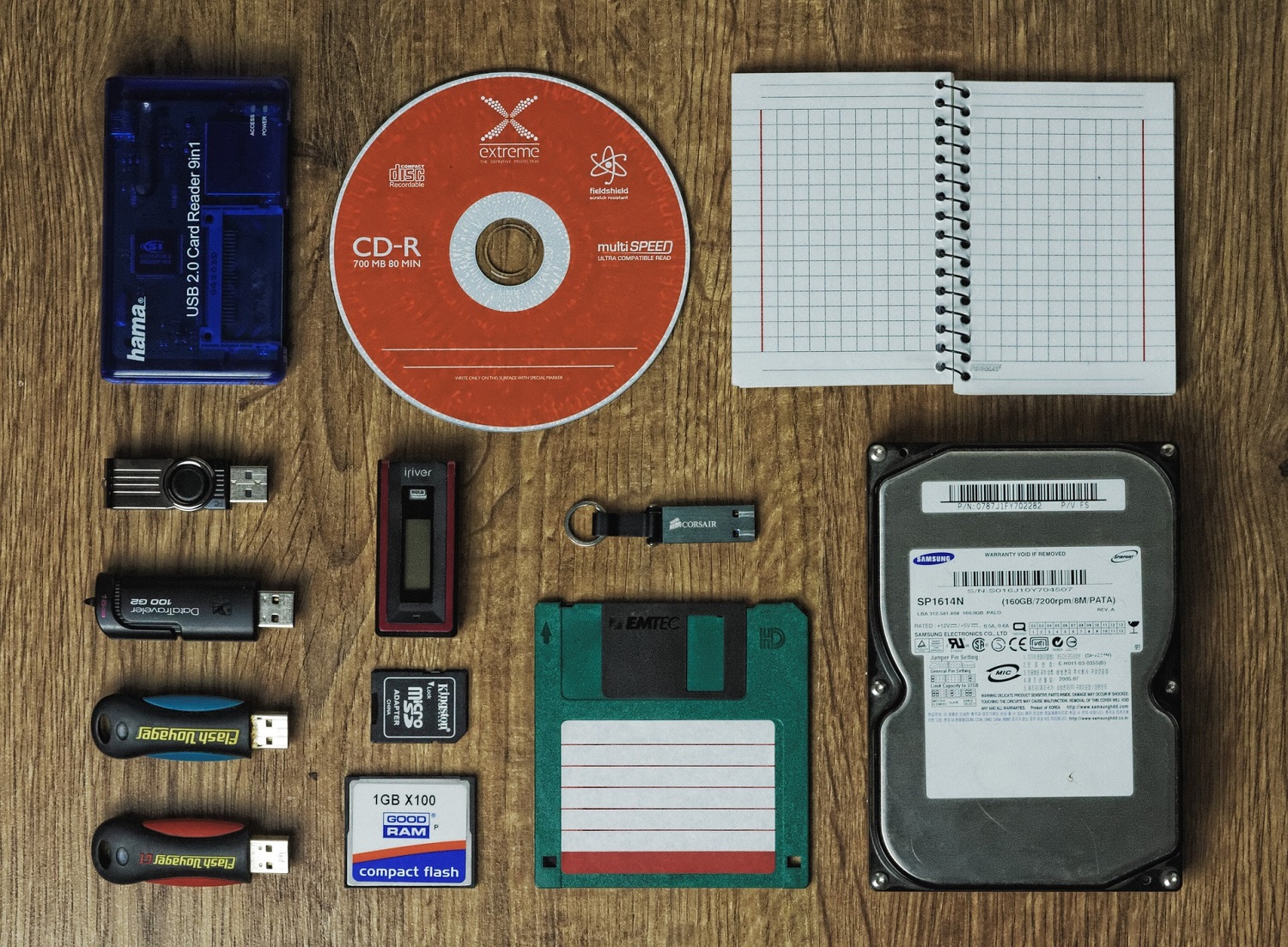
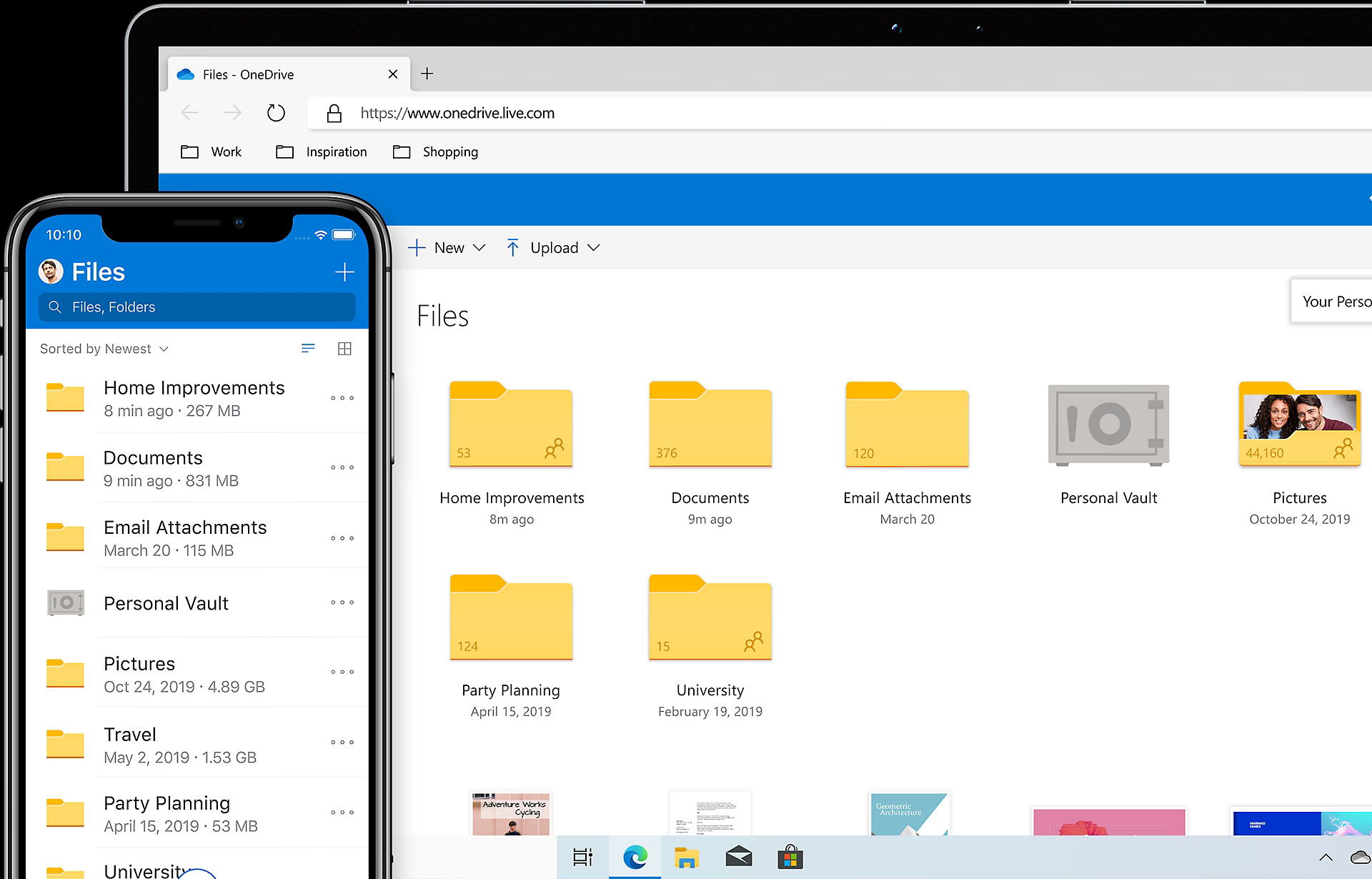
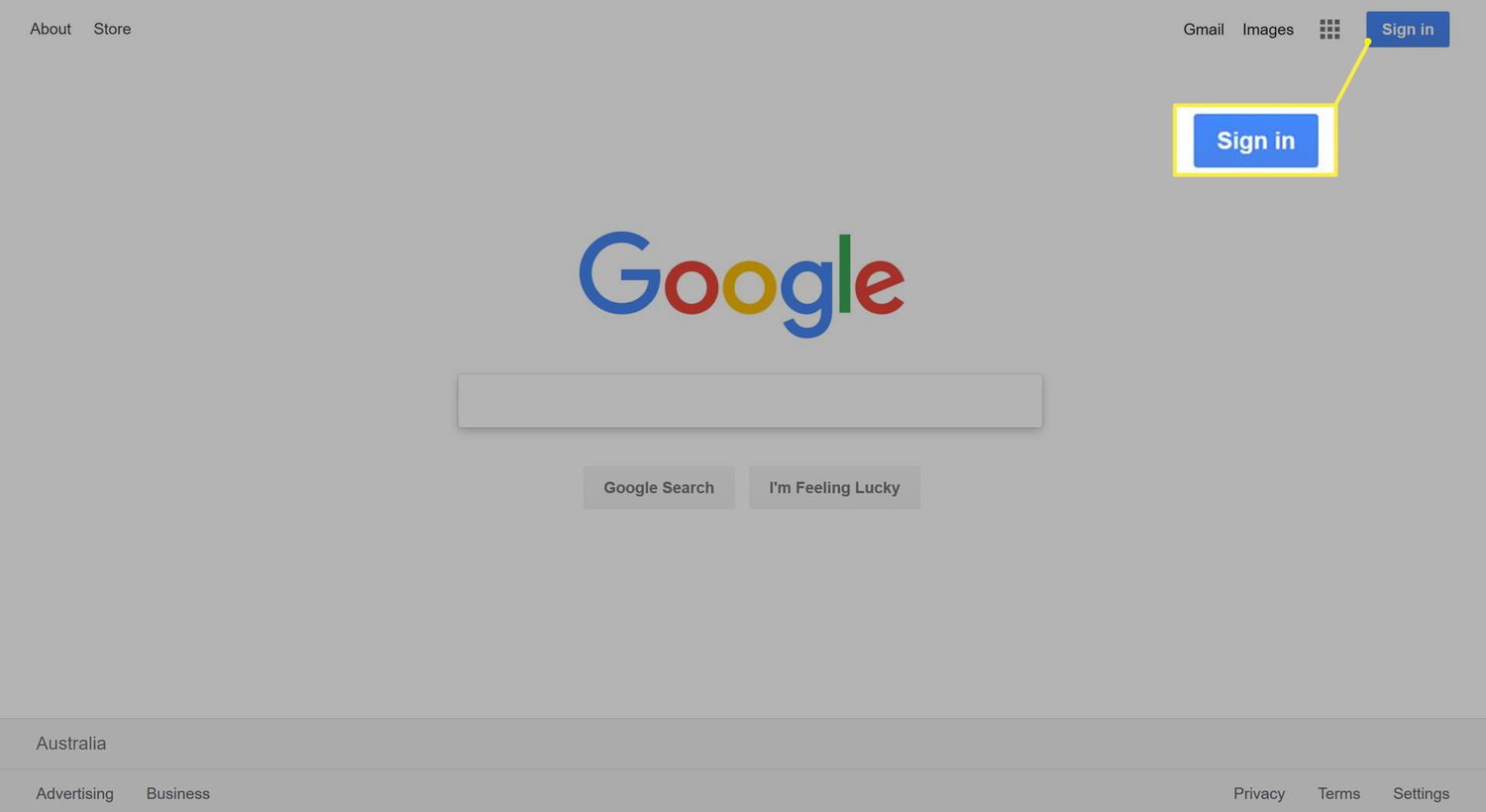



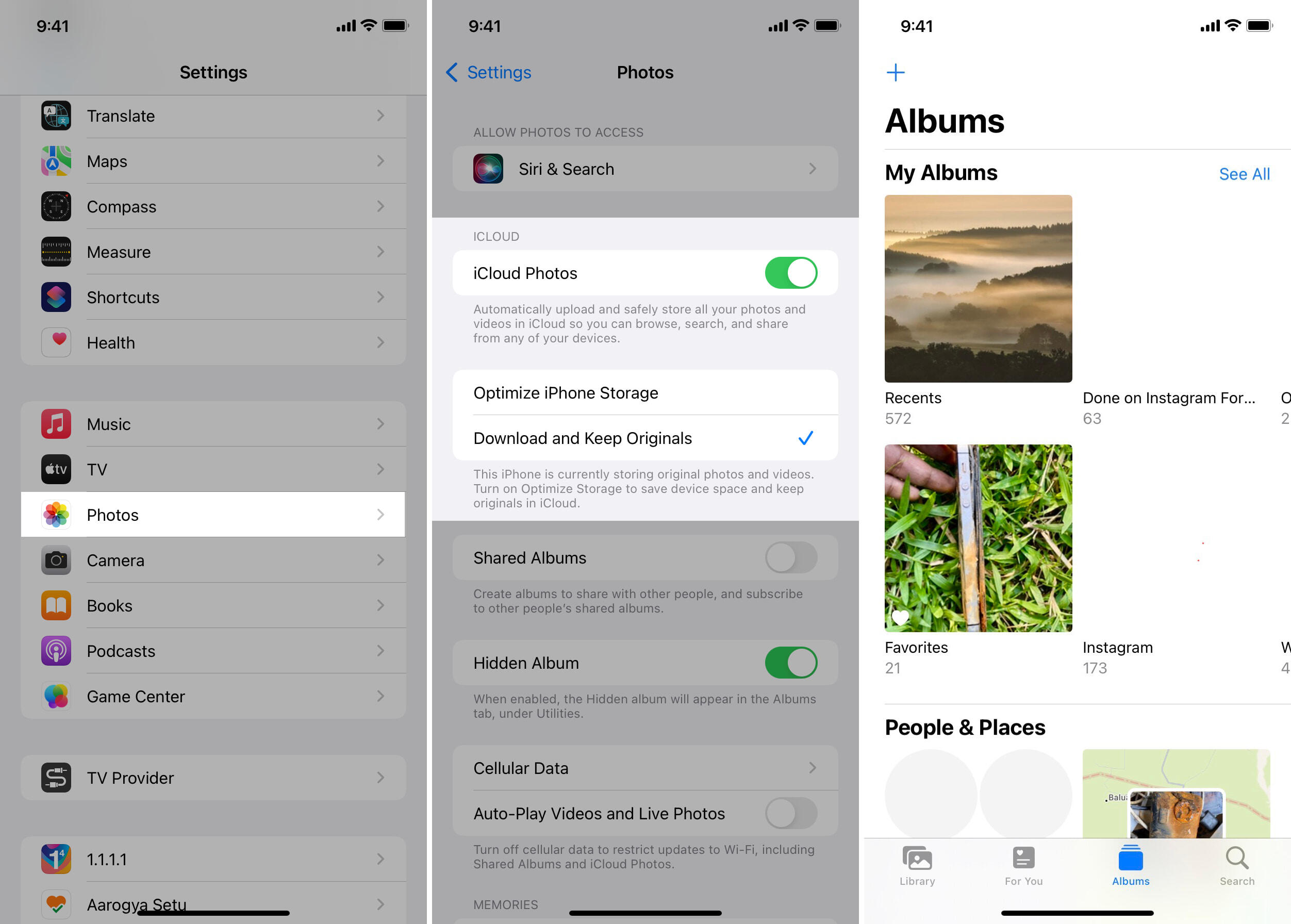

0 thoughts on “Archiving Family Photos: Digital And Physical Storage Solutions”