Home>Storage Ideas>Living Room Storage>How To Clean A TV Screen So It’s Free Of Smudges And Streaks


Living Room Storage
How To Clean A TV Screen So It’s Free Of Smudges And Streaks
Modified: December 7, 2023
Learn how to clean your TV screen effectively to remove smudges and streaks. Find expert tips and tricks for a crystal-clear display in your living room. Enhance your entertainment experience with a pristine screen.
(Many of the links in this article redirect to a specific reviewed product. Your purchase of these products through affiliate links helps to generate commission for Storables.com, at no extra cost. Learn more)
Introduction
Welcome to our guide on how to clean a TV screen so it’s free of smudges and streaks. Your TV screen is the window to the entertainment world, and keeping it clean is essential for a clear and immersive viewing experience. Over time, dust, fingerprints, and other particles can accumulate on the screen, causing annoying smudges and streaks that can distract from your favorite movies and shows. Fortunately, with the right techniques and supplies, you can easily restore your TV screen to its pristine condition.
In this article, we will walk you through the step-by-step process of cleaning your TV screen effectively and safely. We will provide tips on gathering the necessary supplies, powering off the TV properly, dusting the screen, cleaning it with the appropriate products, handling stubborn stains, and ensuring it’s completely dry. Additionally, we will share some preventative measures you can take to minimize the recurrence of smudges and streaks, keeping your TV screen crystal clear at all times. So, let’s dive in and learn how to clean your TV screen like a pro!
Key Takeaways:
- Keep your TV screen pristine by using a soft, lint-free microfiber cloth, distilled water, and isopropyl alcohol for safe and effective cleaning. Always power off the TV and handle stubborn stains with care.
- Prevent future smudges and streaks by regularly dusting the area around your TV, avoiding touching the screen, using a screen protector, and following the manufacturer’s cleaning guidelines. Incorporate these practices for a crystal-clear viewing experience.
Gather Necessary Supplies
Before you begin the cleaning process, it’s essential to gather all the necessary supplies. Having everything ready will ensure a smooth and efficient cleaning experience. Here are the supplies you will need to clean your TV screen:
- Microfiber cloth: A soft, lint-free microfiber cloth is the ideal tool for cleaning your TV screen. Avoid using paper towels, regular cloths, or tissues, as they can scratch the delicate surface of the screen.
- Distilled water: Distilled water is preferable to tap water, as it does not contain minerals or impurities that can leave behind streaks or marks on the screen.
- Isopropyl alcohol: If your TV screen has stubborn stains or fingerprints, isopropyl alcohol can help remove them. Look for a solution that is at least 70% isopropyl alcohol.
- Spray bottle: A spray bottle will be useful for misting the cleaning solution onto the microfiber cloth.
- Soft-bristled brush: For removing dust or debris from hard-to-reach areas, a soft-bristled brush, such as a clean makeup brush or a small paintbrush, can come in handy.
Make sure to gather these supplies before starting the cleaning process. Having them readily available will save you time and ensure that you can tackle any smudges or streaks effectively.
Power Off the TV
Before you begin cleaning your TV screen, it is crucial to power off the television properly. Cleaning a powered-on TV can not only be dangerous but also lead to damage to the screen. Here’s how to ensure your TV is completely powered off:
- Using the remote control, turn off the TV by pressing the power button. Make sure it is fully powered down and not in standby mode.
- Unplug the TV from the power source. This step eliminates the risk of electrical shock and provides a safer cleaning environment.
- Wait for a few minutes to allow the TV to cool down. This step is important, especially if the TV has been running for an extended period, as the screen can become hot.
By following these steps, you ensure that your TV is properly powered off and safe to clean. Taking the time to power down the TV also minimizes the risk of accidentally pressing buttons on the remote or causing any damage to the screen or internal components.
Dusting the Screen
Once you have powered off your TV, the first step in the cleaning process is to remove any dust or loose particles from the screen’s surface. This step is essential as it prevents scratching or spreading dirt during the cleaning process. Here’s how to effectively dust your TV screen:
- Take your microfiber cloth and gently shake it out to remove any loose debris.
- Start at the top of the screen and use light, sweeping motions to remove the dust. Work your way down, covering the entire surface of the screen.
- Pay extra attention to the edges and corners of the screen, as dust tends to accumulate in these areas.
- If there are stubborn dust particles that won’t come off with the cloth, you can use a soft-bristled brush to gently brush them away. Be careful not to apply too much pressure, as it may damage the screen.
Remember to be gentle when dusting your TV screen. Applying excessive pressure or using abrasive materials can cause scratches or other damage. The soft, lint-free microfiber cloth is designed to attract and trap dust particles, ensuring a thorough cleaning without any risk of scratching the screen’s surface.
Once you have successfully dusted the screen, it’s time to move on to the next step: cleaning the screen to remove smudges and streaks.
Cleaning the Screen
After dusting the screen, it’s time to tackle those pesky smudges and streaks that can mar your TV viewing experience. Here’s how to clean your TV screen effectively and safely:
- Prepare the cleaning solution: In a spray bottle, mix equal parts distilled water and isopropyl alcohol. Shake the bottle gently to ensure the solution is well-mixed.
- Liberally mist the microfiber cloth: Hold the spray bottle about 6-8 inches away from the cloth and mist it evenly. Make sure the cloth is damp but not soaking wet.
- Avoid spraying the cleaning solution directly on the screen: Using the damp microfiber cloth, gently wipe the screen in a circular motion. Start from the top and work your way down, covering the entire surface of the screen.
- Focus on smudges and streaks: If you encounter stubborn smudges or streaks, apply slightly more pressure with the cloth while wiping. Be cautious not to press too hard, as it may damage the screen.
- Continue wiping until the entire screen is clean and free of smudges. If necessary, you can mist the cloth with more cleaning solution during the process.
It’s important to use the right cleaning solution to avoid damaging the TV screen. The mixture of distilled water and isopropyl alcohol is effective in removing grease, fingerprints, and other stubborn marks while being safe for most TV screens. However, be sure to check the manufacturer’s recommendations for your specific TV model, as some screens may have different cleaning requirements.
Remember, always use the damp microfiber cloth to clean the screen and avoid spraying the cleaning solution directly onto the screen, as it may seep into the internal components and cause damage.
Once you have successfully cleaned the screen, it’s time to address any stubborn stains that may remain.
Use a microfiber cloth lightly dampened with water or a 50/50 mixture of water and vinegar to gently wipe the TV screen in a circular motion. Avoid using harsh chemicals or abrasive materials to prevent damage.
Handling Stubborn Stains
Despite your best efforts, there may be some stubborn stains or marks that require a little extra attention. Here are some tips to help you tackle those stubborn stains on your TV screen:
- Identify the nature of the stain: Before attempting to remove the stain, it’s essential to know what you’re dealing with. Is it a fingerprint, food residue, or something else? Knowing the type of stain will help you choose the most effective cleaning method.
- Spot clean with a cotton swab: For small, localized stains, you can dampen a cotton swab with the cleaning solution and gently rub the stain in a circular motion. Be careful not to apply too much pressure.
- Use a soft, damp cloth for larger stains: If the stain is more widespread, dampen a portion of the microfiber cloth with the cleaning solution and gently rub the affected area in a circular motion. Again, avoid pressing too hard.
- Rinse and wipe dry: After treating the stain, rinse the area with a clean, damp cloth to remove any residue from the cleaning solution. Then, use a dry portion of the cloth to gently pat the area dry.
When dealing with stubborn stains, it’s important to be patient and gentle. Avoid using any abrasive materials or excessive force, as they can scratch or damage the screen. If a stain persists despite your efforts, it may be best to consult the manufacturer or a professional for further guidance.
Once you have successfully tackled the stubborn stains, it’s time to move on to the final step: drying the screen.
Drying the Screen
After cleaning your TV screen, it’s crucial to ensure that it is completely dry before powering it back on. Here’s how to properly dry your TV screen:
- Using a dry portion of the microfiber cloth, gently pat the screen to remove any excess moisture. Avoid rubbing the screen, as it may cause streaks or damage.
- Leave the TV screen uncovered for a few minutes to air dry naturally. This allows any remaining moisture to evaporate.
- Double-check for any damp spots: Carefully inspect the screen for any areas that may still be damp. If you notice any, gently pat them dry with a dry portion of the microfiber cloth.
It’s important not to rush the drying process by using a hairdryer or any other external heat source. The heat can damage the screen or cause the moisture to evaporate too quickly, leaving behind streaks or marks.
Once you are confident that the screen is completely dry, it’s time to take some preventative measures to minimize future smudges and streaks.
Preventing Future Smudges and Streaks
To keep your TV screen looking clean and clear for as long as possible, it’s important to take some preventative measures. Here are some tips to help you prevent future smudges and streaks:
- Regularly dust the area around your TV: Dust and other particles can easily transfer to the screen, so make it a habit to dust the surrounding area regularly. This will help reduce the amount of dust that settles on the screen.
- Avoid touching the screen: Fingerprints and smudges are often caused by touching the screen with dirty or greasy hands. Encourage everyone in your household to avoid touching the screen, as this will help keep it cleaner for longer.
- Use a screen protector: Consider using a screen protector or film designed specifically for TV screens. These protectors can act as a barrier against fingerprints and smudges, making cleaning easier and preserving the screen’s clarity.
- Keep cleaning supplies nearby: Store your microfiber cloth, cleaning solution, and other supplies in a convenient location near your TV. This will make it easier to quickly clean any smudges or streaks that may appear.
- Avoid using harsh cleaning products: Stick to using distilled water and isopropyl alcohol for cleaning your TV screen. Avoid using harsh chemicals, ammonia-based cleaning products, or rough materials that can damage the screen.
- Follow the manufacturer’s cleaning guidelines: Different TV models may have specific cleaning instructions provided by the manufacturer. It’s essential to refer to these guidelines and follow them accordingly to avoid any damage.
By incorporating these preventative measures into your routine, you can help maintain a clean and smudge-free TV screen for a prolonged period. Regular maintenance and careful handling of the screen will go a long way in preserving its quality and ensuring an enjoyable viewing experience.
Now that you have learned how to clean and care for your TV screen, it’s time to put your newfound knowledge into action and enjoy a crystal-clear viewing experience!
Conclusion
Keeping your TV screen clean and free of smudges and streaks is essential for an optimal viewing experience. By following the steps outlined in this guide, you can effectively and safely clean your TV screen to restore its pristine condition. Remember to gather the necessary supplies, power off the TV, dust the screen, clean it with the appropriate products, handle stubborn stains with care, and ensure it is completely dry before powering it back on.
Additionally, implementing preventative measures such as regular dusting, avoiding touching the screen, using screen protectors, and following the manufacturer’s guidelines will help minimize future smudges and streaks. By adopting these practices, you can maintain a clean and crystal-clear TV screen for years to come.
Always remember to be gentle when cleaning your TV screen and avoid using harsh chemicals or abrasive materials that can cause damage. Opt for soft, lint-free microfiber cloths and a mixture of distilled water and isopropyl alcohol for safe and effective cleaning.
Now that you have the knowledge and tools to clean your TV screen like a pro, it’s time to say goodbye to smudges and streaks and enjoy a clear and immersive viewing experience. So grab your microfiber cloth, gather your cleaning supplies, and get ready to have your TV screen looking brand new!
Frequently Asked Questions about How To Clean A TV Screen So It's Free Of Smudges And Streaks
Was this page helpful?
At Storables.com, we guarantee accurate and reliable information. Our content, validated by Expert Board Contributors, is crafted following stringent Editorial Policies. We're committed to providing you with well-researched, expert-backed insights for all your informational needs.











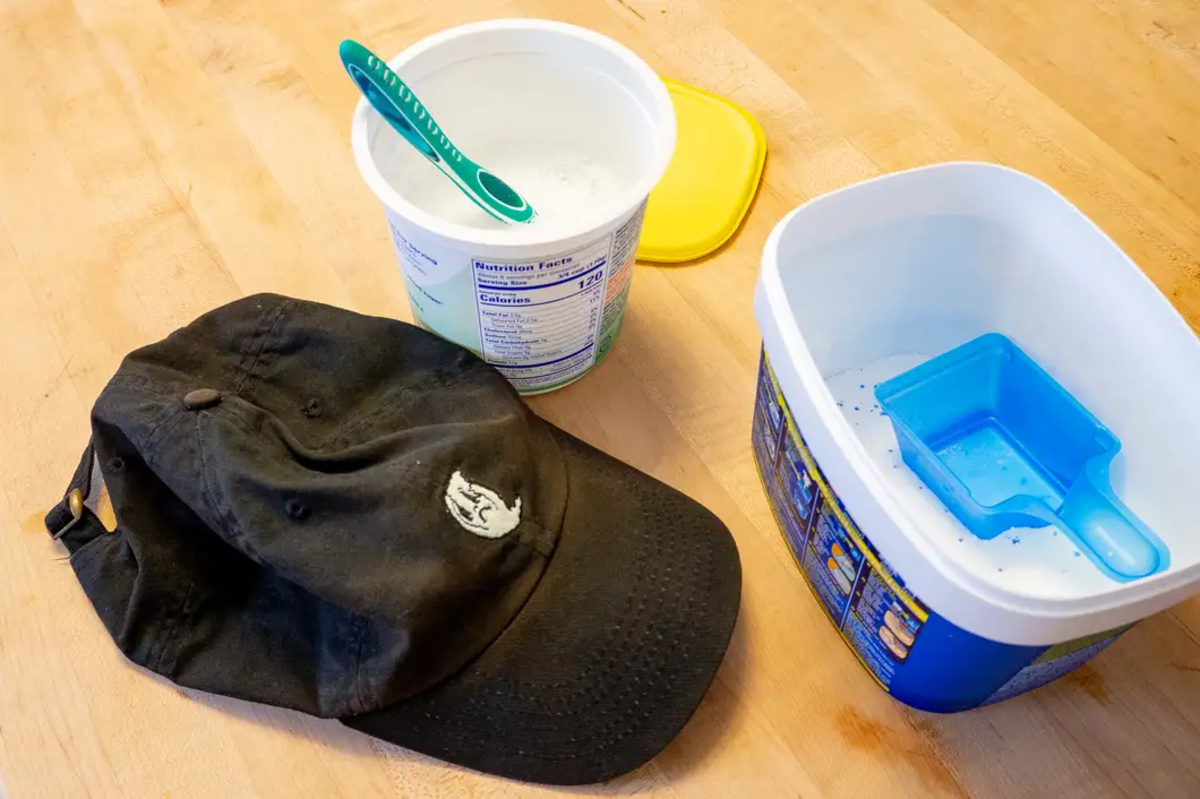



0 thoughts on “How To Clean A TV Screen So It’s Free Of Smudges And Streaks”