Home>Technology>Home Entertainment Systems>How Do You Use A Projector


Home Entertainment Systems
How Do You Use A Projector
Modified: August 28, 2024
Discover the best tips for using a projector in your home entertainment system. Learn how to optimize your viewing experience with our expert guidance. Unlock the full potential of your home theater setup today!
(Many of the links in this article redirect to a specific reviewed product. Your purchase of these products through affiliate links helps to generate commission for Storables.com, at no extra cost. Learn more)
Introduction
So, you've decided to bring the big screen experience into your home with a projector. Congratulations on taking the leap into the world of immersive entertainment! Whether you're a movie buff, a gaming enthusiast, or simply looking to elevate your viewing experience, a projector can transform any space into a captivating entertainment hub.
In this comprehensive guide, we'll walk you through the ins and outs of using a projector, from setting it up to troubleshooting common issues. By the time you finish reading, you'll be well-equipped to unleash the full potential of your projector and enjoy countless hours of cinematic bliss from the comfort of your own home.
Get ready to embark on a journey that will unlock a new dimension of entertainment right in your living room. Let's dive in and explore the exciting world of projector technology and home entertainment.
Key Takeaways:
- Bring the big screen home! Set up your projector by choosing the perfect location, connecting devices, and adjusting settings for an immersive cinematic experience.
- Troubleshoot like a pro! Address common projector issues, from connectivity problems to image quality concerns, to ensure seamless and uninterrupted entertainment.
Read more: How Do You Clean A Projector Screen
Setting up the Projector
Before you can immerse yourself in the stunning visuals and captivating audio of your favorite movies or games, you need to set up your projector. The first step is to choose the perfect location for your projector. Consider factors such as the distance from the screen or wall, the availability of power outlets, and the overall layout of the room. Once you’ve identified the ideal spot, it’s time to proceed with the setup.
Here are the key steps to set up your projector:
- Unboxing: Carefully unpack your projector and its accessories, ensuring that all components are present and undamaged. Take a moment to familiarize yourself with the various cables, remote control, and any included documentation.
- Mounting or Placement: Depending on the type of projector you have, you may choose to mount it on the ceiling or place it on a stable surface. Ceiling mounting offers a streamlined look and can save space, while placing the projector on a table or shelf provides flexibility for adjustments.
- Screen Selection: If you’re using a dedicated projection screen, position it according to the manufacturer’s recommendations. Alternatively, if you’re projecting onto a wall, ensure that the surface is smooth and free from any imperfections that could affect image quality.
- Power and Connectivity: Connect the power cord to the projector and plug it into a reliable power source. Next, establish the necessary connections for your input devices, such as Blu-ray players, gaming consoles, or streaming devices. Most projectors offer a variety of input ports, including HDMI, VGA, and USB, allowing you to connect multiple devices simultaneously.
- Adjusting Keystone and Lens Shift: Depending on your projector model, you may need to adjust the keystone correction and lens shift to ensure a perfectly aligned image. These settings help compensate for any angle or height differences between the projector and the screen, resulting in a distortion-free image.
- Powering Up: With everything connected and in place, power on the projector and prepare to fine-tune the settings for optimal performance.
Once you’ve completed these steps, you’re ready to move on to the next phase: connecting your devices and preparing for a mesmerizing visual experience.
Connecting Devices
Now that your projector is set up and ready to go, it’s time to connect your favorite devices to unlock a world of entertainment possibilities. Whether you’re planning a movie marathon, a gaming extravaganza, or a captivating multimedia presentation, connecting the right devices to your projector is crucial for a seamless and immersive experience.
Here’s how to connect various devices to your projector:
- Blu-ray/DVD Players: If you’re a cinephile eager to enjoy your movie collection on the big screen, connect your Blu-ray or DVD player to the projector using an HDMI cable for high-definition playback. Ensure that the audio output from the player is routed to your preferred sound system for a complete cinematic experience.
- Gaming Consoles: Gamers, rejoice! Connecting your gaming console to the projector can elevate your gaming sessions to new heights. Whether you’re exploring vast virtual worlds or engaging in intense multiplayer battles, use an HDMI cable to connect your console to the projector, and immerse yourself in larger-than-life gaming visuals.
- Streaming Devices: For those who prefer streaming their favorite content, devices like Apple TV, Roku, or Amazon Fire TV can be connected to the projector, providing access to a vast library of movies, TV shows, and online content. Simply connect the streaming device to an available HDMI port on the projector and let the streaming magic begin.
- Laptops and Computers: Whether you’re giving a multimedia presentation or simply want to extend your computer display for enhanced productivity, connecting a laptop or computer to the projector is a breeze. Most projectors offer HDMI, VGA, or USB connectivity options, allowing you to mirror or extend your computer screen with ease.
- Audio Systems: To complement the stunning visuals from your projector, consider connecting an external audio system for immersive sound. Whether it’s a surround sound setup, a soundbar, or a powerful stereo system, routing the audio output from the projector to your preferred audio setup can elevate your entertainment experience.
By connecting these devices to your projector, you’re opening the door to a world of entertainment possibilities. With the right connections in place, you’re now ready to fine-tune the projector settings and immerse yourself in captivating visuals and dynamic audio.
Adjusting the Projector Settings
With your projector set up and devices connected, it’s time to fine-tune the settings to ensure an optimal viewing experience. Adjusting the projector settings allows you to customize the image quality, aspect ratio, color balance, and other parameters to suit your preferences and the specific content you’re enjoying. Let’s delve into the essential settings and adjustments that can enhance your viewing experience:
- Image Alignment and Keystone Correction: Use the projector’s keystone correction feature to adjust the image and ensure that it appears rectangular and distortion-free, even if the projector is placed at an angle. This is particularly important for ceiling-mounted projectors or setups where the projector cannot be placed directly in front of the screen.
- Aspect Ratio: Depending on the content you’re viewing, you may need to adjust the aspect ratio to match the source material. Whether it’s widescreen movies in 16:9 or classic films in 4:3, the projector’s aspect ratio settings allow you to optimize the image proportions for a seamless viewing experience.
- Color Calibration: Many projectors offer advanced color calibration settings, allowing you to adjust the color temperature, saturation, and hue to achieve vibrant and accurate colors. Fine-tuning the color settings can significantly enhance the visual impact of your content, whether it’s a cinematic masterpiece or a visually stunning video game.
- Brightness and Contrast: Tailoring the brightness and contrast levels is crucial for achieving a balanced and visually appealing image. Depending on the ambient lighting conditions in your viewing space, you can adjust these settings to optimize the clarity and depth of the projected image.
- Sharpness and Clarity: Projectors often provide options to adjust the sharpness and clarity of the image. These settings allow you to fine-tune the level of detail and crispness, ensuring that every scene is rendered with precision and clarity.
- Sound and Audio Settings: If your projector features built-in speakers or audio output options, take the time to explore the sound settings. Adjusting the audio parameters can enhance the clarity and depth of the sound, especially when paired with an external audio system.
By carefully adjusting these settings, you can tailor the projector’s performance to deliver an immersive and visually stunning experience that complements your content preferences. With the projector settings optimized, you’re now ready to immerse yourself in captivating visuals and dynamic audio, bringing your favorite movies, games, and multimedia presentations to life in a whole new way.
Make sure the projector is connected to a power source and your device. Adjust the focus and keystone correction for a clear image. Use a remote or control panel to navigate the settings.
Using the Projector
Now that everything is set up and the projector settings are finely tuned, it’s time to dive into the exciting world of using your projector for a variety of entertainment experiences. Whether you’re planning a movie night, a gaming marathon, or a multimedia presentation, using the projector effectively can elevate the overall experience and immerse you in captivating visuals and dynamic audio.
Here’s a guide to using your projector for different scenarios:
- Movie Nights: Transform your living room into a private cinema by dimming the lights, adjusting the projector to your desired screen size, and queuing up your favorite movie. With the immersive visuals and accompanying sound, every movie night becomes a cinematic adventure, allowing you to enjoy the magic of the big screen from the comfort of your home.
- Gaming Extravaganza: Whether you’re a console gamer or a PC enthusiast, using a projector for gaming can take your gaming sessions to a whole new level. Immerse yourself in expansive game worlds, experience larger-than-life battles, and enjoy the thrill of gaming on a massive screen, bringing every detail to life with stunning clarity and vibrant colors.
- Multimedia Presentations: For professionals or educators, using a projector for multimedia presentations can captivate your audience and deliver impactful visual content. Whether it’s showcasing slideshows, videos, or interactive content, the projector’s versatility allows you to engage your audience with compelling visuals and dynamic presentations.
- Social Gatherings and Events: Hosting a social gathering or a special event? Use the projector to display photos, videos, or custom visuals to create a captivating ambiance and entertain your guests. From birthday parties to family gatherings, the projector can add an extra element of fun and entertainment to any occasion.
As you explore the various ways to use your projector, remember to take advantage of the versatile connectivity options and settings to tailor the experience to your preferences and the specific content you’re enjoying. Whether it’s adjusting the aspect ratio for different types of media or optimizing the color settings for a specific genre of movies or games, the projector offers a customizable viewing experience that adapts to your needs.
With the ability to create a captivating visual spectacle in your own home, using the projector opens up a world of entertainment possibilities, allowing you to indulge in immersive experiences that rival the excitement of traditional cinemas and gaming setups.
Read more: How Do You Set Up A Projector
Troubleshooting Common Issues
While projectors offer a captivating and immersive viewing experience, encountering occasional technical issues is not uncommon. From connectivity issues to image quality concerns, troubleshooting common problems can help you swiftly address any hiccups and get back to enjoying your entertainment seamlessly. Let’s explore some common projector issues and their troubleshooting solutions:
- Connectivity Problems: If your projector is not detecting or displaying the connected devices, ensure that the cables are securely connected and that the input source is selected correctly on the projector. Additionally, check the input settings on the connected devices to ensure they are outputting a compatible signal.
- Image Distortion or Alignment Issues: If you notice image distortion, such as trapezoidal or skewed visuals, adjust the keystone correction or lens shift settings to align the image properly. Ensure that the projector is positioned squarely in front of the screen or wall for optimal image geometry.
- Color or Image Quality Concerns: If the projected image appears washed out, overly saturated, or lacks clarity, review the color calibration and image settings on the projector. Adjust the brightness, contrast, and color settings to achieve a balanced and vibrant image that suits your preferences and the viewing environment.
- Overheating and Fan Noise: Projectors can generate heat during extended use, leading to potential overheating and increased fan noise. Ensure that the projector’s ventilation is unobstructed and that the filters are clean. Consider providing additional cooling or ventilation to the projector if it is situated in a confined space.
- Lamp or Bulb Replacement: If the projected image appears dim or the colors are fading, it may be time to replace the projector lamp or bulb. Refer to the manufacturer’s guidelines for the specific replacement procedure and ensure that the projector is powered off and cooled down before handling the lamp.
- Audio Output Issues: If you encounter problems with the projector’s audio output, check the audio settings on the projector and the connected devices. Ensure that the audio output source is selected correctly and that the volume levels are adjusted appropriately for the desired sound output.
By addressing these common issues with the appropriate troubleshooting steps, you can maintain the optimal performance of your projector and minimize any disruptions to your entertainment experiences. Additionally, referring to the projector’s user manual or contacting the manufacturer’s support team can provide further guidance for resolving specific technical concerns.
With a proactive approach to troubleshooting and maintenance, you can ensure that your projector continues to deliver stunning visuals and immersive audio, allowing you to enjoy seamless and uninterrupted entertainment in the comfort of your home.
Conclusion
Congratulations! You’ve embarked on a journey into the world of projector technology and home entertainment, gaining valuable insights into setting up, using, and troubleshooting common issues with your projector. By following the steps outlined in this guide, you’ve equipped yourself with the knowledge and skills to unleash the full potential of your projector and create captivating entertainment experiences in your own home.
As you’ve discovered, the process of setting up a projector involves careful consideration of the placement, connectivity, and adjustment of settings to ensure an optimal viewing experience. Whether you’re enjoying movie nights, gaming extravaganzas, multimedia presentations, or social gatherings, the versatility of a projector opens up a myriad of entertainment possibilities, captivating audiences and immersing viewers in stunning visuals and dynamic audio.
By connecting various devices to your projector, fine-tuning the settings, and exploring the diverse applications of projector technology, you’ve embraced a new dimension of entertainment that transcends traditional viewing experiences. The ability to troubleshoot common issues empowers you to address technical challenges swiftly, ensuring that your projector continues to deliver exceptional performance and reliability.
As you continue to explore the endless potential of your projector, remember to leverage its connectivity options, customizable settings, and versatile applications to tailor your entertainment experiences to your preferences and the specific content you’re enjoying. Whether it’s the magic of a cinematic masterpiece, the thrill of immersive gaming, or the impact of engaging multimedia presentations, your projector serves as a gateway to captivating visual storytelling and immersive audio experiences.
With the knowledge and expertise gained from this guide, you’re well-prepared to embark on a journey filled with cinematic adventures, gaming triumphs, and impactful presentations, all brought to life through the transformative power of projector technology. Embrace the boundless potential of your projector, and let it transport you to new realms of entertainment and creativity, right in the heart of your own home.
So, go ahead, dim the lights, queue up your favorite content, and let the magic of your projector unfold, creating unforgettable moments and immersive experiences that captivate and inspire. Here’s to countless hours of cinematic bliss and captivating entertainment with your trusted projector by your side!
Frequently Asked Questions about How Do You Use A Projector
Was this page helpful?
At Storables.com, we guarantee accurate and reliable information. Our content, validated by Expert Board Contributors, is crafted following stringent Editorial Policies. We're committed to providing you with well-researched, expert-backed insights for all your informational needs.

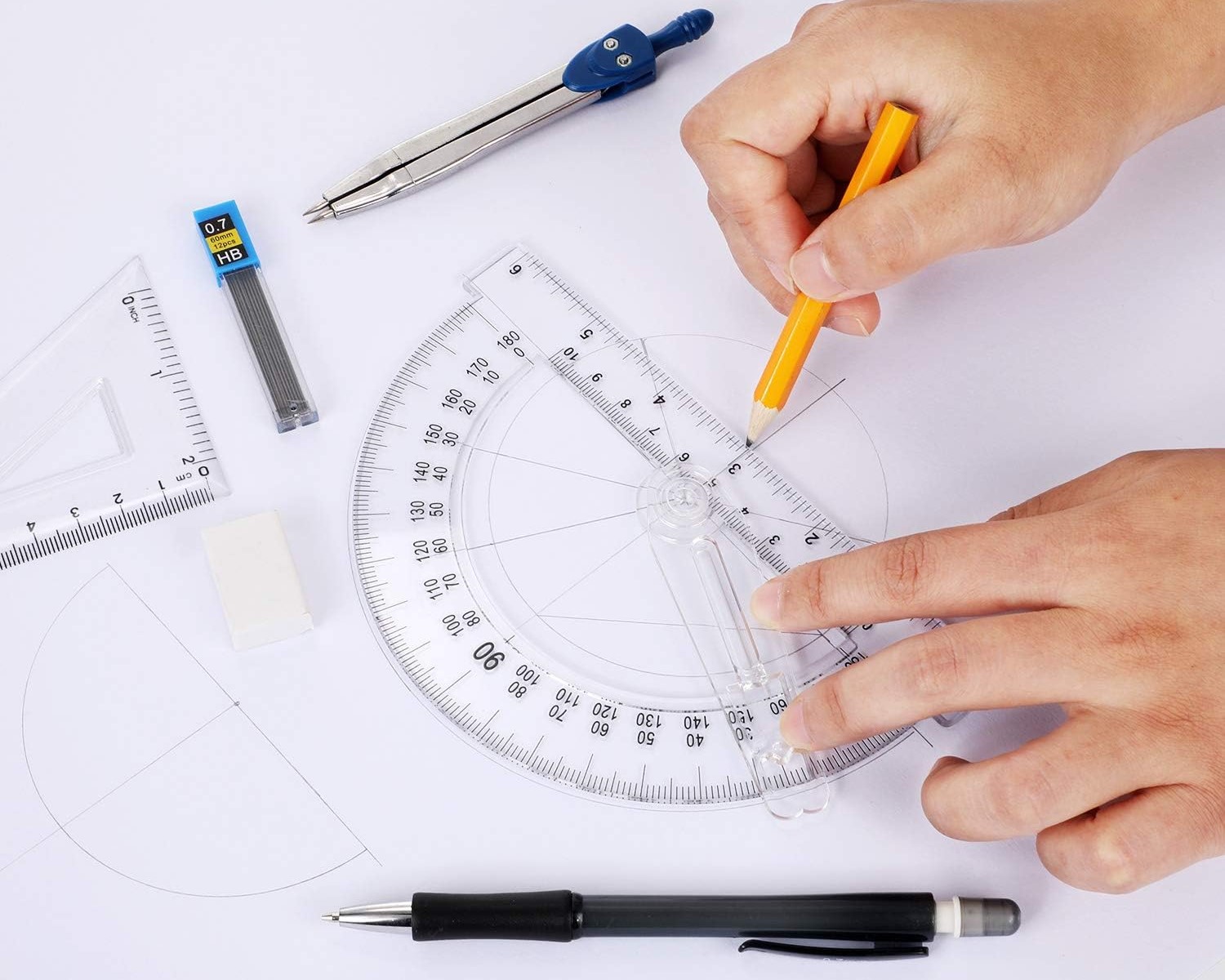













0 thoughts on “How Do You Use A Projector”