Home>Technology>Smart Home Devices>How To Clean The Printhead On Epson Printer


Smart Home Devices
How To Clean The Printhead On Epson Printer
Modified: January 9, 2024
Learn how to clean the printhead on your Epson printer to maintain optimal performance. Keep your smart home devices running smoothly with these simple maintenance tips.
(Many of the links in this article redirect to a specific reviewed product. Your purchase of these products through affiliate links helps to generate commission for Storables.com, at no extra cost. Learn more)
Introduction
Welcome to the world of Epson printers, where vibrant images and crisp documents come to life with just a click of a button. However, even the most reliable printers can encounter issues over time, and one common culprit is a clogged printhead. If you’ve noticed streaks, lines, or faded areas on your printed materials, it’s likely that your printer’s printhead needs a thorough cleaning.
In this comprehensive guide, we’ll delve into the intricacies of Epson printer maintenance, focusing on the essential task of cleaning the printhead. By understanding the printhead’s function, gathering the necessary materials, and following a step-by-step cleaning process, you can restore your printer’s performance and ensure that your prints maintain their exceptional quality.
Whether you’re a seasoned Epson printer user or a newcomer to the world of home printing, this guide will equip you with the knowledge and skills to keep your printer in top condition. So, let’s roll up our sleeves and embark on a journey to uncover the secrets of maintaining a pristine printhead for your Epson printer.
Key Takeaways:
- Regularly cleaning the printhead of your Epson printer using distilled water and lint-free cloths can help maintain exceptional print quality by preventing clogs and ensuring smooth ink flow.
- To keep your Epson printer in top condition, follow manufacturer recommendations, use genuine ink cartridges, and leverage built-in maintenance tools to prevent printhead issues and enjoy trouble-free printing.
Read more: How To Clean The Printer Head On Epson
Understanding the Printhead on Epson Printer
Before diving into the cleaning process, it’s crucial to grasp the significance of the printhead in the functionality of your Epson printer. The printhead serves as the gateway through which ink is transferred onto the paper, playing a pivotal role in determining the quality and precision of your printed materials.
Epson printers typically feature two types of printheads: integrated into the ink cartridges (known as “integrated” or “fixed” printheads) or built into the printer itself (referred to as “permanent” or “fixed” printheads). Understanding the type of printhead your printer utilizes is essential, as it can influence the cleaning method and maintenance practices.
The printhead comprises tiny nozzles that expel microscopic ink droplets onto the paper, resulting in the formation of text and images. Over time, these nozzles can become obstructed by dried ink or debris, leading to print quality issues such as streaking, banding, or faded colors. Regular maintenance, including printhead cleaning, is imperative to prevent and address these issues.
Furthermore, Epson printers employ advanced inkjet technology, utilizing either piezoelectric or thermal printheads. Piezoelectric printheads rely on electrically charged crystals to expel ink droplets, while thermal printheads use heat to vaporize the ink, propelling it onto the paper. Each technology has its unique cleaning requirements, and understanding the specific printhead technology in your Epson printer is essential for effective maintenance.
By comprehending the vital role of the printhead and the intricacies of its operation, you’ll be better equipped to tackle printhead-related issues and uphold the exceptional print quality that Epson printers are renowned for.
Materials Needed for Cleaning
Before embarking on the printhead cleaning process, it’s essential to gather the necessary materials to ensure a thorough and effective maintenance routine. Here’s a list of items you’ll need:
- Distilled Water: Opt for distilled water, as it is free from impurities that could potentially harm the printhead or affect print quality.
- Clean, Lint-Free Cloths or Coffee Filters: These will be used to gently wipe the printhead and remove any residual ink or debris.
- Isopropyl Alcohol (Optional): If the printhead is heavily clogged, isopropyl alcohol can be used to dissolve stubborn ink deposits. However, exercise caution and ensure it is compatible with your printer model.
- Printhead Cleaning Kit (Optional): Some printer maintenance kits include specialized cleaning solutions and tools designed specifically for printhead cleaning.
- Gloves: To protect your hands from ink and cleaning solutions.
- Cotton Swabs: These can be used to access hard-to-reach areas of the printhead for precise cleaning.
- Printer Manual: It’s always helpful to have the printer manual on hand to reference specific instructions or precautions provided by the manufacturer.
By ensuring that you have these materials readily available, you’ll be prepared to tackle printhead cleaning with confidence and precision. Additionally, maintaining a well-stocked inventory of these cleaning essentials will enable you to address printhead issues promptly, preserving the longevity and performance of your Epson printer.
To clean the printhead on an Epson printer, use the printer’s built-in cleaning function or manually clean it with a lint-free cloth and distilled water. Always follow the manufacturer’s instructions.
Step-by-Step Guide to Cleaning the Printhead
Now that you’ve assembled the necessary materials, it’s time to embark on the printhead cleaning process. Follow these steps to effectively clean the printhead of your Epson printer:
- Prepare the Printer: Ensure that the printer is turned on but idle, with no pending print jobs in the queue. Open the printer cover to access the printhead area.
- Access the Printhead: Depending on your Epson printer model, you may need to navigate through the printer’s menu to access the printhead maintenance or cleaning function. Consult your printer manual for specific instructions.
- Remove Ink Cartridges (If Applicable): If your printer has integrated printheads within the ink cartridges, remove the cartridges according to the manufacturer’s guidelines. For printers with permanent printheads, proceed to the next step.
- Dampen the Cloth or Coffee Filter: Moisten a clean, lint-free cloth or coffee filter with distilled water. Ensure that it is damp but not dripping.
- Clean the Printhead Surface: Gently wipe the surface of the printhead to remove any visible ink or debris. Take care not to apply excessive pressure, as this could damage the delicate components of the printhead.
- Address Stubborn Deposits: If the printhead is heavily clogged, you may use a cotton swab lightly moistened with isopropyl alcohol to target stubborn ink deposits. Exercise caution and refer to your printer manual for compatibility and safety precautions.
- Allow for Drying: After cleaning, allow the printhead to air dry for a few minutes before reinstalling the ink cartridges or closing the printer cover.
- Perform Test Prints: Once the printhead is dry and reassembled, initiate a few test prints to assess the print quality and ensure that the cleaning process has effectively resolved any issues.
- Replace Ink Cartridges (If Applicable): If you removed ink cartridges before cleaning, reinstall them according to the manufacturer’s instructions.
By meticulously following these steps, you can effectively clean the printhead of your Epson printer, restoring its optimal performance and print quality. Regular maintenance and attentive care will prolong the lifespan of your printer and ensure consistent, high-quality prints for years to come.
Tips for Maintaining a Clean Printhead
Keeping the printhead of your Epson printer in pristine condition involves more than just periodic cleaning. Implementing proactive maintenance practices and adopting a few simple habits can significantly contribute to the longevity and performance of the printhead. Consider the following tips to maintain a clean printhead and optimize your printing experience:
- Regular Printing: Regularly using your printer helps prevent ink from drying within the printhead nozzles. If you anticipate extended periods of printer inactivity, consider printing a test page or performing a printhead cleaning cycle to keep the ink flowing.
- Use Genuine Ink Cartridges: Opt for genuine Epson ink cartridges to ensure compatibility and quality. Substandard or counterfeit cartridges can lead to printhead clogs and compromise print quality.
- Environmental Considerations: Position your printer in a clean, dust-free environment to minimize the risk of debris entering the printhead area. Additionally, avoid exposing the printer to extreme temperatures or direct sunlight, as these conditions can impact printhead performance.
- Follow Manufacturer Recommendations: Adhere to the maintenance guidelines provided in your printer manual. Epson often includes specific instructions for printhead maintenance and cleaning, tailored to different printer models.
- Perform Regular Check-ups: Routinely inspect the printed output for any signs of print quality issues, such as streaks, banding, or color inconsistencies. Addressing these issues promptly can prevent them from escalating into more severe printhead problems.
- Utilize Printer Maintenance Tools: Many Epson printers feature built-in maintenance tools and functions, such as printhead cleaning cycles. Engaging these tools at regular intervals can help prevent printhead clogs and maintain optimal print quality.
- Professional Servicing: If you encounter persistent printhead issues that cannot be resolved through standard maintenance, consider seeking professional servicing from an authorized Epson technician to address underlying issues and ensure the printer’s longevity.
By incorporating these tips into your printer maintenance routine, you can safeguard the printhead from common issues and uphold the exceptional print quality that Epson printers are renowned for. Consistent care and attention to detail will not only prolong the lifespan of your printer but also ensure that every print reflects the unparalleled precision and vibrancy that Epson is celebrated for.
Read more: What Is A Printhead On A Printer
Conclusion
Congratulations! You’ve now gained valuable insights into the essential task of cleaning and maintaining the printhead of your Epson printer. By understanding the intricate workings of the printhead, gathering the necessary materials, and following a meticulous cleaning process, you’ve equipped yourself with the knowledge and skills to uphold the exceptional print quality that Epson printers are renowned for.
As you continue your printing journey, remember that proactive maintenance and attentive care are key to preserving the longevity and performance of your printer’s printhead. Implementing the tips for maintaining a clean printhead, such as regular printing, using genuine ink cartridges, and leveraging built-in maintenance tools, will contribute to consistent, high-quality prints and a trouble-free printing experience.
Whether you’re an avid photographer seeking to bring your images to life or a professional in need of pristine documents, your Epson printer stands ready to deliver exceptional results. By incorporating the knowledge and practices outlined in this guide, you can ensure that your printer continues to produce vibrant, flawless prints with every use.
So, as you embark on your next printing endeavor, armed with the expertise gained from this guide, take pride in knowing that your Epson printer’s printhead is primed for excellence, ready to transform your digital creations into tangible masterpieces.
Here’s to a future filled with impeccable prints and a well-maintained Epson printer that continues to exceed your expectations with its remarkable precision and reliability.
Frequently Asked Questions about How To Clean The Printhead On Epson Printer
Was this page helpful?
At Storables.com, we guarantee accurate and reliable information. Our content, validated by Expert Board Contributors, is crafted following stringent Editorial Policies. We're committed to providing you with well-researched, expert-backed insights for all your informational needs.
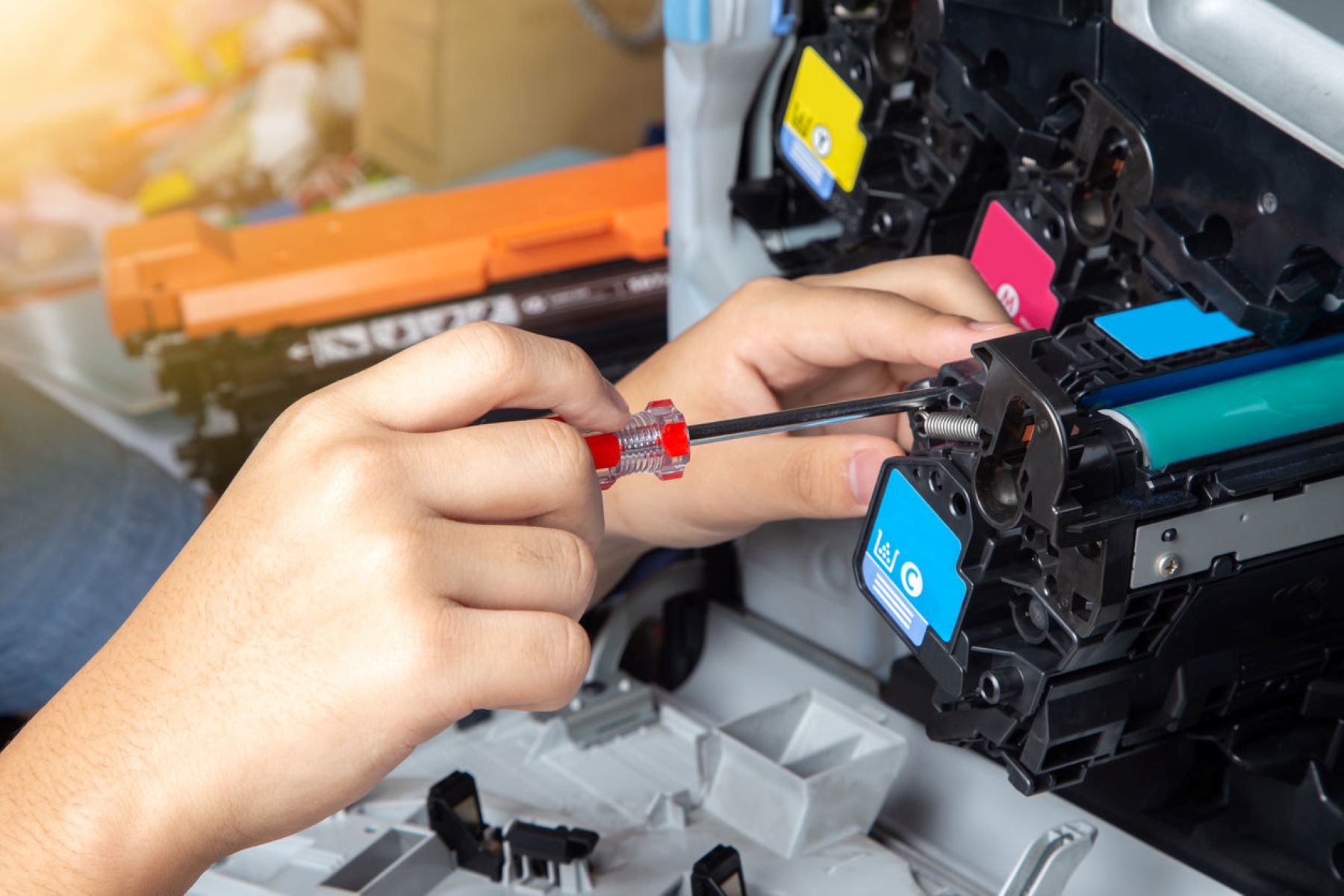







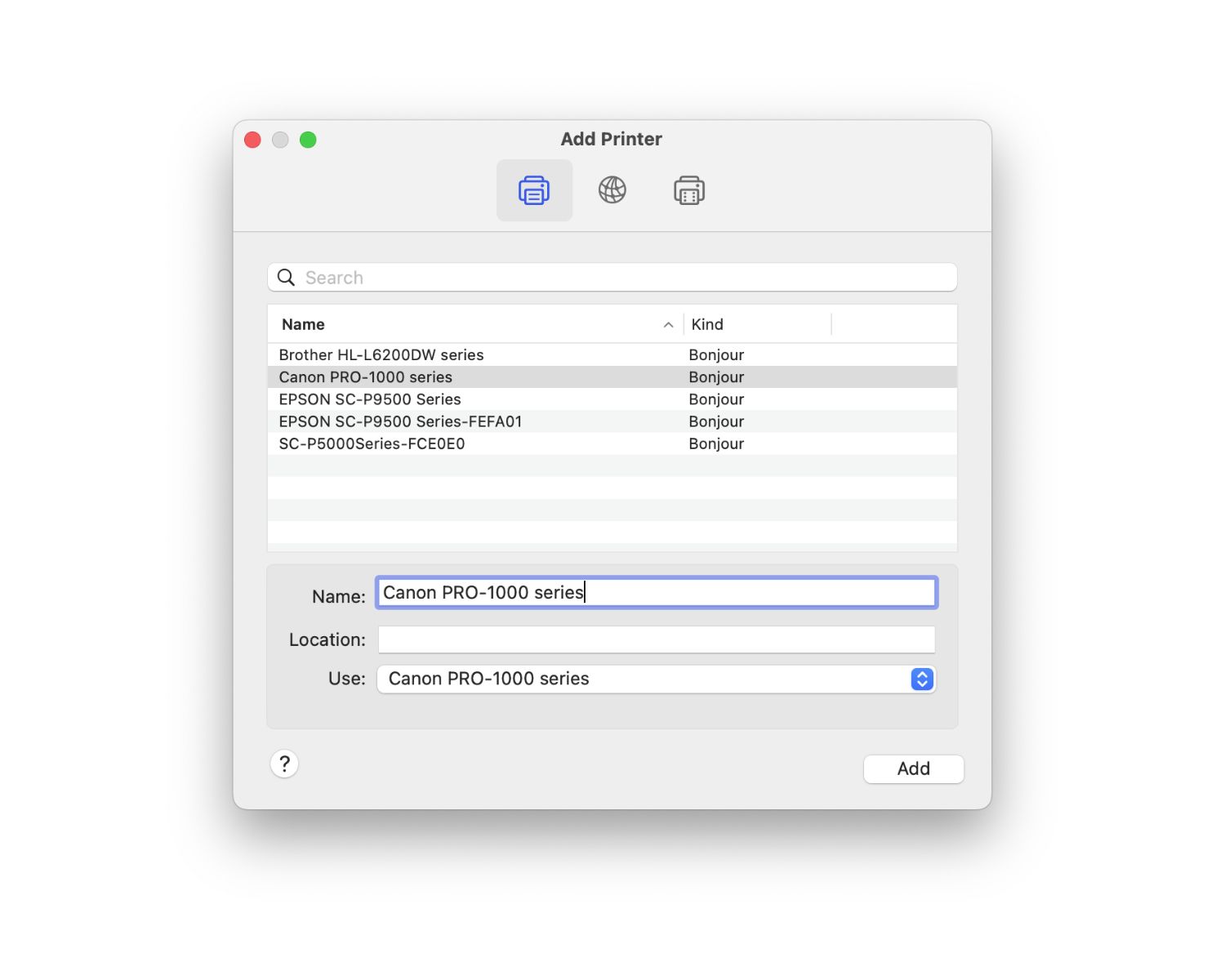
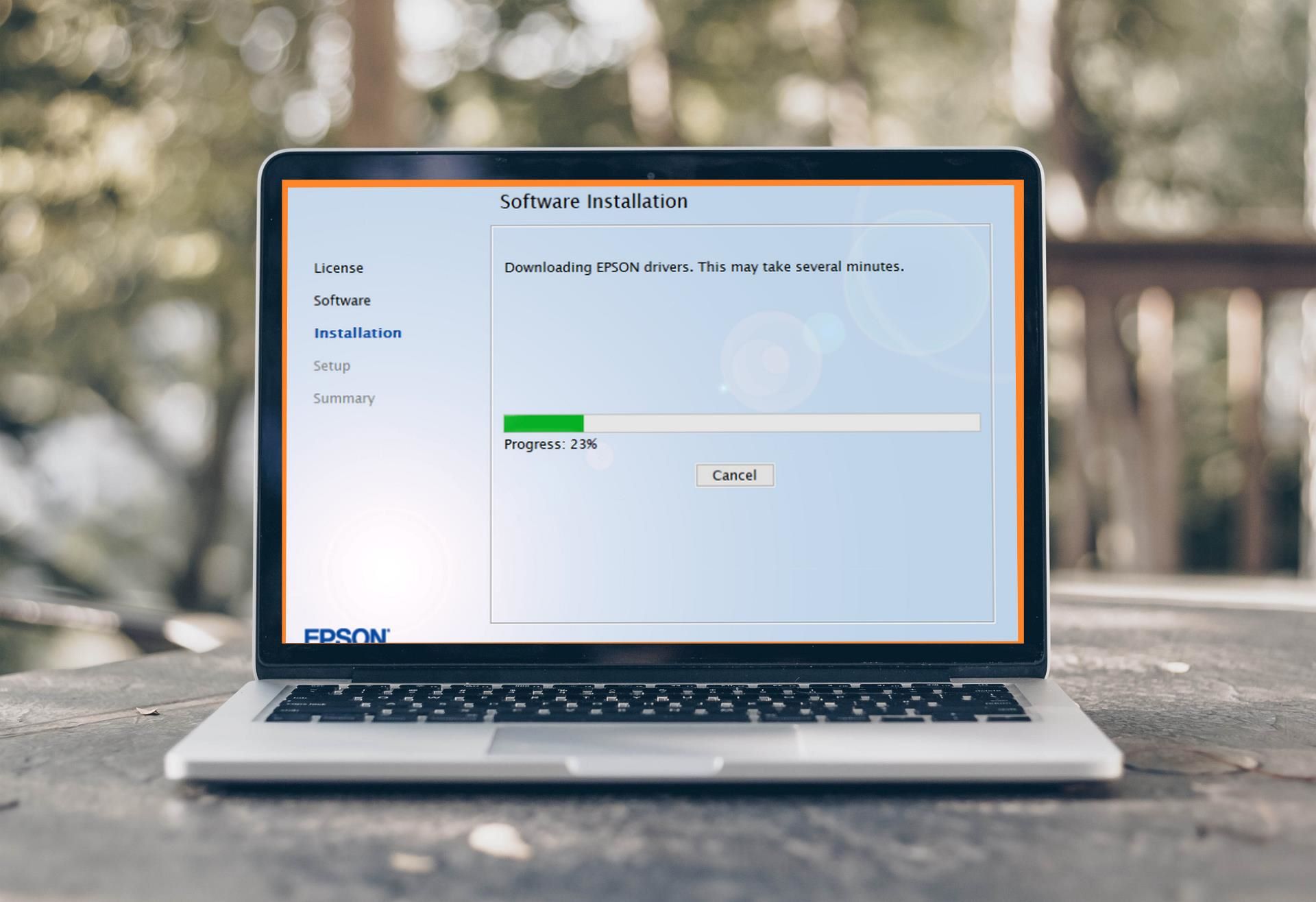





0 thoughts on “How To Clean The Printhead On Epson Printer”