Home>Technology>Smart Home Devices>How To Get A Fax Number For A Printer


Smart Home Devices
How To Get A Fax Number For A Printer
Modified: February 18, 2024
Learn how to easily set up a fax number for your printer and streamline your smart home devices with this comprehensive guide. Simplify your home office setup today!
(Many of the links in this article redirect to a specific reviewed product. Your purchase of these products through affiliate links helps to generate commission for Storables.com, at no extra cost. Learn more)
Introduction
In the age of digital communication, the humble fax machine continues to play a significant role in many businesses and organizations. Despite the prevalence of email, messaging apps, and cloud-based file sharing, the need for faxing documents remains, especially in industries that require secure and legally binding document transmission. Whether you're a small business owner, a remote worker, or a professional in a traditional office setting, having a fax number for your printer can be a valuable asset.
In this comprehensive guide, we will explore three effective methods for obtaining a fax number for your printer. Each option offers distinct advantages and considerations, allowing you to choose the approach that best aligns with your specific needs and preferences. From obtaining a fax number through your telephone service provider to utilizing online fax services and setting up a dedicated fax number with a physical fax machine, we will cover the essential steps and considerations for each approach.
By the end of this guide, you will have a clear understanding of the various avenues available for acquiring a fax number for your printer, empowering you to make an informed decision that suits your professional requirements. Whether you're seeking a convenient digital solution or prefer the familiarity of traditional fax machines, this guide will equip you with the knowledge to navigate the process confidently. Let's delve into the options and discover how to obtain a fax number for your printer.
Key Takeaways:
- Embrace modern online fax services for flexibility and mobility, eliminating the need for traditional fax machines and dedicated phone lines. Enjoy advanced features and seamless integration with digital workflows.
- Consider obtaining a fax number from your telephone service provider for a traditional yet dependable method of sending and receiving documents, leveraging the support and reliability of established telecommunications companies.
Read more: How To Fax To A Printer
Option 1: Getting a Fax Number from Your Telephone Service Provider
One of the most traditional methods of obtaining a fax number for your printer is through your existing telephone service provider. Many telecommunications companies offer fax services as part of their business communication solutions, making it relatively straightforward to integrate fax capabilities with your existing phone line. Here are the essential steps to acquire a fax number from your telephone service provider:
- Assess Your Current Phone Plan: Begin by reviewing your current phone plan or contacting your service provider to determine if fax services are included or available as an add-on feature. Some providers offer dedicated fax lines, while others allow faxing through your existing phone number.
- Request a Dedicated Fax Line: If your provider offers dedicated fax lines, inquire about the process for adding one to your existing plan. This may involve a nominal fee or a plan upgrade, depending on your provider’s offerings.
- Activate Fax Capabilities: Once you have obtained a dedicated fax line or confirmed the compatibility of your existing phone line for faxing, your provider will guide you through the activation process. This may include configuring your fax number and ensuring that your printer is set up to send and receive faxes.
- Test the Fax Line: After the activation process, conduct a test fax to ensure that your printer can send and receive documents accurately. This step is crucial for verifying the functionality of your newly acquired fax number.
By acquiring a fax number from your telephone service provider, you can seamlessly integrate faxing capabilities with your existing communication infrastructure. This option is ideal for individuals and businesses seeking a unified solution for voice and fax communication, leveraging the reliability and support provided by established telecommunications companies.
However, it’s important to consider the potential limitations of this approach, such as additional costs for dedicated fax lines and the reliance on traditional phone-based faxing. As technology continues to evolve, alternative methods for obtaining fax numbers, such as online fax services, offer greater flexibility and mobility. In the following sections, we will explore these modern alternatives in detail, providing you with a comprehensive understanding of the available options for acquiring a fax number for your printer.
Option 2: Using an Online Fax Service
In today’s digital landscape, online fax services have emerged as a versatile and efficient solution for obtaining a fax number for your printer. These services leverage the power of the internet to facilitate fax communication without the need for traditional fax machines or dedicated phone lines. Whether you’re a remote worker, a small business owner, or a professional seeking a modern faxing solution, utilizing an online fax service offers a range of benefits and conveniences. Here’s how you can acquire a fax number through an online fax service:
- Choose a Reputable Online Fax Provider: Research and select a reputable online fax service that aligns with your specific needs. Consider factors such as monthly subscription plans, included features, and the ability to port an existing fax number if necessary.
- Sign Up for an Online Fax Plan: Once you’ve chosen a provider, sign up for an online fax plan that suits your faxing volume and requirements. This typically involves creating an account on the provider’s platform and selecting a subscription tier based on your anticipated fax usage.
- Select a Local or Toll-Free Fax Number: During the sign-up process, you will have the option to choose a local or toll-free fax number, depending on your preferences and the geographic scope of your fax communication. This number will serve as your dedicated fax line for sending and receiving documents.
- Integrate the Fax Number with Your Printer: Once you have obtained a fax number from the online service, configure your printer to send and receive faxes using the provided number and any accompanying software or settings recommended by the service provider.
- Utilize Cloud-Based Faxing Features: Take advantage of the cloud-based features offered by online fax services, such as the ability to send and receive faxes via email, mobile apps, and web interfaces. These features enhance the flexibility and accessibility of your fax communication.
By opting for an online fax service, you can enjoy the flexibility of faxing from any location with internet access, eliminate the need for dedicated phone lines or fax machines, and benefit from advanced features such as document storage, electronic signatures, and seamless integration with digital workflows. Additionally, online fax services often provide scalable plans that cater to the varying faxing needs of individuals and businesses.
It’s important to note that online fax services may involve monthly subscription fees, but the cost is often justified by the convenience, mobility, and modern features they offer. As we delve into the next option, we will explore the process of setting up a fax number with a traditional fax machine, providing insights into this enduring method of fax communication.
You can get a fax number for your printer by signing up for an online fax service or contacting your phone service provider for a dedicated fax line.
Option 3: Setting Up a Fax Number with a Fax Machine
For individuals and businesses preferring a traditional approach to fax communication, setting up a dedicated fax number with a physical fax machine remains a viable and familiar option. While online fax services and digital solutions have gained prominence, the reliability and simplicity of traditional fax machines continue to appeal to many professionals. If you opt to establish a fax number with a fax machine, consider the following steps:
- Acquire a Fax-Enabled All-in-One Printer: Invest in a multifunction printer equipped with fax capabilities, commonly known as an all-in-one printer. Ensure that the printer supports faxing and possesses the necessary ports for connecting to a phone line.
- Connect the Fax Machine to a Phone Line: Using a standard phone cable, connect the fax machine to an active phone line. This connection allows the fax machine to send and receive documents through the established phone number.
- Configure Fax Settings and Preferences: Access the settings menu on the fax machine to input essential information, such as your company name, fax header, and any specific preferences for sending and receiving faxes. These settings personalize your fax communication and ensure that outgoing faxes reflect your professional identity.
- Test the Fax Machine: Conduct a test fax to verify the functionality of your fax machine and the accuracy of transmitted documents. This step allows you to troubleshoot any potential issues and ensure that your fax number is operational.
- Advertise and Share Your Fax Number: Once your fax machine is set up and operational, share your fax number with relevant contacts, clients, and partners. Consider including the fax number on your business communications and marketing materials to promote its availability.
By setting up a fax number with a traditional fax machine, you can maintain a tangible and dedicated fax communication channel within your office or workspace. This approach is particularly appealing to professionals who value the tactile nature of physical documents and the simplicity of operating a standalone fax machine.
It’s important to recognize that while traditional fax machines offer familiarity and a tangible presence, they may entail ongoing costs for consumables such as paper, ink, and maintenance. Additionally, the reliance on physical infrastructure and the limited mobility of traditional fax machines are factors to consider when evaluating this option alongside modern alternatives.
As we conclude our exploration of the three options for obtaining a fax number for your printer, it’s essential to weigh the benefits and considerations of each approach. Whether you choose to acquire a fax number through your telephone service provider, leverage the flexibility of an online fax service, or opt for the familiarity of a traditional fax machine, the decision should align with your professional needs and preferences.
Conclusion
Acquiring a fax number for your printer is a pivotal step in establishing seamless and reliable fax communication within your professional environment. Throughout this guide, we have explored three distinct options for obtaining a fax number, each offering unique advantages and considerations. Whether you prioritize the integration of fax capabilities with your existing phone line, seek the flexibility of digital faxing, or prefer the tangible presence of a traditional fax machine, the choice ultimately hinges on your specific requirements and operational preferences.
By obtaining a fax number from your telephone service provider, you can seamlessly integrate faxing capabilities with your existing communication infrastructure. This approach offers a traditional yet dependable method for sending and receiving documents, leveraging the support and reliability of established telecommunications companies.
Alternatively, utilizing an online fax service presents a modern and versatile solution for obtaining a fax number for your printer. With the flexibility of cloud-based faxing, advanced features, and the elimination of physical fax machines, online fax services cater to the evolving needs of remote workers, small businesses, and professionals embracing digital workflows.
For those who value the tactile nature and simplicity of traditional fax machines, setting up a dedicated fax number with a physical fax machine remains a viable option. This approach provides a tangible and familiar means of fax communication, appealing to professionals who prioritize the enduring reliability of traditional fax technology.
As technology continues to evolve, the availability of diverse options for obtaining fax numbers empowers individuals and businesses to tailor their fax communication to suit their operational preferences and professional workflows. Whether you prioritize the integration of fax capabilities with your existing phone line, seek the flexibility of digital faxing, or prefer the tangible presence of a traditional fax machine, the decision should align with your specific needs and operational preferences.
By evaluating the benefits and considerations of each option, you can make an informed decision that enhances your professional communication and document transmission. Whether you embrace the convenience of online faxing, the reliability of traditional fax machines, or the integration of fax services with your existing phone line, the acquisition of a fax number for your printer marks a pivotal step in streamlining your business communication and document management.
Frequently Asked Questions about How To Get A Fax Number For A Printer
Was this page helpful?
At Storables.com, we guarantee accurate and reliable information. Our content, validated by Expert Board Contributors, is crafted following stringent Editorial Policies. We're committed to providing you with well-researched, expert-backed insights for all your informational needs.


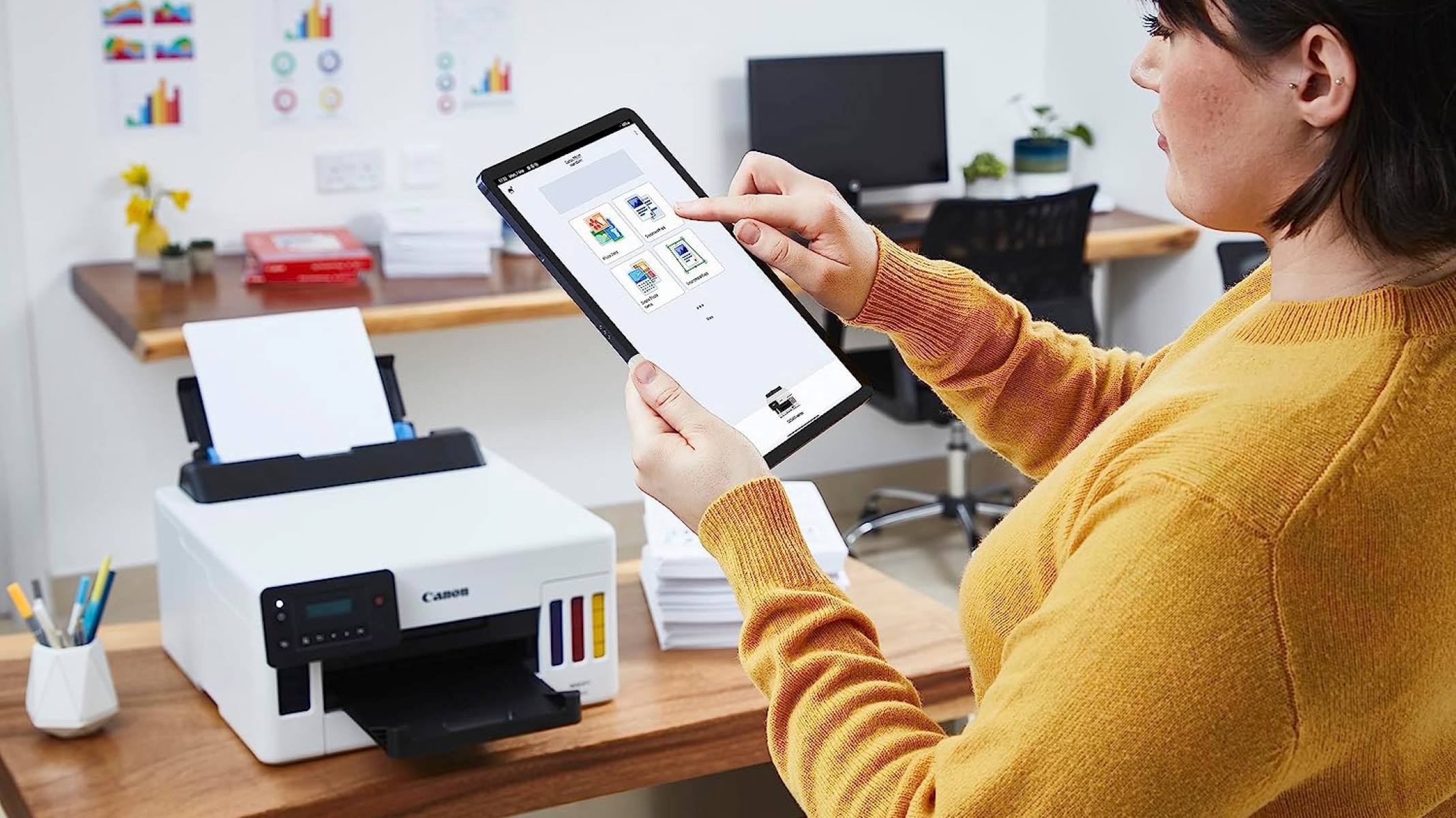


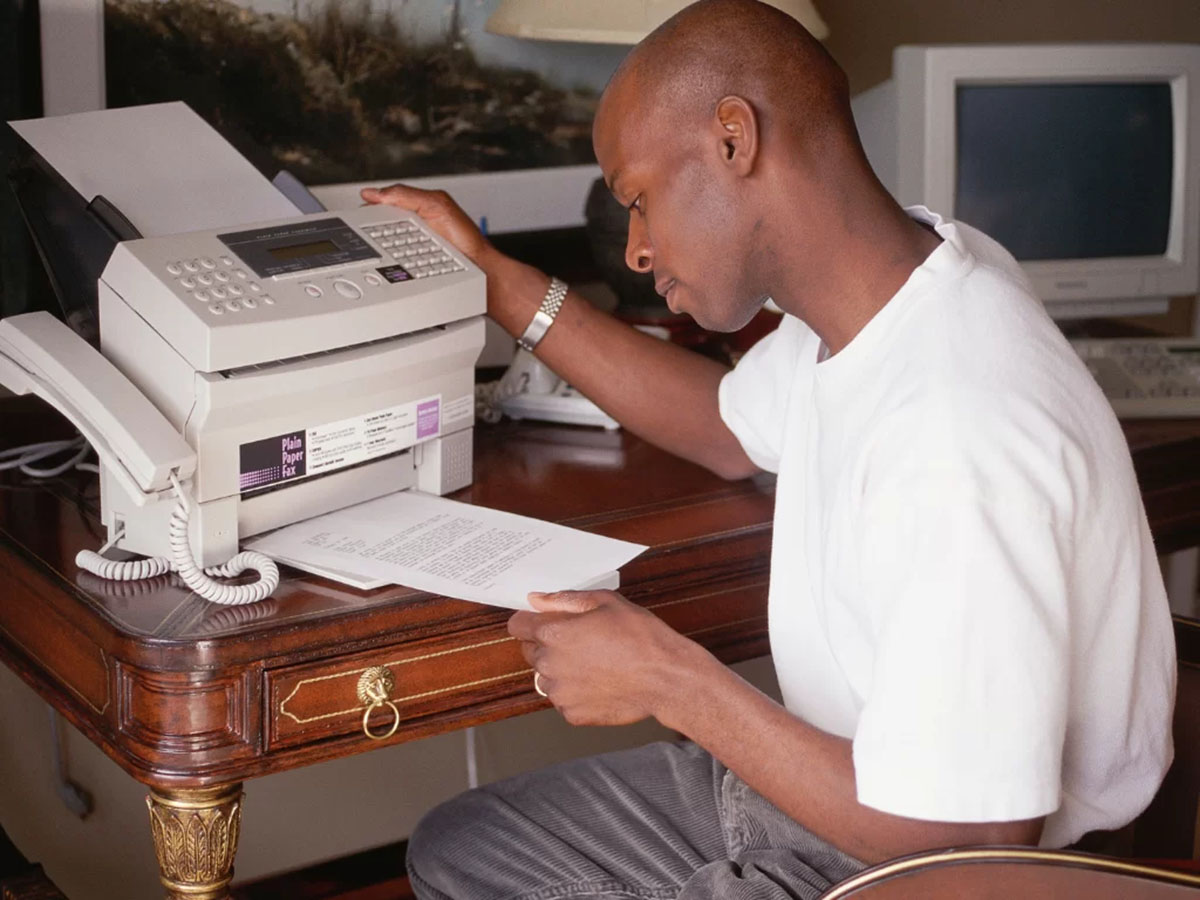










0 thoughts on “How To Get A Fax Number For A Printer”