Home>Technology>Smart Home Devices>Why Is My Smart Plug Offline


Smart Home Devices
Why Is My Smart Plug Offline
Modified: August 17, 2024
Discover common reasons why smart plugs go offline and learn how to troubleshoot connectivity issues with your smart home devices. Keep your smart home running smoothly!
(Many of the links in this article redirect to a specific reviewed product. Your purchase of these products through affiliate links helps to generate commission for Storables.com, at no extra cost. Learn more)
**
Introduction
**
Welcome to the world of smart home devices, where convenience and control are just a voice command or a tap away. Smart plugs, in particular, have revolutionized the way we interact with our appliances and lighting. However, like any technology, smart plugs can encounter issues, and one common concern that users face is the smart plug going offline.
Imagine this: you're about to leave the office, and you want to turn on the air purifier at home to ensure fresh air upon your arrival. You reach for your smartphone, open the smart home app, and to your dismay, the smart plug appears offline. Frustrating, isn't it? But fear not, as we delve into the reasons why your smart plug may go offline and the steps to troubleshoot this issue.
In this comprehensive guide, we will explore the intricacies of smart plugs, the potential causes for them going offline, and practical troubleshooting steps to bring them back online. Whether you're a tech enthusiast or a novice in the realm of smart home devices, this article will equip you with the knowledge to conquer the offline smart plug conundrum. So, let's embark on this enlightening journey into the heart of smart plug technology and unravel the mystery behind their offline status.
**
Key Takeaways:
- Smart plugs can go offline due to Wi-Fi issues, interference, power fluctuations, and firmware updates. Troubleshooting steps include checking Wi-Fi strength, addressing interference, and power cycling the plug.
- Understanding smart plug functionality and common offline causes empowers users to troubleshoot effectively. Practical steps like network reconfiguration and contacting manufacturer support can restore seamless connectivity.
Read more: Why Is My Smart Plug Not Connecting?
Understanding Smart Plugs
**
Before we dive into the reasons for smart plugs going offline, let’s grasp the essence of these ingenious devices. Smart plugs, also known as smart outlets or Wi-Fi plugs, are compact yet powerful gadgets that imbue traditional appliances with smart capabilities. They act as intermediaries between your standard electrical outlet and the devices you plug into them, allowing you to control the power supply remotely via a smartphone app or voice commands.
These nifty devices are designed to seamlessly integrate into your smart home ecosystem, offering a myriad of benefits. Whether it’s scheduling the operation of lamps, fans, coffee makers, or monitoring energy usage, smart plugs empower you to automate and manage your electrical devices with unparalleled ease.
Smart plugs leverage Wi-Fi connectivity to communicate with your home network, enabling you to remotely turn devices on or off, set timers, and even monitor energy consumption. This connectivity also allows for seamless integration with virtual assistants like Amazon Alexa, Google Assistant, or Apple HomeKit, granting you the convenience of controlling your devices with simple voice commands.
Furthermore, many smart plugs are equipped with energy monitoring features, providing insights into the power consumption of connected devices. This not only promotes energy efficiency but also offers valuable data for optimizing your electricity usage.
Understanding the capabilities and functionality of smart plugs is crucial for troubleshooting offline issues. With this knowledge in hand, you’ll be better equipped to identify and resolve the factors contributing to a smart plug going offline.
**
Common Reasons for Smart Plug Offline
**
Smart plugs are designed to seamlessly integrate into your smart home ecosystem, providing convenience and control at your fingertips. However, various factors can lead to a smart plug going offline, disrupting the harmony of your connected devices. Understanding these common reasons is essential for effectively troubleshooting the offline status of smart plugs.
1. Wi-Fi Connectivity Issues: The stability of your home Wi-Fi network plays a pivotal role in the reliable operation of smart plugs. If your Wi-Fi signal is weak or unstable in the vicinity of the smart plug, it may struggle to maintain a consistent connection, leading to frequent offline occurrences.
2. Interference and Range Limitations: Electronic interference from other devices or structural barriers within your home, such as thick walls or large metal appliances, can impede the Wi-Fi signal strength reaching the smart plug. This can result in intermittent connectivity issues and offline status.
3. Power Outages and Fluctuations: Sudden power outages or fluctuations can disrupt the connection between the smart plug and your home network. When power is restored, the smart plug may fail to re-establish its connection, causing it to remain offline until manually reset.
4. Firmware Updates and Compatibility: Like any smart device, smart plugs receive firmware updates to enhance performance and security. In some cases, an update may lead to compatibility issues with the connected network, resulting in the smart plug going offline until the matter is resolved.
5. Network Configuration Changes: Alterations to your home network settings, such as a new router or changes to Wi-Fi credentials, can impact the connectivity of smart plugs. If the plug fails to adapt to the updated network configuration, it may go offline until reconfigured.
6. Overloaded Network: A congested Wi-Fi network, inundated with numerous connected devices, can strain the bandwidth and lead to connectivity issues for smart plugs, causing them to go offline intermittently.
Understanding these common reasons for smart plug offline occurrences is the first step in proactively addressing the issue. By identifying the underlying cause, you can implement targeted troubleshooting steps to restore your smart plug to its online state and regain control over your connected devices.
**
Make sure your smart plug is connected to a stable Wi-Fi network and that the network is working properly. Check if the smart plug is receiving power and is within the range of the Wi-Fi signal. If everything seems to be in order, try resetting the smart plug and reconnecting it to the Wi-Fi network.
Troubleshooting Steps
**
When your smart plug goes offline, it can disrupt the seamless operation of your smart home devices. However, armed with the right troubleshooting steps, you can swiftly address the issue and restore your smart plug to its online status. Let’s explore practical measures to troubleshoot and resolve the offline status of smart plugs.
1. Check Wi-Fi Signal Strength: Begin by assessing the Wi-Fi signal strength in the vicinity of the smart plug. If the signal is weak, consider repositioning your router or utilizing Wi-Fi extenders to enhance coverage and signal stability.
2. Address Interference: Identify potential sources of electronic interference, such as microwave ovens or cordless phones, and relocate them away from the smart plug. Additionally, minimizing physical barriers between the plug and the router can improve signal reception.
3. Power Cycle the Smart Plug: Unplug the smart plug from the outlet, wait for a few seconds, and then plug it back in. This power cycling process can reset the device and re-establish its connection to the network.
4. Verify Firmware Updates: Ensure that the smart plug’s firmware is up to date. Check the manufacturer’s website or the smart home app for any available updates and apply them as needed to address compatibility issues.
5. Network Reconfiguration: If you’ve made changes to your home network, such as a new router or updated Wi-Fi credentials, reconfigure the smart plug to align with the revised network settings. This may involve resetting the plug and reconnecting it to the network as a new device.
6. Optimize Network Bandwidth: Prioritize the Wi-Fi bandwidth for essential smart home devices by limiting the number of connected devices or utilizing a separate network for smart home gadgets to alleviate network congestion.
7. Consider Alternative Placement: If the smart plug consistently struggles with connectivity, consider relocating it to a position closer to the router to improve signal reception and minimize potential obstructions.
8. Contact Manufacturer Support: If the offline status persists despite troubleshooting efforts, reach out to the smart plug’s manufacturer for further assistance. They may provide advanced troubleshooting steps or offer insights into specific compatibility issues.
By diligently applying these troubleshooting steps, you can effectively address the offline status of your smart plug and restore seamless connectivity within your smart home environment. These measures empower you to overcome connectivity challenges and ensure the consistent operation of your smart plug and connected devices.
**
Conclusion
**
As we conclude our exploration into the perplexing realm of smart plugs going offline, it’s evident that these nifty devices, while offering immense convenience, are susceptible to various factors that can disrupt their online status. However, armed with a deeper understanding of smart plugs and the common reasons behind their offline occurrences, you are now equipped to navigate and troubleshoot these challenges with confidence.
Smart plugs, with their ability to transform conventional appliances into intelligent, remotely controllable devices, have undoubtedly enriched the landscape of smart home technology. Yet, their reliance on stable Wi-Fi connectivity and compatibility with home networks necessitates proactive measures to address offline issues effectively.
By recognizing the impact of Wi-Fi signal strength, potential interference, power fluctuations, firmware updates, and network configurations on smart plug connectivity, you’ve gained valuable insights into the intricate dynamics at play. Moreover, the practical troubleshooting steps outlined empower you to proactively address and resolve the offline status of smart plugs, restoring harmony to your smart home ecosystem.
As you embark on your smart home journey or seek to optimize the performance of existing devices, remember that occasional challenges, such as smart plugs going offline, are part and parcel of the technological landscape. Embracing these challenges with a proactive and informed approach not only enhances your troubleshooting prowess but also enriches your overall smart home experience.
With the knowledge and strategies gleaned from this guide, you’re well-prepared to conquer the offline conundrum and ensure that your smart plug remains a steadfast ally in your quest for a seamlessly connected, intelligent home environment. Here’s to a future where smart plugs stay online, effortlessly empowering you to orchestrate your home with unparalleled convenience and control.
Frequently Asked Questions about Why Is My Smart Plug Offline
Was this page helpful?
At Storables.com, we guarantee accurate and reliable information. Our content, validated by Expert Board Contributors, is crafted following stringent Editorial Policies. We're committed to providing you with well-researched, expert-backed insights for all your informational needs.
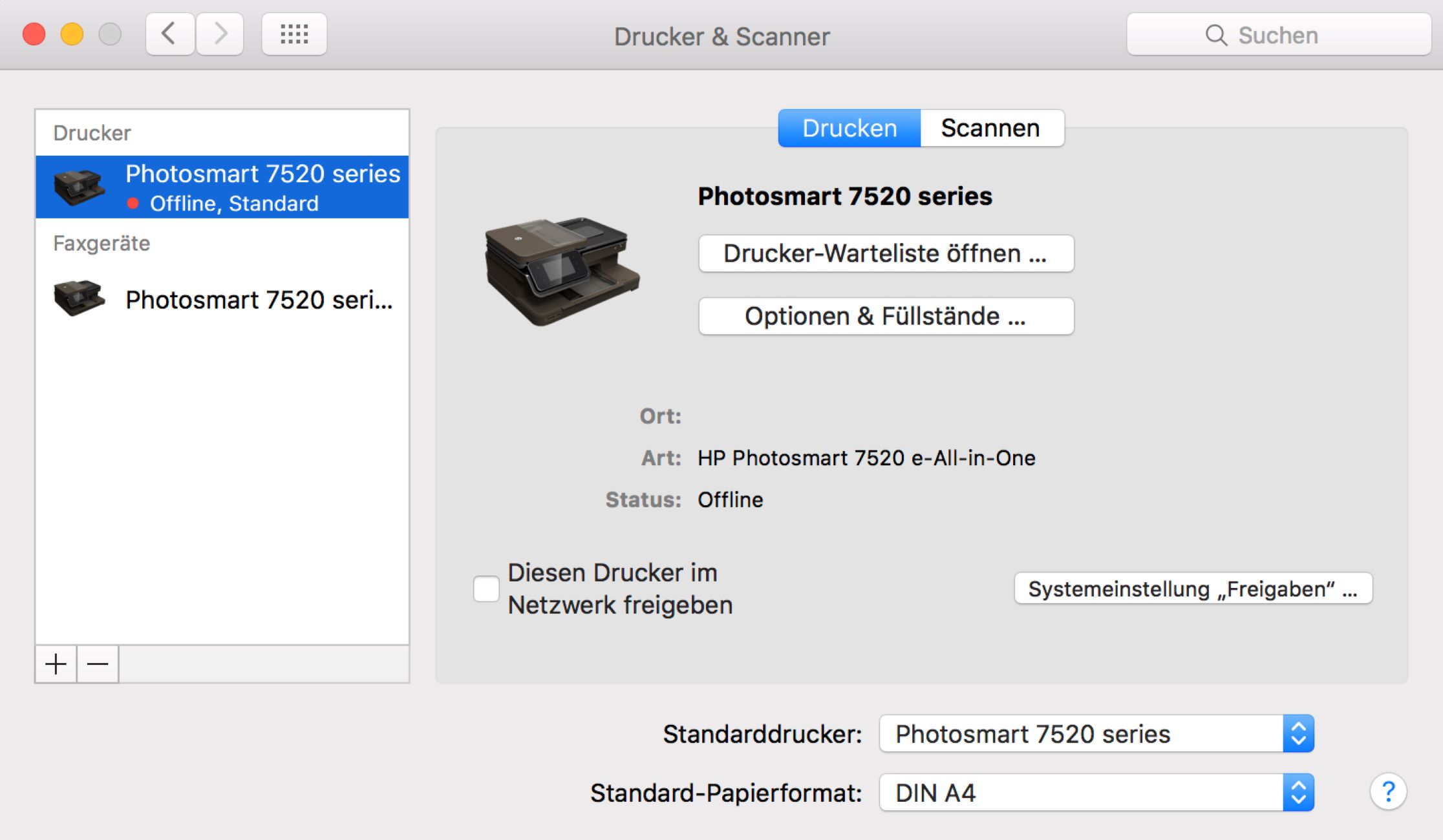












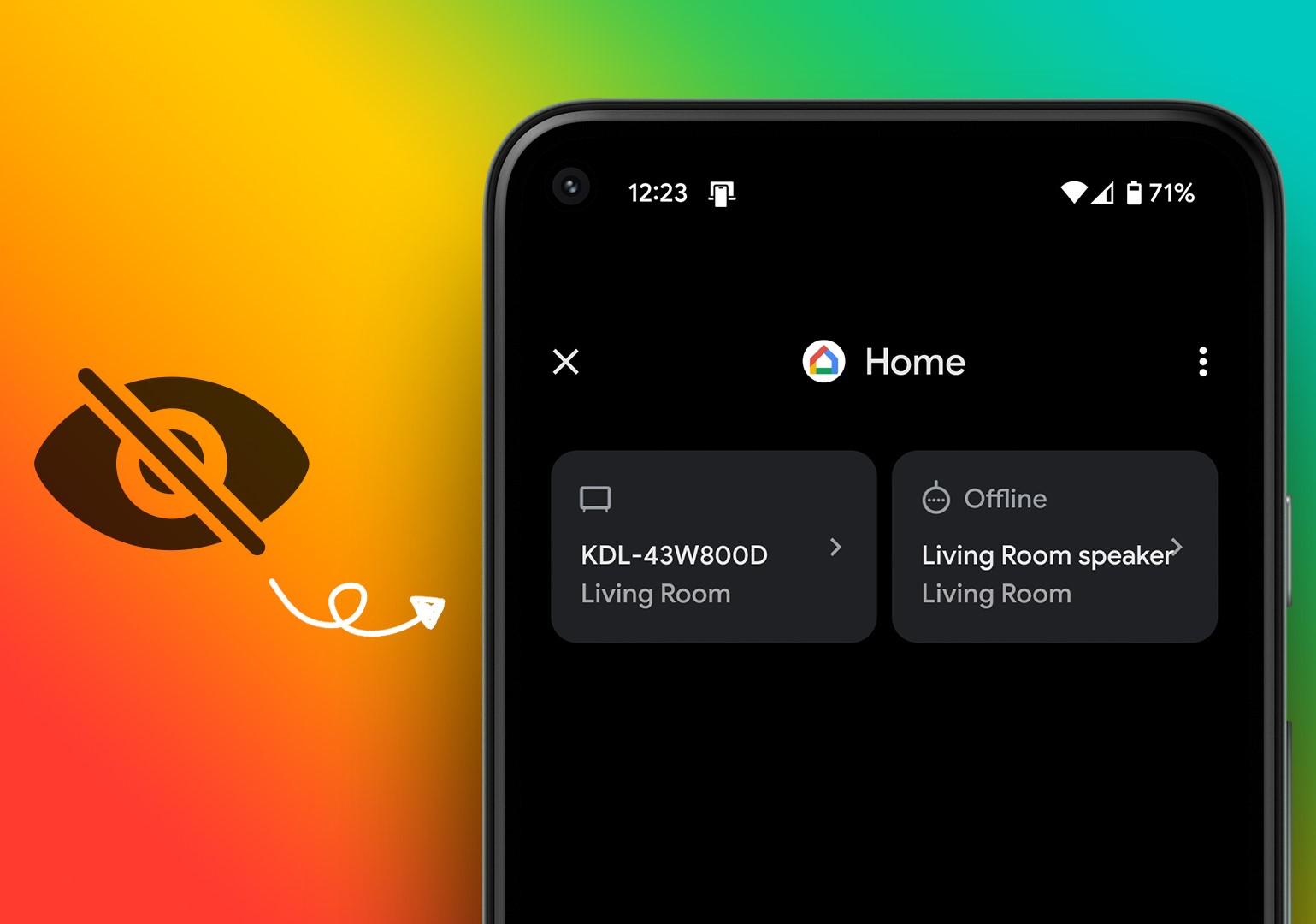


0 thoughts on “Why Is My Smart Plug Offline”