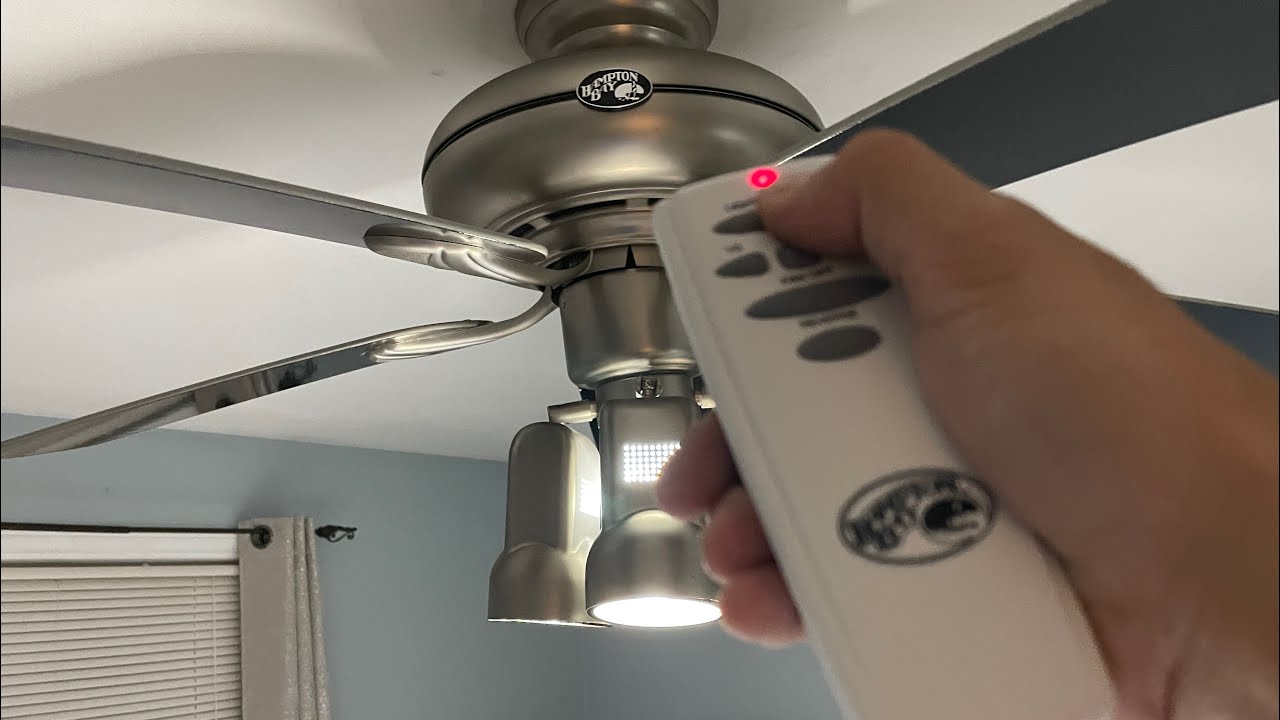
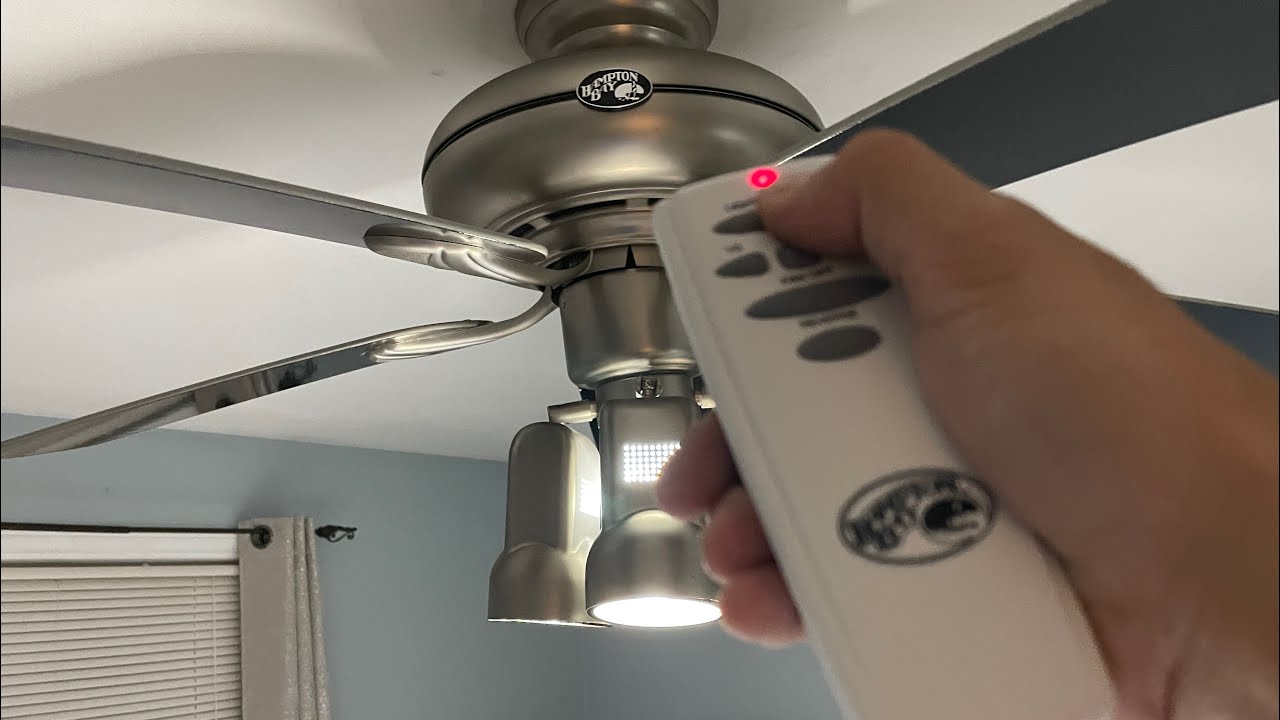
Articles
How To Program A Hampton Bay Fan Remote
Modified: May 6, 2024
Learn how to program a Hampton Bay fan remote with our informative articles. Find step-by-step instructions and troubleshooting tips for remote programming.
(Many of the links in this article redirect to a specific reviewed product. Your purchase of these products through affiliate links helps to generate commission for Storables.com, at no extra cost. Learn more)
Introduction
The Hampton Bay fan remote is an essential component for controlling the operation of your ceiling fan. With the convenience of a remote, you can effortlessly adjust the fan speed, turn the fan on or off, and even control the lighting features, all from the comfort of your couch or bed. This article will guide you through the process of programming a Hampton Bay fan remote, ensuring that you can fully maximize its functionality and enjoy the ultimate comfort in your home.
Before diving into the programming process, it’s important to have a clear understanding of how the Hampton Bay fan remote works. The remote communicates with the receiver unit, which is installed inside the fan. It uses radio frequency signals to transmit commands, allowing for seamless control of the fan’s settings.
To begin programming the remote, you’ll need to set it up properly. This involves syncing the remote with the receiver so that they can communicate effectively. Once the setup is complete, you can move on to programming the remote to suit your preferences. This includes adjusting the fan speed, setting a timer, and even syncing it to work with multiple fans in your home.
Key Takeaways:
- Master the art of programming your Hampton Bay fan remote to effortlessly control fan speed, lighting, and direction, enhancing your home comfort and convenience.
- Ensure seamless operation by understanding, setting up, programming, and troubleshooting your Hampton Bay fan remote, unlocking its full potential for a soothing home environment.
Read more: How To Remove Hampton Bay Ceiling Fan
Step 1: Understand the Hampton Bay Fan Remote
Before you can start programming the Hampton Bay fan remote, it’s important to familiarize yourself with its main components and functions. This will ensure that you have a clear understanding of how to navigate through the programming process.
The Hampton Bay fan remote typically consists of the following components:
- Remote Control: This handheld device allows you to control various aspects of your ceiling fan, such as the fan speed, direction, and lighting.
- Receiver Unit: The receiver unit is installed inside the ceiling fan, and it receives the signals from the remote control to execute the desired commands.
- Buttons and Features: The remote control may have different buttons and features depending on the model you have. Some common buttons include speed control buttons (low, medium, high), a reverse button to change the fan direction, a light button to control the fan’s lighting, and a timer button to set automatic shut off.
The Hampton Bay fan remote operates using radio frequency signals, so it’s crucial to ensure that there are no obstructions between the remote and the receiver unit. This will allow for optimal signal transmission. Additionally, it’s worth noting that some Hampton Bay fan remotes come with advanced features like remote wall-mounting capabilities or smartphone app connectivity. Understanding these features will enhance your overall experience with the fan remote.
Take some time to thoroughly read through the user manual that comes with your Hampton Bay fan remote. The manual will provide specific instructions on how to operate the remote and troubleshoot any issues that may arise.
By understanding the different components and functions of the Hampton Bay fan remote, you will be well-equipped to proceed with the programming process in the following steps.
Step 2: Setting up the Fan Remote
Before you can begin programming the Hampton Bay fan remote, you need to ensure that it is properly set up. This involves syncing the remote with the receiver unit so that they can communicate effectively. Follow these steps to set up the fan remote:
- Install Batteries: Open the back cover of the remote control and insert the batteries according to the polarity markings. Make sure to use fresh batteries to ensure optimal performance.
- Locate the Receiver Unit: The receiver unit is typically located inside the ceiling fan canopy or housing. Remove the canopy cover or housing to access the receiver.
- Set the Dip Switches: Inside the receiver unit, you will find a series of small switches called dip switches. These switches control the frequency that the remote and receiver communicate on. Set the dip switches on both the remote and the receiver to the same position. Refer to the user manual for specific instructions on how to set the dip switches for your particular model.
- Test the Connection: With the dip switches set, aim the remote control towards the receiver unit and press any button. If the connection is successful, you should see a response from the fan, such as a change in speed or a click from the receiver. If there is no response, double-check the dip switch settings and ensure that the batteries are properly installed.
- Close the Canopy Cover/Housing: Once the connection is verified, replace the canopy cover or housing on the ceiling fan, securing it in place.
After completing these steps, your Hampton Bay fan remote should be successfully set up and ready for programming. It’s important to note that if you have multiple Hampton Bay fans in your home, each fan will have its own receiver and remote. Make sure to repeat the setup process for each fan to ensure that the remotes are synced correctly.
Now that the remote is set up, you’re ready to move on to the next step: programming the fan remote to customize its settings to your preference.
When programming a Hampton Bay fan remote, make sure to follow the specific instructions provided in the user manual. Typically, this involves setting the dip switches on the remote and receiver to the same code.
Step 3: Programming the Fan Remote
After successfully setting up the Hampton Bay fan remote, you can now proceed to program it according to your preferences. Programming the fan remote allows you to customize settings such as fan speed, direction, lighting, and timers. Follow these steps to program the fan remote:
- Select the Fan Speed: Use the speed control buttons on the remote to adjust the fan speed. Press the “Low,” “Medium,” or “High” button to set the desired speed. Some fan remotes may have additional speed options, allowing for more precise airflow control.
- Change the Fan Direction: If your ceiling fan has a reversible motor, you can change the direction of the fan blades to facilitate cooling or heating. Press the “Reverse” button on the remote to toggle between the forward and reverse modes.
- Control the Lighting: Many Hampton Bay fan remotes include buttons for controlling the fan’s lighting. Press the “Light” button to turn the lights on or off, and in some models, you can also adjust the brightness level.
- Set a Timer: Some fan remotes offer the convenience of setting a timer to automatically turn off the fan. Press the “Timer” button and use the corresponding controls to set the desired time duration before the fan switches off.
- Sync Multiple Fans (if applicable): If you have multiple Hampton Bay fans in your home and wish to control them simultaneously with a single remote, you may be able to sync the remotes to work together. Refer to the user manual for instructions on how to pair and coordinate the remotes.
- Experiment and Fine-tune: Take the time to explore all the features and buttons on your Hampton Bay fan remote. Experiment with different settings and combinations to find the ideal configuration for your comfort and preference. Don’t hesitate to refer to the user manual or reach out to Hampton Bay customer support if you have any questions or encounter any challenges during the programming process.
Once you have programmed the fan remote to your desired settings, you can now enjoy the convenience and ease of controlling your ceiling fan and its features with a simple press of a button.
With the fan remote programmed, you may encounter some common issues or challenges. Let’s explore troubleshooting tips in the next step to help you resolve any potential problems.
Step 4: Troubleshooting Tips
While programming the Hampton Bay fan remote is generally a straightforward process, you may encounter some issues or challenges along the way. Here are some troubleshooting tips to help you overcome common problems:
- Check Batteries: If the fan remote is unresponsive or not working properly, the first thing you should do is check the batteries. Ensure that they are installed correctly and that they are not depleted. Replace the batteries with fresh ones if necessary.
- Verify Dip Switch Settings: Double-check the dip switch settings on both the remote and the receiver. Make sure they are set to the same position. If the switches are misaligned, the remote and receiver won’t be able to communicate effectively.
- Reset the Remote and Receiver: If the fan remote is still not working, try resetting both the remote and the receiver. Remove the batteries from the remote and power off the receiver by switching off the main power supply. Wait a few seconds before reinserting the batteries and turning the power back on. Then, attempt to sync the remote and receiver again.
- Remove Interference: Radio frequency signals, such as those used by the Hampton Bay fan remote, can be affected by interference from other electronic devices. Keep the remote and receiver away from sources of interference, such as Wi-Fi routers, cordless phones, and microwave ovens.
- Ensure Line-of-Sight: For a reliable connection between the remote and the receiver, ensure that there are no obstructions blocking the line-of-sight between them. Remove any objects or furniture that may be obstructing the signal.
- Contact Customer Support: If you have followed all the troubleshooting steps and your Hampton Bay fan remote is still not functioning properly, it is recommended to reach out to Hampton Bay customer support. They will be able to provide further assistance and help resolve any technical issues you may be experiencing.
By following these troubleshooting tips, you should be able to resolve common issues and ensure smooth operation of your Hampton Bay fan remote. Enjoy the convenience and comfort of controlling your ceiling fan with ease!
Now that you have successfully programmed and troubleshooted the fan remote, you can sit back, relax, and enjoy the comfort and convenience it brings to your home. Whether you’re adjusting the fan speed, changing the direction, or setting the timer, the Hampton Bay fan remote puts control at your fingertips.
Read more: How To Install Hampton Bay Ceiling Fan
Conclusion
The Hampton Bay fan remote is a valuable tool that allows you to control your ceiling fan effortlessly. By understanding its components, completing the setup, programming it according to your preferences, and troubleshooting any potential issues, you can make the most out of your fan remote and enhance your overall comfort and convenience.
Throughout this article, we have covered the necessary steps to program a Hampton Bay fan remote. From understanding the remote’s functionality to setting it up correctly and customizing its settings, you are now equipped with the knowledge to fully maximize its potential.
Remember, proper setup and programming are essential for a smooth and seamless experience. Take the time to read through the user manual provided with your Hampton Bay fan remote, as it contains valuable instructions and troubleshooting suggestions specific to your model.
If you encounter any difficulties during the programming process, don’t hesitate to reach out to Hampton Bay’s customer support for assistance. They have the expertise to guide you through any challenges you may face.
Now, enjoy the convenience and comfort of controlling your ceiling fan with a simple press of a button. Adjust the fan speed, change the direction, control the lighting, and even set timers to suit your preferences and create the perfect atmosphere in your home.
With the Hampton Bay fan remote, you have the power to create the ideal environment for relaxation, work, or leisure. Sit back, relax, and enjoy the cool breeze and soothing ambiance that your ceiling fan provides, all at your fingertips.
Mastering your Hampton Bay fan remote is just the beginning! Looking to level up your entire home? Delve into the latest advancements with our guide on home automation, where you'll find cutting-edge tips to make your living space smarter and more efficient. For hands-on folks, our DIY home improvement guide offers practical steps and creative ideas to enhance every corner of your house on your own terms. Why wait? Start transforming your home today!
Frequently Asked Questions about How To Program A Hampton Bay Fan Remote
Was this page helpful?
At Storables.com, we guarantee accurate and reliable information. Our content, validated by Expert Board Contributors, is crafted following stringent Editorial Policies. We're committed to providing you with well-researched, expert-backed insights for all your informational needs.















0 thoughts on “How To Program A Hampton Bay Fan Remote”