Home>Articles>How To Reset A Smoke Detector After Changing The Battery
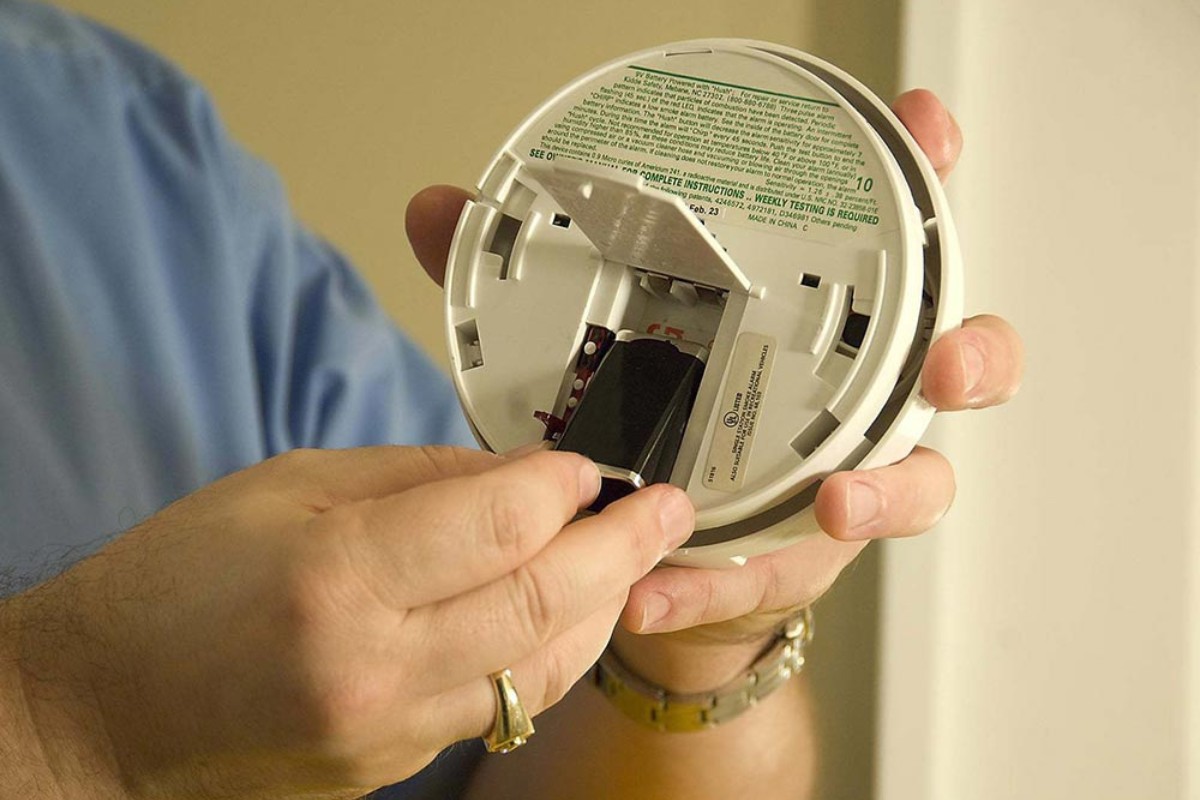
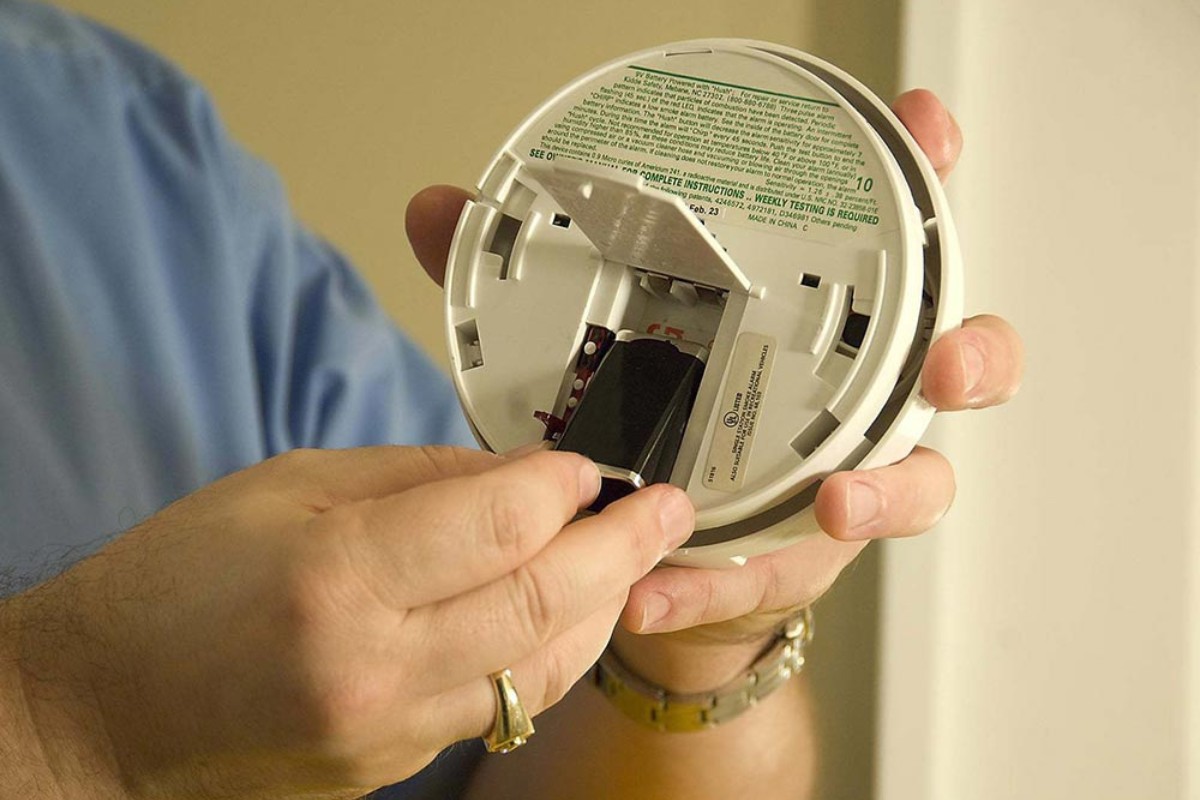
Articles
How To Reset A Smoke Detector After Changing The Battery
Modified: August 27, 2024
Learn how to reset a smoke detector after changing the battery with our informative articles. Ensure optimal safety and functionality of your smoke alarm.
(Many of the links in this article redirect to a specific reviewed product. Your purchase of these products through affiliate links helps to generate commission for Storables.com, at no extra cost. Learn more)
Introduction:
Smoke detectors are invaluable devices that help protect us from the dangers of fire. They serve as the first line of defense by alerting us early to the presence of smoke and enabling us to take immediate action. Changing the battery in a smoke detector is a crucial maintenance task that should be performed regularly to ensure its effectiveness.
However, after changing the battery, you may find that your smoke detector is still beeping or not functioning correctly. This can be a frustrating situation, but fortunately, there is a simple solution. In this article, we will guide you through the process of resetting a smoke detector after changing the battery, ensuring that it is back to its optimal working condition.
Before we dive into the steps, it’s important to note that different smoke detectors may have slightly different reset procedures. It is always best to consult the manual that came with your specific model to ensure you follow the correct steps. With that said, the following steps are a general guide that should work for most smoke detectors.
Key Takeaways:
- Regularly resetting your smoke detector after changing the battery is crucial for maintaining its effectiveness in protecting your home from fire hazards. Follow the simple steps outlined in this article to ensure your smoke detector is always in optimal working condition.
- Prioritize your safety and that of your loved ones by staying proactive in maintaining your smoke detectors. By following the steps in this article, you can easily reset your smoke detector and ensure reliable protection against fire hazards.
Step 1: Turn off the Power:
The first step in resetting a smoke detector is to turn off the power to the device. This ensures your safety during the process and prevents any potential electrical hazards.
To turn off the power, locate the circuit breaker panel in your home. This panel is usually found in the basement, garage, or utility room. Open the panel and look for the circuit breaker that controls the power supply to the smoke detector. It is typically labeled with the room or area where the detector is installed.
Flip the circuit breaker switch to the “off” position. This will cut off the power supply to the smoke detector, ensuring that it is completely powered down. It’s always a good practice to double-check that the power is indeed off by pressing the test button on the smoke detector. If it does not beep or flash any lights, then you can proceed to the next step.
Make sure to inform other members of your household that you are working on the smoke detector and have turned off the power. This will prevent anyone from accidentally turning it back on while you are working on it.
Once you have confirmed that the power is off, you can proceed to the next step in resetting your smoke detector.
Step 2: Remove the Battery:
After ensuring that the power is turned off, the next step in resetting a smoke detector is to remove the battery. This will allow the device to fully power down and reset any internal settings.
Depending on the model of your smoke detector, the battery compartment may be located on the front or back of the device. Look for a latch or button that releases the cover of the battery compartment.
Once you have located the release mechanism, gently press or slide it to open the battery compartment. Carefully remove the battery from its slot, taking care not to damage any of the connecting wires or terminals.
If the battery is easily accessible and you can’t locate a latch or button to release the compartment, consult the manual for your specific model for instructions on how to remove the battery.
Once the battery is removed, set it aside in a safe place. It is important not to dispose of the battery just yet, as you may need to reinstall it later on once the reset process is complete.
With the battery removed, you can proceed to the next step in resetting your smoke detector.
Step 3: Press and Hold the Test Button:
In order to fully reset your smoke detector, you will need to press and hold the test button. This button is typically located on the front or side of the device and is labeled as “test” or “reset”.
Once you have located the test button, firmly press it and hold it down for about 15-20 seconds. This step is crucial as it allows the internal circuitry of the smoke detector to discharge any residual power and reset itself to its default settings.
While you are holding down the test button, you may notice that the smoke detector emits a series of beeps or flashes its lights. This is normal and indicates that the device is undergoing the reset process.
It’s important to note that during this step, the smoke detector may emit a loud and continuous alarm sound. This is to simulate a real-life fire situation and should not cause concern. However, if the alarm sound persists for an extended period of time, consult the manual for your specific model to determine if there is an issue.
After holding the test button for the recommended time, release it and wait for a few seconds. This will allow the smoke detector to complete the reset process and prepare for the next step.
With the test button released, you can move on to the next step in resetting your smoke detector.
After changing the battery in your smoke detector, press and hold the test button for 15-20 seconds to reset it. This will clear any remaining charge and ensure proper functionality.
Step 4: Reinsert the Battery:
Now that you have successfully reset your smoke detector, it’s time to reinsert the battery. This step will restore power to the device and allow it to function properly.
Take the battery that you previously removed and carefully place it back into the battery compartment. Ensure that the polarity is correct, aligning the positive (+) and negative (-) ends of the battery with the corresponding terminals in the compartment.
If your smoke detector uses a 9-volt battery, make sure the battery is securely in place, with no loose connections or wires. If your detector uses AA or AAA batteries, make sure all batteries are inserted properly and in the correct orientation.
Once the battery is securely in place, close the battery compartment cover and ensure that it latches or clicks shut. This will prevent the battery from falling out or becoming loose.
Now that the battery is reinserted, double-check all connections and ensure that everything is securely in place. This will help ensure that the smoke detector functions correctly once the power is restored in the next step.
You’re almost there! The last step involves turning on the power to your smoke detector to complete the reset process.
Step 5: Turn on the Power:
With the battery reinserted and all connections secure, the final step in resetting your smoke detector is to turn on the power. This step will restore the electrical supply to the device and allow it to function properly.
Return to the circuit breaker panel in your home where you previously turned off the power to the smoke detector. Locate the circuit breaker switch that controls the power supply to the detector and flip it back to the “on” position.
Once the power is restored, you may hear a brief beep or see the smoke detector’s lights flash as it initializes and performs a self-check. This is normal and indicates that the device is functioning as intended.
Wait a few moments for the smoke detector to fully reset and initialize. During this time, it is important to refrain from pressing any buttons or tampering with the device. Allow it to complete its startup routine before checking if it is functioning correctly.
After the smoke detector has completed its startup routine, you can test its functionality by pressing the test button. If the smoke detector is working properly, it should emit a loud beep or sound the alarm to indicate that it is functioning correctly.
If the smoke detector does not respond when you press the test button or if it continues to malfunction, consult the manual for your specific model for troubleshooting steps or contact a professional for assistance.
By following these steps, you have successfully reset your smoke detector after changing the battery. Regularly performing this maintenance task will ensure that your smoke detector remains in optimal working condition and provides reliable protection against fire hazards.
Remember to periodically test your smoke detector, replace the batteries as needed, and follow any additional maintenance instructions provided by the manufacturer. Your safety and the safety of your loved ones is paramount, and a properly functioning smoke detector is a crucial component in keeping your home and family safe.
Stay proactive, be prepared, and always prioritize fire safety in your home!
Conclusion:
Resetting a smoke detector after changing the battery is a simple yet important task that ensures the continued effectiveness of this vital safety device. By following the steps outlined in this article, you can easily reset your smoke detector and restore its proper functioning.
Remember to always prioritize your safety when working with smoke detectors or any electrical devices. Start by turning off the power and removing the battery, then press and hold the test button to discharge any residual power and reset the detector. Reinsert the battery, making sure it is securely in place, and finally, turn on the power to complete the reset process.
Regularly testing your smoke detector and changing its batteries on schedule are essential for maintaining its functionality. A properly working smoke detector can provide early warning of a fire, giving you and your loved ones valuable time to safely escape.
Additionally, familiarize yourself with your specific smoke detector model’s manual, as some models may have slightly different reset procedures or troubleshooting steps.
Remember, fire safety is a crucial aspect of home security. In addition to maintaining your smoke detectors, ensure you have an emergency escape plan in place and practice it regularly. Keep fire extinguishers easily accessible and educate yourself and your family on proper fire safety protocols.
By staying alert, proactive, and informed, you are taking significant steps towards protecting your home and loved ones from the potential dangers of fire.
Stay safe, stay informed, and remember the importance of properly maintaining your smoke detectors!
Frequently Asked Questions about How To Reset A Smoke Detector After Changing The Battery
Was this page helpful?
At Storables.com, we guarantee accurate and reliable information. Our content, validated by Expert Board Contributors, is crafted following stringent Editorial Policies. We're committed to providing you with well-researched, expert-backed insights for all your informational needs.















0 thoughts on “How To Reset A Smoke Detector After Changing The Battery”