

Articles
How To Reset Craftsman Garage Door Keypad
Modified: January 8, 2024
Learn how to reset your Craftsman garage door keypad with our informative articles. Gain access to your garage in no time with these easy steps.
(Many of the links in this article redirect to a specific reviewed product. Your purchase of these products through affiliate links helps to generate commission for Storables.com, at no extra cost. Learn more)
Introduction
In today’s modern homes, having a functional and secure garage is essential. One of the key components of a garage is the door keypad, which allows for easy access without the need for a physical key. Craftsman, a well-known manufacturer of garage door openers and accessories, offers a range of keypads that can be conveniently installed outside the garage for quick and hassle-free entry.
However, there may come a time when you need to reset your Craftsman garage door keypad. This could be due to various reasons such as forgetting the current PIN or wanting to change it for security purposes. Whatever the reason may be, resetting your Craftsman garage door keypad is a simple process that can be done in just a few steps.
In this article, we will guide you through the step-by-step process of resetting a Craftsman garage door keypad. Whether you’re a DIY enthusiast or just looking to take control of your garage security, this article will provide you with the necessary information to reset your Craftsman garage door keypad with ease.
Before we delve into the steps, it’s important to note that different Craftsman garage door openers may have slightly different keypad designs. However, the basic steps for resetting the keypad remain the same.
Key Takeaways:
- Easily reset your Craftsman garage door keypad by locating the “Learn” button, entering a new PIN, and testing the functionality for enhanced security and convenience.
- Take control of your garage security with a simple step-by-step guide to resetting your Craftsman garage door keypad, ensuring only authorized access.
Read more: How To Reset Code On Garage Door Keypad
Step 1: Locate the “Learn” button on the garage door opener
The first step in resetting your Craftsman garage door keypad is to locate the “Learn” button on the garage door opener. This button is typically located on the back or side of the opener unit itself, near the antenna.
Once you have located the “Learn” button, make sure that your garage door is closed and that there are no obstructions in the way. This is important for safety reasons and to ensure that the reset process is successful.
It’s worth noting that the appearance and location of the “Learn” button may vary depending on the model of your Craftsman garage door opener. In some cases, the button may be labeled with the word “Learn,” while in others, it may be represented by a symbol or an indicator light.
If you are having trouble finding the “Learn” button on your garage door opener, consult the user manual or installation guide that came with your Craftsman opener. These documents often contain detailed diagrams and instructions that can help you locate the button.
Once you have located the “Learn” button, you are ready to proceed to the next step of resetting your Craftsman garage door keypad.
Step 2: Press and release the “Learn” button
After locating the “Learn” button on your Craftsman garage door opener, the next step is to press and release it. This button is responsible for initiating the learning mode that allows you to reset the keypad.
To press the “Learn” button, you can use your finger or a small tool like a pen or a paperclip. Gently press down on the button and release it. You may hear a clicking sound or see an indicator light on the opener unit to confirm that the button has been pressed.
It’s important to note that once you press and release the “Learn” button, you need to proceed to the next step within a specified timeframe. This timeframe may vary depending on the model of your Craftsman garage door opener, so it’s best to consult your user manual for the precise instructions.
The purpose of pressing and releasing the “Learn” button is to put the opener unit in the programming mode. This mode allows you to reset the keypad and configure a new PIN of your choice.
Once you have successfully pressed and released the “Learn” button, you are ready to move on to the next step of resetting your Craftsman garage door keypad.
Step 3: Enter the desired PIN on the keypad
With the “Learn” button pressed and released, it’s time to enter your desired PIN on the Craftsman garage door keypad. This PIN will be the new code that you will use to access your garage.
Take a moment to think of a memorable and secure PIN that you can easily remember. It is recommended to choose a combination that is not easily guessed or related to personal information, such as your birthdate or phone number.
Once you have decided on your new PIN, proceed to enter it on the keypad. The keypad typically consists of numbered buttons, ranging from 0 to 9, as well as additional buttons for functions like “Enter” or “Send”. Use the appropriate numbered buttons to input your desired PIN.
As you enter the PIN, make sure to do so accurately and in the correct order. Double-check that each digit is entered correctly before moving on to the next one. This is crucial to ensure that your new PIN is programmed correctly.
While entering the PIN, you might notice that the keypad displays the numbers or characters you are inputting. This is a helpful visual confirmation that your keystrokes are being registered by the keypad.
It’s worth mentioning that some Craftsman garage door keypads have a limited number of digits for the PIN. In such cases, make sure to choose a PIN that meets the keypad’s limitations. Again, consult your user manual if you’re unsure about the specific requirements of your Craftsman keypad.
Once you have entered your desired PIN on the keypad, we can proceed to the next step, where we will finalize the reset process.
To reset a Craftsman garage door keypad, locate the “Learn” button on the opener, press and hold it until the LED light blinks. Then, enter a new PIN on the keypad and press the “Enter” button.
Step 4: Press the “Enter” or “Send” button on the keypad
After entering your desired PIN on the Craftsman garage door keypad, the next step is to press the “Enter” or “Send” button. This will confirm and save the new PIN that you have programmed.
The location of the “Enter” or “Send” button may vary depending on the model of your Craftsman keypad. It is usually labeled with the respective word or symbol on the keypad. Take a moment to locate this button before proceeding.
Once you have located the “Enter” or “Send” button, gently press down on it. You may hear a beep or see a visual indicator on the keypad that confirms the new PIN has been successfully programmed.
It’s important to note that pressing the “Enter” or “Send” button should be done within a specified timeframe after entering the PIN. This timeframe is often indicated in the user manual that came with your Craftsman keypad, so be sure to consult it for accurate instructions.
By pressing the “Enter” or “Send” button, you are essentially completing the reset process and saving your new PIN on the Craftsman garage door opener. This ensures that the keypad recognizes your new code when you input it for future access.
Once you have successfully pressed the “Enter” or “Send” button, we can move on to the final step, where we will test the new PIN on the keypad.
Step 5: Test the new PIN on the keypad
Congratulations! You have successfully reset the PIN on your Craftsman garage door keypad. The final step is to test the new PIN to ensure that it is working properly.
Start by closing the garage door if it is not already closed. This will allow you to test the keypad from the outside, simulating the actual use of the PIN to gain access to the garage.
Stand in front of the garage door keypad and enter your new PIN using the numbered buttons. Take your time and make sure to enter all the digits correctly in the correct order.
As you enter the PIN, pay close attention to the keypad’s response. You should hear a distinct clicking sound or see an indicator light that confirms each number you input. This visual or auditory feedback indicates that the keypad is recognizing and accepting your new PIN.
After entering the complete PIN, wait for a few moments to allow the Craftsman garage door opener to process the input. If your PIN is correct, you should hear the garage door opener engage and the garage door should start to open.
If the garage door does not open or if you encounter any issues, double-check that you have entered the PIN correctly and in the right order. It’s common to make mistakes during the testing phase, so take your time and try again if needed.
Once you have successfully tested the new PIN and confirmed that the garage door opens as intended, congratulations! You have completed the entire process of resetting your Craftsman garage door keypad.
Remember to keep your new PIN secure and confidential. Avoid sharing it with anyone and periodically change it for added security. By doing so, you can ensure that only authorized individuals can access your garage with the Craftsman keypad.
Thank you for following this step-by-step guide. We hope that it has been helpful in resetting your Craftsman garage door keypad and improving the security and convenience of your garage.
Conclusion
Resetting your Craftsman garage door keypad is a simple process that can be done in just a few steps. By following this guide, you have learned how to locate the “Learn” button on the garage door opener, press and release it, enter a desired PIN on the keypad, press the “Enter” or “Send” button to save the new PIN, and finally, test the new PIN for functionality.
Resetting the keypad allows you to change the access code and ensure that only authorized individuals can enter your garage. It is important to choose a memorable and secure PIN that is not easily guessed or related to personal information.
Keep in mind that the specific instructions and keypad designs may vary depending on the model of your Craftsman garage door opener. Always consult the user manual that came with your keypad for accurate and detailed instructions.
By taking control of your Craftsman garage door keypad, you enhance the security and convenience of your garage. Whether you’re looking to update the PIN or troubleshoot any issues, this guide serves as a valuable resource to help you through the reset process.
Thank you for reading this comprehensive guide on how to reset your Craftsman garage door keypad. We hope that you found it informative and easy to follow. Enjoy the peace of mind that comes with knowing your garage is accessible only to those with the correct PIN.
Frequently Asked Questions about How To Reset Craftsman Garage Door Keypad
Was this page helpful?
At Storables.com, we guarantee accurate and reliable information. Our content, validated by Expert Board Contributors, is crafted following stringent Editorial Policies. We're committed to providing you with well-researched, expert-backed insights for all your informational needs.








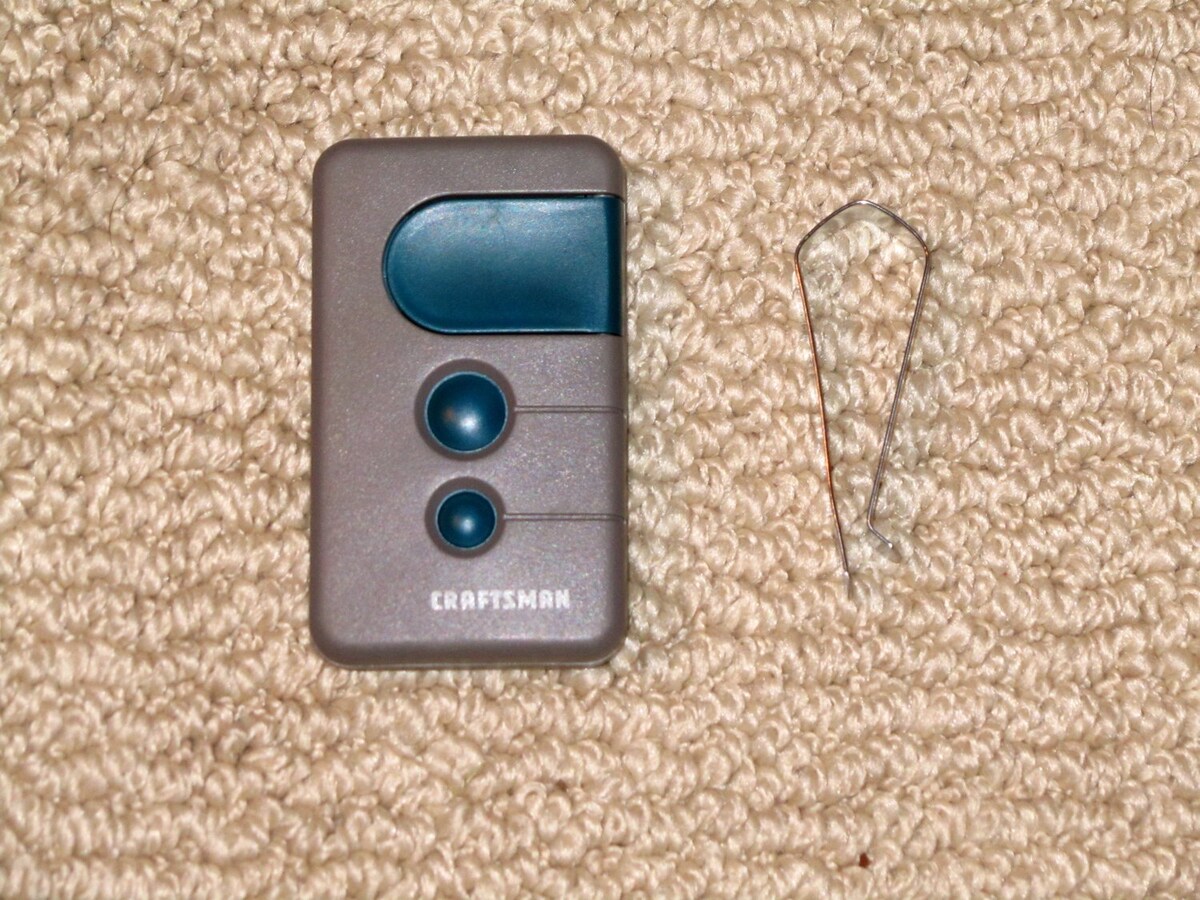






0 thoughts on “How To Reset Craftsman Garage Door Keypad”