

Articles
How To Reset Liftmaster Garage Door Code
Modified: May 6, 2024
Learn how to reset the Liftmaster garage door code with our helpful articles. Discover step-by-step instructions and secure your home with ease.
(Many of the links in this article redirect to a specific reviewed product. Your purchase of these products through affiliate links helps to generate commission for Storables.com, at no extra cost. Learn more)
Introduction
Resetting the code for your Liftmaster garage door is a simple yet important task to ensure the security and functionality of your garage. Whether you have recently moved into a new home or want to change the code for added security, this article will guide you through the step-by-step process of resetting the Liftmaster garage door code.
A garage door code acts as a digital key to access your garage. It is essential to periodically change or reset the code to prevent unauthorized access and safeguard your property. Resetting the code is especially crucial if you suspect that someone might have gained access to your current code.
In this article, we will walk you through the detailed instructions on how to reset the Liftmaster garage door code easily and efficiently. With just a few simple steps, you’ll be able to establish a new code and enhance the security of your garage.
It is important to note that the specific instructions may vary depending on the model of your Liftmaster garage door opener. However, the general steps provided in this article should work for most Liftmaster models. If you encounter any difficulties or have a different model, refer to the manufacturer’s manual for specific instructions.
Before you begin the process of resetting the garage door code, gather the necessary materials: a ladder, a screwdriver, and the new code you wish to use. Once you have these items ready, follow the step-by-step instructions provided below to reset the Liftmaster garage door code.
Key Takeaways:
- Enhance Security: Resetting your Liftmaster garage door code is crucial for preventing unauthorized access and safeguarding your property. Follow the simple steps to establish a new, secure code for added peace of mind.
- Easy Process: With just a few steps, you can reset the code for your Liftmaster garage door and ensure its functionality. Periodically changing the code is a simple yet important security measure for your property.
Step 1: Locate the “Learn” button
The first step in resetting the Liftmaster garage door code is to locate the “Learn” button on your garage door opener. The “Learn” button is typically found on the back or side of the motor unit, which is installed in the ceiling of your garage.
To access the “Learn” button, you may need to use a ladder to reach the motor unit. Ensure that you have a stable and secure footing before climbing the ladder. Safety should always be your top priority.
Once you have located the motor unit, carefully inspect the surface and sides to find the “Learn” button. It is usually a small button that is either black or red in color, and it may be labeled “Learn” or “Learn Code.”
If you are having trouble finding the “Learn” button, consult the manufacturer’s manual for your specific Liftmaster model. The manual will provide detailed instructions and illustrations to help you locate the button accurately.
Once you have located the “Learn” button, move on to the next step to begin the process of resetting the Liftmaster garage door code.
Step 2: Press and release the “Learn” button
After locating the “Learn” button on your Liftmaster garage door opener, the next step is to press and release the button. This action serves as a trigger to reset the code and prepare the opener to accept a new code.
Using a small screwdriver or a similar tool, press the “Learn” button firmly. You should feel a slight click or hear a soft beep, indicating that the button has been successfully pressed.
It is important to note that the timing between pressing and releasing the “Learn” button is crucial. Follow these steps carefully:
- Press the “Learn” button and hold it down for a few seconds.
- Release the “Learn” button, allowing it to reset and enter programming mode.
By pressing and releasing the “Learn” button, you have successfully entered the programming mode of your Liftmaster garage door opener. This mode enables you to set a new code for your garage door keypad.
If you encounter any difficulties in pressing or releasing the “Learn” button, double-check the position of the button and ensure that you are applying enough pressure to activate it.
With step 2 complete, you are now ready to proceed to step 3 and enter a new code on the keypad. This will be covered in the next section.
To reset the Liftmaster garage door code, locate the “Learn” button on the opener, press and hold it until the indicator light blinks, then enter a new code on the keypad and press “Enter” to confirm.
Step 3: Enter a new code on the keypad
After successfully pressing and releasing the “Learn” button to enter programming mode, you can now proceed to enter a new code on your Liftmaster garage door keypad. This new code will serve as your digital key to access your garage.
Begin by standing in front of your Liftmaster garage door keypad. The keypad is typically located on the outside of your garage, near the entrance. It may be attached to the wall or mounted directly onto the garage door frame.
Once you are in front of the keypad, follow these steps to set a new code:
- Enter the existing code: If you have a pre-existing code on the keypad, enter it to confirm that you are in programming mode. This step is necessary for certain models that require the existing code to be entered before setting a new code.
- Enter the new code: After entering the existing code (if required), enter the new code you wish to set. The new code can be a combination of numbers, typically 4 to 8 digits long. Make sure to choose a code that is easy for you to remember but difficult for others to guess.
- Test the new code: Once you have entered the new code, test it by pressing the “Enter” or “Send” button on the keypad. The garage door should start to move or make a clicking sound, indicating that the new code has been successfully set.
If the garage door does not respond or if you encounter any difficulties in setting the new code, double-check the entry and try again. It is essential to enter the code correctly to ensure that the garage door opens smoothly.
With step 3 complete, your new code is now in place. You can proceed to testing the code in the next step.
Step 4: Test the new code
Now that you have successfully entered a new code on your Liftmaster garage door keypad, it is important to test the code to ensure that it is working correctly. Testing the new code will verify that it has been properly set and that the garage door opens and closes as expected.
To test the new code, follow these steps:
- Stand in front of the garage door keypad.
- Enter the newly set code on the keypad.
- Press the “Enter” or “Send” button on the keypad.
- Observe the garage door: If the code has been set correctly, the garage door should begin to open or close. You may hear a clicking sound or notice slight movement as the door operates.
If the garage door does not respond or if you encounter any issues during the testing process, there are a few troubleshooting steps you can try:
- First, check if the keypad is properly connected and receiving power. Make sure that the batteries, if applicable, are functioning correctly and have enough charge.
- Verify that the code was entered correctly on the keypad. A small mistake, such as an incorrect digit, can prevent the code from working.
- If the code still does not work after troubleshooting, consult the manufacturer’s manual or contact Liftmaster customer support for further assistance.
By testing the new code, you are ensuring the functionality and effectiveness of your Liftmaster garage door opener. Once you are satisfied that the code is working correctly, you can confidently use it to access your garage.
Congratulations! You have successfully reset the Liftmaster garage door code and established a new code for added security and peace of mind.
As a final reminder, it is a good practice to periodically change your garage door code to maintain the security of your property. Additionally, if you suspect that your code has been compromised, it is essential to reset it immediately.
Thank you for following this step-by-step guide on how to reset the Liftmaster garage door code. Enjoy the convenience and security that comes with your new code!
Conclusion
Resetting the code for your Liftmaster garage door is a simple yet important task that can enhance the security and functionality of your garage. By following the step-by-step instructions outlined in this article, you can easily reset the Liftmaster garage door code and establish a new code to safeguard your property.
Throughout the process, we have covered the essential steps:
- Locating the “Learn” button on your Liftmaster garage door opener.
- Pressing and releasing the “Learn” button to enter programming mode.
- Entering a new code on the keypad, ensuring it is easy for you to remember but difficult for others to guess.
- Testing the new code to ensure proper functionality of the garage door.
Remember, the specific instructions may vary slightly depending on the model of your Liftmaster garage door opener. Always refer to the manufacturer’s manual for your specific model if you encounter any difficulties or have a different operating procedure.
Regularly changing your garage door code is an important security measure to protect your property. It is recommended to change the code periodically or whenever you suspect that someone might have gained unauthorized access to it.
We hope this article has provided valuable guidance on how to reset the Liftmaster garage door code. By following these steps, you can maintain the security and peace of mind that come with a secure garage.
Thank you for reading, and we wish you all the best in ensuring the safety and functionality of your Liftmaster garage door!
Now that you've mastered resetting your Liftmaster garage door code, why not take your tech savvy a step further? Dive into the world of smart homes with our guide on home automation. This article covers cutting-edge tools and devices set to transform your living space in 2024. Secure, modernize, and streamline your home with the latest in automation technology, making everyday tasks simpler and more enjoyable. Ready to upgrade your home's intelligence? Check out our detailed guide.
Frequently Asked Questions about How To Reset Liftmaster Garage Door Code
Was this page helpful?
At Storables.com, we guarantee accurate and reliable information. Our content, validated by Expert Board Contributors, is crafted following stringent Editorial Policies. We're committed to providing you with well-researched, expert-backed insights for all your informational needs.



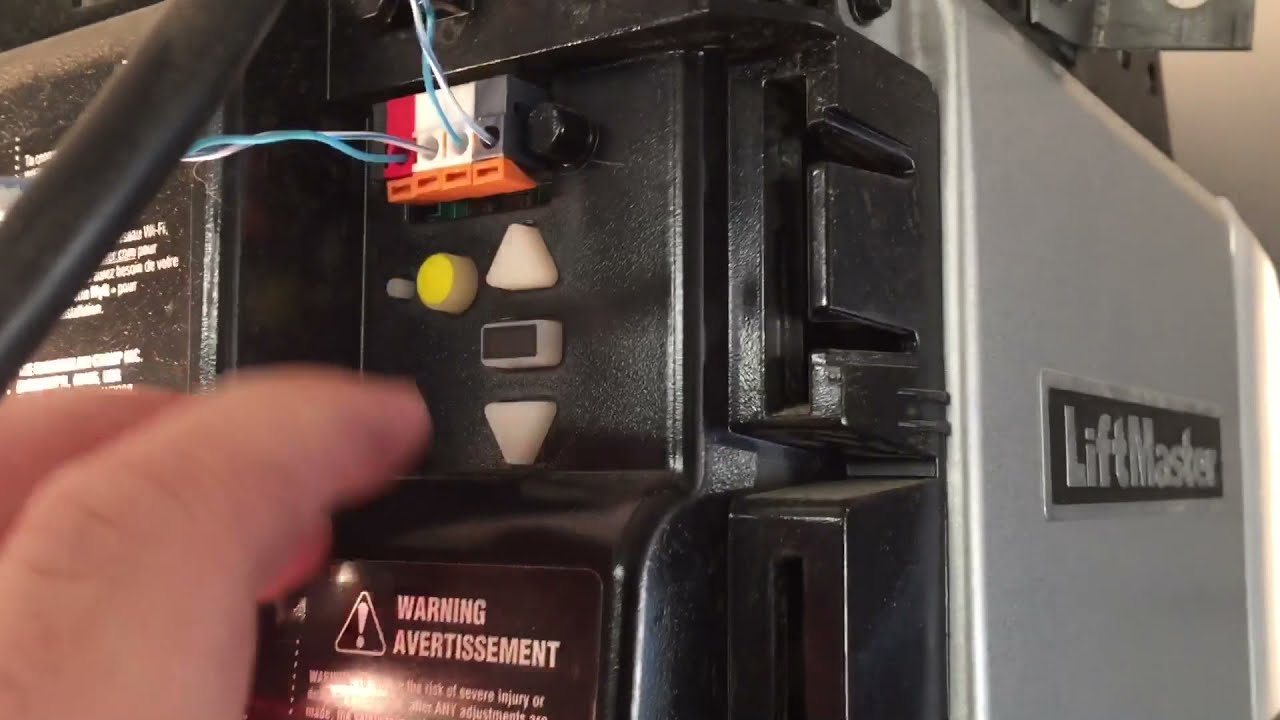











0 thoughts on “How To Reset Liftmaster Garage Door Code”