Home>Articles>Where Is The Learn Button On A Chamberlain Garage Door Opener


Articles
Where Is The Learn Button On A Chamberlain Garage Door Opener
Modified: May 6, 2024
Discover where the learn button is located on a Chamberlain garage door opener in this helpful article. Learn how to program your opener for added convenience.
(Many of the links in this article redirect to a specific reviewed product. Your purchase of these products through affiliate links helps to generate commission for Storables.com, at no extra cost. Learn more)
Introduction
When it comes to operating and programming a Chamberlain garage door opener, one crucial component to be aware of is the learn button. The learn button is a small feature located on the opener that plays a significant role in adding and syncing various accessories, such as remote controls, keypads, and even your car’s built-in garage door opener. Understanding the location and function of the learn button is essential for seamless operation and control of your Chamberlain garage door opener.
In this article, we will delve into the details of the learn button, including its purpose, significance, and how to locate it on your Chamberlain garage door opener. Whether you are looking to add new accessories or troubleshoot an existing setup, having a clear understanding of the learn button will empower you to make the most out of your garage door opener.
Key Takeaways:
- The learn button on a Chamberlain garage door opener is essential for adding and troubleshooting accessories. Understanding its purpose and location empowers seamless programming and syncing for enhanced functionality and control.
- If you’re having trouble locating the learn button, consult the manual, check the manufacturer’s website, or contact customer support. Alternative methods and thorough inspection ensure optimal use of your Chamberlain garage door opener.
Understanding the Learn Button
The learn button is a feature found on Chamberlain garage door openers that allows you to program and sync additional accessories to your opener. It acts as a communication gateway between your opener and other devices, such as remote controls, keypads, and even your car’s built-in garage door opener. By pressing the learn button, your opener enters a programming mode, enabling it to receive and store wireless signals from compatible devices.
The learn button serves two primary functions. First, it allows you to add new accessories to your Chamberlain garage door opener. Whether you have purchased a new remote control or want to connect a wireless keypad, the learn button is essential for syncing these devices to your opener. Second, it enables you to troubleshoot an existing accessory that may be experiencing connection issues. By pressing the learn button and re-syncing the device, you can often resolve connectivity problems and restore full functionality.
It’s important to note that the location and appearance of the learn button may vary depending on the specific model of your Chamberlain garage door opener. It can typically be found on the main unit of the opener, which is usually attached to the ceiling of your garage. The learn button is a small, usually colored button that is easily accessible for programming and syncing purposes.
Now that we have a basic understanding of the purpose and function of the learn button, let’s explore how to locate it on your Chamberlain garage door opener.
Locating the Learn Button on a Chamberlain Garage Door Opener
Locating the learn button on your Chamberlain garage door opener is a straightforward process. While the specific placement may vary slightly based on the model, you can typically find the learn button on the main unit of the opener, commonly attached to the ceiling of your garage.
The learn button is typically distinguishable by its color, which can vary depending on the model. It is often red, yellow, or purple, but it is essential to consult your opener’s manual or the manufacturer’s website for accurate information about your specific model’s learn button color.
In most cases, the learn button is prominently placed near the antenna wire on the back or right side of the opener. It may be labeled with the word “Learn” or the specific purpose it serves. The placement and labeling help to ensure easy access and identification for programming and syncing purposes.
Once you have a clear understanding of the general location and appearance of the learn button, you are ready to start the process of programming and syncing accessories to your Chamberlain garage door opener.
Now that we know how to locate the learn button, let’s move on to the step-by-step process of finding it on your specific Chamberlain garage door opener model.
The learn button on a Chamberlain garage door opener is typically located on the back or side of the motor unit. It is used to program new remotes or keypads to the opener.
Steps to Find the Learn Button on a Chamberlain Garage Door Opener
Each Chamberlain garage door opener model may have slight variations in the placement and appearance of the learn button. To find the learn button on your specific Chamberlain garage door opener, follow these general steps:
- Locate the main unit of your Chamberlain garage door opener. It is usually attached to the ceiling of your garage.
- Inspect the back or right side of the opener for a small, colored button. This is most likely the learn button.
- If you are unable to locate the learn button based on the color, consult your Chamberlain garage door opener’s manual or the manufacturer’s website for specific information about the learn button’s appearance and placement on your model.
- Once you have determined the location of the learn button, ensure that the opener is powered on and the lights on the opener are functioning properly.
- With your Chamberlain garage door opener remote control in hand, stand within range of the opener and press the learn button.
- You may need to hold down the learn button for a few seconds until the indicator light on the opener starts blinking or flashing.
- Release the learn button once the indicator light begins to blink. This indicates that the opener is ready to receive signals from the remote control or other accessories.
- Quickly press and hold the button on your remote control that you want to sync with the opener.
- Keep holding the remote control button until the indicator light on the opener stops blinking and turns solid, indicating that the syncing process is complete.
- Test the functionality of the newly synced accessory by pressing the corresponding button on the remote control or using the keypad or other accessory you have programmed.
It is important to note that these steps are general guidelines, and the specific process may vary based on your Chamberlain garage door opener model. Always refer to the manual or the manufacturer’s website for exact instructions on syncing accessories to your specific opener.
Now that you know how to locate and program the learn button on your Chamberlain garage door opener, let’s explore some alternative methods to find the learn button in case you’re still having trouble locating it.
Alternative Methods to Find the Learn Button
If you’re having trouble locating the learn button on your Chamberlain garage door opener using the conventional methods, don’t worry! There are a few alternative methods you can try to find the learn button:
- Consult the Manual: The first step is to consult the user manual that came with your Chamberlain garage door opener. The manual typically contains detailed information about the location and appearance of the learn button specific to your model. Look for the “Programming” or “Syncing Accessories” section of the manual for guidance.
- Check the Manufacturer’s Website: Visit the Chamberlain website or the manufacturer’s official website for your specific garage door opener model. They usually provide comprehensive documentation, including user manuals, troubleshooting guides, and diagrams. Look for your model’s information to find detailed instructions on locating the learn button.
- Contact the Manufacturer’s Support: If you’ve exhausted all other methods and are still unable to locate the learn button, don’t hesitate to reach out to the manufacturer’s customer support. They are equipped to provide specific guidance and assistance based on your garage door opener’s model and any unique factors that might be relevant to your situation.
- Inspect the Opener’s Exterior: In some cases, the learn button might be located on the exterior of the garage door opener, rather than the main unit. Check the opener’s housing or the remote control itself for any buttons labeled “Learn” or with similar indicators, as some models have an integrated or separate learn button for convenience.
- Look for Labeling or Indicators: If you’ve thoroughly inspected the main unit and still cannot locate the learn button, examine the exterior for any labels, stickers, or indicators that might provide information about its location. Manufacturers often mark or label important components to aid users in finding them easily.
Remember, these alternative methods serve as additional options to consider if the conventional steps do not yield the desired results. Always refer to the manual or contact the manufacturer’s support for accurate and model-specific information.
With these alternative methods, you should be able to locate the learn button on your Chamberlain garage door opener, ensuring seamless programming and syncing of accessories for enhanced functionality and control.
Now that we have explored the alternative methods, let’s conclude the article.
Conclusion
Understanding the learn button on your Chamberlain garage door opener is crucial for adding and syncing accessories, as well as troubleshooting connectivity issues. By locating the learn button, you can easily program remote controls, keypads, and other devices to your opener, enhancing convenience and control.
In this article, we discussed the purpose and function of the learn button and provided step-by-step instructions on locating it on your Chamberlain garage door opener. We also explored alternative methods for finding the learn button in case the conventional methods prove challenging.
Remember to consult your Chamberlain garage door opener’s manual or the manufacturer’s website for specific information about your model’s learn button. If you’re still unable to locate it, reach out to the manufacturer’s customer support for further assistance.
By following the instructions outlined in this article, you will be able to confidently program and sync accessories to your Chamberlain garage door opener, ensuring optimal functionality and convenience.
Now that you have a comprehensive understanding of the learn button, take the next step and start enjoying the full potential of your Chamberlain garage door opener!
Now that you've mastered locating the learn button on your Chamberlain garage door opener, why not step up your home tech game even further? Our next guide on the latest in home automation systems for 2024 offers an exciting overview of devices that can transform your living space into a smarter, more efficient home. From controlling lights with your smartphone to automating climate settings for optimal comfort, find out which systems make the cut for the ultimate in household convenience.
Frequently Asked Questions about Where Is The Learn Button On A Chamberlain Garage Door Opener
Was this page helpful?
At Storables.com, we guarantee accurate and reliable information. Our content, validated by Expert Board Contributors, is crafted following stringent Editorial Policies. We're committed to providing you with well-researched, expert-backed insights for all your informational needs.

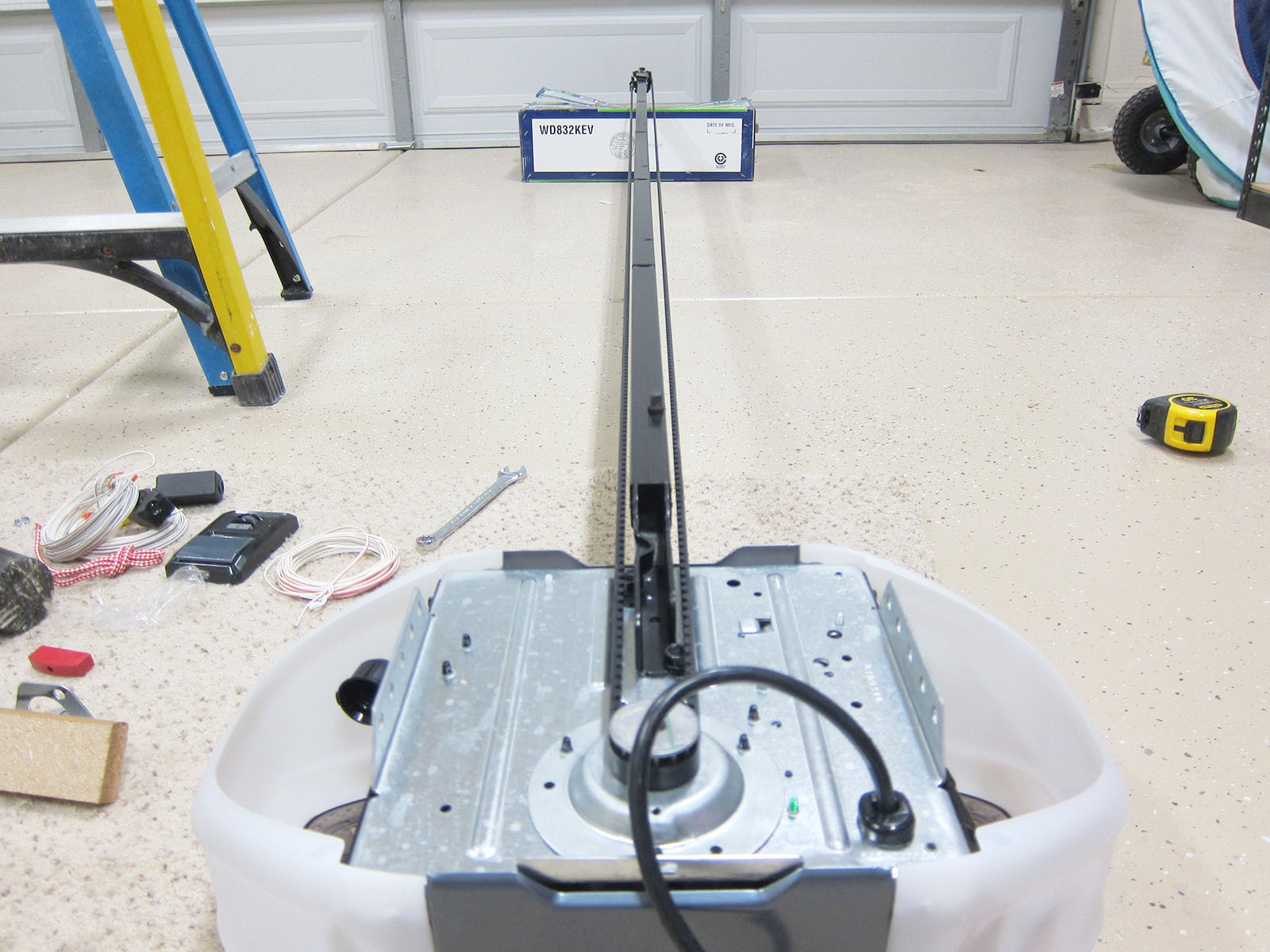





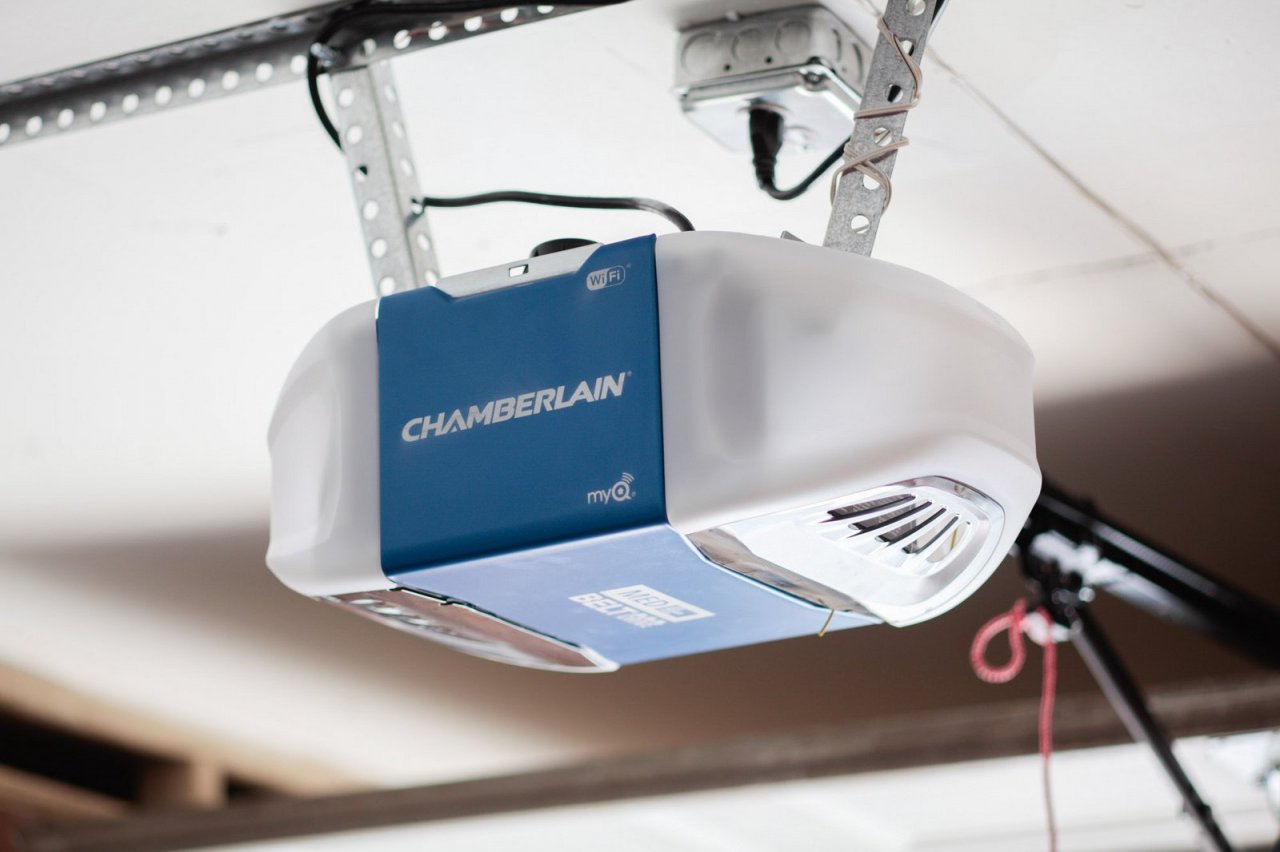







0 thoughts on “Where Is The Learn Button On A Chamberlain Garage Door Opener”