

Articles
How To Use A Samsung Washer
Modified: August 28, 2024
Learn how to use a Samsung washer efficiently with our helpful articles. Get expert tips and tricks for laundry success.
(Many of the links in this article redirect to a specific reviewed product. Your purchase of these products through affiliate links helps to generate commission for Storables.com, at no extra cost. Learn more)
Introduction
Welcome to the world of modern laundry convenience with Samsung washers! With their advanced features and innovative technology, Samsung washers take the hassle out of doing laundry. Whether you’re a first-time user or upgrading to a newer model, this article will guide you on how to use a Samsung washer effectively.
Before we dive into the specifics of using your Samsung washer, it’s essential to familiarize yourself with its unique features and controls. Take some time to read the user manual that came with your washer. This will provide you with a comprehensive understanding of its capabilities and help you make the most of its functions.
Once you’ve familiarized yourself with the basics, you’ll be ready to start using your Samsung washer. From preparing the washer to monitoring the progress of your laundry, this article will walk you through each step to ensure a seamless and efficient laundry experience.
But before we get started, let’s highlight a few key benefits of using a Samsung washer:
- Advanced Cleaning Technology: Samsung washers are equipped with innovative features like EcoBubble technology, which mixes detergent with water and air to create a powerful foam that penetrates fabrics deeply for a thorough and gentle clean.
- Energy Efficiency: Samsung washers are designed with energy-saving features that help reduce water and electricity consumption, saving you money on utility bills while being environmentally friendly.
- Smart and Convenient Features: Many Samsung washers are Wi-Fi enabled and can be controlled remotely through smartphone apps. This allows you to start, pause, or monitor your wash cycle from anywhere, making laundry more convenient and flexible to fit your schedule.
- Durable and Reliable: Samsung is known for its high-quality and durable appliances. With proper care and maintenance, your Samsung washer will provide you with reliable and efficient laundry service for years to come.
Now that you’re aware of the benefits of using a Samsung washer let’s move on to the next section, where we’ll discuss preparing your Samsung washer for use.
Key Takeaways:
- Maximize the benefits of your Samsung washer by preparing it properly, loading laundry effectively, and selecting the right wash cycle and additional options. Monitoring progress and troubleshooting common issues ensures optimal performance and longevity.
- Regular maintenance and cleaning are essential to keep your Samsung washer in top condition. Follow manufacturer guidelines, avoid overloading, and stay informed about firmware updates to ensure reliable and efficient laundry cleaning.
Read more: How To Use Self Clean On Samsung Washer
Preparing Your Samsung Washer
Before you start using your Samsung washer, it’s important to ensure that it is properly installed and ready for operation. Follow these steps to prepare your Samsung washer:
- Choose a suitable location: Select a location for your washer that is level, well-ventilated, and away from direct sunlight or extreme temperatures. This will help optimize the performance and lifespan of your appliance.
- Check the water connections: Ensure that the water supply is properly connected to the washer. Make sure the water valves are fully open, and check for any leaks or loose connections. It’s recommended to use a stainless steel braided hose for added durability.
- Level the washer: Use a level tool to check if the washer is on a level surface. Adjust the leveling feet on the bottom of the washer until it is stable and balanced. This will prevent excessive noise, vibration, and potential damage to the washer.
- Remove transport bolts: If your washer was just delivered, make sure to remove the transport bolts located at the back of the machine. These bolts are used to secure the drum during transportation and must be removed before using the washer. Failure to remove them can cause significant damage to the machine.
- Connect the power supply: Plug the power cord into a grounded electrical outlet. Avoid using extension cords or power strips, as they may not provide sufficient power to the washer.
- Run a test cycle: Before using your Samsung washer for laundry, it’s advisable to run a test cycle. This will help flush out any residue or dirt that may be present in the drum. Follow the instructions in the user manual to conduct the test cycle.
- Clean the drum and door: Use a damp cloth to wipe the interior of the drum and the door. This will remove any dust or debris that may have accumulated during installation. Keeping the drum and door clean will prevent stains or odors from transferring onto your clothes.
By following these steps, you’ll ensure that your Samsung washer is properly prepared and ready to deliver optimal performance. In the next section, we’ll discuss how to load your laundry into the washer.
Loading the Laundry
Properly loading your laundry into the Samsung washer is crucial for achieving clean and efficiently washed clothes. Here are some tips to ensure effective loading:
- Sort your laundry: Before loading your clothes, it’s essential to sort them by color, fabric type, and level of dirtiness. This will help prevent color bleeding and protect delicate garments from damage.
- Check for stains: Inspect each item for stains and treat them accordingly before placing them in the washer. Pre-treating stains will increase the chances of successful removal during the wash cycle.
- Avoid overloading: Never overload the washer, as this can impair the washing performance and result in wrinkled or unevenly cleaned clothes. Follow the manufacturer’s recommendations regarding the maximum load capacity of your specific Samsung washer model.
- Distribute the load evenly: Distribute the clothes evenly around the agitator or in the drum, ensuring they are not tightly packed. Unevenly distributed loads can cause the washer to become unbalanced, resulting in noise and vibrations during the wash cycle.
- Secure small items: Place small items, such as socks or baby clothes, in a mesh laundry bag or pillowcase to prevent them from getting lost or tangled with other items.
- Zip up zippers and fasten buttons: Zip up zippers and fasten buttons to prevent them from snagging on other garments or the washer’s drum.
It’s worth noting that some Samsung washer models come with specialized compartments for certain items like sneakers or delicates. Refer to your user manual to determine if your washer has any specific loading instructions or compartments.
Now that you’ve loaded your laundry into the washer, it’s time to move on to the next step: selecting the appropriate wash cycle. We’ll explore this in detail in the following section.
Selecting the Wash Cycle
One of the key features of Samsung washers is their wide range of wash cycles tailored to different types of fabrics and cleaning requirements. To select the most suitable wash cycle for your laundry, follow these steps:
- Refer to the user manual: Consult your user manual to understand the available wash cycles and their respective settings. This will help you determine the best cycle for your specific laundry needs.
- Consider fabric type and care instructions: Take into account the fabric type of your clothes and their recommended care instructions. Different fabrics require different wash cycles to ensure proper cleaning and prevent damage.
- Assess the level of dirtiness: Consider how dirty your laundry is. For lightly soiled garments, you may opt for a quick or delicate cycle. For heavily soiled items, such as work clothes or children’s play clothes, choose a more robust cycle with additional cleaning power and extended wash time.
- Select additional options: Samsung washers offer various additional options to enhance the washing process, such as pre-soak, extra rinse, or eco-friendly modes. Depending on your needs, choose the desired options to optimize your wash cycle.
- Customize the settings: Some Samsung washers allow you to customize specific settings within a wash cycle. This includes adjusting the water temperature, spin speed, or soil levels. Customize these settings based on your preferences and the specific requirements of your laundry.
- Use the Smart Control feature: If your Samsung washer is equipped with smart control features, you can conveniently select and start the wash cycle remotely using a smartphone app. This allows you to have greater flexibility and control over your laundry even when you’re not physically near the washer.
Remember to always refer to the user manual for detailed instructions on selecting the appropriate wash cycle for your Samsung washer model. By following these steps, you will ensure that your laundry receives the optimal cleaning treatment it needs.
Now that you’ve selected the wash cycle, it’s time to explore any additional options that may further enhance your laundry experience. We’ll cover this topic in the next section.
Setting Additional Options
In addition to selecting the appropriate wash cycle, Samsung washers offer various additional options that can further enhance your laundry experience. These options allow you to customize the wash process to meet your specific needs. Here are some of the common additional options found in Samsung washers:
- Temperature: Most Samsung washers allow you to adjust the water temperature according to your preference and the fabric care instructions. Choose a higher temperature for whites and heavily soiled items, and a lower temperature for delicate fabrics or colored clothes.
- Spin Speed: The spin speed determines how fast the washer’s drum rotates during the spin cycle. Higher spin speeds extract more water from the clothes, reducing drying time. Choose a higher spin speed for sturdier fabrics and a lower spin speed for delicate garments.
- Soil Level: The soil level option allows you to adjust the wash cycle’s agitation and soak time based on the level of dirtiness in your laundry. Select a higher soil level for heavily soiled items and a lower soil level for lightly soiled clothes.
- Pre-Soak: If your clothes require extra soaking to remove tough stains or odors, the pre-soak option is handy. It allows you to pre-soak the laundry before the actual wash cycle starts, ensuring a thorough cleaning.
- Extra Rinse: The extra rinse option adds an additional rinse cycle to the wash process. This is particularly useful for individuals with sensitive skin or for heavily soiled items that require extra rinsing to remove all traces of detergent.
- Eco-Friendly Mode: Many Samsung washers come with eco-friendly or energy-saving modes. These modes help reduce water and energy consumption during the wash cycle, contributing to both cost savings and environmental sustainability.
When setting additional options, always consider the fabric type, care instructions, and level of dirtiness. Refer to the user manual for your specific Samsung washer model to understand the available options and their respective settings. These additional options provide you with flexibility and customization to meet your laundry needs.
Now that you’re familiar with setting additional options, it’s time to start the wash cycle. In the next section, we’ll guide you through starting the wash cycle and monitoring its progress.
Read more: How To Calibrate A Samsung Washer
Starting the Wash Cycle
Once you’ve selected the appropriate wash cycle and set any additional options, it’s time to start the wash cycle on your Samsung washer. Follow these steps to begin:
- Add detergent: Measure the appropriate amount of detergent according to the instructions on the detergent packaging. Ensure that you’re using a high-quality detergent that suits your laundry needs and is compatible with your Samsung washer.
- Add fabric softener, if desired: If you prefer using fabric softener, add it to the dedicated fabric softener compartment in the dispenser tray. This will ensure that the softener is released at the appropriate time during the wash cycle.
- Close the washer door: Ensure that the washer door is securely closed before starting the wash cycle. This will prevent any water leakage or interruption during the washing process.
- Select the start button: Depending on your Samsung washer model, press the start button or select the appropriate button on the control panel to initiate the wash cycle.
- Monitor the estimated time: The washer’s display panel will show the estimated time remaining for the wash cycle. Use this information to plan your time and know when the cycle will be completed.
- Avoid opening the door during the cycle: To ensure optimal washing performance, it’s recommended not to open the washer door once the cycle has started. Samsung washers have built-in safety mechanisms that prevent opening the door during operation.
During the wash cycle, your Samsung washer will perform a series of actions, including filling the drum with water, agitating the clothes, rinsing, and spinning. The duration of the cycle will depend on the selected wash cycle, additional options, and the load size.
Once the wash cycle is complete, your Samsung washer may emit a signal or display a notification to indicate that the laundry is ready to be removed. At this point, it’s time to move on to the next step: monitoring the progress of the wash cycle.
In the next section, we’ll discuss how you can monitor the progress of your laundry and make any necessary adjustments during the wash cycle.
When using a Samsung washer, always make sure to properly distribute the laundry evenly in the drum to ensure balanced spinning and efficient cleaning. Uneven loads can cause the washer to shake excessively and may lead to damage.
Monitoring the Progress
While your Samsung washer is running a wash cycle, it’s important to monitor the progress to ensure that everything is running smoothly. Here are some ways to effectively monitor the progress of your laundry:
- Observing the display panel: Your Samsung washer’s display panel provides valuable information about the current stage of the wash cycle, such as the time remaining and any specific actions being performed, like rinsing or spinning.
- Listening for unusual sounds: While Samsung washers are designed to operate quietly, it’s normal to hear some sounds during specific stages, such as water filling or the spin cycle. However, if you notice any unusual or loud noises, it’s recommended to investigate further to ensure that there are no issues.
- Checking for error codes: In the event that something goes wrong during the wash cycle, your Samsung washer may display an error code on the control panel. Refer to the user manual to understand the meaning of the error code and take appropriate action, such as contacting customer support or troubleshooting the issue.
- Inspecting the water level: If your washer has a window or transparent door, you can visually check the water level to ensure that it is appropriate for the selected wash cycle. Insufficient water or overfilling can impact the cleaning effectiveness.
- Monitoring the cycle time: Keep an eye on the time remaining displayed on the control panel. This will give you an idea of when the wash cycle will be completed, allowing you to plan your time accordingly.
- Responding to any necessary adjustments: While it’s generally advisable to avoid opening the washer door once the cycle has started, certain Samsung washer models allow you to add or remove laundry during specific stages, such as the initial filling or pre-wash cycles. Consult your user manual to determine if your model allows this flexibility.
By actively monitoring the progress of your laundry in the Samsung washer, you can ensure that everything is working as expected and take necessary actions if any issues arise. This will help you achieve optimal cleaning results and maintain the longevity of your washer.
In the next section, we’ll explore the possibility of adding or removing laundry during a cycle on select Samsung washer models.
Adding or Removing Laundry During a Cycle
While it is generally recommended to avoid opening the washer door once the cycle has started, certain Samsung washer models allow you to add or remove laundry during specific stages of the wash cycle. Here’s how you can do it:
- Check your Samsung washer model: Consult your user manual or check the specific instructions for your Samsung washer model to determine if it has the feature that allows adding or removing laundry during a cycle. Not all models have this capability.
- Select the appropriate stage: If your washer supports adding or removing laundry during a cycle, it will typically allow this action during the initial filling stage or pre-wash cycle. These stages occur before the main wash begins and are usually safe to open the door without disrupting the washing process.
- Pause the wash cycle: Before opening the door, pause the wash cycle by pressing the pause or stop button on the control panel. This will temporarily halt the washing process, allowing you to add or remove laundry.
- Add or remove laundry: Once the cycle is paused, carefully open the washer door and add or remove the desired items. Take caution to maintain the balance of the load and avoid overloading the washer.
- Close the door and resume the cycle: After adding or removing the laundry, securely close the washer door. Resume the wash cycle by pressing the start or resume button on the control panel. The cycle will continue from where it left off.
It’s important to note that not all laundry items can be added or removed during a cycle. For example, if the water level is too high or spinning has started, it may not be safe or recommended to open the door. Always refer to your user manual or manufacturer’s guidelines for specific instructions regarding adding or removing laundry during a cycle.
By taking advantage of this feature on compatible Samsung washer models, you can easily make adjustments to your laundry during a cycle according to your needs and preferences.
In the next section, we’ll discuss troubleshooting common issues that may arise while using your Samsung washer.
Troubleshooting Common Issues
While Samsung washers are designed to provide reliable performance, occasional issues may arise. Here are some common problems you may encounter and troubleshooting steps to resolve them:
- Washer not turning on: Ensure that the power cord is securely plugged into an electrical outlet and that the outlet is working correctly. Check the circuit breaker to see if it has tripped. If the issue persists, consult the user manual or contact customer support.
- Water not filling: Check that the water supply is turned on and that the water inlet hoses are not kinked or restricted. Clean the filters at the water inlet valve to remove any debris that might be blocking the flow of water.
- Drainage problems: If the washer is not draining properly, check for clogs or blockages in the drain hose. Make sure the drain hose is positioned at the correct height and not submerged in water. Clear any obstructions and ensure that the drain hose is securely connected.
- Excessive noise or vibrations: Ensure that the washer is level and stable by adjusting the leveling feet. Make sure the load is properly balanced and that there are no items caught between the drum and the tub. If the issue persists, check for any loose or damaged components that may require repair or replacement.
- Foul odors: Clean the drum and the door seal regularly to prevent the buildup of mold, mildew, or bacteria. Use a mixture of water and vinegar or a specialized washing machine cleaner to eliminate any unpleasant odors. Leave the door open after each use to allow the interior to dry.
- Error codes: If your Samsung washer displays an error code, consult the user manual or the manufacturer’s website for a list of error codes and their corresponding solutions. Follow the recommended troubleshooting steps, and if needed, contact customer support for further assistance.
If you encounter an issue not mentioned here or are unable to resolve the problem using troubleshooting steps, it’s advisable to consult the user manual or contact Samsung’s customer support for professional assistance.
Regular maintenance and proper care can help minimize the occurrence of problems and ensure the longevity of your Samsung washer. In the next section, we’ll discuss maintenance and cleaning tips to keep your washer in optimal condition.
Read more: How To Clean Samsung Washer
Maintaining and Cleaning Your Samsung Washer
Regular maintenance and cleaning are essential to keep your Samsung washer in optimal condition and ensure its longevity. Here are some maintenance tips to follow:
- Clean the drum: Regularly wipe the drum with a damp cloth to remove any dirt or residue. For a deeper clean, run a wash cycle with a drum-cleaning tablet or a mixture of white vinegar and hot water. This helps eliminate any buildup and maintain a fresh-smelling washer.
- Clean the detergent dispenser: Remove the detergent dispenser tray and rinse it in warm, soapy water to remove any buildup or residue. Make sure to dry it thoroughly before reinserting it into the washer.
- Inspect and clean the filter: Check the filter located near the water pump. Over time, lint, debris, and small objects may accumulate, causing drainage problems. Clean the filter regularly by removing any debris and rinsing it under running water.
- Keep the door and seal clean and dry: Wipe the door and rubber seal after each use to remove any moisture, lint, or detergent residue. This helps prevent the growth of mold or mildew and keeps the washer fresh.
- Check the hoses and connections: Regularly inspect the water inlet hoses for any cracks, leaks, or damage. Replace them if necessary. Ensure that all connections are tight and secure to prevent water leakage.
- Avoid overloading the washer: Follow the manufacturer’s guidelines regarding the maximum load capacity. Overloading the washer can strain the motor and other components, leading to performance issues or damage.
- Protect against freezing temperatures: If your washer is in a location prone to freezing temperatures, make sure to disconnect the hoses, drain any remaining water, and keep them in a warm environment to prevent freezing and damage.
By adhering to these maintenance practices, you can keep your Samsung washer running smoothly and efficiently for years to come.
Additionally, it is also recommended to periodically check for firmware updates for your Samsung washer. These updates may introduce new features, improve performance, or address any potential issues identified by the manufacturer.
With proper care and maintenance, your Samsung washer will continue to provide reliable and effective laundry cleaning. In the following section, we’ll conclude our guide on using a Samsung washer.
Conclusion
Using a Samsung washer can revolutionize your laundry routine, making it more efficient and convenient. By following the steps outlined in this guide, you can make the most of your Samsung washer’s advanced features and achieve optimum cleaning results for your clothes.
From preparing your washer and loading the laundry to selecting the appropriate wash cycle and setting additional options, each step plays a crucial role in maximizing the effectiveness of your wash. Monitoring the progress ensures that everything is running smoothly, and troubleshooting common issues ensures the longevity of your washer.
Remember to regularly maintain and clean your Samsung washer to keep it in top condition. By following proper maintenance practices, you can prevent issues and ensure that your washer continues to perform efficiently for years to come.
Lastly, don’t forget to refer to the user manual for your specific Samsung washer model for detailed instructions and guidelines. The manual provides valuable information tailored to your washer’s features and specifications.
We hope this guide has been helpful in familiarizing you with the process of using a Samsung washer. Enjoy the convenience of modern laundry technology and effortless cleaning with your Samsung washer!
Mastering your Samsung washer is just the beginning. Why not take automation to the next level? Dive into our latest article on smart home technology. You'll uncover cutting-edge gadgets that simplify household tasks and enhance your living space. Ready for a more connected home? Check out our guide on the newest innovations in home automation.
Frequently Asked Questions about How To Use A Samsung Washer
Was this page helpful?
At Storables.com, we guarantee accurate and reliable information. Our content, validated by Expert Board Contributors, is crafted following stringent Editorial Policies. We're committed to providing you with well-researched, expert-backed insights for all your informational needs.




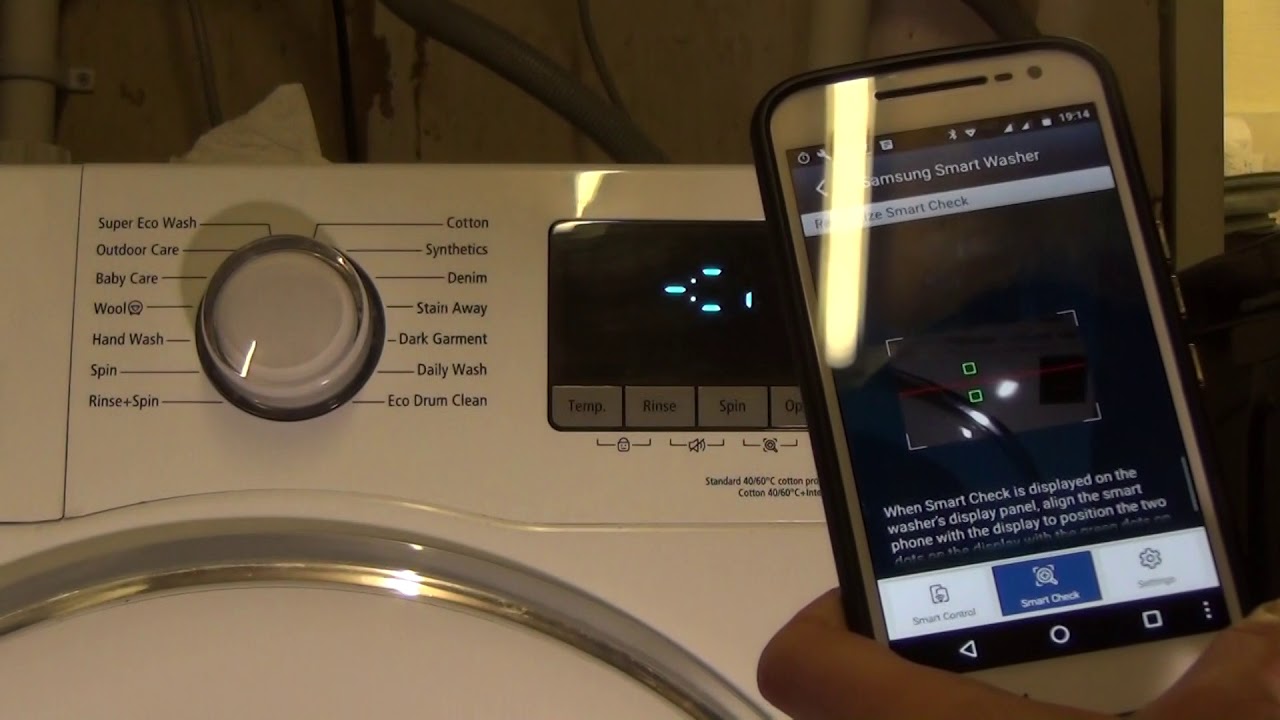



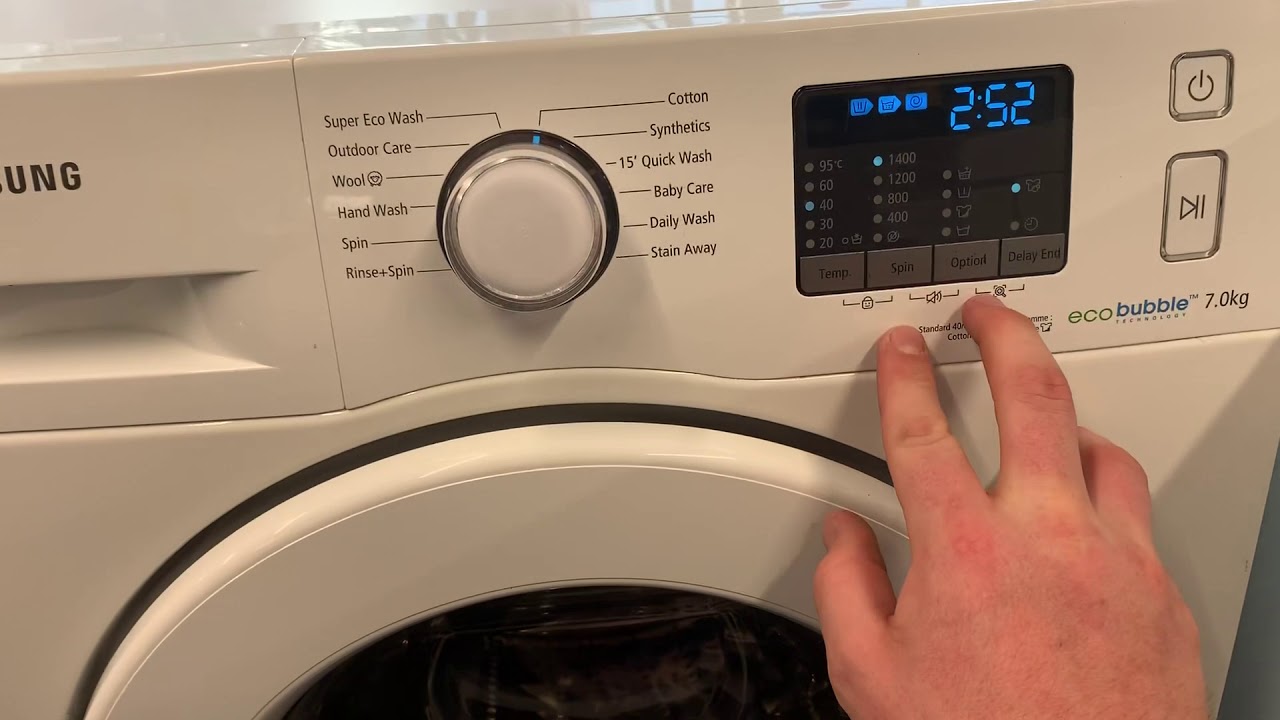





0 thoughts on “How To Use A Samsung Washer”