

Articles
What Is An OTG Adapter
Modified: October 20, 2024
Discover the benefits and functionality of OTG adapters in our comprehensive articles. Learn how to use OTG adapters and enhance your device's capabilities.
(Many of the links in this article redirect to a specific reviewed product. Your purchase of these products through affiliate links helps to generate commission for Storables.com, at no extra cost. Learn more)
Introduction
In today’s digital era, connectivity and convenience are paramount. Whether it’s transferring files, expanding storage, or connecting peripheral devices, technology should adapt to our needs seamlessly. This is where the OTG (On-The-Go) adapter comes into play.
An OTG adapter is a valuable tool that allows you to extend the functionality of your devices by providing a bridge between them. It enables you to connect USB devices such as flash drives, keyboards, mice, and even game controllers to your smartphones, tablets, and other compatible devices.
With the increasing number of devices adopting the USB-C standard, the utility and demand for OTG adapters have grown significantly. Whether you’re a professional who needs to access files on the go or a student looking for a convenient way to transfer data, an OTG adapter can be a game-changer.
In this article, we will explore the concept of OTG adapters, how they work, their common uses, compatible devices, and the pros and cons of using them. Additionally, we will provide you with some useful tips to help you make the most out of your OTG adapter.
So, buckle up and get ready to dive into the world of OTG adapters and see how these small devices can unlock a whole new level of connectivity and convenience for you.
Key Takeaways:
- OTG adapters are versatile tools that revolutionize mobile device connectivity, enabling file transfer, device expansion, and gaming experiences. They offer enhanced productivity and convenience for users across various scenarios.
- While OTG adapters provide seamless connectivity, users should consider device compatibility, power consumption, and security risks. By following simple tips and precautions, users can maximize the benefits and ensure a smooth experience with their OTG adapters.
Read more: What Is An Adapter
Definition of OTG Adapter
An OTG adapter, short for On-The-Go adapter, is a small accessory that allows you to connect USB devices to your mobile devices or other compatible devices that support USB host functionality. It essentially enables your device to act as a host and allows you to connect external USB peripherals for data transfer and device expansion.
OTG adapters come in various forms, such as USB-A to Micro USB, USB-A to USB-C, and USB-C to USB-C, to cater to different device types and connector standards. They typically feature a female USB port on one end and a male connector (Micro USB, USB-C, or lightning) on the other end, allowing you to connect USB devices directly to your phone or tablet.
What sets OTG adapters apart from regular USB adapters is their ability to swap the role of the device from being a USB peripheral to acting as a USB host. This means that instead of only accepting input from USB devices like a keyboard or mouse, your device can now send and receive data with other USB devices as if it were a computer.
It’s important to note that the OTG functionality varies depending on the device and its operating system. While most Android devices support OTG out of the box, not all iOS devices have native OTG support. In such cases, you may need to use additional third-party apps or special OTG-enabled storage devices to access external USB peripherals.
How Does an OTG Adapter Work?
The functionality of an OTG adapter relies on the USB OTG (On-The-Go) standard. This standard allows devices to switch between USB host mode and USB peripheral mode, depending on the connection and requirements.
When you connect an OTG adapter to your mobile device, it triggers a process called “OTG negotiation.” The OTG adapter detects the role of the connected device – whether it’s a smartphone, tablet, or any other compatible device. If the connected device supports USB host functionality, the OTG adapter assumes the role of a USB peripheral and allows you to connect various USB devices to it.
Once the OTG adapter is connected and the roles have been established, you can then connect USB devices, such as flash drives, external hard drives, keyboards, mice, or game controllers, directly to your mobile device through the OTG adapter’s female USB port. This establishes a direct connection between your mobile device and the USB peripheral, enabling you to interact with it.
The data transfer between your mobile device and the connected USB device occurs through the OTG adapter. It acts as an intermediary, facilitating the communication and data exchange between the two devices. The OTG adapter effectively converts the USB signals from the connected USB device into a format that is compatible with your mobile device, allowing seamless data transfer and device functionality.
It’s worth noting that not all USB devices are compatible with OTG adapters. The connected USB device must support OTG functionality as well. Devices such as USB flash drives, keyboards, mice, and game controllers are typically compatible with OTG adapters, while certain printers, scanners, and high-power consuming devices may not be supported.
Overall, the OTG adapter serves as a crucial bridge that enables your mobile device to expand its capabilities and connect with a wide range of USB peripherals, bringing a whole new level of convenience and productivity to your device.
Common Uses of OTG Adapters
OTG adapters offer a plethora of uses and can greatly enhance the functionality of your mobile device. Let’s explore some of the common ways in which people utilize OTG adapters:
- File Transfer: One of the most common uses of OTG adapters is for file transfer. By connecting a USB flash drive or an external hard drive to your mobile device via an OTG adapter, you can easily transfer files, documents, photos, and videos to and from your device without the need for a computer. This is particularly useful when you need to quickly access or share files on the go.
- Device Expansion: OTG adapters allow you to connect a variety of USB peripherals to your mobile device, expanding its capabilities. You can connect USB keyboards or mice to enhance productivity, game controllers for a better gaming experience, MIDI keyboards for music production, or even connect a USB hub to connect multiple USB devices simultaneously.
- Mobile Gaming: Gaming enthusiasts can benefit greatly from OTG adapters. By connecting a game controller to your smartphone or tablet through an OTG adapter, you can enjoy console-like gaming experiences on your mobile device. Whether you’re playing action-packed games or emulating classic console games, the OTG adapter enables you to enjoy precise controls and immersive gameplay.
- External Storage Access: If you find yourself running out of storage space on your mobile device, an OTG adapter can come to the rescue. Connect a USB flash drive or an external hard drive to your device, and you instantly have additional storage space to store your files, videos, music, and more. This is especially useful when you’re traveling and want to carry extra movies, TV shows, or music with you.
- Device Charging: Some OTG adapters also support charging capabilities. This means that you can connect your mobile device to a power source while simultaneously connecting a USB device through the OTG adapter. This can be handy when you need to charge your device while using a USB peripheral that requires power, such as a keyboard that has an integrated USB hub.
These are just a few examples of the common uses of OTG adapters. The versatility and convenience they offer make them an essential accessory for many mobile device users, allowing them to make the most out of their devices in various scenarios.
Compatible Devices with OTG Adapters
OTG adapters are designed to enhance the connectivity and functionality of your mobile devices. Here are some device types that are typically compatible with OTG adapters:
- Android Smartphones and Tablets: Android devices have widespread support for OTG functionality. Whether you have a Samsung, Google Pixel, OnePlus, or any other Android device, chances are it will support OTG adapters. Android users can easily connect USB devices like flash drives, keyboards, mice, game controllers, and more to their devices via OTG adapters.
- iOS Devices: While not all iOS devices have built-in support for OTG functionality, some models do have limited support. For example, certain iPads and iPhones, especially those with the lightning connector, can work with OTG adapters. However, to use OTG functionality on iOS devices, you may need to use special OTG-enabled storage devices or third-party apps from the App Store.
- USB-C Enabled Devices: Many modern devices, including laptops, smartphones, tablets, and even some gaming consoles, feature USB-C ports. These devices can be easily connected to a wide range of USB peripherals using OTG adapters designed specifically for USB-C connections. USB-C OTG adapters have become increasingly popular due to the widespread adoption of the USB-C standard.
- Micro USB Devices: Micro USB was a widely used port before the rise of USB-C. Many older Android smartphones and tablets, as well as various other devices, feature micro USB ports. Thankfully, there are OTG adapters available that allow micro USB devices to connect with USB peripherals, providing an easy way to expand their capabilities.
It’s important to note that even if your device is compatible with OTG adapters, it’s essential to check its specific model and the operating system version to ensure OTG support. Some devices may require specific settings or additional software to enable OTG functionality.
Before purchasing an OTG adapter, it’s a good idea to do some research and verify compatibility with your specific device. This will ensure that the adapter is compatible and will work seamlessly with your mobile device, allowing you to take full advantage of its OTG functionality.
An OTG (On-The-Go) adapter allows you to connect USB devices like flash drives or keyboards to your smartphone or tablet. It’s a handy tool for expanding your device’s capabilities.
Read more: What Is A Lug Adapter
Pros and Cons of Using OTG Adapters
Like any technology, OTG adapters come with their own set of advantages and disadvantages. Let’s take a look at the pros and cons of using OTG adapters:
Pros:
- Enhanced Connectivity: OTG adapters allow you to connect a wide range of USB peripherals to your mobile devices, expanding their functionality and connectivity options. You can easily transfer files, connect external storage, use USB keyboards or mice, game controllers, and more, providing a seamless user experience.
- Convenience and Portability: OTG adapters are small, portable accessories that you can easily carry with you wherever you go. They add versatility to your mobile devices and eliminate the need for carrying additional devices like laptops or bulky external storage. You can simply connect a USB device using the OTG adapter and access your files or perform tasks on the go.
- Data Transfer Speed: OTG adapters support high-speed USB data transfer protocols, ensuring quick and efficient file transfers between your mobile device and connected USB peripherals. This is especially beneficial when you need to transfer large files or perform data-intensive tasks.
- Device Expansion: OTG adapters enable you to expand the capabilities of your mobile devices by connecting various USB peripherals. This can enhance productivity, gaming experiences, and creative endeavors. Whether it’s connecting a keyboard for easy typing, a game controller for precise gaming control, or a MIDI controller for music production, the possibilities are endless.
- Offline Access to Files: By connecting USB storage devices to your mobile device through an OTG adapter, you can access and manage files offline, without the need for an internet connection. This is particularly useful when you’re traveling, attending meetings, or in situations where you don’t have access to cloud storage or Wi-Fi.
Cons:
- Device Compatibility: While most modern devices support OTG functionality, it’s important to ensure that your specific device is compatible with OTG adapters. Older devices or certain operating systems may not have OTG support, restricting the use of adapters.
- Power Consumption: Some USB peripherals require more power than your mobile device can provide. This can lead to compatibility issues, as the OTG adapter may not be able to power certain devices like external hard drives or high-power consuming peripherals. In such cases, external power sources or additional adapters may be required.
- Limited Functionality for iOS Devices: OTG support on iOS devices is limited compared to Android devices. While some iOS models have partial support for OTG adapters, additional apps or external storage devices may be required to access OTG functionality fully.
- Potential Security Risks: When connecting external USB devices to your mobile device, there is a small risk of potential malware or security threats from those devices. It’s always essential to exercise caution and ensure the security of any connected USB peripherals.
Considering the advantages and disadvantages, OTG adapters provide great convenience and versatility for most users. They can greatly enhance the functionality of your mobile devices, allowing you to accomplish tasks, transfer files, and connect various USB peripherals with ease.
Tips for Using an OTG Adapter
To make the most out of your OTG adapter and ensure a seamless experience, here are some valuable tips to keep in mind:
- Check Device Compatibility: Before purchasing or using an OTG adapter, verify that your mobile device is compatible with OTG functionality. Check the device’s specifications or consult the manufacturer’s website to ensure OTG support.
- Use High-Quality OTG Adapters: Invest in a reliable, high-quality OTG adapter to ensure optimal performance and durability. Cheap or low-quality adapters may not provide stable connections or may fail prematurely.
- Ensure Proper Insertion: When connecting the OTG adapter to your mobile device, make sure to insert it fully and securely into the device’s USB port. Improper insertion can cause connection issues or damage the ports.
- Connect Supported USB Peripherals: Ensure that the USB devices you connect to your mobile device through the OTG adapter are compatible and supported. Refer to the device’s user manual or consult the manufacturer’s website for compatibility information.
- Manage Power Consumption: Keep in mind that some USB peripherals may require more power than your mobile device can provide. If you encounter power-related issues, try connecting an external power source or look for alternative USB peripherals with lower power requirements.
- Practice Safe File Transfer: When transferring files between your mobile device and USB peripherals, exercise caution. Scan USB storage devices for malware before accessing files, and avoid connecting unknown or suspicious devices to your device to minimize potential security risks.
- Handle USB Devices Carefully: Treat your USB devices and the OTG adapter with care. Avoid applying excessive force while inserting or removing USB devices, as it may damage the ports or cause physical harm.
- Regularly Update Device Software: Keeping your mobile device’s operating system and apps up to date is essential for compatibility and security. Regularly check for software updates and install them to ensure optimal performance and compatibility with OTG functionality.
- Backup Important Data: Before connecting USB storage devices to your mobile device, it’s always a good practice to back up important data. This ensures that you have a copy of your files in case of any accidental data loss or device issues.
- Experiment and Explore: Don’t be afraid to experiment and explore the capabilities of your OTG adapter. Try connecting various USB peripherals, such as keyboards, mice, game controllers, or external storage, and discover how they can enhance your mobile device’s functionality.
By following these tips, you’ll optimize your experience with OTG adapters, ensuring reliable connections, secure file transfers, and expanded capabilities for your mobile devices.
Read more: What Is A Video Adapter
Conclusion
OTG adapters have revolutionized the way we connect and interact with our mobile devices. These small and versatile accessories have opened up a world of possibilities, allowing us to expand the capabilities of our devices and enhance our overall experience.
With the ability to connect USB devices like flash drives, keyboards, mice, game controllers, and more, OTG adapters provide convenience, flexibility, and increased productivity for professionals, students, and tech enthusiasts alike.
While there are some considerations to keep in mind, such as device compatibility and power consumption, the benefits of using OTG adapters far outweigh the drawbacks. They offer enhanced connectivity, offline access to files, device expansion, and quick data transfer, among other advantages.
By following some simple tips like checking device compatibility, using high-quality adapters, and handling USB devices with care, you can maximize the benefits and ensure a smooth user experience with your OTG adapter.
Whether you’re a business professional who needs to transfer files on the go, a gamer who wants precise controls, or a student looking for a portable storage solution, OTG adapters can be a game-changer. They empower you to do more with your mobile devices and transform them into versatile tools that meet your specific needs.
In conclusion, OTG adapters have become essential accessories for those seeking connectivity, convenience, and device expansion. Unlock the countless possibilities of OTG adapters and enjoy the seamless integration of USB peripherals with your mobile devices.
Frequently Asked Questions about What Is An OTG Adapter
Was this page helpful?
At Storables.com, we guarantee accurate and reliable information. Our content, validated by Expert Board Contributors, is crafted following stringent Editorial Policies. We're committed to providing you with well-researched, expert-backed insights for all your informational needs.







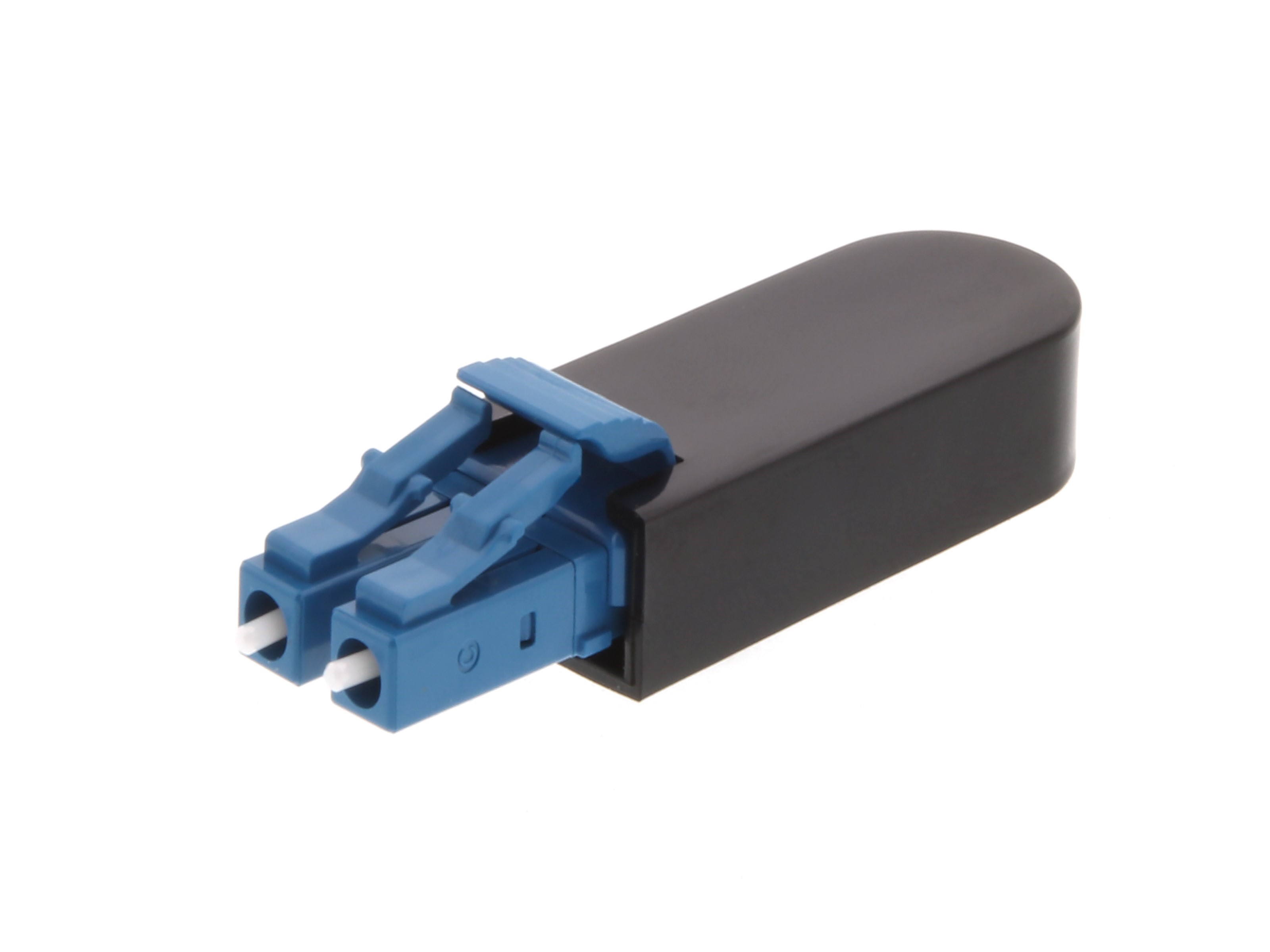




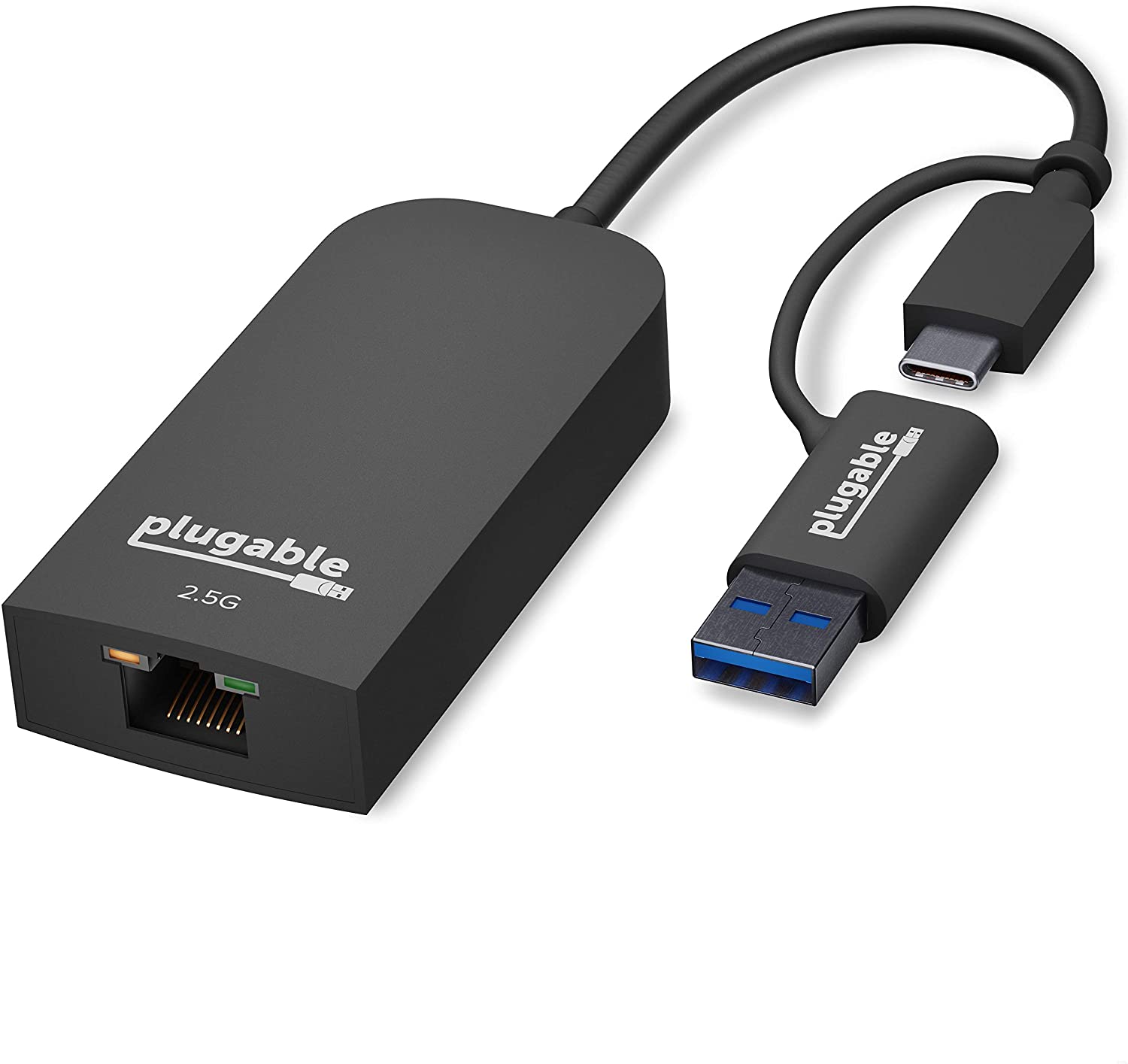

0 thoughts on “What Is An OTG Adapter”