

Articles
Why Did My Blender Stop Working
Modified: August 25, 2024
Discover articles that explain why your blender suddenly stopped working. Learn about common issues, troubleshooting tips, and potential solutions.
(Many of the links in this article redirect to a specific reviewed product. Your purchase of these products through affiliate links helps to generate commission for Storables.com, at no extra cost. Learn more)
Introduction
A blender is a versatile kitchen appliance that plays a crucial role in helping you prepare delicious smoothies, sauces, soups, and other blended concoctions. However, there may come a time when your trusty blender suddenly stops working. This unexpected halt can be frustrating and leave you wondering why your blender is no longer functioning as it should.
In this article, we will explore the possible reasons why your blender has stopped working and provide you with troubleshooting steps to get it up and running again. Additionally, we will share some maintenance tips to prevent future blender issues, ensuring that your blending experience remains hassle-free.
So, let’s jump right in and uncover the common reasons behind blender malfunctions.
Key Takeaways:
- Common reasons for blender malfunction include power connectivity issues, overheating, blending capacity, blown fuses, and jammed blades. Troubleshooting steps and maintenance tips can help resolve and prevent these issues.
- Regular maintenance, such as proper cleaning, avoiding overloading, using recommended speeds, inspecting blades, and correct storage, can prolong your blender’s lifespan and ensure optimal performance. Prevention is key to hassle-free blending.
Read more: Why Did My Electric Toothbrush Stop Working
Possible Reasons for Blender Not Working
When your blender suddenly stops working, there can be several possible reasons behind this unexpected halt. Let’s explore some of the common reasons why your blender may not be functioning properly:
- Power Connectivity Issues: One of the first things to check is the power connectivity of your blender. Ensure that the power cord is securely plugged into a functioning electrical outlet. Sometimes, a loose connection can prevent the blender from turning on.
- Overheating: Continuous or prolonged use without giving your blender a break can cause it to overheat. Blenders are equipped with built-in overheating protection mechanisms that automatically shut off the blender to prevent damage. If your blender has been overheating, it may need some time to cool down before it can be used again.
- Blending Capacity: Every blender comes with a maximum blending capacity. If you overload the blender with ingredients beyond its capacity, it can strain the motor and cause it to stop working. Make sure you are not exceeding the recommended blending capacity to avoid motor damage.
- Blown Fuse: Blenders typically have a fuse or circuit breaker to protect them from electrical surges. If there is a power surge or if the blender is overloaded, the fuse may blow, cutting off power to the motor. In such cases, the fuse will need to be replaced before the blender can function again.
- Jammed Blades: Sometimes, the blender blades can get jammed due to food particles or other debris. This can prevent the blades from rotating properly, causing the blender to stall. Clearing any obstructions and ensuring smooth blade rotation is essential for the blender to work efficiently.
These are just a few of the possible reasons why your blender may not be working. Now that we have identified some of the common issues, let’s move on to the troubleshooting steps to help you get your blender back in action.
Troubleshooting Steps
When your blender stops working, it’s important to follow a systematic approach to identify and resolve the issue. Here are some troubleshooting steps you can take to get your blender up and running again:
- Checking Power Supply: Start by checking if there is a power supply issue. Ensure that the electrical outlet is functioning properly by plugging in a different appliance. If the outlet works fine, move on to the next step.
- Inspecting the Cord: Examine the power cord of your blender for any signs of damage or fraying. A damaged cord could cause the blender to lose power. If you notice any issues with the cord, it may need to be repaired or replaced.
- Resetting the Overheat Protection: If your blender has an overheat protection feature, it may have automatically shut off due to overheating. To reset this feature, turn off the blender and unplug it from the power source. Allow it to cool down for a few minutes before plugging it back in and turning it on again.
- Assessing the Motor: A damaged or faulty motor can result in the blender not working. Check if the motor is making any unusual noises or vibrations. If you suspect a motor issue, it’s best to contact the manufacturer or a professional blender repair service for assistance.
- Replacing the Fuse: In the case of a blown fuse, you will need to replace it to restore power to the motor. Refer to the blender’s user manual or contact the manufacturer for guidance on locating and replacing the fuse.
- Clearing Jammed Blades: If the blades of your blender are jammed, it can prevent the blender from working properly. Turn off the blender and unplug it from the power source. Carefully remove any stuck food particles or debris from the blades. Once cleared, plug the blender back in and test if it is working.
By following these troubleshooting steps, you can often identify and resolve the issues that are causing your blender to stop working. However, if the problem persists or if you feel uncomfortable performing any of the steps, it is recommended to seek professional assistance to avoid further damage.
Check if the power cord is properly plugged in and if the outlet is working. Also, make sure the blender is not overheated and the blades are not jammed.
Maintenance Tips to Prevent Blender Issues
To ensure the longevity and optimal performance of your blender, it’s essential to follow proper maintenance practices. Here are some maintenance tips that can help you prevent common blender issues:
- Proper Cleaning and Maintenance: After each use, make sure to thoroughly clean your blender. Disassemble the blender jar, rinsing it with warm water and mild soap. Use a brush to scrub any residue off the blades. Dry all parts completely before reassembling. Regular cleaning can prevent buildup and maintain the blender’s efficiency.
- Avoiding Overloading the Blender: Pay attention to the recommended blending capacity of your blender. Avoid overloading it with excessive amounts of ingredients. Overloading can strain the motor, leading to overheating and potential damage to the blender.
- Using the Blender at Recommended Speeds: Different blending tasks require different speeds. Refer to the blender’s user manual for recommended speeds for specific ingredients or functions. Using the blender at the appropriate speed will prevent unnecessary wear and tear on the motor.
- Regularly Inspecting the Blades: Check the blender blades periodically for any signs of damage or dullness. Worn-out or damaged blades can reduce blending efficiency and strain the motor. If you notice any issues with the blades, consider replacing them to maintain optimal performance.
- Storing the Blender Correctly: When not in use, store your blender in a clean and dry area. Make sure all parts are completely dry before storing. Avoid placing heavy items on top of the blender, as this can cause damage to the motor or jar.
By following these maintenance tips, you can prolong the lifespan of your blender and prevent common issues from arising. Regular cleaning, proper usage, and careful storage will contribute to the smooth functioning and longevity of your blender.
Remember, prevention is key. Taking good care of your blender through regular maintenance will save you from potential headaches and ensure that you can enjoy the convenience of blending for years to come.
Conclusion
A blender is an essential kitchen appliance that can make your food preparation tasks easier and more convenient. However, encountering issues where your blender stops working can be frustrating. By understanding the potential reasons behind your blender malfunction and following the appropriate troubleshooting steps, you can often resolve the issue and get your blender back in action.
In this article, we discussed some of the common reasons why blenders may stop working, including power connectivity issues, overheating, motor damage, blown fuses, and jammed blades. We also provided troubleshooting steps to help you identify and resolve the problem, such as checking the power supply, inspecting the cord, resetting the overheat protection, assessing the motor, replacing the fuse, and clearing jammed blades.
Additionally, we emphasized the importance of regular maintenance to prevent future blender issues. Proper cleaning, avoiding overloading the blender, using the recommended speeds, regularly inspecting the blades, and storing the blender correctly are crucial maintenance practices that can help prolong the life of your blender and ensure its optimal performance.
Remember, if you are unsure or uncomfortable performing any troubleshooting steps, it is always recommended to seek professional assistance to avoid further damage.
By following these guidelines and practicing good blender maintenance habits, you can enjoy a reliable and efficient blending experience for years to come. So, next time your blender encounters a problem, don’t panic. Take a deep breath, follow the troubleshooting steps, and get your blender back on track to serve you delicious concoctions once again!
Frequently Asked Questions about Why Did My Blender Stop Working
Was this page helpful?
At Storables.com, we guarantee accurate and reliable information. Our content, validated by Expert Board Contributors, is crafted following stringent Editorial Policies. We're committed to providing you with well-researched, expert-backed insights for all your informational needs.

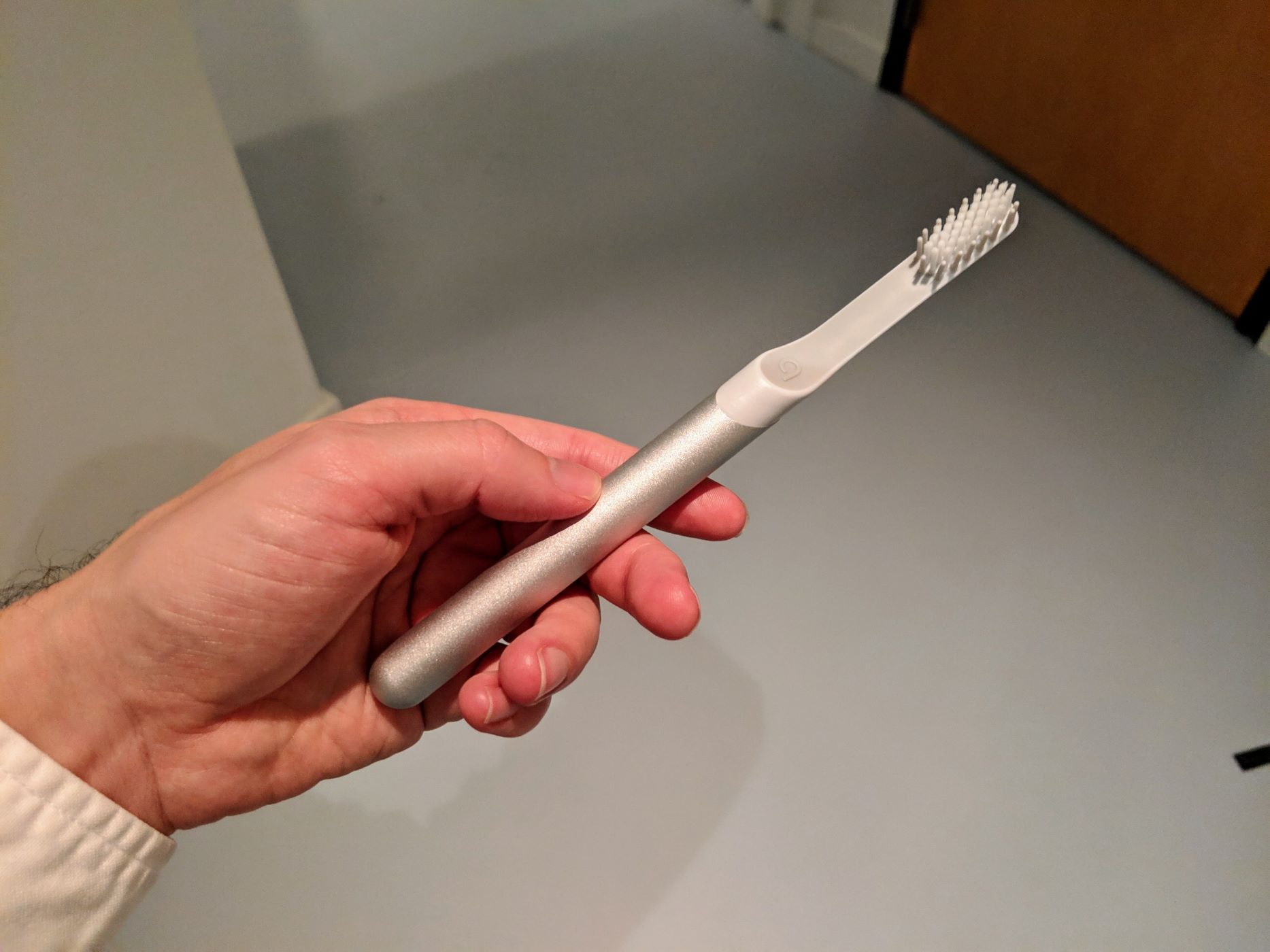








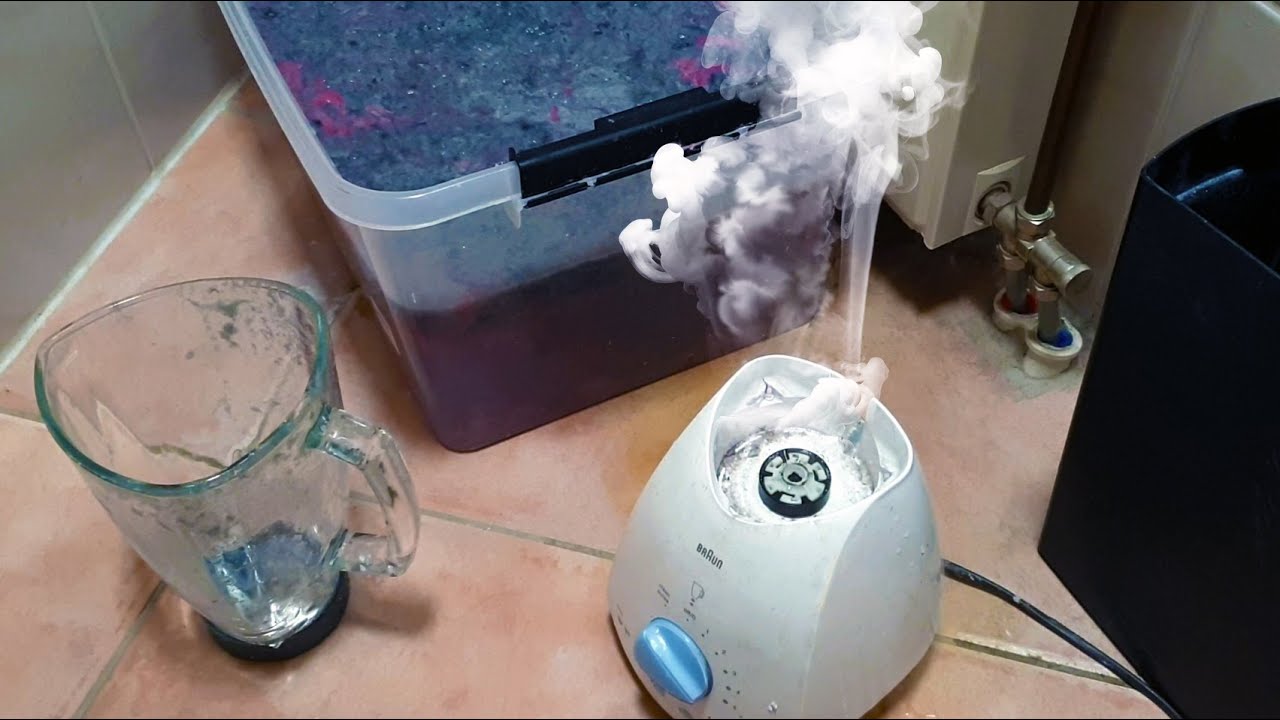


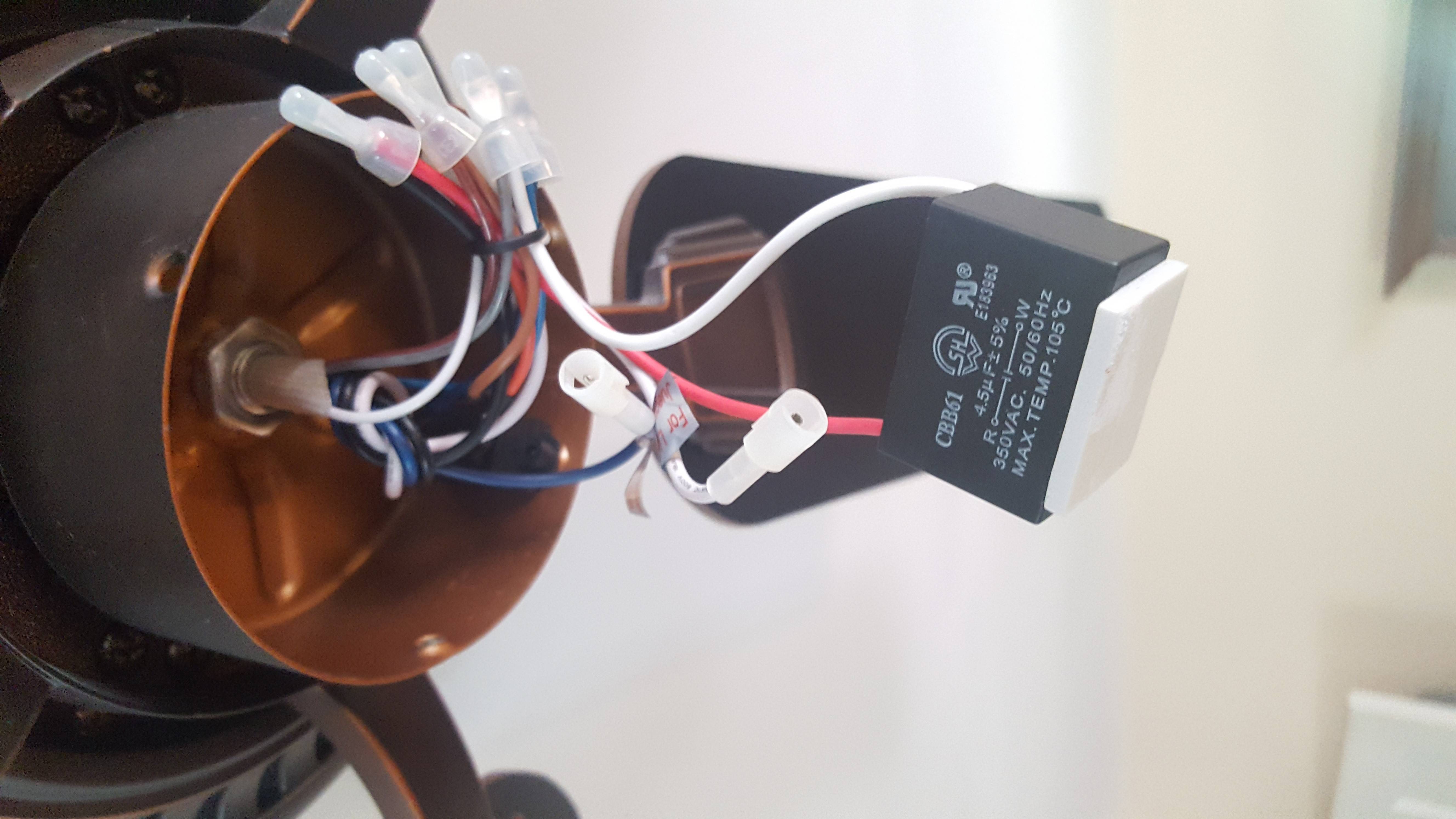


0 thoughts on “Why Did My Blender Stop Working”