

Articles
Why Is My Whirlpool Washer Stuck On Sensing
Modified: January 8, 2024
Discover helpful articles on why your Whirlpool washer is stuck on sensing and find solutions to resolve the issue quickly.
(Many of the links in this article redirect to a specific reviewed product. Your purchase of these products through affiliate links helps to generate commission for Storables.com, at no extra cost. Learn more)
Introduction
Having a washer that gets stuck on the sensing cycle can be frustrating and inconvenient. If you own a Whirlpool washer and have encountered this issue, you’re not alone. Many users have experienced their Whirlpool washer getting stuck on the sensing cycle, causing delays in laundry completion and disrupting their daily routines.
The sensing cycle is designed to detect the load size and adjust the water level and wash time accordingly. However, when the washer gets stuck on this cycle, it fails to move forward and initiate the wash cycle, leaving you waiting for the washer to finish sensing without any progress.
There can be various reasons why your Whirlpool washer is stuck on the sensing cycle. It could be due to power issues, control board malfunctions, water supply problems, drainage issues, faulty lid switches, malfunctioning pressure switches, or even a dirty sensor connection. Fortunately, these issues can often be resolved with some troubleshooting steps.
In this article, we will discuss the common causes of a Whirlpool washer getting stuck on the sensing cycle and provide you with troubleshooting steps to help you resolve the issue. By following these steps, you can save time and effort by avoiding expensive repair bills or having to wait for a service technician to arrive.
So, if you’re tired of waiting for your Whirlpool washer to go beyond the sensing cycle, let’s dive into the troubleshooting steps and get your washer back to its full functionality.
Key Takeaways:
- Troubleshooting your Whirlpool washer stuck on sensing cycle involves checking power supply, control board, water supply, drainage, lid switch, pressure switch, sensor connection, and calibration to resolve the issue effectively.
- Regular maintenance and proper care are crucial for the long-term performance of your Whirlpool washer. By following the troubleshooting steps, you can confidently resolve the issue of a stuck sensing cycle and minimize disruptions in your laundry routine.
Read more: Why Is My Maytag Washer Stuck On Sensing
Common Causes of Whirlpool Washer Stuck on Sensing
When your Whirlpool washer gets stuck on the sensing cycle, it can be caused by several factors. Understanding these common causes will help you troubleshoot the problem more effectively. Here are some possible reasons why your Whirlpool washer may be getting stuck on the sensing cycle:
- Power issues: Insufficient power supply or electrical problems can prevent the washer from progressing beyond the sensing cycle. This could be due to a tripped circuit breaker, a faulty power outlet, or a problem with the power cord.
- Control board malfunction: The control board acts as the brain of your washer, controlling various functions and cycles. If the control board fails or malfunctions, it can cause the washer to get stuck on the sensing cycle or not respond to any commands.
- Water supply problems: If there are issues with the water inlet valves or the water supply to the washer, it may fail to fill up with water properly. This can lead to the washer remaining stuck on the sensing cycle as it tries to detect the water level.
- Drainage issues: A clogged or blocked drain hose or pump can prevent the washer from draining properly. This can disrupt the sensing cycle and prevent the washer from moving forward in the wash cycle.
- Faulty lid switch: The lid switch is a safety feature that prevents the washer from running when the lid is open. If the lid switch is faulty or not functioning correctly, the washer may get stuck on the sensing cycle as it fails to detect the proper lid closure.
- Malfunctioning pressure switch: The pressure switch is responsible for detecting the water level inside the washer. If it malfunctions or is not calibrated correctly, the washer may not recognize the water level and remain stuck on the sensing cycle.
- Dirty sensor connection: Over time, the sensor connection between the control board and other components may become dirty or loose. This can interfere with the proper communication between the components, causing the washer to stay stuck on the sensing cycle.
These are the common causes that can lead to your Whirlpool washer getting stuck on the sensing cycle. By identifying the specific issue, you can perform the necessary troubleshooting steps to resolve the problem and get your washer back to working condition.
Troubleshooting Steps for Whirlpool Washer Stuck on Sensing
If your Whirlpool washer is stuck on the sensing cycle, there are several troubleshooting steps you can take to try and resolve the issue. These steps will help you identify and fix common problems that may be causing the washer to get stuck. Here are the troubleshooting steps to follow:
- Checking the power supply: Start by ensuring that the washer is properly connected to a power source. Check the circuit breakers and make sure they are not tripped. If the power outlet is functioning correctly, try plugging another device into the outlet to verify. If there is an issue with the power supply, consult an electrician to resolve it.
- Resetting the control board: Sometimes, a simple reset of the control board can resolve minor glitches or malfunctions. Turn off the washer and unplug it from the power source for a minute. Then, plug it back in and turn it on. This can often reset the control board and enable the washer to function properly.
- Verifying the water supply: Ensure that the water supply valves are fully open and that there is sufficient water pressure. Check for any kinks or blockages in the water supply hoses. If necessary, clean or replace the hoses to ensure proper water flow. If the issue persists, you may need to inspect and clean the water inlet valve filters.
- Inspecting the drainage system: Check the drain hose for any clogs or obstructions. Remove any debris or blockages that may be preventing proper drainage. Make sure that the drain hose is properly connected and positioned to allow water to flow freely. If needed, check the drain pump for any issues and clean it accordingly.
- Examining the lid switch: Inspect the lid switch to ensure it is functioning correctly. Open and close the lid several times and listen for the click of the lid switch. If it doesn’t click or if it feels loose, it may need to be replaced. Consult the user manual or contact a professional for assistance with replacing the lid switch.
- Checking the pressure switch: Test the pressure switch to ensure it is functioning properly. To do this, disconnect the hose from the pressure switch and blow into it. You should hear a clicking sound indicating that the switch is functioning. If there is no sound or if it is not clicking, the pressure switch may need to be replaced.
- Cleaning the sensor connection: Locate the sensor connection between the control board and other components. Carefully disconnect and clean the connections, removing any dirt or debris. Ensure that the connections are secure and reassemble the washer. This can help improve the communication between the components and resolve the sensing cycle issue.
- Calibrating the washer: Some Whirlpool washer models allow for calibration to ensure accurate sensor readings. Consult the user manual for your specific model to learn how to calibrate the washer. Performing a calibration can help resolve any sensor-related issues that may be causing the washer to get stuck on the sensing cycle.
By following these troubleshooting steps, you can often resolve the issue of a Whirlpool washer getting stuck on the sensing cycle. However, if the problem persists or you are unsure about performing any of the troubleshooting steps, it is recommended to contact a professional Whirlpool technician for assistance.
Remember, always prioritize safety when troubleshooting and disconnect the washer from the power source before performing any maintenance or repairs.
Checking the Power Supply
One of the common causes of a Whirlpool washer getting stuck on the sensing cycle is power supply issues. Insufficient power or electrical problems can prevent the washer from progressing beyond the initial sensing cycle. To troubleshoot and resolve power supply-related issues, follow these steps:
- Check the power outlet: Ensure that the washer is properly plugged into a functioning power outlet. Test the outlet by plugging in another device or appliance to verify if it is working. If the outlet is not supplying power, try plugging the washer into a different outlet.
- Inspect the power cord: Examine the power cord for any visible damages such as fraying or cuts. Make sure it is securely connected to the back of the washer. If you notice any damage to the power cord, it needs to be replaced to ensure safe and proper power supply.
- Check the circuit breaker: Locate the circuit breaker panel in your home. Check if the breaker assigned to the washer has tripped. If it has, switch it off and then back on to reset it. If the breaker continues to trip, it may indicate an underlying electrical issue that requires professional assistance.
- Test the power supply: If you have access to a multimeter, you can test the power supply coming from the outlet. Set the multimeter to measure voltage and ensure it is set to the appropriate voltage range. Insert the multimeter probes into the outlet’s slots and check if it reads the correct voltage for your region. If the voltage is significantly lower or higher than the standard, it may indicate a problem with the electrical supply.
- Contact an electrician: If you suspect any electrical issues or if the above steps do not resolve the power supply problem, it is recommended to seek assistance from a qualified electrician. They will be able to diagnose and fix any electrical issues that may be affecting the washer’s power supply.
Checking the power supply is a crucial step in troubleshooting a Whirlpool washer stuck on the sensing cycle. By ensuring a steady and proper power supply, you eliminate one potential cause of the problem. If the issue persists even after verifying and fixing any power supply issues, proceed to the next troubleshooting steps to further diagnose and resolve the issue.
Resetting the Control Board
If your Whirlpool washer is stuck on the sensing cycle, a simple reset of the control board may help resolve the issue. The control board acts as the brain of the washer, controlling various functions and cycles. Resetting the control board can often clear any minor glitches or malfunctions. Follow these steps to reset the control board:
- Turn off the washer: Press the “Power” button or turn the washer’s dial to the “Off” position. Ensure that the washer is completely powered down.
- Unplug the washer: Disconnect the washer from the power source by unplugging it from the power outlet. It is important to completely disconnect the power to allow the control board to reset.
- Wait for a minute: Leave the washer unplugged for at least one minute. This will allow any residual power in the washer to dissipate and help reset the control board.
- Plug back in: After the minute has passed, plug the washer back into the power outlet. Ensure that it is securely connected.
- Turn on the washer: Press the “Power” button or turn the washer’s dial to the desired cycle and temperature. The control board should reset and the washer should start functioning properly.
Performing a reset of the control board can often resolve minor issues or resets the washer’s settings to their default state. This can help clear any temporary glitches that could be causing the washer to get stuck on the sensing cycle. However, it is important to note that not all Whirlpool washer models have a reset option. If you are unsure about how to reset the control board on your specific washer model, consult the user manual or contact Whirlpool customer support for guidance.
If the reset does not resolve the sensing cycle issue or if it repeatedly occurs, there may be an underlying problem with the control board itself. In such cases, it is recommended to contact a professional washer technician or Whirlpool customer support for further assistance and potential repair or replacement of the control board.
Read more: Why Is My Whirlpool Washer Not Spinning
Verifying the Water Supply
If your Whirlpool washer is stuck on the sensing cycle, one possible cause could be related to the water supply. Issues with the water supply can prevent the washer from filling up with water properly, leading to a prolonged sensing cycle. To troubleshoot this issue, follow these steps to verify the water supply:
- Check the water inlet valves: Make sure that the water inlet valves, usually located at the back of the washer, are fully open. Sometimes, valves might be partially closed, limiting the water flow. Turn the valves counter-clockwise to ensure they are fully open.
- Inspect the water supply hoses: Check the water supply hoses connected to the washer for any kinks, twists, or damage. Ensure that they are not blocked or obstructed in any way. Straighten any kinks or replace damaged hoses to allow for proper water flow.
- Verify sufficient water pressure: Insufficient water pressure can affect the washer’s ability to fill up properly. Check that the water pressure in your home meets the recommended range for the washer. If the pressure is low, you may need to consult a plumber to address the issue.
- Clean the water inlet valve filters: Over time, debris and mineral deposits can accumulate in the water inlet valve filters, affecting the water flow. Locate the filters at the back of the washer where the water hoses connect to the machine. Disconnect the hoses and remove the filters. Clean them thoroughly under running water to remove any dirt or deposits. Reattach the filters and reconnect the hoses.
- Test the water fill cycle: Start a normal wash cycle and observe if water is entering the washer. If the washer does not fill up with water or only fills up partially, there may be a problem with the water supply or the inlet valve. In such cases, it is recommended to contact a professional technician for further assistance.
Verifying the water supply ensures that the washer is receiving sufficient water to proceed with the wash cycle. By checking the water inlet valves, inspecting the hoses, confirming adequate water pressure, and cleaning the inlet valve filters, you can eliminate any potential water supply issues that may be causing the washer to get stuck on the sensing cycle.
If the issue persists even after verifying and addressing the water supply, proceed to the next troubleshooting steps to further diagnose and resolve the problem.
Check if the washer is overloaded or if the load is unbalanced. Also, make sure the water supply is connected and the door is properly closed. If the issue persists, try resetting the washer by unplugging it for a few minutes.
Inspecting the Drainage System
When your Whirlpool washer is stuck on the sensing cycle, it could be due to issues with the drainage system. A clogged or blocked drain hose or pump can prevent the washer from properly draining, causing the washer to remain stuck on the sensing cycle. Follow these steps to inspect the drainage system:
- Check the drain hose: Start by inspecting the drain hose located at the back of the washer. Ensure that it is not kinked, twisted, or damaged in any way. Straighten any kinks and remove any blockages or debris that may be obstructing the hose.
- Verify proper positioning of the drain hose: Make sure that the drain hose is properly positioned. It should be inserted into a standpipe, utility sink, or drain pipe, allowing for a smooth flow of water. If the drain hose is inserted too far or too shallow, it can lead to drainage issues and cause the washer to get stuck on the sensing cycle.
- Inspect the drain pump filter: The drain pump filter is responsible for catching debris and preventing it from entering the drain pump. Locate the pump filter, usually at the front or bottom of the washer. Carefully remove the filter and check for any debris or clogs. Clean out any accumulated lint, dirt, or foreign objects, and reinsert the filter securely.
- Test the washer’s drainage: Start a drain and spin cycle to observe if the water is draining properly from the washer. If water is not draining or draining slowly, it may indicate a blockage in the drainage system. In such cases, consult a professional technician to further diagnose and resolve the issue.
Inspecting the drainage system is essential to ensure proper water flow and prevent the washer from getting stuck on the sensing cycle. By checking the drain hose for any kinks or damage, ensuring proper positioning, cleaning the drain pump filter, and testing the washer’s drainage, you can identify and address any drainage-related issues that may be causing the problem.
If the issue persists or you are unable to resolve it on your own, it is recommended to seek assistance from a professional Whirlpool technician. They will have the expertise and tools necessary to diagnose and repair any complex drainage system issues.
Examining the Lid Switch
If your Whirlpool washer is stuck on the sensing cycle, a faulty lid switch could be the culprit. The lid switch is a safety feature designed to prevent the washer from running when the lid is open. If the lid switch is not functioning correctly or is faulty, it can cause the washer to get stuck on the sensing cycle. Here’s how you can examine the lid switch:
- Open and close the lid: Start by opening and closing the washer’s lid several times. Listen for a clicking sound each time you close the lid. The clicking sound indicates that the lid switch is engaging properly. If you don’t hear a click or if the lid switch feels loose, it may be faulty and need to be replaced.
- Inspect the lid switch mechanism: Locate the lid switch mechanism on your washer. It is typically located near the lid hinge or under the top control panel. Carefully examine the mechanism for any visible signs of damage or wear. Look for loose wires, broken parts, or corrosion that may affect the functioning of the lid switch.
- Test the continuity of the lid switch: Use a multimeter set to the continuity or resistance mode to test the lid switch. Disconnect the power to the washer before performing this step. With the lid closed and the switch engaged, touch the multimeter probes to the corresponding terminals of the lid switch. If there is no continuity or if the reading shows infinite resistance, it indicates that the lid switch is faulty and needs to be replaced.
- Replace the lid switch: If you have determined that the lid switch is faulty, you will need to replace it. Consult the user manual or reach out to Whirlpool customer support for the specific replacement part required for your washer model. Follow the manufacturer’s instructions or seek assistance from a professional technician if you are unsure about replacing the lid switch.
Examining the lid switch is crucial to determine if it is the cause of the sensing cycle issue. By checking for the clicking sound, inspecting the mechanism for damage, and testing the continuity of the switch, you can identify any problems with the lid switch. If necessary, replacing the lid switch will help resolve the issue and allow your Whirlpool washer to move beyond the sensing cycle.
If you are uncomfortable performing the examination or replacement yourself, or if you are unable to determine the issue with the lid switch, it is advisable to consult a professional Whirlpool technician for assistance. They will have the expertise to diagnose and address any lid switch-related problems effectively.
Checking the Pressure Switch
If your Whirlpool washer is stuck on the sensing cycle, a malfunctioning pressure switch could be the cause. The pressure switch in a washer is responsible for detecting the water level inside the tub. If it malfunctions or is not calibrated correctly, it can prevent the washer from recognizing the water level, resulting in it getting stuck on the sensing cycle. Here’s how you can check the pressure switch:
- Locate the pressure switch: The pressure switch is usually located near the control panel or behind the front panel of the washer. Refer to the user manual or look for an indicator marked “pressure switch” to find its exact location.
- Disconnect the hose from the pressure switch: Locate the hose connected to the pressure switch and carefully disconnect it. Be cautious not to damage the hose or the switch during this step.
- Blow into the hose: With the hose disconnected from the pressure switch, gently blow into it. Listen for a clicking sound from the pressure switch when you blow into the hose. The clicking sound indicates that the pressure switch is functioning correctly by recognizing the change in air pressure.
- Check for blockages or damage: Inspect the hose for any blockages or damage that may affect the pressure switch’s operation. If you notice any debris or obstructions, remove them carefully to ensure proper airflow.
- Reconnect the hose and test the washer: Reconnect the hose to the pressure switch and ensure it is securely attached. Start a normal wash cycle and observe if the washer fills up with water properly. If the washer still gets stuck on the sensing cycle or if there are no clicking sounds from the pressure switch, it may be necessary to replace the pressure switch.
Checking the pressure switch helps determine if it is working correctly and detecting the water level inside the washer. By disconnecting and blowing into the hose, checking for blockages or damage, and ensuring proper attachment, you can identify any issues with the pressure switch. If necessary, replacing the pressure switch will resolve the problem and allow your Whirlpool washer to move beyond the sensing cycle.
If you are unsure about checking the pressure switch or if you cannot resolve the issue on your own, it is recommended to consult a professional Whirlpool technician. They will have the necessary expertise to diagnose and repair any pressure switch-related problems effectively.
Read more: Why Is My Whirlpool Washer Not Draining
Cleaning the Sensor Connection
If your Whirlpool washer is stuck on the sensing cycle, a dirty or loose sensor connection could be to blame. Over time, the sensor connection between the control board and other components may become dirty or loose, which can interfere with the proper communication between them, causing the washer to remain stuck. Follow these steps to clean the sensor connection:
- Disconnect the power: Before performing any maintenance or cleaning, always disconnect the washer from the power source to ensure safety.
- Locate the sensor connection: Identify the sensor connection, which is typically located near the control board or on a separate module. It may have a ribbon cable or individual wires connecting the components.
- Disconnect the sensor connection: Carefully detach the sensor connection by gently pulling it apart. Avoid applying excessive force or damaging the wires or connectors during this step.
- Clean the sensor connection: Use a soft brush or cloth to clean both ends of the sensor connection. Remove any dust, dirt, or debris that may have accumulated over time. Pay special attention to the pins or connectors to ensure they are free from any residue that could affect the connection.
- Reconnect the sensor connection: Align the sensor connection correctly and firmly reattach it to ensure a secure connection. Ensure that the pins or connectors are properly aligned before pushing the connection back together. Take care not to force it, as this could damage the components.
- Test the washer: Plug the washer back into the power source and turn it on. Start a new cycle to see if the washer progresses beyond the sensing cycle properly. If the issue persists, there may be another underlying cause, and it may be necessary to continue troubleshooting or seek assistance from a professional technician.
Cleaning the sensor connection is an important step in resolving a Whirlpool washer stuck on the sensing cycle. By ensuring a clean and secure connection between the control board and other components, you can improve communication and eliminate potential interference that may be causing the washer to remain stuck.
If you are uncertain about performing this cleaning process or if the problem persists even after cleaning the sensor connection, it is advisable to seek help from a professional Whirlpool technician. They will have the expertise and knowledge to diagnose and resolve any complex issues with the sensor connection or other components of the washer.
Calibrating the Washer
If your Whirlpool washer is stuck on the sensing cycle, calibrating the washer may help resolve the issue. Some Whirlpool washer models allow for calibration to ensure accurate sensor readings and proper functioning. Calibration adjusts the washer’s settings and sensors, ensuring they are aligned correctly. Follow these steps to calibrate your Whirlpool washer:
- Read the user manual: Consult the user manual that came with your washer to determine if it supports calibration and to understand the specific calibration process for your model. If you don’t have the manual, you may be able to find it on the Whirlpool website or contact their customer support for assistance.
- Enter calibration mode: Depending on your model, you may need to enter a specific key sequence or follow certain steps to access the calibration mode. The user manual will provide detailed instructions on how to do this. Follow the instructions carefully to enter the calibration mode.
- Follow the calibration steps: Once in the calibration mode, the washer will guide you through a series of steps to complete the calibration process. This may involve running the washer through a specific cycle or sequence, adjusting settings, or following certain prompts on the control panel. Pay close attention to the instructions and follow them precisely.
- Complete the calibration: Once you have followed all the calibration steps, the washer will complete the calibration process. It may display a message or indicator to indicate that the calibration is complete. At this point, exit the calibration mode and resume normal operation of the washer.
Calibrating the washer ensures that the sensors and settings are properly aligned, allowing for accurate readings and functioning. This can help resolve issues related to the sensing cycle and improve the overall performance of the washer.
It is important to note that not all Whirlpool washer models offer calibration options. If your model does not support calibration or if calibrating the washer does not resolve the issue, it is recommended to consult a professional technician or contact Whirlpool customer support for further assistance.
Conclusion
Dealing with a Whirlpool washer stuck on the sensing cycle can be frustrating, but by following the troubleshooting steps outlined in this article, you can often resolve the issue on your own. By understanding the common causes of this problem and taking the necessary steps to rectify them, you can save time and money, and avoid the inconvenience of prolonged laundry cycles.
We explored various potential causes of a Whirlpool washer getting stuck on the sensing cycle, including power supply issues, control board malfunctions, water supply problems, drainage issues, faulty lid switches, malfunctioning pressure switches, and dirty sensor connections. By systematically checking and addressing these factors, you can identify and resolve the underlying cause of the issue.
Whether it’s verifying the power supply, resetting the control board, inspecting the water supply, examining the drainage system, checking the lid switch, testing the pressure switch, cleaning the sensor connection, or calibrating the washer, each troubleshooting step plays a crucial role in determining and resolving the problem.
It is important to exercise caution and prioritize safety when performing any maintenance or repair tasks on your washer. Always disconnect the power supply before conducting any examinations or cleaning processes. If you are unsure or uncomfortable with any of the steps, it is advisable to seek assistance from a professional Whirlpool technician or contact their customer support for guidance.
By following the troubleshooting steps and performing the necessary checks and adjustments, you can often bring your Whirlpool washer back to its optimal functionality. However, if the problem persists or you are unable to resolve it on your own, it is recommended to consult a professional technician who can provide further assistance and ensure the proper functioning of your washer.
Remember, regular maintenance and proper care are essential for the long-term performance of your Whirlpool washer. Keep it clean, follow the manufacturer’s guidelines, and address any issues promptly to minimize the chances of experiencing problems like getting stuck on the sensing cycle.
With the knowledge and steps provided in this article, you can confidently troubleshoot and resolve the issue of a Whirlpool washer stuck on the sensing cycle, getting your laundry routine back on track with minimal disruption.
Frequently Asked Questions about Why Is My Whirlpool Washer Stuck On Sensing
Was this page helpful?
At Storables.com, we guarantee accurate and reliable information. Our content, validated by Expert Board Contributors, is crafted following stringent Editorial Policies. We're committed to providing you with well-researched, expert-backed insights for all your informational needs.




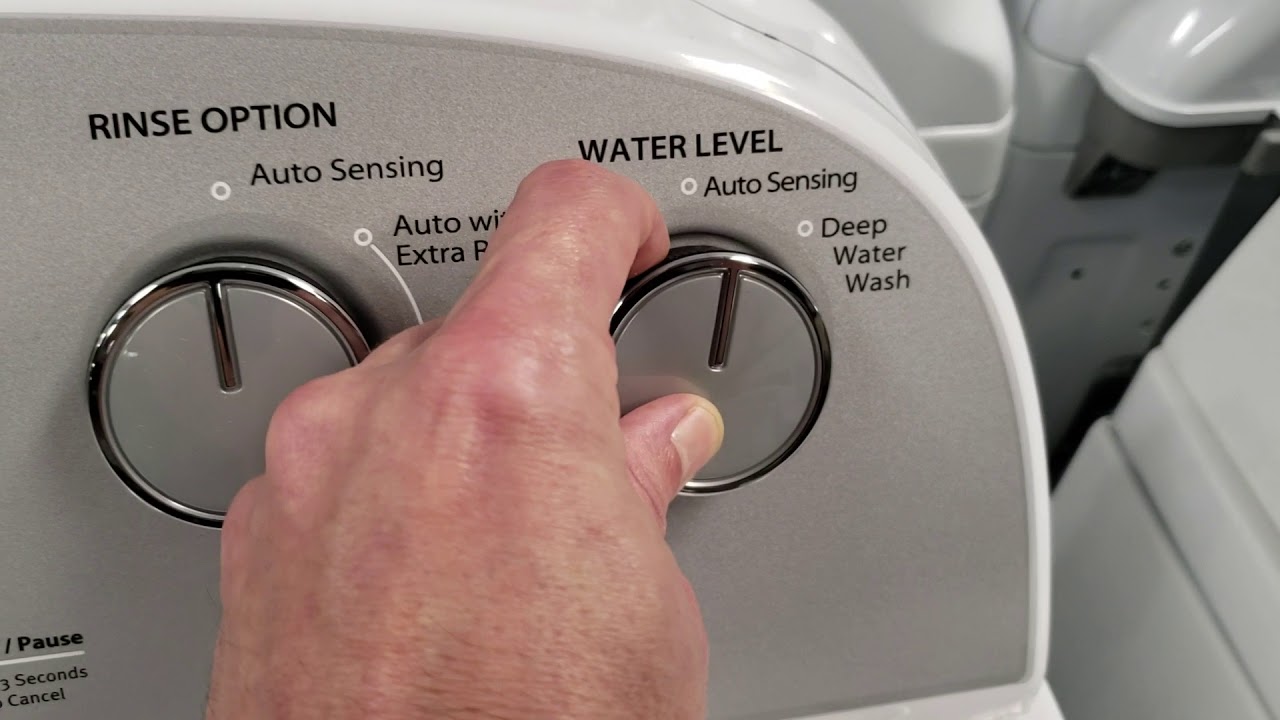









0 thoughts on “Why Is My Whirlpool Washer Stuck On Sensing”