Home>Data Storage>Hard Disk Drive>Why You Need To Use An HDD Cloning Software?


Hard Disk Drive
Why You Need To Use An HDD Cloning Software?
Modified: November 2, 2024
An HDD cloning software is really important than you ever think of. With the reasons listed in our article, know why you need to get your hands on it SOON!
(Many of the links in this article redirect to a specific reviewed product. Your purchase of these products through affiliate links helps to generate commission for Storables.com, at no extra cost. Learn more)
In today’s digital age, data is of immense value. It basically acts as the building block of our virtual presence. Our computer systems comprise of tons of information. And this information needs protection.
Prevention of data loss is imperative as currently, every big or small organization all over the world depends on the data stored on their respective network. The error-free exchange of this data is pivotal for any business. And making sure this data is safe and secure at all times is even more important.
Creating copies of data to keep it safe for future use is the need of time. It not only helps you in case of data loss but also lets you carry the crucial information with you whenever you require it. Thereby, granting you data portability. Cloning is one such process that has been in practice globally to keep safe and secure data backups.
Through cloning, copies of all your files and data from one hard disk are effectively stored. This includes all kinds of information. For example, information relating to your operating system, system files, and other data like passwords, etc. One can easily set up multiple backups from a single system by varying the time of the backup creation.
Manually copying all your files is an option for backing up your files. However, this process is not enough to replicate your system preferences, settings, and configuration onto a portable device. For this purpose, it is highly recommended that a cloning software is used. This guide will elaborate on the features and importance of cloning software in detail and also list down some of the best cloning software available out there.
What Is An HDD Cloning Software?
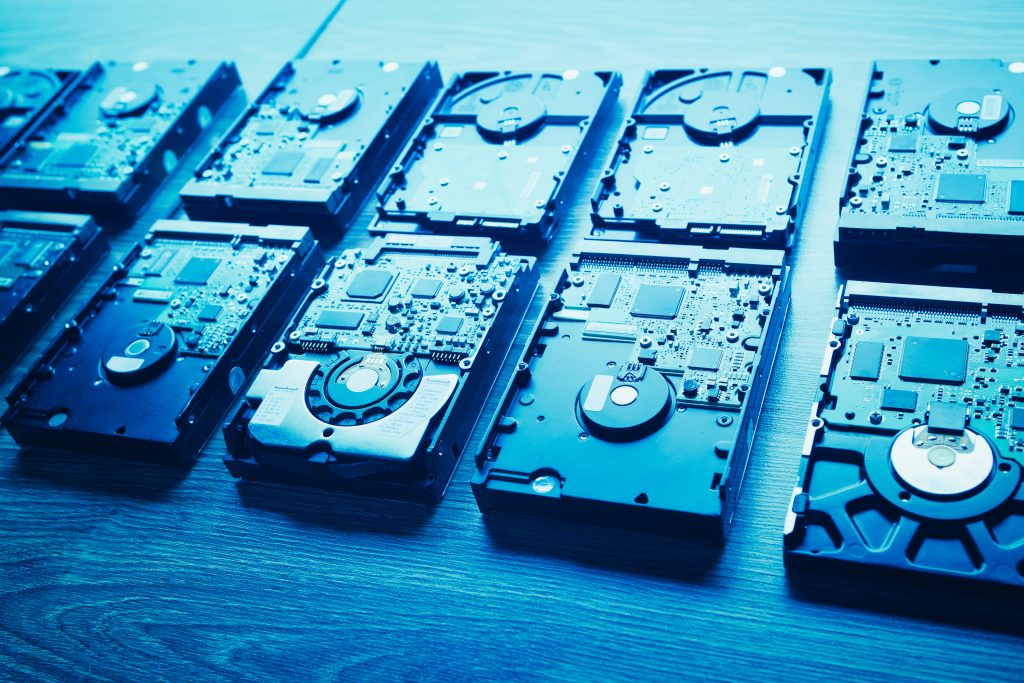
Disk cloning software is a process whereby you can replicate information from a computer. Including the OS, software, patches, and data files. It removes the hassle of reinstallation of the operating systems and then manual reconfiguration of the system to the original settings.
You may ask yourself why can’t I just use simple backup software to create clones of my data?
The simple answer is you can’t. File/folder backup software is not the same as disk cloning software. Backup software is used when you want to back up individual folders and files to cloud storage for increased protection and remote access, or when you want to back up the entire computer periodically.
The term disk-image backup refers to backing up the boot information, settings, data, applications, and storing all of it to an external hard drive or cloud storage. In case of a change in the applications and data, the software begins to save these incremental changes. Incremental backups are less time-consuming in comparison to a whole new backup of the source drive every time the system is updated. Also, it allows you to recover all the configurations and settings that may have undergone change since the previous backup.
Read more: What Are CAD Software
A Mirror Image Of The Disk
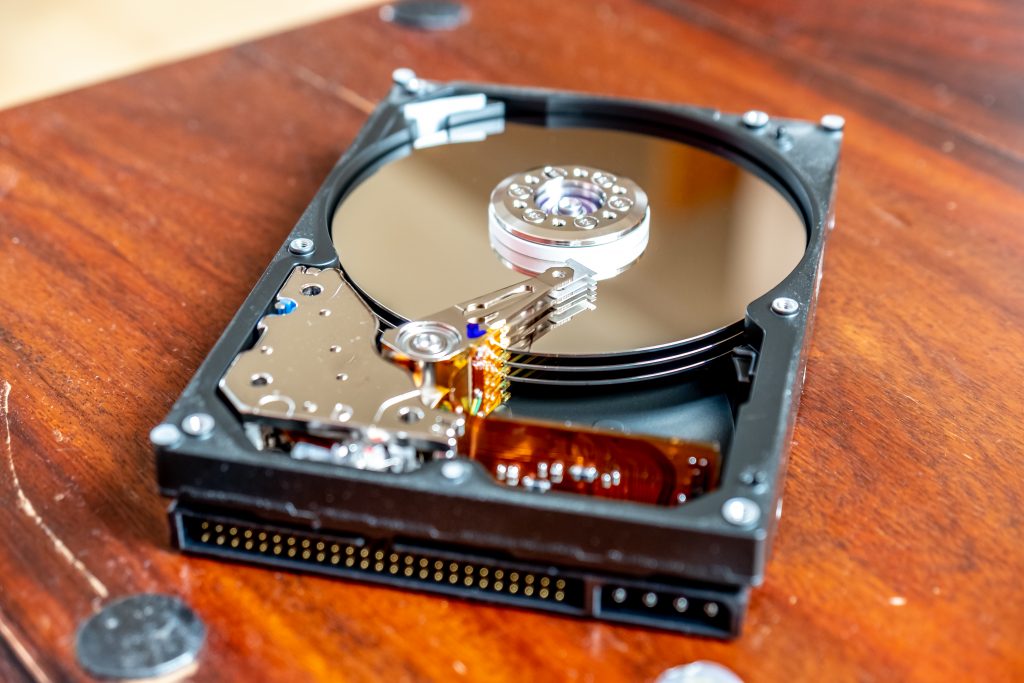
On the other hand, disk cloning software creates a mirror image of the disk to be copied including HDDs and SSDs. This is extremely helpful in setting multiple systems with the same configurations and operating systems. All you need to do is set up a single computer with your required configurations and settings, clone the hard drive using a cloning software and then mount the cloned drive the PC.
The cloning software ensures a perfect read/write even of system files, that the system is in the uniform state during cloning, and the ability to overwrite any existing operating system on the destination drive.
Features To Look For In A Cloning Software

With hundreds of different cloning software present on the internet, it gets hard to pick the right one which is not only reliable but also user friendly and efficient enough to not leave any loophole while performing the cloning procedure.
One of the major problems with these software present on the web is that most of them require you to purchase them in order to avail of all of their features. The others which are free to use may not be equipped with all the required features. Hence, finding just the right fit for your requirements is challenging.
Some of the main features which you must look for in the cloning software are as follows:
Easy-To-Use
The first thing to check in any kind of software is whether it is user-friendly or not. A software with the simplest interface is destined to grab an average user’s eye for a number of reasons. Firstly, it promises quicker accessibility. Secondly, it offers a smaller learning curve. Lastly, it makes it easier for an average user to perform the task without seeking outside help or tech support.
A good cloning software wouldn’t have a confusing interface and have all of its features readily accessible. Moreover, the interface should be interactive. The design itself should not present a complex set of tools that a layman may find difficult to get the hang of.
Efficient

Efficiency is another major aspect to consider when thinking of investing in good software. Disk cloning is a crucial procedure as it is responsible for replicating a drive as it is, without missing the tiniest bit of information. A software performing this task must be efficient enough to clone the entire drive without any errors and restore multiple computers simultaneously as this saves lots of time and effort involved in configuring every computer individually.
Safe
Keeping the data secure is of utmost priority while performing any sort of procedure on it. There should be no compromise on the safety of your data as misusing personal information is quite an easy thing to do in today’s world. Make sure that the software you are using does not use your data in any way. Another thing to keep an eye is to ensure that the software does not save your information on its cloud server while performing the backup. Thoroughly read the terms and conditions before you choose the software.
Flexible
The software should be flexible enough to provide you with as many options as it can for the backup of your data. It should not force you into performing the backup by using a limited number of options. Some software may only provide a set number of backups that can be performed and offer limited destinations for saving that backup. The flexibility should allow the user to use the software for as many backups as required, and save them at whatever location, be it cloud storage, or on another hard drive.
Top 4 HDD Cloning Software
Data is the crux of any system and its protection, the primary goal for any user. HDD cloning software provides these duties with ease and creates secure and error-free backups and clones. So, what is the best hard drive cloning software? Check the products listed below. These are the top cloning software including free HDD cloning software and free HDD to SSD cloning software that you may want to consider before you decide to go with one.
Acronis True Image is a cloning software that tops all charts concerned with the best HDD cloning software. It provides a host of options to its users by providing cloning functions as well as creating secure backups. This suite of software is capable of handling all your disk partitioning, management, splitting, resizing, and labeling needs.
It can format disks across various formats including FAT32, NTFS, AT16, Exts, Ext3, Linux, SWAP, and Reiser3. The software supports all versions of windows including Windows 10. It is a simple and easy-to-use software that provides incremental image backup, scheduling options, and the ability to chose what files to back up.
Another easy to use software with an efficient range of cloning options. Echo 5 is compatible with any cable, any brand of SSD, or HDD. This particular software is perfect for performing full-system backups and transfers from HDD and SDD. Moreover, this software works with all operating systems including Windows, Mac, and Linux.
Clonezilla is a free HDD to SSD cloning software that provides cloning, partitioning, and image creation services. Due to its reliable performance and affordability, it makes the list of top freeware software on the market. The Clonezilla software has Linux roots hence it can run using a Clonezilla Live CD as well as a USB drive.
There are 3 variants available for the software including Clonezilla Live, Clonezilla lite server, and Clonezilla server edition. It only restores the hard disk blocks that are in use. It supports a wide range of formats. Therefore, it is suitable for performing cloning activities on practically all operating systems including Windows, Linux, and Mac OS.
Macrium Reflect is also a free HDD cloning software that provides solutions for home users as well as business enterprises. The free tier in the software provides a host of options including restoring non-booting systems, backup scheduling, and creating images of running OS. All these free features can be used for business use as well, unlike other free HDD cloning software.
The premium tier provides added functionality such as ransomware protection, fast backup management, encrypting your backups, and incremental backups among other features. The software provides all types of guaranteed and safe backups that you can be backup up to local networks or USB drives.
Final Thoughts
HDD cloning software is one of the best things that has happened to the tech world. The ease and efficiency they provide in creating multiple backups of a computer system are unmatched. Gone are the days when one had to individually replicate the information and data on each computer manually, spending hours and hours, and still running the risk of missing out on important settings or drivers.
Cloning software is not only quick but also performs the functions at an incredible speed. Moreover, it is also super safe and flexible to use. Those who have no previous experience with cloning software need not worry. Most modern cloning software has a very user-friendly interface that makes the task easier. The data stays encrypted and so the software cannot intervene or keep a copy of that data. Moreover, good cloning software comes with a wide variety of backup and restore options, even in their free versions. So one does not have to worry about finding a different software for HDD cloning, HDD to SSD cloning, HDD to cloud cloning, etc. A single software will take care of it all.
The above-mentioned guidelines and products will not only make it easier for you to understand the concept of HDD cloning but also greatly help you in making the right choice for the cloning of your data.
Was this page helpful?
At Storables.com, we guarantee accurate and reliable information. Our content, validated by Expert Board Contributors, is crafted following stringent Editorial Policies. We're committed to providing you with well-researched, expert-backed insights for all your informational needs.
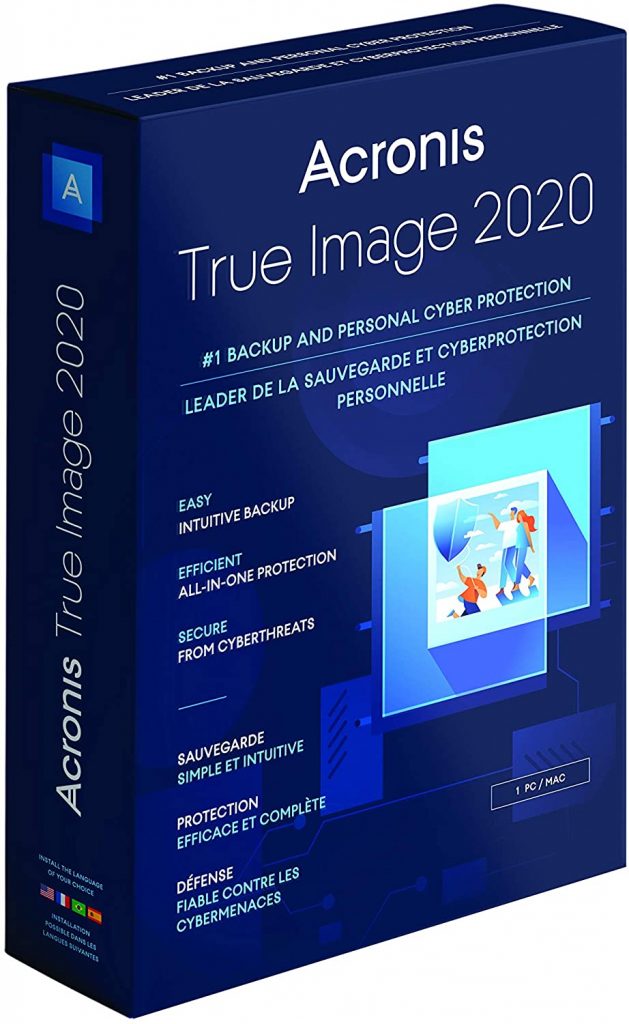
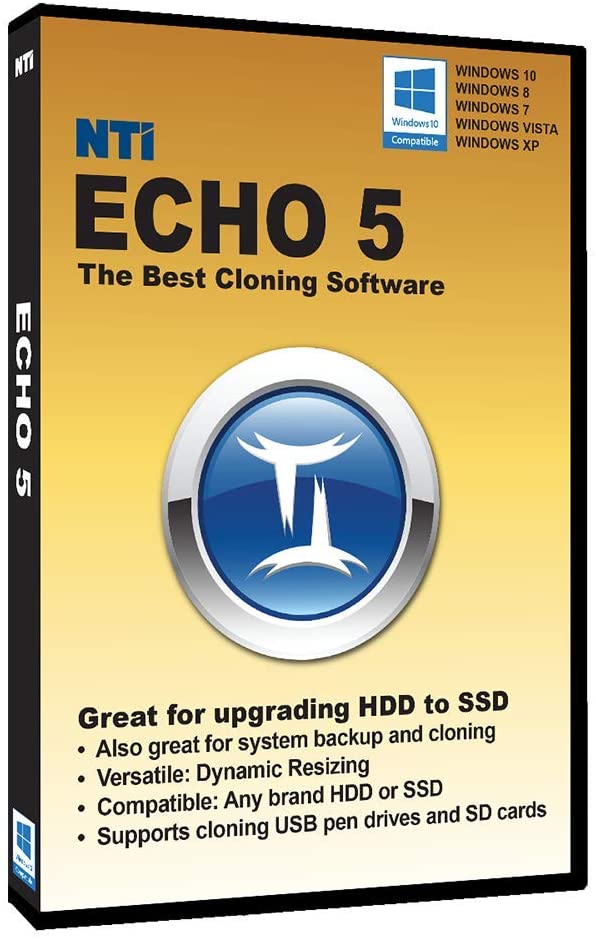
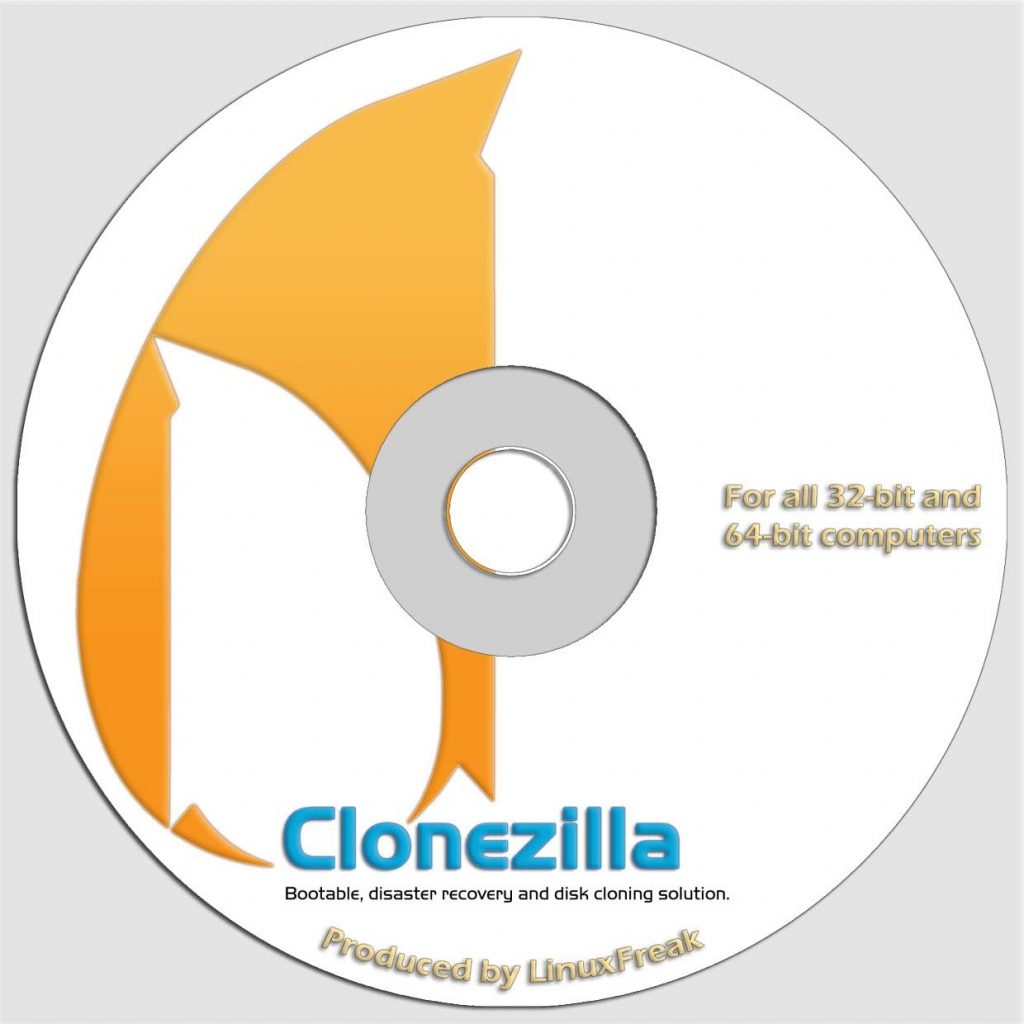

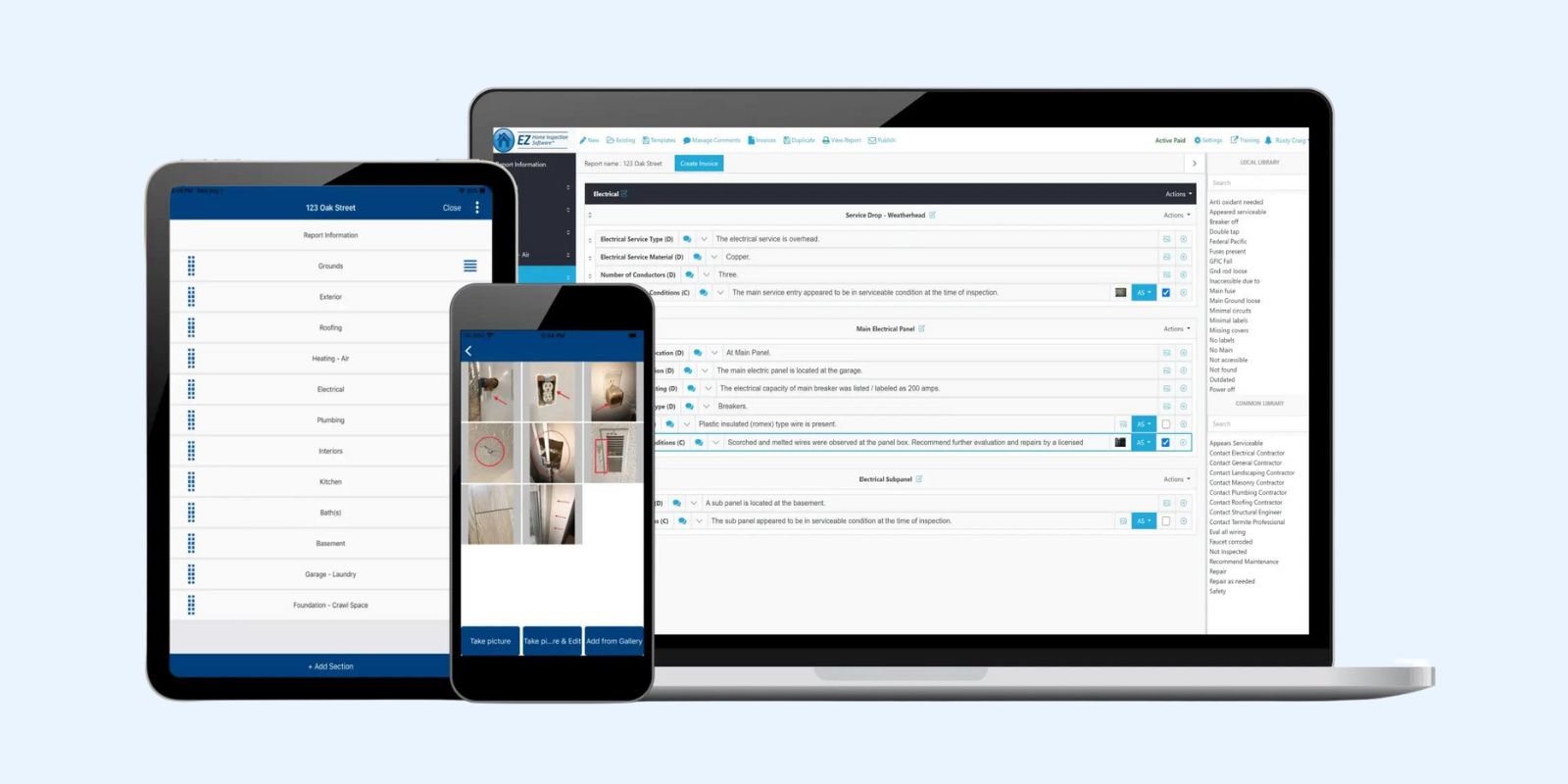


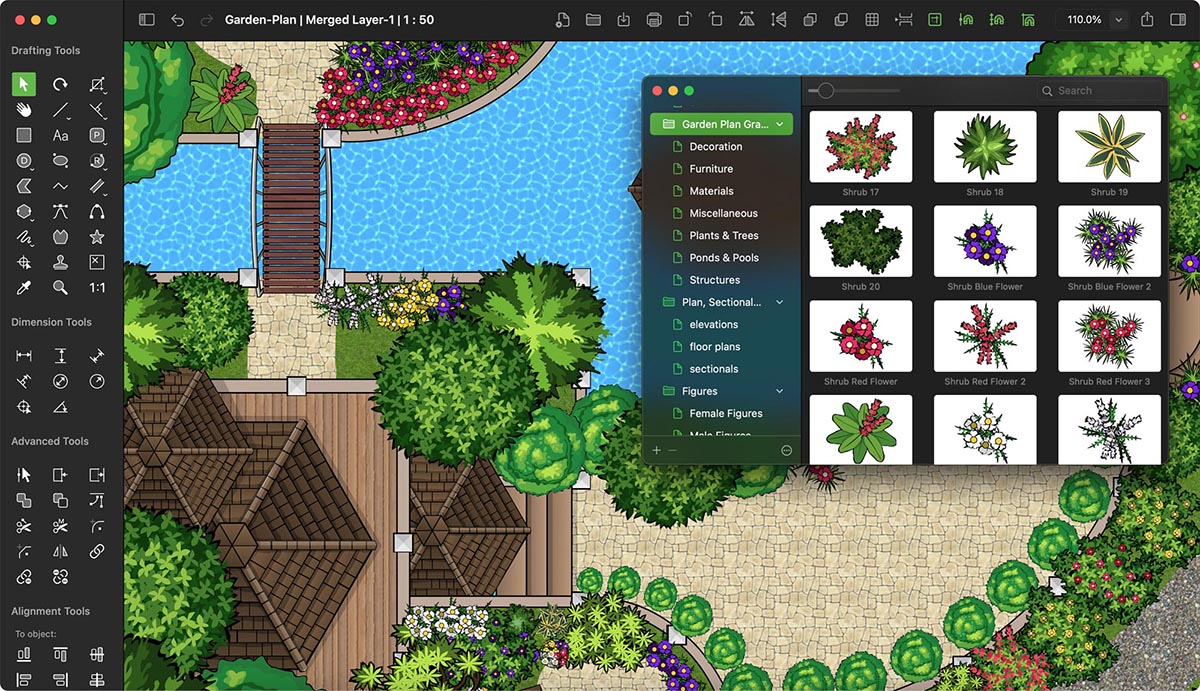






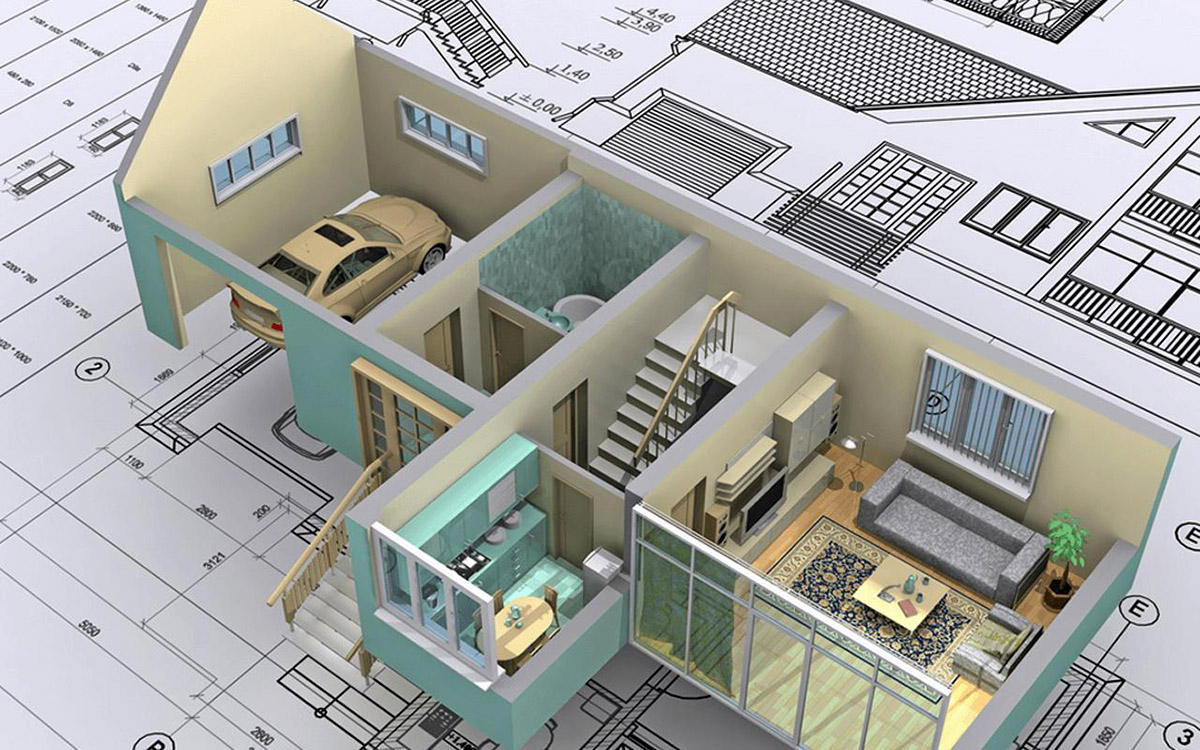




0 thoughts on “Why You Need To Use An HDD Cloning Software?”