Home>diy>Architecture & Design>What Is A Good 3D Modeling Software
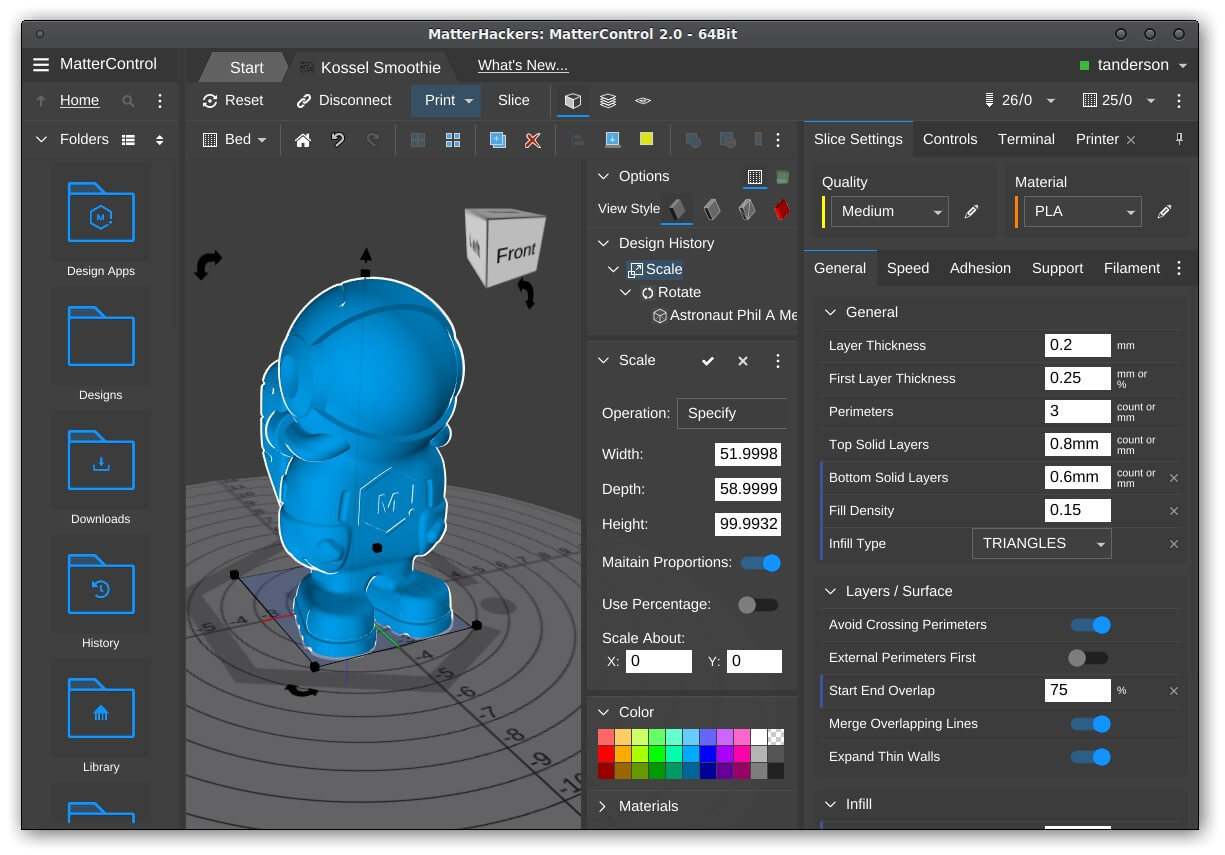
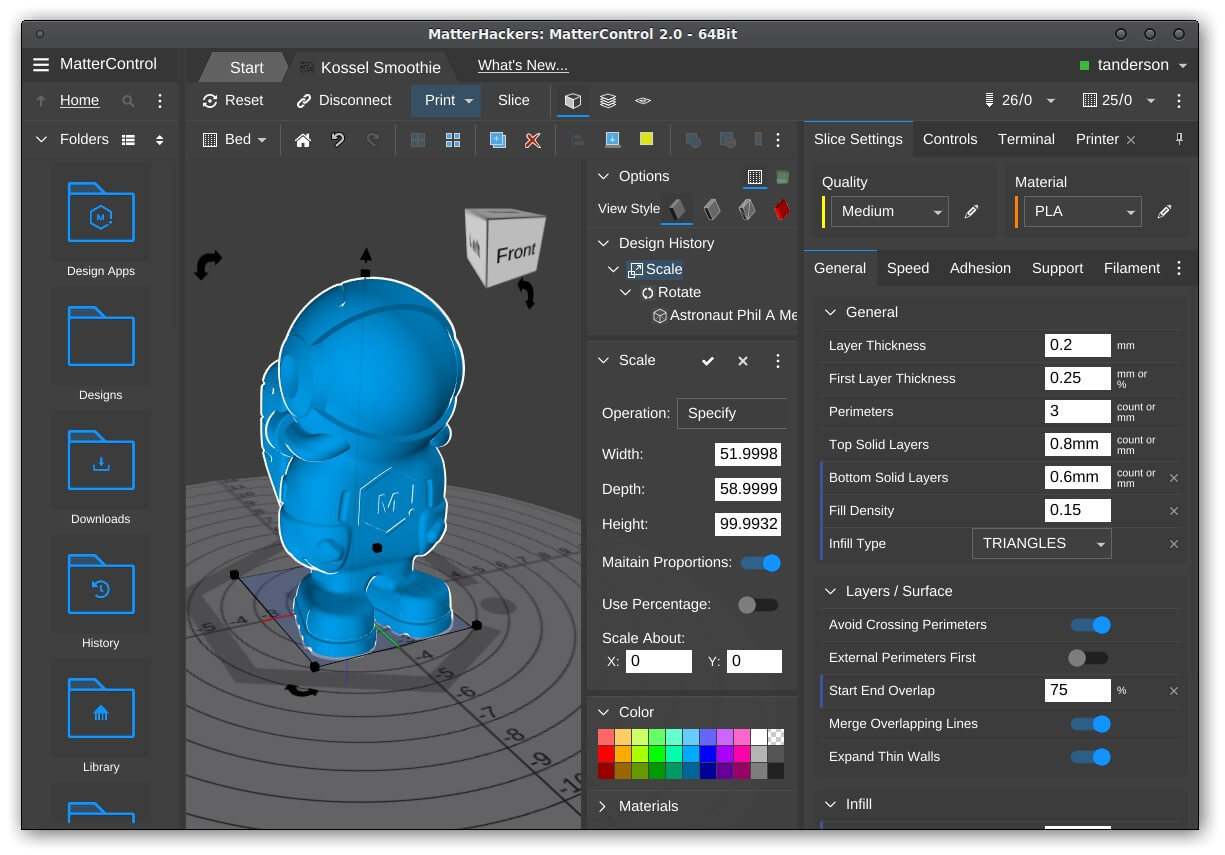
Architecture & Design
What Is A Good 3D Modeling Software
Modified: January 4, 2024
Looking for a good architecture design software? Discover the best 3D modeling software for creating stunning architectural designs.
(Many of the links in this article redirect to a specific reviewed product. Your purchase of these products through affiliate links helps to generate commission for Storables.com, at no extra cost. Learn more)
Introduction
3D modeling has become an integral part of various industries, such as architecture, gaming, animation, and product design. Whether you’re a professional designer or someone interested in exploring the world of 3D modeling, finding the right software is crucial for bringing your ideas to life.
In this article, we will delve into the world of 3D modeling software, exploring what makes a good software and highlighting some of the most popular options available in the market. Whether you prefer a beginner-friendly tool or a professional-grade software with advanced functionalities, this comprehensive guide will help you make an informed decision.
When looking for a good 3D modeling software, several factors come into play. It’s essential to consider the ease of use, versatility, performance, features, and compatibility with other software and hardware. Let’s now dive into these criteria in more detail.
Key Takeaways:
- Choose 3D modeling software based on ease of use, versatility, performance, features, compatibility, support, and cost to bring your creative visions to life.
- Consider Blender for its powerful capabilities, Autodesk 3ds Max and Maya for entertainment industry, ZBrush for digital sculpting, and SolidWorks for mechanical engineering.
Criteria for Good 3D Modeling Software
When evaluating 3D modeling software, it’s essential to consider several criteria to determine its quality and suitability for your needs. Here are some key factors to keep in mind:
- Ease of Use: A good 3D modeling software should have an intuitive interface and user-friendly tools. It should allow for easy navigation and offer clear documentation or tutorials to help users get started quickly.
- Versatility: The software should offer a wide range of modeling capabilities, supporting both organic and geometric designs. It should enable you to create intricate details, realistic textures, and smooth animations.
- Performance: A good 3D modeling software should be optimized for performance, allowing for smooth navigation, real-time rendering, and efficient handling of large and complex projects. It should utilize hardware resources effectively to ensure a seamless experience.
- Features: Look for software that offers a comprehensive set of features tailored to your specific needs. This may include tools for sculpting, texturing, UV mapping, rigging, animation, rendering, and more. Consider whether the software provides advanced features like particle systems, physics simulations, or photorealistic rendering.
- Compatibility: Ensure that the software is compatible with the operating system you are using. It should also support the file formats commonly used in the industry, allowing for easy integration with other software and collaboration with colleagues.
- Support and Updates: Choose a software that provides regular updates, bug fixes, and technical support. This ensures that you have access to the latest features and assistance whenever you need it.
- Cost: Consider your budget when selecting a 3D modeling software. Some software may offer free versions or trial periods, while others may require a subscription, license, or one-time purchase. Evaluate the value for money based on the features and support provided.
By considering these criteria, you can narrow down your options and find a 3D modeling software that best suits your needs and preferences. Now, let’s explore some of the most popular 3D modeling software available in the market.
Popular 3D Modeling Software
There is a plethora of 3D modeling software available in the market, each with its own unique set of features and target audience. Here, we will discuss some of the most popular options:
- Blender: Blender is a free and open-source 3D modeling software that offers a wide range of features for professionals and beginners alike. It is known for its powerful modeling tools, advanced animation capabilities, and robust rendering engine.
- Autodesk 3ds Max: 3ds Max is a widely used software in the entertainment industry, particularly for visual effects, video games, and architectural visualization. It provides a comprehensive set of tools for modeling, texturing, rigging, and rendering.
- Autodesk Maya: Maya is another popular software used in the film, animation, and gaming industries. It offers advanced features for character animation, dynamics simulation, and rendering, making it a favorite among professionals.
- ZBrush: ZBrush is a digital sculpting software widely used by artists and designers for creating highly detailed 3D models. It offers a unique approach to sculpting with its dynamic brushes and intuitive interface.
- Cinema 4D: Cinema 4D is renowned for its user-friendly interface and powerful 3D modeling and animation capabilities. It is widely used in motion graphics, visual effects, and architectural rendering.
- SketchUp: SketchUp is a beginner-friendly 3D modeling software that is popular among architects, interior designers, and hobbyists. It emphasizes ease of use and offers a vast library of pre-made models to speed up the design process.
- SolidWorks: SolidWorks is widely used in the mechanical engineering industry for its robust modeling tools and parametric design capabilities. It allows for precise 3D modeling of mechanical components and assemblies.
These are just a few examples of the popular 3D modeling software available. Each software has its own strengths and weaknesses, so it’s important to evaluate them based on your specific requirements. To assist you further, let’s now compare some of these software options.
When choosing a 3D modeling software, consider the specific features you need for your project, such as sculpting, animation, or architectural design. Research and compare different software to find the best fit for your needs.
Comparison of 3D Modeling Software
When choosing the right 3D modeling software, it is essential to compare the different options available to determine which one best fits your needs. Here, we will compare some of the popular 3D modeling software mentioned earlier:
| Software | Ease of Use | Versatility | Performance | Features | Compatibility | Cost |
|---|---|---|---|---|---|---|
| Blender | Medium | High | Good | Extensive | Windows, Mac, Linux | Free |
| Autodesk 3ds Max | Medium | High | Good | Extensive | Windows | Paid |
| Autodesk Maya | Medium | High | Good | Extensive | Windows, Mac, Linux | Paid |
| ZBrush | Medium | High | Good | Sculpting focused | Windows, Mac | Paid |
| Cinema 4D | Medium | Medium | Good | Animation focused | Windows, Mac | Paid |
| SketchUp | Easy | Low | Good | Architectural design focused | Windows, Mac | Free, Paid version available |
| SolidWorks | Medium | High | High | Mechanical design focused | Windows | Paid |
Please note that the rankings provided in this comparison are subjective and may vary based on individual preferences and requirements. It’s important to thoroughly research and test each software to determine which one aligns best with your specific needs.
Now that you have a better understanding of the criteria for good 3D modeling software, along with some popular options and their comparisons, you are well-equipped to make an informed decision. Consider your budget, level of expertise, and the specific requirements of your projects to select the best 3D modeling software that will allow you to bring your creative visions to life.
Conclusion
Choosing the right 3D modeling software is crucial for unleashing your creativity and bringing your ideas to life. By considering criteria such as ease of use, versatility, performance, features, compatibility, support, and cost, you can evaluate which software suits your needs best.
Among the popular options in the market, Blender stands out as a free and open-source software with powerful capabilities for professionals and beginners. Autodesk 3ds Max and Maya are widely used in the entertainment industry for their comprehensive tools, while ZBrush specializes in digital sculpting. Cinema 4D is known for its user-friendly interface, SketchUp is beginner-friendly and focused on architectural design, and SolidWorks excels in mechanical engineering.
Ultimately, the best 3D modeling software depends on your specific requirements, budget, and level of expertise. Take the time to try out different software options, read user reviews, and explore online tutorials to gain practical experience.
Remember that the world of 3D modeling is constantly evolving, with new software and updates being released regularly. Stay up to date with the latest trends and advancements in the industry to ensure you are using the most cutting-edge tools available.
Whether you are a professional designer, architect, animator, or simply a hobbyist, the right 3D modeling software can empower you to bring your ideas to life in stunning detail. So, start exploring various software options, compare their features, and embark on your creative journey with the perfect 3D modeling tool by your side.
Frequently Asked Questions about What Is A Good 3D Modeling Software
Was this page helpful?
At Storables.com, we guarantee accurate and reliable information. Our content, validated by Expert Board Contributors, is crafted following stringent Editorial Policies. We're committed to providing you with well-researched, expert-backed insights for all your informational needs.
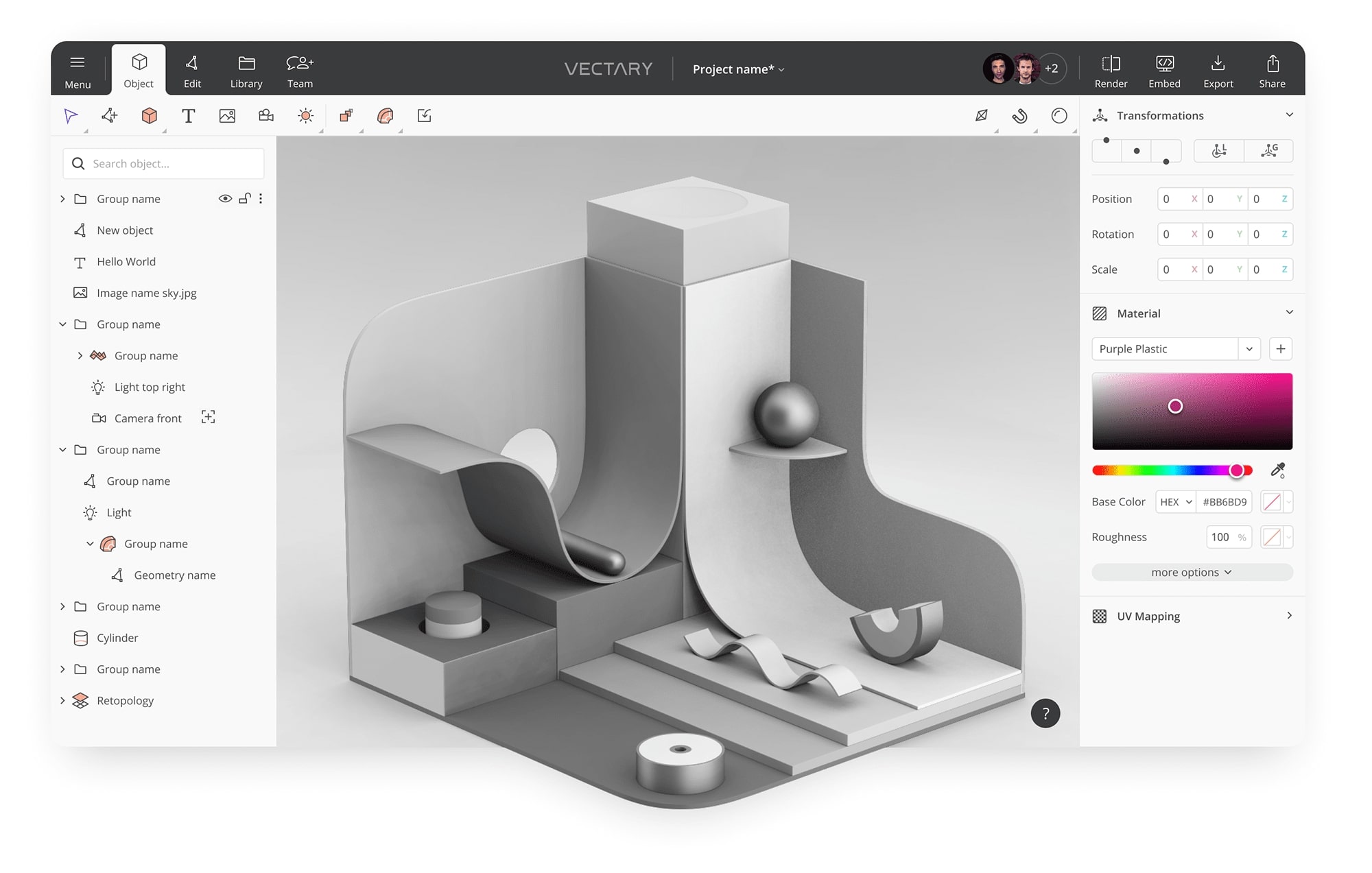
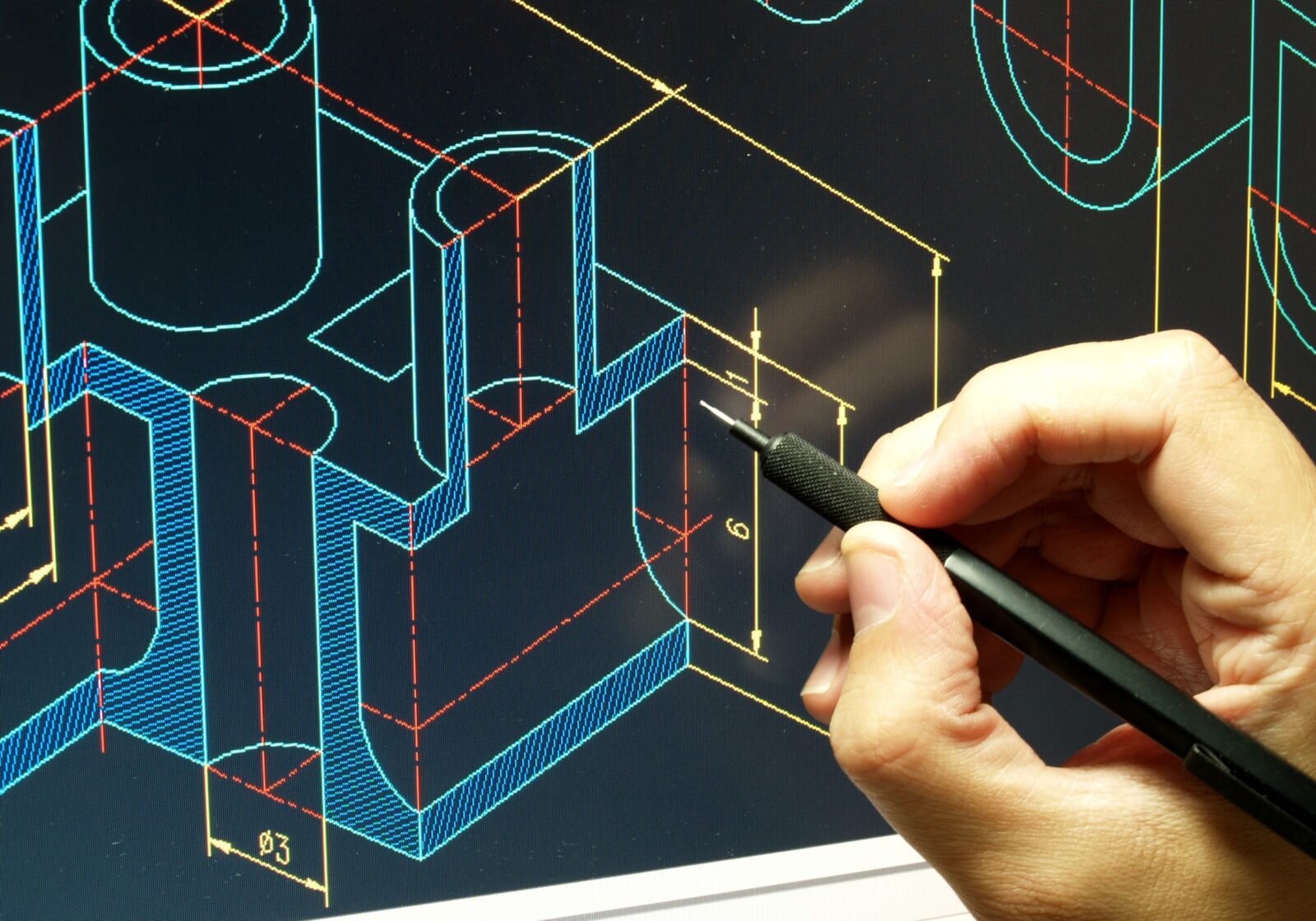
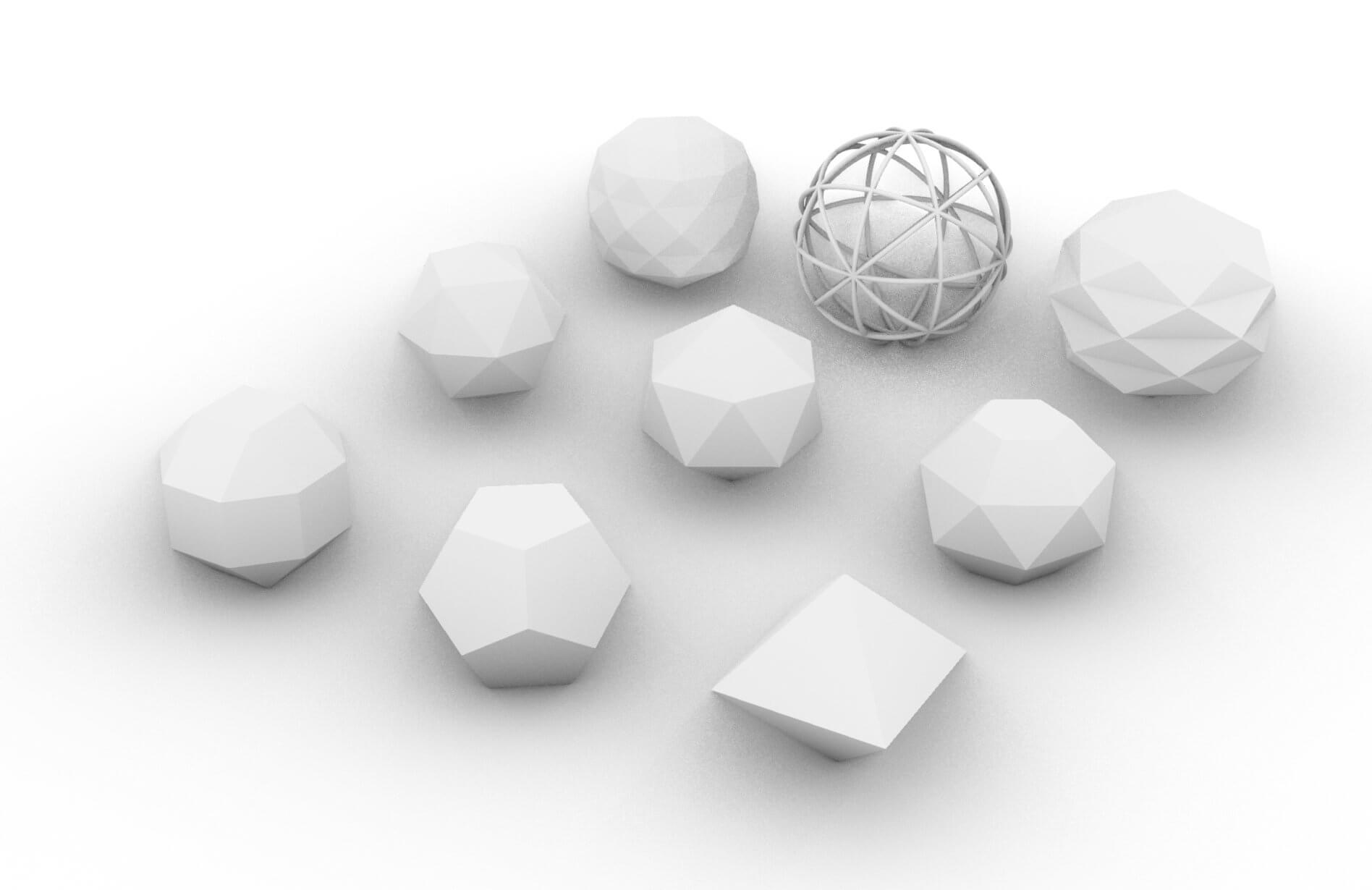
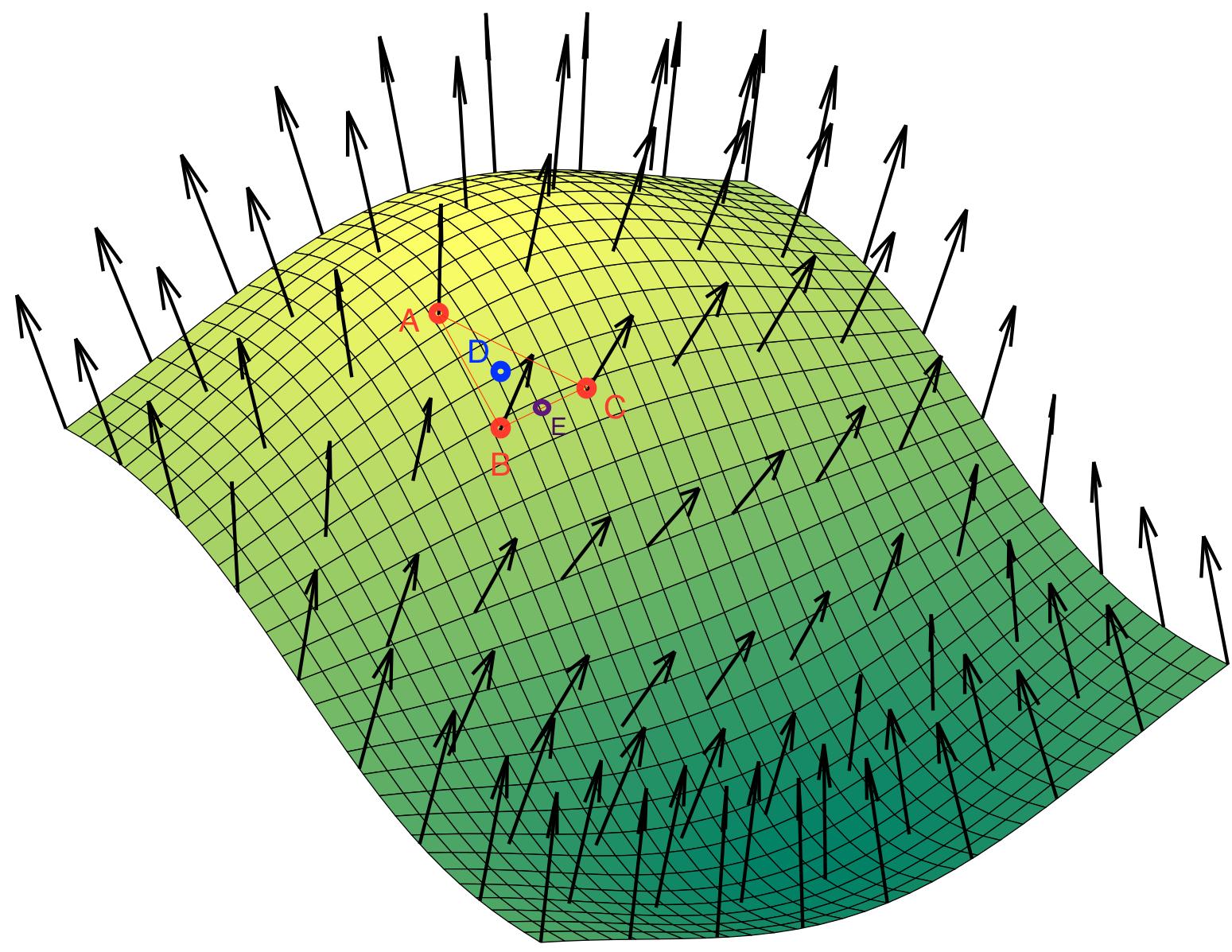
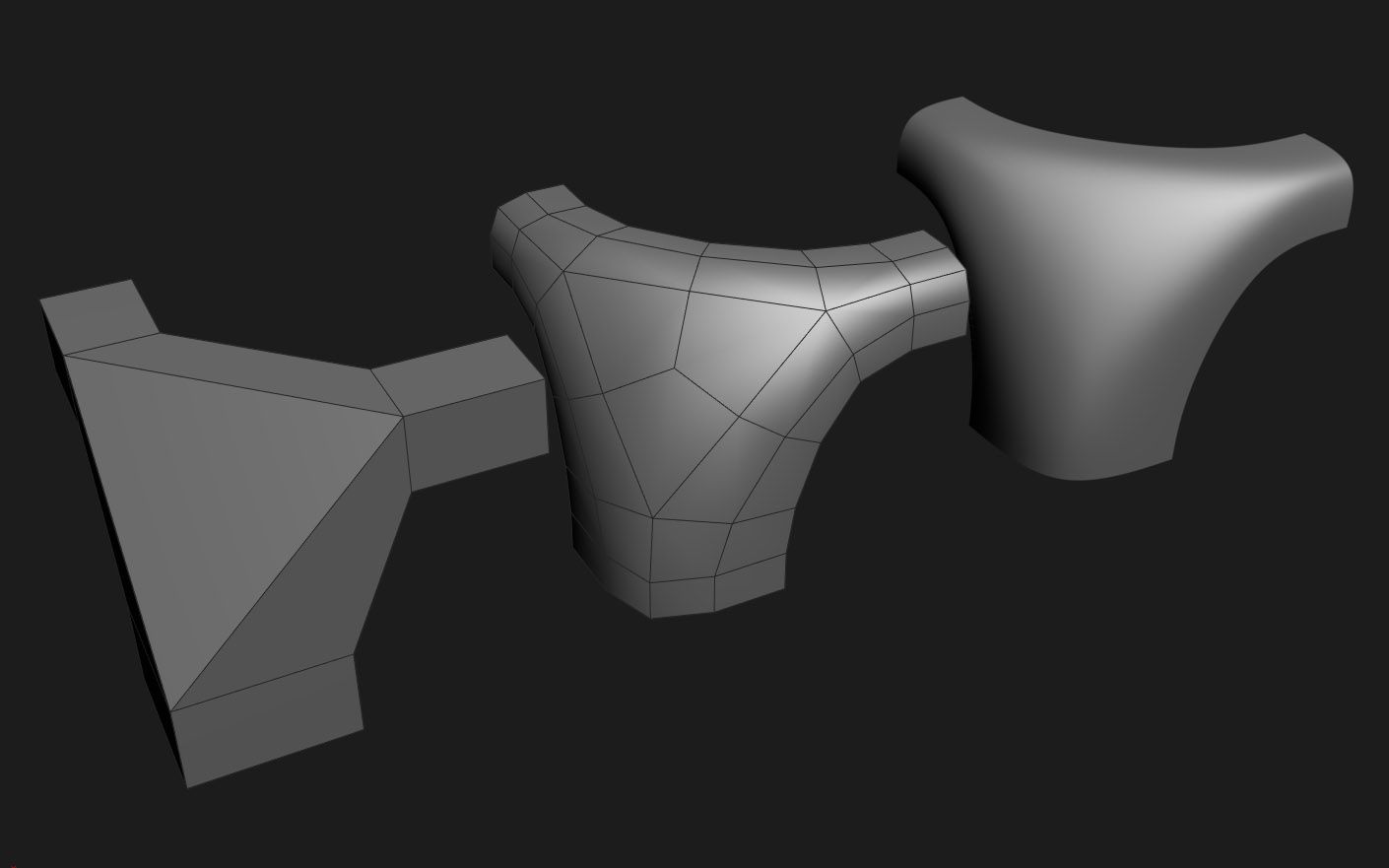

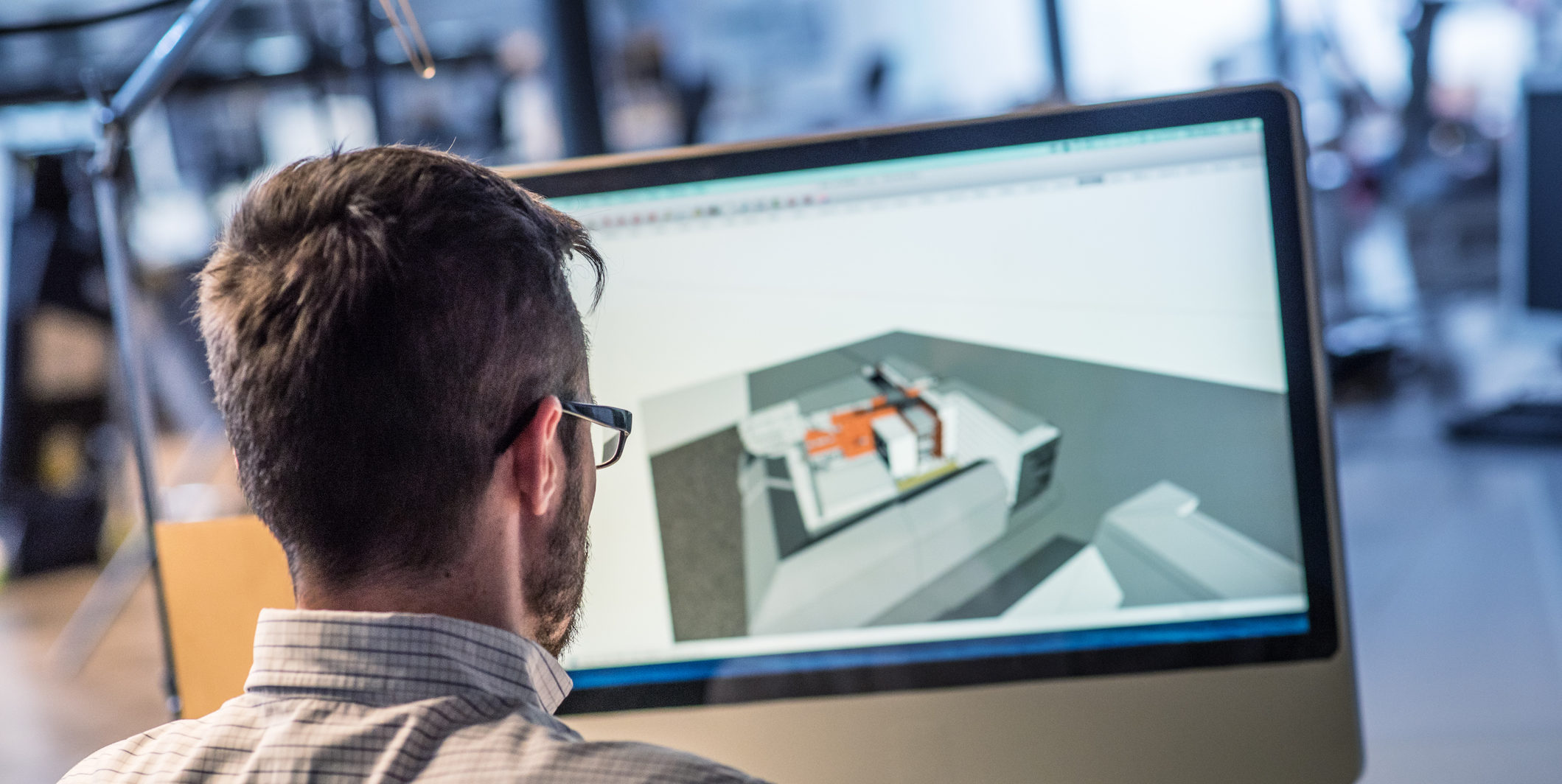
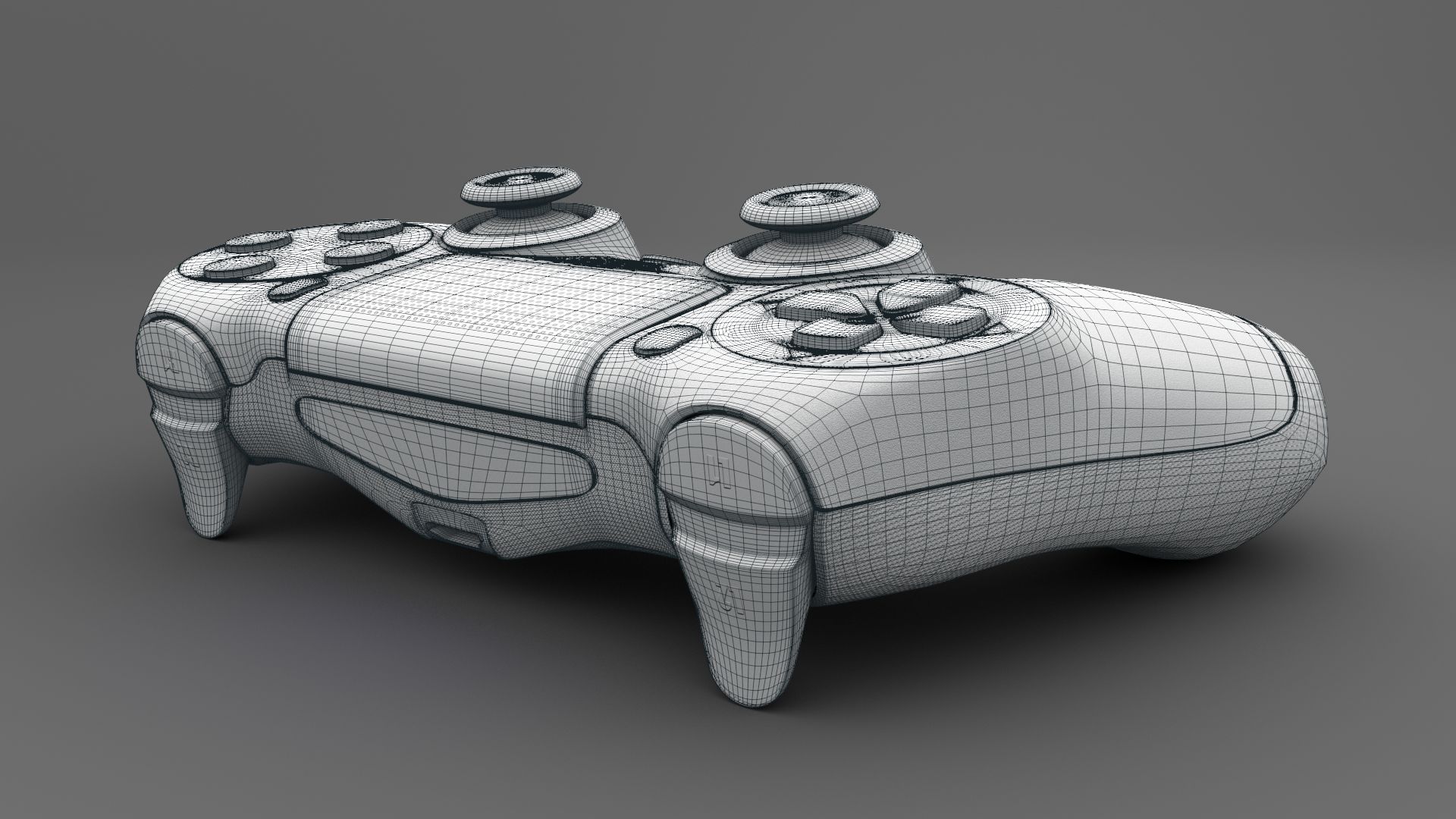

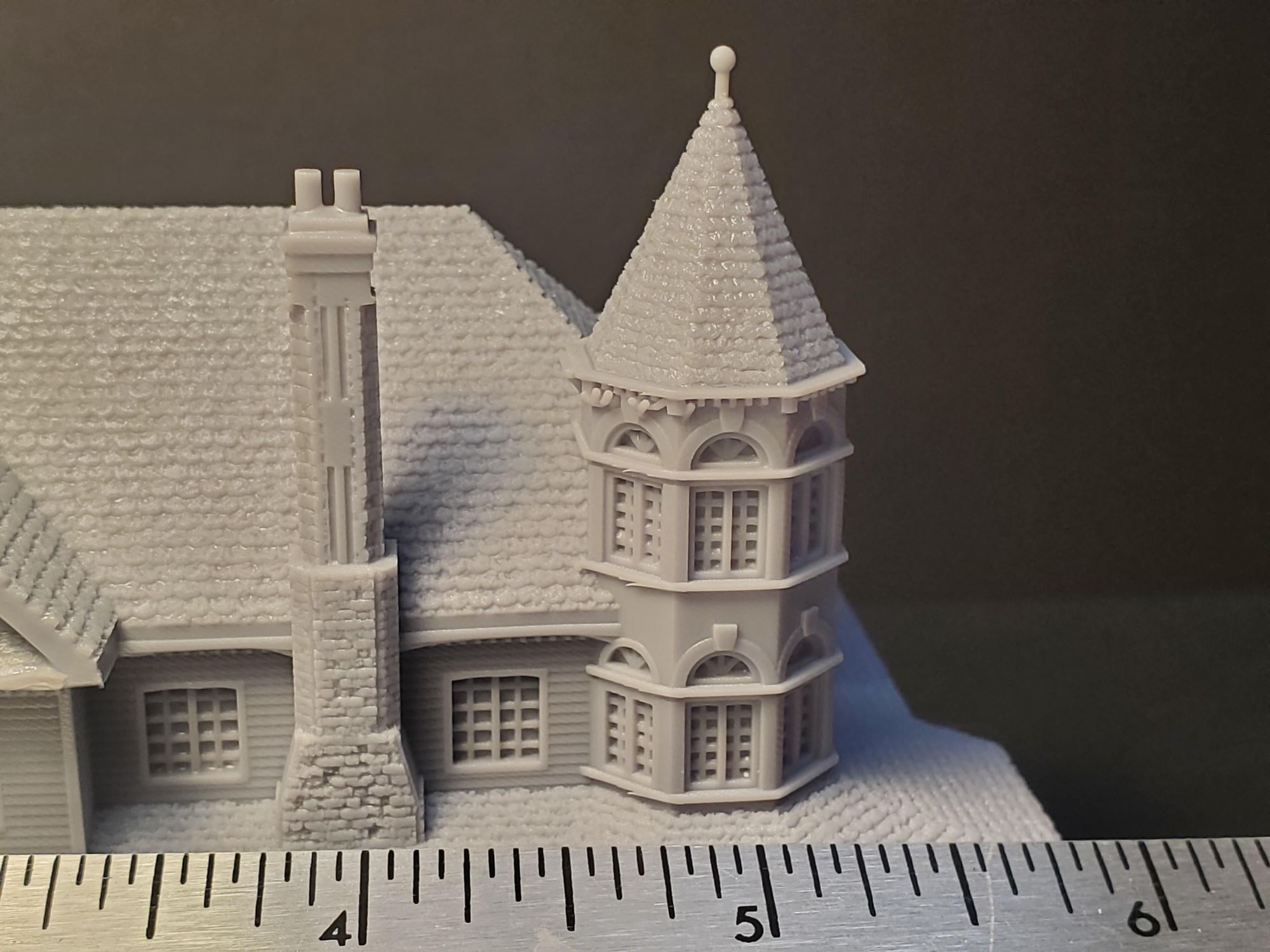
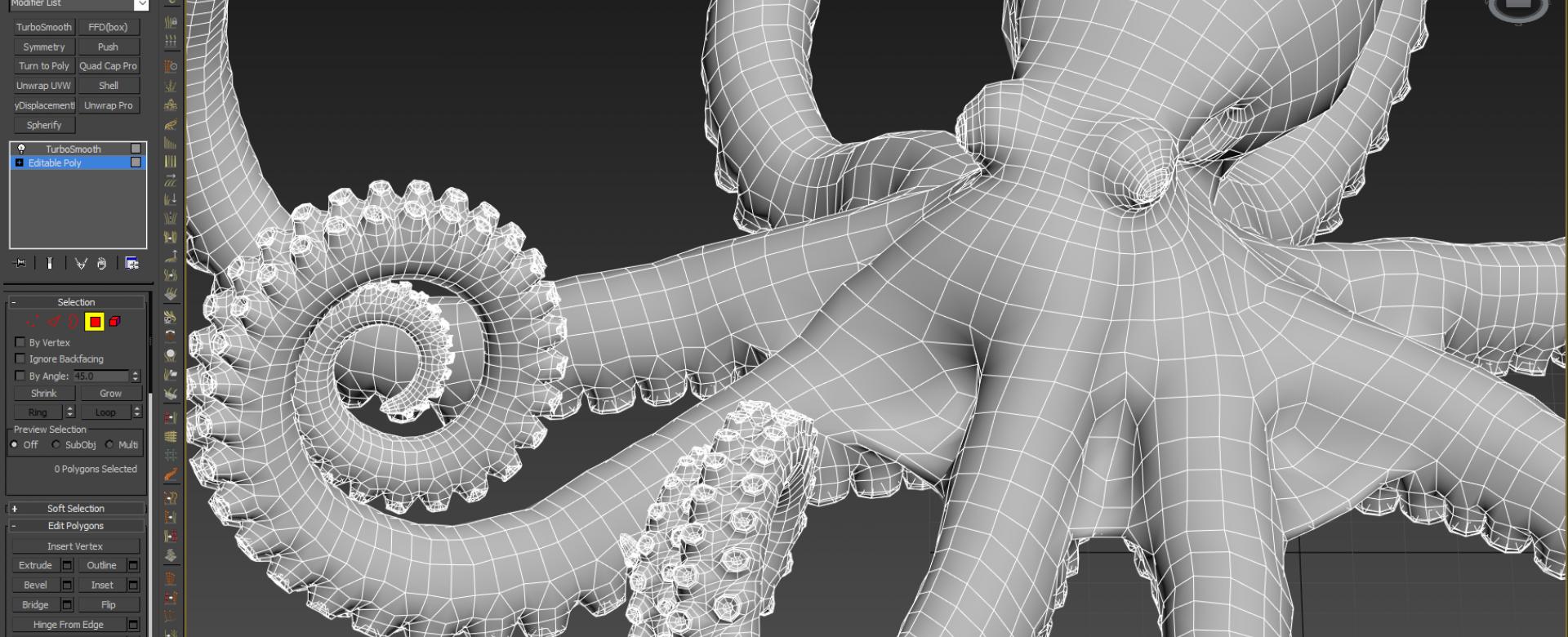
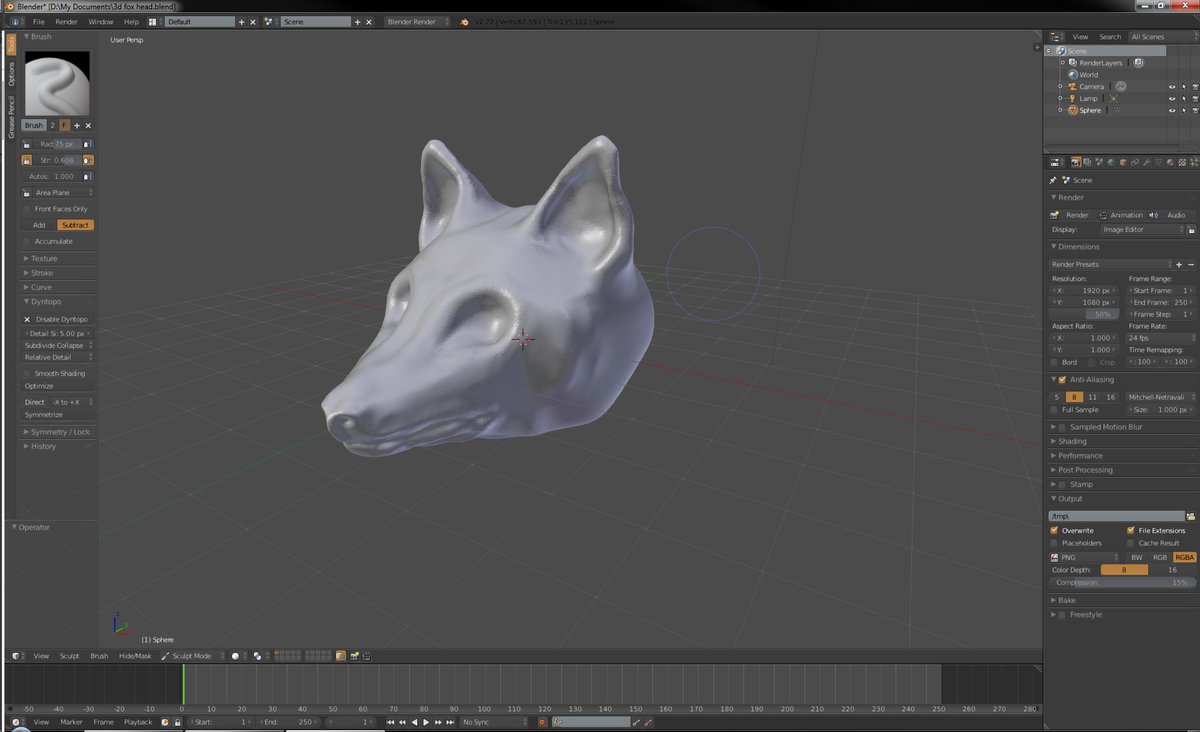




0 thoughts on “What Is A Good 3D Modeling Software”