Home>diy>Architecture & Design>What Is NX CAD Software
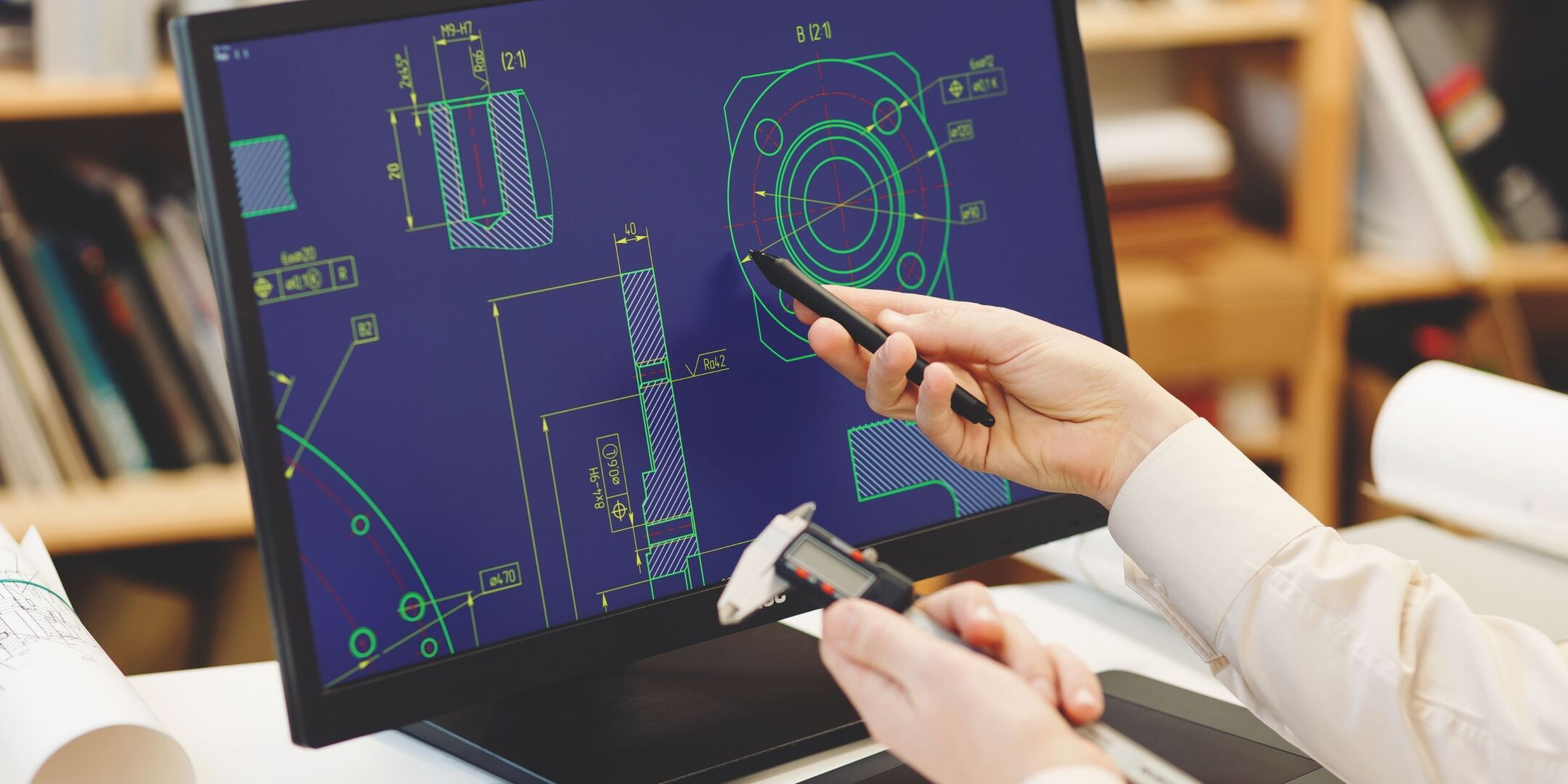
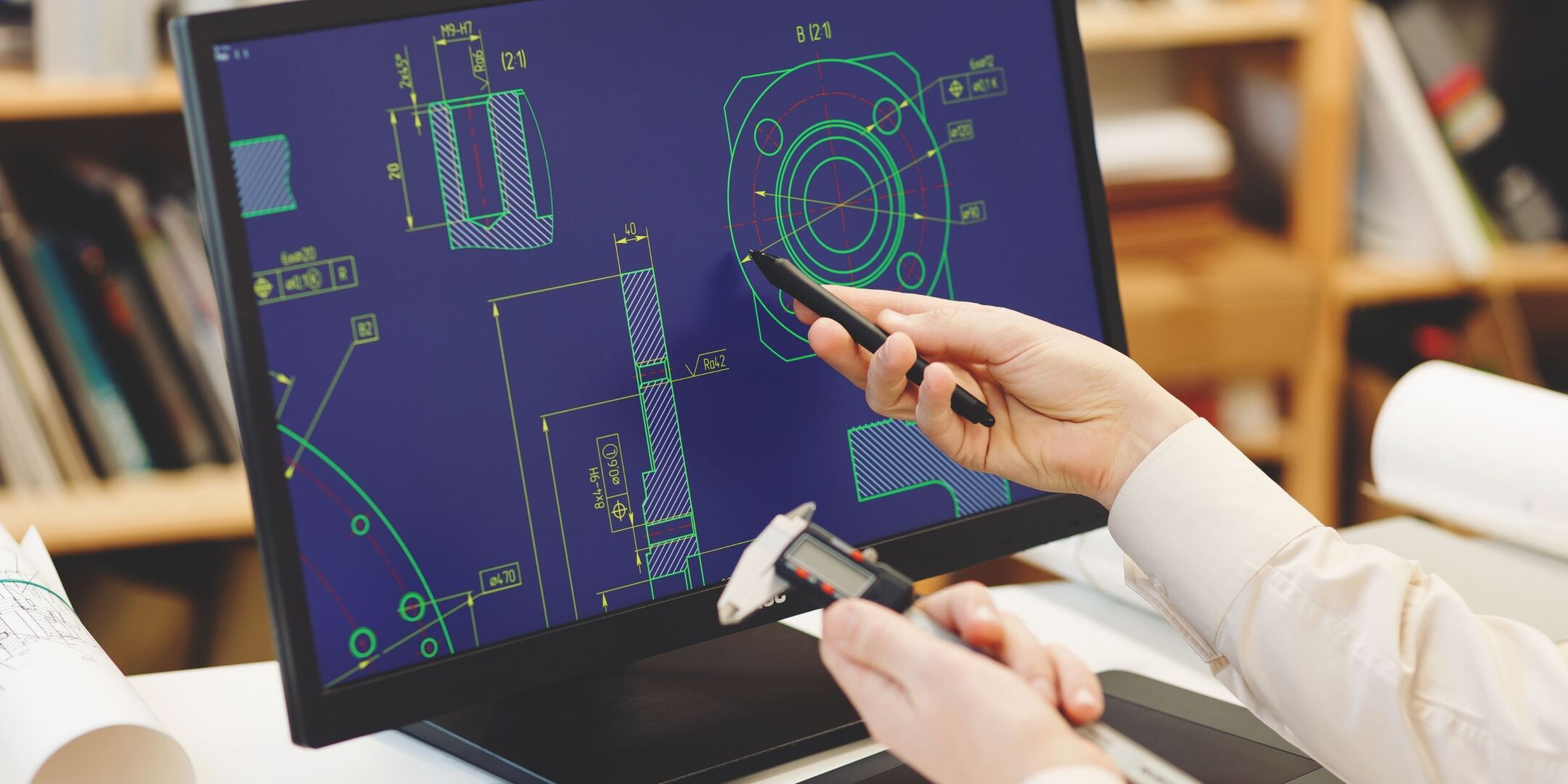
Architecture & Design
What Is NX CAD Software
Modified: December 7, 2023
Discover the power of NX CAD software for architecture design. Enhance your workflow and create stunning designs with this advanced tool.
(Many of the links in this article redirect to a specific reviewed product. Your purchase of these products through affiliate links helps to generate commission for Storables.com, at no extra cost. Learn more)
Introduction
As technological advancements continue to shape and revolutionize the world, the field of architecture and design is no exception. Architects and designers are relying on powerful software tools to develop innovative and efficient solutions. One such tool that has gained immense popularity in the industry is NX CAD software.
NX CAD, also known as Siemens NX, is a comprehensive computer-aided design (CAD) software that offers a wide range of design, simulation, and manufacturing capabilities. It is widely recognized for its advanced functionalities, intuitive interface, and robust architecture. From conceptual design to product development, NX CAD provides architects and designers with the tools they need to bring their creative visions to life.
In this article, we will delve into the world of NX CAD software and explore its key features, benefits, applications, and how it stacks up against other CAD software options. Whether you are an aspiring architect, a seasoned designer, or simply curious about the capabilities of NX CAD, this article will provide you with a comprehensive understanding of this powerful software and its impact on the architecture and design industry.
So, let’s dive in and explore the world of NX CAD software!
Key Takeaways:
- NX CAD software offers a comprehensive set of advanced modeling, drafting, and simulation tools, making it suitable for a wide range of applications, from architectural design to industrial machinery.
- Architects and designers can leverage NX CAD’s seamless integration, scalability, and advanced simulation capabilities to enhance design efficiency, collaboration, and overall productivity, bringing their creative visions to life with precision and innovation.
Read more: What Are CAD Software
Definition of NX CAD Software
NX CAD software, developed by Siemens PLM Software, is a state-of-the-art computer-aided design tool that enables architects and designers to create, visualize, and optimize intricate 2D and 3D models. It combines a robust feature set with an intuitive user interface, making it a preferred choice for professionals across various industries.
NX CAD is built on a solid foundation of parametric and direct modeling capabilities, allowing designers to easily create complex geometries, assemblies, and simulations with accuracy and precision. The software offers a wide array of powerful drafting and modeling tools, advanced meshing capabilities, parametric constraints, and surface modeling options.
One of the key strengths of NX CAD software is its ability to seamlessly integrate with other CAD, CAM, and CAE tools, providing a complete and unified solution for product development. It supports collaboration across teams, enabling designers to efficiently work together on projects and streamline the design process.
With its robust architecture and advanced capabilities, NX CAD software empowers architects and designers to create highly detailed and realistic designs, conduct thorough analysis and simulations, and optimize product performance and aesthetics. Its versatility and scalability make it suitable for a wide range of applications, from automotive and aerospace design to consumer products and industrial machinery.
Overall, NX CAD software is a comprehensive and powerful tool that empowers architects and designers to take their ideas from concept to reality. It offers a rich set of features, seamless integration, and advanced simulation capabilities, making it an indispensable asset in the field of architecture and design.
Features of NX CAD Software
NX CAD software offers a wide array of features and functionalities that cater to the needs of architects and designers. Here are some of the key features that make NX CAD stand out:
- Advanced Modeling and Drafting: NX CAD provides a comprehensive set of tools for creating and manipulating 2D and 3D models. It supports parametric and direct modeling techniques, allowing designers to easily modify and update their designs while maintaining associativity with other parts and assemblies.
- Integrated Simulation: With built-in simulation capabilities, NX CAD enables designers to evaluate the structural, thermal, and fluid dynamics performance of their designs. This helps identify potential issues, optimize product performance, and reduce the need for physical prototypes.
- Assembly Design and Management: NX CAD makes it easy to create and manage complex assemblies. It offers features like constraint-based assembly design, interference detection, and clash analysis, ensuring that all components fit together seamlessly.
- Sheet Metal Design: For architectural applications that involve sheet metal components, NX CAD provides specialized tools for creating accurate and manufacturable sheet metal designs. It offers capabilities for bend deduction calculation, unfolding, and automatic generation of flat patterns.
- Product Documentation: NX CAD allows architects and designers to create detailed and professional product documentation, including 2D drawings, annotations, dimensions, and bill of materials. These documents can be easily generated and updated as the design evolves.
- Surface Modeling: Creating smooth and organic shapes is made possible with NX CAD”s robust surface modeling capabilities. Designers can sculpt complex surfaces, blend multiple surfaces together, and create intricate geometries with ease.
- Collaboration and Data Management: NX CAD provides tools for effective collaboration and data management. Teams can work together on projects, track changes, and ensure data integrity. It also supports integration with other PLM (Product Lifecycle Management) software, enabling seamless data exchange and version control.
- Additive Manufacturing Support: With the rise of additive manufacturing technologies, NX CAD includes features that facilitate the design and preparation of 3D-printable models. It provides tools for optimizing designs for additive manufacturing processes, generating support structures, and validating printability.
These are just a few of the many features that NX CAD software offers. Its comprehensive toolset, combined with its user-friendly interface, makes it a powerful resource for architects and designers to bring their creative ideas to life.
Benefits of Using NX CAD Software
NX CAD software offers numerous benefits that make it a preferred choice for architects and designers in the industry. Here are some key advantages of using NX CAD software:
- Enhanced Design Efficiency: NX CAD provides a range of powerful tools and features that streamline the design process. From intelligent parametric modeling to automated drafting and documentation, the software enables designers to work faster, reducing design time and increasing overall efficiency.
- High-Quality and Accurate Designs: With its advanced modeling capabilities, NX CAD allows designers to create highly detailed and accurate designs. The software ensures precision in every aspect of the design, resulting in high-quality and error-free models.
- Realistic Visualization: NX CAD”s visualization capabilities enable architects and designers to create realistic and immersive visual representations of their designs. This allows stakeholders and clients to better understand the design intent, leading to improved communication and decision-making.
- Improved Collaboration: Collaboration is made easier with NX CAD software. It provides tools for real-time collaboration, allowing multiple team members to work on the same project simultaneously. This enhances communication, reduces errors, and promotes better teamwork.
- Integrated Simulation and Analysis: The built-in simulation capabilities of NX CAD enable architects and designers to conduct virtual tests and analyses. This helps identify potential issues early on, optimize product performance, and reduce the need for costly physical prototypes.
- Seamless Integration: NX CAD integrates smoothly with other software tools, such as computer-aided manufacturing (CAM) and computer-aided engineering (CAE) software. This ensures a seamless workflow from design to production, eliminating the need for manual data conversion or rework.
- Flexibility and Scalability: NX CAD software offers flexibility and scalability to meet the varying needs of different projects and industries. Whether you’re working on small-scale residential projects or large industrial designs, the software can adapt to your requirements and scale accordingly.
- Improved Productivity: By automating repetitive tasks and providing intuitive tools, NX CAD enhances productivity for architects and designers. It enables faster design iterations, reduces manual errors, and allows designers to focus more on creative problem-solving rather than tedious tasks.
These benefits make NX CAD software a valuable asset for professionals in the field of architecture and design. Whether you’re a freelance architect or part of a design firm, implementing NX CAD can greatly enhance your productivity, efficiency, and design quality.
Tip: NX CAD software is a powerful tool for 3D modeling, simulation, and manufacturing design. It offers advanced features for product development and is widely used in industries such as automotive, aerospace, and machinery.
Applications of NX CAD Software
NX CAD software has a wide range of applications across various industries, making it a versatile tool for architects and designers. Here are some of the key areas where NX CAD is commonly used:
- Architecture: NX CAD is extensively used in the field of architecture for creating detailed 2D and 3D models of buildings and structures. Architects can design and visualize the layouts, facades, interiors, and landscaping elements using the extensive modeling, drafting, and visualization tools offered by NX CAD.
- Product Design and Manufacturing: NX CAD excels in product design and manufacturing industries. It enables designers and engineers to create complex mechanical and industrial designs, optimize part assemblies, and simulate the manufacturing process. The software also supports product data management and collaboration across teams.
- Aerospace and Defense: The aerospace and defense industries require highly precise and intricate designs. NX CAD provides the necessary tools to design aircraft components, propulsion systems, military vehicles, and other sophisticated equipment. The software”s simulation capabilities are crucial for evaluating structural integrity and aerodynamic performance.
- Automotive Design: NX CAD is extensively used in the automotive industry for designing vehicles, including body structures, interiors, and engine components. The software allows designers to create and optimize vehicle designs, simulate crash tests, and analyze the performance of various systems and subsystems.
- Consumer Products: NX CAD is utilized in the consumer products industry for creating innovative and aesthetically appealing designs. Whether it’s electronics, appliances, furniture, or consumer goods, NX CAD enables designers to bring their ideas to life with precision and detail.
- Industrial Machinery: Designing complex machinery and equipment requires specialized tools, and NX CAD caters to this need. It allows designers to create efficient and high-performance industrial machinery, such as manufacturing equipment, packaging machines, and heavy-duty tools.
- Medical Device Design: NX CAD finds applications in the medical device industry, where precision and quality are of utmost importance. Designers can use the software to create intricate medical devices, prosthetics, surgical instruments, and implants, while ensuring compliance with industry standards and regulations.
- Oil and Gas: In the oil and gas sector, NX CAD helps in the design of offshore structures, drilling equipment, pipelines, and refining facilities. The software can handle large-scale projects with complex geometry, ensuring accuracy and efficiency in design and manufacturing.
These are just a few examples of the broad range of applications for NX CAD software. Its versatility and powerful features make it an essential tool for architects and designers across a multitude of industries.
Read more: What Kind Of Software Is A CAD Program
Comparison with Other CAD Software
When it comes to choosing the right CAD software, there are several options available in the market. Let’s compare NX CAD software with some of the popular alternatives to understand its advantages and unique features:
- AutoCAD: AutoCAD is a widely used CAD software known for its 2D drafting and documentation capabilities. While AutoCAD is excellent for 2D design, NX CAD offers a more comprehensive set of 3D modeling, simulation, and assembly design tools, making it more suitable for complex architectural and mechanical designs.
- SolidWorks: SolidWorks is another popular CAD software that focuses on 3D modeling and parametric design. While both NX CAD and SolidWorks excel in 3D design, NX CAD offers more advanced surfacing tools, integrated simulation capabilities, and extensive collaboration features, making it a preferred choice for industries with complex design requirements.
- CATIA: CATIA is a well-known CAD software widely used in the aerospace and automotive industries. While both NX CAD and CATIA offer advanced design features, NX CAD sets itself apart with its powerful drafting and documentation tools, integrated simulation capabilities, and seamless integration with other PLM software.
- Revit: Revit is a BIM (Building Information Modeling) software that focuses on architectural and construction design. While NX CAD is more versatile in terms of its applications, Revit is specifically tailored for the AEC (Architecture, Engineering, and Construction) industry, providing features like advanced coordination, clash detection, and architectural documentation.
- Creo: Creo is a CAD software known for its parametric modeling capabilities and robust assembly design features. While both NX CAD and Creo offer similar functionalities, NX CAD stands out with its integrated simulation tools, advanced surfacing capabilities, and seamless collaboration and data management features.
It’s important to note that the choice of CAD software depends on individual project requirements, industry specialization, and personal preference. While some software excels in specific areas, such as 2D drafting or architectural design, NX CAD stands out with its comprehensive toolset, advanced simulation capabilities, and seamless integration, making it an excellent choice for architects and designers working on complex and multifaceted projects.
Training and Resources for Learning NX CAD Software
Learning a new CAD software like NX CAD can seem daunting at first, but fortunately, there are abundant training resources available to help architects and designers become proficient in using the software. Here are some key resources to consider:
- Official Training Programs: Siemens PLM Software, the developer of NX CAD, offers official training programs for users of all levels. These programs are designed to provide a structured learning experience and cover various aspects of the software, from basic functionality to advanced topics like simulation and manufacturing integration. These training programs are available online or in-person, allowing users to choose a format that suits their learning preferences.
- Online Tutorials and Webinars: There is a wide range of online tutorials and webinars available that cover different aspects of learning NX CAD software. Websites like YouTube, Udemy, and LinkedIn Learning offer a wealth of video tutorials, step-by-step guides, and interactive webinars that can help architects and designers get started with NX CAD and enhance their skills.
- Community Forums and User Groups: Joining online forums and user groups dedicated to NX CAD can be an excellent way to learn from experienced users and exchange knowledge. Websites like the Siemens PLM community forums and various CAD software forums provide a platform for asking questions, sharing tips and tricks, and getting insights into best practices for using NX CAD.
- Documentation and Help Resources: Siemens PLM Software provides comprehensive documentation for NX CAD, including user manuals, guides, and technical documentation. These resources offer detailed explanations of the software”s features and functionalities, serving as a valuable reference for architects and designers as they explore and learn NX CAD.
- Practice Projects and Hands-On Exercises: To gain proficiency in using NX CAD, architects and designers can undertake practice projects and hands-on exercises. This can involve recreating real-world designs, working on sample projects provided by training programs, or practicing specific techniques and workflows. The more hands-on experience users gain, the more comfortable they become with using the software and applying it to their own projects.
It is important for architects and designers to take a proactive approach in learning NX CAD. By combining multiple learning resources, including official training programs, online tutorials, community forums, and hands-on practice, users can develop comprehensive skills and maximize their proficiency with NX CAD software.
With dedication and consistent practice, architects and designers can quickly become proficient in using NX CAD and leverage its powerful capabilities to bring their design ideas to life.
Conclusion
NX CAD software has emerged as a powerful tool in the field of architecture and design, empowering professionals to create, visualize, and optimize intricate models with utmost accuracy and efficiency. With its robust feature set, advanced simulation capabilities, and seamless integration, NX CAD has become a preferred choice for architects and designers across various industries.
In this article, we explored the definition, features, benefits, applications, and comparison of NX CAD software. We learned that NX CAD offers a comprehensive set of advanced modeling, drafting, and simulation tools, making it suitable for a wide range of applications, from architectural design to industrial machinery.
The benefits of using NX CAD software are numerous, including improved design efficiency, high-quality and accurate designs, realistic visualization, and enhanced collaboration. Additionally, its seamless integration with other software tools and scalability make it a versatile solution for projects of any size or complexity.
While there are several CAD software options available in the market, NX CAD stands out with its comprehensive toolset, advanced simulation capabilities, and seamless collaboration features. It offers a holistic solution for architects and designers, enabling them to bring their creative visions to life while ensuring efficiency, accuracy, and innovation.
To learn and master NX CAD, architects and designers can take advantage of official training programs, online tutorials, community forums, and hands-on practice. By investing time and effort into learning NX CAD, professionals can enhance their skills, boost their productivity, and unlock the full potential of this powerful software.
In conclusion, NX CAD software is a game-changing tool for architects and designers, offering a wide range of features, benefits, and applications. Its intuitive interface and powerful capabilities give professionals the means to bring their design ideas to life with precision and creativity. Whether you are an experienced designer or just starting your career, embracing NX CAD can significantly enhance your workflow, productivity, and ultimately, the quality of your designs.
Frequently Asked Questions about What Is NX CAD Software
Was this page helpful?
At Storables.com, we guarantee accurate and reliable information. Our content, validated by Expert Board Contributors, is crafted following stringent Editorial Policies. We're committed to providing you with well-researched, expert-backed insights for all your informational needs.
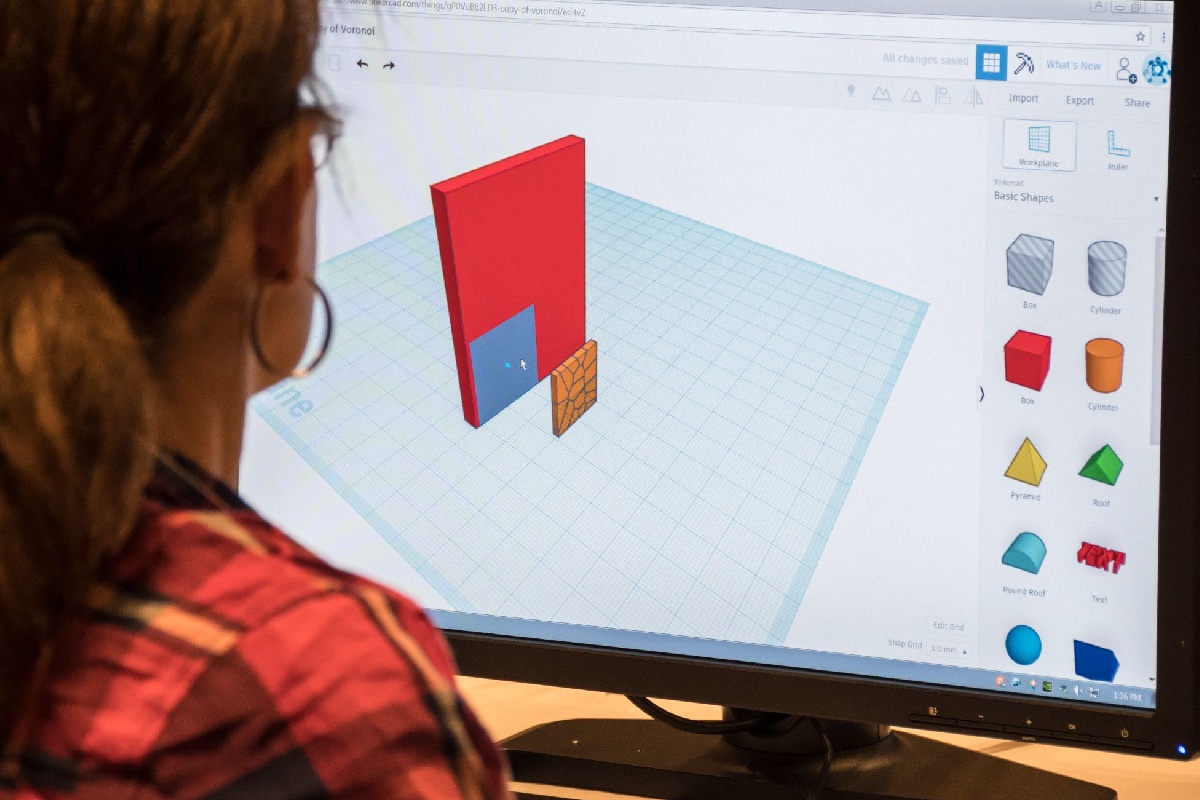



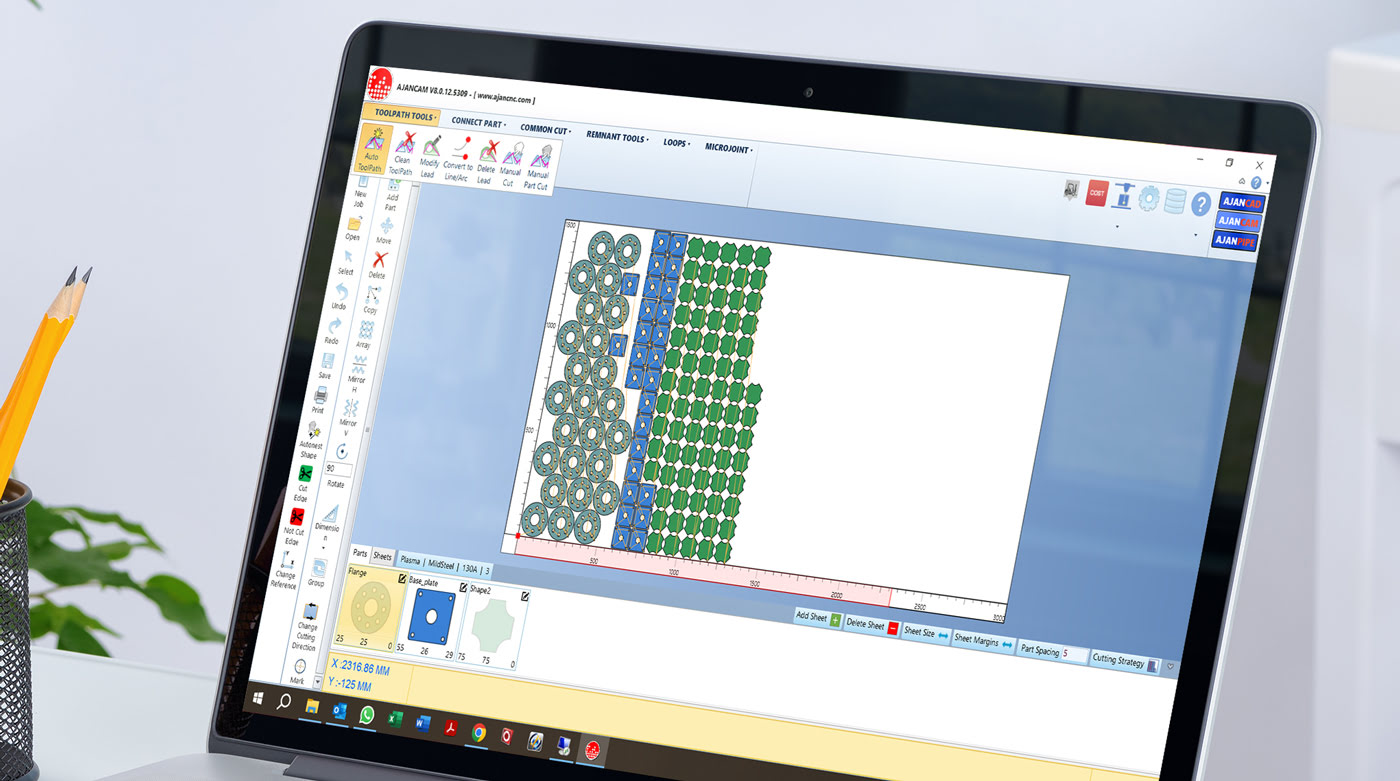

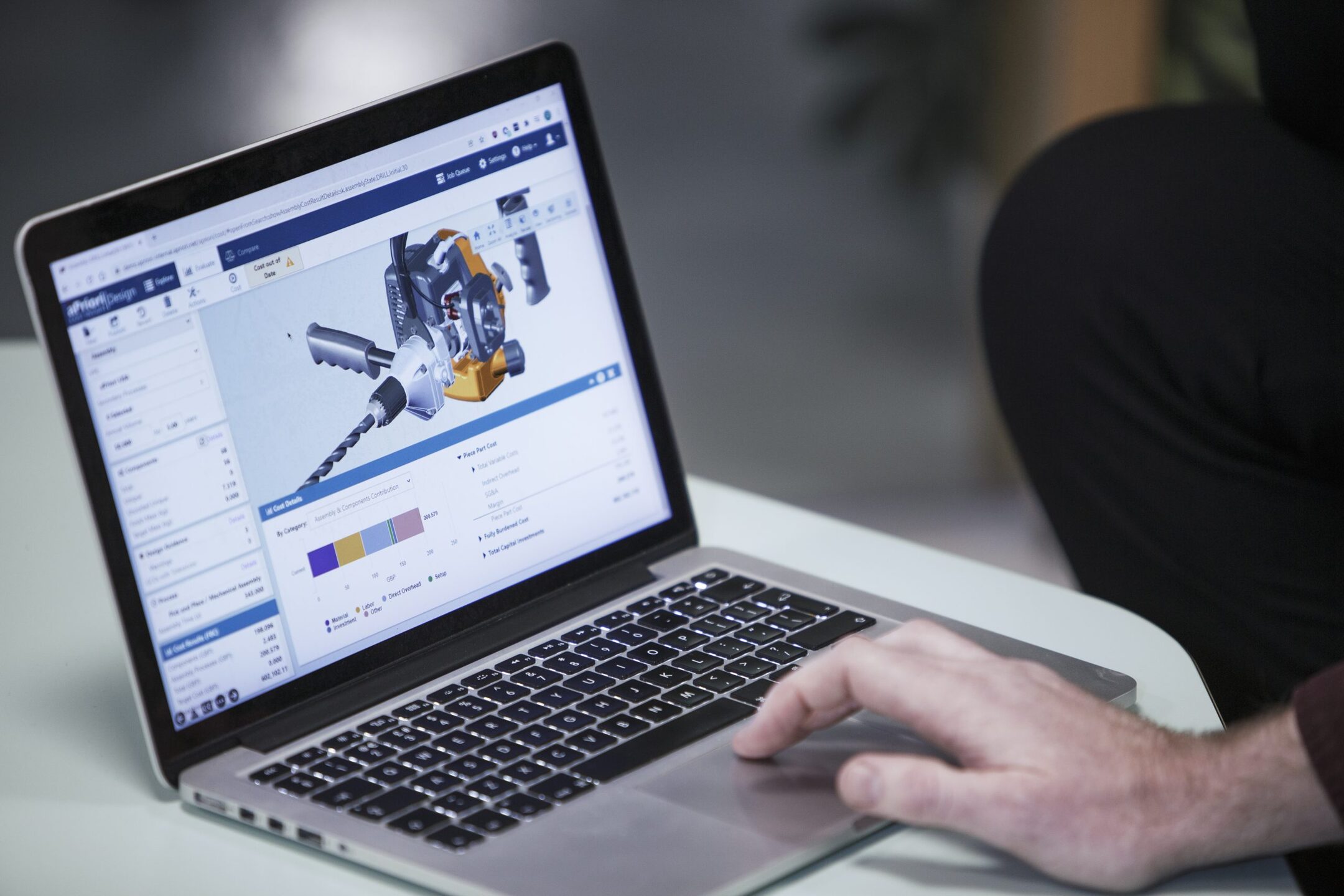




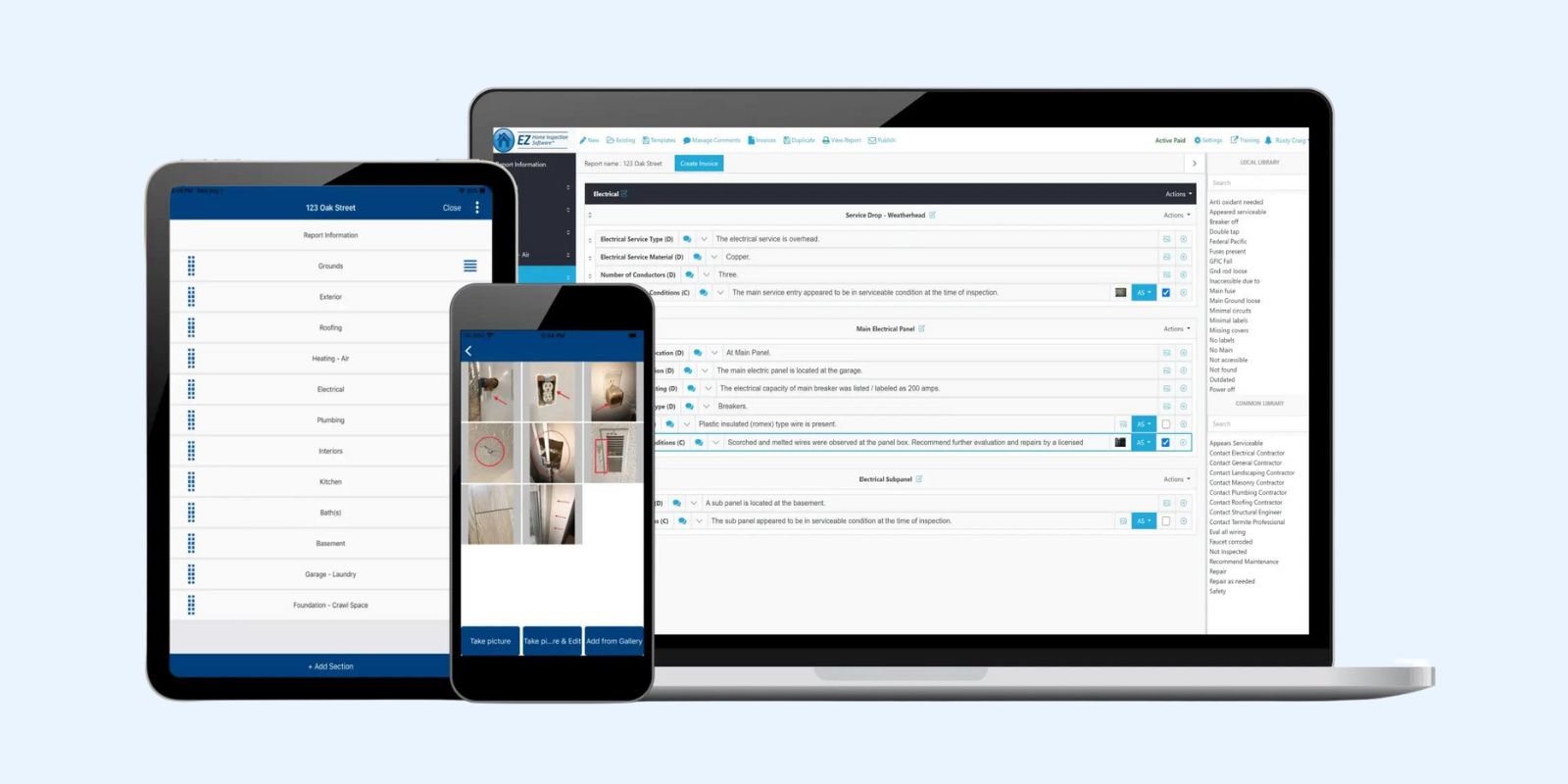



0 thoughts on “What Is NX CAD Software”