Home>Home Appliances>Home Automation Appliances>How To Add Vivint To Alexa


Home Automation Appliances
How To Add Vivint To Alexa
Published: January 3, 2024
Learn how to seamlessly integrate your Vivint home automation appliances with Alexa for a more convenient and connected living experience. Control your smart home devices with ease.
(Many of the links in this article redirect to a specific reviewed product. Your purchase of these products through affiliate links helps to generate commission for Storables.com, at no extra cost. Learn more)
Introduction
Welcome to the era of seamless home automation! As technology continues to advance, our homes are becoming smarter and more interconnected, offering unprecedented convenience and control. In this guide, we will explore the integration of Vivint Smart Home with Alexa, Amazon's virtual assistant, to bring added functionality and voice-activated control to your smart home ecosystem.
Vivint Smart Home is renowned for its comprehensive suite of home automation and security solutions, encompassing everything from smart thermostats and lighting to advanced security cameras and doorbell cameras. By integrating Vivint with Alexa, you can harness the power of voice commands to effortlessly manage and monitor your smart home devices. Whether you're looking to adjust the temperature, dim the lights, or receive real-time updates on your home's security status, the Vivint-Alexa integration offers a seamless and intuitive experience.
Throughout this guide, we will walk you through the process of setting up and connecting Vivint Smart Home with Alexa, enabling you to unlock the full potential of your smart home ecosystem. By the end of this journey, you will be empowered to control your Vivint devices with simple voice commands, adding a new layer of convenience and accessibility to your daily routine.
So, let's embark on this exciting venture into the realm of interconnected home automation, where the power of voice brings your smart home to life. Are you ready to witness the seamless fusion of Vivint Smart Home and Alexa? Let's dive in and discover the magic of hands-free control and unparalleled convenience.
Key Takeaways:
- Seamlessly integrate Vivint Smart Home with Alexa for hands-free control and convenience, allowing voice commands to manage and monitor your smart home devices with ease.
- By enabling the Vivint skill on Alexa, you can personalize voice commands, discover devices, and enjoy a seamless fusion of technology and convenience for a transformative smart home experience.
Read more: How To Add A Door Lock To Vivint
Step 1: Set Up Vivint Smart Home
Before delving into the integration process, it’s essential to ensure that your Vivint Smart Home system is fully set up and operational. Whether you are a new Vivint user or have an existing system, the initial steps remain crucial to laying a solid foundation for the seamless integration with Alexa.
1.1. Install and Configure Vivint Devices
If you are new to Vivint, begin by installing and configuring your desired smart home devices, such as thermostats, doorbell cameras, smart locks, and security sensors. Ensure that each device is properly connected to your Vivint Smart Home hub and that you can control them using the Vivint app or control panel.
1.2. Verify Vivint Account and Connectivity
Double-check that your Vivint account is active and accessible. Verify that your smart home system is connected to the internet and that all devices are communicating effectively with the Vivint hub. This step is crucial for ensuring a seamless integration with Alexa, as both systems rely on stable internet connectivity.
1.3. Familiarize Yourself with Vivint App
Take the time to explore the Vivint app and familiarize yourself with its features and functionalities. This will not only enhance your overall smart home experience but also prepare you for the subsequent steps involved in connecting Vivint with Alexa. Understanding how to navigate the Vivint app will be beneficial as you begin to leverage voice commands through Alexa.
By completing these foundational steps, you will establish a robust and fully functional Vivint Smart Home system, setting the stage for a seamless integration with Alexa. With your devices installed, your account verified, and your familiarity with the Vivint app, you are now ready to proceed to the next phase of this exciting journey.
Step 2: Enable Vivint Skill on Alexa
With your Vivint Smart Home system set up, the next crucial step in the integration process is to enable the Vivint skill within the Alexa app. By adding the Vivint skill, you will empower Alexa to seamlessly communicate with and control your Vivint devices through intuitive voice commands.
2.1. Open the Alexa App
Start by launching the Alexa app on your mobile device or accessing the Alexa web interface. Ensure that you are logged into your Amazon account, as this will be necessary to enable new skills and manage your connected smart home devices.
2.2. Navigate to Skills & Games
Within the Alexa app, navigate to the “Skills & Games” section, where you can explore and add new skills to enhance Alexa’s capabilities. This is where you will discover the Vivint skill and initiate the integration process.
2.3. Search for Vivint Skill
Using the search function within the “Skills & Games” section, look for the Vivint skill by entering “Vivint” in the search bar. Once located, select the Vivint skill to view more details and begin the process of enabling it for use with your Alexa-enabled devices.
2.4. Enable the Vivint Skill
Upon finding the Vivint skill, click on it to access the skill details and enable it for use with your Alexa devices. Follow the on-screen prompts to link your Vivint account with Alexa, allowing for seamless communication between the two platforms.
2.5. Authorize Vivint Access
During the skill setup process, you may be prompted to authorize Alexa’s access to your Vivint Smart Home system. This step is essential for establishing a secure and integrated connection, enabling Alexa to interact with and control your Vivint devices based on your voice commands.
By enabling the Vivint skill on Alexa, you are paving the way for a harmonious interaction between your smart home ecosystem and Amazon’s virtual assistant. With the skill successfully added and authorized, you are now prepared to move on to the final phase of integrating Vivint Smart Home with Alexa.
To add Vivint to Alexa, open the Alexa app, go to the menu, select Skills & Games, search for Vivint, enable the skill, and follow the prompts to link your Vivint account.
Step 3: Connect Vivint to Alexa
As you approach the final phase of integrating Vivint Smart Home with Alexa, the focus shifts to establishing a seamless connection between the two platforms. With the Vivint skill enabled within the Alexa app, you are now ready to link your Vivint devices to Alexa, enabling voice-controlled management and monitoring of your smart home ecosystem.
3.1. Discover Devices
Once the Vivint skill is successfully enabled, use the Alexa app to discover your Vivint devices. This process allows Alexa to identify and recognize the smart home devices connected to your Vivint system, paving the way for effortless voice control and interaction.
3.2. Voice-Controlled Management
With your Vivint devices discovered by Alexa, you can now leverage intuitive voice commands to manage and monitor your smart home ecosystem. Whether it’s adjusting the thermostat, checking the status of your security cameras, or locking the doors, Alexa becomes your voice-activated gateway to seamless control and convenience.
3.3. Custom Voice Commands
Explore the option to create custom voice commands that align with your preferences and routines. This feature allows you to personalize your interactions with Vivint devices through Alexa, tailoring the experience to suit your specific needs and lifestyle.
3.4. Enjoy Hands-Free Control
With Vivint seamlessly connected to Alexa, revel in the freedom of hands-free control over your smart home devices. Whether you’re busy cooking in the kitchen, relaxing in the living room, or preparing for bed, Alexa’s voice-activated capabilities empower you to effortlessly manage your Vivint devices with unparalleled ease and convenience.
3.5. Embrace the Seamless Fusion
As you witness the seamless fusion of Vivint Smart Home with Alexa, revel in the newfound harmony and convenience that voice-controlled automation brings to your daily life. The integration of Vivint with Alexa transcends traditional smart home experiences, ushering in a new era of effortless connectivity and control.
With Vivint now seamlessly connected to Alexa, you have unlocked a world of possibilities where voice commands reign supreme, offering a level of convenience and accessibility that transforms the way you interact with your smart home ecosystem.
Conclusion
Congratulations on successfully integrating Vivint Smart Home with Alexa, ushering in a new era of seamless connectivity and voice-activated control within your smart home ecosystem. By following the steps outlined in this guide, you have harnessed the power of voice commands to effortlessly manage and monitor your Vivint devices, enhancing both convenience and accessibility.
As you navigate through your daily routines, the integration of Vivint with Alexa empowers you to interact with your smart home devices in a hands-free and intuitive manner. Whether it’s adjusting the thermostat, checking the status of your security cameras, or controlling your smart lighting, Alexa serves as your trusted virtual assistant, responding to your voice commands with precision and efficiency.
With Vivint and Alexa working in harmony, you have embraced a level of automation that transcends traditional smart home experiences, bringing a seamless fusion of technology and convenience to the forefront of your daily life. The ability to create custom voice commands further personalizes your smart home interactions, aligning the experience with your unique preferences and routines.
As you revel in the freedom of hands-free control and real-time monitoring, take a moment to appreciate the transformative impact of integrating Vivint Smart Home with Alexa. The synergy between these two platforms has elevated your smart home experience, offering a level of convenience that redefines the way you interact with your living space.
Looking ahead, continue to explore the ever-expanding capabilities of voice-activated automation, leveraging the seamless integration of Vivint and Alexa to streamline your daily tasks and enhance your overall quality of life. Embrace the boundless potential of interconnected home automation, where the power of voice brings your smart home to life in ways you never imagined.
As you embark on this journey of interconnected convenience, remember that the fusion of Vivint Smart Home with Alexa is not just a technological integration; it’s a gateway to a more effortless and empowered way of living. Embrace the magic of hands-free control and relish in the seamless harmony between Vivint and Alexa as you continue to explore the endless possibilities of voice-activated home automation.
Frequently Asked Questions about How To Add Vivint To Alexa
Was this page helpful?
At Storables.com, we guarantee accurate and reliable information. Our content, validated by Expert Board Contributors, is crafted following stringent Editorial Policies. We're committed to providing you with well-researched, expert-backed insights for all your informational needs.


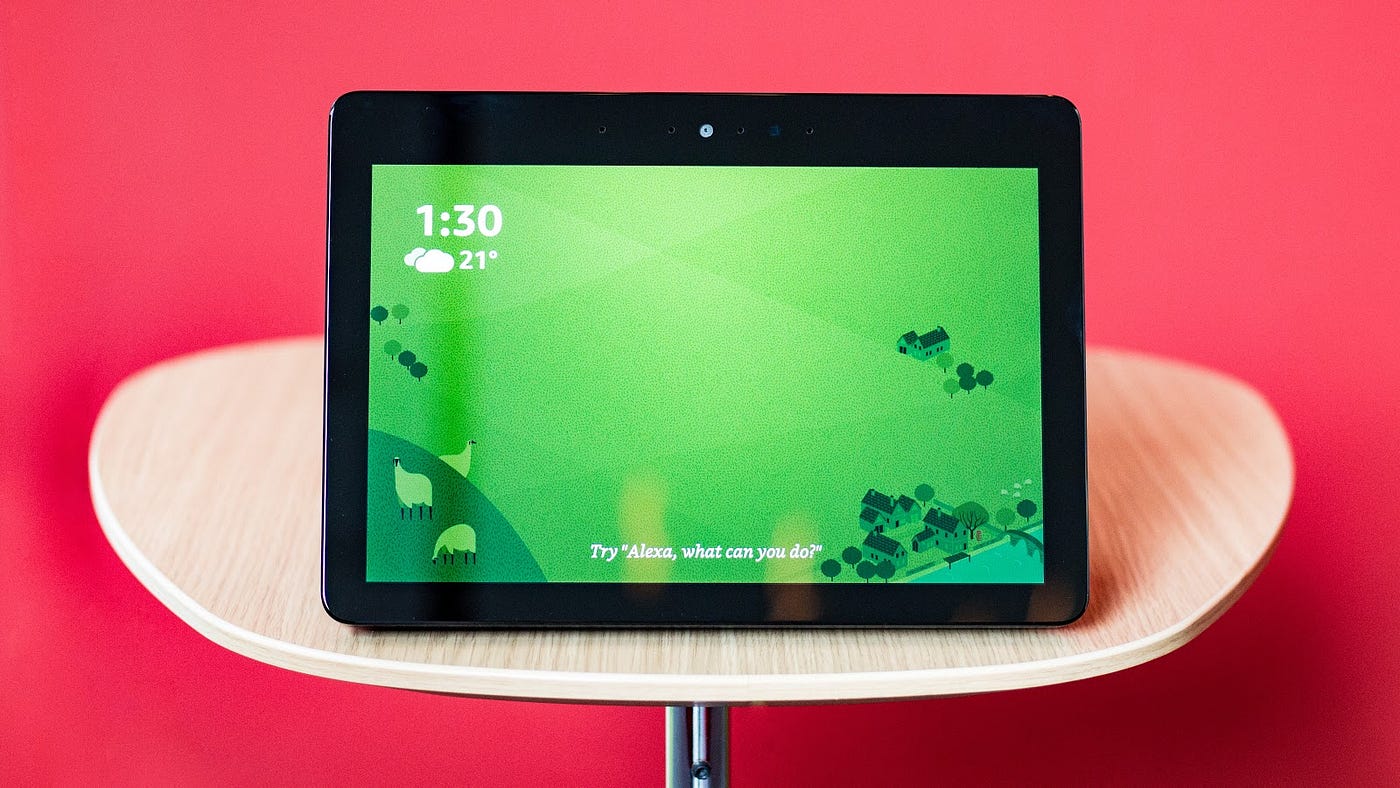




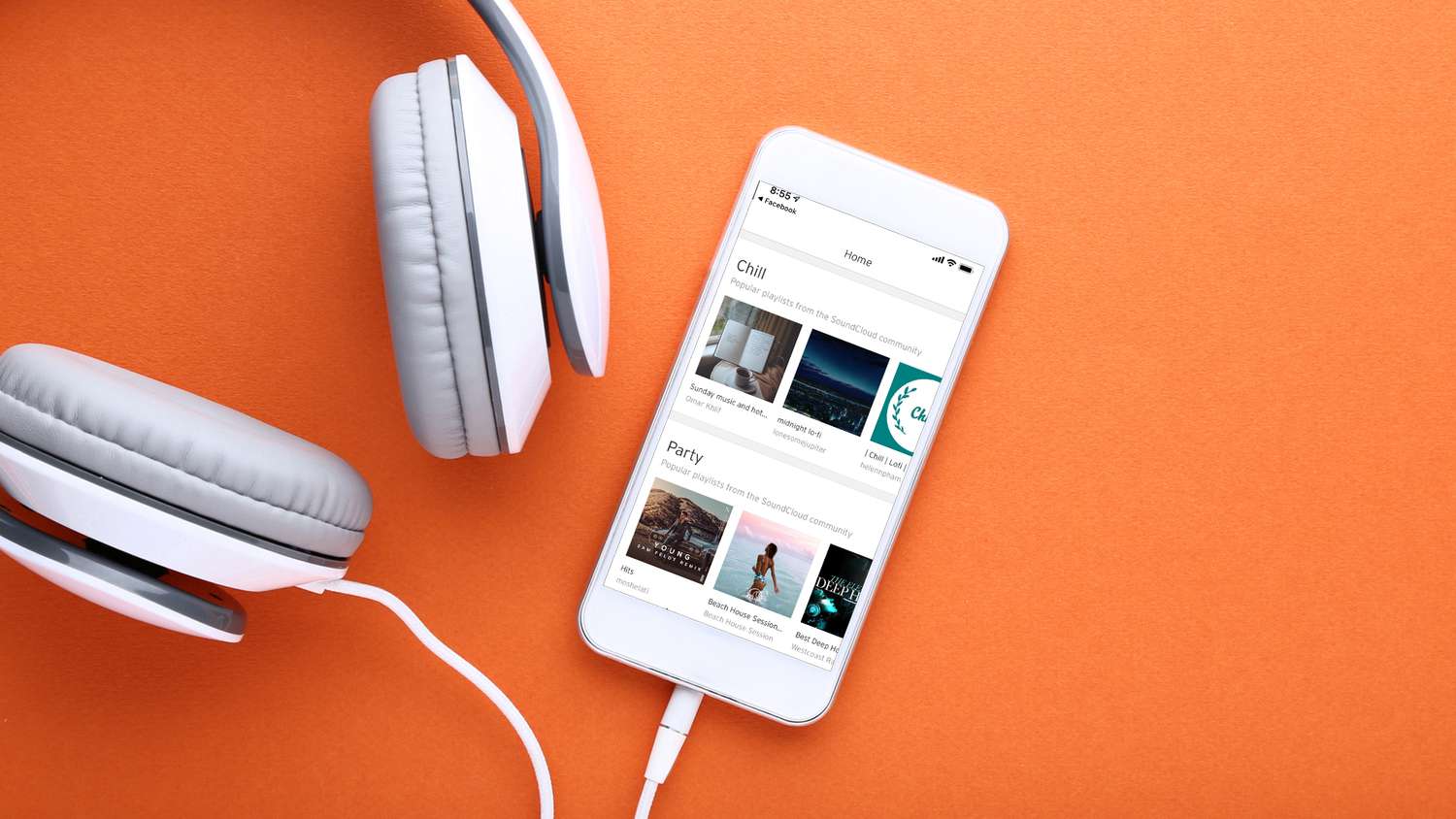


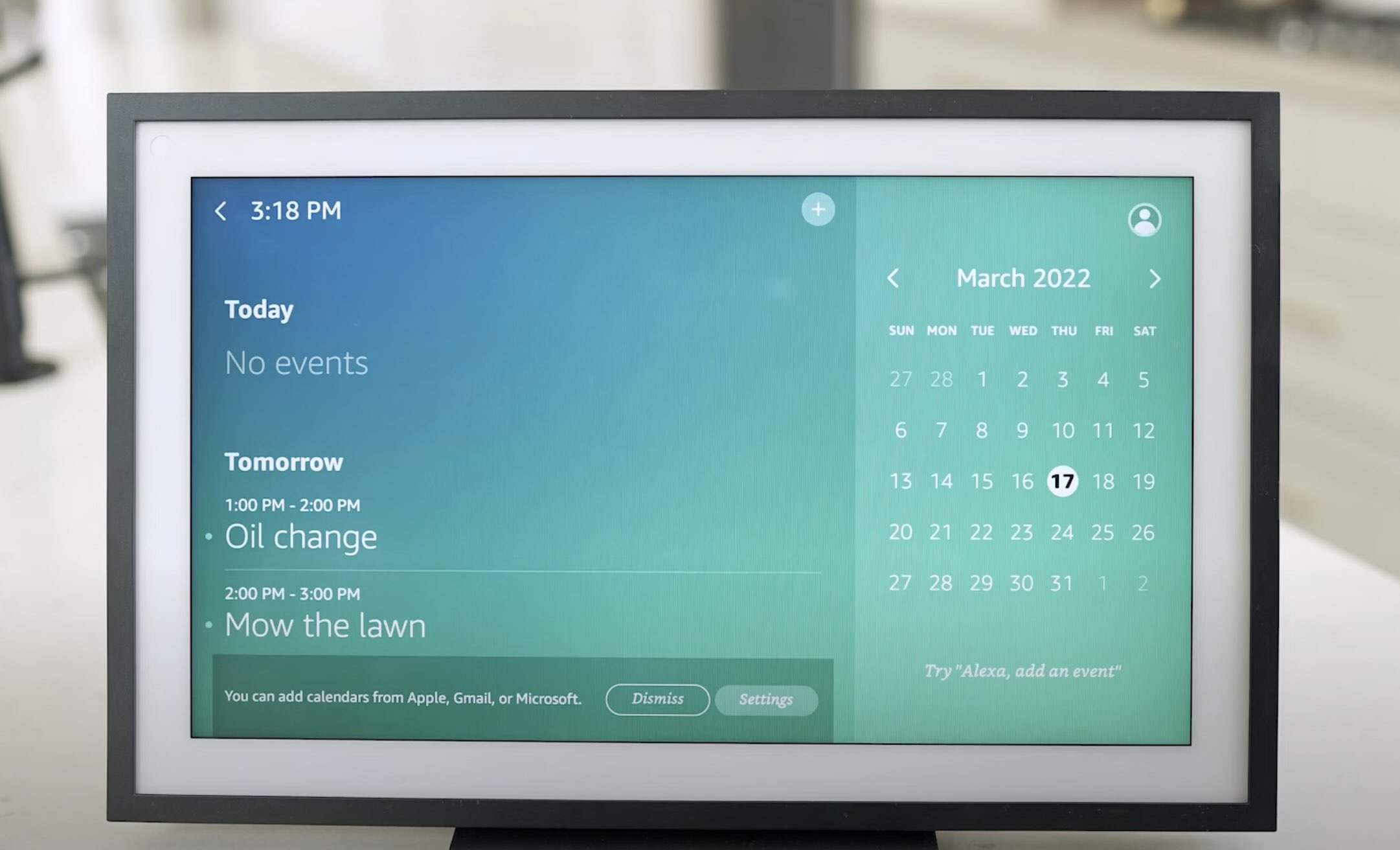
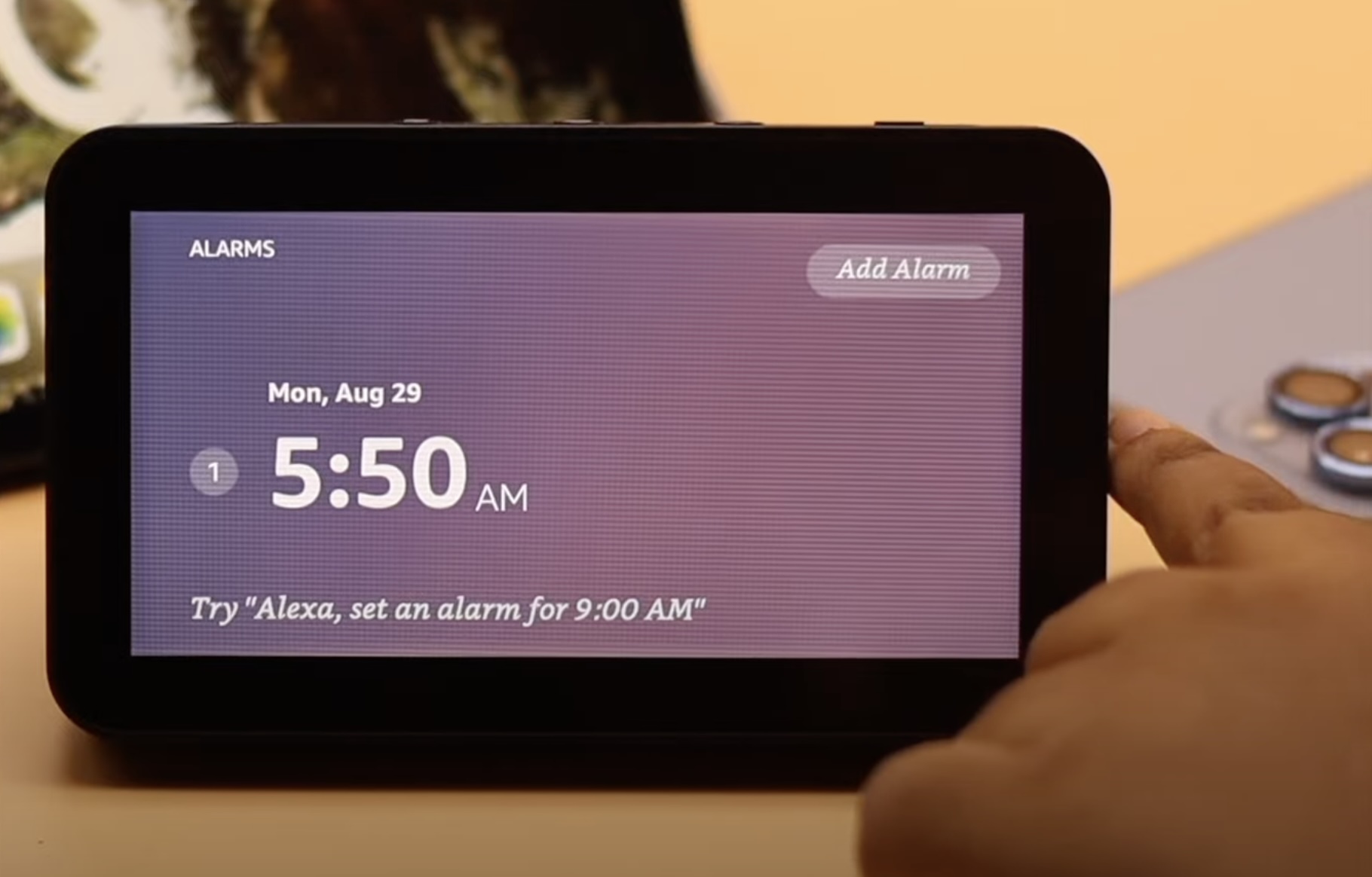

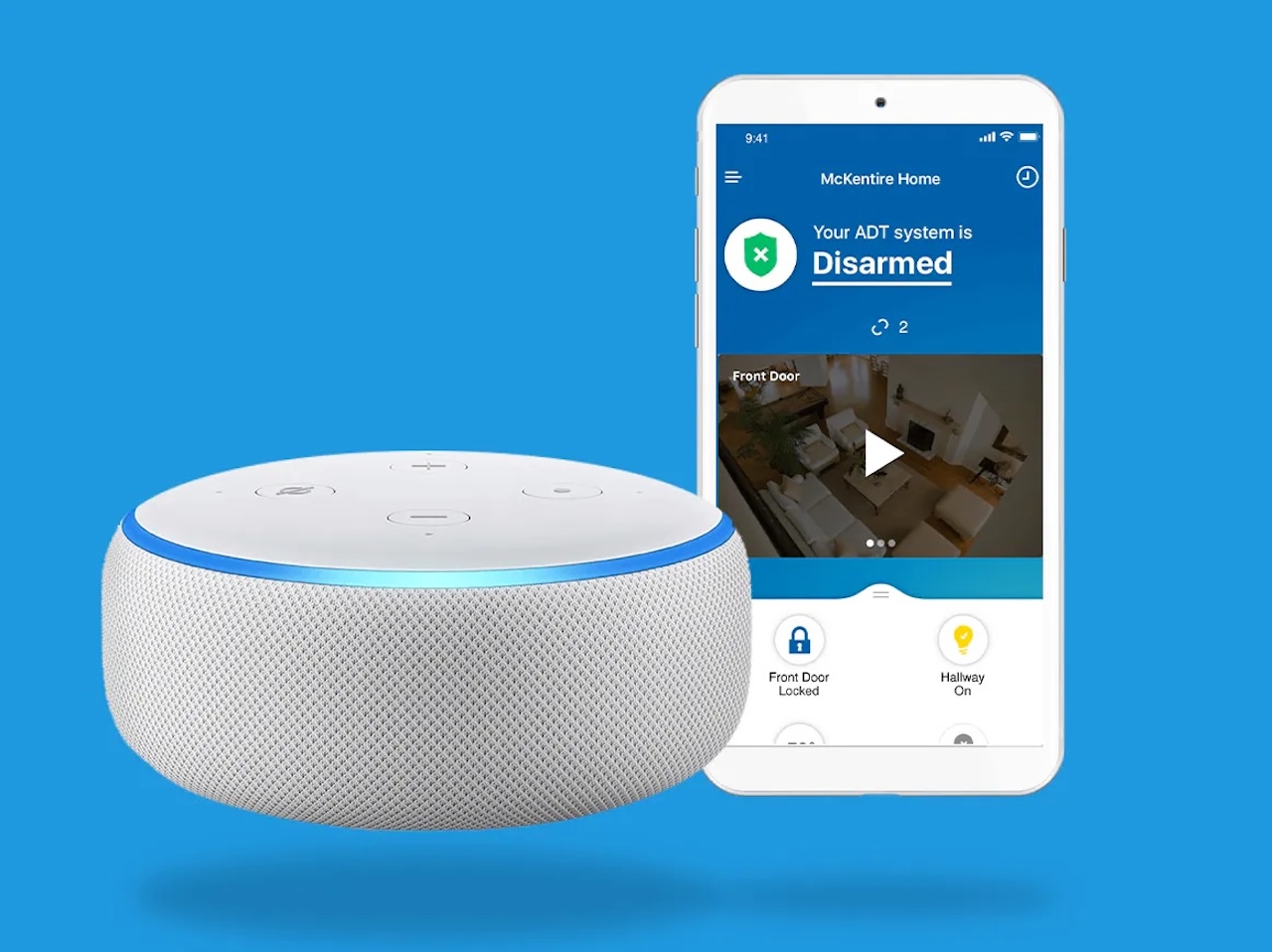


0 thoughts on “How To Add Vivint To Alexa”