Home>Home Appliances>Home Automation Appliances>How To Block Youtube On Google Home


Home Automation Appliances
How To Block Youtube On Google Home
Published: December 23, 2023
Learn how to block YouTube on Google Home and take control of your home automation appliances. Follow these simple steps to manage your smart devices effectively.
(Many of the links in this article redirect to a specific reviewed product. Your purchase of these products through affiliate links helps to generate commission for Storables.com, at no extra cost. Learn more)
**
Introduction
**
In the age of smart homes and connected devices, Google Home has emerged as a popular choice for controlling various aspects of home automation. However, for many parents and individuals seeking to minimize distractions, the unbridled access to YouTube through Google Home can be a cause for concern. Fortunately, there are effective methods to block YouTube on Google Home, providing peace of mind and a more controlled digital environment. In this guide, we will delve into the intricacies of this issue and provide clear, actionable steps to achieve this goal. Whether you aim to limit screen time for children or enhance your own focus and productivity, understanding how to block YouTube on Google Home is a valuable skill in the realm of smart home management. Let's embark on this journey to harness the full potential of Google Home while maintaining a balanced and intentional digital lifestyle.
**
Key Takeaways:
- Takeaway 1: You can block YouTube on Google Home to create a safer and more focused digital environment for kids and adults, promoting balanced technology usage and peace of mind.
- Takeaway 2: By following simple steps like using Family Link and router-based restrictions, you can customize Google Home to align with your family’s values and priorities, fostering a mindful and enriching digital experience.
Read more: How To Play Youtube On Google Home
Understanding the Issue
**
Google Home, a voice-activated smart speaker, offers seamless integration with various services and platforms, including YouTube. While YouTube can be a source of entertainment, education, and information, uncontrolled access to it can lead to excessive screen time, distractions, and exposure to unsuitable content. Understanding the potential drawbacks of unrestricted YouTube access on Google Home is crucial in addressing this issue.
For parents, the unfiltered nature of YouTube poses concerns about children stumbling upon inappropriate videos or spending excessive time watching content. Additionally, the allure of endless entertainment on YouTube can hinder children’s focus on other activities and disrupt daily routines. Similarly, individuals striving for productivity and a balanced digital lifestyle may find themselves succumbing to the temptation of YouTube videos, leading to decreased efficiency and time management.
By comprehending the impact of unregulated YouTube access on Google Home, individuals can proactively seek solutions to mitigate these challenges. Whether it’s fostering a safer digital environment for children or promoting focused, intentional technology usage, the ability to grasp the ramifications of this issue is the first step toward implementing effective measures.
As we delve into the steps to block YouTube on Google Home, it’s essential to recognize the diverse motivations behind this endeavor and the positive outcomes it can yield. By addressing the issue at its core, we can harness the full potential of Google Home while promoting a balanced and enriching digital experience for users of all ages.
**
To block YouTube on Google Home, you can set up restricted mode in the YouTube app or use the Family Link app to block access to YouTube on the device.
Steps to Block YouTube on Google Home
**
Blocking YouTube on Google Home involves a series of strategic and straightforward steps to tailor the device’s functionality according to specific preferences. By implementing these measures, users can effectively limit access to YouTube, promoting a more controlled and intentional smart home environment. Let’s explore the actionable steps to achieve this objective:
Step 1: Accessing Google Home Settings
The first step in blocking YouTube on Google Home is to access the device’s settings. This can be done through the Google Home app on a smartphone or tablet. Once the app is open, select the specific Google Home device that you want to customize.
Step 2: Configuring YouTube Restricted Mode
Within the Google Home device settings, locate the “More” option, which leads to additional settings and preferences. From there, find the “Videos and Photos” section and select “YouTube Restricted Mode.” Enabling this mode helps filter out potentially mature content, making YouTube safer for younger audiences and promoting a more controlled viewing experience.
Step 3: Utilizing Family Link
For parents seeking to exert more comprehensive control over YouTube access, utilizing Google’s Family Link can be immensely beneficial. This feature allows parents to create supervised Google Accounts for their children and manage their digital activities, including content restrictions and screen time limits. By linking these supervised accounts to Google Home, parents can effectively regulate YouTube usage and promote a safer, more tailored digital experience for their children.
Step 4: Implementing Router-Based Restrictions
For an additional layer of control, users can explore router-based solutions to block YouTube on Google Home. By accessing the router settings, individuals can employ various methods, such as setting up website filters or utilizing parental control features, to restrict access to YouTube across all connected devices, including Google Home. This approach offers a more comprehensive and versatile means of managing YouTube access within the home network.
Step 5: Exploring Third-Party Apps and Services
There are third-party apps and services specifically designed to enhance parental controls and content filtering across smart devices, including Google Home. By researching and leveraging these solutions, users can further customize YouTube restrictions, manage screen time, and promote a safer and more intentional digital environment for the entire family.
By following these steps, users can effectively block YouTube on Google Home, aligning the device’s functionality with their specific preferences and requirements. Whether it’s fostering a safer digital space for children or promoting focused, intentional technology usage, these measures empower users to harness the full potential of Google Home while maintaining a balanced and enriching digital experience.
**
Conclusion
**
As we conclude our journey into the realm of blocking YouTube on Google Home, it’s evident that this endeavor holds significant value for individuals and families seeking to curate a safer, more intentional digital environment. By understanding the potential drawbacks of unregulated YouTube access, users can proactively implement measures to address these concerns and tailor Google Home’s functionality according to their specific needs.
Through the strategic steps outlined in this guide, including configuring YouTube Restricted Mode, utilizing Family Link, implementing router-based restrictions, and exploring third-party apps and services, users can effectively block YouTube on Google Home. This not only promotes a more controlled viewing experience but also fosters a safer and more enriching digital space for children and individuals striving for productivity and balance.
By leveraging these measures, parents can instill greater confidence in their children’s online activities, knowing that YouTube access is thoughtfully regulated to align with family values and safety. Similarly, individuals can cultivate a more focused and intentional technology usage, free from the distractions and temptations that unfiltered YouTube access may present.
As smart homes continue to evolve, the ability to customize and refine the functionality of devices like Google Home becomes increasingly crucial. By embracing the power to block YouTube on Google Home, users are empowered to shape their digital experiences in a manner that aligns with their values, priorities, and aspirations.
In essence, the journey to block YouTube on Google Home is not merely a technical task but a testament to the proactive and mindful approach to technology usage. It exemplifies the harmonious integration of innovation and intentionality, fostering a digital space that prioritizes safety, focus, and meaningful engagement.
As we navigate the complexities of the digital age, the ability to wield technology in a manner that serves our well-being and aspirations is a testament to our adaptability and discernment. By embracing the steps to block YouTube on Google Home, users embark on a path that celebrates the transformative potential of smart home management, promoting a digital landscape that is not only connected but also consciously curated.
With these insights and actionable steps at hand, individuals and families can embark on their digital journeys with confidence, knowing that their Google Home devices are not just tools for convenience but guardians of a mindful and enriching digital lifestyle.
Frequently Asked Questions about How To Block Youtube On Google Home
Was this page helpful?
At Storables.com, we guarantee accurate and reliable information. Our content, validated by Expert Board Contributors, is crafted following stringent Editorial Policies. We're committed to providing you with well-researched, expert-backed insights for all your informational needs.



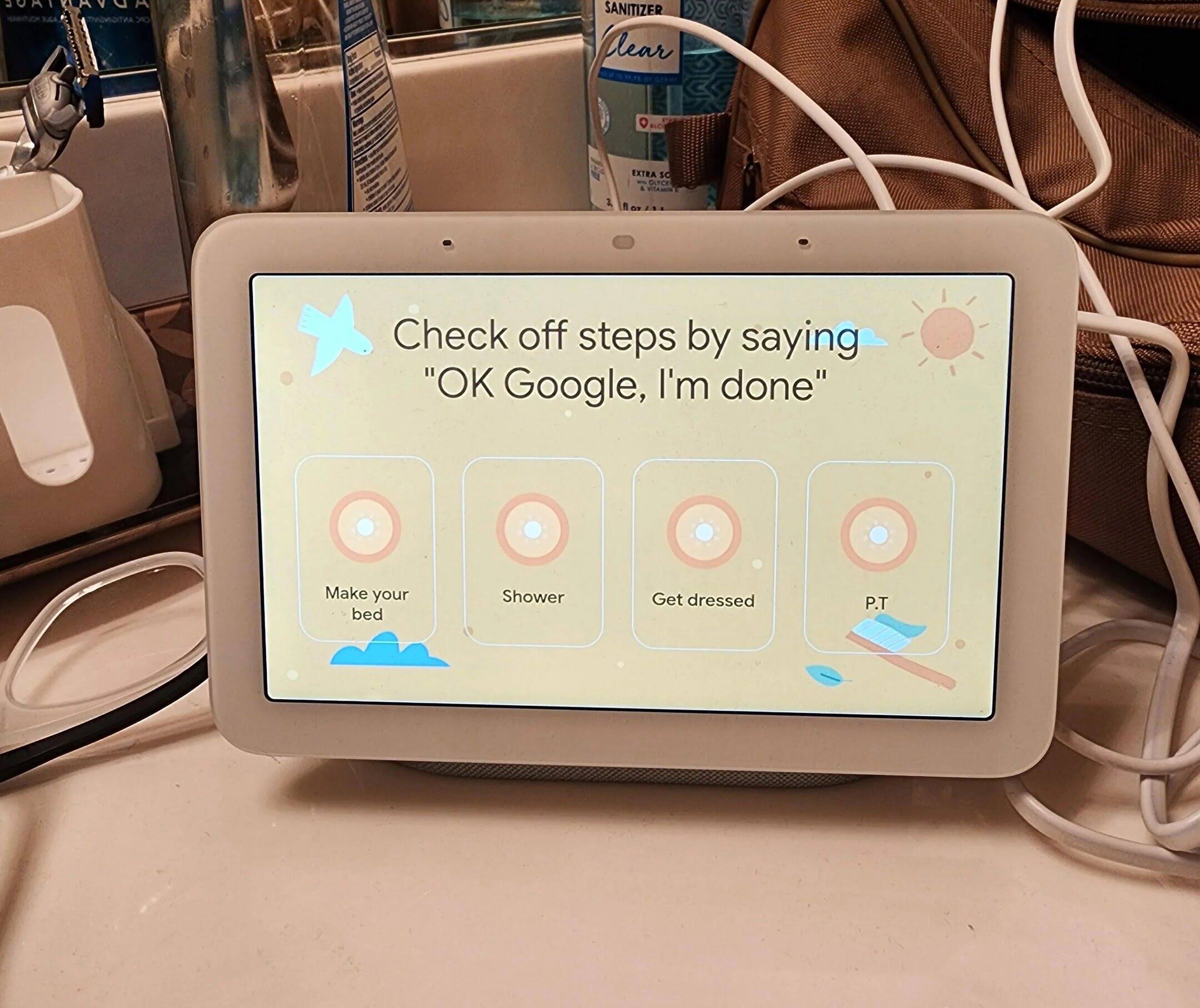





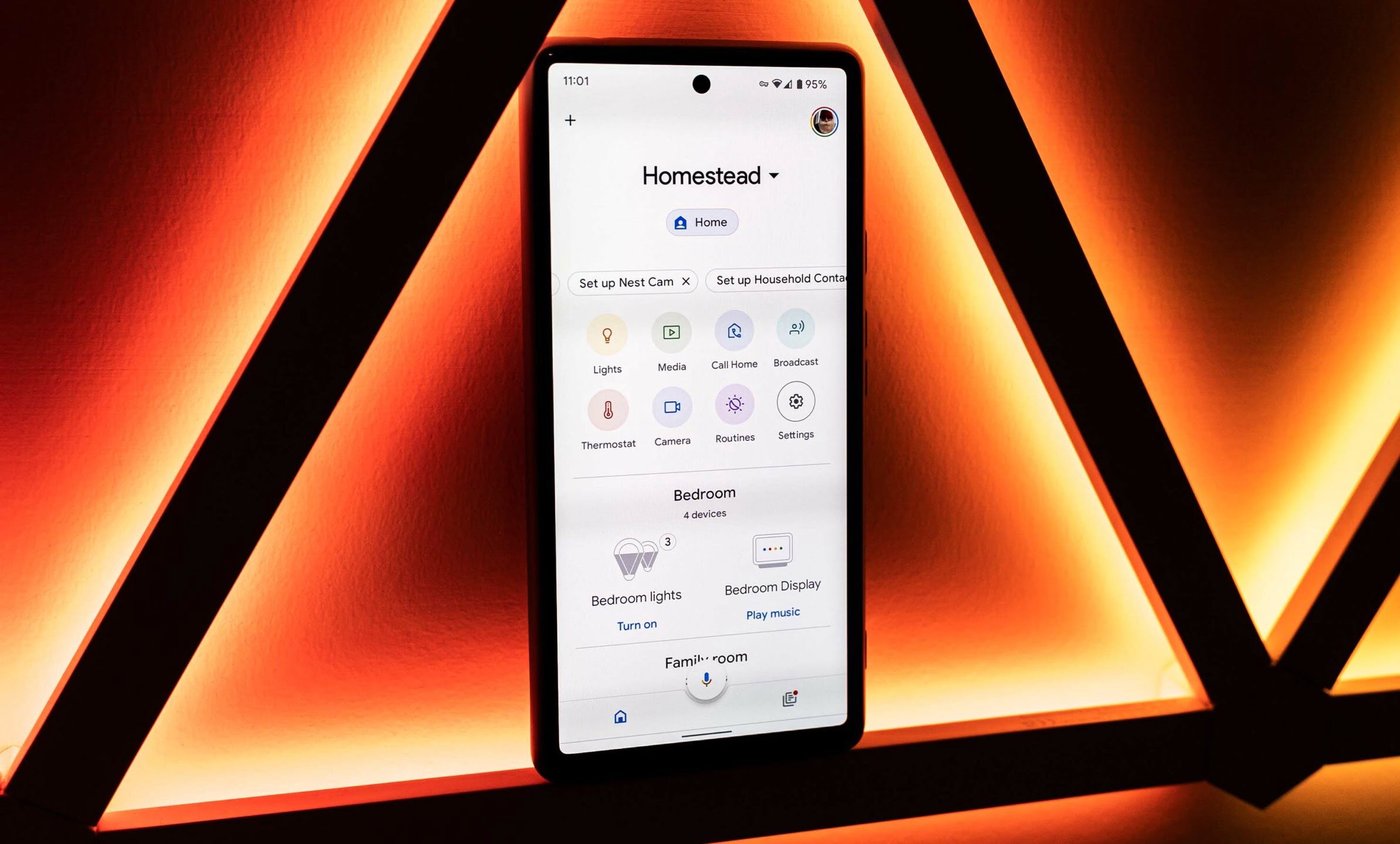




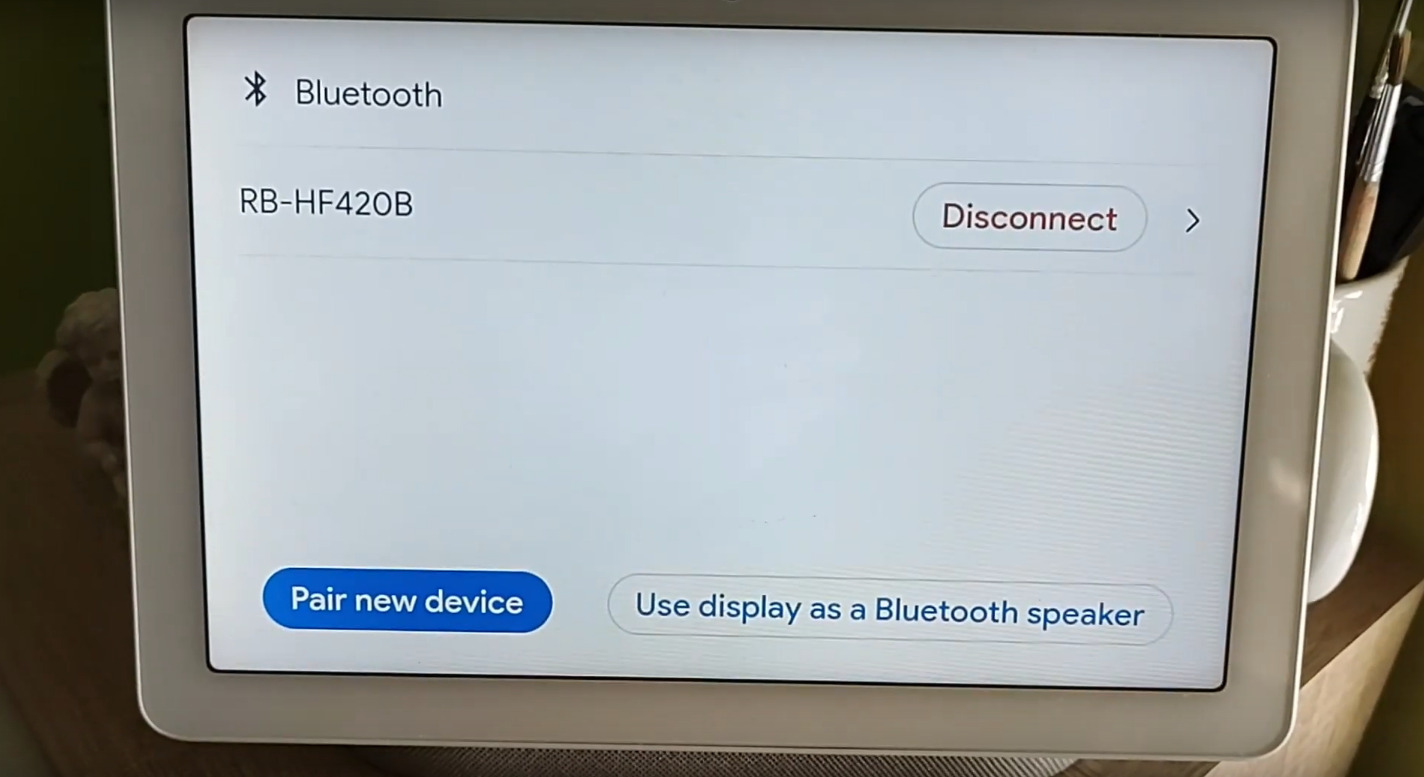

0 thoughts on “How To Block Youtube On Google Home”