Home>Home Appliances>Home Automation Appliances>How To Change Google Home Voice


Home Automation Appliances
How To Change Google Home Voice
Modified: January 9, 2024
Learn how to change the voice on your Google Home for a more personalized experience. Get step-by-step instructions for customizing your home automation appliances.
(Many of the links in this article redirect to a specific reviewed product. Your purchase of these products through affiliate links helps to generate commission for Storables.com, at no extra cost. Learn more)
**
Introduction
**
Welcome to the world of Google Home, where the power of voice commands meets the convenience of smart home technology. Google Home's voice assistant is an integral part of the experience, providing not only information and entertainment but also a sense of personality and familiarity. However, did you know that you can actually change the voice of your Google Home? That's right – you can customize the voice to better suit your preferences and make the interaction even more engaging.
In this article, we'll delve into the process of changing the voice of your Google Home. We'll explore the reasons why you might want to change the voice, the steps involved in making the change, and how to test the new voice to ensure it aligns with your expectations. By the end, you'll have a comprehensive understanding of how to personalize your Google Home experience through a simple yet impactful customization.
So, whether you're looking to add a fresh twist to your daily interactions with Google Home or simply curious about the customization options available, join us as we embark on this journey to explore the fascinating world of Google Home voice customization. Let's dive in!
**
Key Takeaways:
- Personalize your Google Home by changing its voice to better suit your preferences. Choose from a range of options and test the new voice to create a more engaging and enjoyable experience.
- Infuse your interactions with Google Home with a touch of personal flair by selecting a voice that resonates with you. Test the new voice across various interactions to fine-tune the customization and make the most of this exciting feature.
Read more: Google Home – How To Change “Ok Google”
Understanding Google Home Voice
**
Before we delve into the process of changing the voice of your Google Home, it's essential to understand the significance of the voice assistant in the overall user experience. The voice of Google Home is more than just a means of relaying information – it embodies the personality and character of the device, shaping the way users interact with it on a daily basis.
Google Home offers a range of voice options, each with its own unique tone, cadence, and style. These voices are designed to cater to diverse preferences, ensuring that users can find a voice that resonates with them. Whether you prefer a soothing, mellifluous tone or a more upbeat and energetic delivery, Google Home has a voice to suit your taste.
Moreover, the voice of Google Home plays a crucial role in creating a seamless and intuitive user experience. By providing clear and natural-sounding responses, the voice assistant fosters a sense of effortless communication, making interactions with Google Home feel more conversational and engaging.
Furthermore, the voice of Google Home reflects the device's adaptability and versatility. Whether you're using Google Home to set reminders, play music, or control smart home devices, the voice assistant adapts its tone and delivery to suit the specific context, enhancing the overall user experience.
By understanding the nuances and impact of Google Home's voice assistant, you gain a deeper appreciation for the role it plays in shaping the device's personality and functionality. With this insight, you're better equipped to explore the process of changing the voice and the potential benefits it can bring to your interactions with Google Home.
**
Changing the Google Home Voice
**
Now that we've explored the significance of Google Home's voice assistant, let's dive into the exciting process of changing the voice to personalize your device even further. Whether you're seeking a change to infuse a fresh vibe into your interactions or simply looking to align the voice with your preferences, the customization options offered by Google Home are designed to cater to your individuality.
The first step in changing the Google Home voice is to open the Google Home app on your smartphone or tablet. Once you're in the app, navigate to the device for which you want to modify the voice. Tap on the device to access its settings and locate the "Voice settings" option. Here, you'll find a range of voice options to choose from, each offering a distinct vocal personality.
Upon selecting a new voice, you can preview how it sounds before making a final decision. This allows you to explore the different voices available and choose the one that best resonates with you. Whether you prefer a male or female voice, a specific accent, or a particular style of delivery, Google Home offers a diverse array of options to suit your preferences.
Once you've selected the new voice that aligns with your desired experience, simply save the changes, and the updated voice will be applied to your Google Home device. The seamless nature of this customization process ensures that you can effortlessly tailor the voice assistant to reflect your unique tastes and preferences.
It's important to note that the ability to change the Google Home voice is not only a means of personalizing the device but also a way to enhance the overall user experience. By selecting a voice that resonates with you, you can create a more immersive and enjoyable interaction with Google Home, fostering a deeper sense of connection and engagement.
With the simple yet impactful process of changing the Google Home voice, you have the freedom to infuse your device with a touch of personal flair, making each interaction a reflection of your individuality and preferences.
**
To change the voice on your Google Home, open the Google Home app, tap on your device, select settings, then assistant, and finally, choose the voice you prefer from the available options.
Testing the New Voice
**
After changing the voice of your Google Home, it's essential to test the new voice to ensure that it aligns with your expectations and enhances your overall experience with the device. By conducting a thorough test, you can gauge the impact of the new voice on various interactions and activities, allowing you to fine-tune the customization to suit your preferences.
One of the primary ways to test the new voice is by engaging in everyday interactions with your Google Home. Whether you're asking for weather updates, setting reminders, or requesting your favorite music, pay close attention to how the new voice delivers responses and information. Assess whether the tone, cadence, and overall delivery of the voice resonate with you and contribute to a more engaging and enjoyable experience.
Furthermore, consider testing the new voice across different types of content and interactions. For instance, if you frequently use Google Home to listen to podcasts, news updates, or audiobooks, explore how the new voice enhances the delivery of such content. By immersing yourself in a variety of activities and content types, you can gain a comprehensive understanding of how the new voice enriches your interactions with Google Home.
Another valuable testing method involves seeking feedback from other household members or frequent users of the Google Home device. Encourage them to interact with the device and share their impressions of the new voice. By gathering diverse perspectives, you can gain insights into how the new voice resonates with different individuals and make informed decisions about its suitability for your household.
As you test the new voice, take note of any specific scenarios or interactions where the voice excels or could benefit from further customization. This awareness empowers you to refine the customization based on your real-world experiences, ensuring that the new voice aligns seamlessly with your preferences and enhances the overall functionality of your Google Home.
By thoroughly testing the new voice, you can fine-tune the customization to create a truly personalized and engaging experience with your Google Home. Whether it's the delivery of information, the tone of responses, or the overall character of the voice assistant, your testing efforts will enable you to optimize the customization and make the most of this exciting feature.
**
Conclusion
**
As we conclude our exploration of changing the voice of Google Home, we’ve delved into the fascinating realm of voice customization, discovering the potential to infuse your interactions with Google Home with a touch of personal flair. By understanding the significance of Google Home’s voice assistant and the seamless process of changing the voice, you’ve gained valuable insights into the impact of this customization on your overall user experience.
Through the simple yet impactful steps involved in changing the Google Home voice, you’ve unlocked the power to tailor the device to your unique preferences, creating a more engaging and personalized interaction. Whether you opt for a soothing, mellifluous voice or a vibrant, energetic delivery, the diverse range of voice options allows you to align the voice assistant with your individuality.
Furthermore, by testing the new voice across various interactions and seeking feedback from others, you’ve embraced a holistic approach to customizing your Google Home experience. This thorough testing empowers you to fine-tune the new voice, ensuring that it enhances your daily interactions and reflects your preferences with precision.
Ultimately, the ability to change the voice of Google Home represents more than a mere customization – it’s an opportunity to imbue your smart home interactions with a sense of personality and familiarity. By selecting a voice that resonates with you, you elevate the user experience, fostering a deeper connection with your Google Home and transforming routine interactions into moments of delight and engagement.
As you continue to explore the myriad capabilities of Google Home, from controlling smart home devices to accessing a wealth of information, remember that the voice of Google Home serves as your trusted companion, guiding you through the digital landscape with warmth and intelligence.
So, whether you’re seeking a subtle change to invigorate your interactions or a significant customization to align the voice with your preferences, the process of changing the Google Home voice empowers you to shape your smart home experience with creativity and individuality. Embrace this opportunity to infuse your interactions with Google Home with a touch of your unique essence, and revel in the seamless fusion of technology and personality that defines the world of Google Home.
Frequently Asked Questions about How To Change Google Home Voice
Was this page helpful?
At Storables.com, we guarantee accurate and reliable information. Our content, validated by Expert Board Contributors, is crafted following stringent Editorial Policies. We're committed to providing you with well-researched, expert-backed insights for all your informational needs.


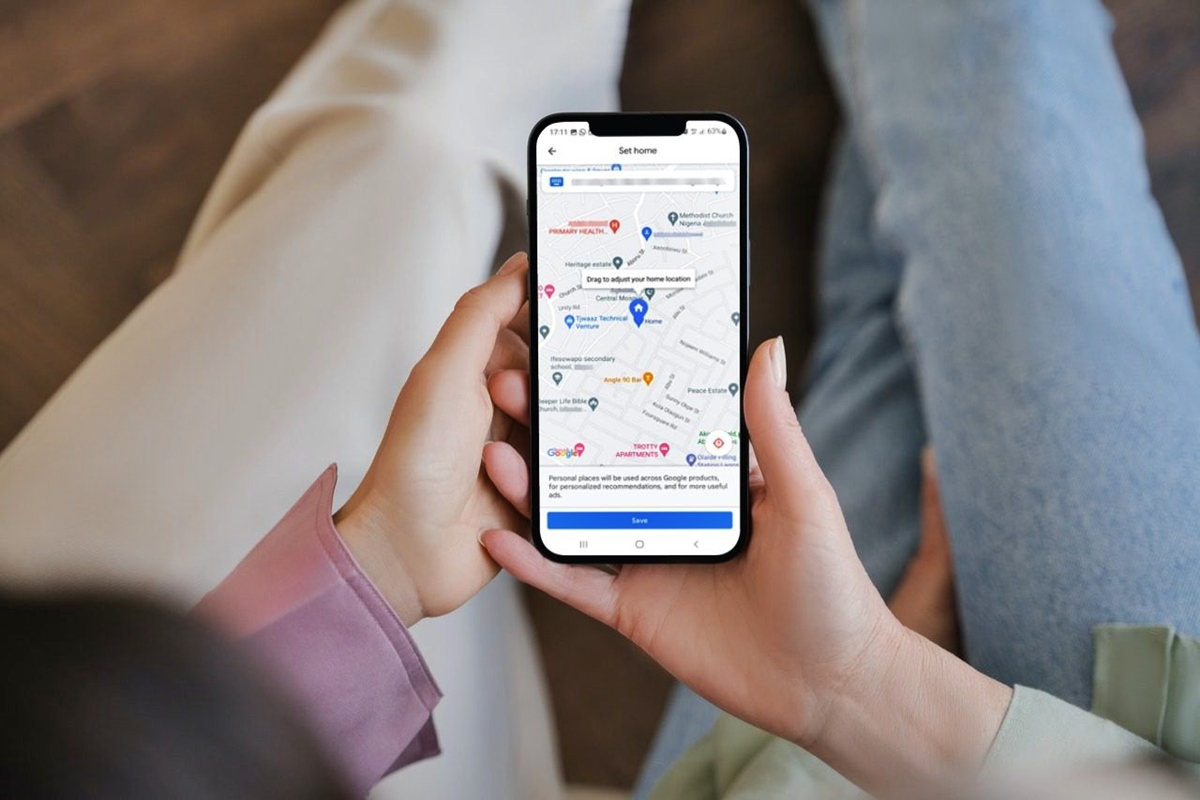













0 thoughts on “How To Change Google Home Voice”