Home>Home Appliances>Home Automation Appliances>How To Change Your Alexa Wake Word


Home Automation Appliances
How To Change Your Alexa Wake Word
Modified: February 18, 2024
Learn how to change your Alexa wake word for improved home automation and appliances control. Follow our step-by-step guide for easy setup and customization.
(Many of the links in this article redirect to a specific reviewed product. Your purchase of these products through affiliate links helps to generate commission for Storables.com, at no extra cost. Learn more)
Introduction
Welcome to the era of seamless voice-controlled smart homes, where Amazon's Alexa serves as your virtual assistant, ready to execute your commands at the sound of her name. While "Alexa" is the default wake word for Amazon's voice-activated devices, did you know that you have the power to customize this wake word to something that feels more personalized? Changing the wake word can add a touch of individuality to your smart home experience, making it feel even more tailored to your preferences.
In this guide, we will walk you through the simple and intuitive process of changing your Alexa wake word. Whether you're looking to infuse a dash of creativity into your smart home setup or simply want to avoid any confusion with other Alexa users in your vicinity, altering the wake word can breathe new life into your interactions with your virtual assistant. So, grab your smartphone and let's embark on this journey to give your Alexa a brand new wake word that resonates with you.
Key Takeaways:
- Personalize your Alexa experience by changing the wake word to something that reflects your unique style and preferences, adding a touch of individuality to your smart home interactions.
- Navigate the Alexa app to easily customize your wake word, infusing your smart home with a sense of creativity and personalization, making your interactions with Alexa more tailored to your preferences.
Read more: How Do I Change Alexa’s Name
Step 1: Open the Alexa app
The first step in changing your Alexa wake word is to open the Alexa app on your smartphone or tablet. If you don’t have the app installed, you can download it from the App Store for iOS devices or the Google Play Store for Android devices. Once the app is installed, launch it and log in to your Amazon account if prompted.
Upon opening the app, you’ll be greeted by the home screen, which provides an overview of your connected Alexa devices, recent interactions, and personalized recommendations. Take a moment to familiarize yourself with the app’s layout, as it serves as the central hub for managing your Alexa-enabled devices and settings.
Now that you’re in the Alexa app, you’re ready to proceed to the next step in customizing your Alexa experience. Let’s move on to the next phase of this journey and delve deeper into the process of changing your Alexa wake word.
Step 2: Select “Devices”
After opening the Alexa app, the next step is to navigate to the “Devices” section, where you can access a comprehensive overview of all your Alexa-enabled devices. At the bottom of the app’s interface, you’ll find a navigation bar with options such as “Home,” “Communicate,” “Play,” and “Devices.” Tap on the “Devices” icon, which typically features a small house or a list of connected devices, to proceed to the next stage.
Upon selecting “Devices,” you’ll be presented with a list of all the Alexa-compatible devices linked to your account, including Echo speakers, smart plugs, smart lights, thermostats, and more. This centralized view allows you to manage and customize the settings for each device, ensuring that your smart home ecosystem operates seamlessly and according to your preferences.
As you explore the “Devices” section, take note of the intuitive layout that categorizes your devices by type, making it easy to locate and configure specific devices as needed. Whether you’re adjusting the volume of an Echo speaker, creating multi-room music groups, or, as in this case, modifying the wake word, the “Devices” section serves as a versatile platform for tailoring your Alexa experience.
Now that you’ve successfully navigated to the “Devices” section within the Alexa app, you’re one step closer to personalizing your Alexa wake word. Let’s venture further into the process and continue our journey towards selecting your desired wake word for a more personalized interaction with Alexa.
Step 3: Choose your device
Once you’ve accessed the “Devices” section within the Alexa app, the next crucial step in customizing your Alexa experience is to select the specific device for which you intend to change the wake word. Whether it’s your trusty Echo Dot nestled on the bedside table or the Echo Show gracing your kitchen counter, pinpointing the device that will undergo the wake word transformation is essential.
Scroll through the list of devices displayed in the “Devices” section and tap on the device for which you wish to alter the wake word. As you select the device, the app will transition to a dedicated screen presenting detailed information about the chosen device, including its name, type, and associated settings. This streamlined interface empowers you to fine-tune the settings of individual devices, ensuring that each one aligns with your unique preferences and usage scenarios.
By choosing the specific device within the Alexa app, you’re taking a personalized approach to enhancing your smart home experience. Whether you’re aiming to streamline voice commands for a specific room or seeking to differentiate the wake word for various devices within your household, this step sets the stage for a tailored interaction with Alexa.
Now that you’ve pinpointed the device that will undergo the wake word customization, you’re poised to delve deeper into the process and proceed with the next crucial steps. Let’s forge ahead and explore the subsequent stages of this journey towards redefining your interaction with Alexa through a personalized wake word.
To change your Alexa wake word, open the Alexa app, go to Settings, select your device, and then choose Wake Word. From there, you can select a new wake word from the options provided.
Step 4: Select “Wake Word”
Having chosen the specific device within the Alexa app, the next pivotal step in the process of customizing your Alexa experience is to locate and select the “Wake Word” option. This feature enables you to redefine the wake word associated with the selected device, infusing a touch of personalization into your interactions with Alexa.
Upon selecting the device, navigate through the settings and options presented for that device. Look for the “Wake Word” or “Change Wake Word” option, which is typically located within the device-specific settings menu. Tapping on this option will direct you to a screen dedicated to customizing the wake word, where you can explore various alternatives to the default “Alexa” wake word.
The “Wake Word” feature embodies the essence of customization, allowing you to transcend the conventional and infuse your smart home environment with a personalized touch. By selecting this option, you’re poised to embark on a transformative journey, redefining the very essence of your interactions with Alexa and imbuing them with a sense of individuality.
As you navigate to the “Wake Word” section within the Alexa app, take a moment to ponder the possibilities that lie ahead. Whether you opt for a whimsical wake word that reflects your personality or a practical alternative that streamlines your daily interactions, this step marks a pivotal juncture in your quest to redefine your smart home experience.
With the “Wake Word” option within your grasp, you’re on the cusp of infusing your interactions with Alexa with a newfound sense of identity. Let’s press forward and explore the subsequent stages of this journey, as we inch closer to selecting a new wake word that resonates with your unique preferences and style.
Read more: How To Change Alexa Responses
Step 5: Choose a new wake word
Now that you’ve accessed the “Wake Word” section within the Alexa app, you’re poised to embark on the exhilarating process of selecting a new wake word that will redefine your interactions with Alexa. This pivotal step empowers you to infuse your smart home environment with a touch of individuality, allowing you to choose a wake word that resonates with your unique personality and preferences.
Upon entering the “Wake Word” section, you’ll be presented with a curated selection of alternative wake words to choose from. These options extend beyond the conventional “Alexa” wake word, offering a diverse array of possibilities that cater to various preferences and usage scenarios. Whether you’re drawn to a classic alternative or seeking a more whimsical and personalized wake word, this stage invites you to explore the myriad options at your disposal.
As you peruse the available wake word options, consider the resonance and practicality of each choice within the context of your daily interactions with Alexa. Whether you opt for a succinct and easily recognizable wake word or a more distinctive and personalized alternative, this decision marks a transformative moment in your smart home journey.
Upon selecting a new wake word, the Alexa app will prompt you to confirm your choice, ensuring that the transition to the chosen wake word aligns seamlessly with your preferences. Once confirmed, your selected wake word will be applied to the chosen device, ushering in a new era of personalized interactions with Alexa.
With the ability to choose a new wake word, you’re on the brink of infusing your smart home ecosystem with a touch of individuality and personalization. Let’s forge ahead and explore the subsequent stages of this journey, as we celebrate the empowerment to redefine your interactions with Alexa through a carefully chosen wake word that encapsulates your unique style and preferences.
Conclusion
Congratulations on successfully navigating the process of changing your Alexa wake word! By embarking on this journey, you’ve ventured into the realm of personalized smart home interactions, infusing your interactions with Alexa with a touch of individuality and creativity. As you reflect on this transformative experience, it’s evident that the ability to customize the wake word empowers you to tailor your smart home environment to align with your unique preferences and style.
Throughout this guide, you’ve harnessed the intuitive capabilities of the Alexa app, leveraging its user-friendly interface to navigate through the essential steps of altering the wake word for your Alexa-enabled devices. From opening the app and selecting the desired device to delving into the “Wake Word” section and choosing a new wake word, each stage of this journey has contributed to a seamless and personalized smart home experience.
As you bask in the satisfaction of having redefined your interactions with Alexa, it’s worth acknowledging the newfound sense of ownership and identity that accompanies this customization process. Whether you’ve opted for a practical wake word that streamlines your voice commands or a whimsical alternative that adds a dash of personality to your smart home, your chosen wake word serves as a testament to your unique preferences and individuality.
Looking ahead, the customized wake word stands as a symbol of the personalized smart home experience you’ve cultivated, elevating your interactions with Alexa to a new level of resonance and relevance. This journey has not only empowered you to redefine your smart home environment but has also underscored the boundless potential for customization and personalization within the realm of home automation and voice-controlled technology.
As you continue to explore the myriad possibilities within the realm of smart home customization, remember that the ability to personalize your interactions with technology is a powerful and transformative endeavor. Whether it’s altering wake words, customizing routines, or fine-tuning device settings, the journey towards a tailored smart home experience is filled with opportunities to infuse your environment with your unique essence.
With your Alexa wake word now reflecting your individuality and preferences, you’re poised to navigate your smart home landscape with a heightened sense of connection and resonance. Embrace this newfound customization as a testament to the limitless potential for personalization within the realm of smart home technology, and revel in the seamless and tailored interactions that await you in your redefined smart home environment.
Frequently Asked Questions about How To Change Your Alexa Wake Word
Was this page helpful?
At Storables.com, we guarantee accurate and reliable information. Our content, validated by Expert Board Contributors, is crafted following stringent Editorial Policies. We're committed to providing you with well-researched, expert-backed insights for all your informational needs.









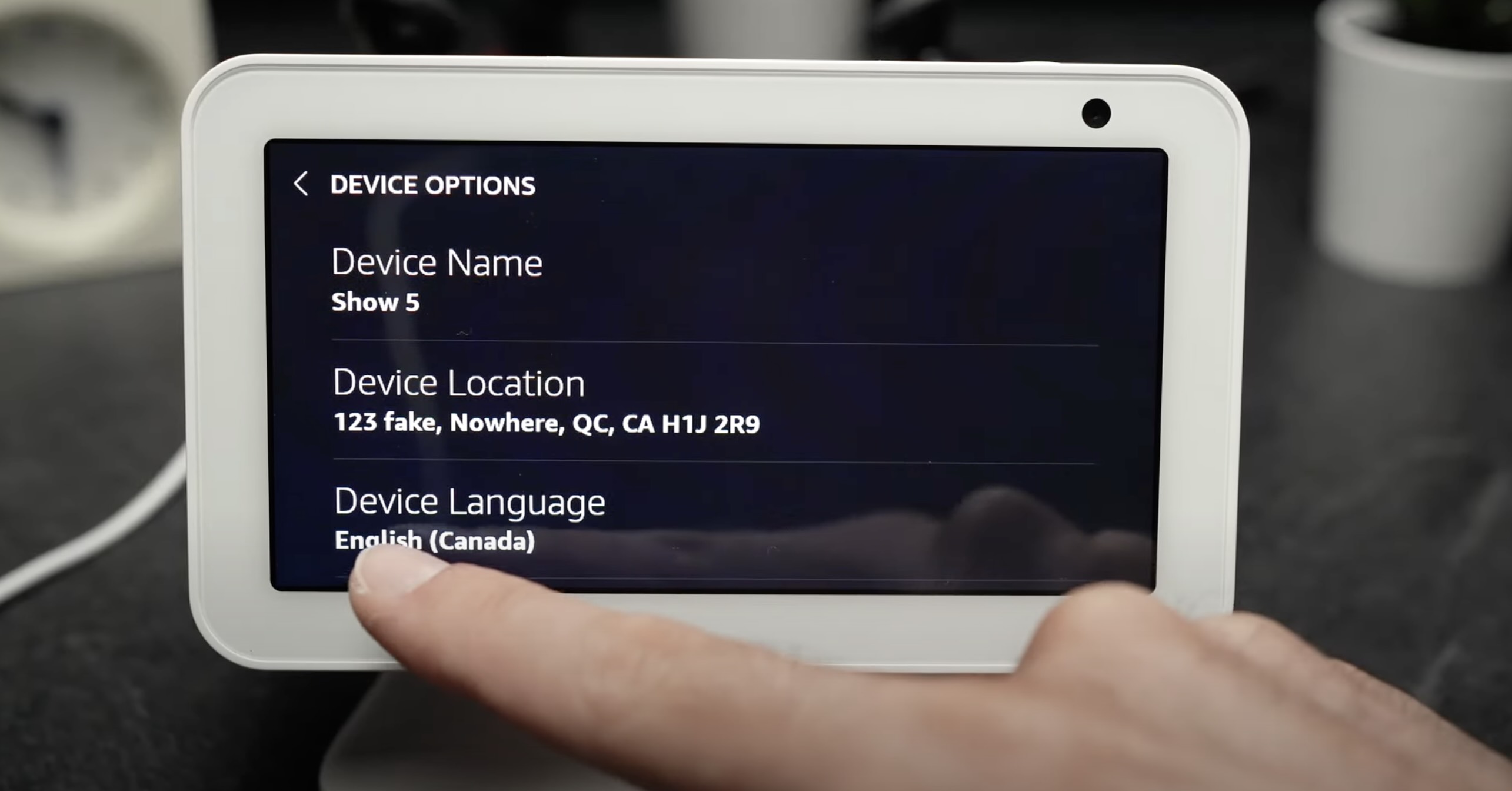


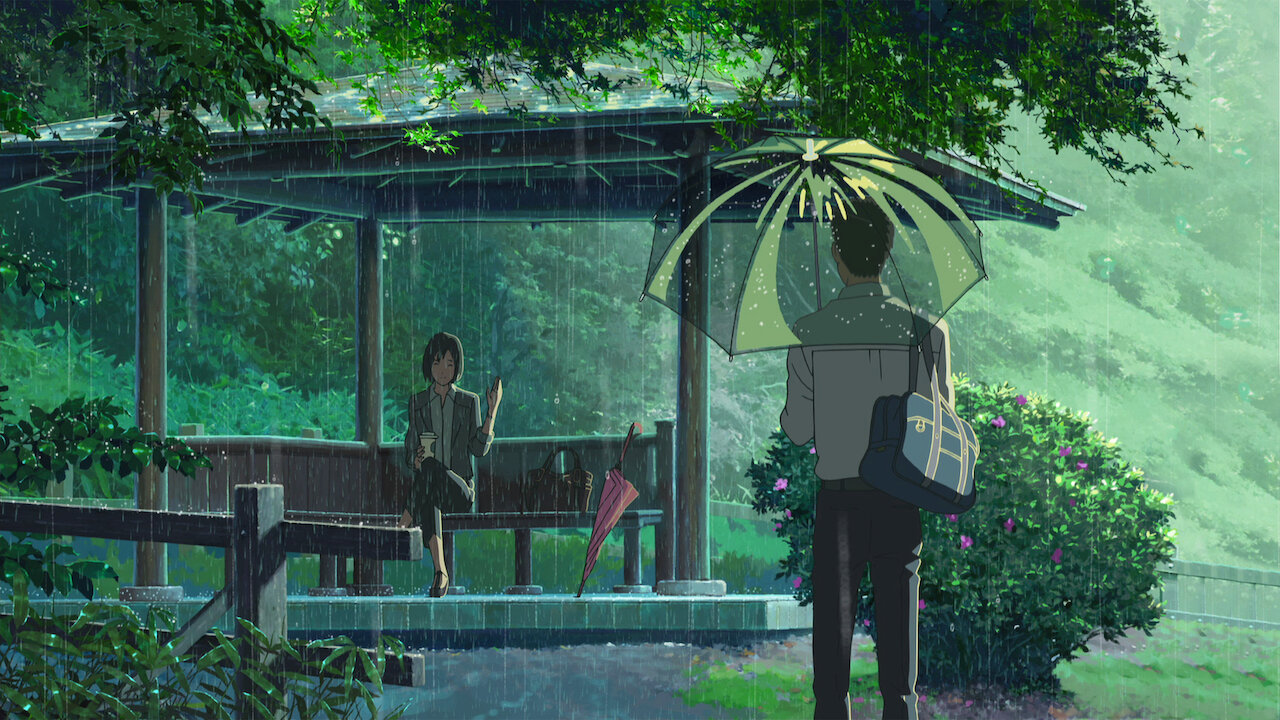
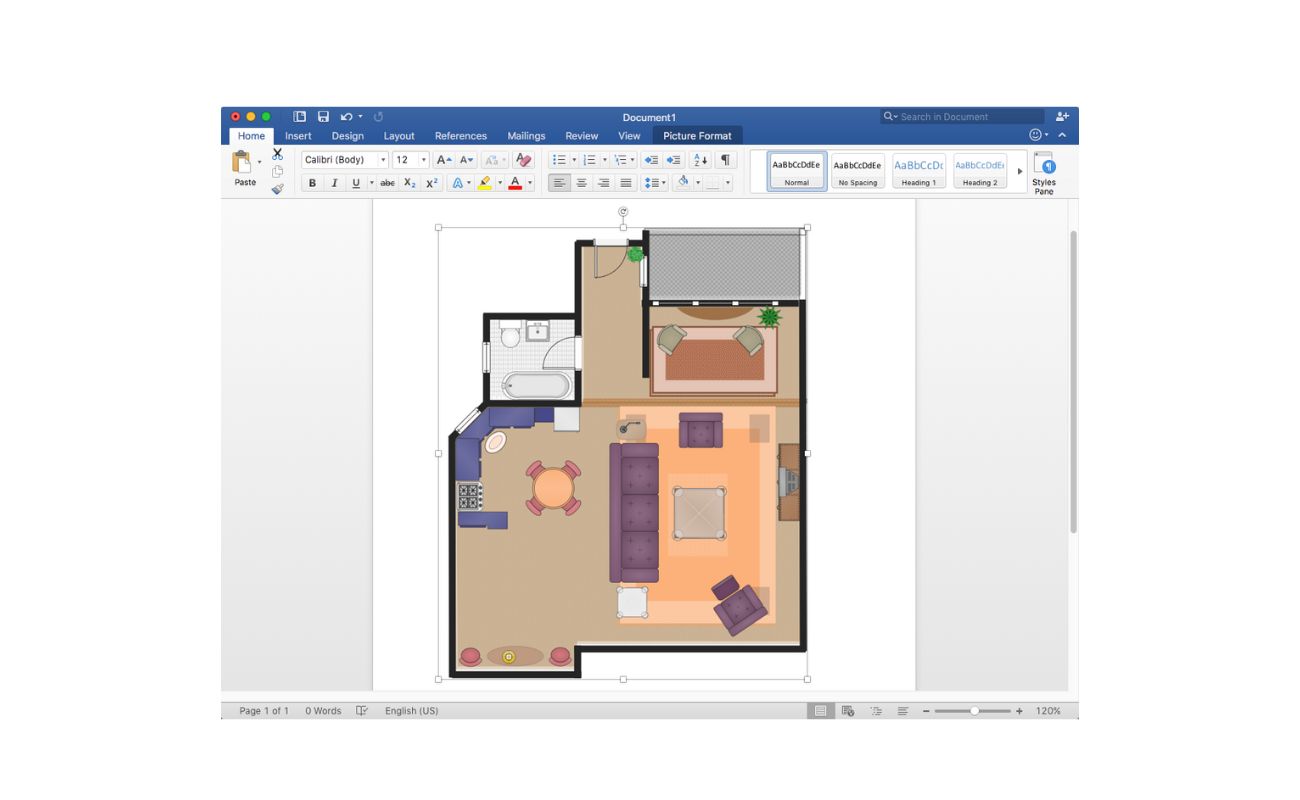

0 thoughts on “How To Change Your Alexa Wake Word”