Home>Home Appliances>Home Automation Appliances>How To Connect Apple Music With Alexa
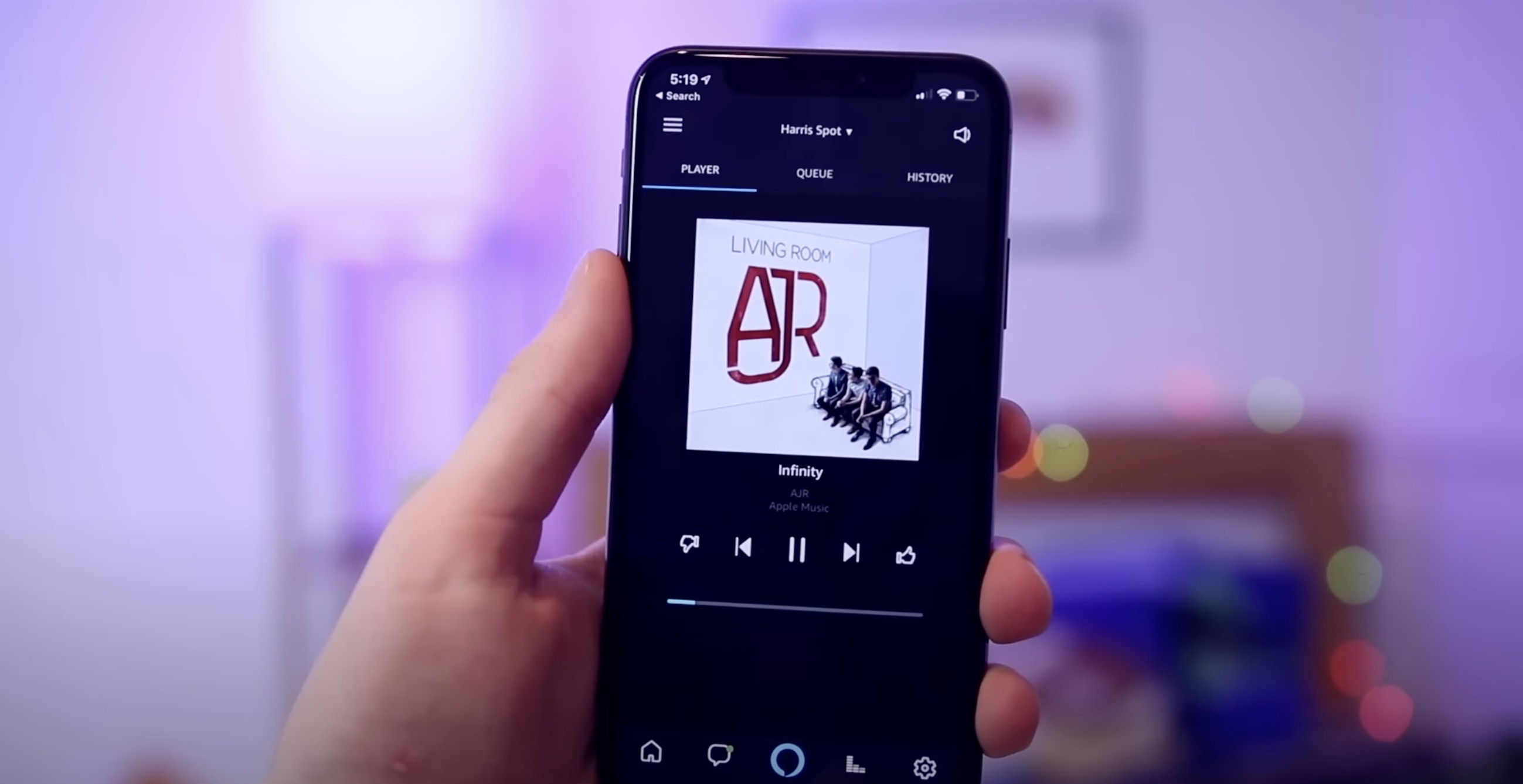
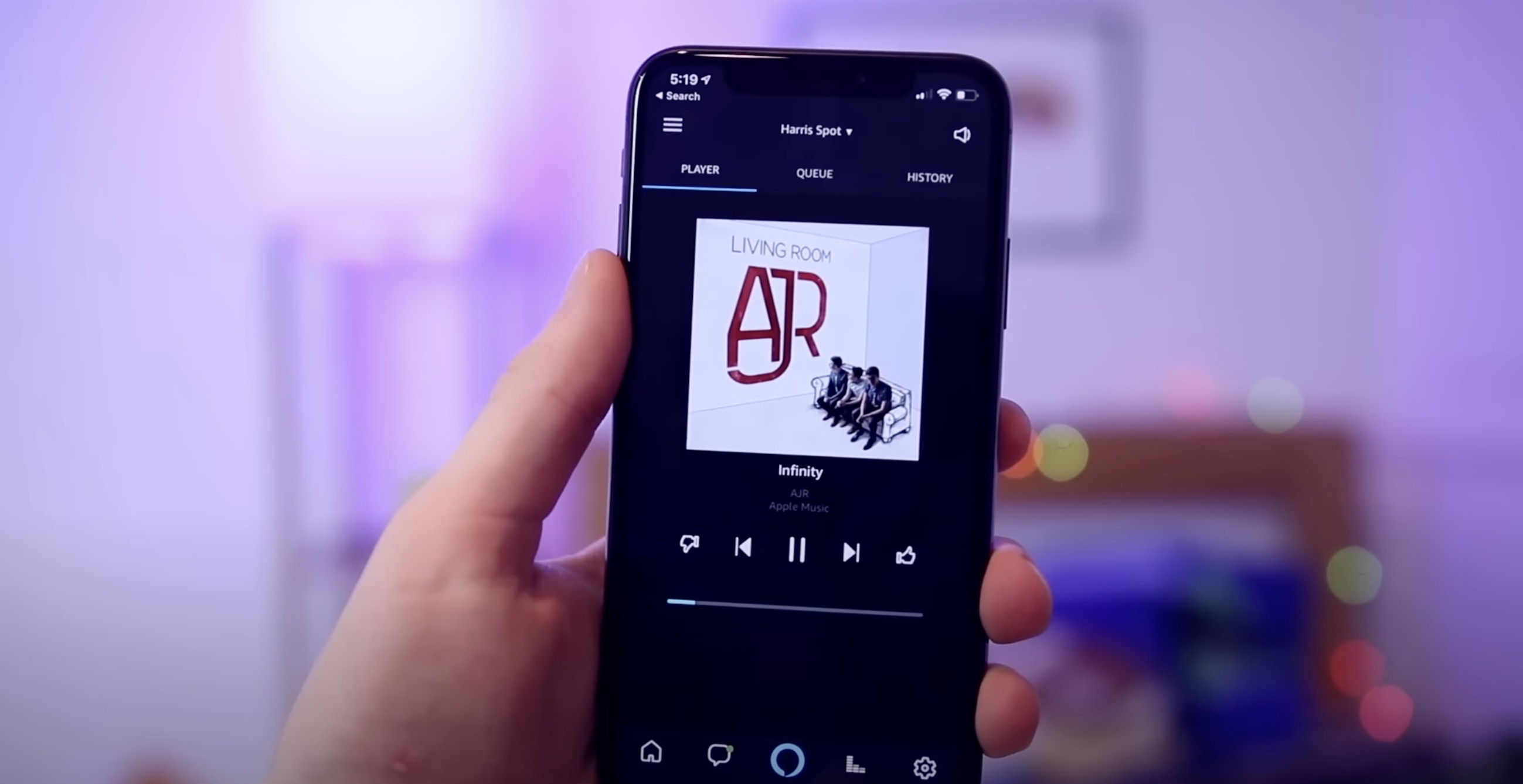
Home Automation Appliances
How To Connect Apple Music With Alexa
Modified: January 4, 2024
Learn how to seamlessly connect Apple Music with Alexa for a harmonious home automation experience. Stream your favorite tunes effortlessly. Unlock the power of home automation appliances with ease.
(Many of the links in this article redirect to a specific reviewed product. Your purchase of these products through affiliate links helps to generate commission for Storables.com, at no extra cost. Learn more)
Introduction
Smart home devices have revolutionized the way we interact with our living spaces. With the integration of voice assistants like Amazon Alexa, these devices have become even more versatile, allowing users to control various aspects of their homes with simple voice commands. One of the most exciting developments in this sphere is the ability to connect Apple Music with Alexa, enabling seamless access to a vast library of music using nothing but your voice.
The synergy between Apple Music and Alexa brings a new level of convenience to music enthusiasts, allowing them to effortlessly stream their favorite tunes and playlists through their Alexa-enabled devices. Whether you're hosting a party, unwinding after a long day, or simply want to set the mood with some background music, the integration of Apple Music with Alexa offers a seamless and enjoyable listening experience.
In this comprehensive guide, we'll delve into the process of setting up Apple Music on Alexa, explore the various ways to use Apple Music with Alexa, and provide troubleshooting tips to ensure a smooth and uninterrupted music streaming experience. By the end of this article, you'll be well-equipped to harness the full potential of this integration and elevate your home listening experience to new heights. So, let's dive in and unlock the power of Apple Music on Alexa!
Key Takeaways:
- Elevate your home listening experience by seamlessly connecting Apple Music with Alexa, allowing hands-free access to a vast music library through simple voice commands.
- Troubleshoot any hiccups in the integration by ensuring network connectivity, updating firmware, and refining voice commands for a smooth and uninterrupted music streaming experience.
Read more: How To Connect Apple Music To Google Home
Setting Up Apple Music on Alexa
Connecting Apple Music with Alexa is a straightforward process that allows you to seamlessly access your favorite music using voice commands. To begin, ensure that you have an active Apple Music subscription and an Amazon account linked to your Alexa-enabled device. Here’s a step-by-step guide to setting up Apple Music on Alexa:
- Enable the Apple Music Skill: Open the Alexa app on your mobile device or visit the Alexa web portal. Navigate to the Skills & Games section and search for the Apple Music skill. Once located, enable the skill and follow the on-screen prompts to link your Apple Music account to Alexa.
- Link Your Apple Music Account: After enabling the Apple Music skill, you’ll be prompted to log in to your Apple Music account using your Apple ID credentials. This step establishes the connection between your Apple Music library and your Alexa-enabled device, allowing seamless access to your music collection.
- Set Apple Music as the Default Music Service: In the Alexa app, navigate to the Settings menu and select Music. Locate the Default Services option and choose Apple Music as your default music provider. This ensures that when you request music using voice commands, Alexa will prioritize Apple Music for playback.
Once you’ve completed these steps, your Apple Music account will be successfully integrated with Alexa, ready to deliver a rich and immersive music streaming experience at your command. With the setup complete, you can now explore the various ways to use Apple Music with Alexa, from requesting specific songs and albums to creating personalized playlists tailored to your mood and preferences.
Now that you’ve established the connection between Apple Music and Alexa, let’s explore the exciting possibilities that this integration unlocks for music enthusiasts.
Using Apple Music with Alexa
Now that you’ve successfully set up Apple Music on Alexa, you can harness the full potential of this integration to enjoy a seamless and hands-free music streaming experience. Whether you’re entertaining guests, relaxing at home, or simply want to elevate your daily routines with a captivating soundtrack, Alexa’s integration with Apple Music offers a myriad of intuitive ways to control and explore your music library.
Here are some exciting ways to make the most of Apple Music with Alexa:
- Voice-Activated Music Playback: With Apple Music integrated into your Alexa-enabled device, you can effortlessly request songs, albums, or playlists using simple voice commands. Whether you’re in the mood for a specific artist’s latest release or want to revisit a timeless classic, Alexa’s seamless integration with Apple Music puts an extensive music library at your beck and call.
- Personalized Playlists and Recommendations: Alexa’s intuitive voice recognition capabilities allow you to create and access personalized playlists tailored to your music preferences. By simply asking Alexa to play music based on your mood, genre, or activity, you can enjoy a curated selection of tracks that resonate with your current vibe.
- Hands-Free Music Management: Alexa empowers you to manage your music library hands-free, enabling tasks such as adding songs to your library, creating new playlists, and queuing up tracks for continuous playback. This hands-free approach to music management enhances the overall convenience and accessibility of your Apple Music experience.
- Seamless Multi-Room Audio: If you have multiple Alexa-enabled devices throughout your home, you can create a cohesive audio environment by synchronizing music playback across different rooms. Whether you’re hosting a gathering or simply moving from one area to another, Alexa’s multi-room audio capabilities ensure that your music follows you wherever you go.
By leveraging the seamless integration of Apple Music with Alexa, you can elevate your home listening experience to new heights, enjoying unparalleled convenience and control over your music library. Whether you’re a dedicated audiophile or someone who simply enjoys the transformative power of music, the synergy between Apple Music and Alexa offers a compelling fusion of technology and entertainment.
As you immerse yourself in the world of voice-activated music streaming, you’ll discover endless possibilities for enhancing your daily routines, setting the perfect ambiance, and indulging in the sheer pleasure of music at your command. Now, let’s delve into some troubleshooting tips and additional insights to ensure a smooth and uninterrupted music streaming experience with Apple Music and Alexa.
To connect Apple Music with Alexa, open the Alexa app, go to Settings, select Music, and link your Apple Music account. Then, you can ask Alexa to play music from Apple Music.
Troubleshooting and Tips
While the integration of Apple Music with Alexa offers a seamless music streaming experience, occasional hiccups or uncertainties may arise. To ensure a smooth and uninterrupted music playback, it’s helpful to be aware of troubleshooting tips and additional insights that can enhance your overall experience. Here are some valuable tips and troubleshooting strategies to optimize your Apple Music and Alexa integration:
- Check Network Connectivity: If you encounter issues with music playback or accessing your Apple Music library via Alexa, ensure that your Alexa-enabled device is connected to a stable and reliable Wi-Fi network. Unstable network connections can impede the seamless streaming of music, so verifying your network connectivity is a crucial first step in troubleshooting any playback issues.
- Update Firmware and Software: Periodically check for firmware updates for your Alexa-enabled device and ensure that the Alexa app is running the latest software version. Keeping both the hardware and software components up to date can address potential compatibility issues and enhance the overall performance of the Apple Music integration with Alexa.
- Re-Link Apple Music Account: If you experience difficulties accessing your Apple Music library through Alexa, try unlinking and relinking your Apple Music account in the Alexa app. This simple step can re-establish the connection between the two platforms, resolving any temporary synchronization issues that may be affecting music playback.
- Voice Command Clarity: When issuing voice commands to Alexa for music playback, ensure clarity and precision in your requests. Using specific song titles, album names, or artist names can help Alexa accurately fulfill your music requests, minimizing potential misunderstandings and enhancing the accuracy of your voice-controlled music experience.
- Explore Alexa Music Skills: Beyond Apple Music, Alexa offers compatibility with a diverse range of music streaming services and skills. Consider exploring and integrating additional music skills to expand your music streaming options and discover new ways to enjoy your favorite tunes through Alexa’s intuitive voice commands.
By incorporating these troubleshooting tips and insights into your Apple Music and Alexa integration, you can optimize the reliability and performance of your voice-controlled music streaming experience. Whether you’re fine-tuning your music preferences, addressing occasional connectivity challenges, or exploring new features, these tips empower you to make the most of the seamless synergy between Apple Music and Alexa.
With these troubleshooting strategies at your disposal, you can navigate any potential hurdles with confidence, ensuring that your music streaming experience remains immersive, convenient, and tailored to your preferences. As you continue to explore the boundless possibilities of voice-activated music control, you’ll discover new ways to enrich your daily routines and elevate your home listening environment.
Conclusion
The integration of Apple Music with Alexa represents a harmonious union of cutting-edge technology and immersive music experiences, offering users the convenience of voice-activated music control and access to a vast library of songs, albums, and playlists. By following the steps to set up Apple Music on Alexa and exploring the various ways to use this integration, you’ve unlocked a world of possibilities for elevating your home listening environment.
As you immerse yourself in the seamless and hands-free music streaming experience facilitated by Alexa, you’ll discover the transformative power of voice commands in shaping your musical ambiance and setting the perfect mood for any occasion. Whether you’re unwinding after a long day, hosting a gathering, or simply seeking inspiration through the artistry of music, Apple Music and Alexa offer a dynamic synergy that enriches your daily routines and indulges your passion for music.
With troubleshooting tips and additional insights at your disposal, you’re well-equipped to navigate any potential challenges and optimize the reliability of your Apple Music and Alexa integration. By ensuring a stable network connection, staying updated with firmware and software, and leveraging the clarity of voice commands, you can maintain a seamless and uninterrupted music streaming experience that resonates with your preferences and enhances your lifestyle.
As you continue to explore the boundless capabilities of voice-activated music control, remember that the fusion of Apple Music and Alexa empowers you to curate personalized playlists, discover new artists and genres, and enjoy a multi-room audio experience that transcends the confines of traditional music playback. The journey of music discovery and enjoyment is now at your fingertips, guided by the intuitive voice recognition and seamless integration of Apple Music with Alexa.
Embrace the possibilities, savor the convenience, and let the captivating melodies of Apple Music fill your home with joy, inspiration, and a symphony of unforgettable moments. With Apple Music and Alexa as your musical companions, the art of immersive listening becomes an effortless and enriching part of your everyday life.
So, go ahead, voice your desires, and let the rhythm of Apple Music flow harmoniously through your Alexa-enabled home, creating a symphony of delight and personal expression that resonates with your unique tastes and preferences.
Frequently Asked Questions about How To Connect Apple Music With Alexa
Was this page helpful?
At Storables.com, we guarantee accurate and reliable information. Our content, validated by Expert Board Contributors, is crafted following stringent Editorial Policies. We're committed to providing you with well-researched, expert-backed insights for all your informational needs.
















0 thoughts on “How To Connect Apple Music With Alexa”