Home>Home Appliances>Home Automation Appliances>How To Connect Spotify To Google Home


Home Automation Appliances
How To Connect Spotify To Google Home
Modified: January 4, 2024
Learn how to easily connect Spotify to your Google Home for seamless music streaming at home. Enhance your home automation experience with this simple setup. Discover how to link your Spotify account to your Google Home today!
(Many of the links in this article redirect to a specific reviewed product. Your purchase of these products through affiliate links helps to generate commission for Storables.com, at no extra cost. Learn more)
Introduction
Smart home technology has revolutionized the way we interact with our living spaces, offering convenience, efficiency, and entertainment at our fingertips. One of the most popular smart home devices, Google Home, seamlessly integrates into our daily lives, providing a wide array of functionalities, including the ability to connect with music streaming services such as Spotify.
Imagine effortlessly controlling your favorite tunes with just the sound of your voice or a simple tap on your smartphone. With Google Home and Spotify, this becomes a reality, elevating your listening experience to new heights. In this comprehensive guide, we will delve into the seamless process of setting up and connecting Spotify to your Google Home, allowing you to enjoy your favorite playlists, artists, and podcasts with unparalleled ease.
Whether you're hosting a dinner party, unwinding after a long day, or simply want to dance around your living room, the combination of Google Home and Spotify empowers you to curate the perfect soundtrack for every moment. So, let's embark on this journey to unlock the full potential of your smart home and elevate your music streaming experience with Google Home and Spotify.
Key Takeaways:
- Elevate your music experience with Google Home and Spotify, seamlessly integrating smart home technology with captivating tunes for every moment.
- Troubleshoot Spotify-Google Home connectivity issues with simple steps, ensuring uninterrupted access to your favorite playlists and podcasts.
Read more: Why Won’t Spotify Connect To My Google Home?
Setting Up Spotify on Google Home
Before immersing yourself in the melodic world of Spotify on your Google Home, it’s essential to ensure that all the necessary preparations are in place. First and foremost, make sure that your Google Home device is set up and connected to your Wi-Fi network. Once this prerequisite is fulfilled, you can proceed with the following steps to seamlessly integrate Spotify into your smart home ecosystem.
- Step 1: Install the Google Home App
To kickstart the process, ensure that the Google Home app is installed on your smartphone or tablet. This app serves as the central hub for managing your Google Home device and its compatible services, making it an indispensable tool for this setup.
- Step 2: Access Device Settings
Launch the Google Home app and navigate to the device settings by selecting your Google Home device from the list of connected devices. This will provide access to a myriad of customization options and service integrations.
- Step 3: Add Music Services
Within the device settings, locate the “Music” or “Music Services” option. Here, you will find a list of supported music streaming platforms. Select Spotify from the available options to initiate the integration process.
- Step 4: Link Spotify Account
Upon selecting Spotify, you will be prompted to log in to your Spotify account or create one if you don’t have an existing account. This step is crucial for establishing a seamless connection between Spotify and your Google Home device.
By following these straightforward steps, you will successfully lay the groundwork for integrating Spotify into your Google Home environment, setting the stage for a harmonious fusion of smart home technology and immersive music streaming.
Connecting Spotify to Google Home
Now that the preliminary setup is complete, it’s time to bridge the gap between Spotify and your Google Home, enabling a fluid and intuitive music streaming experience. The seamless integration of these two platforms empowers you to effortlessly access and control your favorite tunes using voice commands or the Google Home app. Let’s explore the simple yet impactful process of connecting Spotify to Google Home.
- Voice Command Integration
With Spotify successfully linked to your Google Home, you can leverage the power of voice commands to initiate music playback. Simply say, “Hey Google, play [song/artist/playlist] on Spotify,” and your Google Home device will promptly fulfill your request, immersing your space in the melodic ambiance of your chosen tracks.
- Google Home App Control
Alternatively, you can take advantage of the intuitive interface of the Google Home app to manage your Spotify playback. By accessing the app on your smartphone or tablet, you can seamlessly browse through your Spotify library, explore curated playlists, and queue up your preferred songs with unparalleled ease.
- Multi-Room Audio Capabilities
Google Home’s multi-room audio feature further amplifies the allure of Spotify integration, enabling you to synchronize music playback across multiple Google Home devices. Whether you’re hosting a gathering or simply want to envelop your home in a symphony of sound, this functionality enhances the versatility and immersive potential of your smart home setup.
By seamlessly intertwining Spotify with Google Home, you unlock a world of musical possibilities, seamlessly blending the convenience of smart home technology with the captivating allure of your favorite tunes. This harmonious fusion culminates in a truly immersive and personalized listening experience, elevating your daily routines and special moments with the transformative power of music.
To connect Spotify to Google Home, open the Google Home app, tap on “Account” and then “Settings,” select “Music,” and link your Spotify account. Now you can use voice commands to play music from Spotify on your Google Home.
Controlling Spotify on Google Home
Once Spotify is seamlessly integrated with your Google Home, you gain access to a myriad of intuitive controls and commands that empower you to curate your ideal listening experience with unparalleled convenience. Whether you’re entertaining guests, unwinding after a long day, or simply want to infuse your living space with captivating melodies, the ability to control Spotify on Google Home enhances your music streaming journey in profound ways.
- Voice-Activated Playback
With Google Home’s built-in voice recognition capabilities, initiating music playback on Spotify is as simple as uttering a command. Whether you desire a specific song, artist, album, or playlist, you can effortlessly instruct your Google Home device to fulfill your musical preferences, seamlessly integrating music into your daily routines with the power of your voice.
- Customized Playlists and Recommendations
By leveraging Spotify’s extensive library of curated playlists and personalized recommendations, you can explore an expansive musical landscape directly through your Google Home device. Simply request genre-specific playlists, discover new artists, or revisit timeless classics, all while basking in the comfort of your home environment.
- Seamless Queue Management
Google Home’s intuitive interface enables effortless queue management, allowing you to add, remove, and rearrange songs within your Spotify playlist with remarkable ease. This level of control fosters a tailored listening experience, ensuring that your musical journey aligns perfectly with your mood and preferences.
- Playback Across Multiple Devices
Whether you’re in the kitchen, living room, or bedroom, Google Home’s seamless integration with Spotify enables seamless playback across multiple devices. This flexibility ensures that your chosen melodies accompany you throughout your home, enveloping every corner with the captivating allure of your favorite tunes.
By mastering the art of controlling Spotify on Google Home, you unlock the transformative potential of smart home technology, infusing your living space with the harmonious rhythms that define your unique musical journey. This seamless fusion of convenience and immersive entertainment elevates your daily experiences, ensuring that every moment is accompanied by the perfect soundtrack.
Troubleshooting Spotify Connection Issues
While the integration of Spotify with Google Home is designed to deliver a seamless and immersive music streaming experience, occasional connectivity issues may arise. Fortunately, troubleshooting these issues is a straightforward process that empowers you to swiftly restore the harmonious interaction between Spotify and your Google Home device. Let’s explore some common connection issues and their troubleshooting solutions to ensure uninterrupted access to your favorite tunes.
- Wi-Fi Connectivity
If you encounter issues with Spotify playback on your Google Home, start by ensuring that your Wi-Fi network is stable and operational. A weak or intermittent Wi-Fi connection can disrupt the seamless interaction between Spotify and your Google Home device, leading to playback interruptions or connectivity issues. Restarting your router or relocating your Google Home device closer to the Wi-Fi router can often alleviate these issues.
- Device Synchronization
In some instances, temporary synchronization discrepancies between your Google Home device and Spotify may impede seamless playback. To address this, try unlinking Spotify from your Google Home within the Google Home app and then relinking it to reestablish a stable connection. This process often resolves synchronization issues and restores fluid interaction between the two platforms.
- Software Updates
Ensuring that both your Google Home device and the Google Home app are running the latest software versions is crucial for optimal performance. Software updates often include bug fixes and enhancements that can rectify connectivity issues between Spotify and Google Home, thereby promoting a more seamless and reliable music streaming experience.
- Account Authentication
If you encounter persistent connectivity issues, verify that your Spotify account is in good standing and that your login credentials are accurate. Occasionally, re-authenticating your Spotify account within the Google Home app can rectify authentication-related issues, reinstating the seamless integration of Spotify with your Google Home device.
By addressing these common connectivity issues through targeted troubleshooting measures, you can swiftly restore the harmonious interaction between Spotify and your Google Home, ensuring uninterrupted access to your favorite playlists, artists, and podcasts. This proactive approach empowers you to maintain a seamless and immersive music streaming experience, enriching your daily routines with the captivating allure of your preferred tunes.
Conclusion
As we conclude this comprehensive guide, it’s evident that the seamless integration of Spotify with Google Home heralds a new era of immersive music streaming within the realm of smart home technology. By following the intuitive setup process and leveraging the intuitive controls at your disposal, you have unlocked a world of musical possibilities that seamlessly intertwine with your daily routines and special moments.
The ability to effortlessly control Spotify on your Google Home device, whether through voice commands or the intuitive Google Home app, empowers you to curate the perfect soundtrack for every occasion. From unwinding after a long day to hosting lively gatherings, the transformative power of music is now at your command, seamlessly intertwining with the fabric of your living space.
Moreover, the troubleshooting insights provided ensure that any connectivity issues between Spotify and Google Home can be swiftly addressed, guaranteeing uninterrupted access to your favorite tunes and podcasts. This proactive approach to maintaining a harmonious interaction between these platforms reinforces the reliability and convenience of your smart home music streaming experience.
As you continue to explore the myriad features and capabilities of your Google Home device, including its seamless integration with Spotify, remember that your musical journey is now seamlessly intertwined with the fabric of your smart home. Whether you seek relaxation, motivation, or pure entertainment, the captivating allure of your preferred tunes is just a voice command or a tap away, enriching your daily experiences with the transformative power of music.
In essence, the fusion of Spotify and Google Home transcends mere convenience, offering a gateway to a world of immersive and personalized music streaming that harmonizes seamlessly with your lifestyle. Embrace this harmonious fusion, and let the captivating rhythms and melodies of Spotify elevate your living space to new heights, infusing every moment with the perfect soundtrack.
Frequently Asked Questions about How To Connect Spotify To Google Home
Was this page helpful?
At Storables.com, we guarantee accurate and reliable information. Our content, validated by Expert Board Contributors, is crafted following stringent Editorial Policies. We're committed to providing you with well-researched, expert-backed insights for all your informational needs.

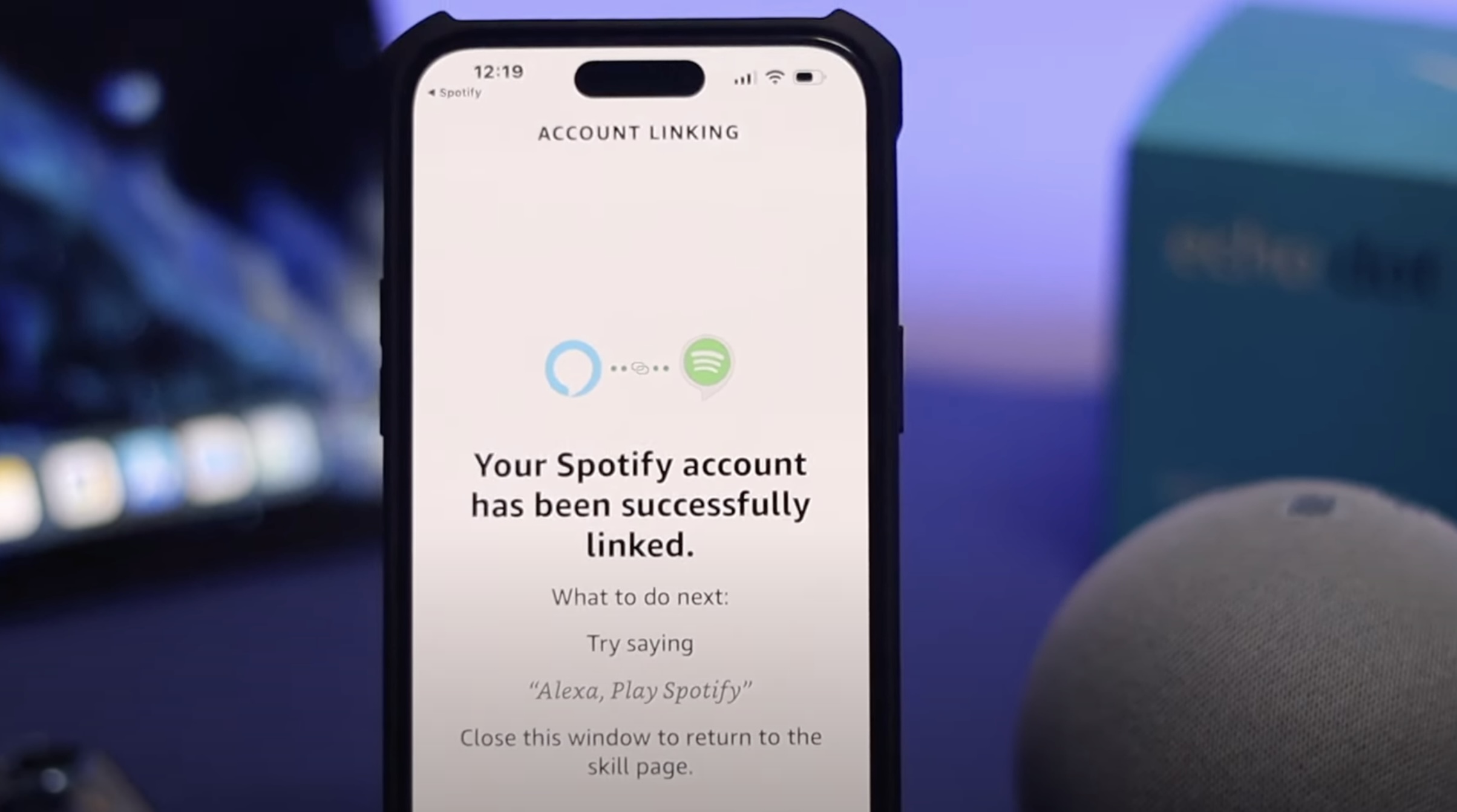













0 thoughts on “How To Connect Spotify To Google Home”