Home>Home Appliances>Home Automation Appliances>How To Link Amazon Music To Google Home


Home Automation Appliances
How To Link Amazon Music To Google Home
Published: December 22, 2023
Learn how to easily link Amazon Music to your Google Home for seamless music streaming and control of your home automation appliances. Discover the simple steps to integrate your smart home devices with Amazon Music and Google Home.
(Many of the links in this article redirect to a specific reviewed product. Your purchase of these products through affiliate links helps to generate commission for Storables.com, at no extra cost. Learn more)
Introduction
Read more: How To Link Google Calendar To Google Home
Introduction
Welcome to the future of home entertainment! The seamless integration of Amazon Music with Google Home brings the power of voice-controlled music streaming to your fingertips. Imagine effortlessly commanding your favorite tunes to play through your Google Home device, all powered by the extensive music library of Amazon Music. This revolutionary collaboration between two tech giants has redefined the way we interact with our home audio systems, offering unparalleled convenience and accessibility.
In this comprehensive guide, we will walk you through the process of setting up Amazon Music on your Google Home, linking your Amazon Music account to Google Home, and leveraging the full potential of this dynamic duo. Whether you are a music enthusiast, a tech-savvy individual, or someone who simply enjoys the convenience of voice-activated commands, this article will equip you with the knowledge to seamlessly integrate Amazon Music with your Google Home and elevate your listening experience to new heights.
Setting Up Amazon Music on Google Home
Key Takeaways:
- Elevate your home entertainment with Amazon Music and Google Home! Seamlessly link your accounts for hands-free, voice-controlled music streaming and enjoy a personalized soundtrack for every moment.
- Unleash the power of voice commands to play, discover, and manage your favorite tunes with Amazon Music and Google Home. Embrace the future of home audio with intuitive, seamless integration.
Setting Up Amazon Music on Google Home
Before delving into the world of voice-controlled music streaming, it is essential to ensure that your Google Home device is set up and ready to go. If you haven’t already set up your Google Home, follow the manufacturer’s instructions to get it up and running. Once your Google Home is ready, the next step is to link your Amazon Music account to Google Home for a seamless music streaming experience.
To begin, open the Google Home app on your smartphone or tablet. Tap on the “Account” icon in the bottom right corner, then select “Settings” from the list of options. Next, choose “Music” and select “Link service.” Here, you will find a list of music services compatible with Google Home. Locate Amazon Music in the list and select it to initiate the linking process.
Upon selecting Amazon Music, you will be prompted to log in to your Amazon account. Enter your credentials to sign in and authorize the link between Amazon Music and Google Home. Once successfully linked, you are now ready to enjoy the vast collection of music available on Amazon Music through your Google Home device.
With Amazon Music successfully set up on your Google Home, you have unlocked a world of possibilities for voice-controlled music streaming. Whether you prefer to start your day with energizing tunes, unwind with soothing melodies in the evening, or set the perfect ambiance for social gatherings, the fusion of Amazon Music and Google Home offers unparalleled control over your listening experience.
Linking Amazon Music to Google Home
Read more: How To Play Google Music On Google Home
Linking Amazon Music to Google Home
Linking your Amazon Music account to Google Home is a straightforward process that seamlessly integrates the two platforms, allowing you to harness the full potential of voice-controlled music streaming. Once your Amazon Music account is linked to Google Home, you can effortlessly command your Google Home device to play your favorite songs, artists, albums, or playlists from the extensive Amazon Music library.
To link your Amazon Music account to Google Home, start by opening the Google Home app on your mobile device. Tap on the “Account” icon in the bottom right corner, then select “Settings.” From the list of options, choose “Music” and select “Link service.” Here, you will find a variety of music services compatible with Google Home. Locate Amazon Music in the list and select it to initiate the linking process.
Upon selecting Amazon Music, you will be prompted to log in to your Amazon account. Enter your credentials to sign in and authorize the link between Amazon Music and Google Home. Once the linking process is complete, you will receive a confirmation message indicating that your Amazon Music account is now successfully linked to your Google Home device.
With the seamless integration of Amazon Music and Google Home, you can now enjoy a hands-free music streaming experience unlike any other. Whether you’re cooking in the kitchen, relaxing in the living room, or hosting a gathering with friends, the ability to effortlessly control your music with voice commands adds a new dimension of convenience and enjoyment to your daily routine.
By linking Amazon Music to Google Home, you have unlocked a world of entertainment at your command. With a vast selection of songs and playlists at your disposal, you can curate the perfect soundtrack for any occasion, all with the power of your voice and the seamless integration of Amazon Music and Google Home.
Using Amazon Music with Google Home
Using Amazon Music with Google Home
Once you have successfully linked your Amazon Music account to Google Home, you can dive into the immersive experience of using Amazon Music with the convenience of voice commands. Whether you want to set the mood for a cozy evening at home, create an upbeat atmosphere for a gathering, or simply enjoy your favorite tunes while going about your day, the integration of Amazon Music with Google Home offers a seamless and intuitive music streaming experience.
To begin using Amazon Music with Google Home, simply say “Hey Google” followed by your command. For example, you can say, “Hey Google, play my ‘Relaxing Acoustic’ playlist on Amazon Music,” and your Google Home device will promptly start playing the requested playlist from Amazon Music. The ability to effortlessly control your music with voice commands adds a new level of convenience and interactivity to your listening experience.
Moreover, you can explore a myriad of voice commands to tailor your music playback. For instance, you can ask Google Home to play specific songs, artists, albums, or genres available on Amazon Music. You can also adjust the volume, skip tracks, or pause playback using intuitive voice commands, allowing you to stay immersed in the music without needing to lift a finger.
Additionally, the integration of Amazon Music with Google Home extends beyond basic playback commands. You can create and manage personalized playlists, discover new music, and explore curated stations using voice commands, seamlessly blending the extensive music library of Amazon Music with the intuitive voice control capabilities of Google Home.
As you immerse yourself in the seamless integration of Amazon Music with Google Home, you’ll discover the unparalleled convenience and flexibility of voice-controlled music streaming. Whether you’re relaxing at home, entertaining guests, or simply enjoying your favorite tracks, the fusion of Amazon Music and Google Home empowers you to curate the perfect soundtrack for every moment with effortless voice commands.
Conclusion
Read more: How To Link Google Home To Alexa
Conclusion
The integration of Amazon Music with Google Home represents a remarkable synergy of technology and convenience, offering a seamless and immersive music streaming experience powered by the ease of voice commands. By following the simple steps to set up and link your Amazon Music account to Google Home, you have unlocked a world of possibilities for controlling your music with unparalleled ease and flexibility.
With Amazon Music seamlessly integrated into your Google Home ecosystem, you can effortlessly command your favorite tunes, playlists, and genres to play through your Google Home device using intuitive voice commands. This seamless integration empowers you to curate the perfect soundtrack for any occasion, whether you’re unwinding after a long day, hosting a gathering with friends, or simply enjoying your favorite music throughout your daily routine.
Moreover, the fusion of Amazon Music and Google Home extends beyond basic playback commands, allowing you to explore curated stations, discover new music, and create personalized playlists, all with the power of your voice. This dynamic integration enhances the way you interact with your home audio system, bringing a new level of convenience and interactivity to your music streaming experience.
As you embrace the seamless integration of Amazon Music with Google Home, you’ll find yourself immersed in a world of entertainment where your voice becomes the ultimate remote control for your music. The ability to effortlessly command your music with voice prompts adds a new dimension of convenience and enjoyment to your daily routine, elevating your listening experience to new heights.
In conclusion, the collaboration between Amazon Music and Google Home redefines the way we interact with our music libraries, offering a harmonious fusion of cutting-edge technology and intuitive control. Whether you’re a music enthusiast, a tech-savvy individual, or someone who values the convenience of voice-activated commands, the integration of Amazon Music with Google Home opens up a world of possibilities for personalized, hands-free music streaming in the comfort of your home.
Frequently Asked Questions about How To Link Amazon Music To Google Home
Was this page helpful?
At Storables.com, we guarantee accurate and reliable information. Our content, validated by Expert Board Contributors, is crafted following stringent Editorial Policies. We're committed to providing you with well-researched, expert-backed insights for all your informational needs.



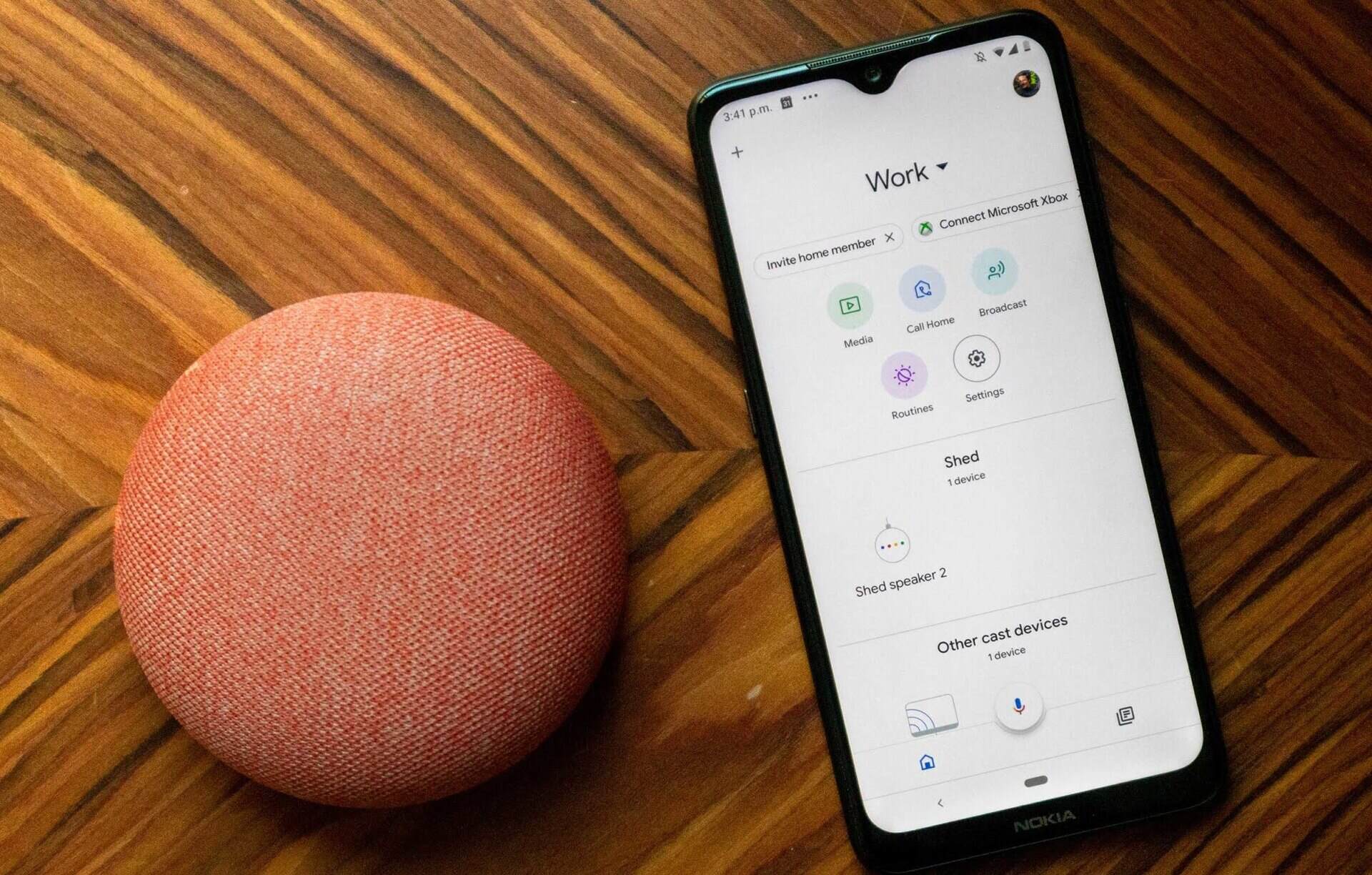










0 thoughts on “How To Link Amazon Music To Google Home”