Home>Home Appliances>Home Automation Appliances>How To Set A Music Alarm On Google Home


Home Automation Appliances
How To Set A Music Alarm On Google Home
Modified: January 6, 2024
Learn how to set a music alarm on Google Home and streamline your home automation appliances. Simplify your mornings with this easy guide.
(Many of the links in this article redirect to a specific reviewed product. Your purchase of these products through affiliate links helps to generate commission for Storables.com, at no extra cost. Learn more)
Introduction
Imagine waking up to the soothing melody of your favorite song, gently filling the room as you gradually transition from sleep to wakefulness. With Google Home, this delightful scenario can become a part of your morning routine. Google Home, the smart speaker and voice assistant, offers a feature that allows you to set a music alarm, enabling you to start your day on a harmonious note.
In this article, we will explore the process of setting a music alarm on Google Home, providing step-by-step guidance to help you seamlessly integrate this feature into your daily life. Whether you prefer the energizing beats of pop music, the tranquil tunes of classical compositions, or the rhythmic melodies of jazz, Google Home empowers you to awaken to the music that resonates with your soul.
Let's embark on a journey to unlock the enchanting world of music alarms with Google Home, discovering how to elevate your mornings with the perfect soundtrack.
Key Takeaways:
- Elevate your mornings with Google Home’s music alarm feature, waking up to your favorite tunes for a harmonious start to each day.
- Customize your wake-up experience with Google Home, from specific songs and playlists to adjusting volume and scheduling recurring alarms, for a personalized morning soundtrack.
Read more: How To Play Google Music On Google Home
Setting up Google Home
Before delving into the intricacies of setting a music alarm, it is essential to ensure that your Google Home device is properly set up and connected to your network. The initial setup process involves a few simple steps that lay the foundation for a seamless and enjoyable user experience.
Upon unboxing your Google Home device, the first step is to plug it into a power source. Once powered on, the device emits a welcoming sound, indicating that it is ready to be configured. To proceed, download the Google Home app on your smartphone or tablet. This app serves as the central hub for managing your Google Home device, offering a user-friendly interface for customization and control.
After installing the app, open it and follow the on-screen instructions to set up your Google Home. This involves connecting the device to your Wi-Fi network, enabling it to access the internet and synchronize with your other smart devices. Once the setup is complete, your Google Home is primed to respond to your voice commands, providing a gateway to a myriad of features, including the enchanting music alarm functionality.
With Google Home seamlessly integrated into your living space, you are now poised to explore the captivating realm of music alarms, adding a delightful dimension to your daily routine. The stage is set for you to harness the power of technology to orchestrate a harmonious start to each day.
Setting a Music Alarm
Setting a music alarm on your Google Home is a straightforward process that infuses your mornings with the euphony of your preferred tunes. To initiate this enchanting ritual, begin by addressing your Google Home device with a wake phrase, such as “Hey Google” or “OK Google,” followed by the command to set an alarm. For example, you can say, “Hey Google, set an alarm for 7 a.m.”
Once prompted, Google Home responds by confirming the alarm time and then presents you with a selection of alarm sounds, including a variety of musical genres. At this juncture, express your desire to wake up to music by specifying the genre or mood you prefer. For instance, you can say, “Play jazz music for my alarm.”
As the command is issued, Google Home acknowledges your preference and proceeds to set the music alarm accordingly. When the designated time arrives, the melodic strains of your chosen music gracefully permeate the air, rousing you from slumber and ushering in a new day with a symphony of sound.
By incorporating music alarms into your morning routine, you can transform the act of waking up into a delightful and personalized experience. Whether you opt for the invigorating cadence of pop, the tranquil harmonies of classical compositions, or the soulful melodies of jazz, Google Home enables you to curate the soundtrack of your mornings with effortless finesse.
With the music alarm feature seamlessly integrated into your daily ritual, each sunrise becomes an opportunity to embrace the day with a harmonious commencement, setting a positive tone for the hours ahead.
To set a music alarm on Google Home, simply say “Hey Google, set an alarm for [time] with [song or artist].” Google Home will then confirm the alarm and play the requested music at the specified time.
Customizing Music Alarm
Google Home offers a delightful array of options for customizing your music alarm, allowing you to tailor the wake-up experience to align with your unique preferences. This customization process empowers you to curate a morning soundtrack that resonates with your individual tastes, infusing each day with a personalized musical greeting.
One of the key facets of customizing your music alarm is the ability to select specific songs or playlists to serve as the wake-up melody. By leveraging your preferred music streaming service, such as Spotify, Google Play Music, or YouTube Music, you can designate a favorite song, artist, or playlist to accompany the commencement of your day. For example, you can say, “Hey Google, set a music alarm with [song/artist/playlist name] from [music streaming service].”
Furthermore, Google Home allows you to adjust the volume of the music alarm to suit your preferences. This feature ensures that the transition from sleep to wakefulness is seamlessly orchestrated, with the music gently permeating the room at a level that is conducive to a tranquil awakening.
In addition to selecting specific songs or playlists, you can also specify the genre or mood of the music you wish to awaken to. Whether you seek the invigorating beats of pop, the serene melodies of classical compositions, or the soulful rhythms of jazz, Google Home accommodates a diverse range of musical preferences, enabling you to craft a tailored wake-up experience that invigorates and inspires.
Moreover, Google Home allows you to schedule recurring music alarms, ensuring that your chosen soundtrack greets you each morning without the need for manual intervention. This seamless automation streamlines your daily routine, imbuing each sunrise with the enchanting allure of music.
By harnessing the power of customization, you can elevate the act of waking up into a harmonious and personalized ritual, setting the tone for a day filled with positivity and vibrancy.
Conclusion
Embracing the enchanting world of music alarms with Google Home introduces a delightful dimension to your morning routine, elevating the act of waking up into a harmonious and personalized experience. By seamlessly integrating the melodic strains of your favorite tunes into the commencement of each day, Google Home empowers you to curate a soundtrack that resonates with your individual tastes and sets a positive tone for the hours ahead.
The process of setting a music alarm on Google Home is imbued with simplicity and versatility, offering a seamless avenue to infuse your mornings with the euphony of your preferred music. Whether you gravitate towards the energizing beats of pop, the tranquil harmonies of classical compositions, or the soulful melodies of jazz, Google Home accommodates a diverse range of musical preferences, enabling you to orchestrate a wake-up experience that invigorates and inspires.
Furthermore, the customization options available for music alarms on Google Home provide a nuanced and tailored approach to crafting your morning soundtrack. From selecting specific songs or playlists to adjusting the volume and scheduling recurring alarms, the customization features empower you to curate a wake-up experience that aligns with your unique preferences, infusing each morning with a personalized musical greeting.
As you embark on this enchanting journey of setting music alarms on Google Home, may each sunrise be accompanied by the captivating allure of your chosen tunes, ushering in a new day with a symphony of sound. Embrace the harmonious commencement of each morning, and let the melodic strains of your preferred music set the stage for a day filled with positivity, vibrancy, and inspiration.
With Google Home as your companion in orchestrating the soundtrack of your mornings, awaken to the euphony of music and embrace each day with a harmonious and personalized start.
Frequently Asked Questions about How To Set A Music Alarm On Google Home
Was this page helpful?
At Storables.com, we guarantee accurate and reliable information. Our content, validated by Expert Board Contributors, is crafted following stringent Editorial Policies. We're committed to providing you with well-researched, expert-backed insights for all your informational needs.





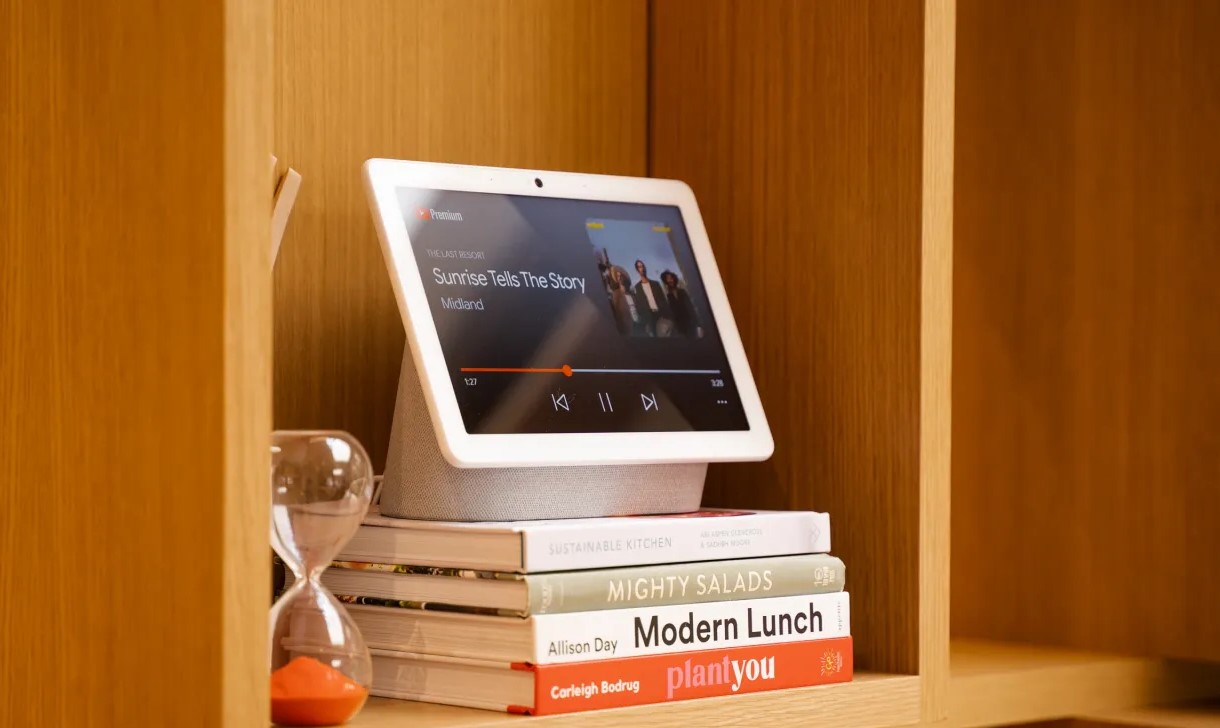


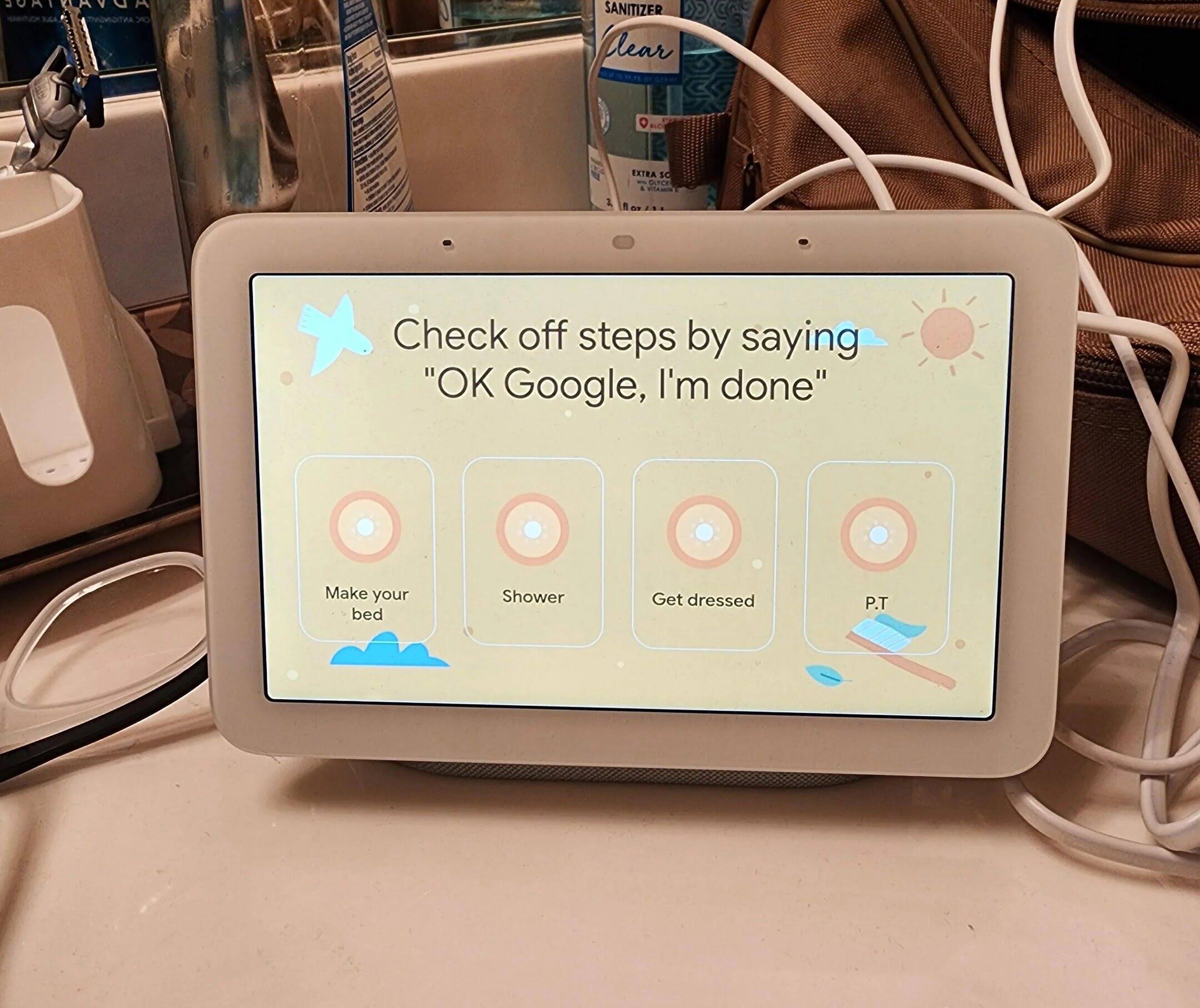







0 thoughts on “How To Set A Music Alarm On Google Home”