Home>Home Appliances>Home Automation Appliances>How To Pair IPhone To Alexa
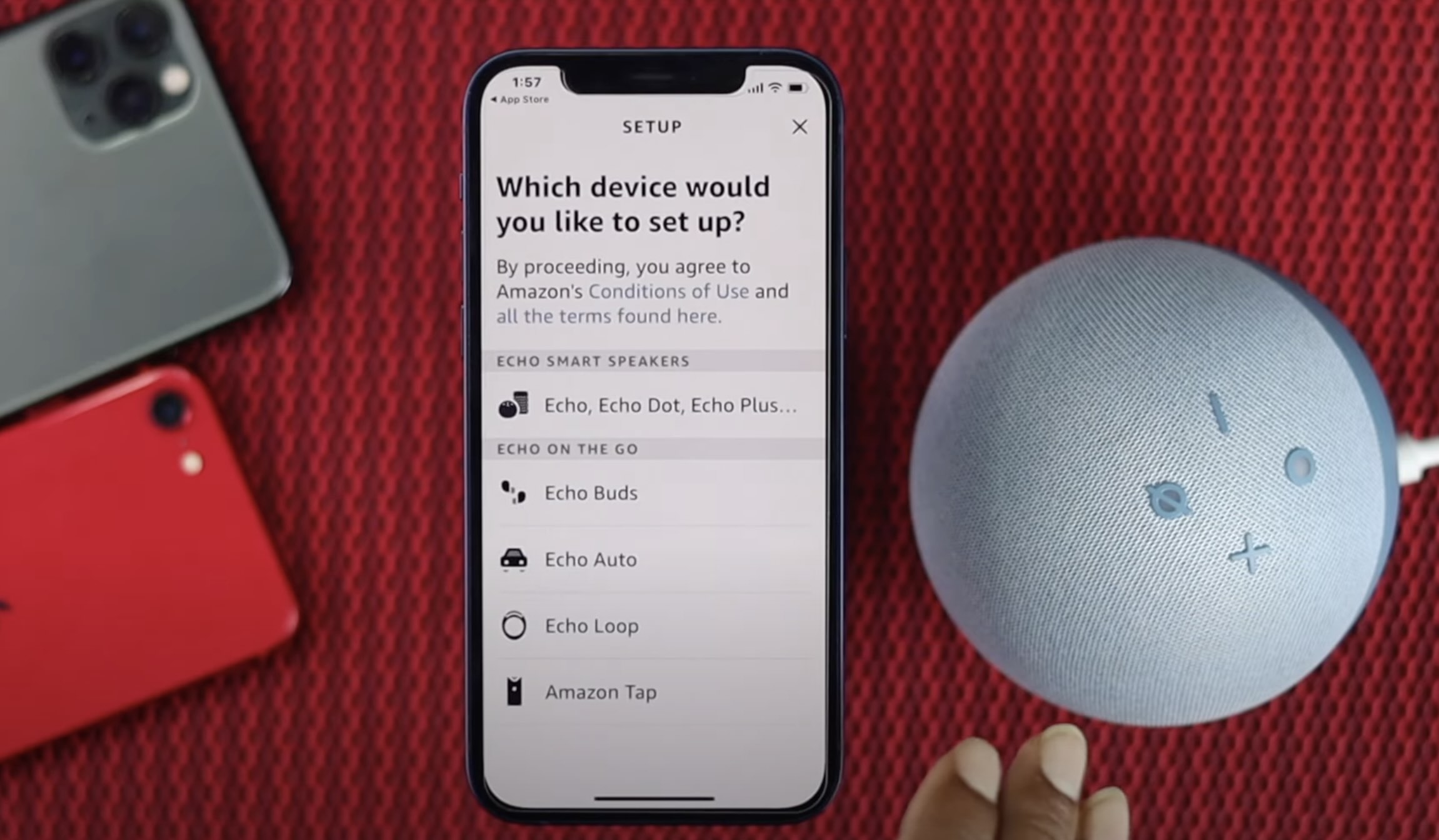
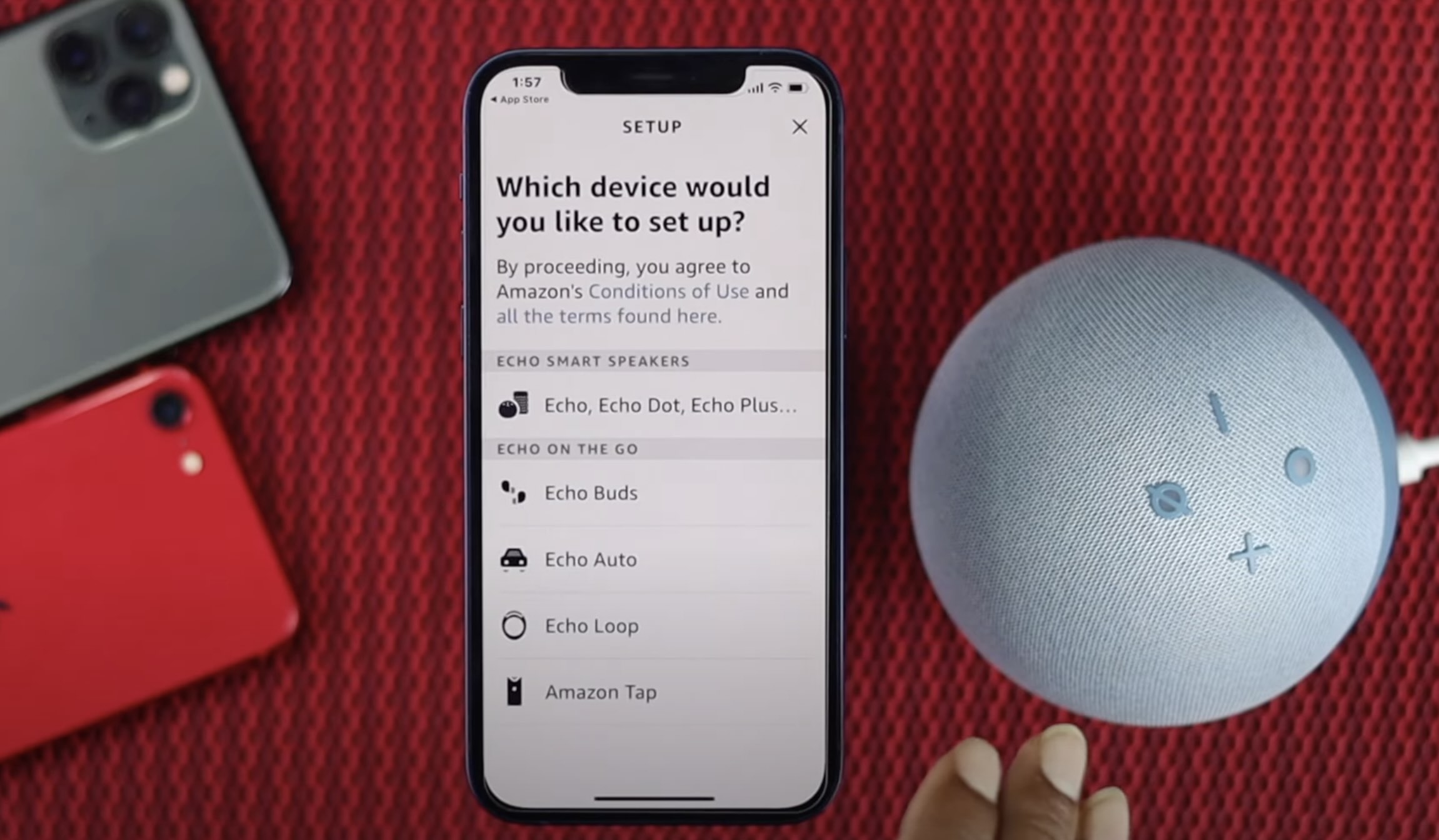
Home Automation Appliances
How To Pair IPhone To Alexa
Modified: October 18, 2024
Learn how to easily pair your iPhone with Alexa for seamless control of your home automation appliances. Discover step-by-step instructions and tips for effortless integration. Elevate your smart home experience today!
(Many of the links in this article redirect to a specific reviewed product. Your purchase of these products through affiliate links helps to generate commission for Storables.com, at no extra cost. Learn more)
**
Introduction
**
Welcome to the exciting world of home automation and voice-controlled convenience! In this article, we will delve into the seamless process of pairing your iPhone with Alexa, the renowned virtual assistant developed by Amazon. By integrating your iPhone with Alexa, you can unlock a myriad of possibilities, from controlling smart home devices to accessing information and entertainment with just your voice.
The synergy between your iPhone and Alexa offers a harmonious blend of Apple's cutting-edge technology and Amazon's innovative smart home ecosystem. Whether you're a tech enthusiast, a busy professional, or someone who simply values convenience, the ability to harness the power of Alexa through your iPhone is sure to elevate your daily routines and streamline your interactions with your smart home appliances.
As we embark on this journey, I will guide you through the step-by-step process of pairing your iPhone with Alexa, enabling you to unleash the full potential of voice-activated commands and personalized assistance. So, grab your iPhone, ensure that your Alexa-enabled device is ready, and let's explore the seamless integration of these two powerful platforms. Are you ready to witness the magic of hands-free control and effortless connectivity? Let's dive in!
**
Key Takeaways:
- Pairing your iPhone with Alexa unlocks hands-free control and personalized assistance, seamlessly integrating voice commands and smart home management for unparalleled convenience and efficiency.
- By harnessing the power of Alexa through your iPhone, you can access entertainment, manage smart home devices, and create personalized routines, transforming your daily experiences with seamless connectivity.
Read more: How To Pair HP Printer To IPhone
Step 1: Download the Alexa App
**
The first step in pairing your iPhone with Alexa is to download the Alexa app from the App Store. The Alexa app serves as the gateway to connecting your iPhone to your Alexa-enabled devices and accessing a wide range of features and skills. Here’s how you can get started:
- Open the App Store: Launch the App Store on your iPhone by tapping on the App Store icon on your home screen.
- Search for Alexa: In the search bar located at the bottom of the App Store, type “Alexa” and press the search button.
- Select the Alexa App: From the search results, locate the official Amazon Alexa app and tap on it to access the app’s details.
- Download the App: Tap the “Get” button next to the Alexa app, and then confirm the installation by authenticating with your Apple ID, Touch ID, or Face ID.
- Wait for the Installation: Once you’ve initiated the download, wait for the Alexa app to be installed on your iPhone. The app’s icon will appear on your home screen once the installation is complete.
After successfully downloading the Alexa app, you’re one step closer to seamlessly integrating your iPhone with Alexa. The Alexa app serves as the central hub for managing your Alexa-enabled devices, setting up routines, exploring skills, and customizing your Alexa experience to suit your preferences and lifestyle. With the app installed on your iPhone, you’re ready to move on to the next step in the pairing process, enabling Bluetooth on your iPhone.
**
Step 2: Enable Bluetooth on Your iPhone
**
Before you can pair your iPhone with Alexa, it’s essential to ensure that Bluetooth is enabled on your device. Bluetooth technology facilitates the seamless wireless connection between your iPhone and your Alexa-enabled devices, allowing for effortless communication and interaction. Here’s how you can enable Bluetooth on your iPhone:
- Access Settings: Unlock your iPhone and navigate to the home screen. Locate and tap the “Settings” app, which is represented by a gear icon.
- Select Bluetooth: Within the Settings menu, scroll down and tap on “Bluetooth” to access the Bluetooth settings.
- Toggle Bluetooth On: On the Bluetooth settings screen, toggle the switch next to “Bluetooth” to the “On” position. This action activates Bluetooth on your iPhone, enabling it to discover and connect to nearby Bluetooth-enabled devices.
With Bluetooth successfully enabled on your iPhone, you’ve laid the groundwork for establishing a wireless connection between your device and Alexa. The next step involves initiating the pairing process, allowing your iPhone to detect and connect to your Alexa-enabled device. By enabling Bluetooth, you’re paving the way for seamless communication and data exchange, setting the stage for a harmonious integration between your iPhone and Alexa.
Once Bluetooth is activated on your iPhone, you’re ready to progress to the next pivotal step: pairing your iPhone with Alexa. This crucial stage will solidify the connection between your devices, unlocking a realm of possibilities as you harness the power of voice commands and smart home control. Are you ready to witness the magic of connectivity in action? Let’s move on to the next step and bring your iPhone and Alexa closer together.
**
To pair your iPhone to Alexa, open the Alexa app and go to Devices. Then select the “+” icon and choose Add Device. Follow the on-screen instructions to complete the pairing process.
Step 3: Pair Your iPhone with Alexa
**
Now that you’ve downloaded the Alexa app and enabled Bluetooth on your iPhone, it’s time to initiate the pairing process and establish a seamless connection between your iPhone and Alexa-enabled device. This pivotal step sets the stage for effortless communication and interaction, allowing you to leverage the full potential of Alexa’s capabilities through your iPhone. Here’s how you can pair your iPhone with Alexa:
- Launch the Alexa App: Locate the Alexa app on your iPhone’s home screen and tap on the app icon to launch it. The app’s interface will greet you with the familiar Amazon Alexa logo, signaling that you’re ready to proceed with the pairing process.
- Access Devices: Within the Alexa app, navigate to the “Devices” tab, typically located at the bottom of the screen. Tap on “Devices” to access the menu where you can manage and pair your Alexa-enabled devices.
- Select Add Device: Look for the option to “Add Device” or a similar command within the Devices menu. Tap on this option to initiate the device discovery process, allowing your iPhone to search for and detect nearby Alexa-enabled devices.
- Follow On-Screen Instructions: As your iPhone scans for available devices, follow the on-screen instructions provided by the Alexa app. This may involve pressing a specific button on your Alexa-enabled device to enable it to enter pairing mode.
- Wait for Detection: Allow the Alexa app to detect your Alexa-enabled device. Once your device is detected, it will appear on the screen, ready to be paired with your iPhone.
- Select Your Device: From the list of detected devices, select the specific Alexa-enabled device that you want to pair with your iPhone. Follow any additional prompts or instructions to confirm the pairing process.
- Confirmation and Completion: Upon successful pairing, you will receive a confirmation message indicating that your iPhone is now connected to the selected Alexa-enabled device. This signifies the successful establishment of the wireless connection between your iPhone and Alexa.
By following these steps, you have effectively paired your iPhone with an Alexa-enabled device, unlocking a world of possibilities as you seamlessly integrate voice commands and smart home control into your daily routines. With the pairing process complete, you’re ready to explore the myriad features and functionalities offered by Alexa, all accessible through your iPhone. From managing smart home devices to accessing information and entertainment, the seamless integration of your iPhone with Alexa empowers you to experience unparalleled convenience and efficiency.
Now that your iPhone is successfully paired with Alexa, it’s time to delve into the next step, where you’ll discover how to start using Alexa with your iPhone, harnessing the power of voice commands and personalized assistance to enhance your daily experiences. Are you excited to embark on this next phase of seamless connectivity? Let’s continue our journey and unlock the full potential of your iPhone and Alexa integration.
**
Step 4: Start Using Alexa with Your iPhone
**
With your iPhone successfully paired with an Alexa-enabled device, you’re now poised to harness the full potential of Alexa’s capabilities through seamless integration with your iPhone. This final step in the process empowers you to leverage the power of voice commands, smart home control, and personalized assistance, all accessible at your fingertips. Here’s how you can start using Alexa with your iPhone:
- Invoke Alexa: To begin using Alexa on your iPhone, simply invoke the virtual assistant by saying the wake word, “Alexa,” followed by your command or query. Alternatively, you can tap on the Alexa app icon to launch the app and access Alexa’s features and skills.
- Voice Commands: Utilize a wide range of voice commands to interact with Alexa, such as asking for weather updates, setting reminders, playing music, controlling smart home devices, and accessing information on various topics.
- Explore Skills: Within the Alexa app on your iPhone, explore the extensive library of skills and enable those that cater to your interests and preferences. Skills expand Alexa’s capabilities, allowing you to personalize your experience and access specialized functionalities.
- Manage Smart Home Devices: Leverage the intuitive interface of the Alexa app on your iPhone to effortlessly manage and control your smart home devices. Whether it’s adjusting the thermostat, dimming the lights, or locking doors, Alexa empowers you to streamline your home automation experience.
- Create Routines: Take advantage of Alexa’s routines feature to automate tasks and customize your smart home environment. With your iPhone as the control center, you can create personalized routines that cater to your daily routines and preferences.
- Access Entertainment: Use your iPhone to access a wealth of entertainment options through Alexa, including streaming music, podcasts, audiobooks, and radio stations. Alexa seamlessly integrates with popular entertainment platforms, offering a rich multimedia experience.
By incorporating Alexa into your iPhone-centric lifestyle, you’re embracing a new realm of convenience, efficiency, and personalized assistance. Whether you’re at home, on the go, or immersed in various activities, Alexa’s seamless integration with your iPhone ensures that you have access to a versatile virtual assistant that adapts to your needs and enhances your daily experiences.
As you embark on this journey of seamless connectivity between your iPhone and Alexa, you’ll discover the boundless potential of voice-activated commands and smart home control, all effortlessly accessible through your iPhone. With Alexa by your side, your iPhone becomes a powerful conduit for unlocking a world of possibilities, from managing your smart home to staying informed and entertained with just your voice.
With the seamless integration of Alexa and your iPhone, you’re now equipped to navigate the digital landscape with unparalleled ease and efficiency. Are you ready to embrace the future of voice-controlled convenience and personalized assistance? Your iPhone and Alexa stand ready to empower you on this exciting journey.
**
Read more: How To Pair Govee Lights With Alexa
Conclusion
**
Congratulations! You’ve embarked on a transformative journey that has seamlessly integrated your iPhone with Alexa, Amazon’s innovative virtual assistant. By following the step-by-step process outlined in this guide, you’ve unlocked a world of possibilities, from harnessing the power of voice commands to effortlessly managing your smart home devices, all through the intuitive interface of your iPhone. As we conclude this exploration of seamless connectivity, let’s reflect on the significance of this integration and the boundless potential it offers.
The harmonious fusion of your iPhone and Alexa represents a convergence of cutting-edge technology, personalized assistance, and unparalleled convenience. Through the seamless pairing process, you’ve established a wireless connection that empowers you to interact with Alexa’s extensive capabilities, leveraging the power of your voice to access information, control your environment, and streamline your daily routines.
With your iPhone serving as the gateway to Alexa’s world, you’re no longer bound by traditional interfaces or physical controls. Instead, you wield the power of voice-activated commands, personalized assistance, and a vast array of skills and functionalities, all seamlessly accessible through your iPhone. Whether you’re at home, on the move, or immersed in various activities, Alexa’s integration with your iPhone ensures that you have a versatile virtual assistant at your beck and call, ready to enhance your experiences and simplify your interactions with technology.
As you navigate this new realm of connectivity, you’ll discover the transformative impact of voice-controlled convenience and smart home integration. Your iPhone becomes more than just a device; it becomes a conduit for seamless communication with your smart home ecosystem, allowing you to orchestrate your environment with unparalleled ease and efficiency.
With the seamless integration of your iPhone and Alexa, you’ve embraced a future where personalized assistance, smart home control, and entertainment converge at your fingertips. The possibilities are limitless, and the journey ahead is filled with opportunities to explore, innovate, and optimize your interactions with technology.
As you venture forth with your iPhone and Alexa as steadfast companions, remember that the power of seamless connectivity lies in your hands, or rather, in your voice. Embrace the future with confidence, knowing that your iPhone and Alexa are ready to elevate your experiences, simplify your tasks, and enrich your daily life in ways you’ve never imagined.
So, with your iPhone and Alexa at the helm, embark on this journey with enthusiasm and curiosity, for the world of voice-controlled convenience and personalized assistance awaits your command. Are you ready to seize the future? Your iPhone and Alexa stand ready to empower you every step of the way.
Frequently Asked Questions about How To Pair IPhone To Alexa
Was this page helpful?
At Storables.com, we guarantee accurate and reliable information. Our content, validated by Expert Board Contributors, is crafted following stringent Editorial Policies. We're committed to providing you with well-researched, expert-backed insights for all your informational needs.



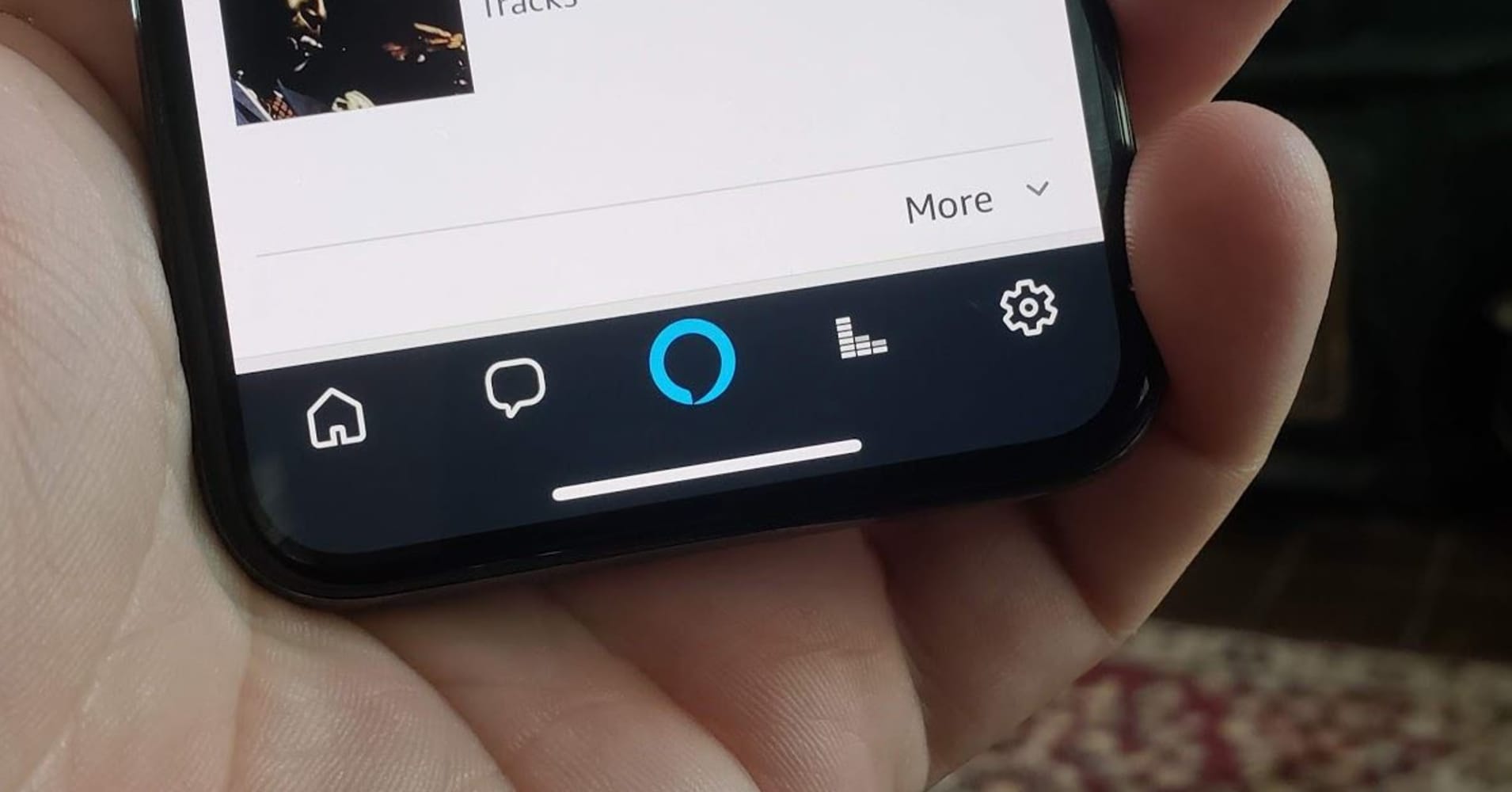







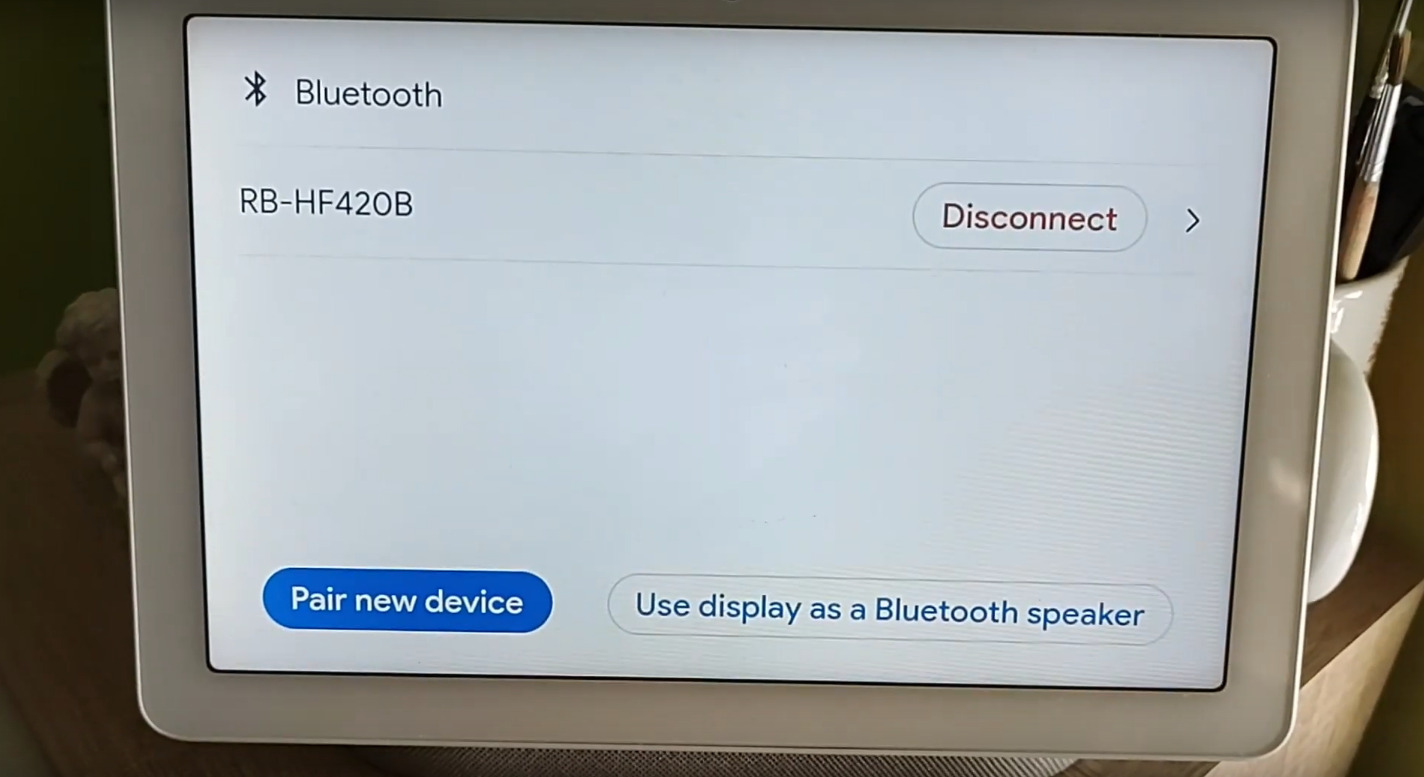

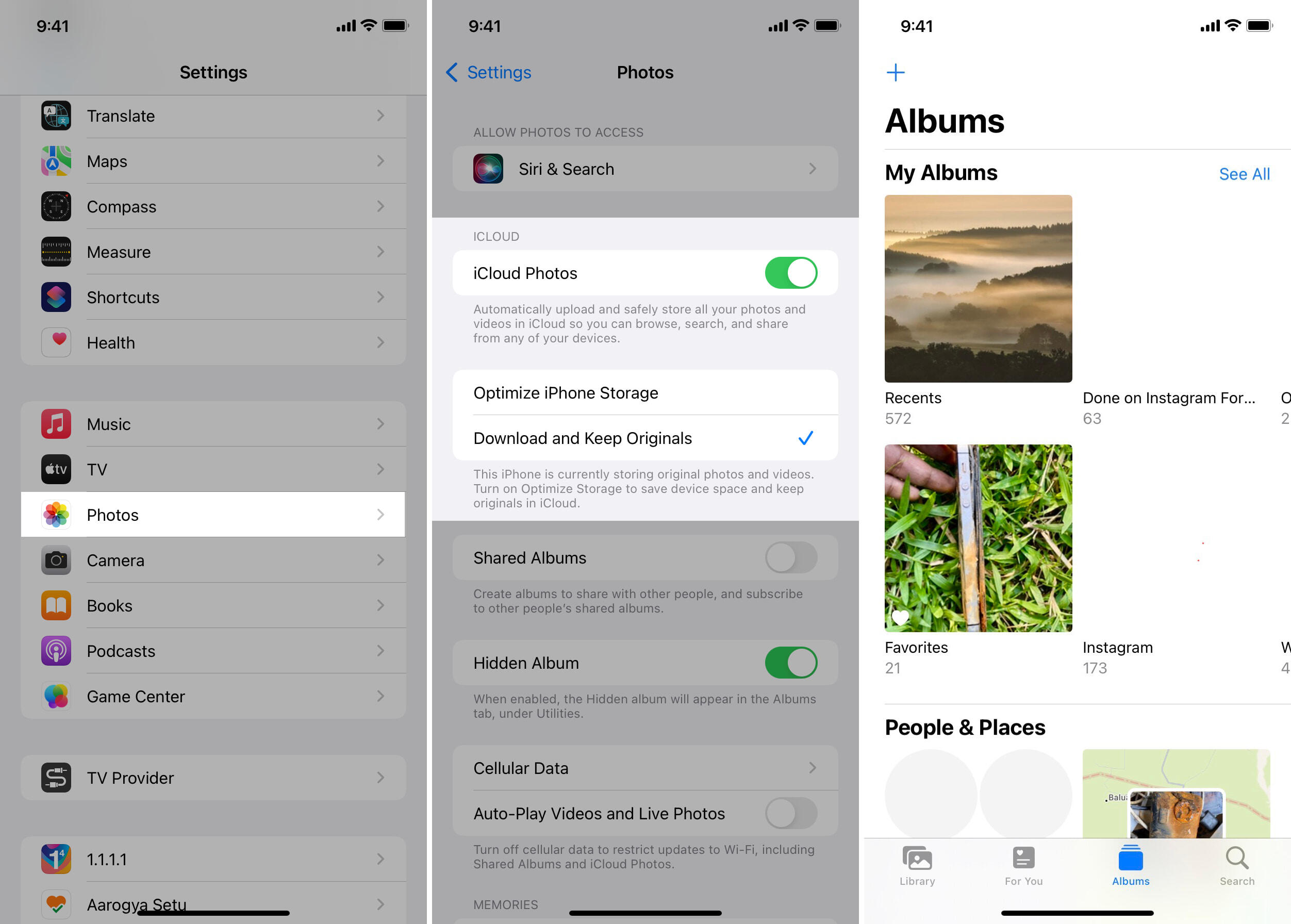

0 thoughts on “How To Pair IPhone To Alexa”