Home>Home Appliances>Home Automation Appliances>How To Replace White Rodgers Thermostat Battery
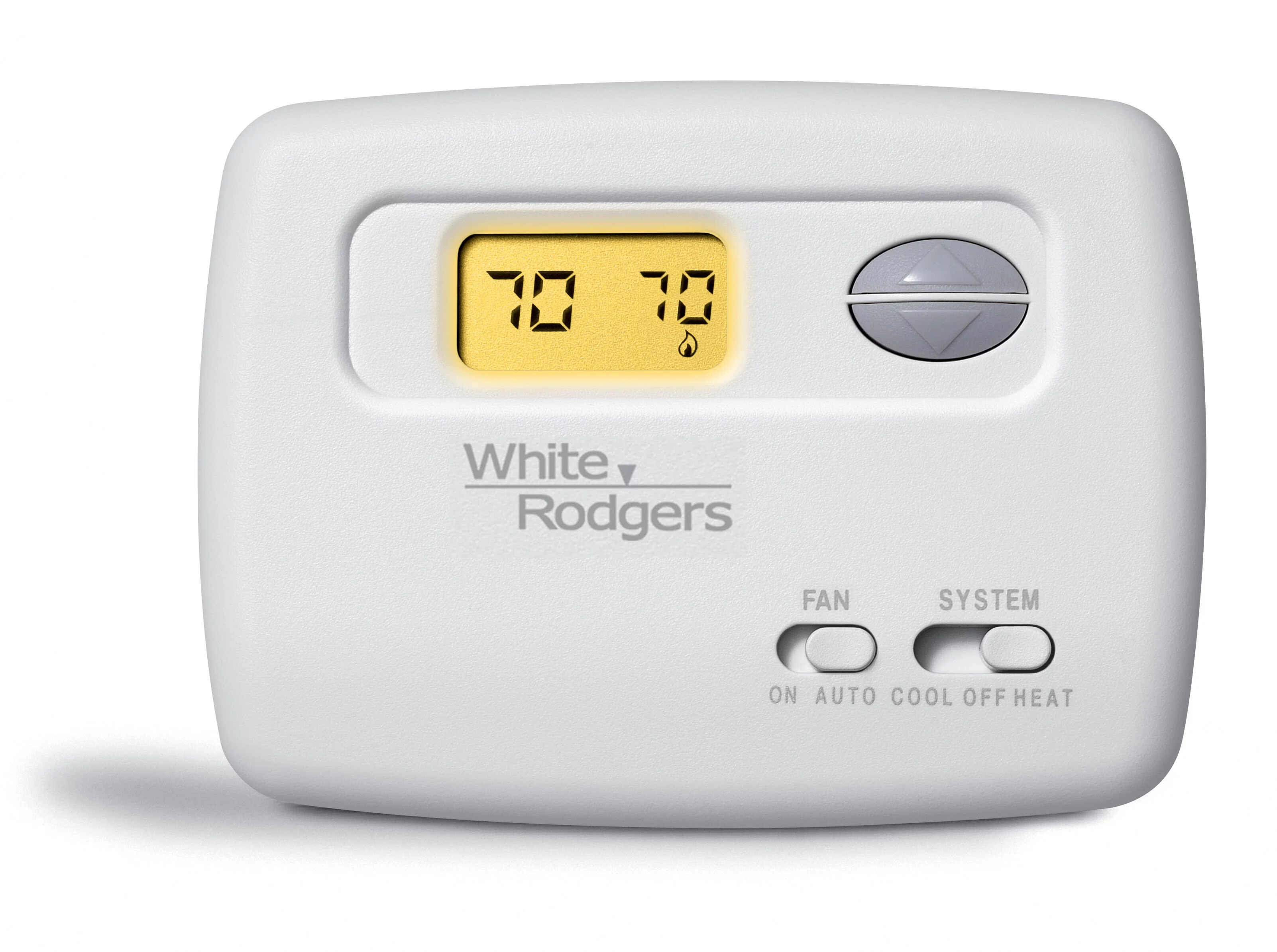
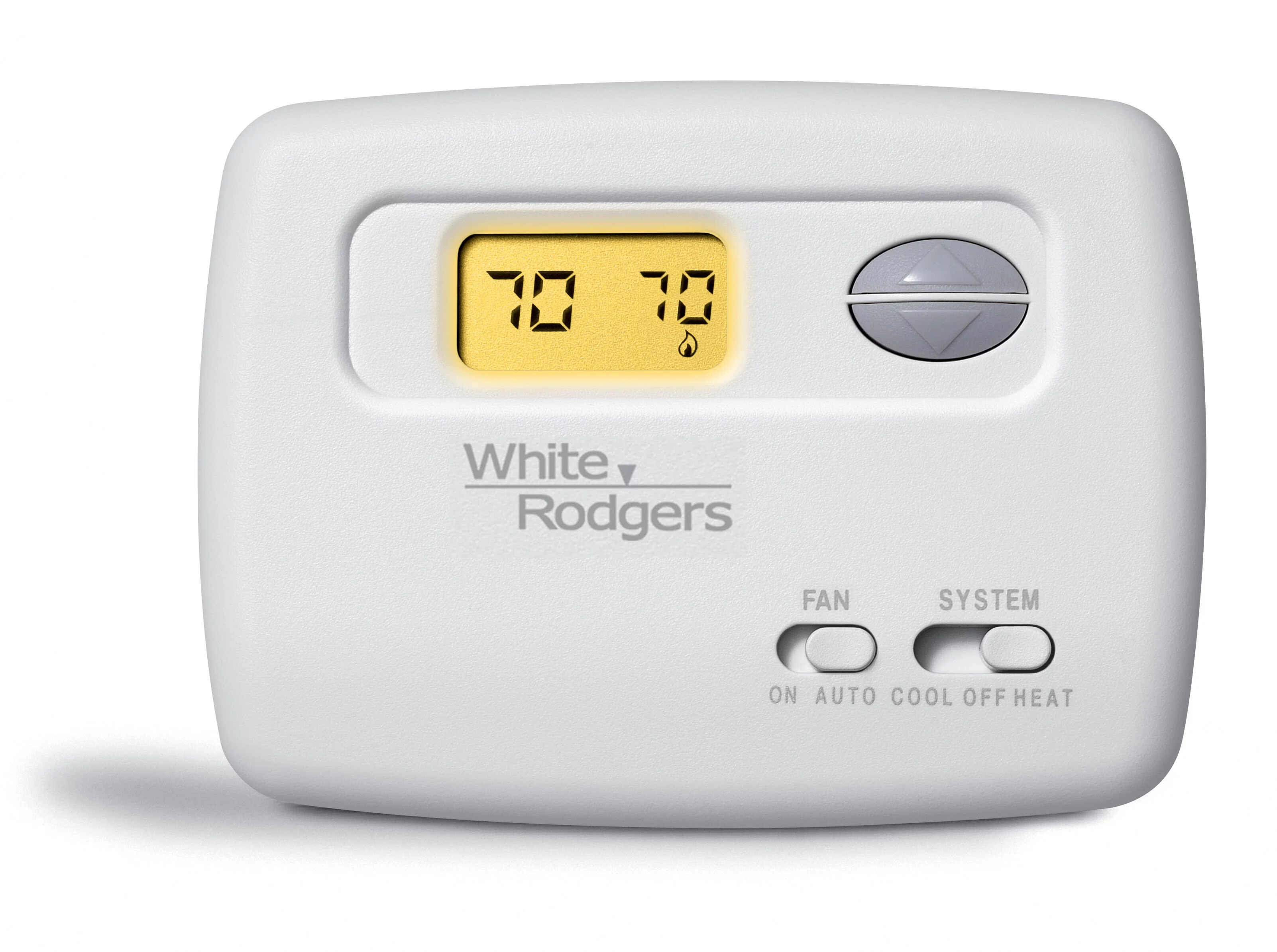
Home Automation Appliances
How To Replace White Rodgers Thermostat Battery
Modified: August 17, 2024
Learn how to replace the battery in your White Rodgers thermostat for seamless home automation. Keep your home running smoothly with our easy guide.
(Many of the links in this article redirect to a specific reviewed product. Your purchase of these products through affiliate links helps to generate commission for Storables.com, at no extra cost. Learn more)
Introduction
Welcome to the world of home automation! As technology continues to revolutionize our daily lives, one of the most significant advancements has been the development of smart thermostats. These innovative devices not only provide precise control over your home's temperature but also offer energy-saving benefits and increased comfort. However, like all electronic devices, smart thermostats rely on batteries to function, and knowing how to replace the battery is essential for ensuring uninterrupted operation.
In this comprehensive guide, we will walk you through the process of replacing the battery in your White Rodgers thermostat. Whether you're a seasoned DIY enthusiast or a newcomer to home maintenance, this step-by-step tutorial will equip you with the knowledge and confidence to tackle this simple yet crucial task.
By the end of this article, you will have a clear understanding of the necessary steps to replace the battery in your White Rodgers thermostat, empowering you to maintain optimal performance and reliability within your home's heating and cooling system. So, let's dive in and learn how to keep your smart thermostat running smoothly!
Key Takeaways:
- Safety first! Always turn off the power before replacing your White Rodgers thermostat battery to avoid electrical mishaps and ensure a smooth and secure process.
- By following the simple steps to replace the battery, you can maintain the reliability and efficiency of your smart thermostat, contributing to a comfortable and energy-efficient home environment.
Read also: 14 Best White-Rodgers Thermostat For 2025
Step 1: Turn Off the Thermostat
Before beginning the battery replacement process, it is essential to ensure the safety of both yourself and the thermostat. Start by locating the power switch or circuit breaker that controls the thermostat. This may be labeled in your electrical panel or near the thermostat itself. Once you have located the appropriate switch or breaker, turn it off to cut the power supply to the thermostat.
Turning off the thermostat is a critical safety measure that prevents any electrical mishaps while you work on the battery replacement. By deactivating the power source, you minimize the risk of electrical shock or damage to the thermostat's internal components. Additionally, this precautionary step safeguards the integrity of the battery replacement process, allowing you to proceed with confidence and peace of mind.
After ensuring that the power is successfully turned off, you can proceed to the next step of removing the thermostat cover. Remember, safety always comes first when working with electrical devices, so take your time and double-check that the power is effectively shut off before moving on to the next phase of the battery replacement process.
Step 2: Remove the Thermostat Cover
With the power safely turned off, it’s time to remove the cover of your White Rodgers thermostat. The thermostat cover is typically secured in place by clips or screws, and the exact method of removal may vary based on the model of your thermostat. To avoid causing any damage to the device, refer to the manufacturer’s instructions for specific guidance on removing the cover.
Once you have identified the fastening mechanism, carefully detach the cover from the thermostat. Take note of any clips or tabs that may be holding the cover in place, and gently release them to allow for easy removal. It’s important to handle the cover with care to prevent any accidental breakage or damage to the internal components.
After successfully removing the cover, set it aside in a safe place where it won’t be misplaced or damaged. With the cover out of the way, you will gain clear access to the interior of the thermostat, setting the stage for the next step of replacing the battery. Take a moment to familiarize yourself with the layout and components inside the thermostat, as this will aid in a smooth battery replacement process.
Removing the thermostat cover is a straightforward yet crucial step in preparing for the battery replacement. By handling the cover with caution and precision, you ensure that the thermostat’s internal components remain intact and undamaged, setting the stage for a seamless transition to the next phase of the battery replacement process.
Step 3: Replace the Battery
With the thermostat cover removed, you now have a clear view of the interior components, including the battery compartment. The battery is a vital component that powers the thermostat, allowing it to function properly and maintain precise control over your home’s temperature settings. When it comes time to replace the battery, it’s essential to select the appropriate type and size as specified by the manufacturer.
Locate the battery compartment within the thermostat. Depending on the model, the battery compartment may be easily accessible or require the removal of an additional panel. Once you have identified the compartment, carefully remove the old battery, paying attention to its orientation and placement. Take note of any markings or labels that indicate the correct positioning of the battery.
Before inserting the new battery, take a moment to inspect the battery compartment for any signs of corrosion or damage. If you notice any issues, such as corrosion on the battery contacts, use a clean, dry cloth to gently remove any debris and ensure a clean connection for the new battery. This simple precaution can help maintain the longevity and reliability of your thermostat.
Now, insert the new battery into the compartment, following the correct orientation as indicated by the markings or labels. Ensure that the battery fits securely and snugly in place, providing a stable connection for uninterrupted power supply to the thermostat. Once the new battery is properly installed, take a moment to double-check that it is seated correctly before proceeding to reassemble the thermostat.
Replacing the battery in your White Rodgers thermostat is a straightforward yet crucial task that ensures the continued functionality and performance of your smart device. By selecting the correct battery, handling it with care, and ensuring a secure installation, you are taking proactive steps to maintain the efficiency and reliability of your home’s heating and cooling system.
To replace the battery in a White Rodgers thermostat, locate the battery compartment on the back of the thermostat. Open the compartment and remove the old battery, then insert a new AA alkaline battery, making sure to match the positive and negative ends correctly. Close the compartment and your thermostat should be ready to use again.
Step 4: Reassemble the Thermostat
With the new battery securely in place, it’s time to reassemble the thermostat and restore its protective cover. Begin by carefully positioning the thermostat cover over the internal components, ensuring that it aligns correctly with the housing. Take note of any tabs or clips that facilitate a secure attachment of the cover to the thermostat.
When reattaching the cover, apply gentle pressure to secure it in place, taking care to avoid forcing or causing any undue stress on the device. If the cover is secured with clips, ensure that they engage properly to hold the cover in position. For thermostat models with screws, use the appropriate screwdriver to fasten the cover securely, being mindful not to overtighten the screws.
As you reassemble the thermostat, take a moment to inspect the perimeter of the cover, ensuring that it sits flush and even with the thermostat housing. A proper fit is essential for maintaining the integrity of the device and protecting the internal components from dust and debris. Once the cover is securely in place, you are ready to proceed to the final step of the battery replacement process.
Reassembling the thermostat cover is a straightforward yet crucial step in completing the battery replacement process. By handling the cover with care and precision, you ensure that the internal components remain protected and secure, setting the stage for the final phase of restoring power to the thermostat.
Read more: When To Replace A Thermostat
Step 5: Turn On the Thermostat
Now that the thermostat cover is securely reattached, it’s time to restore power to the device. Locate the power switch or circuit breaker that controls the thermostat, and switch it back on to re-energize the device. Once the power is restored, your White Rodgers thermostat will power up, utilizing the new battery to resume its essential functions.
As the thermostat boots up, take a moment to ensure that the display is active and responsive. You may need to adjust the settings or verify that the temperature readings are accurate, confirming that the thermostat is functioning as expected. Pay attention to any error messages or indicators that may appear, as these could signal potential issues that require further attention.
After confirming that the thermostat is operational, take note of any personalized settings or schedules that you had configured previously. Verify that these settings are retained and functioning correctly, ensuring that your home’s heating and cooling system operates according to your preferences.
With the thermostat successfully powered on and functioning as intended, you have completed the battery replacement process for your White Rodgers thermostat. By following these simple yet essential steps, you have ensured the continued reliability and performance of your smart thermostat, contributing to a comfortable and efficient home environment.
Conclusion
Congratulations! You have successfully navigated the process of replacing the battery in your White Rodgers thermostat, equipping yourself with the knowledge and confidence to maintain the optimal performance of this essential home automation device. By following the step-by-step guide outlined in this article, you have taken proactive measures to ensure the continued functionality and reliability of your smart thermostat.
As technology continues to enhance our daily lives, smart thermostats have emerged as indispensable tools for managing home comfort and energy efficiency. By understanding the importance of battery maintenance and replacement, you have demonstrated a commitment to preserving the seamless operation of your home’s heating and cooling system.
Remember, periodic battery replacement is a simple yet crucial aspect of thermostat maintenance, and it contributes to the longevity and effectiveness of your smart device. By selecting the appropriate battery, handling it with care, and following the recommended replacement intervals, you can enjoy uninterrupted comfort and energy savings in your home.
Furthermore, the skills you have acquired in this process empower you to take an active role in maintaining and optimizing your home automation appliances. With the confidence to address routine maintenance tasks, you are better equipped to harness the full potential of your smart thermostat and other interconnected devices within your home.
By staying informed and proactive in maintaining your home automation appliances, you are not only enhancing the functionality and efficiency of your living space but also contributing to a sustainable and comfortable environment for you and your family.
Thank you for joining us on this journey to learn how to replace the battery in your White Rodgers thermostat. We hope this guide has been informative and empowering, and we encourage you to continue exploring the exciting world of home automation and smart living.
Frequently Asked Questions about How To Replace White Rodgers Thermostat Battery
Was this page helpful?
At Storables.com, we guarantee accurate and reliable information. Our content, validated by Expert Board Contributors, is crafted following stringent Editorial Policies. We're committed to providing you with well-researched, expert-backed insights for all your informational needs.



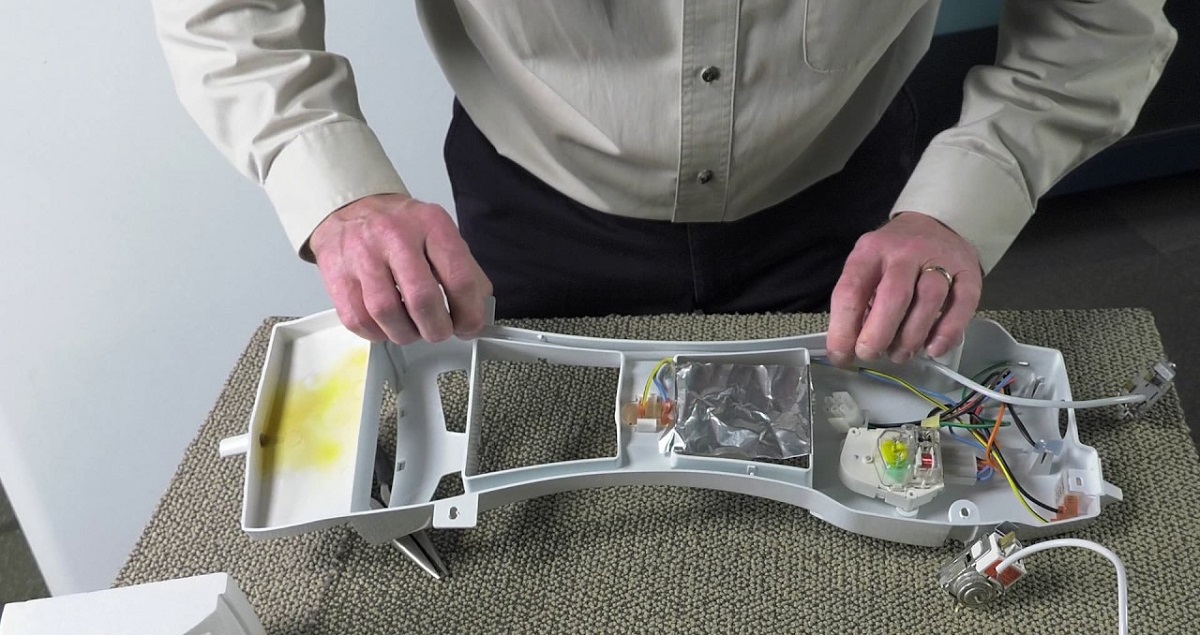

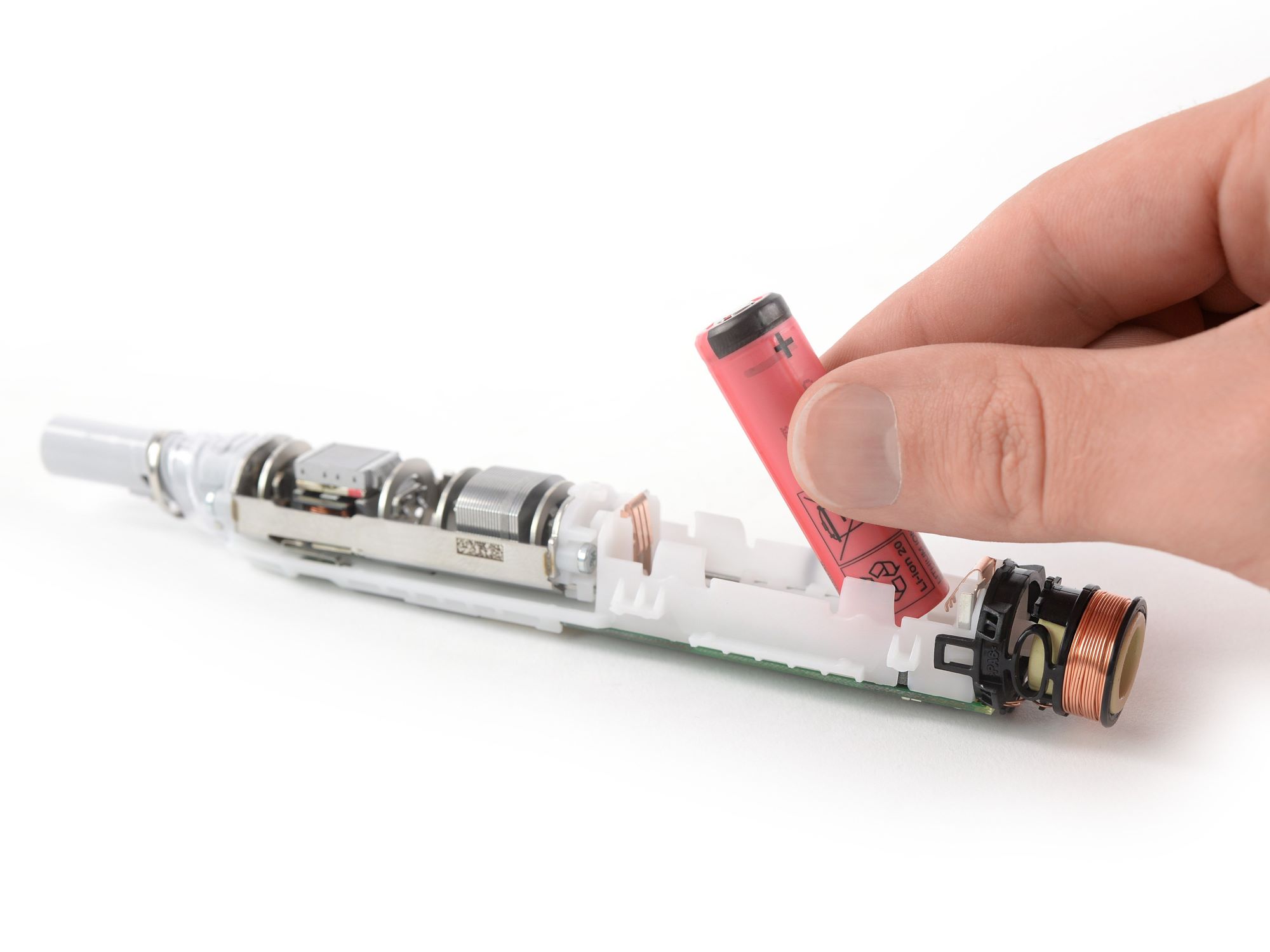



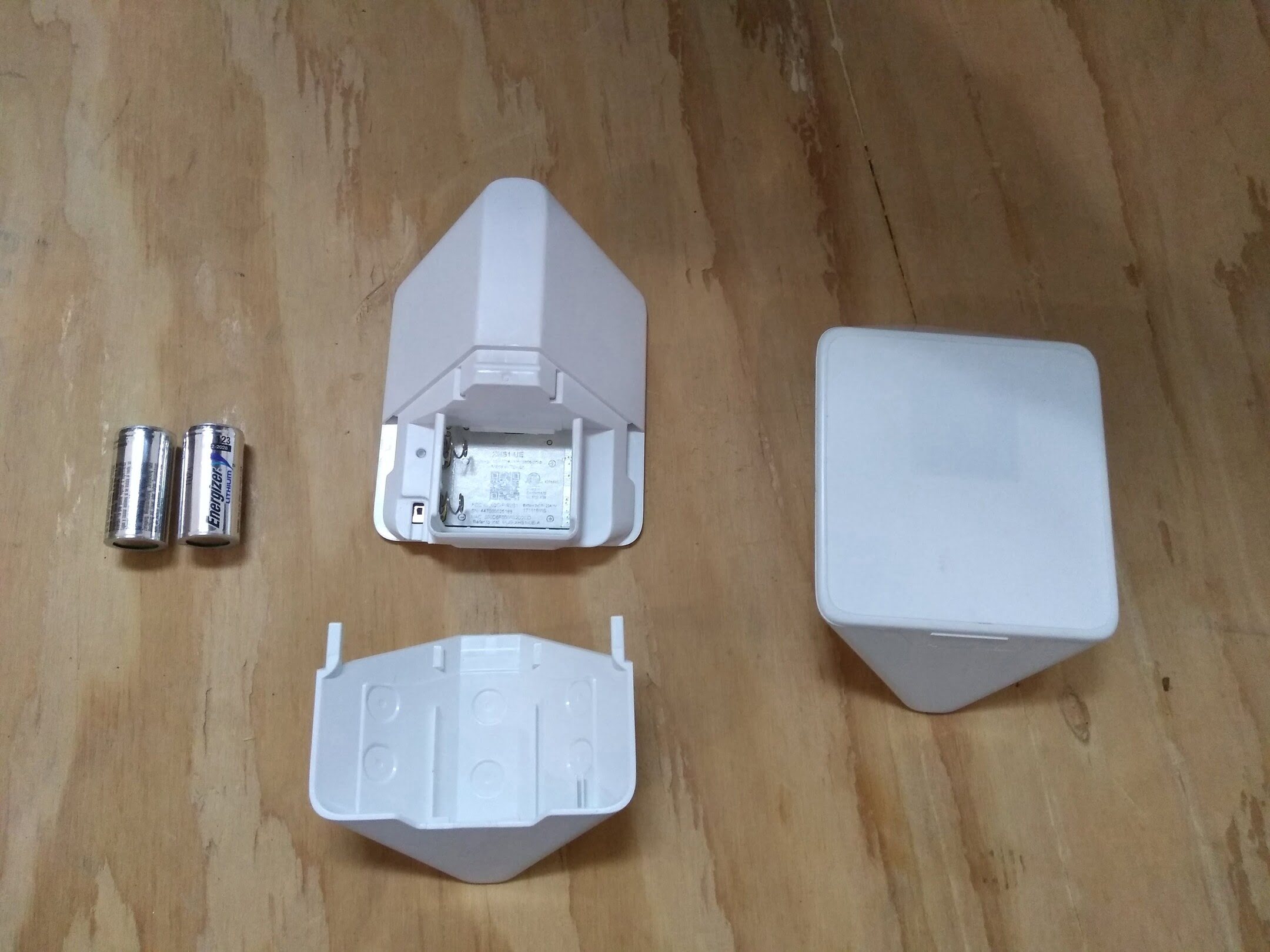





0 thoughts on “How To Replace White Rodgers Thermostat Battery”