Home>Home Appliances>Home Automation Appliances>What Do The Colors Mean On Alexa Echo Dot


Home Automation Appliances
What Do The Colors Mean On Alexa Echo Dot
Modified: February 18, 2024
Discover the meaning behind the colors on your Alexa Echo Dot and enhance your home automation appliances. Learn how to interpret the LED indicators for seamless control.
(Many of the links in this article redirect to a specific reviewed product. Your purchase of these products through affiliate links helps to generate commission for Storables.com, at no extra cost. Learn more)
Introduction
The Amazon Echo Dot is a remarkable piece of technology that has revolutionized the way we interact with our homes. With its sleek design and advanced capabilities, the Echo Dot has become a staple in countless households around the world. One of its most distinctive features is the light ring located on the top of the device. This light ring serves as a visual indicator, providing valuable information about the device's status and activities.
Understanding the significance of the various colors displayed on the Echo Dot's light ring is essential for harnessing the full potential of this smart home assistant. Whether you're setting up your Echo Dot for the first time or simply curious about its functionalities, grasping the meaning behind these colors is key to maximizing your user experience.
In this comprehensive guide, we will delve into the intricacies of the Echo Dot's light ring, unraveling the meanings behind its different colors and shedding light on how to interpret Alexa's responses based on these visual cues. Additionally, we will explore the possibilities of customizing the light ring to align with your personal preferences, ultimately empowering you to make the most of your Echo Dot's capabilities.
Join us as we embark on a journey to demystify the colors of the Alexa Echo Dot's light ring, unveiling the wealth of information it has to offer and empowering you to harness the full potential of this innovative smart home device.
Key Takeaways:
- The colors of the Amazon Echo Dot’s light ring convey important information, such as readiness to listen, incoming notifications, and errors. Understanding these colors enhances the user experience and interaction with the device.
- Users can customize the brightness and color of the light ring, as well as assign specific colors for different notifications. This personalization adds a unique touch to the Echo Dot and optimizes visual cues for individual preferences.
Read more: What Is Alexa Echo Dot
Understanding the Light Ring
At the heart of the Amazon Echo Dot lies a distinctive feature that sets it apart from traditional home assistants: the light ring. Positioned atop the device, this circular band of light serves as a dynamic visual indicator, offering insights into the Echo Dot’s status and activities.
The light ring is not merely a decorative element; rather, it plays a crucial role in communicating vital information to users. Comprising an array of LEDs, the light ring is designed to emit various colors, each carrying its own significance. This ingenious design allows users to glean insights into the Echo Dot’s current state and understand its responses without the need for a screen or auditory cues.
Upon activation, the light ring comes to life, pulsating with an array of colors that convey a myriad of messages. Whether it’s indicating the device’s readiness to fulfill your commands, notifying you of incoming notifications, or signaling errors that require attention, the light ring is a versatile tool that enhances the overall user experience.
By comprehending the nuances of the light ring, users can effortlessly stay informed about their Echo Dot’s activities and status, fostering a seamless interaction with this intelligent home assistant. This understanding is pivotal in leveraging the Echo Dot’s capabilities to the fullest, enabling users to make informed decisions and take appropriate actions based on the visual cues provided by the light ring.
Now that we’ve established the fundamental role of the light ring, let’s delve into the meanings behind the various colors it displays, unraveling the valuable insights it offers and empowering users to interact with their Echo Dot more effectively.
What the Different Colors Mean
The colors emitted by the light ring of the Amazon Echo Dot are not merely aesthetic; they convey a wealth of information about the device’s status and activities. Each color serves as a visual indicator, offering valuable insights into the Echo Dot’s current state and providing users with essential cues to guide their interactions. Let’s explore the meanings behind the different colors:
- Blue: A soothing blue hue indicates that the Echo Dot is actively listening for a command. When you utter the wake word “Alexa,” the blue light ring confirms that the device is ready to receive and process your request.
- Cyan: A cyan light signifies that the Echo Dot is responding to your command or query. This color indicates that Alexa is in the process of executing your request or providing a response.
- Yellow: A warm yellow glow indicates that you have a message or notification waiting for you. When the light ring turns yellow, simply say, “Alexa, play my messages,” to access and listen to your notifications.
- Green: A verdant green hue indicates an incoming call or an active call in progress. When the light ring emits a green color, it signifies that you are receiving a call or currently engaged in a conversation through the Echo Dot’s communication features.
- Red: A bold red light signals an error or issue that requires your attention. When the light ring turns red, Alexa may provide a verbal explanation of the problem, such as a Wi-Fi connectivity issue or an error in processing a request.
- Purple: A regal purple glow indicates that Do Not Disturb is enabled. When the light ring emits a purple color, it signifies that notifications and calls will not disturb you, maintaining a tranquil environment.
- White: A crisp white light indicates that the volume is being adjusted. When you adjust the volume using the Echo Dot’s buttons, the white light ring provides a visual representation of the volume level.
By understanding the meanings behind these colors, users can effortlessly interpret the Echo Dot’s status and responses, enabling them to engage with the device more effectively and make the most of its capabilities.
The colors on the Alexa Echo Dot indicate its status. For example, a spinning blue light means it’s ready to be set up, while a solid blue light means it’s listening. Check the user manual for a full list of color meanings.
Interpreting Alexa’s Responses
As a user interacts with the Amazon Echo Dot, Alexa’s responses are not limited to verbal communication; the light ring also plays a pivotal role in conveying information. Understanding how to interpret Alexa’s responses through the visual cues of the light ring is essential for engaging with the device effectively. Let’s explore how the light ring complements Alexa’s responses:
When a user issues a command or asks a question, Alexa’s verbal response is accompanied by corresponding visual cues from the light ring. For instance, when you ask Alexa a question, the cyan light indicates that the device is processing your query and formulating a response. This synchronization between Alexa’s verbal responses and the light ring’s colors enhances the user experience, providing a multi-sensory interaction that is both informative and intuitive.
Furthermore, the light ring serves as a notification indicator, alerting users to incoming messages, calls, and other notifications. When Alexa notifies you of a message or an incoming call, the yellow or green light respectively complements the verbal announcement, ensuring that users are promptly informed through both auditory and visual channels.
Additionally, when Alexa encounters an error or faces connectivity issues, the red light ring serves as a visual prompt, signaling that attention is required. This proactive approach enables users to promptly address any issues that may arise, fostering a seamless and efficient interaction with the Echo Dot.
By harmonizing Alexa’s verbal responses with the visual cues of the light ring, Amazon has created a cohesive and intuitive user experience, catering to diverse communication preferences and ensuring that users can effortlessly interpret and respond to Alexa’s feedback.
Understanding the synergy between Alexa’s responses and the light ring’s visual indicators empowers users to engage with the Echo Dot more effectively, leveraging both auditory and visual cues to enhance their interactions with this innovative smart home assistant.
Customizing the Light Ring
While the Amazon Echo Dot’s light ring comes preconfigured with standard color indications, users have the option to customize the light ring to align with their preferences and enhance their overall experience. This customization feature allows users to personalize the visual cues emitted by the light ring, tailoring them to suit their individual needs and aesthetic preferences.
One of the key customization options available to users is the ability to adjust the brightness of the light ring. By fine-tuning the brightness settings, users can ensure that the light ring’s visual cues are optimized for their specific environment, whether it’s a dimly lit room or a brightly illuminated space. This customization feature enhances the visibility and impact of the light ring, ensuring that users can effortlessly interpret its visual indicators in various lighting conditions.
Furthermore, users can explore the option to change the color of the light ring to suit their personal preferences. This customization feature allows for a personalized touch, enabling users to select a color that resonates with their style and complements their home environment. Whether it’s a vibrant hue that adds a pop of color to the room or a subdued tone that blends seamlessly with the surroundings, the ability to customize the light ring’s color empowers users to infuse their Echo Dot with a touch of individuality.
Another noteworthy customization option is the ability to configure the light ring to display specific colors in response to different events or notifications. For instance, users can assign distinct colors for incoming calls, messages, reminders, and other notifications, creating a personalized visual language that enhances their interaction with the Echo Dot. This tailored approach to visual notifications adds a layer of personalization and efficiency, ensuring that users can readily discern the nature of incoming notifications at a glance.
By embracing the customization options offered for the light ring, users can elevate their interaction with the Amazon Echo Dot, infusing it with a touch of personalization and optimizing its visual cues to align with their unique preferences and needs.
Read more: How To Change Alexa Echo Dot Color
Conclusion
The Amazon Echo Dot’s light ring serves as a beacon of communication, conveying a spectrum of information through its vibrant colors. By unraveling the meanings behind the different hues and understanding how to interpret Alexa’s responses through the visual cues of the light ring, users can engage with their Echo Dot in a more intuitive and informed manner.
From the tranquil blue glow that signifies readiness to the warm yellow hue that heralds incoming notifications, each color emitted by the light ring enriches the user experience, providing valuable insights into the Echo Dot’s status and activities. This visual language fosters seamless communication, ensuring that users can readily comprehend and respond to the device’s prompts and notifications.
Furthermore, the ability to customize the light ring empowers users to tailor their interaction with the Echo Dot, infusing it with a touch of personalization and ensuring that the visual cues align with their individual preferences and needs. Whether it’s adjusting the brightness, selecting a preferred color, or configuring event-specific visual notifications, the customization options add a layer of personalization and efficiency to the user experience.
As we navigate the realm of smart home technology, the Amazon Echo Dot’s light ring stands as a testament to the seamless integration of visual cues into the user interface, creating a holistic and engaging interaction that transcends traditional auditory communication. By embracing the nuances of the light ring and harnessing its capabilities, users can unlock the full potential of their Echo Dot, transforming it into a personalized and intuitive smart home assistant.
In conclusion, the colors of the Alexa Echo Dot’s light ring are not merely visual adornments; they are a dynamic means of communication, enriching the user experience and empowering users to engage with their smart home assistant in a more informed and personalized manner. As we continue to embrace the possibilities of smart home technology, the light ring serves as a shining example of how visual cues can enhance the interaction between humans and intelligent devices, paving the way for a more intuitive and enriching future.
Frequently Asked Questions about What Do The Colors Mean On Alexa Echo Dot
Was this page helpful?
At Storables.com, we guarantee accurate and reliable information. Our content, validated by Expert Board Contributors, is crafted following stringent Editorial Policies. We're committed to providing you with well-researched, expert-backed insights for all your informational needs.

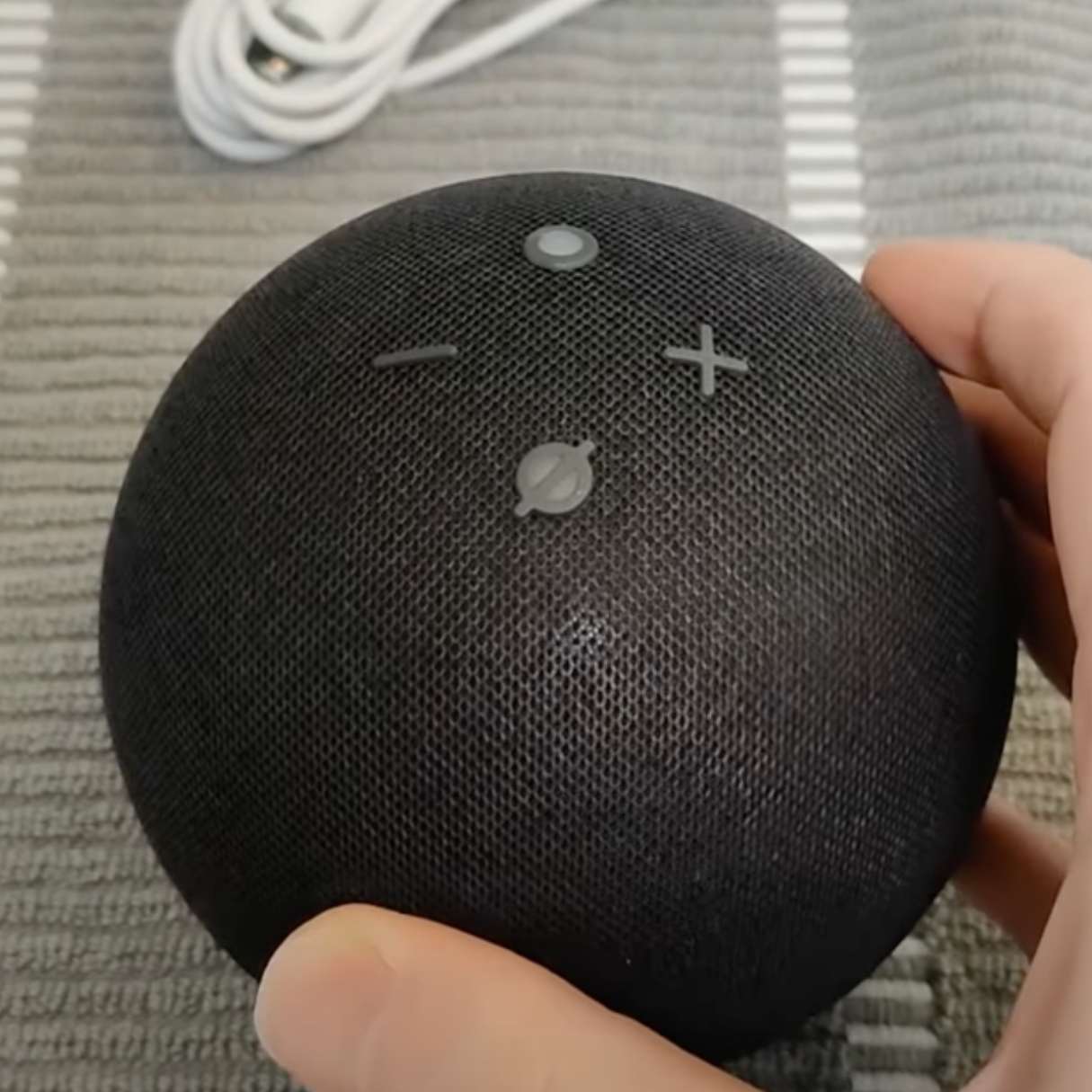



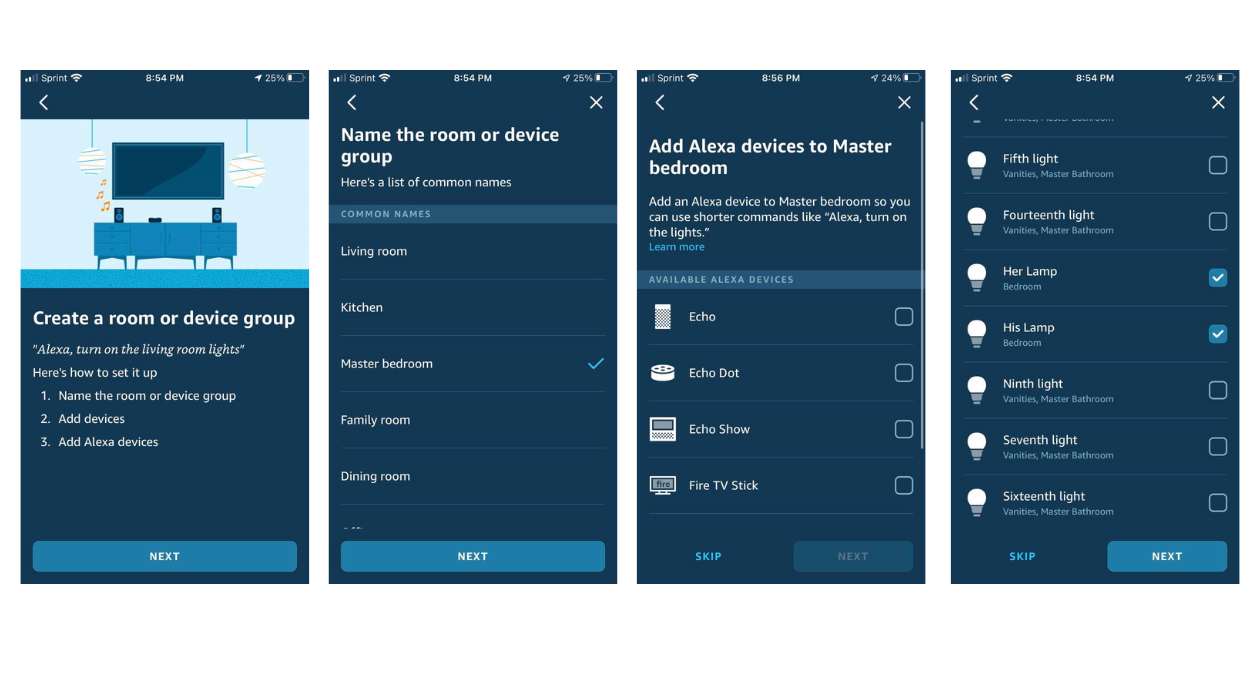









0 thoughts on “What Do The Colors Mean On Alexa Echo Dot”