Home>Home Appliances>Home Automation Appliances>Where Is Sonos Skill In Alexa App


Home Automation Appliances
Where Is Sonos Skill In Alexa App
Modified: January 4, 2024
Discover how to find the Sonos skill in the Alexa app for seamless integration of your home automation appliances. Learn how to enhance your smart home experience effortlessly.
(Many of the links in this article redirect to a specific reviewed product. Your purchase of these products through affiliate links helps to generate commission for Storables.com, at no extra cost. Learn more)
Introduction
Home automation has revolutionized the way we interact with our living spaces, offering unparalleled convenience and control over our appliances. Among the myriad of home automation devices available, Sonos speakers stand out as a top choice for those seeking high-quality audio experiences. When these state-of-the-art speakers are integrated with Alexa, Amazon's virtual assistant, the result is a seamless and intuitive audio control system that can elevate any home entertainment setup.
The integration of Sonos with Alexa is made possible through the Sonos Skill, a specialized application that enables users to harness the power of Alexa to command their Sonos speakers with voice commands. This innovative collaboration between two industry leaders has redefined the way we interact with our audio systems, offering a hands-free and effortless approach to managing our music and audio content.
In this comprehensive guide, we will delve into the intricacies of the Sonos Skill, explore its seamless integration with the Alexa app, and provide step-by-step instructions on how to locate the Sonos Skill within the Alexa app. Additionally, we will address common troubleshooting issues that users may encounter during this process, ensuring that everyone can maximize the potential of their Sonos speakers and Alexa integration.
Join us as we embark on a journey to unlock the full potential of your Sonos speakers through the power of Alexa, and discover the unparalleled convenience and joy that comes with seamlessly controlling your audio environment with just the sound of your voice.
Key Takeaways:
- Integrating Sonos speakers with Alexa through the Sonos Skill in the Alexa app allows you to control your audio environment with just your voice, making it easy and fun to manage your music and entertainment.
- By following simple steps in the Alexa app, you can seamlessly link your Sonos speakers to Alexa, unlocking a world of voice-controlled audio management and personalized entertainment experiences.
Read more: How To Connect Alexa To Sonos
What is Sonos Skill?
The Sonos Skill serves as a bridge between your Sonos speakers and the Alexa virtual assistant, enabling you to control your Sonos devices using voice commands. This powerful integration allows you to seamlessly manage your audio experience without lifting a finger, providing a new level of convenience and accessibility in home entertainment.
By activating the Sonos Skill, you empower Alexa to communicate with your Sonos speakers, granting you the ability to adjust volume, play specific tracks, change audio sources, and even group multiple speakers together—all through simple voice commands. This integration transforms your Sonos speakers into an extension of the Alexa ecosystem, enhancing the overall functionality and versatility of your smart home setup.
With the Sonos Skill, you can effortlessly orchestrate your music, podcasts, and other audio content, leveraging the intuitive capabilities of Alexa to curate a personalized and immersive listening experience. Whether you’re hosting a gathering, unwinding after a long day, or simply going about your daily routine, the Sonos Skill empowers you to tailor your auditory environment to suit any occasion, all with the power of your voice.
Furthermore, the Sonos Skill seamlessly integrates with other smart home devices and routines, allowing you to incorporate your Sonos speakers into custom automation sequences and voice-activated commands. This level of integration not only simplifies your audio management but also enhances the synergy between your Sonos speakers and the broader ecosystem of smart devices within your home.
Overall, the Sonos Skill represents a pivotal advancement in the realm of home automation, fusing the capabilities of Sonos speakers with the convenience and intelligence of Alexa. This harmonious integration empowers users to interact with their audio systems in a more natural and effortless manner, setting a new standard for the seamless convergence of smart home technology and everyday living.
Alexa App Integration
The Alexa app serves as the central hub for managing and configuring your Alexa-enabled devices, including the integration of third-party skills such as the Sonos Skill. Through the Alexa app, users can seamlessly link their Sonos speakers to their Alexa account, unlocking a world of voice-controlled audio management and personalized entertainment experiences.
Upon integrating the Sonos Skill with the Alexa app, users gain the ability to control their Sonos speakers using voice commands directed at any Alexa-enabled device, such as the Amazon Echo or Echo Dot. This integration extends the functionality of both the Alexa app and the Sonos ecosystem, creating a unified platform for managing and enjoying audio content throughout the home.
Furthermore, the Alexa app provides a user-friendly interface for configuring and customizing the interaction between Alexa and Sonos devices. Users can conveniently set up groups of speakers, adjust audio settings, and explore new ways to interact with their Sonos speakers through the intuitive controls offered within the Alexa app.
Additionally, the Alexa app facilitates the seamless integration of Sonos speakers into broader smart home routines and automation sequences. By leveraging the power of Alexa routines, users can orchestrate personalized audio experiences that synchronize with other smart home devices, creating a cohesive and immersive environment that adapts to their daily activities and preferences.
Overall, the integration of the Sonos Skill within the Alexa app represents a significant leap forward in the convergence of smart home technology and personalized audio experiences. By unifying the capabilities of Sonos speakers with the intelligence of Alexa, the Alexa app becomes a central command center for orchestrating a diverse range of audio content and settings, all with the effortless convenience of voice commands.
How to Find Sonos Skill in Alexa App
Locating the Sonos Skill within the Alexa app is a straightforward process that unlocks the full potential of your Sonos speakers and Alexa integration. By following these simple steps, you can seamlessly link your Sonos devices to Alexa, paving the way for intuitive voice-controlled audio management and personalized entertainment experiences.
- Open the Alexa App: Begin by launching the Alexa app on your mobile device. Ensure that you are logged in to the account associated with your Alexa-enabled devices and Sonos speakers.
- Access Skills & Games: Within the Alexa app, navigate to the “More” option located at the bottom right corner of the screen. From the list of available options, select “Skills & Games” to proceed to the Skills section.
- Search for Sonos Skill: In the Skills section, locate the search bar and enter “Sonos” as the keyword. This will initiate a search for the Sonos Skill within the Alexa app’s extensive skill library.
- Select Sonos Skill: Upon finding the Sonos Skill in the search results, click on it to access the skill details and configuration options. You will have the option to enable the skill and link it to your Sonos account.
- Enable the Sonos Skill: To complete the integration, enable the Sonos Skill and follow the on-screen prompts to authenticate and link your Sonos account with the Alexa app. This step finalizes the connection between your Sonos speakers and Alexa, enabling seamless voice control and management.
Once the Sonos Skill is successfully integrated with the Alexa app, you can begin harnessing the power of voice commands to control your Sonos speakers, adjust audio settings, and curate personalized listening experiences. Whether you’re entertaining guests, relaxing at home, or simply enjoying your favorite music, the seamless integration of Sonos with Alexa opens up a world of possibilities for effortless audio management and immersive entertainment.
By following these steps and leveraging the intuitive interface of the Alexa app, you can seamlessly integrate your Sonos speakers into your smart home ecosystem, unlocking a new level of convenience and control over your audio environment.
Troubleshooting
While integrating the Sonos Skill with the Alexa app typically proceeds smoothly, there are instances where users may encounter challenges or unexpected issues. By addressing common troubleshooting scenarios, you can navigate potential obstacles and ensure a seamless integration that maximizes the functionality of your Sonos speakers within the Alexa ecosystem.
Read more: Where Do I Find The Alexa App
1. Skill Activation Issues:
If you encounter difficulties activating the Sonos Skill within the Alexa app, ensure that you are logged into the correct Amazon account associated with your Alexa-enabled devices and Sonos speakers. Additionally, verify that your Sonos speakers are connected to the same Wi-Fi network as your Alexa devices, as network connectivity issues can hinder skill activation.
2. Device Discovery Problems:
In some cases, the Alexa app may have difficulty discovering your Sonos speakers during the skill activation process. To address this, confirm that your Sonos speakers are powered on and connected to the same network as your Alexa devices. Restarting both your Sonos speakers and Alexa-enabled devices can also facilitate the discovery process.
3. Authentication Challenges:
During the integration process, you may encounter authentication challenges when linking your Sonos account with the Alexa app. Double-check that you are using the correct credentials for your Sonos account and ensure that your internet connection is stable. If issues persist, consider re-enabling the Sonos Skill and following the authentication process again.
4. Voice Command Limitations:
If you experience limitations or inconsistencies with voice commands for controlling your Sonos speakers through Alexa, review the specific voice command syntax recommended by Sonos and Alexa. Adjustments to the phrasing and structure of voice commands can enhance their effectiveness and ensure a more seamless interaction between Alexa and your Sonos speakers.
Read more: What Is The Alexa App?
5. Firmware and Software Updates:
Periodically check for firmware and software updates for both your Sonos speakers and Alexa-enabled devices. Outdated firmware or software versions can impact the functionality of the Sonos Skill integration. By keeping your devices up to date, you can mitigate potential compatibility issues and maintain optimal performance.
By addressing these common troubleshooting scenarios and proactively managing the integration of the Sonos Skill with the Alexa app, you can overcome potential obstacles and ensure a seamless and reliable connection between your Sonos speakers and Alexa-enabled devices. With these strategies in mind, you can optimize the functionality and convenience of your voice-controlled audio management, unlocking the full potential of your Sonos speakers within your smart home environment.
Conclusion
The seamless integration of the Sonos Skill within the Alexa app represents a significant advancement in the realm of home automation and audio management. By bridging the capabilities of Sonos speakers with the intuitive voice control of Alexa, users can unlock a new level of convenience, accessibility, and personalization in their home entertainment experiences.
Through the Sonos Skill, users can effortlessly command their Sonos speakers with voice prompts, adjusting volume, selecting tracks, and even grouping speakers to create immersive audio environments—all with the power of their voice. This seamless integration not only simplifies audio management but also enhances the synergy between Sonos speakers and the broader ecosystem of smart home devices.
By following the step-by-step process to locate and integrate the Sonos Skill within the Alexa app, users can empower their Sonos speakers with the intelligence of Alexa, opening up a world of possibilities for personalized audio experiences and seamless voice-controlled interactions. Whether hosting gatherings, relaxing at home, or simply enjoying favorite tunes, the integration of Sonos with Alexa offers unparalleled convenience and control.
Furthermore, by addressing common troubleshooting scenarios and staying proactive in managing the integration process, users can ensure a reliable and seamless connection between their Sonos speakers and Alexa-enabled devices. This proactive approach enables users to overcome potential obstacles and optimize the functionality of their voice-controlled audio management, maximizing the potential of their Sonos speakers within their smart home environment.
In conclusion, the integration of the Sonos Skill within the Alexa app sets a new standard for the convergence of smart home technology and personalized audio experiences. By harnessing the power of voice commands and intuitive controls, users can curate immersive and tailored audio environments that adapt to their daily activities and preferences, elevating the overall home entertainment experience.
With the Sonos Skill and Alexa app integration, users can embark on a journey to seamlessly control their audio environment, unlocking the full potential of their Sonos speakers and embracing the effortless convenience of voice-activated audio management within their smart home ecosystem.
Frequently Asked Questions about Where Is Sonos Skill In Alexa App
Was this page helpful?
At Storables.com, we guarantee accurate and reliable information. Our content, validated by Expert Board Contributors, is crafted following stringent Editorial Policies. We're committed to providing you with well-researched, expert-backed insights for all your informational needs.
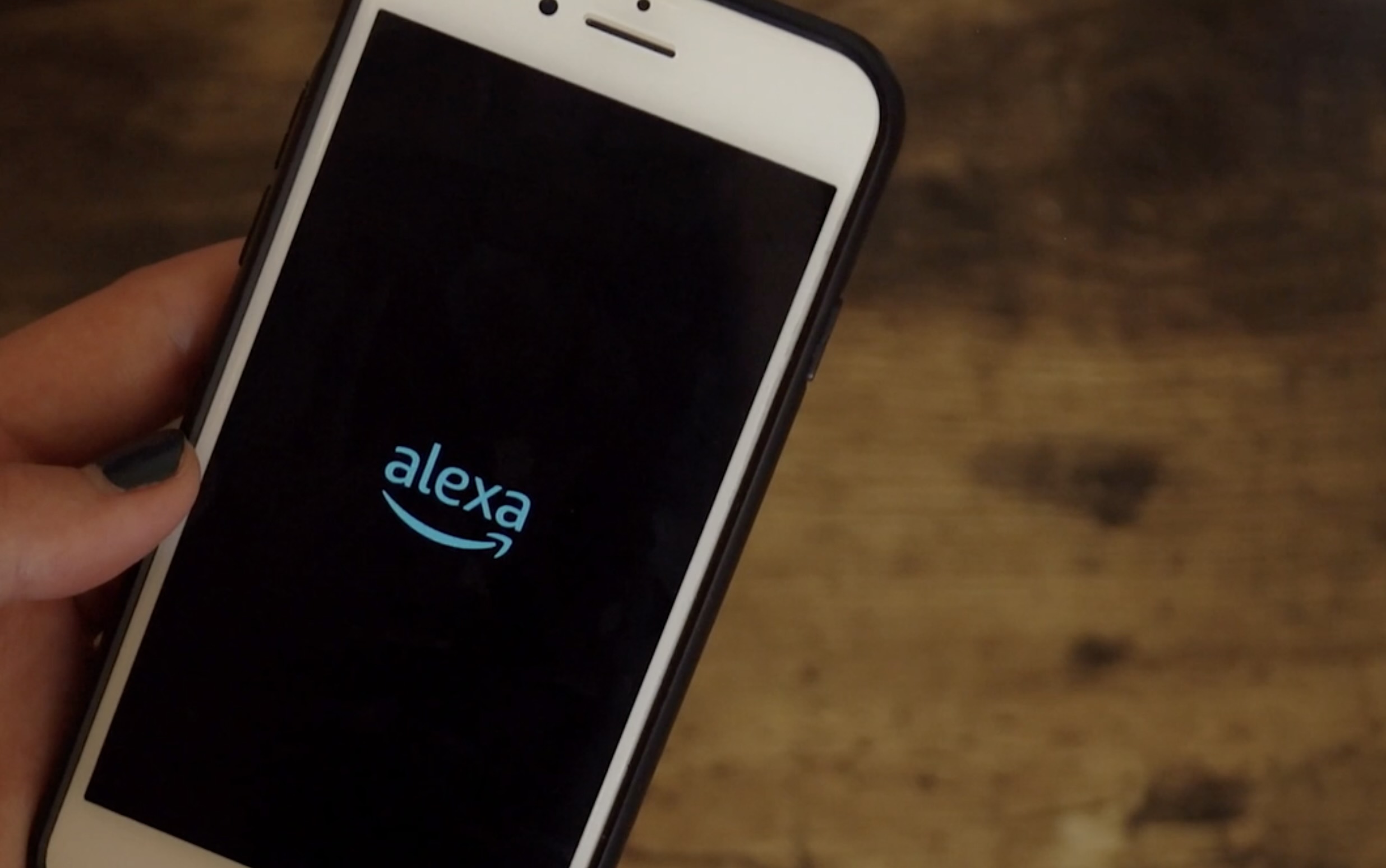
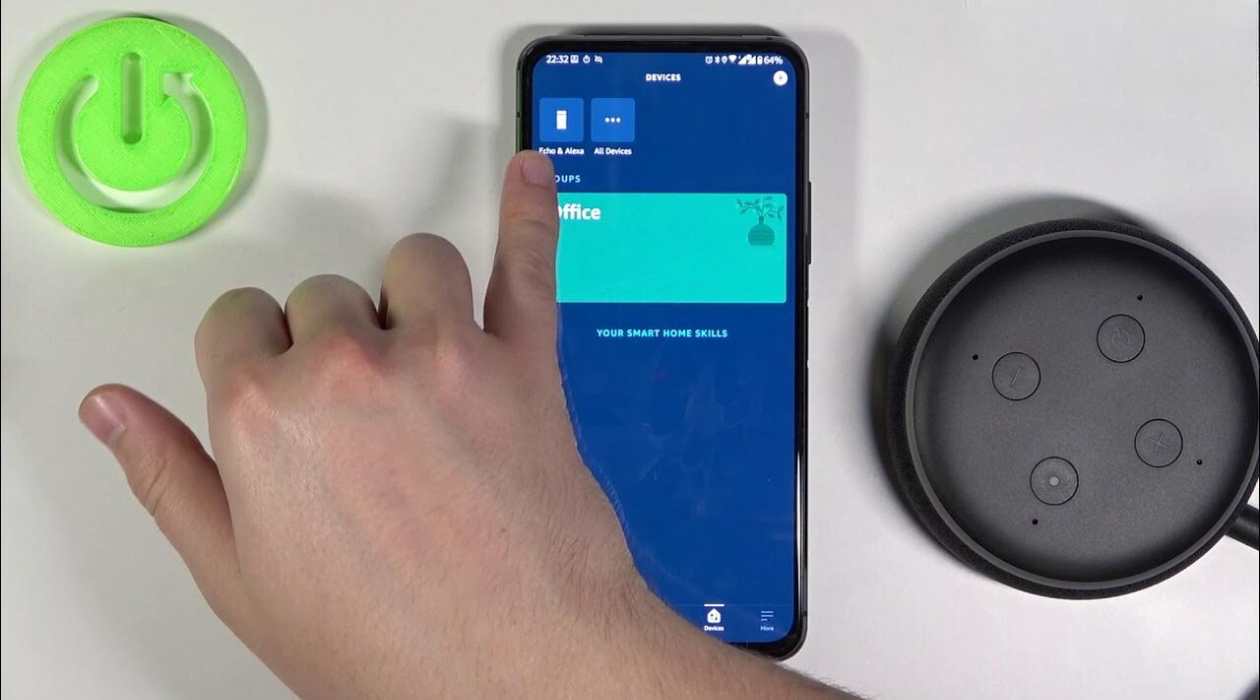





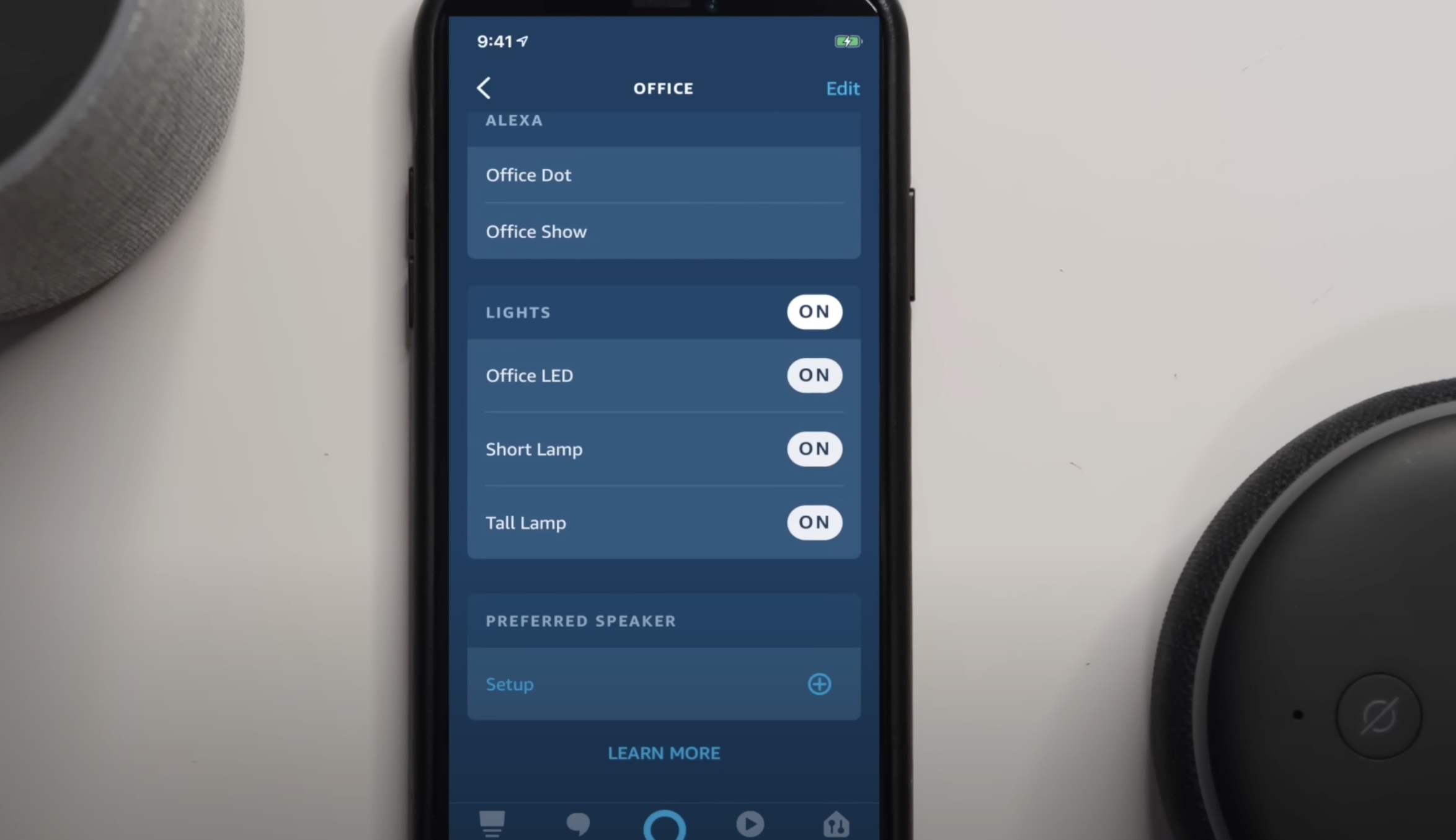
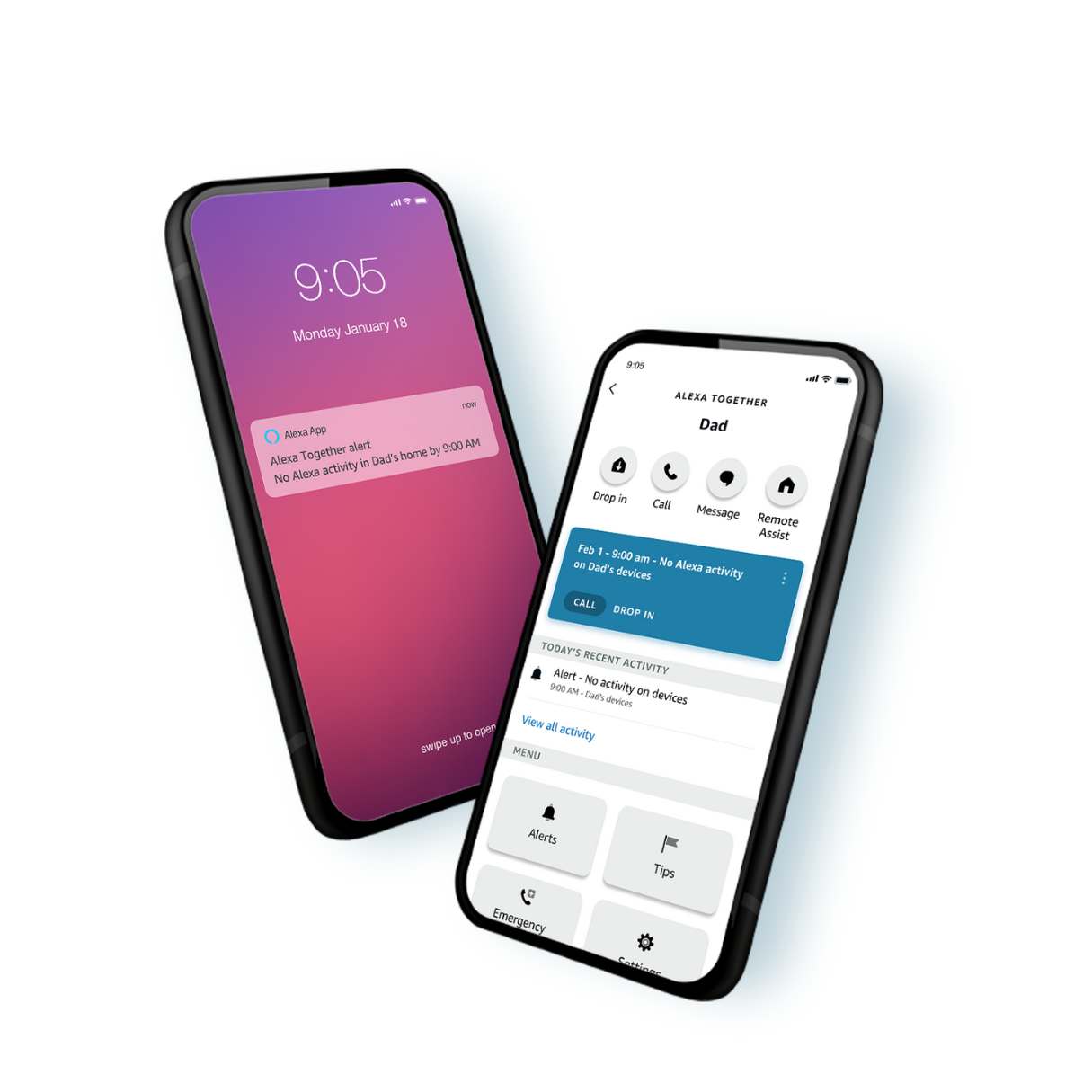
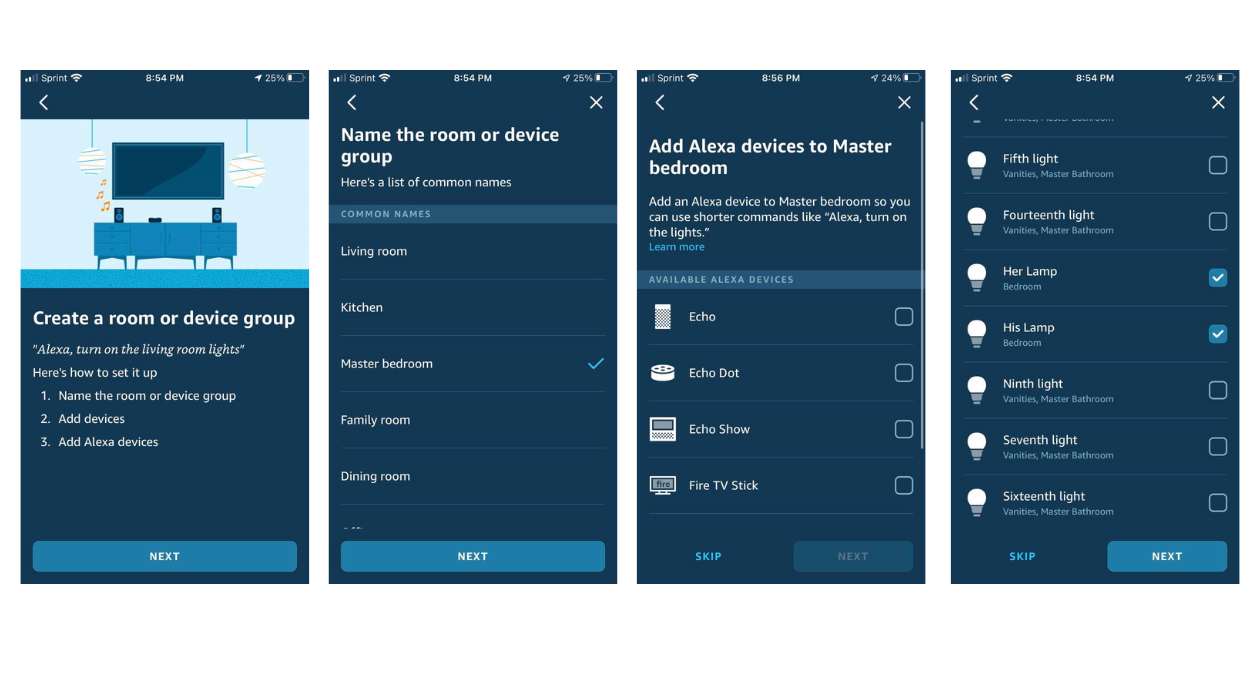


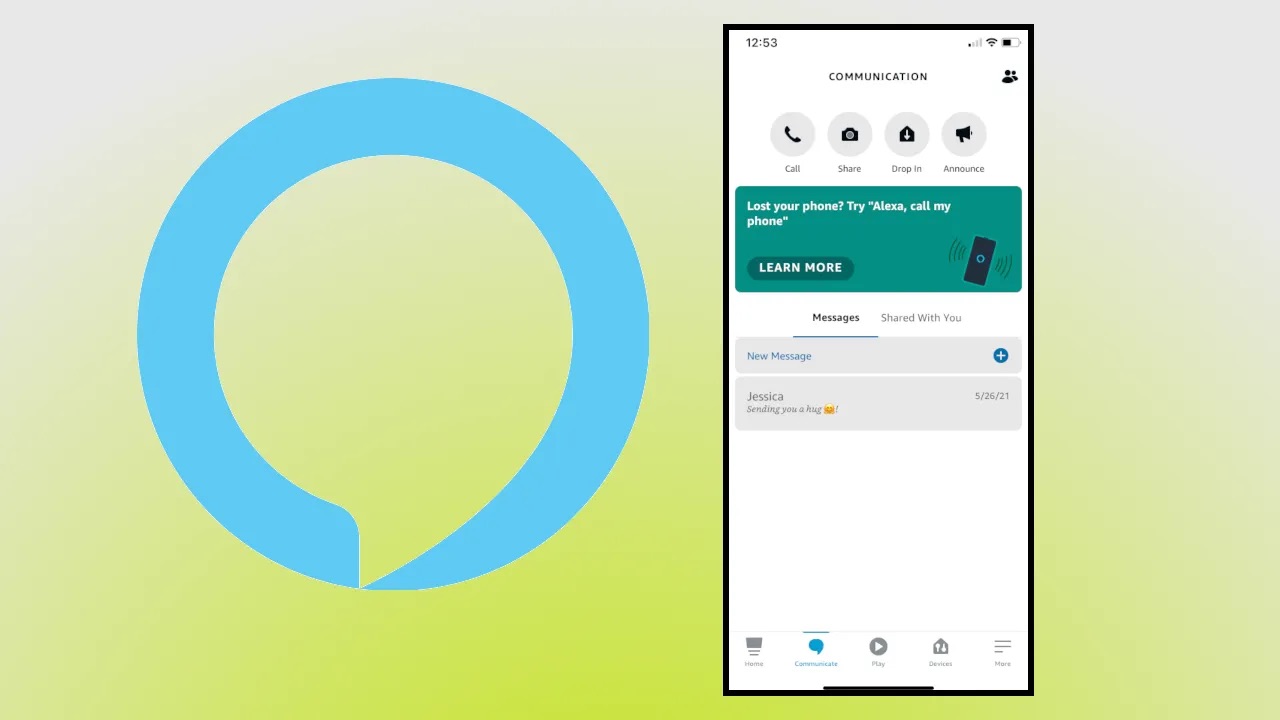

0 thoughts on “Where Is Sonos Skill In Alexa App”