Home>Home Appliances>Home Automation Appliances>Why Does My Google Home Keep Disconnecting


Home Automation Appliances
Why Does My Google Home Keep Disconnecting
Published: December 22, 2023
Discover the reasons why your Google Home keeps disconnecting and find solutions to improve your home automation appliances. Explore troubleshooting tips and expert advice.
(Many of the links in this article redirect to a specific reviewed product. Your purchase of these products through affiliate links helps to generate commission for Storables.com, at no extra cost. Learn more)
**
Introduction
**
Welcome to the world of smart home automation, where your appliances are not only intelligent but also interconnected. Your Google Home device serves as the central hub, allowing you to control various aspects of your home with just your voice. However, there are times when you might encounter issues with your Google Home disconnecting from the network, causing frustration and inconvenience.
Imagine settling in for a cozy movie night, ready to use your Google Home to dim the lights and play your favorite film, only to find that it’s unable to connect. Such situations can be exasperating, but fear not – in this article, we’ll explore the common reasons why your Google Home may be disconnecting and provide troubleshooting steps to help you resolve these issues.
Let’s dive into the world of smart home technology and unravel the mysteries behind Google Home disconnecting, empowering you to enjoy a seamless and hassle-free experience with your smart devices.
Key Takeaways:
- Troubleshooting Tips for Google Home Disconnecting
Position your Google Home closer to the Wi-Fi router, update firmware, and manage network load to resolve connectivity issues and enjoy seamless smart home control. - Seeking Google Support for Connectivity Issues
Access online resources, contact customer support, explore warranty options, and provide feedback to resolve persistent Google Home connectivity challenges effectively.
Common Reasons for Google Home Disconnecting
Several factors can contribute to your Google Home device disconnecting from the network. Understanding these common reasons can help you troubleshoot and resolve the issue effectively. Here are some prevalent causes of Google Home disconnecting:
- Wi-Fi Network Issues:
Weak or unstable Wi-Fi signals can lead to intermittent disconnections. Factors such as distance from the router, interference from other electronic devices, or network congestion can impact the stability of the Wi-Fi connection, affecting your Google Home’s performance.
- Router Compatibility:
Some routers may not be fully compatible with Google Home, leading to connectivity issues. Outdated firmware or incompatible settings on the router can hinder the seamless interaction between your Google Home device and the network.
- Network Overload:
When multiple devices simultaneously access the Wi-Fi network, it can result in network congestion, affecting the performance of your Google Home. This overload can lead to intermittent disconnections and hinder the device’s responsiveness.
- Device Interference:
Electronic devices such as microwave ovens, cordless phones, and Bluetooth speakers operating on the same frequency as your Wi-Fi network can cause interference, disrupting the connection between your Google Home and the network.
- Software Updates:
Software updates on your Google Home device or the connected router can sometimes introduce compatibility issues, leading to connectivity problems. Incompatibilities between the device’s firmware and the router’s software can result in intermittent disconnections.
By understanding these common reasons for Google Home disconnecting, you can effectively address the underlying issues and take proactive steps to ensure a stable and reliable connection for your smart home ecosystem.
Make sure your Google Home is within range of your Wi-Fi router and that there are no obstructions. Also, check for any interference from other electronic devices and try restarting your router.
Troubleshooting Steps for Google Home Disconnecting
When faced with the frustration of your Google Home disconnecting from the network, employing effective troubleshooting steps can help restore seamless connectivity and enhance your smart home experience. Here are some actionable measures to address Google Home disconnecting issues:
- Optimize Wi-Fi Signal Strength:
Position your Google Home device closer to the Wi-Fi router to ensure a stronger and more stable connection. Avoid placing the device in areas with potential signal obstructions, such as thick walls or large appliances, which can impede Wi-Fi signals.
- Router Configuration Check:
Verify that your router settings are compatible with Google Home. Ensure that the router’s firmware is up to date and that any conflicting configurations are adjusted to facilitate seamless communication with your Google Home device.
- Network Prioritization:
Consider prioritizing your Google Home device on the Wi-Fi network to allocate sufficient bandwidth and minimize the impact of network congestion. Many routers offer Quality of Service (QoS) settings that allow you to prioritize specific devices for a more reliable connection.
- Interference Mitigation:
Identify and relocate electronic devices that may be causing interference with your Wi-Fi network. Keep your Google Home away from devices operating on the same frequency, such as microwave ovens and cordless phones, to minimize potential signal disruptions.
- Firmware Updates:
Regularly check for firmware updates for both your Google Home device and the router. Keeping the firmware up to date can resolve compatibility issues and ensure optimal performance and connectivity.
- Network Load Management:
Reduce the load on your Wi-Fi network by limiting the number of active devices or utilizing a dual-band router to segregate smart home devices onto a separate frequency, minimizing the impact of network congestion on your Google Home.
By implementing these troubleshooting steps, you can address the common issues that lead to Google Home disconnecting and establish a robust and reliable connection for seamless smart home control.
Contacting Google Support
If you’ve exhausted the troubleshooting steps and your Google Home continues to experience connectivity issues, reaching out to Google Support can provide valuable assistance in resolving persistent disconnecting issues. Here’s how you can effectively seek support:
- Online Support Resources:
Visit the official Google support website to access a wealth of resources, including troubleshooting guides, community forums, and frequently asked questions. These resources can offer insights into resolving connectivity issues and provide valuable tips from other users.
- Customer Support Channels:
Utilize the available customer support channels, such as live chat, email support, or phone assistance, to directly communicate with Google’s support team. Provide detailed information about your connectivity issues and the troubleshooting steps you’ve already taken to expedite the resolution process.
- Device Warranty and Replacement:
If your Google Home device is still under warranty and the connectivity issues persist despite troubleshooting efforts, inquire about the possibility of a device replacement. Google Support can guide you through the warranty claim process and facilitate a replacement if necessary.
- Remote Assistance:
Google Support may offer remote assistance options, allowing their technicians to diagnose and address connectivity issues directly. This personalized support can help identify underlying problems and implement targeted solutions to restore seamless connectivity for your Google Home device.
- Feedback and Suggestions:
Share your feedback and suggestions with Google Support regarding your experience with Google Home connectivity issues. Your insights can contribute to future product improvements and help enhance the overall user experience for smart home enthusiasts.
By leveraging Google’s comprehensive support resources and engaging with their dedicated support team, you can navigate and overcome persistent connectivity challenges, ensuring that your Google Home functions seamlessly within your smart home ecosystem.
Frequently Asked Questions about Why Does My Google Home Keep Disconnecting
Was this page helpful?
At Storables.com, we guarantee accurate and reliable information. Our content, validated by Expert Board Contributors, is crafted following stringent Editorial Policies. We're committed to providing you with well-researched, expert-backed insights for all your informational needs.
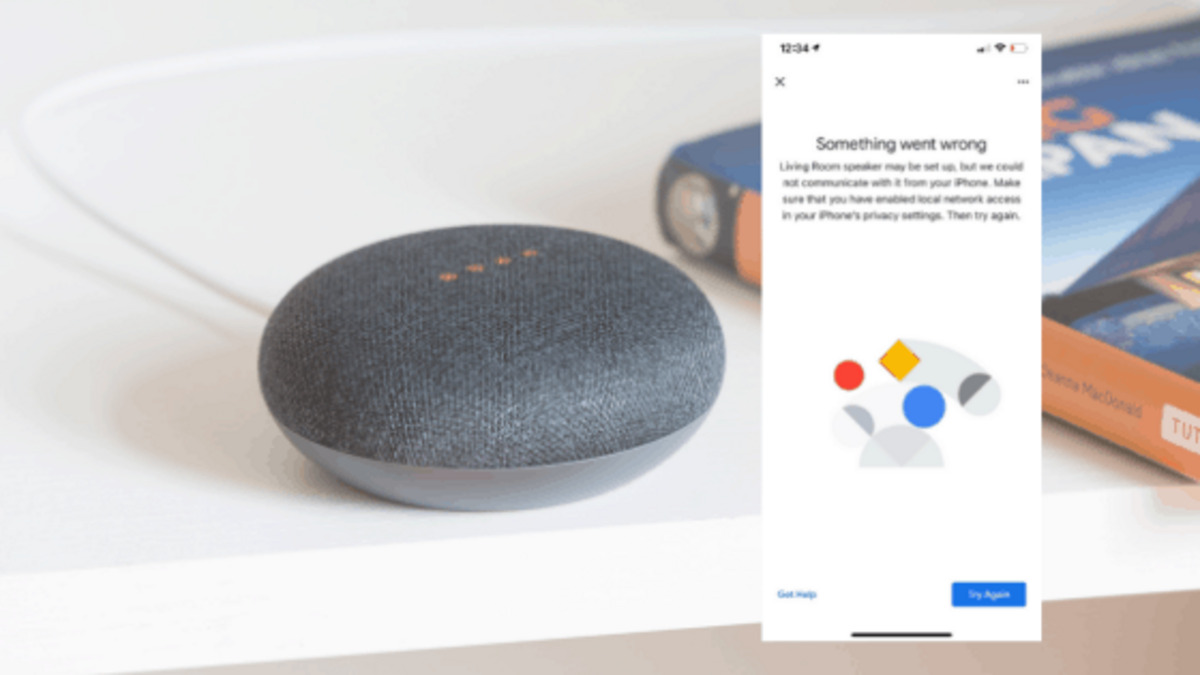
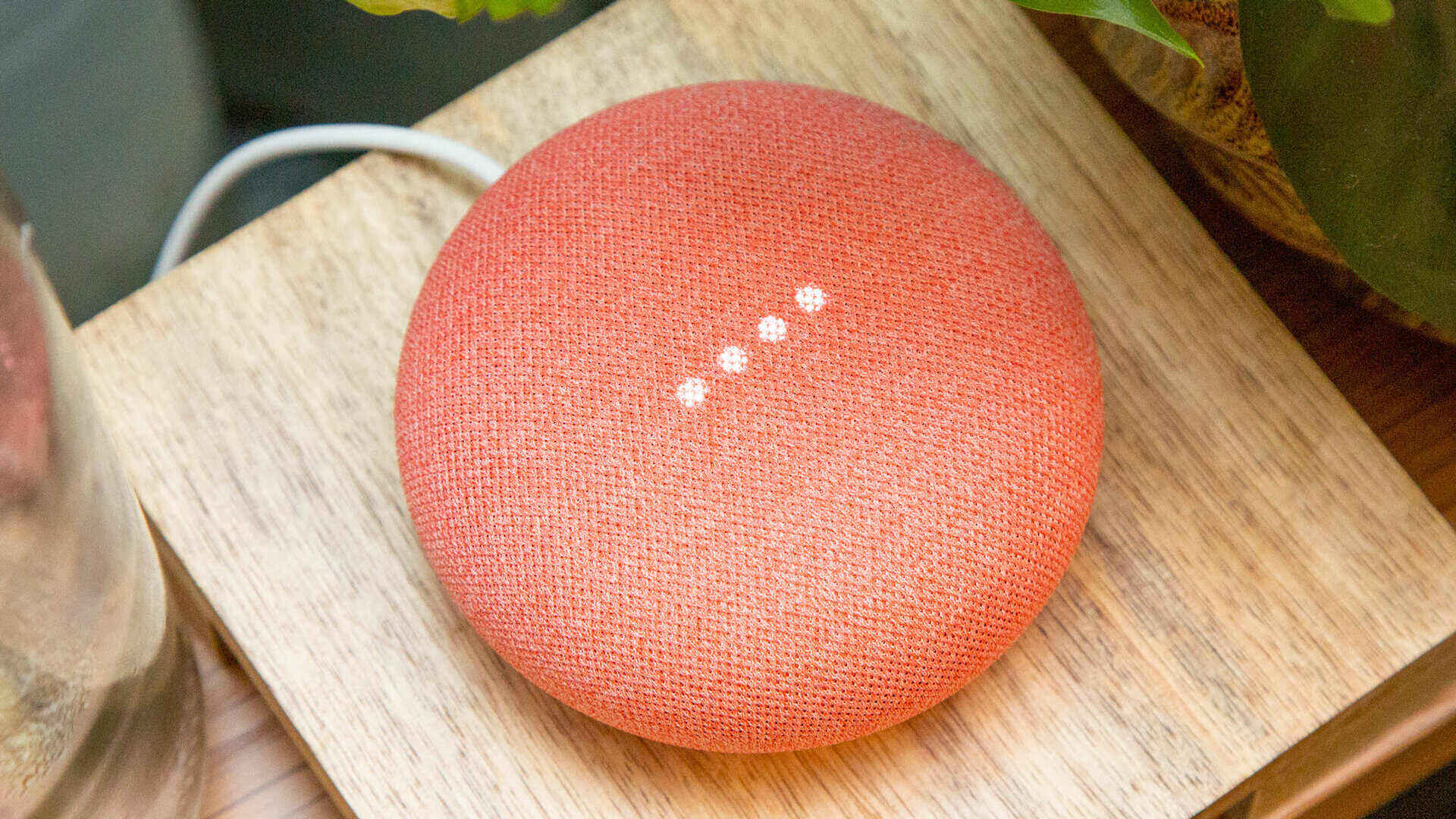


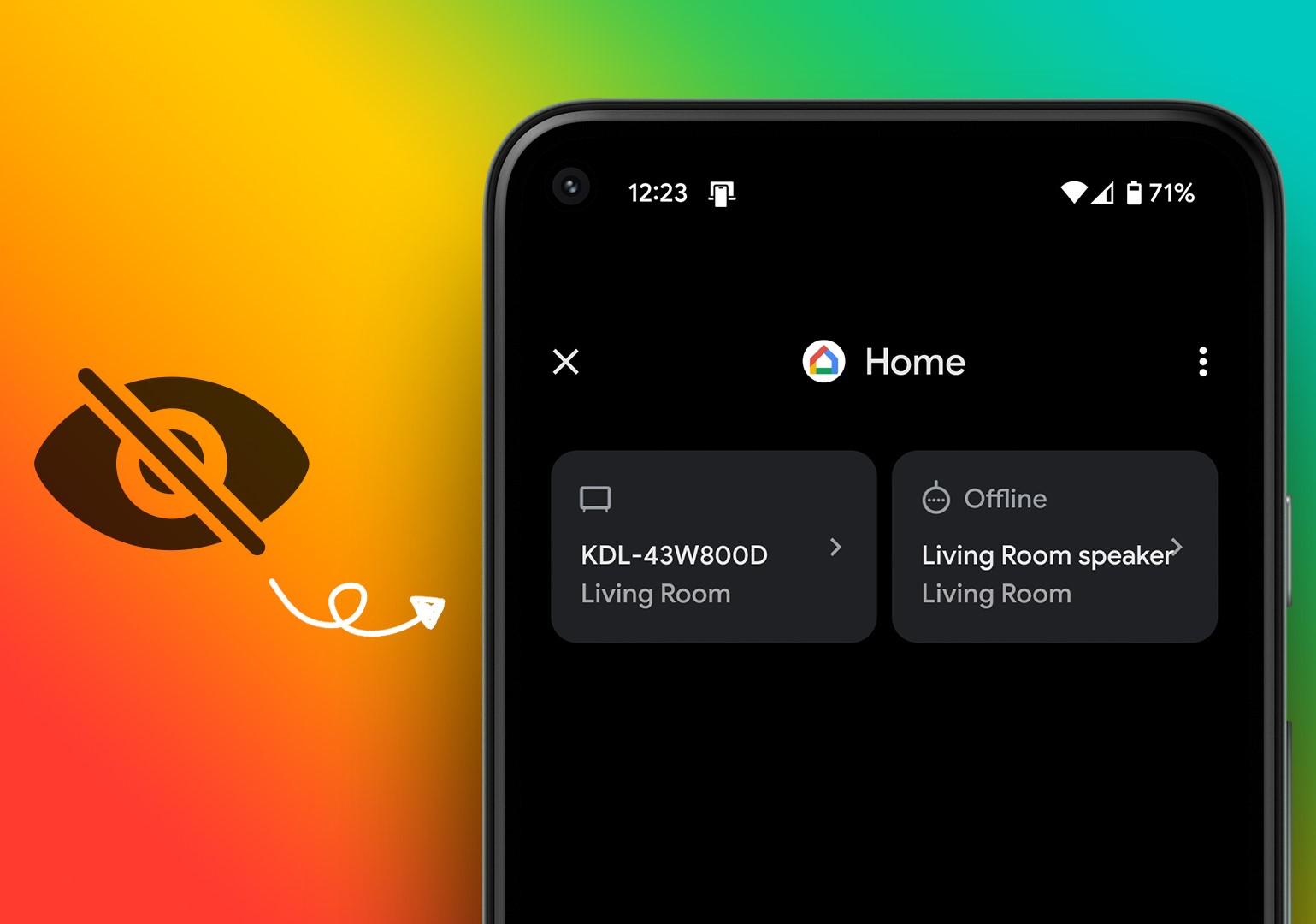


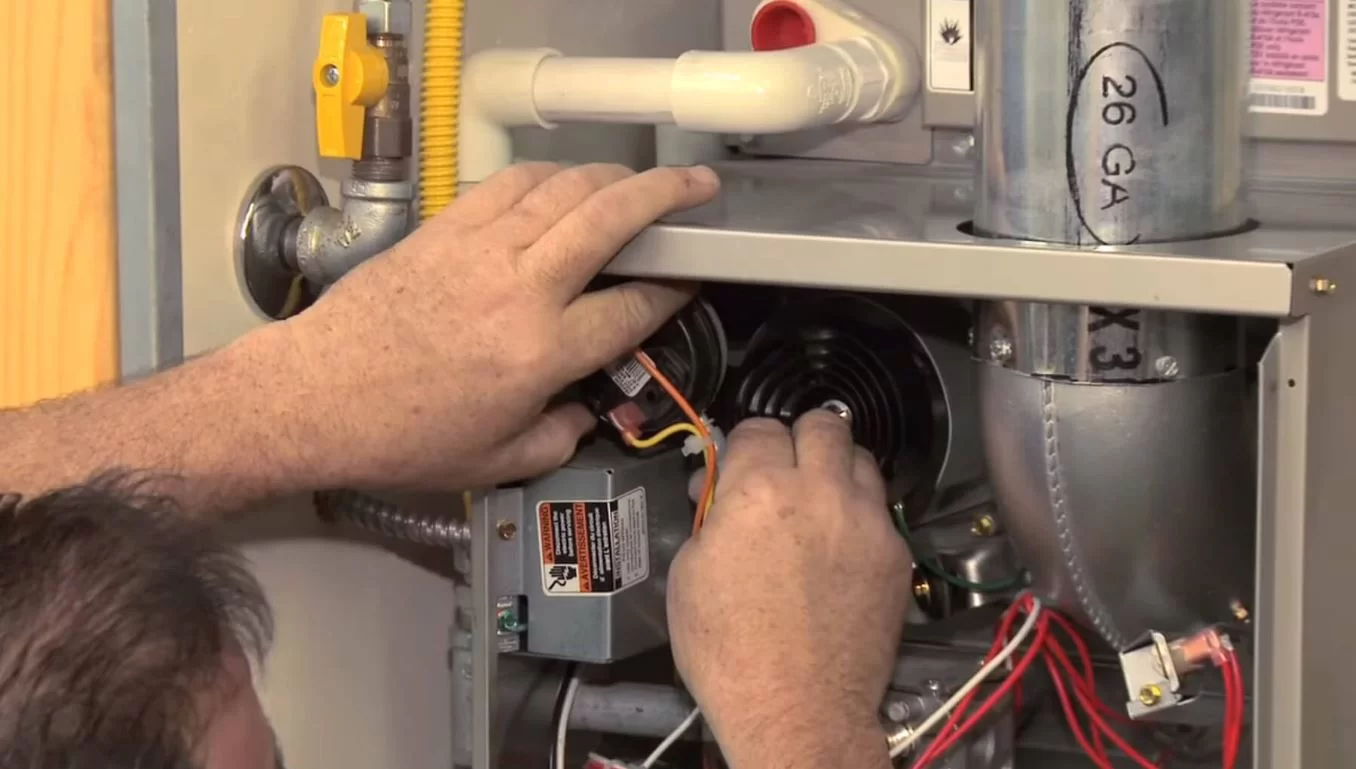

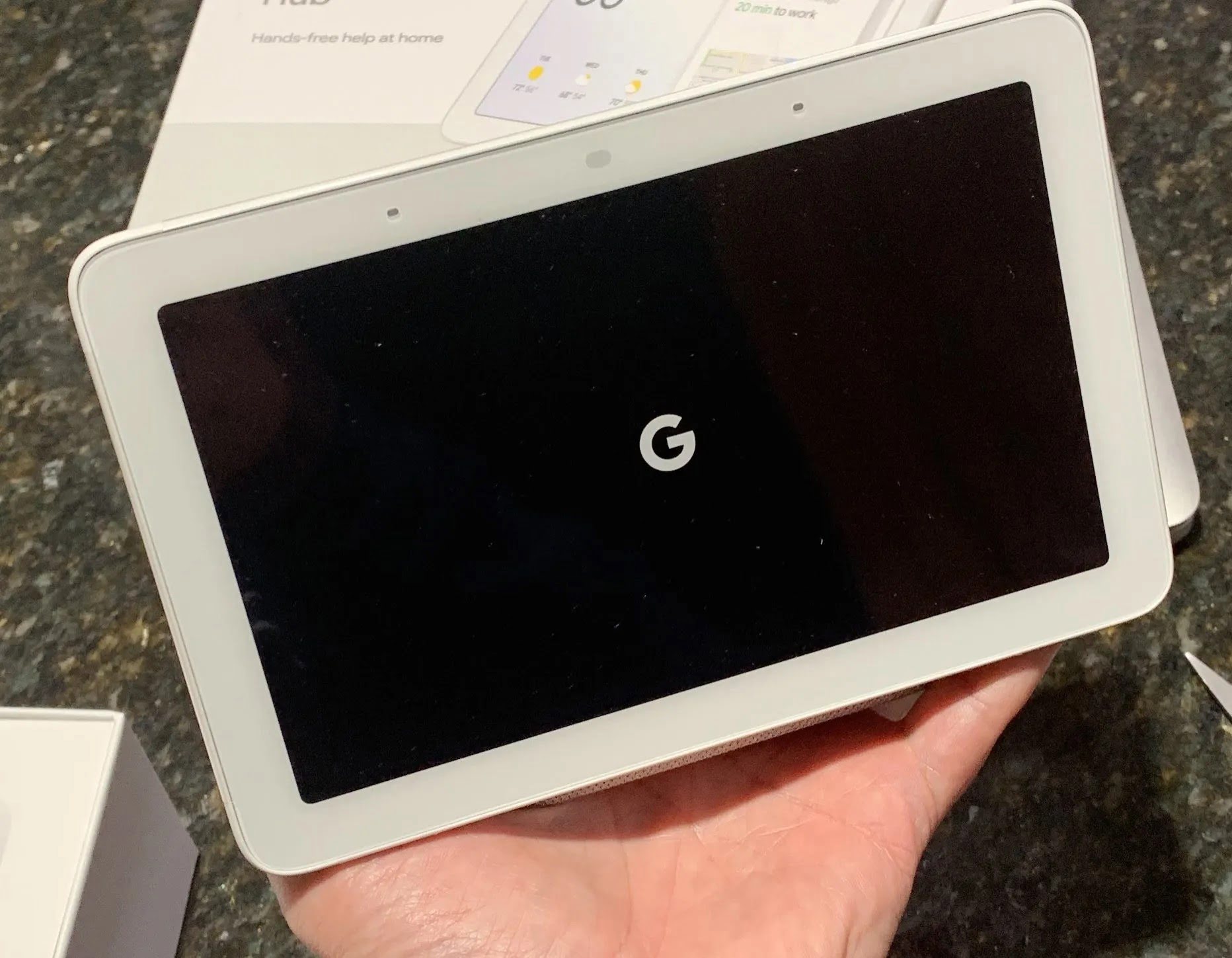






0 thoughts on “Why Does My Google Home Keep Disconnecting”