Home>Home Appliances>Lighting Appliances>How To Connect Multiple LED Strips To One Controller
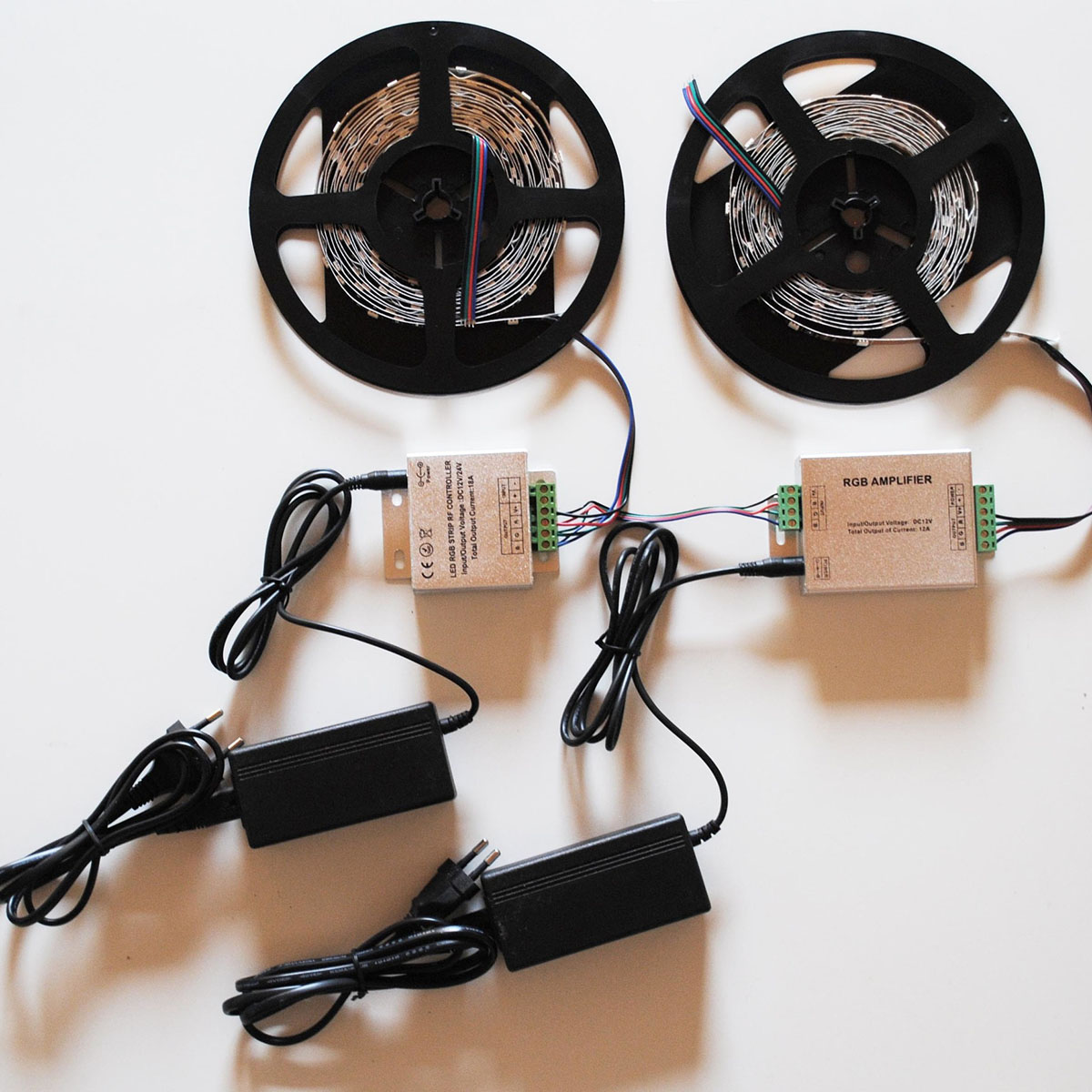
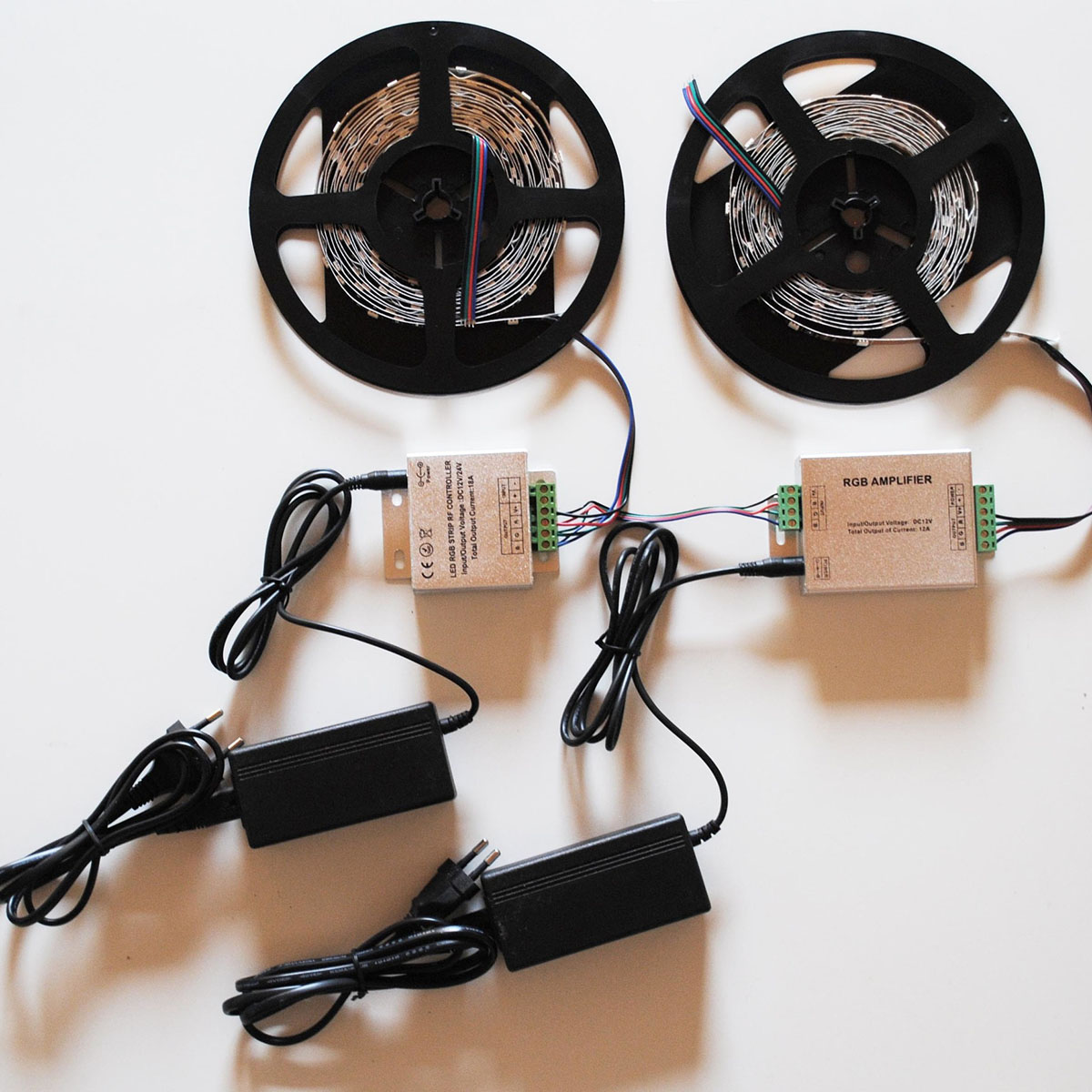
Lighting Appliances
How To Connect Multiple LED Strips To One Controller
Modified: December 21, 2023
Discover how to easily connect multiple LED strips to one controller and achieve stunning lighting effects for your home or workspace. Enhance your lighting appliances with this step-by-step guide!
(Many of the links in this article redirect to a specific reviewed product. Your purchase of these products through affiliate links helps to generate commission for Storables.com, at no extra cost. Learn more)
Introduction
LED strips have become increasingly popular in recent years for their versatility and ability to create stunning lighting effects in various spaces. Whether for home decor, accent lighting, or professional installations, LED strips offer a wide range of possibilities. However, when it comes to connecting multiple LED strips to one controller, things can become a bit more complex.
In this article, we will explore the different methods and techniques for connecting multiple LED strips to one controller. By understanding these options, you will be able to successfully extend your lighting setup without sacrificing control or performance.
Before we dive into the various methods, it’s crucial to have a basic understanding of LED strips and controllers. LED strips consist of a series of small individual LEDs mounted on a flexible circuit board. They come in different lengths, colors, and brightness levels, allowing you to customize your lighting scheme.
On the other hand, LED controllers are devices that enable you to control the color, brightness, and patterns of your LED strips. Controllers typically come with various features, such as remote control capabilities, preset lighting modes, and synchronized music effects.
Now that we have a clear understanding of LED strips and controllers, let’s explore the different types of LED strip connectors and how they facilitate the connection of multiple LED strips to one controller.
Key Takeaways:
- When connecting multiple LED strips to one controller, consider using parallel connections for individual control over each strip, series connections for seamless lighting effects, or amplifiers for extending the reach of the controller’s signal and power.
- Selecting the right LED strip controller is crucial for proper functionality and compatibility. Consider factors such as power capacity, control features, compatibility, expansion capabilities, user-friendliness, and budget to ensure a successful and customizable lighting setup.
Read more: How To Connect Multiple Govee LED Strips
Understanding LED Strips and Controllers
LED strips are composed of a series of closely placed LEDs that emit light. These strips are flexible and can be cut at specific intervals or joined together to create custom lengths. LED strips are available in various lengths, colors, and brightness levels, providing versatility in lighting options.
LED strips are typically controlled using an LED controller. LED controllers come in different types, including manual, remote-controlled, and programmable options. They allow users to adjust the brightness, color, and effects of the LEDs, providing a customizable lighting experience.
Manual LED controllers are the simplest type and usually consist of buttons or dials that allow users to adjust brightness and color. Remote-controlled LED controllers, as the name suggests, come with a remote that enables users to control the LEDs from a distance. These controllers often offer additional features like preset lighting modes and color-changing options.
Programmable LED controllers take LED lighting to the next level. They can be connected to a computer or mobile device and programmed to create complex lighting patterns and effects. With the help of specialized software, users can create dynamic lighting displays, synchronize the LEDs with music, and even set up timers and schedules.
Now that we have a good understanding of LED strips and controllers, it’s time to explore the different types of LED strip connectors that allow us to connect multiple LED strips to one controller.
Types of LED Strip Connectors
When it comes to connecting multiple LED strips to one controller, having the right connectors is essential. LED strip connectors provide a seamless connection between strips, ensuring a continuous flow of power and signal. Here are the three most common types of LED strip connectors:
- Snap-On Connectors: Snap-on connectors, also known as quick connectors or snap connectors, are the easiest and most common type of LED strip connectors. These connectors have a simple click-and-lock mechanism that allows you to join two strips together effortlessly. Snap-on connectors are available in various sizes and types to accommodate different LED strip widths and configurations.
- Solderless Connectors: Solderless connectors, as the name suggests, do not require any soldering. They consist of two metal prongs that fit into the openings on the LED strip. To connect multiple LED strips, you simply insert the prongs into the adjoining strips and secure them in place. Solderless connectors are a convenient option for those who don’t have soldering skills or want a quick and hassle-free connection.
- T-Connectors: T-connectors, also known as Y-connectors, are used when you need to branch off from the main LED strip line. These connectors have one input and two outputs, allowing you to connect two separate LED strips to one controller. T-connectors are ideal for creating lighting setups with different branching paths, such as accentuating multiple areas using a single controller.
Each type of LED strip connector has its own advantages and is suitable for different installation scenarios. Depending on your specific needs, you can choose the connector type that works best for your project.
Now that we understand the types of LED strip connectors available, let’s delve into the various methods for connecting multiple LED strips to one controller.
Connecting LED Strips to One Controller
Now that we have a good understanding of LED strips, controllers, and connectors, let’s explore the different methods for connecting multiple LED strips to one controller. The method you choose will depend on factors such as the length of your LED strips, the total power requirements, and the setup you want to achieve.
Method 1: Parallel Connection
In a parallel connection, each LED strip is connected directly to the controller independently. This method is ideal when you want to control each strip individually, or if you have LED strips of different lengths that need to be controlled separately. To implement a parallel connection, you will need to use separate output wires from the controller to each strip, ensuring that the positive (+) and negative (-) terminals are correctly connected to maintain the electrical flow. This method requires more wiring but provides independent control over each LED strip.
Method 2: Series Connection
In a series connection, the positive (+) end of one LED strip is connected to the negative (-) end of the next LED strip, forming a continuous circuit. This method is suitable when you want a seamless flow of lighting effects across all the LED strips. It simplifies the wiring process as only one set of output wires from the controller is required. However, it’s important to note that the total voltage drop increases with each additional LED strip added in series, so it’s crucial to consider the length and voltage requirements of your LED strips.
Method 3: Using an Amplifier
If the length and power requirements of your LED strips exceed the capabilities of your controller, you may need to use an amplifier. An amplifier, also known as a repeater or signal booster, helps to extend the reach of the controller’s signal and power. The amplifier is connected to the controller and then to each LED strip, ensuring that the signal and power are evenly distributed among the strips. This method allows for greater flexibility and control over longer lengths of LED strips.
When connecting multiple LED strips to one controller, it’s important to ensure that the wiring connections are secure and that the voltage and current requirements are met. Always refer to the manufacturer’s guidelines and specifications to ensure a safe and efficient connection.
Now that we have covered the different methods of connecting LED strips to one controller, let’s move on to choosing the right controller for your setup.
Method 1: Parallel Connection
In a parallel connection, each LED strip is connected directly to the controller independently. This method is ideal when you want to control each strip individually or if you have LED strips of different lengths that need to be controlled separately. Parallel connections allow for greater flexibility and customization in your lighting setup.
To implement a parallel connection, you will need to use separate output wires from the controller to each LED strip. This means that each LED strip will have its own positive (+) and negative (-) wire connected to the corresponding terminals on the controller.
When making the connections, it’s crucial to ensure that the positive and negative terminals of each LED strip correspond correctly with the positive and negative terminals on the controller. Mixing up the connections can result in improper functioning or damage to the LED strips.
Parallel connections require additional wiring, as each LED strip needs to be connected individually. However, this method provides the ability to control each LED strip independently. For example, if you have LED strips installed in different areas of a room, you can control the brightness, color, or patterns of each strip separately to create different moods or effects.
It’s important to note that when using a parallel connection, you need to consider the power requirements of each LED strip and ensure that your controller can supply enough power to all the connected strips. Exceeding the power capacity of the controller can lead to issues such as flickering or dimming of the LED strips.
Parallel connections also require careful consideration of the wiring layout, especially if you have a large number of LED strips to connect. Proper organization and management of the wires will help maintain a clean and neat installation.
By utilizing a parallel connection, you can expand your lighting setup by connecting multiple LED strips to one controller while maintaining individual control over each strip. This method gives you the freedom to create unique lighting designs and effects tailored to your specific preferences.
Now that we have covered the parallel connection method, let’s explore another option: series connection.
You can use a LED strip amplifier to connect multiple LED strips to one controller. This will help boost the signal and ensure all the strips receive the same commands.
Read more: How To Connect To LED Strips
Method 2: Series Connection
In a series connection, the positive (+) end of one LED strip is connected to the negative (-) end of the next LED strip, forming a continuous circuit. This method is suitable when you want a seamless flow of lighting effects across all the LED strips, creating a cohesive and continuous look.
To implement a series connection, you will need to connect the positive (+) terminal of the first LED strip to the negative (-) terminal of the second LED strip. This process is repeated for each subsequent LED strip, connecting the positive (+) end of one strip to the negative (-) end of the next strip until all the strips are connected.
The series connection method simplifies the wiring process as only one set of output wires from the controller is required. However, it’s important to note that the total voltage drop increases with each additional LED strip added in series. Voltage drop occurs due to the resistance of the circuit and can result in reduced brightness of the LED strips at the end of the series.
To mitigate voltage drop, it’s essential to consider the length and voltage requirements of your LED strips. Choosing LED strips with a higher voltage rating or using voltage amplifiers or boosters can help maintain consistent brightness across all the connected strips.
Series connections create a cascading effect where the lighting effects flow seamlessly from one LED strip to another. This method is particularly useful for accentuating long hallways, staircases, or large spaces where you want a continuous lighting effect.
It’s important to carefully plan the placement and orientation of the LED strips when using the series connection method. Improperly placed or reversed connections can disrupt the circuit and prevent the LED strips from functioning properly.
Additionally, ensure that the total power requirements of the connected LED strips do not exceed the capacity of the controller. Exceeding the power capacity can lead to overheating or malfunctioning of the controller and LED strips.
By utilizing a series connection, you can achieve a seamless and continuous flow of lighting effects across all the LED strips. This method is convenient when you want a unified look or when you have a long stretch of space to illuminate.
Now that we have explored the series connection method, let’s move on to another option: using an amplifier to connect multiple LED strips to one controller.
Method 3: Using an Amplifier
If the length and power requirements of your LED strips exceed the capabilities of your controller, using an amplifier is a great solution. An amplifier, also known as a repeater or signal booster, helps extend the reach of the controller’s signal and power, allowing you to connect multiple LED strips without any loss of performance.
To use an amplifier, you will first connect the LED strips directly to the amplifier. The amplifier is then connected to the controller, ensuring that the signal and power are evenly distributed among the connected strips.
Amplifiers work by receiving the signal from the controller and amplifying it before passing it along to the LED strips. This ensures that each strip receives the necessary signal strength to display consistent lighting effects.
When using an amplifier, it’s important to consider the power requirements of both the LED strips and the amplifier itself. Make sure that the amplifier can handle the total power draw of the connected LED strips. It’s also crucial to follow the manufacturer’s guidelines for proper installation and wiring of the amplifier.
Amplifiers are particularly useful when dealing with long lengths of LED strips or when the power requirements exceed the capacity of the controller. By using an amplifier, you can extend the reach of your lighting setup while maintaining optimal brightness and performance throughout the connected LED strips.
It’s worth noting that when using an amplifier, proper placement is crucial to ensure effective signal distribution. Install the amplifier close to the LED strips, preferably in a central location, to minimize signal loss or degradation.
Using an amplifier provides you with greater flexibility and control over larger installations, as it allows you to connect multiple LED strips to one controller without compromising on the quality of lighting effects.
Before using an amplifier, confirm compatibility with your controller and LED strip setup. Consult the manufacturer’s specifications to ensure that the amplifier is suitable for your specific requirements.
Now that we’ve explored the three methods of connecting LED strips to one controller — parallel connection, series connection, and using an amplifier — you can choose the method that best suits your specific project needs.
Choosing the Right Controller for Multiple LED Strips
When connecting multiple LED strips to one controller, choosing the right controller is crucial to ensure proper functionality and compatibility. Here are some factors to consider when selecting a controller for your setup:
Power Capacity: Ensure that the controller you choose can handle the power requirements of all the connected LED strips. Calculate the total power draw of the LED strips and compare it to the maximum power capacity of the controller. It’s important not to exceed the controller’s power limits to avoid overheating or damage.
Control Features: Consider the control options and features offered by the controller. Some controllers allow for individual control of each LED strip, while others provide synchronized control or preset lighting modes. Determine the level of customization and control you desire for your lighting setup and choose a controller that meets those requirements.
Compatibility: Ensure compatibility between the controller and LED strips. Check the specifications of both the controller and LED strips to ensure they are compatible in terms of voltage requirements, wiring connections, and communication protocols. Incompatible components may result in improper functioning or damage to the LED strips or controller.
Expansion Capabilities: Evaluate whether the controller allows for expansion in the future. If you plan to add more LED strips down the line, make sure the controller supports additional wiring or has the capacity to control a higher number of LED strips.
User-Friendly Interface: Consider the ease of use and user-friendliness of the controller. Look for controllers with intuitive interfaces and simple controls that make it easy to program and adjust the settings of your LED strips. Some controllers also offer smartphone apps or remote controls for added convenience.
Quality and Reliability: Choose a controller from a reputable manufacturer to ensure quality and reliability. Read customer reviews and seek recommendations to determine the durability and performance of the controller. A reliable controller will ensure long-term functionality and minimize the risk of failures or malfunctions.
Budget: Lastly, consider your budget when selecting a controller. LED strip controllers vary in price based on their features, capabilities, and brand. Set a budget and choose a controller that offers the desired features and functionality within your price range.
By considering these factors, you can make an informed decision and choose the right controller for your multiple LED strip setup. Remember to carefully read the specifications and guidelines provided by the manufacturer to ensure seamless compatibility and reliable performance.
Now that we have covered the process of selecting the right controller, let’s conclude our discussion on connecting multiple LED strips to one controller.
Conclusion
Connecting multiple LED strips to one controller opens up a world of creative possibilities for your lighting setup. Whether you want to highlight specific areas, create dynamic effects, or synchronize your lighting with music, understanding the different methods and techniques is essential to achieve your desired outcome.
In this article, we explored three main methods for connecting multiple LED strips to one controller: parallel connection, series connection, and using an amplifier. Each method has its own advantages and suitability depending on the desired control, power requirements, and installation layout.
Parallel connection allows for individual control of each LED strip, making it ideal when you want to customize lighting effects in different areas or with LED strips of varying lengths. Series connection provides a seamless flow of lighting effects across all the LED strips, creating a cohesive and continuous look. Using an amplifier helps extend the reach of the controller’s signal and power, ensuring optimal performance for larger installations.
When selecting a controller for multiple LED strips, considerations such as power capacity, control features, compatibility, expansion capabilities, user-friendliness, and budget are essential. Choosing the right controller ensures proper functionality, customization, and reliability for your lighting setup.
As you embark on the journey of connecting multiple LED strips to one controller, pay attention to proper wiring, orientation, and adherence to manufacturer specifications. Taking these precautions will ensure a safe and efficient connection, while maximizing the visual impact of your LED lighting system.
Remember to follow best practices, including securing connectors, avoiding overloading the controller, and keeping wires organized for a clean installation. Thoroughly reading and understanding the manufacturer’s instructions will help you achieve optimal results and avoid any potential issues.
With the knowledge gained from this article, you are now equipped to embark on your lighting project with confidence. By connecting multiple LED strips to one controller, you can create stunning lighting displays that enhance any space and captivate the senses.
So, unleash your creativity, select the right components, and let your LED strips illuminate your surroundings with brilliance and style.
Frequently Asked Questions about How To Connect Multiple LED Strips To One Controller
Was this page helpful?
At Storables.com, we guarantee accurate and reliable information. Our content, validated by Expert Board Contributors, is crafted following stringent Editorial Policies. We're committed to providing you with well-researched, expert-backed insights for all your informational needs.
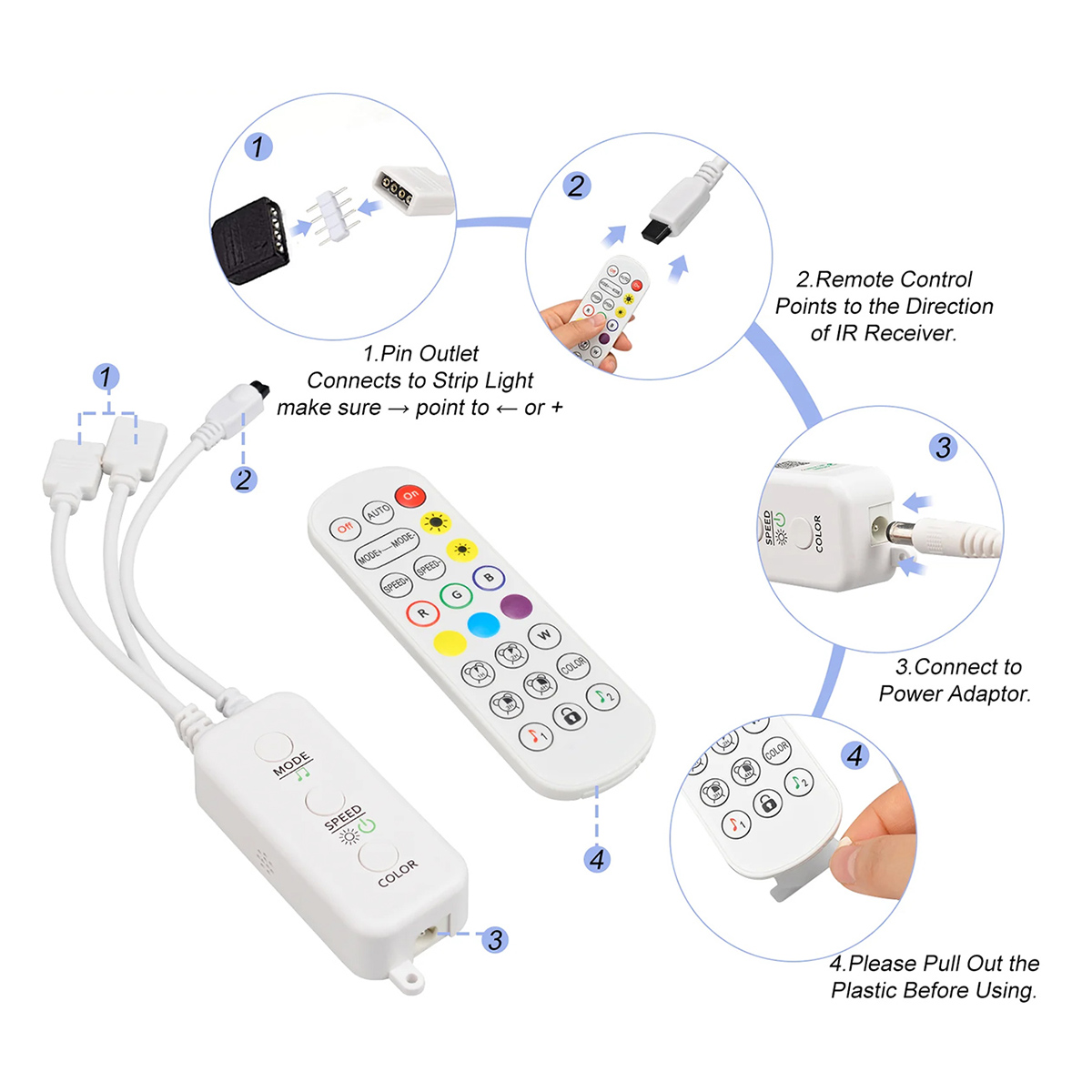

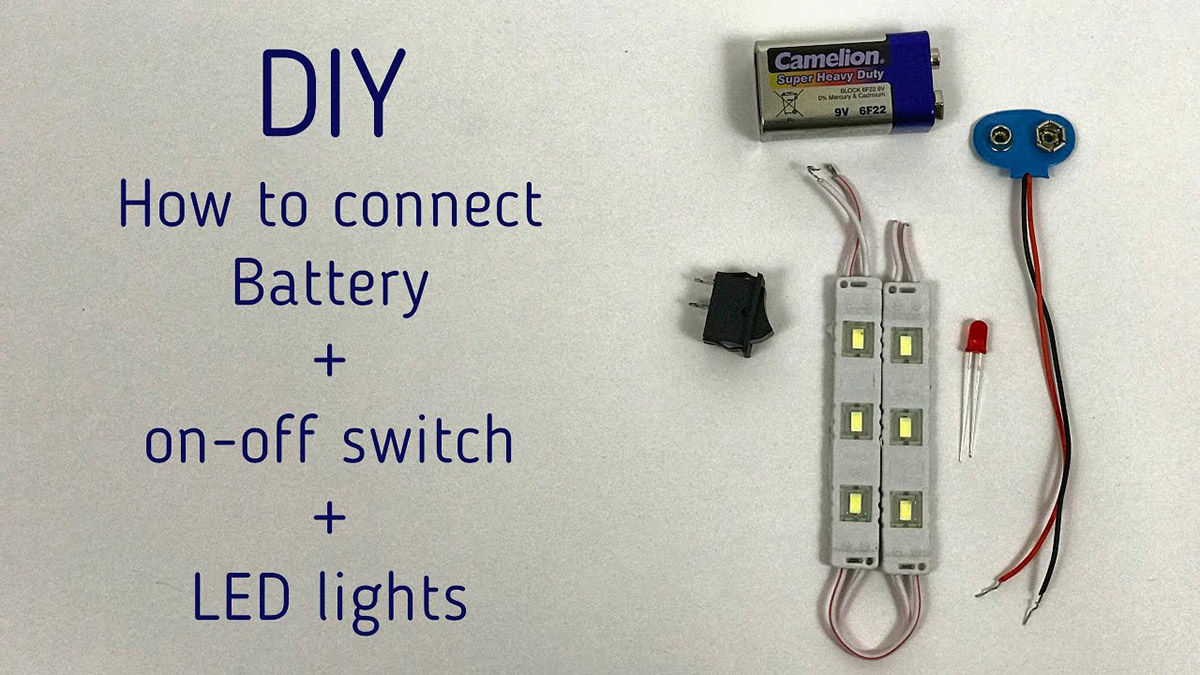





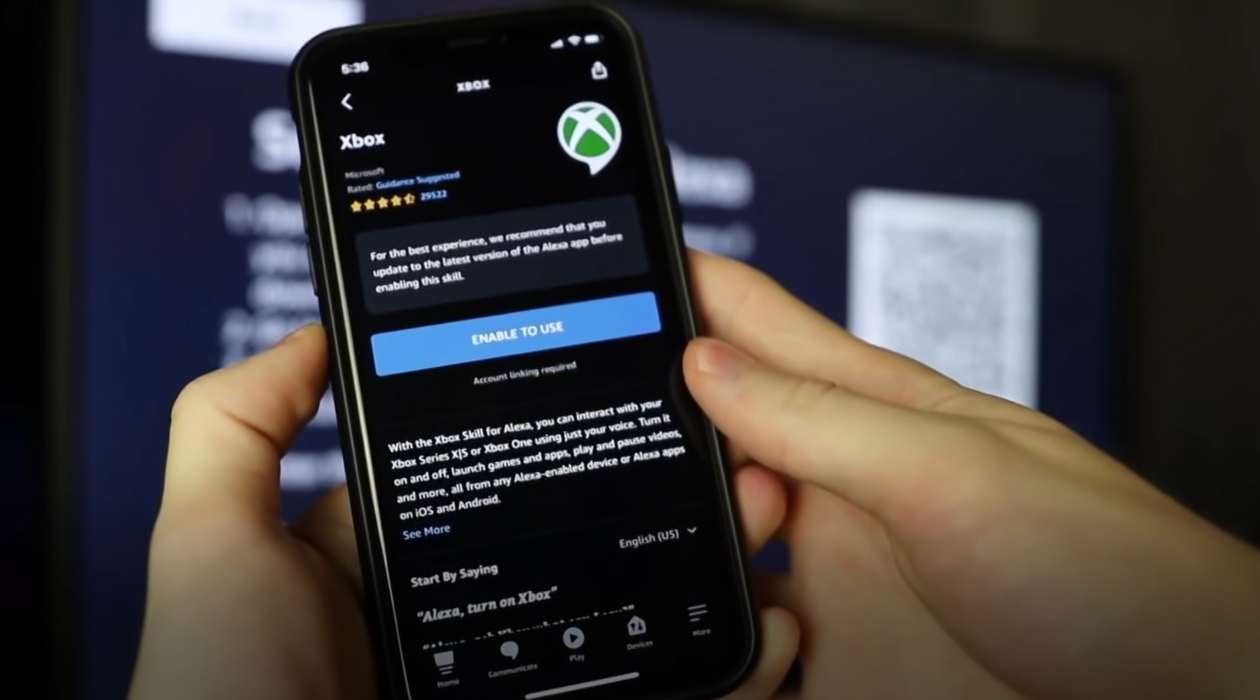




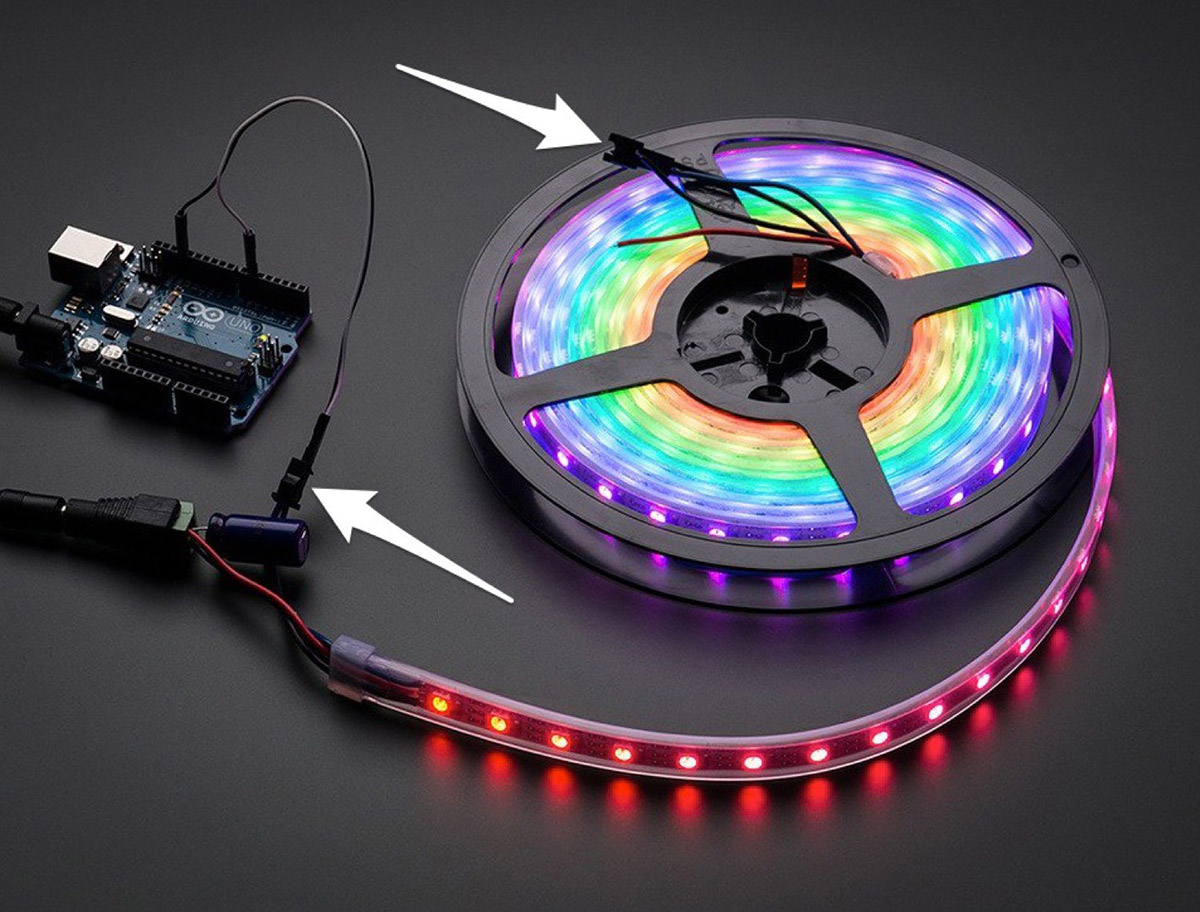

0 thoughts on “How To Connect Multiple LED Strips To One Controller”