Home>Home Maintenance>Home Repairs – Lux Thermostats – How To Change Batteries?
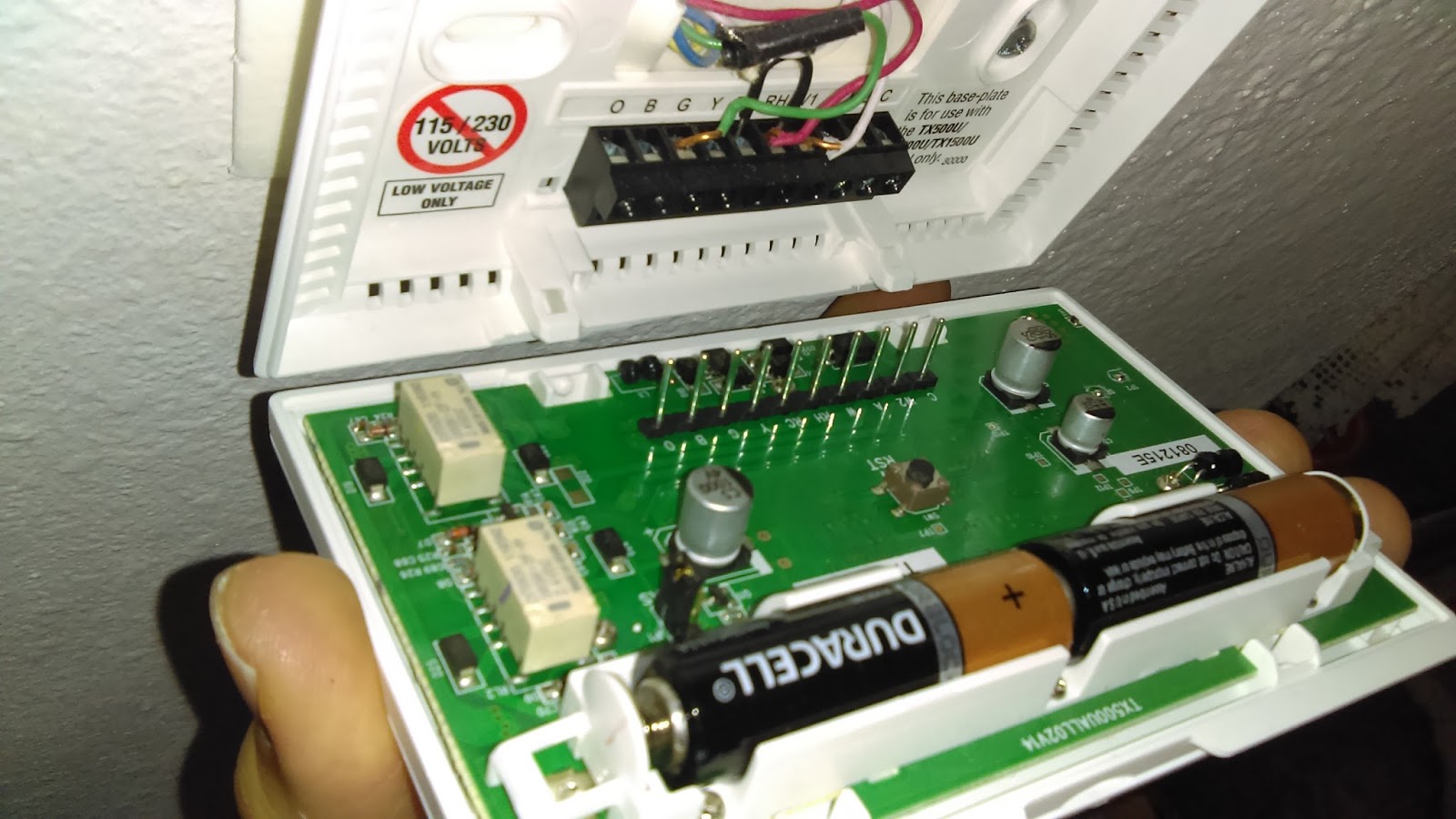
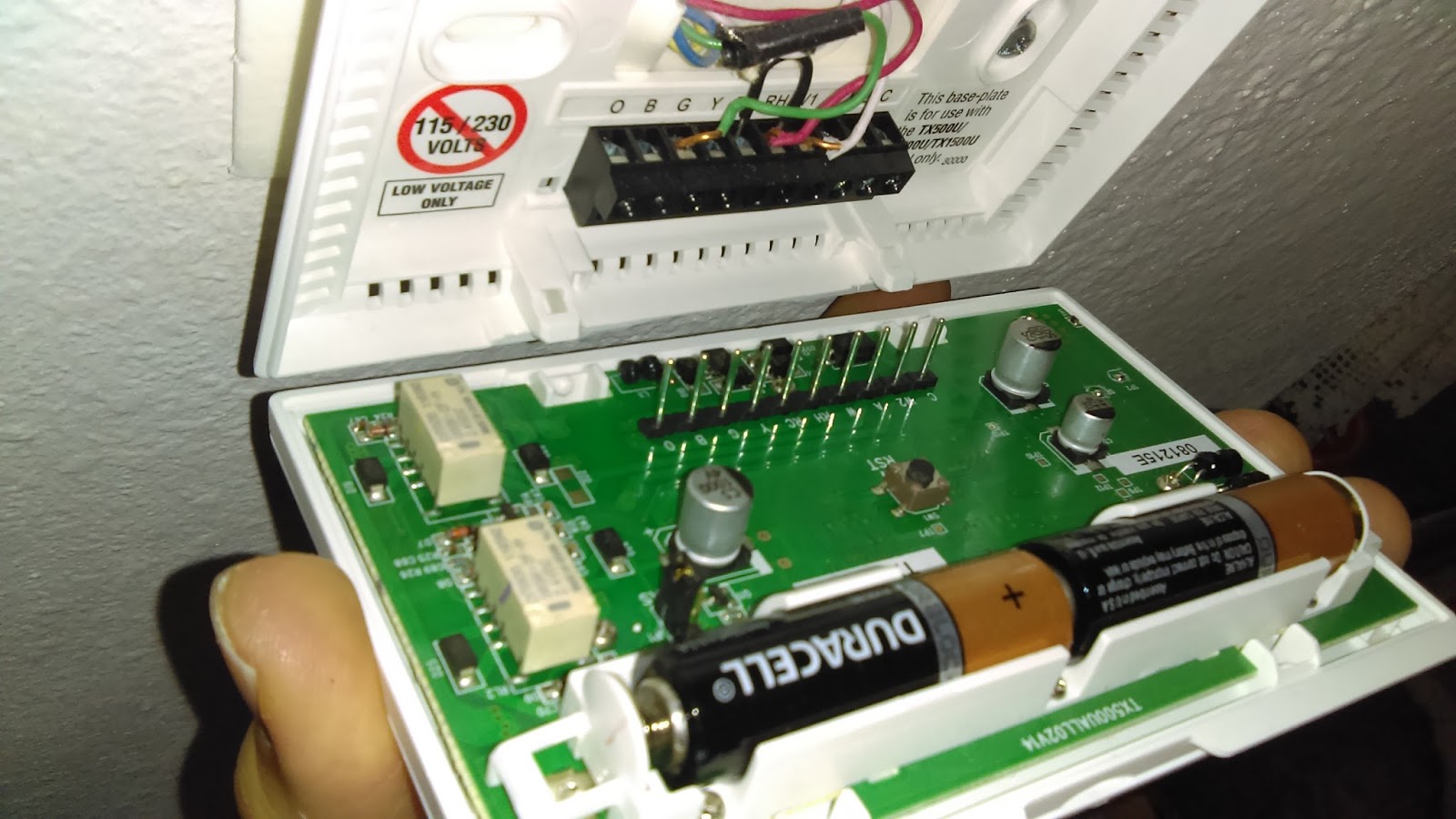
Home Maintenance
Home Repairs – Lux Thermostats – How To Change Batteries?
Modified: May 6, 2024
Learn how to change the batteries in Lux thermostats for home repairs and maintenance. Follow our step-by-step guide and keep your home comfortable and energy-efficient.
(Many of the links in this article redirect to a specific reviewed product. Your purchase of these products through affiliate links helps to generate commission for Storables.com, at no extra cost. Learn more)
Introduction
Welcome to our comprehensive guide on changing the batteries in Lux thermostats. Your home’s thermostat plays a crucial role in maintaining a comfortable living environment. However, to ensure its proper functionality, regular maintenance is required. One essential aspect of maintaining your Lux thermostat is changing its batteries. In this article, we will explore the importance of this task, provide a step-by-step guide, and offer troubleshooting tips to help you get the job done effectively.
When it comes to home repairs, changing the batteries in your Lux thermostat may seem like a minor task. However, neglecting this simple maintenance procedure can result in significant consequences. Your thermostat relies on batteries to power its operation, including regulating the temperature, controlling the heating and cooling systems, and displaying vital information. If the batteries are dead or dying, your thermostat may fail to function properly, leading to inconvenient temperature fluctuations and a lack of control over your home’s climate.
By regularly changing the batteries in your Lux thermostat, you can ensure its optimal performance, mitigate temperature inconsistencies, and keep your home comfortable year-round. Moreover, batteries play a vital role in maintaining the thermostat’s memory settings, time and date information, and programming schedules. Failure to replace the batteries can result in the loss of these essential settings, which would require reprogramming your thermostat from scratch.
In the following sections, we will provide you with a step-by-step guide to changing the batteries in your Lux thermostat. We’ll also discuss the tools and materials you’ll need and offer troubleshooting tips to address any potential issues you may encounter. So let’s get started and learn how to keep your Lux thermostat running smoothly!
Key Takeaways:
- Regularly changing the batteries in your Lux thermostat is crucial for uninterrupted temperature control, preserving settings, and ensuring emergency operation during power outages.
- To change the batteries, gather a screwdriver, new batteries, and a cleaning cloth. Follow the step-by-step guide, and troubleshoot issues like power loss or incorrect temperature readings for a smoothly running Lux thermostat.
Read more: How To Change A Burglar Alarm Battery
Importance of Changing Batteries in Lux Thermostats
Regularly changing the batteries in your Lux thermostat is vital for maintaining optimal functionality and temperature control in your home. Here are a few key reasons why this task should be a priority:
- Uninterrupted Temperature Control: The batteries in your Lux thermostat power its operation, enabling it to regulate the temperature in your home. When the batteries are low or depleted, your thermostat may not function correctly, which can lead to temperature inconsistencies and discomfort.
- Prolonged Battery Life: By proactively replacing the batteries in your Lux thermostat, you can extend their lifespan. Regular battery changes prevent the batteries from draining completely, reducing the risk of leakage and damage to your thermostat.
- Preserving Settings and Programming: Lux thermostats often come equipped with advanced features such as programming schedules and personalized settings. Changing the batteries ensures that these settings are not lost and that your thermostat functions as intended.
- Emergency Situations: In the event of a power outage, a Lux thermostat with fresh batteries can continue to operate. This can be crucial during extreme weather conditions, allowing you to maintain a comfortable indoor environment even without electricity.
- Early Detection of Battery Issues: Regularly replacing the batteries in your Lux thermostat allows you to spot any potential battery-related issues early on. This includes identifying corroded terminals or loose connections that may interfere with the proper functioning of your thermostat.
Remember that the lifespan of the batteries in your Lux thermostat can vary depending on factors such as usage, the quality of batteries used, and the frequency of adjustments made to the thermostat. However, as a general rule of thumb, it’s recommended to replace the batteries once a year or whenever you see a low battery indication on the thermostat’s display.
Now that we understand the importance of changing batteries in Lux thermostats, let’s delve into the tools and materials you’ll need for this task.
Tools and Materials Needed
Before you begin changing the batteries in your Lux thermostat, gather the following tools and materials:
- Screwdriver: Depending on the model of your Lux thermostat, you may need a flathead or Phillips screwdriver to remove the thermostat cover and access the battery compartment.
- New Batteries: Make sure you have a fresh set of batteries that are compatible with your Lux thermostat. Refer to the thermostat’s user manual or check the manufacturer’s specifications for the correct battery type.
- Cleaning Cloth: It’s a good idea to have a soft, lint-free cloth on hand to clean any dirt or dust that may have accumulated on the thermostat’s surface or around the battery compartment.
By having these tools and materials ready, you’ll be fully prepared to tackle the task of changing the batteries in your Lux thermostat.
Now that we have everything we need, let’s move on to the step-by-step guide on how to change the batteries in your Lux thermostat.
Step-by-Step Guide to Changing Batteries in Lux Thermostats
Follow these simple steps to change the batteries in your Lux thermostat:
- Turn Off the Thermostat: Before you begin, it’s important to turn off the power to your thermostat. Locate the power switch on your HVAC system and switch it off. This will prevent any electrical mishaps during the battery replacement process.
- Remove the Thermostat Cover: Use a screwdriver to remove the screws securing the thermostat cover in place. Gently lift off the cover to expose the internal components of the thermostat.
- Locate the Battery Compartment: Once the cover is removed, you should see the battery compartment. It is typically located near the bottom or on the side of the thermostat, although the exact placement can vary depending on the model.
- Remove the Old Batteries: Take note of the battery orientation and carefully remove the old batteries from the compartment. If the batteries are corroded or leaking, handle them with caution and dispose of them properly according to local regulations.
- Insert the New Batteries: Grab your fresh set of batteries and align them correctly with the polarity markings inside the battery compartment. Slowly insert the batteries, ensuring they fit snugly and make proper contact.
- Clean the Thermostat: Take a moment to clean the thermostat’s surface and battery compartment using a cleaning cloth. This will remove any debris or dust that may have accumulated, ensuring optimal performance.
- Replace the Thermostat Cover: Carefully place the thermostat cover back into position and secure it with the screws using your screwdriver. Make sure the cover is properly aligned, and avoid overtightening the screws to prevent damage.
- Turn On the Thermostat: Once the cover is securely in place, turn the power back on to your thermostat by flipping the switch on the HVAC system. Your newly replaced batteries should power up the thermostat, allowing it to resume normal operation.
- Check the Display: Take a moment to verify that the thermostat display is functioning correctly and that the battery indicator no longer shows a low battery alert. If the display is not working or you still see a low battery warning, double-check the battery placement and ensure the batteries are properly installed.
That’s it! You have successfully changed the batteries in your Lux thermostat and restored its functionality. Enjoy the peace of mind knowing that your thermostat is powered and ready to efficiently control the temperature in your home.
In case you encounter any issues or complications while performing this task, don’t worry. We have a troubleshooting section coming up to help you troubleshoot common problems.
To change the batteries in your Lux thermostat, first, remove the thermostat from its base. Then, open the battery compartment and replace the old batteries with new ones, making sure to match the positive and negative ends correctly. Finally, reattach the thermostat to its base.
Troubleshooting Tips
If you encounter any issues while changing the batteries in your Lux thermostat, here are some troubleshooting tips to help you resolve common problems:
- No Power After Battery Replacement: If you have replaced the batteries and the thermostat still does not power on, double-check the battery placement to ensure the batteries are inserted correctly with the proper polarity. If the issue persists, try using a different set of batteries to ensure the original ones are not defective or drained.
- Blank or Unresponsive Display: If the thermostat display remains blank or unresponsive after battery replacement, it could indicate an issue with the connection or the thermostat itself. Try gently cleaning the battery contacts and the connectors inside the thermostat to ensure a proper connection. If the problem persists, consult the user manual or contact Lux thermostat support for further assistance.
- Incorrect Temperature Readings: If your Lux thermostat is displaying inaccurate temperature readings after changing the batteries, it could be due to incorrect programming or a sensor issue. Check the thermostat’s settings and ensure that the programming is correctly configured. If the problem persists, consider recalibrating or replacing the temperature sensor.
- Continued Low Battery Indication: If the low battery warning persists on your thermostat display even after replacing the batteries, it may be a false indication. Try resetting the thermostat by removing the batteries, waiting for a few minutes, and then reinstalling them. If the issue persists, it may be a malfunctioning battery sensor, and you should contact Lux thermostat support for further assistance.
Remember, if you’re unsure about any troubleshooting steps or encounter a more complex issue, it’s always a good idea to consult the user manual or reach out to Lux thermostat support. They can provide you with specific guidance tailored to your thermostat model and help you resolve any technical difficulties you may encounter.
Congratulations! You now have the knowledge and tools to confidently change the batteries in your Lux thermostat and troubleshoot common problems that may arise. Regularly maintaining and replacing the batteries will ensure that your thermostat continues to operate efficiently and keeps your home comfortable.
Before we conclude, let’s summarize what we’ve covered in this article and provide some additional resources for your reference.
Read more: How To Operate A Lux Thermostat
Conclusion
Regularly changing the batteries in your Lux thermostat is a simple yet essential maintenance task that ensures optimal functionality and reliable temperature control in your home. By following the step-by-step guide provided in this article and keeping these important tips in mind, you can confidently replace the batteries in your Lux thermostat and address any potential issues that may arise.
Remember, changing the batteries not only keeps your thermostat running smoothly but also preserves your programmed settings and personalized preferences. It ensures that you can enjoy uninterrupted temperature control and a comfortable living environment year-round.
In addition to maintaining your Lux thermostat, it’s worth considering other home maintenance tasks that can improve the efficiency and functionality of your HVAC system. Regularly cleaning or replacing air filters, scheduling professional HVAC inspections, and having your ductwork cleaned can further enhance your home’s comfort and energy efficiency.
We hope this guide has empowered you with the knowledge and confidence to tackle the battery replacement process for your Lux thermostat. However, always refer to your specific thermostat’s user manual and consult the manufacturer’s recommendations for any unique instructions or specifications.
For more detailed information and guidance regarding your Lux thermostat model, you may find it helpful to visit the Lux Products website or reach out to their customer support team. They can provide you with any additional resources or assistance you may need.
Thank you for taking the time to learn about changing the batteries in Lux thermostats. Home maintenance is essential for keeping your living space comfortable and efficient. By regularly performing these simple tasks, you can contribute to the long-term well-being of your home and enjoy a comfortable living environment for years to come.
Additional Resources
Here are some additional resources that you may find helpful for further information on maintaining and troubleshooting Lux thermostats:
- Lux Products Website: Visit the official Lux Products website for product information, user manuals, FAQs, and support resources specific to your Lux thermostat model. The website is a valuable source of detailed information and guidance.
- User Manual: Refer to the user manual that came with your Lux thermostat for specific instructions, troubleshooting tips, and technical specifications. The manual provides detailed guidance on operating and maintaining your thermostat.
- Online Forums and Communities: Join online forums and communities dedicated to home maintenance, HVAC systems, and Lux thermostats. Engaging with other users and experts can provide valuable insights, troubleshooting advice, and tips for optimizing the performance of your thermostat.
- Manufacturer Support: If you encounter any technical difficulties or have specific questions about your Lux thermostat, don’t hesitate to reach out to the manufacturer’s customer support team. They can provide personalized assistance, troubleshooting guidance, and answer any product-related inquiries you may have.
Remember, maintaining your Lux thermostat goes beyond simply changing the batteries. Regularly cleaning and inspecting your thermostat, along with scheduling professional HVAC maintenance, can further enhance its performance and extend its lifespan. Taking a proactive approach to home maintenance will contribute to a comfortable and energy-efficient living environment.
We hope these additional resources will assist you in maximizing the efficiency and functionality of your Lux thermostat. By staying informed and proactive, you can ensure that your home remains comfortable and your thermostat operates at its best.
Thank you for reading this comprehensive guide on changing the batteries in Lux thermostats. We hope you found it informative and helpful. Remember, regular maintenance goes a long way in preserving the functionality and longevity of your thermostat, allowing you to enjoy a comfortable living environment year-round.
Now that you've mastered changing batteries in your Lux thermostat, why not step up your home's tech game? Our next guide on home automation systems shows you all the latest gadgets that will make your living space smarter and more efficient in 2024. From controlling lights with your smartphone to setting up security that works while you sleep, we've got all the tips and tricks to turn your house into a cutting-edge haven. Don't miss out on making life easier and more enjoyable with modern technology!
Frequently Asked Questions about Home Repairs - Lux Thermostats - How To Change Batteries?
Was this page helpful?
At Storables.com, we guarantee accurate and reliable information. Our content, validated by Expert Board Contributors, is crafted following stringent Editorial Policies. We're committed to providing you with well-researched, expert-backed insights for all your informational needs.
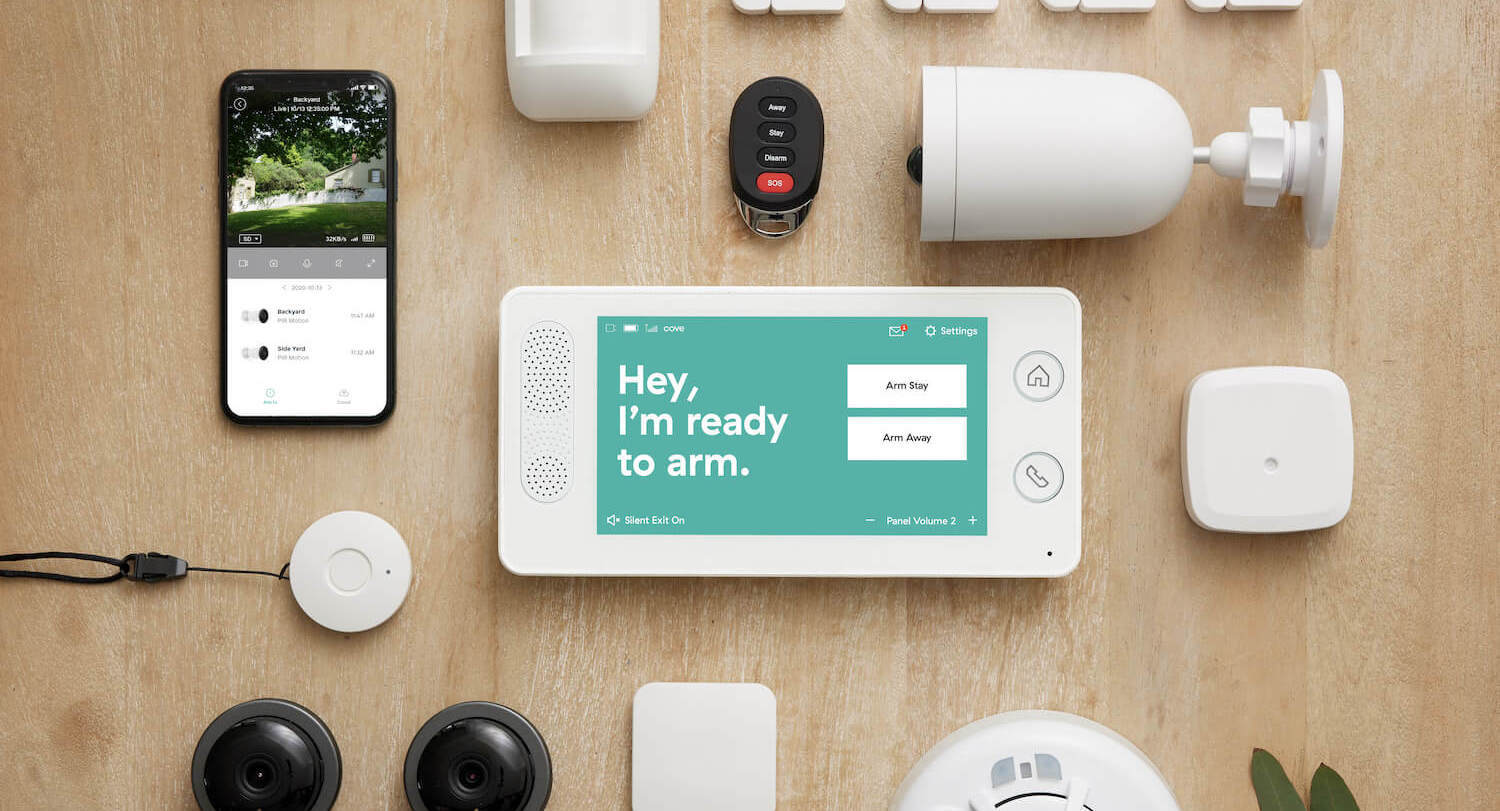






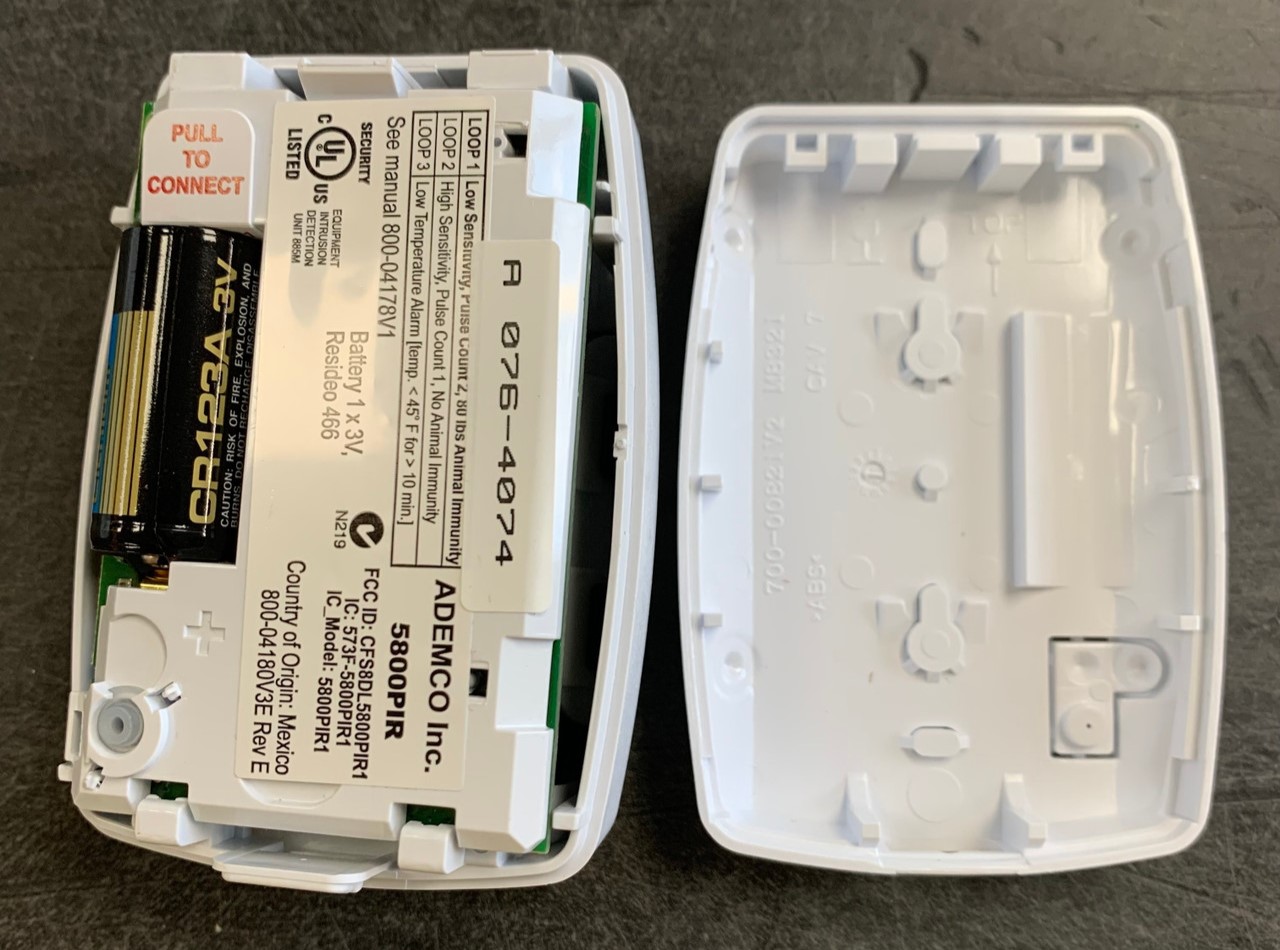







0 thoughts on “Home Repairs – Lux Thermostats – How To Change Batteries?”