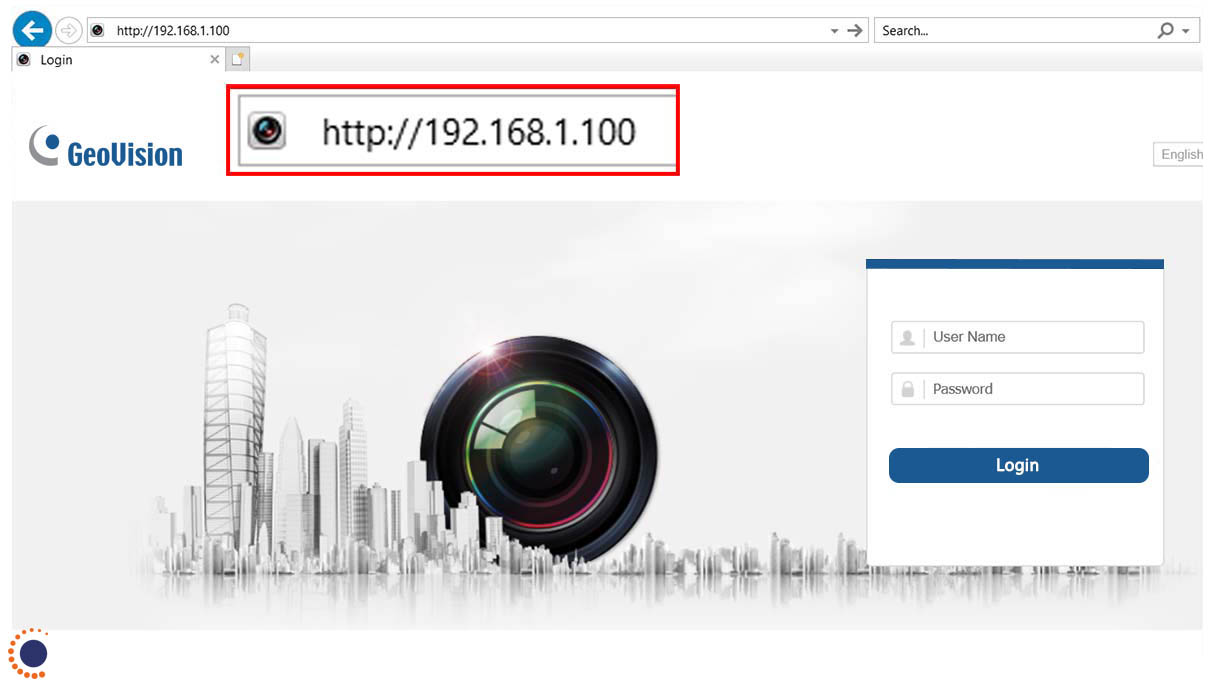Home>Home Security and Surveillance>How Much Bandwidth Do I Need To Run Wireless Security Cameras


Home Security and Surveillance
How Much Bandwidth Do I Need To Run Wireless Security Cameras
Modified: October 18, 2024
Find out the optimal bandwidth required for running wireless security cameras at home with our comprehensive guide on home security and surveillance.
(Many of the links in this article redirect to a specific reviewed product. Your purchase of these products through affiliate links helps to generate commission for Storables.com, at no extra cost. Learn more)
Introduction
Welcome to the world of home security and surveillance! With the rise in technology, protecting our homes and loved ones has become easier and more efficient. One key component of this security system is wireless security cameras. These cameras offer convenience, flexibility, and peace of mind. However, before you dive into setting up your wireless security camera system, it’s important to understand the bandwidth requirements. In this article, we will explore the factors that affect bandwidth usage, recommended bandwidth for different camera resolutions, and tips for optimizing bandwidth usage.
Wireless security cameras rely on your home’s internet connection to transmit video footage. This transmission requires a certain amount of bandwidth. Bandwidth refers to the amount of data that can be transmitted over a network connection within a given amount of time. It is measured in bits per second (bps), kilobits per second (Kbps), or megabits per second (Mbps). The higher the bandwidth, the more data can be transmitted at a faster speed.
When it comes to wireless security cameras, bandwidth is crucial for smooth and uninterrupted video streaming. Insufficient bandwidth can result in lag, pixelation, or even complete loss of video footage. Therefore, understanding and ensuring you have enough bandwidth is essential for optimal performance of your wireless security camera system.
There are several factors that affect the bandwidth usage of your wireless security cameras. The most significant factors include:
- The resolution of the camera
- The frame rate of the camera
- The compression format used
- The number of cameras in your system
- The level of activity and motion in the scene being captured
Higher camera resolutions and frame rates require more bandwidth to transmit the video data. Additionally, using a compression format like H.264 or H.265 can reduce the file size of the video, resulting in lower bandwidth usage. The number of cameras in your system and the level of activity in the scene being captured also contribute to the overall bandwidth requirements.
Now that we have a basic understanding of the factors that affect bandwidth usage, let’s dive into the recommended bandwidth for different camera resolutions in the next section.
Key Takeaways:
- Ensure smooth video streaming by choosing the right camera resolution and optimizing compression settings for your wireless security cameras. Consider motion-triggered recording and scheduled recording to conserve bandwidth without compromising surveillance needs.
- Create a reliable Wi-Fi network for seamless connectivity of your wireless security cameras. Position your router strategically, secure your network, and regularly update firmware to enhance performance and home security.
Understanding Bandwidth Requirements for Wireless Security Cameras
When it comes to wireless security cameras, understanding the bandwidth requirements is crucial for ensuring smooth and uninterrupted video streaming. The bandwidth required will depend on various factors, such as the resolution and frame rate of the camera, the compression format used, and the number of cameras in your system.
Let’s start by discussing camera resolution. The resolution of a camera refers to the number of pixels it can capture in a single frame. Higher resolutions result in clearer and more detailed images. However, higher resolutions also require more bandwidth to transmit the video data. Common camera resolutions for wireless security cameras include 720p (HD), 1080p (Full HD), and 4K (Ultra HD).
Here are the recommended bandwidth requirements for different camera resolutions:
- 720p (HD): A 720p camera typically requires around 1-2 Mbps of bandwidth for smooth video streaming. This resolution is suitable for most home security needs and offers a good balance between video quality and bandwidth usage.
- 1080p (Full HD): A 1080p camera requires approximately 2-4 Mbps of bandwidth. This higher resolution provides more detailed footage, but it also requires a bit more bandwidth to transmit the data.
- 4K (Ultra HD): A 4K camera, with its extremely high resolution, requires around 12-20 Mbps of bandwidth. 4K cameras offer unparalleled clarity and detail, but they also require a significant amount of bandwidth to handle the large file sizes.
In addition to resolution, the frame rate of the camera also affects the bandwidth usage. The frame rate refers to the number of frames captured per second. Higher frame rates result in smoother video playback but also require more bandwidth. Typically, 15-30 frames per second (FPS) is sufficient for most surveillance needs.
The compression format used by the camera also plays a role in bandwidth usage. Compression formats like H.264 and H.265 can significantly reduce the file size of the video without compromising too much on quality. This means that cameras using these compression formats will require less bandwidth to transmit the footage.
Lastly, the number of cameras in your system and the level of activity and motion in the scenes being captured will also impact the overall bandwidth requirements. If you have multiple cameras or if the scenes being recorded are highly active, you may need to allocate more bandwidth to ensure smooth video streaming.
It’s important to keep in mind that these are general guidelines for bandwidth requirements. The actual bandwidth needed for your wireless security cameras may vary depending on other factors, such as the specific camera model, network conditions, and any additional features or settings enabled on the cameras.
In the next section, we will explore some tips for optimizing bandwidth usage to ensure optimal performance of your wireless security camera system.
Factors Affecting Bandwidth Usage
When it comes to wireless security cameras, several factors can affect the bandwidth usage of your system. Understanding these factors will help you make informed decisions and optimize your bandwidth usage for smooth video streaming. Let’s explore some of the key factors below:
Resolution and Frame Rate: The resolution and frame rate of your camera are among the primary factors that impact bandwidth usage. Higher resolutions and frame rates require more data to be transmitted, resulting in higher bandwidth requirements. If you have multiple cameras, each with higher resolutions and frame rates, your overall bandwidth usage will increase.
Compression Format: The compression format used by the camera can significantly impact bandwidth usage. Compression formats like H.264 and H.265 reduce the file size of the video without compromising much on quality. This means that cameras using these compression formats will require less bandwidth to transmit the footage compared to cameras using less efficient compression formats.
Level of Activity and Motion: The amount of activity and motion in the scenes being captured by your wireless security cameras can affect bandwidth usage. If there is constant movement or changes in the scene, the camera will need to capture and transmit more data, resulting in higher bandwidth usage. Consider adjusting the camera’s motion sensitivity settings to optimize bandwidth usage without sacrificing necessary coverage.
Network Speed and Capacity: The speed and capacity of your internet network can affect the bandwidth usage of your wireless security cameras. If your network has limited bandwidth capacity, it may struggle to handle multiple high-resolution cameras simultaneously. Consider upgrading your internet plan or router to ensure sufficient bandwidth capacity for your security camera system.
Network Congestion: Network congestion, especially on shared networks, can cause fluctuations in bandwidth usage. Periods of high network activity, such as when multiple devices are connected or during peak usage hours, can impact the video quality and streaming performance of your wireless security cameras. To minimize the impact of network congestion, consider optimizing your network setup or using a dedicated network for your security camera system.
Video Recording and Storage Settings: The recording and storage settings of your wireless security cameras can also impact bandwidth usage. Continuous recording or high-frequency motion-triggered recording can result in a higher amount of video data being transmitted. Consider adjusting the recording settings, such as reducing the recording duration or enabling only motion-triggered recording, to optimize bandwidth usage without compromising on surveillance needs.
By considering these factors and making informed decisions, you can effectively manage and optimize the bandwidth usage of your wireless security camera system. In the next section, we will explore the recommended bandwidth requirements for different camera resolutions to serve as a guideline for your setup.
Recommended Bandwidth for Different Camera Resolutions
When setting up your wireless security camera system, it’s important to ensure that you have sufficient bandwidth to support smooth and uninterrupted video streaming. The bandwidth requirements will vary depending on the resolution of the cameras you are using. Here are the recommended bandwidth ranges for different camera resolutions:
- 720p (HD): A 720p camera, which is considered high-definition, typically requires around 1-2 Mbps (megabits per second) of bandwidth for smooth video streaming. This resolution is suitable for most home security needs and offers a good balance between video quality and bandwidth usage.
- 1080p (Full HD): A 1080p camera, capable of capturing full high-definition footage, requires approximately 2-4 Mbps of bandwidth. This higher resolution provides more detailed images, but it also requires a bit more bandwidth to transmit the data without experiencing lag or buffering.
- 1440p (2K): A 1440p camera, also known as 2K resolution, typically requires around 4-8 Mbps of bandwidth. This resolution offers even greater image clarity and detail, making it ideal for scenarios where capturing finer details is crucial.
- 4K (Ultra HD): A 4K camera, with its extremely high resolution, requires a significant amount of bandwidth to handle the large file sizes. On average, a 4K camera may require around 12-20 Mbps of bandwidth. 4K cameras offer unparalleled clarity and detail, making them suitable for situations where capturing fine details is essential, such as large outdoor areas or commercial spaces.
It’s important to note that these are general guidelines for bandwidth requirements. The actual bandwidth needed for your wireless security cameras may vary depending on other factors, such as the specific camera model, compression format used, frame rate settings, and network conditions.
It’s also worth considering the number of cameras in your system. If you have multiple cameras, each with higher resolutions, you will need to allocate more bandwidth to ensure smooth video streaming from all the cameras simultaneously.
To optimize bandwidth usage, consider adjusting the camera settings. For example, reducing the frame rate or enabling motion-triggered recording can help conserve bandwidth without compromising on capturing essential footage. It’s essential to strike a balance between video quality and bandwidth usage based on your specific security needs and capabilities of your internet network.
In the next section, we will provide some valuable tips for optimizing bandwidth usage to ensure optimal performance of your wireless security camera system.
When determining the bandwidth needed for wireless security cameras, consider factors such as the number of cameras, resolution, and frame rate. A general rule of thumb is 1-2 Mbps per camera for standard definition and 4-8 Mbps for high definition.
Tips for Optimizing Bandwidth Usage
Optimizing the bandwidth usage of your wireless security camera system is essential for ensuring smooth video streaming and reliable performance. By implementing the following tips, you can effectively manage your network resources and maximize the efficiency of your system:
- Choose the Right Camera Resolution: Consider your specific security needs when selecting camera resolutions. Higher resolutions offer more detailed footage but require more bandwidth. Assess whether you truly need the highest resolution for every camera in your system or if a lower resolution would suffice while conserving bandwidth.
- Adjust Frame Rate Settings: Higher frame rates result in smoother video playback but also require more bandwidth. Assess if a slightly lower frame rate would still meet your surveillance needs while reducing bandwidth usage. A frame rate of 15-30 frames per second (FPS) is generally sufficient for most situations.
- Optimize Compression Settings: Ensure that your cameras are using efficient compression formats like H.264 or H.265. These formats reduce the file size of the video without compromising too much on quality. This helps lower bandwidth requirements without sacrificing video clarity.
- Enable Motion-Triggered Recording: Instead of recording continuously, configure your cameras to record only when motion is detected. This reduces the amount of video data being transmitted and stored, saving bandwidth and storage space.
- Adjust Motion Sensitivity Settings: Fine-tune the motion sensitivity settings of your cameras to minimize unnecessary motion-triggered recordings. This can help further reduce bandwidth usage by ensuring that only relevant events are captured and transmitted.
- Consider Scheduled Recording: If you don’t require 24/7 surveillance, consider utilizing scheduled recording. With this feature, you can specify specific time periods for recording, conserving bandwidth during off-peak hours when activity is minimal.
- Limit Live Viewing: Constantly streaming live video feeds from multiple cameras can significantly impact bandwidth usage. Limit the number of devices or users accessing the live video feeds simultaneously to conserve bandwidth. Additionally, consider using video management software that optimizes network traffic for live viewing.
- Optimize Network Setup: Properly configure your Wi-Fi network to ensure optimal performance for your wireless security cameras. Position your wireless router in a central location to minimize signal interference and improve connectivity. Consider upgrading to a higher-performance router or utilizing mesh Wi-Fi systems for better coverage and bandwidth allocation.
- Limit Bandwidth for Other Devices: If you have multiple devices utilizing the same network, consider setting bandwidth limits for devices that are not essential for security purposes. Prioritize bandwidth for your security cameras to ensure smooth video streaming.
- Regularly Maintain and Update Your System: Keep your wireless security camera system up to date with the latest firmware and software updates. These updates often include performance improvements and bug fixes that can optimize bandwidth usage and overall system efficiency.
By implementing these tips, you can find the right balance between video quality and bandwidth usage, ensuring optimal performance of your wireless security camera system while conserving network resources. With proper optimization, you can enjoy reliable video streaming, seamless playback, and enhanced home security.
In the next section, we will discuss important Wi-Fi network considerations for your wireless security cameras to further enhance performance and connectivity.
Wi-Fi Network Considerations for Wireless Security Cameras
A strong and reliable Wi-Fi network is essential for the optimal performance of your wireless security cameras. Here are some important considerations to ensure your Wi-Fi network can support seamless connectivity and smooth video streaming:
- Position Your Wireless Router: Place your wireless router in a central location within your home to ensure maximum coverage and signal strength. Avoid placing it too close to walls or other objects that could obstruct the signal. This will help minimize signal interference and improve the overall connectivity of your wireless security cameras.
- Upgrade Your Router: If you have an older router or if you’re experiencing connectivity issues, consider upgrading to a newer model that offers improved performance and better coverage. Look for routers with features like dual-band or tri-band capabilities and support for the latest Wi-Fi standards to ensure faster and more reliable connections.
- Utilize Mesh Wi-Fi Systems: For larger homes or areas with weak Wi-Fi coverage, a mesh Wi-Fi system can be beneficial. Mesh systems consist of multiple access points placed throughout your home, creating a seamless and robust Wi-Fi network. This ensures better coverage and allows for efficient allocation of bandwidth to your wireless security cameras.
- Secure Your Network: Protect your Wi-Fi network with a strong and unique password to prevent unauthorized access. Enable encryption protocols, such as WPA2, to ensure secure communication between your cameras and the network. This will help safeguard your video footage and maintain the integrity of your system.
- Consider Network Segmentation: If you have other devices connected to your Wi-Fi network, such as smartphones, computers, or smart home devices, consider creating separate network segments. By segregating your security camera system onto its own network, you can prioritize bandwidth and prevent other devices from affecting the performance of your cameras.
- Check for Wireless Interference: Identify and minimize potential sources of wireless interference that can disrupt the signal strength and connectivity of your wireless security cameras. Cordless phones, baby monitors, microwave ovens, and other electronic devices operating on similar frequencies can cause interference. Keep your cameras away from these devices or consider using cameras with higher frequency support, such as 5GHz Wi-Fi.
- Perform Speed and Signal Strength Tests: Regularly test your internet speed and signal strength in the areas where your cameras are installed. This will help identify any weak spots or dead zones within your Wi-Fi coverage. Consider using Wi-Fi range extenders or access points to enhance signal coverage and eliminate weak areas.
- Optimize Router Settings: Access your router’s settings and ensure that it is configured for optimal performance. Adjust the channel settings to avoid congestion from nearby Wi-Fi networks and set Quality of Service (QoS) settings to prioritize traffic for your security cameras. These settings can help improve the overall performance and reliability of your network.
- Regularly Update Firmware: Ensure that your wireless router’s firmware is up to date. Manufacturers often release firmware updates to address security vulnerabilities, improve performance, and add new features. Regularly check for updates and install them to keep your router operating at its best.
By considering these Wi-Fi network considerations and implementing the necessary steps, you can create a robust and reliable network infrastructure for your wireless security cameras. A strong network will ensure seamless connectivity, smooth video streaming, and enhanced home security.
In the concluding section, we will summarize the main points and emphasize the importance of understanding and optimizing bandwidth usage for wireless security cameras.
Conclusion
Setting up a wireless security camera system requires a solid understanding of bandwidth requirements and optimization strategies. Bandwidth plays a crucial role in ensuring smooth and uninterrupted video streaming, and by considering various factors, you can effectively manage and optimize the bandwidth usage of your cameras.
By understanding the resolution and frame rate of your cameras, as well as the compression format used, you can determine the recommended bandwidth for your system. Adjusting these settings based on your specific security needs can help strike the right balance between video quality and bandwidth usage.
Optimizing bandwidth usage is also possible through motion-triggered recording, adjusting motion sensitivity settings, and enabling scheduled recording. These techniques can help reduce the amount of video data being transmitted, conserving bandwidth without compromising on capturing important footage.
Furthermore, considering Wi-Fi network considerations such as router positioning, upgrading to newer models, utilizing mesh systems, and securing your network can ensure reliable connectivity and seamless video streaming. Network segmentation and regular speed and signal strength tests can help eliminate any weak spots or interference that may affect the performance of your cameras.
It is crucial to regularly update your camera’s firmware and optimize router settings to take advantage of performance improvements and security enhancements. Staying proactive with these updates will ensure that your system operates at its peak efficiency.
By implementing the insights and tips mentioned in this article, you can optimize your wireless security camera system’s performance, providing you with peace of mind knowing that your home and loved ones are protected. Remember, bandwidth optimization is an ongoing process that may require adjustments as your security needs evolve or as technology advances.
With a comprehensive understanding of bandwidth requirements and the application of optimization strategies, you can make the most of your wireless security camera system for enhanced home security and surveillance.
Frequently Asked Questions about How Much Bandwidth Do I Need To Run Wireless Security Cameras
Was this page helpful?
At Storables.com, we guarantee accurate and reliable information. Our content, validated by Expert Board Contributors, is crafted following stringent Editorial Policies. We're committed to providing you with well-researched, expert-backed insights for all your informational needs.