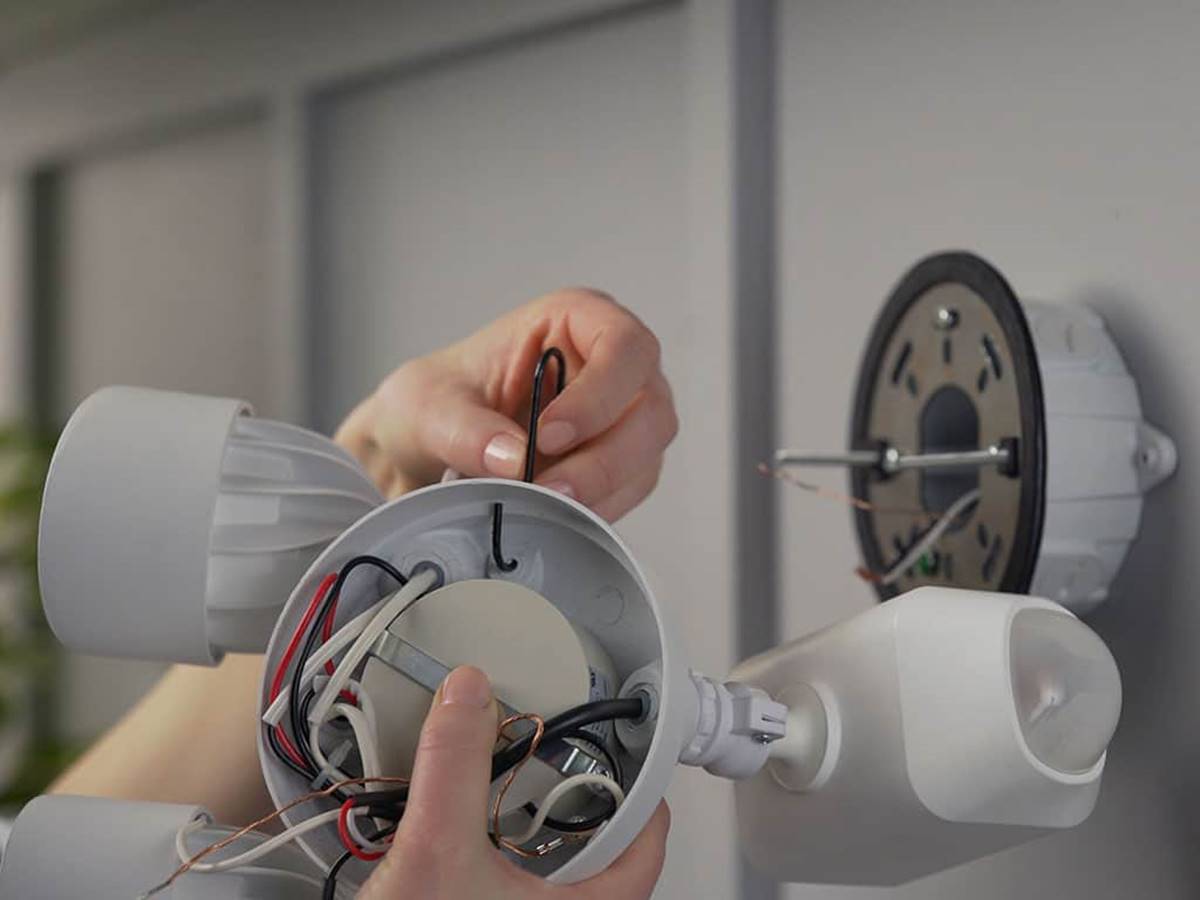Home>Home Security and Surveillance>How Much Does It Cost To Install Wired Security Cameras


Home Security and Surveillance
How Much Does It Cost To Install Wired Security Cameras
Modified: March 6, 2024
Discover the average cost of installing wired security cameras for your home. Get expert advice on home security and surveillance from industry professionals.
(Many of the links in this article redirect to a specific reviewed product. Your purchase of these products through affiliate links helps to generate commission for Storables.com, at no extra cost. Learn more)
Introduction
Welcome to the world of home security and surveillance! In an increasingly connected and technology-driven society, ensuring the safety and protection of your loved ones and property has become a top priority for many homeowners. With crime rates on the rise, it’s essential to invest in a robust security system that can act as a deterrent against potential threats.
When it comes to home security, wired security cameras are a popular choice due to their reliability and durability. These cameras are hardwired into your home’s electrical system or network, providing a constant power source and a stable connection for seamless monitoring.
However, before diving into the world of wired security camera installation, it’s essential to have a clear understanding of the costs involved. By doing so, you can plan your budget effectively and make informed decisions about the equipment and installation process.
In this article, we will explore the various factors that can affect the cost of installing wired security cameras, break down the costs associated with equipment and installation, compare the pros and cons of DIY versus professional installation, and provide tips for reducing installation costs. So, let’s dive in and shed some light on this crucial aspect of home security!
Key Takeaways:
- Installing wired security cameras involves costs for equipment, labor, and additional services. Factors like camera type, location, and integration with existing systems affect the overall expenses. Consider DIY options and cost-saving tips to manage installation costs effectively.
- When budgeting for wired security camera installation, it’s crucial to plan and research, obtain multiple quotes, and explore cost-saving measures. Balancing cost-effectiveness with reliability ensures a well-protected home without overspending.
Read more: Who Does Wired Security Camera Installation
Factors Affecting Installation Costs
When it comes to installing wired security cameras, several factors can influence the overall cost. Understanding these factors will help you make informed decisions and budget accordingly. Here are some key factors that can impact the installation costs:
- Number of Cameras: The more cameras you need to install, the higher the installation costs will be. Each camera requires wiring, mounting, and configuration, which adds to the overall labor and time involved.
- Location and Accessibility: The installation costs can vary depending on the location and accessibility of the camera placement. If the cameras need to be installed in hard-to-reach areas or require additional wiring, such as underground or through walls, the installation costs may rise.
- Camera Type and Features: The cost of the cameras themselves can vary depending on the type and features. High-resolution cameras with advanced capabilities, such as night vision, motion detection, and wireless connectivity, may come at a higher price.
- Infrastructure Requirements: If your home doesn’t have existing wiring infrastructure in place, you may need to consider additional costs for installing the necessary wiring and power outlets. This can involve hiring an electrician or a professional installer to set up the infrastructure.
- Integration with Existing Security System: If you already have a home security system in place, integrating the wired security cameras with the existing system may require additional expertise and equipment. This can result in higher installation costs.
- Monitoring and Storage: Consider whether you want to include monitoring services and cloud storage for your security camera footage. These additional services may come at a monthly or annual fee, adding to the overall cost.
It’s important to work closely with a professional installer or security specialist who can assess your specific needs and provide a detailed cost estimate based on these factors. They will be able to offer expert advice on camera placement, equipment selection, and installation requirements, ensuring that your security system meets your specific needs and budget.
Cost Breakdown: Wired Security Cameras Equipment
When it comes to installing wired security cameras, the cost of the equipment itself is a significant factor to consider. The prices can vary depending on the brand, quality, and features of the cameras you choose. Here is a breakdown of the typical costs associated with wired security camera equipment:
- Camera Units: The cost of individual camera units can range from $50 to over $500, depending on the resolution, field of view, and additional features. High-resolution cameras with advanced features will generally be on the higher end of the price range.
- NVR or DVR: NVR (Network Video Recorder) or DVR (Digital Video Recorder) is the device that records and stores the video footage from the cameras. Prices for these devices can range from $100 to several hundred dollars, depending on the number of camera channels, storage capacity, and additional features such as remote access.
- Hard Drives: If your NVR or DVR doesn’t come with a built-in hard drive, you will need to purchase one separately. The cost of hard drives can range from $50 to several hundred dollars, depending on the storage capacity.
- Cables and Connectors: Wired security cameras require cables for power and data transmission. The cost of cables and connectors will depend on the length required and the quality of the cables. On average, you can expect to spend around $20 to $50 per camera for cables and connectors.
- Power Supplies: Each camera will require a power supply to provide the necessary electricity. The cost of power supplies can range from $10 to $50 per unit, depending on the power requirements of the camera.
- Mounting Brackets and Accessories: Depending on the type of camera and the desired placement, you may need additional mounting brackets, housings, or accessories. The cost of these items will vary depending on the specific requirements.
It’s important to consider your specific needs and budget when selecting the equipment for your wired security camera system. Balancing the quality and features of the cameras with your budgetary constraints will ensure that you invest in a reliable and effective security solution.
Cost Breakdown: Installation Labor
While the cost of the equipment itself is a significant factor, the labor involved in installing wired security cameras also contributes to the overall installation costs. Unless you have the technical expertise and experience, it is recommended to hire a professional installer or security specialist to ensure a proper and efficient installation. Here is a breakdown of the typical costs associated with installation labor:
- Site Assessment and Planning: A professional installer will visit your property and assess the layout, camera placement, and any specific installation requirements. This initial consultation and planning phase may incur an hourly fee, typically ranging from $50 to $150, depending on the complexity of the project.
- Wiring and Cable Installation: Running the wiring and installing the cables for the cameras is a crucial part of the installation process. The cost will depend on the number of cameras, the length of the wiring required, and the complexity of the installation. On average, you can expect to pay around $100 to $300 per camera for the wiring and cable installation.
- Camera Mounting and Configuration: Mounting the cameras securely and configuring them to your desired settings and preferences require technical expertise. The cost for camera mounting and configuration can range from $50 to $150 per camera, depending on the complexity and accessibility of the installation.
- Integration with Existing Systems: If you have an existing home security system or want to integrate the wired security cameras with other devices or platforms, additional labor may be required. The cost for integration can vary depending on the complexity and scope of the integration.
- Testing and System Setup: Once the installation is completed, a professional installer will thoroughly test the system to ensure everything is functioning correctly. This step involves fine-tuning camera angles, adjusting settings, and ensuring proper connectivity. The cost for testing and system setup is usually included in the overall labor cost.
It’s important to obtain quotes from multiple professional installers to compare prices and services. Be sure to ask for a detailed breakdown of the labor costs and inquire about any additional fees or charges that may apply. With professional installation, you can have peace of mind knowing that your wired security camera system is installed correctly and optimized for effective surveillance.
Additional Costs to Consider
When budgeting for the installation of wired security cameras, it’s important to consider the additional costs that may arise beyond the equipment and installation labor. These additional costs can vary depending on your specific needs and requirements. Here are some common additional costs to consider:
- Storage and Cloud Services: If you want to store your recorded video footage for an extended period or have access to cloud storage for remote viewing and backup, you may need to pay a subscription fee. The cost of storage and cloud services can range from a few dollars to several hundred dollars annually, depending on the storage capacity and additional features.
- Power Surge Protection: Installing power surge protection for your wired security cameras can help protect them from power surges and voltage fluctuations. Surge protectors or dedicated power surge protection devices may be required, and their cost will depend on the number of cameras and the level of protection needed.
- Maintenance and Upgrades: Over time, your wired security camera system may require maintenance, repairs, or upgrades. It’s important to factor in these potential costs in your budget. Regular maintenance may include cleaning, adjustment of camera angles, or software updates.
- Permits and Permissions: Depending on your local regulations and homeowners’ association rules, you may need to obtain permits or permissions for installing security cameras. Check with your local authorities to determine if any fees are associated with acquiring these permits.
- Remote Access and Monitoring: If you want to access your security camera footage remotely or have professional monitoring services, additional costs may be involved. Remote access technologies, such as mobile apps or web portals, may require subscription fees, while professional monitoring services usually involve monthly or annual fees.
- Extended Warranty: Consider purchasing an extended warranty for your wired security camera system. This can provide you with additional coverage and peace of mind beyond the standard manufacturer’s warranty. The cost of extended warranties will depend on the duration and coverage provided.
It’s essential to consider all these additional costs when planning your budget for installing wired security cameras. By accounting for these potential expenses, you can ensure that you have a comprehensive and accurate understanding of the overall investment required for your home security system.
When budgeting for wired security camera installation, consider the cost of the cameras, wiring, and professional installation. Prices can vary based on the number of cameras and the complexity of the installation.
Read more: How Much Is A Security Camera Cost
DIY vs Professional Installation: Cost Comparison
When it comes to installing wired security cameras, you have the option to do it yourself (DIY) or hire a professional installer. Both approaches have their pros and cons, including differences in cost. Let’s compare the cost considerations of DIY installation versus professional installation:
DIY Installation:
The main advantage of DIY installation is the potential cost savings. By taking on the installation yourself, you can avoid labor costs associated with hiring a professional. However, it’s important to consider the following costs involved in a DIY installation:
- Equipment Costs: You will still need to purchase the necessary equipment, including cameras, cables, connectors, and other accessories. Ensure that you budget for high-quality, reliable equipment to ensure the effectiveness of your security system.
- Tools and Equipment: You may need to invest in specialized tools and equipment, such as drills, cable crimpers, and ladder, to properly install the cameras and wiring.
- Time and Effort: DIY installation requires your time and effort. Depending on your level of experience and technical skills, the installation process may take longer and potentially involve more trial and error.
- Risk of Mistakes: Improper installation can lead to system malfunctions or vulnerabilities. You may need to spend additional time and money to rectify any mistakes or call in a professional to fix the issues.
Professional Installation:
Professional installation offers several advantages, including expertise, efficiency, and peace of mind. However, it’s important to consider the following cost considerations for professional installation:
- Labor Costs: Hiring a professional installer involves paying for their expertise, experience, and labor. The cost of installation will depend on the complexity of the project, the number of cameras, and other specific requirements.
- Guaranteed Results: Professional installers ensure a proper and efficient installation, reducing the risk of errors or system issues. This can save you time, effort, and potential costs associated with troubleshooting or fixing DIY installation mistakes.
- Additional Services: Some professional installers offer additional services such as system integration, remote access setup, and ongoing maintenance. These services may have associated costs but can provide added convenience and peace of mind.
Ultimately, the decision between DIY and professional installation will depend on your budget, technical skills, and the level of convenience you desire. For complex installations or for those who prefer professional expertise, the cost of professional installation can be a worthwhile investment for a reliable and effective security system.
Tips for Reducing Installation Costs
While installing wired security cameras can involve significant costs, there are ways to minimize expenses without compromising the quality and effectiveness of your security system. Here are some tips for reducing installation costs:
- Plan and Research: Before making any purchases or hiring an installer, take the time to plan and research. Understand your specific needs, camera placement requirements, and desired features. This will help you make informed decisions and avoid unnecessary expenses.
- Do-It-Yourself (DIY) where Possible: If you have the necessary technical skills and experience, consider handling some aspects of the installation yourself. Running the cables, mounting the cameras, or configuring the settings can potentially save you on labor costs.
- Simplify Camera Placement: Opt for camera placements that require minimal wiring and installation effort. Strategic placement can help you reduce the length of cables needed and minimize installation time and costs.
- Reuse Existing Wiring: If your property already has pre-installed wiring infrastructure for security systems or other purposes, explore the possibility of reusing that wiring. Reusing existing wiring can save time and money on running new cables.
- Bundle Camera Purchases: Consider buying camera systems in bundles or kits. These packages often include multiple cameras with associated wiring and accessories at a discounted price compared to purchasing individual components separately.
- Obtain Multiple Quotes: Whether you decide to hire a professional installer or purchase equipment, obtain quotes from multiple vendors or service providers. Compare prices, services, and warranties to ensure you’re getting the best value for your money.
- Consider Refurbished or Open-Box Cameras: If you’re open to the idea, consider purchasing refurbished or open-box cameras. These options can offer significant cost savings without compromising on quality, as they are often thoroughly tested and certified by the manufacturer or retailer.
- Optimize System Configurations: Fine-tune the camera settings, such as motion detection sensitivity and recording duration, to optimize storage and reduce unnecessary footage. This can help lower cloud storage costs, if applicable, and ensure efficient use of resources.
- Explore DIY Monitoring and Storage Options: Instead of opting for professional monitoring and cloud storage services, research do-it-yourself monitoring and storage solutions. There are various affordable options available that allow you to monitor your security system and store your video footage locally or on personal cloud storage.
By implementing these tips, you can effectively reduce installation costs while still ensuring the security and safety of your home and loved ones. Remember to strike a balance between cost-saving measures and the reliability and effectiveness of your wired security camera system.
Conclusion
Installing wired security cameras is a crucial step in enhancing the safety and security of your home. While the costs associated with installation may seem daunting, proper planning and careful consideration can help you manage expenses without compromising on quality.
By understanding the factors that affect installation costs, such as the number of cameras, camera type, location, and integration with existing systems, you can make informed decisions when selecting equipment and planning the installation process.
When considering the installation labor, you have the option of DIY or hiring a professional. While DIY may save on labor costs, professional installation ensures expertise, efficiency, and guaranteed results. Remember to consider the potential additional costs, such as storage and cloud services, power surge protection, and maintenance, when budgeting for your security camera system.
For those looking to reduce installation costs, consider DIY where feasible, reuse existing wiring, bundle camera purchases, and explore refurbished or open-box options. Obtaining multiple quotes and optimizing system configurations can also help lower expenses.
Whether you decide to tackle the installation yourself or hire a professional, investing in a wired security camera system offers peace of mind and increased protection for your home and loved ones. Prioritize safety and security while finding a balance that fits your budget and specific needs.
Remember, the security and well-being of your home and family are invaluable. So, take the necessary steps to install a reliable wired security camera system that will provide the protection and peace of mind you deserve.
Frequently Asked Questions about How Much Does It Cost To Install Wired Security Cameras
Was this page helpful?
At Storables.com, we guarantee accurate and reliable information. Our content, validated by Expert Board Contributors, is crafted following stringent Editorial Policies. We're committed to providing you with well-researched, expert-backed insights for all your informational needs.