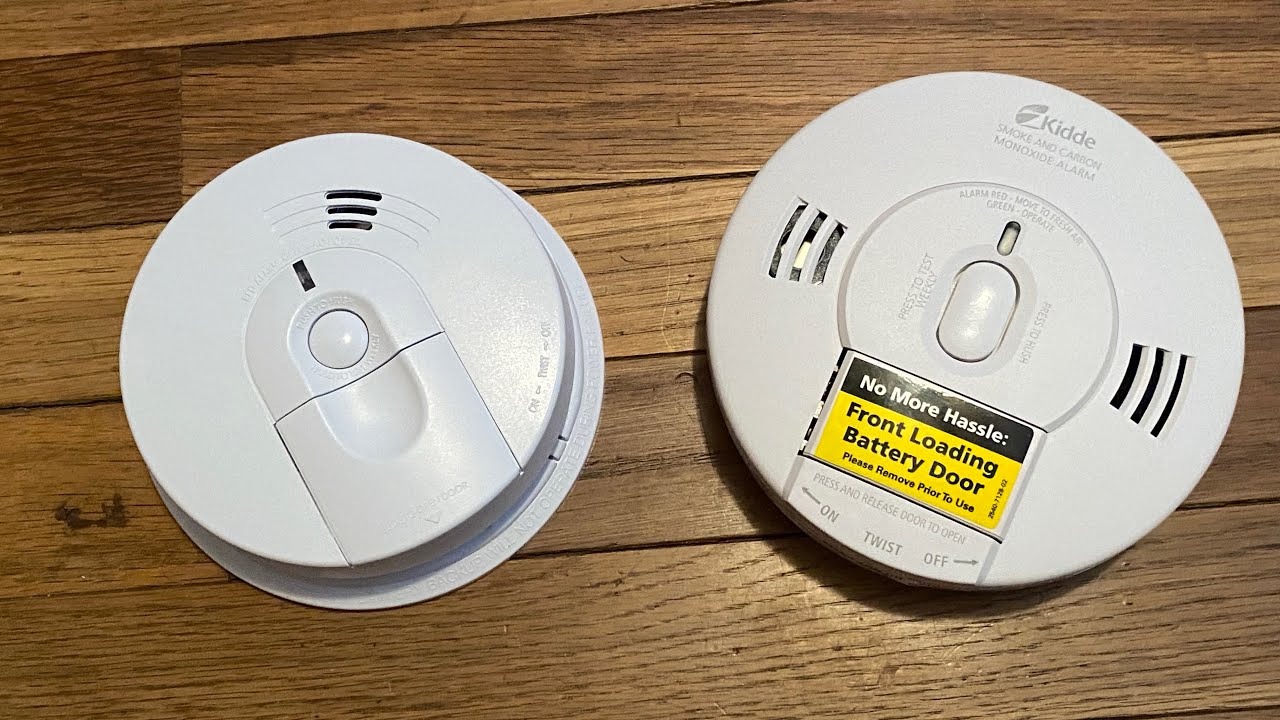Home>Home Security and Surveillance>How To Test Simon XT Interior Wireless Motion Detector


Home Security and Surveillance
How To Test Simon XT Interior Wireless Motion Detector
Modified: October 19, 2024
Learn how to test the Simon XT interior wireless motion detector for your home security and surveillance system. Ensure optimum performance and safety.
(Many of the links in this article redirect to a specific reviewed product. Your purchase of these products through affiliate links helps to generate commission for Storables.com, at no extra cost. Learn more)
Introduction
Welcome to the world of home security and surveillance! In today’s day and age, ensuring the safety and protection of your loved ones and belongings is of utmost importance. One of the key components of a comprehensive home security system is the motion detector. Specifically, the Simon XT Interior Wireless Motion Detector is a popular choice due to its reliability and advanced features.
In this article, we will guide you through the process of testing the Simon XT Interior Wireless Motion Detector. Whether you are a homeowner looking to install a new system or a security professional wanting to validate the functionality of an existing motion detector, this article will provide you with the necessary knowledge and step-by-step instructions.
Testing the motion detector is essential to ensure its proper functioning and optimal performance. By performing these tests, you can confidently rely on your motion detector to detect any intruders or unusual activity, while minimizing false alarms.
Before diving into the testing procedure, it’s important to understand the purpose behind testing the Simon XT Interior Wireless Motion Detector. By conducting these tests, you can verify that it is functioning as expected, ensure that it is communicating effectively with the control panel, test the detection range and sensitivity, and identify any potential issues or false alarms.
To conduct the tests, you will need to gather the necessary equipment and tools. These may include a ladder or step stool, a screwdriver or other tools for mounting and disassembling the motion detector, a smartphone or tablet for remote access, and testing devices such as a test magnet or a portable motion source.
Now that we have the necessary background information, let’s get started with the testing process. Follow along as we guide you through each step, providing tips and insights along the way.
Key Takeaways:
- Regularly testing the Simon XT Interior Wireless Motion Detector ensures it accurately detects intruders while minimizing false alarms. By following the testing procedures and troubleshooting steps, you can maintain a reliable home security system.
- Recording and analyzing test results helps identify patterns and troubleshoot any issues with the motion detector. Stay updated with security best practices and seek professional assistance when needed to ensure optimal performance.
Background information on Simon XT Interior Wireless Motion Detector
The Simon XT Interior Wireless Motion Detector is a state-of-the-art motion sensor designed to detect movement within a designated area in your home. It is a key component of a comprehensive home security system, providing an added layer of protection against potential intruders.
This motion detector utilizes advanced passive infrared (PIR) technology, which allows it to detect changes in infrared energy levels caused by human movement. This makes it highly accurate in distinguishing between human activity and other sources of motion, such as pets or curtains being blown by the wind.
One of the standout features of the Simon XT Interior Wireless Motion Detector is its wireless capability. This means that it can be easily installed without the need for extensive wiring, making it a convenient option for both new home installations and retrofits.
The motion detector communicates wirelessly with the control panel, which serves as the command center for your home security system. This allows the control panel to receive real-time alerts and triggers when motion is detected, enabling it to initiate appropriate actions, such as sounding an alarm or sending notifications to your mobile device.
In addition, the Simon XT Interior Wireless Motion Detector is designed with a compact and sleek form factor, allowing it to blend seamlessly with the decor of any room. It features a wide detection range, typically covering an area of 30 to 40 feet, depending on the model. This ensures that potential intruders within the designated range will be detected promptly.
Furthermore, the motion detector is equipped with adjustable sensitivity settings, allowing you to customize its response to movement. This is especially useful if you have pets in your home, as you can adjust the detector to ignore their presence while still detecting any unauthorized activity.
The technology behind the Simon XT Interior Wireless Motion Detector is continually evolving, with manufacturers constantly updating and improving its features. This ensures that you are getting a reliable and cutting-edge motion sensor that meets the latest industry standards for home security.
Now that you have a better understanding of the background information on the Simon XT Interior Wireless Motion Detector, let’s delve into the purpose of testing this essential component of your home security system.
Purpose of testing the Simon XT Interior Wireless Motion Detector
Testing the Simon XT Interior Wireless Motion Detector serves several important purposes. By conducting thorough and regular tests, you can ensure that the motion detector is functioning properly and able to detect any unexpected movement within its designated area. Let’s explore the key purposes of testing this essential home security component:
- Functional Verification: The primary purpose of testing the motion detector is to verify its functionality. By subjecting the sensor to various test scenarios, you can ensure that it accurately detects motion and triggers the appropriate response in the control panel. This helps to confirm that the device is in good working condition and ready to protect your home from potential intruders.
- Communication Confirmation: Testing also allows you to check the communication between the motion detector and the control panel. It is crucial to ensure that they are properly synchronized and can exchange information effectively. This ensures that any motion detected is promptly reported to the control panel, enabling timely action to be taken, such as sounding an alarm or sending a notification to your phone.
- False Alarm Minimization: Motion detectors are designed to detect human movement, but they can sometimes be triggered by other factors, such as pets, moving objects, or environmental conditions. Regular testing allows you to fine-tune the sensitivity settings and eliminate false alarms caused by non-threatening sources. This ensures that the motion detector is accurately detecting real threats while minimizing unnecessary disturbances.
- Interference Detection: Another purpose of testing is to identify any interference that may impact the performance of the motion detector. Radio frequency interference from nearby electronic devices, obstacles blocking the sensor’s field of view, or environmental conditions can affect its ability to function optimally. By conducting interference testing, you can mitigate any issues and ensure reliable detection capabilities.
- Range and Sensitivity Assessment: Testing helps you assess the detection range and sensitivity of the motion detector. This is important to ensure that the designated coverage area is adequately protected. By verifying the range and adjusting the sensitivity settings if necessary, you can enhance the effectiveness of the motion detector and minimize blind spots or areas of inadequate coverage.
- Record-keeping and Analysis: Regularly testing the motion detector allows you to maintain a record of its performance over time. By documenting the test results, you can identify any patterns or trends in the motion detection capabilities. This information can be valuable when troubleshooting issues or assessing the need for any adjustments or enhancements.
By understanding the purpose behind testing the Simon XT Interior Wireless Motion Detector, you can ensure that your home security system is operating at its full potential and consistently providing the protection you need. Now, let’s move on to the next step: preparing for the testing process.
Preparing for the Test
Before you begin testing the Simon XT Interior Wireless Motion Detector, it is important to properly prepare to ensure a smooth and efficient testing process. Here are some key steps to follow when preparing for the test:
- Read the Instruction Manual: Start by thoroughly reading the instruction manual provided by the manufacturer. This will give you a comprehensive understanding of the motion detector’s features, installation requirements, and testing procedures. Familiarize yourself with the specific model of the Simon XT Interior Wireless Motion Detector that you are testing.
- Location Selection: Determine the ideal locations to test the motion detector. Consider areas of your home that are vulnerable to potential intrusions, such as entryways, hallways, or large living spaces. It is recommended to mount the motion detector at a height of 6-8 feet above the ground, facing the desired area to be monitored. Ensure there are no obstacles obstructing the view of the detector.
- Secure a Test Magnet: If your motion detector is equipped with a tamper switch, you will need a test magnet to simulate tampering and test its functionality. This magnet is usually provided with the motion detector or can be purchased separately. Make sure you have a test magnet readily available for the testing process.
- Prepare Testing Devices: Depending on the specific tests you plan to conduct, gather any additional testing devices you may need. For example, if you want to assess the motion detector’s response to movement, you can use a portable motion source or ask a volunteer to walk across the designated detection area during the test.
- Gather Tools: In addition to the testing devices, gather any tools you may need during the testing process. This may include a ladder or step stool for accessing the motion detector at higher mounting locations, a screwdriver or other tools to disassemble or adjust the detector, and a smartphone or tablet for remote access if your motion detector supports it.
- Review Safety Measures: Ensure that you are familiar with any safety measures associated with testing the motion detector. This may include precautions related to working at heights, handling electronic devices, and following manufacturer guidelines for safe handling and installation. Safety should always be a top priority during the testing process.
By properly preparing for the test, you can save time and avoid potential issues during the testing process. Once you have completed the preparations, you can proceed to the actual testing phase. In the next section, we will discuss the equipment and tools that you will need to conduct an effective test of the Simon XT Interior Wireless Motion Detector.
Testing Equipment and Tools Required
When it comes to testing the Simon XT Interior Wireless Motion Detector, having the right equipment and tools is essential for a successful and accurate assessment. Here is a list of the necessary equipment and tools you will need:
- Ladder or Step Stool: Depending on the height at which the motion detector is installed, you may need a ladder or step stool to access it. Ensure that the ladder or step stool is stable and positioned correctly before climbing it.
- Screwdriver: A screwdriver is often required to mount or disassemble the motion detector. Check the instruction manual to determine the type and size of screwdriver needed for your specific motion detector. Having a set of different screwdriver sizes on hand can be helpful.
- Test Magnet: If your motion detector is equipped with a tamper switch, a test magnet is required to simulate tampering and test the functionality of the switch. The test magnet is typically included with the motion detector or can be purchased separately.
- Testing Devices: Depending on the specific tests you plan to conduct, you may need additional testing devices. For example, if you want to assess the motion detector’s response to movement, a portable motion source can be used. Alternatively, you can ask a volunteer to walk across the designated detection area during the test.
- Smartphone or Tablet: If your motion detector supports remote access or control through a mobile app, you will need a smartphone or tablet. This will enable you to monitor and adjust the motion detector settings during the testing process. Ensure that your device is compatible with the motion detector’s app or system.
- Testing Record Sheet: Having a testing record sheet or log can be useful for documenting the test results and observations. This will help you track the performance of the motion detector over time and identify any patterns or trends. It also serves as a reference when troubleshooting or making adjustments to the motion detector.
- Additional Tools: Depending on the specific installation and testing requirements of the motion detector, you may need additional tools. This can include a voltage tester to ensure proper power supply, a measuring tape for precise placement, or cable management tools if the motion detector requires wiring.
By gathering the necessary equipment and tools before starting the testing process, you will be well-prepared to conduct thorough and accurate tests of the Simon XT Interior Wireless Motion Detector. In the next section, we will provide a step-by-step guide on how to perform the testing procedure, ensuring you get the best results from your motion detector.
Read more: How Do I Test My Simplisafe Motion Detector
Testing Procedure
Now that you have prepared the necessary equipment and tools, it’s time to move on to the testing procedure for the Simon XT Interior Wireless Motion Detector. Follow these step-by-step instructions to ensure a thorough and accurate assessment:
- Set the Control Panel to Test Mode: Access the control panel and set it to test mode. This mode allows you to conduct the tests without triggering any alarms or dispatching emergency services. Refer to the control panel’s instruction manual for specific instructions on how to enable the test mode.
- Inspect the Motion Detector: Visually inspect the motion detector for any physical damage or signs of tampering. Ensure that the detector is securely mounted, and there are no loose connections or wires. If there are any issues, address them before proceeding with the tests.
- Functional Test: Walk into the motion detector’s coverage area to trigger a motion event. Ensure that the motion detector accurately detects the movement and signals the control panel. Observe the control panel for any notifications or alarms that are triggered by the motion detection. This test confirms the basic functionality of the motion detector.
- Communication Test: Test the communication between the motion detector and the control panel. Open the control panel’s mobile app on your smartphone or tablet (if applicable) and confirm that it displays the status of the motion detector correctly. Also, check if you can arm and disarm the motion detector remotely through the app. This test ensures that the motion detector is properly communicating with the control panel.
- False Alarm Test: Introduce potential sources of false alarms to the motion detector’s range, such as pets, moving objects, or environmental factors. Observe the motion detector’s response to these stimuli and assess if it detects only human motion, minimizes false alarms, and alerts the control panel when necessary.
- Interference Test: Test for any interference that may affect the motion detector’s performance. This can include moving electronic devices near the detector, blocking its field of view, or introducing environmental conditions like temperature changes or air currents. Evaluate if these factors interfere with the motion detector’s functionality and take note of any issues for further troubleshooting.
- Range and Sensitivity Test: Walk across the designated detection area at different distances and speeds to test the motion detector’s range and sensitivity. Ensure that it accurately detects your movement across the entire coverage area. Adjust the sensitivity settings if necessary to optimize the detector’s performance.
- Record Test Results: Document the results of each test, including any observations or issues encountered. This serves as a reference for future comparisons and troubleshooting. Note any false alarms, interference, or areas of inadequate coverage for further analysis.
- Exit Test Mode: Once you have completed all the tests and recorded the results, exit the test mode on the control panel. Ensure that the system is fully operational and armed as needed for regular security purposes.
By following this testing procedure, you can identify any issues, fine-tune the motion detector’s settings, and ensure that it is fully functional for optimal home security. In the next section, we will delve into some common troubleshooting tips to help address any issues that may arise during the testing process.
Conducting a Functional Test
One crucial step in testing the Simon XT Interior Wireless Motion Detector is performing a functional test. This test allows you to verify that the motion detector is working correctly and accurately detecting motion within its designated coverage area. Follow these steps to conduct a functional test:
- Set the Control Panel to Test Mode: Access the control panel and enable the test mode. This mode ensures that any motion events detected during the test will not trigger alarms or alert emergency services.
- Position Yourself in the Coverage Area: Stand in the targeted coverage area of the motion detector. Ideally, position yourself at the farthest point within the designated range to test the motion detector’s accuracy in detecting motion at various distances.
- Trigger a Motion Event: Begin moving within the coverage area to simulate a motion event. Walk back and forth, wave your arms, or perform any other movement to activate the motion detector. The motion detector should detect your motion and signal the control panel.
- Observe the Control Panel: Keep an eye on the control panel to check if it receives the motion detection signal from the motion detector. The control panel should display the motion event and, if applicable, send a notification to your connected mobile device or trigger an audible alarm.
- Repeat the Test: Perform the same motion event test multiple times to ensure consistent and accurate detection. Walk through different parts of the coverage area and vary your movement patterns. This will help identify any potential blind spots or areas where the motion detector might not be detecting motion effectively.
- Assess the Results: Based on the observations during the test, evaluate if the motion detector is reliably detecting motion and transmitting the signal to the control panel. Check for any discrepancies between the actual motion events and the detection recorded by the motion detector.
- Adjust Settings if Necessary: If you notice any issues or inconsistencies during the functional test, you may need to adjust the sensitivity settings of the motion detector. Refer to the instruction manual to understand how to make the necessary adjustments for optimal performance.
- Record the Results: Keep a record of the results from the functional test. Note any false alarms, missed detections, or other observations. This record will serve as a reference for future comparisons and troubleshooting.
- Exit the Test Mode: Once you have completed the functional test and recorded the results, exit the test mode on the control panel. Ensure that the system is fully functional and armed as needed for regular security purposes.
Conducting a thorough functional test ensures that the motion detector is accurately detecting motion and effectively communicating with the control panel. This step is vital to the overall performance and reliability of your home security system. In the next section, we will discuss how to verify the communication between the motion detector and the control panel.
When testing a Simon XT interior wireless motion detector, make sure to arm the system and walk in front of the detector to ensure it detects your movement. Check the system’s manual for specific testing instructions.
Verifying Communication with the Control Panel
Once you have conducted a functional test to ensure the motion detector accurately detects motion, the next step is to verify the communication between the motion detector and the control panel. This step is crucial to ensure that the motion detector can effectively transmit the detected motion events to the control panel for appropriate action. Follow these steps to verify the communication between the motion detector and the control panel:
- Access the Control Panel: Approach the control panel and ensure it is powered on and functioning properly. If the control panel has a mobile app, make sure it is installed on your smartphone or tablet and that you can access and operate it.
- Display the Status: Check the display or mobile app to view the status of the motion detector. It should indicate whether the motion detector is communicating with the control panel. A “Connected” or “OK” status indicates that the communication is established.
- Arm and Disarm: Test the ability to arm and disarm the motion detector through the control panel or mobile app. Ensure that the control panel registers the arming and disarming commands correctly and promptly. This confirms that the communication is bidirectional and functional.
- Trigger a Motion Event: Stand within the coverage area of the motion detector and perform a motion event as you did during the functional test. Observe the control panel or mobile app to check if it receives the motion event signal from the motion detector. The control panel should display the motion detection and, if applicable, trigger an audible alarm or send a notification to your mobile device.
- Test Remote Access: If your motion detector supports remote access through a mobile app, test this feature. Use your smartphone or tablet to remotely access the motion detector and check if you can view its status, adjust settings, or receive notifications. This ensures that the communication between the motion detector and the control panel is successfully established, even when you are away from home.
- Record the Results: Keep a record of the results from the communication verification process. Note any issues encountered, such as delays in receiving motion event notifications or inconsistent communication. This record will serve as a reference for troubleshooting or discussing any potential issues with the manufacturer or installer.
Verifying the communication between the motion detector and the control panel is essential to ensure an effective and responsive home security system. By performing this step, you can have confidence in the system’s ability to promptly detect and report any motion events. In the next section, we will discuss how to check for false alarms and minimize them effectively.
Checking for False Alarms
False alarms can be a nuisance and may undermine the effectiveness of your home security system. To ensure the Simon XT Interior Wireless Motion Detector minimizes false alarms while still accurately detecting potential intrusions, it is important to check for and address any false alarm triggers. Follow these steps to check for false alarms and implement measures to minimize them:
- Review Sensor Placement: Evaluate the positioning of the motion detector. Ensure that it is mounted securely and at the appropriate height, typically 6-8 feet above the ground. Check that there are no nearby objects or furniture that could inadvertently trigger the motion detector.
- Assess Sensitivity Settings: Review the sensitivity settings of the motion detector. Lower the sensitivity if you notice frequent false alarms triggered by normal household activity, such as pets or moving curtains. Experiment with different settings to find the optimal balance where the detector effectively detects human motion while minimizing false alarms.
- Consider Pet Immunity: If you have pets in your home, determine if your motion detector has a pet immunity feature. This feature allows the detector to ignore the movement of small animals, reducing the chances of false alarms. If available, enable and adjust the pet immunity settings to accommodate the size and behavior of your pets.
- Observe Environmental Conditions: Take note of environmental conditions that may trigger false alarms, such as drafts, moving plants, or reflective surfaces. Adjust the positioning or sensitivity settings of the motion detector to minimize false alarms caused by these factors.
- Test Different Scenarios: Conduct tests in various scenarios to identify any potential false alarm triggers. This can include having family members or volunteers move throughout the coverage area while mimicking everyday activities. Observe the motion detector’s response and adjust the settings accordingly.
- Document False Alarm Occurrences: Keep a record of any false alarms that occur and the circumstances surrounding them. Note the date, time, and possible cause of each false alarm. This documentation will help you identify patterns and recurring issues, guiding you towards effective solutions.
- Consult with Professionals: If false alarms persist despite your best efforts, consider reaching out to professionals, such as security system installers or manufacturers’ customer support. They can provide guidance and further assistance in troubleshooting and resolving false alarm triggers.
- Regular Maintenance: Perform regular maintenance on both the motion detector and the surrounding area. Clean the detector to remove any dust or debris that may affect its performance. Ensure that no objects obstruct its view or interfere with its functioning.
By taking these steps to check for false alarms and implementing measures to minimize them, you can ensure that the Simon XT Interior Wireless Motion Detector delivers accurate detections while minimizing unnecessary disturbances. In the next section, we will discuss how to conduct interference testing to optimize the performance of the motion detector.
Read more: How To Test Wireless Security
Interference Testing
Interference can negatively impact the performance of the Simon XT Interior Wireless Motion Detector. To ensure optimal functionality, it is important to conduct interference testing. This process involves identifying and addressing any factors that may disrupt or interfere with the motion detector’s operation. Follow these steps to perform interference testing:
- Identify Potential Interference: Consider the surroundings of the motion detector and note any possible sources of interference. These can include nearby electronic devices, such as routers, cordless phones, or microwave ovens, as well as physical obstacles that could obstruct the field of view, like furniture or curtains.
- Observe Signal Strength: Access the control panel or mobile app to monitor the signal strength between the motion detector and the control panel. Check for any significant fluctuations or drops in signal strength, as these may indicate interference issues.
- Test Nearby Devices: Temporarily power off or move nearby electronic devices to observe any changes in the motion detector’s performance. Turn off or relocate devices one at a time, then conduct a functional test to determine if the interference is reduced or eliminated.
- Remove Physical Obstacles: Rearrange or remove any physical obstacles that may obstruct the motion detector’s field of view. Ensure that there are no objects placed in front of the detector that could block or interfere with its ability to accurately detect motion.
- Adjust Frequency Channels: If your motion detector operates on wireless frequencies, it may be susceptible to interference from other devices using the same frequency. Check the motion detector’s manual to see if it allows for frequency channel adjustments. Experiment with different channels to find one that minimizes interference.
- Consider Antenna Positioning: If the motion detector has an antenna, adjust its position for optimal reception and transmission of signals. Experiment with different orientations, orientations, and angles to maximize signal strength and minimize interference.
- Record Results and Solutions: Document any interference issues encountered during testing, as well as the steps taken to address them. This record will be valuable for future reference if similar issues arise or if you need to discuss the problem with technical support or an installer.
- Continuously Monitor and Adjust: Interference factors can vary over time, so it is important to regularly monitor the motion detector’s performance and make adjustments as needed. Conduct periodic interference tests, especially if you introduce new electronic devices or modify the layout of the space surrounding the motion detector.
By conducting interference testing, you can identify and address any potential sources of interference that may affect the performance of the Simon XT Interior Wireless Motion Detector. This ensures reliable motion detection and minimizes false alarms. In the next section, we will discuss how to assess the detection range and sensitivity of the motion detector.
Assessing Detection Range and Sensitivity
Assessing the detection range and sensitivity of the Simon XT Interior Wireless Motion Detector is crucial to ensure its optimal performance in detecting motion. By understanding and testing these parameters, you can determine if the motion detector effectively covers the desired area and adjusts its sensitivity to suit your specific needs. Follow these steps to assess the detection range and sensitivity:
- Review Specifications: Refer to the motion detector’s manual or specifications to understand its stated detection range and sensitivity limits. This will provide you with a baseline understanding of what to expect during the assessment.
- Determine Desired Coverage Area: Identify the area or areas you intend to cover with the motion detector. Consider vulnerable entry points and high-traffic areas within your home that require surveillance.
- Install the Motion Detector: Mount the motion detector in the designated location according to the manufacturer’s instructions. Make sure it is securely fastened and positioned in a manner that allows it to achieve its intended coverage area.
- Walk Test: Conduct a walk test to determine if the motion detector captures movement within its specified range. Walk at various distances from the motion detector, starting from the furthest point, to see if it accurately detects your motion and triggers the proper response.
- Observe Detection Patterns: Notice any patterns in the motion detector’s detection range. Identify any blind spots or areas with limited coverage. Adjust the positioning or angle of the motion detector, if possible, to ensure optimal coverage throughout the desired area.
- Adjust Sensitivity Settings: Tweak the sensitivity settings of the motion detector to suit your needs. If you find that the detector is detecting too much or too little motion, adjust the sensitivity accordingly. Test different sensitivity levels until you achieve the desired balance between accurate detection and false alarm reduction.
- Record the Results: Document the results of the assessment, including the range and sensitivity settings that yield the best performance. Note any issues encountered, such as blind spots or excessive false alarms, to refer back to when troubleshooting or making future adjustments.
- Regularly Reassess: Detection range and sensitivity can be affected by environmental changes or modifications to your home. Periodically reassess the motion detector’s coverage to ensure it remains effective over time. Make any necessary adjustments to maintain optimal performance.
By assessing the detection range and sensitivity of the Simon XT Interior Wireless Motion Detector, you can optimize its performance in accurately detecting motion within the desired areas of your home. Regular reassessment and adjustment will help ensure ongoing security coverage. In the next section, we will discuss how to record and analyze your test results for future reference.
Recording and Analyzing Test Results
Recording and analyzing test results is an essential step in evaluating the performance of the Simon XT Interior Wireless Motion Detector. By maintaining a detailed record of your test findings, you can track the detector’s functionality over time, identify patterns or trends, and troubleshoot any issues that may arise. Follow these steps to effectively record and analyze your test results:
- Create a Test Log: Set up a test log or record-keeping system to document your test results. This can be a spreadsheet, notebook, or any other format that allows you to capture relevant information consistently.
- Record Test Date and Time: Start by noting the date and time of each test session. This information will help you track the timing of any changes or issues that may arise.
- Document Test Details: Record the specific test procedures undertaken, such as functional tests, communication tests, false alarm checks, interference tests, and detection range assessments. Include details of any adjustments made to the motion detector or its settings during the test.
- Describe Test Environment: Note the environmental conditions during each test, such as lighting, temperature, and any potential sources of interference. These details may help in understanding and troubleshooting any observed variations in performance.
- Record Test Observations: Document your observations during each test, including any false alarms, missed detections, or other noteworthy events. Take note of any issues encountered, changes in performance, or patterns that emerge over time.
- Analyze Test Results: Regularly review and analyze your recorded test results. Look for any trends or recurring issues that may point to underlying problems with the motion detector’s performance. Compare the results across different tests and consider how changes in settings or environmental factors may have influenced the outcomes.
- Troubleshoot Based on Results: Use your analysis to troubleshoot any identified issues. Refer to the motion detector’s manual or consult with technical support if necessary to address specific problems. Implement any required adjustments or fixes based on your findings.
- Monitor for Changes: Continuously monitor the motion detector’s performance over time by periodically conducting new tests and comparing the results with your recorded data. Keep your test log updated and make note of any significant changes or improvements in performance.
By maintaining a comprehensive record of your test results and conducting regular analysis, you can identify potential issues, track the motion detector’s performance, and implement effective solutions. This proactive approach ensures that the Simon XT Interior Wireless Motion Detector consistently provides reliable home security. In the next section, we will discuss some common troubleshooting steps to address issues that may arise during the testing process.
Troubleshooting Common Issues
While the Simon XT Interior Wireless Motion Detector is a reliable security component, there may be instances where you encounter issues during testing or regular use. Understanding how to troubleshoot common issues can help you address them effectively. Here are some common issues you may encounter and troubleshooting steps to resolve them:
- False Alarms: If you experience frequent false alarms, consider adjusting the motion detector’s sensitivity settings. Lowering the sensitivity can help minimize false alarms triggered by non-threatening factors. Additionally, ensure that the motion detector is positioned correctly and any potential sources of interference are eliminated.
- Missed Detections: If the motion detector consistently fails to detect motion, check if there are any obstructions blocking its field of view, such as furniture or drapes. Adjust the positioning or angle of the detector to ensure an unobstructed view. Also, consider increasing the sensitivity settings if necessary.
- Communication Issues: If you notice communication problems between the motion detector and the control panel, verify that they are within the specified wireless range. Check for any interference sources nearby, such as electronic devices or physical obstacles. Consider adjusting the location of the motion detector or installing a signal repeater, if applicable.
- Interference Problems: If you encounter interference issues, try removing or relocating nearby electronic devices that may be causing interference. Adjust the motion detector’s frequency channels, if supported, to find a less congested frequency. Additionally, ensure that the motion detector’s antenna is positioned correctly for optimal reception and transmission of signals.
- Diminished Detection Range: If you notice a reduced detection range compared to the manufacturer’s specifications, check for any physical obstructions or changes in the environment that may be limiting the motion detector’s coverage. Adjust the position and angle of the detector to optimize coverage and minimize blind spots.
- Power Issues: If the motion detector does not function or appears to have no power, check the power supply and ensure it is properly connected. Replace batteries, if applicable, with new ones to ensure an adequate power source. If power issues persist, consult the motion detector’s manual or contact technical support for further assistance.
- System Errors or Malfunctions: If you encounter any system errors or malfunctions, refer to the motion detector’s manual or contact the manufacturer’s customer support for guidance. They can provide specific troubleshooting steps based on the error codes or symptoms observed.
It is important to remember that troubleshooting can vary depending on the specific model of the motion detector and the system it is integrated with. Always refer to the motion detector’s instruction manual and reach out to technical support when needed for accurate and manufacturer-specific troubleshooting assistance.
By following these troubleshooting steps, you can address common issues that may arise during the testing or operation of the Simon XT Interior Wireless Motion Detector. This ensures that your home security system functions optimally and provides reliable protection. In the final section, we will summarize the key points and provide concluding recommendations for testing the motion detector.
Conclusion and Recommendations
Congratulations! You have now completed the comprehensive testing process for the Simon XT Interior Wireless Motion Detector. By following the steps outlined in this article, you have verified the functionality, communication, and performance of the motion detector, ensuring its effectiveness in securing your home. Here are some key points to summarize and recommendations to consider:
Throughout the testing process, you have gained a deeper understanding of the motion detector’s features, installation requirements, and testing procedures. By conducting functional tests, verifying communication with the control panel, checking for false alarms, conducting interference testing, assessing detection range and sensitivity, and recording and analyzing your test results, you have successfully evaluated the performance and addressed any issues that may have arisen.
During the testing process, it is essential to maintain detailed and accurate records of your test results. These records will serve as a valuable reference for tracking performance, identifying patterns, and troubleshooting any future issues that may occur with the motion detector. Regularly reassessing the motion detector’s performance and conducting periodic tests will help ensure ongoing optimal functionality.
Here are some additional recommendations to consider:
- Keep the Motion Detector Updated: Stay informed about any firmware updates or software upgrades for the motion detector. These updates may introduce new features, address known issues, or improve overall performance. Regularly check the manufacturer’s website or consult with technical support to ensure you have the latest updates.
- Maintain Good Battery Health: If your motion detector uses batteries, make sure to regularly check and replace them as needed. Weak or depleted batteries can result in reduced performance or cause the motion detector to stop functioning altogether. Follow the manufacturer’s guidelines for battery replacement and consider using high-quality batteries for optimal performance.
- Perform Routine Maintenance: Regularly clean the motion detector to remove any dust, debris, or obstructions that may hinder its performance. Ensure that the detector’s field of view is unobstructed and that its mounting position remains secure. Additionally, inspect the wiring, if applicable, to ensure there are no loose connections or damage.
- Stay Up-to-Date with Security Best Practices: In addition to testing and maintaining your motion detector, keep yourself informed about the latest security best practices. This can include implementing strong passwords for your home security system, regularly updating firmware and software, and integrating the motion detector with other security components to enhance overall home security.
- Seek Professional Assistance: If you encounter any complex issues or if you are unsure about the testing process, do not hesitate to seek professional assistance. Security system installers or manufacturers’ customer support teams can provide expert guidance and troubleshooting assistance.
By following these recommendations and adhering to the testing procedures outlined in this article, you can ensure that the Simon XT Interior Wireless Motion Detector remains an effective and reliable component of your home security system. Regular testing, maintenance, and staying informed about latest updates will help maximize the performance and overall security of your home. Stay vigilant and enjoy the peace of mind that comes with a well-functioning home security system!
Frequently Asked Questions about How To Test Simon XT Interior Wireless Motion Detector
Was this page helpful?
At Storables.com, we guarantee accurate and reliable information. Our content, validated by Expert Board Contributors, is crafted following stringent Editorial Policies. We're committed to providing you with well-researched, expert-backed insights for all your informational needs.