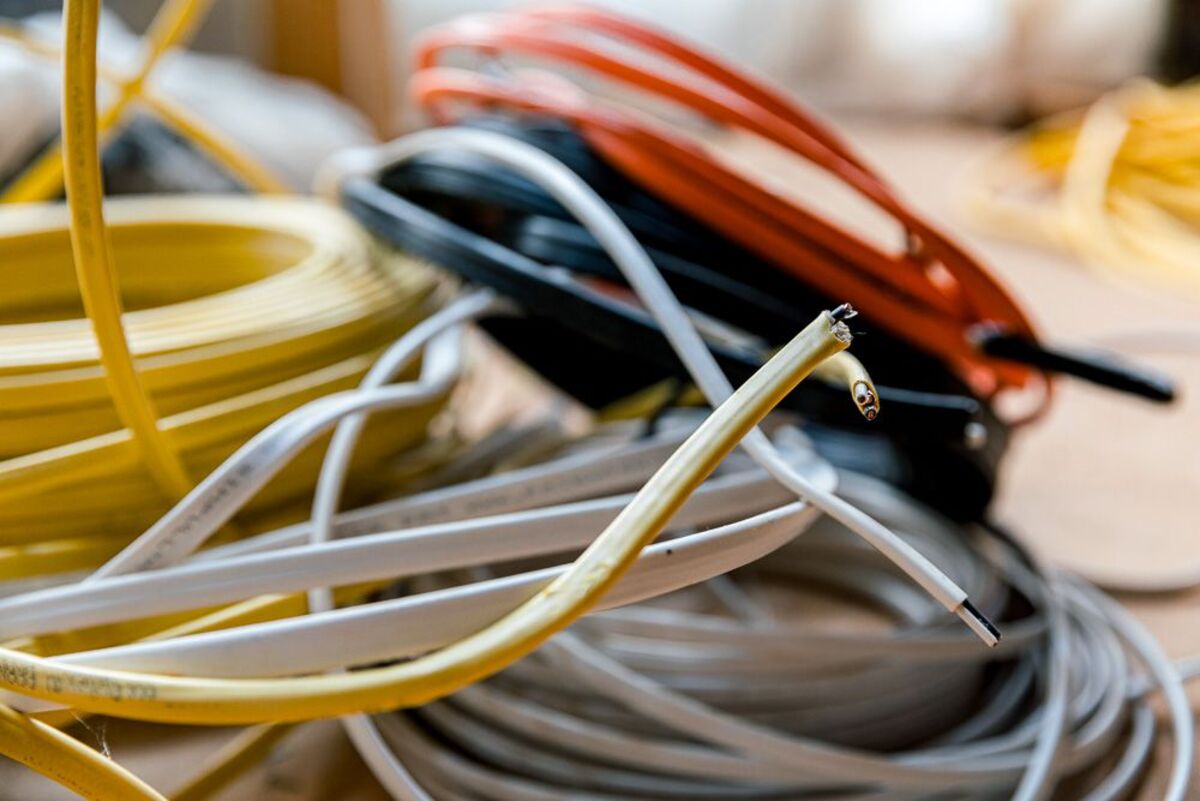Home>Home Security and Surveillance>What Type Of Cable Is Used For Security Cameras


Home Security and Surveillance
What Type Of Cable Is Used For Security Cameras
Modified: September 1, 2024
Looking to enhance your home security and surveillance? Find out which type of cable is best suited for connecting your security cameras.
(Many of the links in this article redirect to a specific reviewed product. Your purchase of these products through affiliate links helps to generate commission for Storables.com, at no extra cost. Learn more)
Introduction
In today’s world, ensuring the security of our homes and loved ones has become increasingly important. With advancements in technology, home security systems and surveillance cameras have become more accessible and affordable. These systems not only provide peace of mind but also act as a deterrent against potential intruders.
When setting up a security camera system, one key component to consider is the type of cable that will be used to connect and power the cameras. The type of cable you choose can have a significant impact on the performance, reliability, and flexibility of your surveillance system.
In this article, we will take a closer look at the different types of cables commonly used for security cameras, their features, and the factors to consider when choosing the right cable for your specific needs.
Key Takeaways:
- Choose the Right Cable for Your Security Cameras
Selecting the right cable for your security cameras is crucial. Consider factors like distance, bandwidth, power requirements, and environmental conditions to ensure reliable and high-quality video transmission. - Consider Environmental Factors for Cable Selection
When choosing security camera cables, consider the environment where they will be installed. Select cables designed for outdoor use, with weather resistance, shielding, and durability to withstand challenging conditions.
Types of Security Camera Cables
There are three main types of cables that are commonly used for connecting security cameras:
- Coaxial Cable: Coaxial cable is a widely used option for security camera installations. It consists of a copper core surrounded by a layer of insulation, a metal shield, and an outer protective cover. Coaxial cables are known for their durability and ability to transmit signals over long distances without quality degradation. They are suitable for both analog and high-definition digital video transmissions.
- Cat5/Cat6 Cable: Cat5 and Cat6 cables, also known as Ethernet cables, are primarily used for network connections. However, they can also be used for transmitting video signals from security cameras, especially for IP (Internet Protocol) cameras. These cables are made of twisted pairs of copper wires encased in an outer jacket. Cat6 cables provide faster data transmission speeds and better signal integrity compared to Cat5 cables.
- Power over Ethernet (PoE) Cable: Power over Ethernet (PoE) cables are a convenient option for connecting IP cameras. These cables combine both data and power transmission, eliminating the need for separate power cables. By utilizing PoE technology, cameras can be powered through the network cable itself, simplifying installation and reducing cable clutter. PoE cables typically use Cat5 or Cat6 cables.
Each type of cable has its advantages and is suitable for different security camera systems. Understanding their features and characteristics will help you make an informed decision when choosing the right cable for your surveillance needs.
Coaxial Cable
Coaxial cable is a popular choice for connecting security cameras due to its reliability and ability to transmit high-quality video signals over long distances. It consists of a copper core surrounded by insulation, a metal shield, and an outer protective cover.
One of the key advantages of coaxial cables is their resistance to electromagnetic interference (EMI) and signal loss. This means that the video footage captured by your security cameras will be clear and free from distortions.
Coaxial cables come in different varieties, such as RG59 and RG6, which indicate the thickness and quality of the cable. RG6 cables are thicker and offer better signal transmission, making them ideal for longer cable runs or installations that require higher bandwidth.
When using coaxial cables for security cameras, it’s important to consider the distance limitations. Typically, RG59 cables can transmit video signals up to 500 feet (152 meters), while RG6 cables can extend the transmission distance up to 1000 feet (305 meters). If you need to cover longer distances, you may need to use signal boosters or consider alternative cable options.
Another factor to consider is the type of connectors used with coaxial cables. BNC (Bayonet Neill-Concelman) connectors are commonly used for security camera installations, providing a secure and reliable connection. Many security cameras and DVRs (Digital Video Recorders) have BNC connectors built-in, making it easy to connect the cables without the need for additional adapters.
Overall, coaxial cables are a reliable and cost-effective choice for connecting security cameras. They offer excellent signal transmission quality, are resistant to interference, and provide flexibility for installations of varying distances.
Cat5/Cat6 Cable
Cat5 and Cat6 cables, also known as Ethernet cables, are primarily used for network connections but can also be used for transmitting video signals from security cameras, especially for IP (Internet Protocol) cameras.
These cables are made up of twisted pairs of copper wires encased in an outer jacket. Cat6 cables are an enhanced version of Cat5 cables, providing faster data transmission speeds and better signal integrity.
One of the main advantages of using Cat5/Cat6 cables for security cameras is their ability to transmit both data and power over a single cable. This is made possible through the use of Power over Ethernet (PoE) technology. With PoE, the cameras can be powered directly through the network cable, eliminating the need for separate power cables and simplifying the installation process.
Cat5 and Cat6 cables can support both analog and digital video signals, making them versatile options for security camera installations. They offer high bandwidth, allowing for the transmission of high-resolution video footage.
When using Cat5/Cat6 cables, it’s important to pay attention to the cable length limitations. The maximum transmission distance for Ethernet cables is generally around 330 feet (100 meters), beyond which the signal may degrade. If your security camera installation requires longer cable runs, you may need to use signal boosters or Ethernet extenders to maintain signal quality.
To connect Cat5/Cat6 cables to security cameras, you will need to use RJ45 connectors, which are commonly used for Ethernet connections. These connectors provide a secure and reliable connection.
Cat5 and Cat6 cables offer flexibility and compatibility with network connections, which can be advantageous if you plan to integrate your security camera system with other devices or access the footage remotely.
In summary, Cat5 and Cat6 cables are suitable choices for security camera installations, especially for IP cameras. They provide high bandwidth, support Power over Ethernet, and offer flexibility for network integration.
Power over Ethernet (PoE) Cable
Power over Ethernet (PoE) cables are a convenient option for connecting security cameras, particularly IP (Internet Protocol) cameras. These cables combine both data and power transmission, eliminating the need for separate power cables and simplifying the installation process.
PoE technology allows for the transmission of electrical power over standard Ethernet cables, typically using Cat5 or Cat6 cables. This means that the cameras can be powered directly through the network cable, using power provided by a PoE switch or injector.
One of the main advantages of using PoE cables is the flexibility they offer in terms of camera placement. Since the cameras do not require access to a power outlet, they can be installed in locations that may be difficult to reach with traditional power cables. This provides greater flexibility for positioning the cameras for optimal surveillance coverage.
In addition to convenience, PoE cables also provide cost savings. By eliminating the need for separate power cables, you can reduce installation and maintenance costs. This is especially beneficial for larger security camera systems where running power cables to each camera can be time-consuming and expensive.
It’s important to note that not all security cameras are compatible with PoE. Before using PoE cables, make sure that your cameras support PoE or have a built-in PoE adapter. Additionally, ensure that your network equipment, such as switches or injectors, also support PoE functionality.
When using PoE cables, it’s essential to consider the power requirements of your cameras. The PoE switch or injector should provide sufficient power to meet the needs of all connected cameras. It’s recommended to check the power consumption specifications of your cameras and choose a PoE solution that can handle the load.
Overall, Power over Ethernet (PoE) cables offer a convenient and cost-effective solution for connecting security cameras. They simplify installation, provide flexibility in camera placement, and reduce overall costs. If your cameras and network infrastructure support PoE, it is definitely a viable option to consider.
Read more: What Type Of Wire Should Be Used In Conduit
Choosing the Right Cable for Security Cameras
When selecting a cable for your security camera system, there are several factors to consider. The right cable will depend on your specific needs and requirements. Here are some considerations to keep in mind:
- Distance: Determine the maximum distance between your cameras and the recording device. Different cables have different distance limitations, so choose a cable that can reliably transmit the signal without degradation over the required distance.
- Bandwidth: Consider the resolution and image quality you need for your surveillance system. Higher resolution cameras may require cables with greater bandwidth capacity to ensure optimal performance.
- Power Requirements: If your cameras support Power over Ethernet (PoE), using compatible cables can simplify the installation by combining power and data transmission. Otherwise, you’ll need to ensure that your chosen cable can handle the power requirements of your cameras.
- Environmental Factors: Consider the environmental conditions in which your cables will be installed. If they will be exposed to extreme temperatures, moisture, or other harsh conditions, choose cables that are specifically designed for outdoor or rugged environments.
It’s also worth considering future scalability and compatibility with other devices. If you plan on expanding your security camera system or integrating it with other devices, ensure that the cables you choose are compatible with future requirements.
Lastly, budget is an important factor to consider. It’s essential to strike a balance between meeting your requirements and staying within your budget. Compare the prices and features of different cables, and choose the one that offers the best value for your specific needs.
Ultimately, the right cable for your security camera system will depend on a combination of factors such as distance, bandwidth, power requirements, environmental conditions, scalability, and budget. Take the time to assess your needs and research the available options to make an informed decision.
By choosing the right cable, you can ensure reliable and high-quality video transmission for your security cameras, providing you with peace of mind and effective surveillance capabilities.
When choosing a cable for security cameras, it’s important to use a high-quality, shielded coaxial cable. This will help prevent interference and ensure a clear and reliable signal for your cameras.
Factors to Consider when Selecting Security Camera Cables
When selecting cables for your security camera system, there are several important factors to consider. These factors will help ensure that your cables provide reliable and effective transmission for your surveillance needs. Here are the key factors to keep in mind:
- Distance: Consider the distance between your cameras and the recording device or network switch. Different cable types have limitations on the distance they can reliably transmit signals without degradation. Choose a cable that can meet the distance requirements of your specific installation.
- Bandwidth: Determine the resolution and image quality you require from your security cameras. Higher resolution cameras require cables with greater bandwidth capacity to transmit the higher data rates. Ensure that the cable you choose can handle the necessary bandwidth for your cameras.
- Power Requirements: If your cameras support Power over Ethernet (PoE), you can simplify your installation by using PoE-compatible cables. These cables transmit both power and data, eliminating the need for separate power cables. Confirm that your chosen cables can handle the power requirements of your cameras.
- Environmental Factors: Assess the environmental conditions in which your cables will be installed. If your cameras will be located outdoors or in harsh conditions, choose cables specifically designed to withstand these environments. Look for cables with good insulation, weatherproofing, and resistance to temperature extremes and moisture.
- Compatibility: Consider the compatibility of the cable with your camera and recording system. Ensure that the connectors on the cable match those on your cameras and recording device or network switch. Compatibility is essential for a secure and reliable connection.
- Future Expansion: Think about your future needs for expanding your security camera system. If you anticipate adding more cameras or upgrading to higher-resolution cameras in the future, choose cables that can support these expansions. This will save you from having to replace the cables when you upgrade your system.
- Budget: Set a budget for your cable selection. Compare the prices of different cables while considering their features and capabilities. Opt for cables that offer the best balance of affordability and performance for your specific requirements.
By considering these factors, you can make an informed decision when selecting security camera cables. Taking the time to choose the right cables will ensure reliable transmission, optimal performance, and longevity of your surveillance system.
Distance
Distance is a crucial factor to consider when selecting security camera cables. The distance between your cameras and the recording device or network switch will determine the type of cable you need and the quality of the video signal that can be transmitted.
Coaxial cables, such as RG59 and RG6, are known for their ability to transmit signals over long distances without experiencing significant signal loss or degradation. RG59 cables can typically transmit video signals up to 500 feet (152 meters), while RG6 cables can extend the transmission distance up to 1000 feet (305 meters). Keep in mind that longer distances may require signal boosters or amplifiers to maintain signal integrity.
Cat5 and Cat6 cables, on the other hand, have distance limitations when it comes to video transmission. Ethernet cables can generally transmit video signals up to a maximum distance of 330 feet (100 meters) before the signal begins to degrade. If your camera placements exceed this distance, you may need to consider using signal repeaters or Ethernet extenders to maintain the quality of the video feed.
Power over Ethernet (PoE) cables, which are often Cat5 or Cat6 cables, have similar distance limitations when transmitting both power and data. The distance limitations for PoE depend on the power requirements of your cameras and the capacity of the PoE switch or injector you are using.
It’s important to accurately measure and plan the distance between your cameras and the recording device or network switch to ensure that the selected cable can reliably transmit the video signal without loss or distortion. Taking into account potential obstacles, such as walls or ceilings, that may require longer cable runs is also essential in determining the appropriate cable length.
Additionally, if you have multiple cameras, considering the distance between each camera and the recording device or network switch is crucial. If the distances vary significantly, you may need a combination of different cable types to accommodate the varying transmission requirements.
By carefully assessing and planning for the distance requirements of your security camera system, you can choose the right cables that will provide reliable and high-quality video transmission, ensuring that your surveillance system performs optimally.
Bandwidth
Bandwidth is an important factor to consider when selecting security camera cables. It refers to the capacity of the cable to transmit data, particularly the video signal from your cameras. The bandwidth requirement of your surveillance system depends on the resolution and image quality you desire.
Higher resolution cameras, such as those with 4K or Ultra HD capabilities, require cables with greater bandwidth to handle the increased data rates. The video signal from these cameras contains more information, resulting in larger file sizes. If your cable does not have sufficient bandwidth, it can lead to signal degradation or loss of video quality.
Coaxial cables, particularly RG6, are well-suited for transmitting high-bandwidth signals. They have a larger conductor size and better shielding, allowing them to handle higher-frequency signals without much loss or interference. RG6 cables have a superior bandwidth capacity compared to RG59 cables, making them an ideal choice for high-definition cameras.
Ethernet cables, such as Cat5 and Cat6, also vary in their bandwidth capabilities. Cat6 cables are designed to transmit data at higher speeds and offer better signal integrity than Cat5 cables. They can handle higher bandwidth requirements, making them suitable for high-resolution cameras and systems that demand faster data transmission.
It’s essential to match the bandwidth capacity of your cables with the resolution and image quality of your cameras. If your cameras have lower resolution and do not require high bandwidth, choosing cables with moderate bandwidth capabilities can help keep the costs down without sacrificing performance.
When selecting cables based on bandwidth, it’s important to consider the overall network infrastructure as well. Ensure that your recording device or network switch can handle the data rates that your selected cables can provide. A well-matched system will ensure smooth and uninterrupted video streaming.
By accurately assessing the bandwidth requirements of your security camera system, you can choose cables that can handle the data rates required for high-quality video transmission. This will result in clear and sharp video footage, allowing you to capture every detail in your surveillance recordings.
Read more: How Many Types Of Security Cameras Are There
Power Requirements
When selecting security camera cables, it is crucial to consider the power requirements of your cameras. Power plays a vital role in ensuring that your cameras operate reliably and maintain continuous surveillance coverage. There are two primary considerations when it comes to power requirements: the type of power delivery and the power capacity of the cables.
If your cameras support Power over Ethernet (PoE), you can utilize PoE cables to simplify your installation. PoE technology allows both data and power to be transmitted over a single cable, eliminating the need for separate power cables. PoE cables are typically Cat5 or Cat6 cables that can handle the power requirements of your cameras.
However, not all security cameras are compatible with PoE technology. Therefore, it is crucial to verify whether your cameras support PoE or have a built-in PoE adapter. If your cameras do not support PoE, you will need to provide them with power separately. In such cases, you may need to choose cables that can handle the power requirements of your cameras.
When considering power capacity, it is important to match the cable to the power needs of your cameras. Different cameras have varying power consumption levels, and using cables that cannot handle the required power may lead to unstable operation or damage to the cameras.
For non-PoE cameras, you will need to provide power through a separate power supply. In such cases, make sure the cable you select can handle the voltage, current, and wattage required by your cameras. Pay attention to the gauge of the cables, as thicker cables with a lower AWG (American Wire Gauge) rating can handle higher power loads more efficiently.
It’s important to consult the specifications provided by the camera manufacturer to determine the specific power requirements. This will allow you to select cables capable of reliably delivering the necessary power to your cameras and ensuring smooth and uninterrupted operation.
By considering the power requirements of your cameras and selecting cables that can adequately handle those requirements, you will ensure that your surveillance system operates reliably and consistently, providing you with the security and peace of mind you need.
Environmental Factors
When selecting security camera cables, it’s essential to consider the environmental conditions in which the cables will be installed. Different environments present unique challenges and may require cables with specific features or protections to ensure reliable and long-lasting performance.
If your security cameras will be installed outdoors or in areas exposed to harsh weather conditions, it’s crucial to choose cables that are specifically designed for outdoor use. These cables are typically constructed with durable materials that are resistant to UV radiation, moisture, extreme temperatures, and other environmental factors.
Look for cables with proper insulation and jacketing that provide protection against water ingress and damage. Outdoor-rated cables often have thicker and more robust jackets, shielding the internal conductors from damage and enhancing their lifespan in challenging environments.
In addition to weather resistance, consider other environmental factors such as exposure to chemicals, oils, or corrosive substances. If your cameras will be installed in environments that have such hazards, select cables that are designed to withstand these specific conditions.
For installations in areas prone to electromagnetic interference (EMI), shielding becomes crucial. Cables with shielded construction help mitigate the impact of EMI, reducing the risk of signal loss or image distortions caused by nearby electrical equipment or power lines.
Furthermore, consider the installation method and potential physical stressors on the cables. If the cables will be run through conduits, tight spaces, or areas with heavy foot traffic, choose cables that are designed to withstand bending, pulling, and other mechanical stress. Cables with proper flexibility and durability will be less prone to damage during installation or accidental mishaps.
Always consult the manufacturer’s specifications and ratings to ensure that the cables you choose are suitable for the specific environmental conditions in which they will be deployed.
By selecting security camera cables that are designed to withstand environmental factors, you can ensure the long-term reliability and durability of your surveillance system, regardless of the challenging conditions to which they may be exposed.
Conclusion
When it comes to selecting cables for your security camera system, making the right choice is crucial for ensuring reliable and high-quality video transmission. Consider factors such as distance, bandwidth, power requirements, and environmental conditions to make an informed decision.
Coaxial cables, such as RG59 and RG6, are excellent options for longer distance installations and high-definition video transmission. They offer durability, signal integrity, and resistance to interference.
Cat5 and Cat6 cables are versatile choices, suitable for both data and video transmission. They offer flexibility, compatibility, and the ability to support Power over Ethernet (PoE) technology, simplifying installation and reducing cable clutter.
Power over Ethernet (PoE) cables are convenient for PoE-compatible cameras, combining power and data transmission in a single cable. This eliminates the need for separate power cables, streamlining installation and reducing costs.
Consider the power requirements of your cameras and choose cables that can handle the voltage, current, and wattage requirements. If your cameras support PoE, PoE cables are recommended for efficient power delivery.
Environmental factors play a crucial role in cable selection. Outdoor-rated cables are designed to withstand weather conditions, UV radiation, moisture, and extreme temperatures. Additionally, consider shielding for areas with electromagnetic interference and choose cables that can withstand physical stressors.
By considering these factors and selecting cables that meet your system’s requirements, you can ensure reliable video transmission, optimal performance, and longevity of your security camera system.
Remember to consult the manufacturer’s specifications and ratings to ensure compatibility between your cameras and the chosen cables. It is also advisable to seek professional guidance if you are unsure about the technical aspects or installation process.
Investing time and effort in selecting the right cables for your security camera system will result in an effective and dependable surveillance solution that brings you peace of mind and enhances the safety of your home or business.
Frequently Asked Questions about What Type Of Cable Is Used For Security Cameras
Was this page helpful?
At Storables.com, we guarantee accurate and reliable information. Our content, validated by Expert Board Contributors, is crafted following stringent Editorial Policies. We're committed to providing you with well-researched, expert-backed insights for all your informational needs.