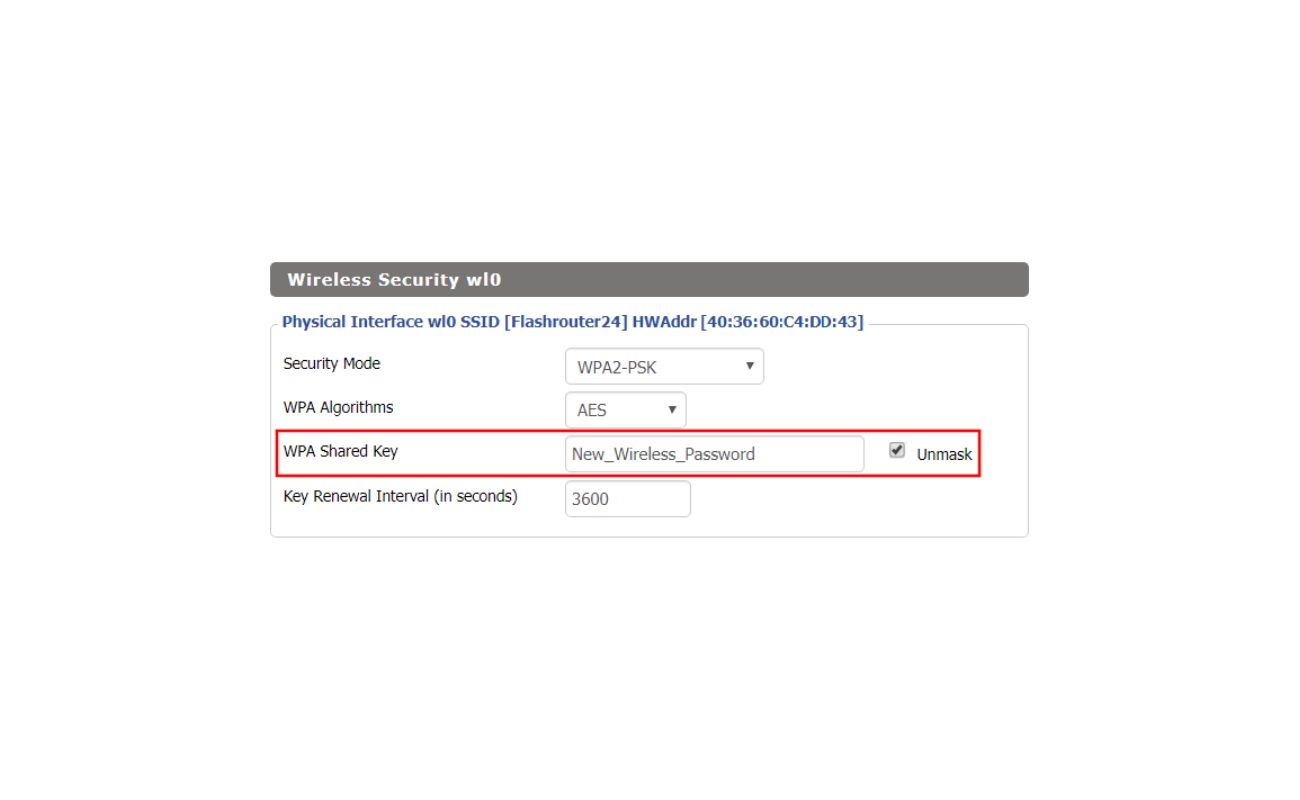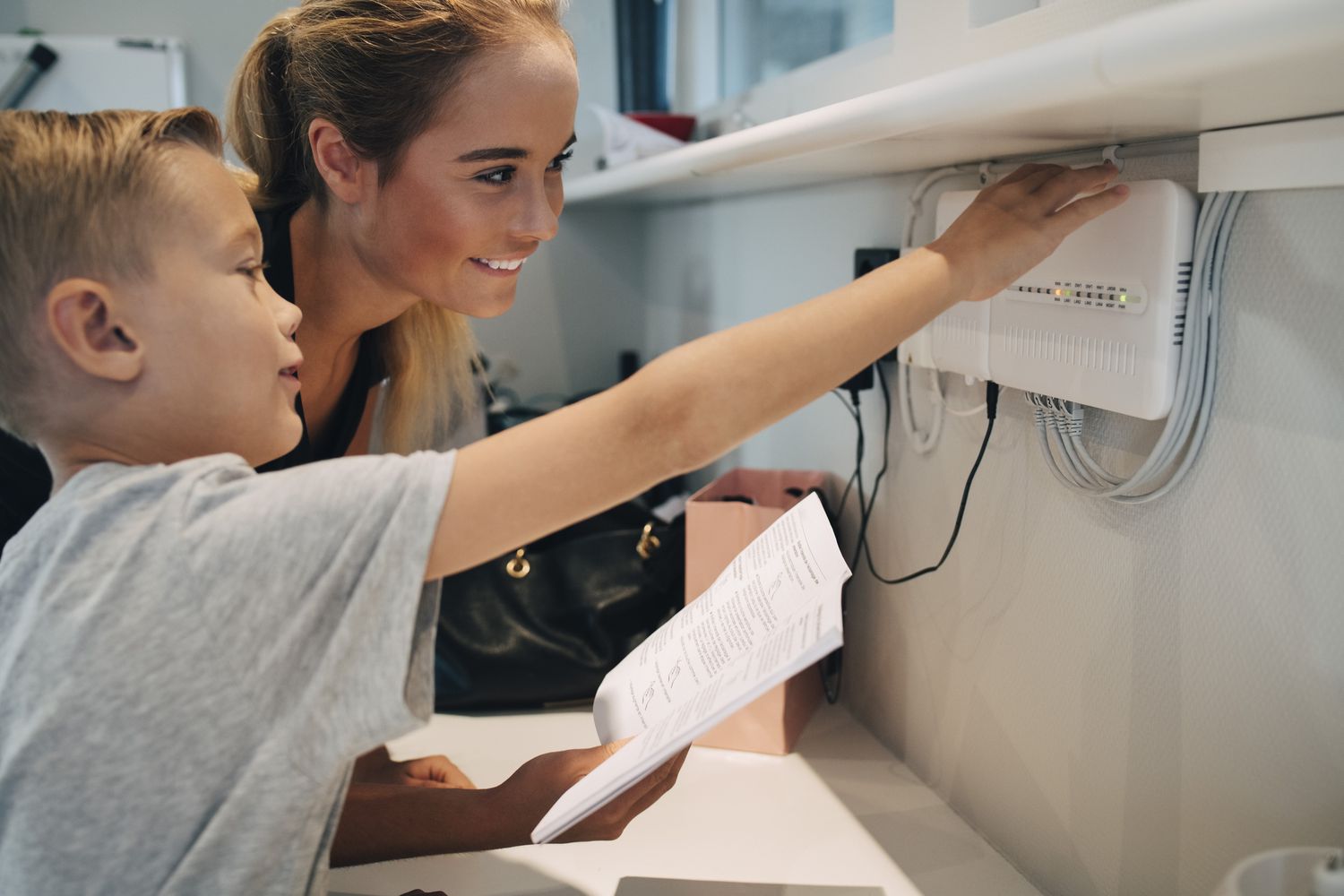Home>Home Security and Surveillance>What Wireless Security Should I Use For My Netgear Router


Home Security and Surveillance
What Wireless Security Should I Use For My Netgear Router
Modified: March 6, 2024
Find out the best wireless security options for your Netgear router and ensure robust home security and surveillance with our expert recommendations.
(Many of the links in this article redirect to a specific reviewed product. Your purchase of these products through affiliate links helps to generate commission for Storables.com, at no extra cost. Learn more)
Introduction
When it comes to protecting your home and ensuring the safety of your loved ones, having a reliable and effective home security system is crucial. With the advancements in technology, home security systems have become more sophisticated and accessible than ever before. One key component of a robust home security system is wireless security for your Netgear router.
Wireless security refers to the measures taken to secure your wireless network from unauthorized access, ensuring that only authorized users can connect to your network and access sensitive information. Without proper wireless security, your network and personal data can be at risk of being compromised. Therefore, it is important to understand the different types of wireless security protocols available and choose the right one for your Netgear router.
In this article, we will explore the various types of wireless security protocols, such as WEP (Wired Equivalent Privacy), WPA (Wi-Fi Protected Access), WPA2 (Wi-Fi Protected Access II), and the latest addition to the lineup, WPA3 (Wi-Fi Protected Access III). We will discuss the features and benefits of each protocol and help you choose the most suitable one for your home security needs.
Key Takeaways:
- Choose WPA3 for the highest security. If your devices support it, WPA3 offers the most advanced protection for your Netgear router, keeping your home network safe from unauthorized access and potential security threats.
- Update to WPA2 if WPA3 isn’t an option. WPA2 provides strong security for your Netgear router, ensuring the privacy and integrity of your data. It’s a reliable choice to protect your home network.
Read more: What Should I Set For My Wireless Security
Understanding Wireless Security
Before diving into the different types of wireless security protocols, it’s essential to have a basic understanding of how wireless security works. Wireless security protocols are designed to protect your wireless network from unauthorized access, ensuring the privacy and integrity of your data.
When you set up a wireless network, your Netgear router broadcasts a signal that allows devices to connect and access the internet. Without proper security measures in place, anyone within range can potentially connect to your network, putting your sensitive information at risk.
Wireless security protocols employ various techniques to secure your network, such as encryption and authentication. Encryption involves encoding your data in a format that is unreadable without the correct encryption key. This ensures that even if someone intercepts your network traffic, they won’t be able to decipher the information.
Authentication, on the other hand, verifies the identity of users attempting to connect to your network. It ensures that only authorized users with the correct credentials can gain access. By implementing authentication mechanisms, you can prevent unauthorized users from connecting to your network and potentially compromising your security.
Wireless security protocols also offer features like pre-shared keys (PSKs), which are passwords that users must enter to connect to your network. Additionally, they support different encryption standards, such as the Advanced Encryption Standard (AES), which provides robust protection against security threats.
By understanding the basics of wireless security, you can make informed decisions when it comes to choosing the right protocol for your Netgear router. Let’s explore the different types of wireless security protocols available and their unique features.
Types of Wireless Security
There are several types of wireless security protocols available for securing your Netgear router. Let’s take a closer look at each of them:
- WEP (Wired Equivalent Privacy): WEP was one of the earliest wireless security protocols developed. It uses a static encryption key to secure the network, but it has several vulnerabilities that make it relatively easy to crack. Due to its outdated and weak security, WEP is no longer recommended for use.
- WPA (Wi-Fi Protected Access): WPA improves upon the weaknesses of WEP by introducing stronger encryption methods, such as TKIP (Temporal Key Integrity Protocol). It also includes authentication mechanisms to ensure that only authorized users can connect to the network. WPA is a considerable improvement over WEP in terms of security, but it has been largely replaced by newer protocols.
- WPA2 (Wi-Fi Protected Access II): WPA2 is currently the most widely used wireless security protocol. It provides enhanced security features by utilizing CCMP (Counter Mode with Cipher Block Chaining Message Authentication Code Protocol) encryption and ensures compatibility with older devices by supporting the legacy TKIP encryption as well. WPA2 offers robust protection against security threats and is highly recommended for securing your Netgear router.
- WPA3 (Wi-Fi Protected Access III): WPA3 is the latest addition to the lineup of wireless security protocols. It introduces new features aimed at strengthening security, such as individualized data encryption, which ensures that even if one device is compromised, others remain protected. WPA3 also provides enhanced protection against brute-force attacks and simplifies the process of connecting devices to the network securely.
When choosing a wireless security protocol for your Netgear router, it is crucial to opt for the most advanced and secure option available. While WPA2 is currently the recommended choice for most users, if your devices support WPA3, it can offer even stronger security.
Now that we have explored the different types of wireless security protocols, let’s move on to the next step: choosing the right wireless security protocol for your Netgear router.
WEP (Wired Equivalent Privacy)
WEP, which stands for Wired Equivalent Privacy, was one of the earliest wireless security protocols developed. It was designed to provide a level of security comparable to that of a wired network. However, over time, significant vulnerabilities have been discovered, rendering WEP insufficient for protecting your Netgear router.
One of the major weaknesses of WEP is its use of a static encryption key. This means that the same encryption key is used for all devices connecting to the network, making it easier for attackers to crack the key and gain unauthorized access. Additionally, WEP employs a relatively weak encryption algorithm, known as the RC4 stream cipher.
Moreover, WEP has inherent security flaws that make it susceptible to various attacks, such as the IV (Initialization Vector) attack and the ARP (Address Resolution Protocol) spoofing attack. These vulnerabilities allow attackers to intercept and decrypt wireless network traffic, compromising the confidentiality of your data.
Due to the significant security flaws in WEP, it is strongly recommended to avoid using this protocol for your Netgear router. Instead, consider upgrading to a more secure wireless security protocol, such as WPA2 or WPA3.
If you still have devices that only support WEP and upgrading them is not feasible, it is crucial to isolate those devices from your main network. Create a separate network specifically for these devices, ensuring that your main network remains protected by a stronger security protocol.
Remember, the security of your wireless network is paramount for protecting your personal data and ensuring the privacy of your communications. By choosing a more advanced wireless security protocol, you can significantly enhance the security of your Netgear router and reduce the risk of unauthorized access.
WPA (Wi-Fi Protected Access)
WPA, which stands for Wi-Fi Protected Access, is a wireless security protocol that was introduced as an upgrade to the weak and vulnerable WEP protocol. It aims to address the security shortcomings of its predecessor and provide a stronger level of protection for your Netgear router.
One of the key improvements of WPA over WEP is the introduction of dynamic encryption keys. Instead of using a static encryption key like WEP, WPA utilizes a technology called Temporal Key Integrity Protocol (TKIP). TKIP automatically generates unique encryption keys for every data packet transmitted over the network. This dynamic key exchange makes it significantly more challenging for attackers to crack the encryption and gain unauthorized access.
Another important feature of WPA is the implementation of authentication mechanisms. WPA supports several authentication methods, including Pre-Shared Key (PSK) and the more secure 802.1X-based authentication. PSK requires users to enter a unique passphrase or password to connect to the network, ensuring that only authorized individuals have access. 802.1X-based authentication, on the other hand, utilizes an authentication server to verify the identity of users before granting network access.
Additionally, WPA incorporates Message Integrity Check (MIC), which helps detect and prevent data tampering. This ensures the integrity of the transmitted data and protects against potential attacks that could modify the contents of the packets.
While WPA offers significant improvements over WEP, it has been largely replaced by the more advanced WPA2 and WPA3 protocols. However, if you have older devices that do not support WPA2 or WPA3, WPA is still a better alternative to WEP in terms of security.
To configure WPA security for your Netgear router, access the router’s administration interface and navigate to the wireless settings section. Look for the security options and select ‘WPA’ from the available choices. You may be prompted to enter a passphrase or password, which will be used as the pre-shared key for authentication.
Remember to choose a strong and unique passphrase for your network, combining upper and lower case letters, numbers, and special characters. This will significantly enhance the security of your wireless network and protect it from unauthorized access.
Overall, WPA provides a considerable improvement in wireless security compared to WEP. However, it is recommended to upgrade to the more robust WPA2 or WPA3 protocols for optimal security and protection of your Netgear router.
WPA2 (Wi-Fi Protected Access II)
WPA2, short for Wi-Fi Protected Access II, is the current industry standard for wireless security protocols. It is an upgraded version of WPA and offers enhanced security features to protect your Netgear router and wireless network.
One of the significant improvements in WPA2 is the use of the Advanced Encryption Standard (AES) algorithm. AES is a strong encryption method that provides robust protection for your network traffic. Unlike the TKIP encryption used in WPA, AES encryption is more secure and less susceptible to cryptographic attacks.
Another crucial aspect of WPA2 is its support for both Personal and Enterprise modes. In Personal mode, also known as WPA2-PSK (Pre-Shared Key), users connect to the network using a shared passphrase or password. This passphrase is used to generate unique encryption keys for each session, ensuring secure communication.
In Enterprise mode, also known as WPA2-Enterprise or WPA2-802.1X, a separate authentication server is used to verify the identity of users before granting access to the network. This mode is commonly used in larger organizations, where a centralized authentication system is required for managing user credentials.
WPA2 also includes robust security features such as CCMP (Counter Mode with Cipher Block Chaining Message Authentication Code Protocol) encryption and the integrity checking functionality of the Message Integrity Check (MIC). These features help ensure data confidentiality, integrity, and protection against potential attacks.
Configuring WPA2 security for your Netgear router is similar to configuring WPA. Access the router’s administration interface, navigate to the wireless settings section, and select ‘WPA2’ as the security option. Set a strong and unique passphrase for your network, combining various character types to enhance the security of your wireless connection.
WPA2 is currently the recommended wireless security protocol for securing your Netgear router. It provides a high level of protection against unauthorized access and ensures the privacy and integrity of your network communications. However, with the emergence of the new WPA3 protocol, it is worth considering an upgrade if your devices support it.
In the next section, we will explore the latest addition to the wireless security protocol family: WPA3.
Always use WPA2 or WPA3 security for your Netgear router. These are the most secure options and will help protect your network from unauthorized access.
WPA3 (Wi-Fi Protected Access III)
WPA3, or Wi-Fi Protected Access III, is the newest addition to the family of wireless security protocols. It was introduced as an upgrade to WPA2 and addresses some of the vulnerabilities and limitations of its predecessor. WPA3 brings new features and enhancements to provide even stronger security for your Netgear router.
One of the notable features of WPA3 is the transition from the Pre-Shared Key (PSK) used in WPA2 to Simultaneous Authentication of Equals (SAE). SAE is a secure key exchange protocol that protects against offline dictionary attacks. It ensures that even if an attacker captures the encrypted Wi-Fi traffic, they cannot easily crack the passphrase and gain unauthorized access.
WPA3 also introduces individualized data encryption, known as Opportunistic Wireless Encryption (OWE) or Enhanced Open. With OWE, each user’s data is encrypted separately, providing an additional layer of security. This means that even if one device’s security is compromised, the data of other devices on the network remains protected.
Another key improvement of WPA3 is the resistance to brute-force attacks. It introduces a mechanism that slows down repeated login attempts, making it much more challenging for attackers to guess or crack the authentication credentials. This significantly improves the security of your wireless network and protects it from malicious login attempts.
WPA3 also enhances the ease of securely connecting devices to your network. It introduces the Wi-Fi Easy Connect feature, which simplifies the process of adding new devices by using QR codes or Near Field Communication (NFC) to securely exchange network credentials. This makes it more convenient for both users and administrators to manage and connect devices to the network securely.
It is important to note that while WPA3 brings significant advancements in wireless security, it may not be supported by all devices. To take full advantage of WPA3, both your Netgear router and the devices connecting to it need to support this protocol. If your devices do not support WPA3, you can still benefit from the enhanced security of WPA2.
To configure WPA3 security for your Netgear router, access the router’s administration interface, navigate to the wireless settings section, and select ‘WPA3’ as the security option. Set a strong and unique passphrase for your network, following best practices for creating secure passwords.
WPA3 is the cutting-edge wireless security protocol, providing the highest level of protection for your Netgear router. If your devices support WPA3, it is recommended to use this protocol to maximize the security of your wireless network.
Now that we have explored the different wireless security protocols, it’s time to discuss how to choose the right wireless security for your Netgear router.
Choosing the Right Wireless Security
Choosing the right wireless security for your Netgear router is crucial for ensuring the protection and privacy of your network. Here are some factors to consider when making this important decision:
- Security Level: Evaluate the level of security offered by each protocol. WPA2 and WPA3 are the most secure options, with WPA3 being the latest and most advanced protocol available. If your devices support WPA3, it is recommended to opt for this protocol for maximum security.
- Device Compatibility: Consider the compatibility of the wireless security protocol with your devices. While WPA2 is widely supported, older devices may only support WEP or WPA. It is best to choose a protocol that is compatible with all your devices, or consider upgrading to newer devices that support the latest protocols.
- Features and Enhancements: Take into account the additional features and enhancements offered by each protocol. WPA3, for example, provides individualized data encryption and protection against brute-force attacks. These features can further enhance the security of your network.
- Ease of Configuration: Consider the ease of configuring and managing the wireless security protocol on your Netgear router. Some protocols may require more complex configurations, especially in enterprise-level environments, while others offer simpler setup options.
- Future-Proofing: Think about the future and the longevity of the wireless security protocol you choose. As technology advances and new security threats emerge, it is essential to select a protocol that can adapt and withstand evolving challenges. WPA3 is designed with future-proofing in mind and is expected to support upcoming security enhancements.
Ultimately, the goal is to choose the wireless security protocol that offers the highest level of security while ensuring compatibility with your devices. Both WPA2 and WPA3 are excellent choices, with WPA3 being the more advanced and recommended option if your devices support it.
Once you have selected the appropriate wireless security protocol, configure it on your Netgear router using the router’s administration interface. Follow the manufacturer’s instructions to ensure the proper setup and a secure wireless network.
Remember to periodically review and update your wireless security settings to stay ahead of emerging threats. Regularly change your network passphrase or password, and keep your Netgear router’s firmware up to date to benefit from the latest security patches and enhancements.
By choosing the right wireless security for your Netgear router and implementing proper configuration and maintenance practices, you can significantly enhance the security of your home network and protect your sensitive information from unauthorized access.
Configuring Wireless Security on a Netgear Router
Configuring wireless security protocols on your Netgear router is a crucial step to ensure the protection of your network. Here are general steps to follow for configuring wireless security on a Netgear router:
- Connect to your Netgear router’s admin interface by entering the router’s IP address into a web browser. The default IP address is usually ‘192.168.1.1’, but it may vary depending on your router model.
- Enter your router’s username and password to log in. If you haven’t changed the default login credentials, they should be provided on the router or in the user manual.
- Navigate to the wireless settings section or the security settings section within the router’s admin interface.
- Depending on the router model, you may have different security options such as WEP, WPA, WPA2, or WPA3. Choose the appropriate security protocol based on your device compatibility and the level of security you desire.
- Set a strong and unique passphrase or password for your wireless network. Avoid using common words or easily guessable combinations. A strong passphrase should contain a mix of uppercase and lowercase letters, numbers, and special characters.
- Save the changes and restart your router for the new wireless security settings to take effect.
It’s important to note that the exact steps and interface layout may vary depending on the model and firmware version of your Netgear router. Refer to the router’s user manual or the Netgear support website for specific instructions tailored to your device.
By following these steps and configuring the appropriate wireless security protocols, you can ensure the protection and privacy of your Netgear router and wireless network.
Configuring Wireless Security on a Netgear Router
Configuring wireless security protocols on your Netgear router is a crucial step to ensure the protection of your network. Here are general steps to follow for configuring wireless security on a Netgear router:
- Connect to the admin interface: Open a web browser and enter the IP address of your Netgear router into the address bar. The default IP address is often ‘192.168.1.1’, but it may vary based on your router’s model and configuration.
- Log in to the router: Enter your router’s username and password when prompted. If you have not changed the default login credentials, they can usually be found on the router itself or in the user manual. If you have changed the credentials but cannot remember them, you may need to perform a factory reset to regain access.
- Navigate to wireless settings: Once logged in, locate the wireless settings section in the router’s administration interface. This section may be labeled as “Wireless Settings” or “Wireless Setup.”
- Select the security protocol: Within the wireless settings, look for the security options. Choose the appropriate security protocol for your network. Options typically include WEP, WPA, WPA2, or WPA3. Select the highest level of security supported by your devices.
- Set a passphrase or password: Depending on the security protocol selected, you will be prompted to set a passphrase or password. Create a strong and unique passphrase that combines a mix of uppercase and lowercase letters, numbers, and special characters. Avoid using easily guessable phrases or personal information.
- Save the changes: After setting the passphrase or password, save the changes to apply the new wireless security settings to your Netgear router.
- Restart the router: It is recommended to restart the router to ensure the new settings take effect. This can typically be done through the router administration interface or by physically disconnecting and reconnecting the router’s power source.
It’s important to note that the exact steps and interface layout may vary depending on the model and firmware version of your Netgear router. If you encounter any difficulties, refer to the user manual specific to your router model or consult the Netgear support website for detailed instructions and support resources.
By following these general steps and configuring the appropriate wireless security protocols, you can ensure the protection and privacy of your Netgear router and wireless network.
Conclusion
Securing your Netgear router with the appropriate wireless security protocol is essential for protecting your home network and ensuring the privacy and integrity of your data. In this article, we have explored the different types of wireless security protocols available for Netgear routers and discussed their features and benefits.
We started by understanding the basics of wireless security and the importance of encryption and authentication in safeguarding your network. We then discussed the four main types of wireless security protocols: WEP, WPA, WPA2, and the latest addition, WPA3.
While WEP is no longer recommended due to its vulnerabilities, WPA, WPA2, and WPA3 offer varying levels of security and enhancements. WPA2, currently the most widely used protocol, provides robust protection with its Advanced Encryption Standard (AES) algorithm. WPA3 introduces additional security features, such as Simultaneous Authentication of Equals (SAE) and individualized data encryption.
When choosing the right wireless security for your Netgear router, consider factors such as security level, device compatibility, features and enhancements, ease of configuration, and future-proofing. It is recommended to opt for WPA3 if your devices support it, but WPA2 is still a secure choice if WPA3 is not available.
To configure wireless security on your Netgear router, access the router’s admin interface, navigate to the wireless settings section, and select the appropriate security protocol. Set a strong passphrase or password, save the changes, and restart your router for the new settings to take effect.
By implementing robust wireless security measures, you can significantly enhance the protection of your Netgear router and wireless network from unauthorized access and potential security threats.
Remember to regularly review and update your wireless security settings, change your network passphrase or password periodically, and keep your Netgear router’s firmware up to date to ensure optimal security and stay ahead of emerging threats.
Investing in wireless security for your Netgear router is a proactive approach to safeguarding your home and maintaining the privacy of your personal data in an increasingly connected world.
Frequently Asked Questions about What Wireless Security Should I Use For My Netgear Router
Was this page helpful?
At Storables.com, we guarantee accurate and reliable information. Our content, validated by Expert Board Contributors, is crafted following stringent Editorial Policies. We're committed to providing you with well-researched, expert-backed insights for all your informational needs.