Home>Ideas and Tips>Smart Light Switch Installation with No Neutral Wire Solutions
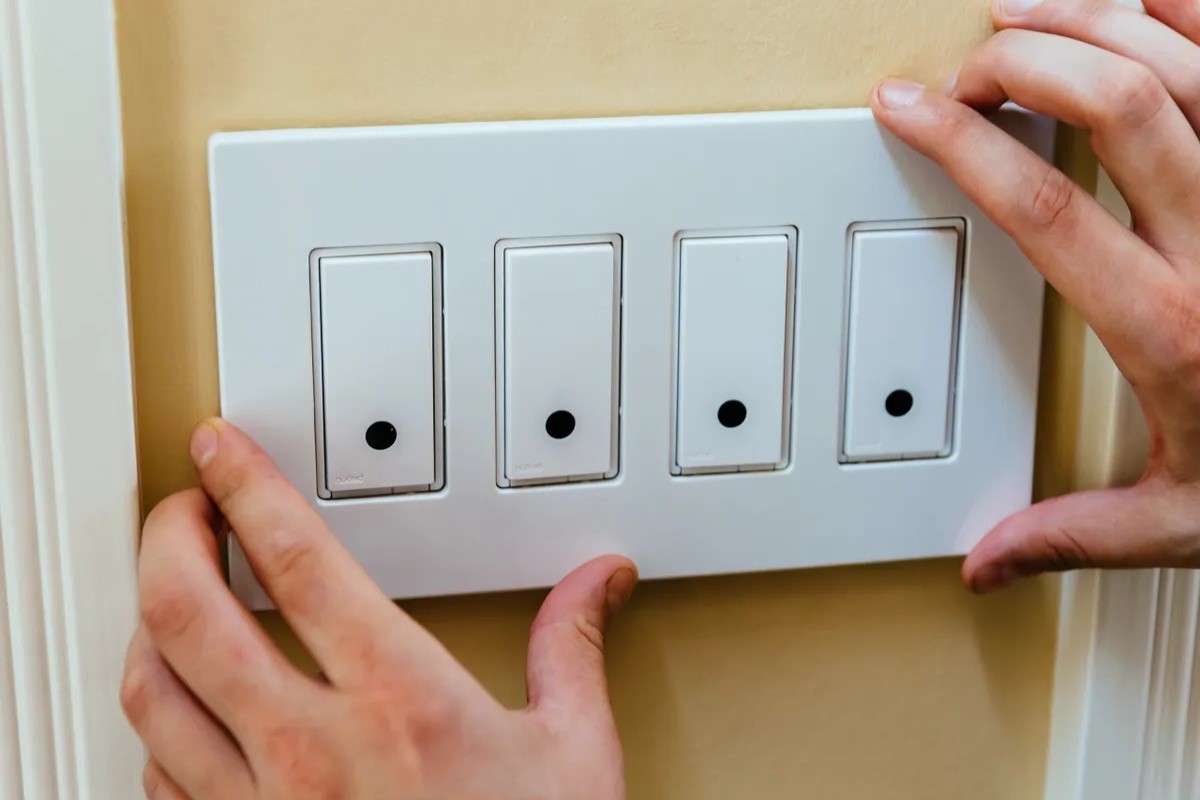
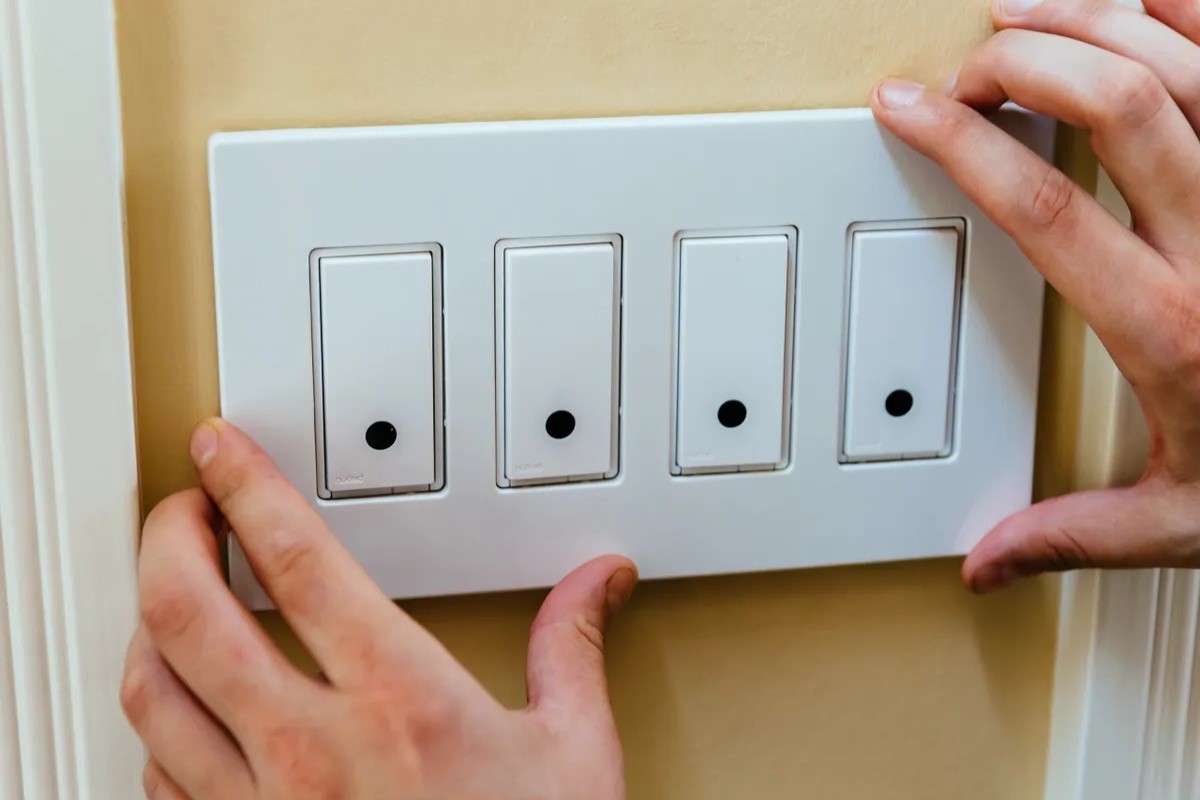
Ideas and Tips
Smart Light Switch Installation with No Neutral Wire Solutions
Published: September 2, 2024
Learn how to install smart light switches without a neutral wire. Discover solutions and step-by-step guides for seamless home automation.
(Many of the links in this article redirect to a specific reviewed product. Your purchase of these products through affiliate links helps to generate commission for Storables.com, at no extra cost. Learn more)
Introduction
Smart light switches have revolutionized the way we control lighting in our homes. These devices offer advanced features such as smartphone app control, scheduling, dimming, and energy monitoring, making them a popular choice for home automation. However, one of the common challenges faced by homeowners is the lack of a neutral wire in their existing switch boxes. This issue can be particularly problematic in older homes built before 1980, where neutral wires were not always included in the electrical wiring.
In this article, we will explore the importance of neutral wires in smart light switch installations and provide detailed solutions for installing smart light switches without a neutral wire. We will also discuss various types of smart switches that do not require a neutral wire and offer step-by-step installation guides for these devices.
Importance of Neutral Wires
Before diving into the solutions, it is essential to understand why neutral wires are crucial for smart light switch installations. In modern electrical wiring, a black wire represents the hot wire, which carries the electrical current to the device or appliance. The white wire, on the other hand, is the neutral wire that completes the circuit by returning the current to the power source. This setup ensures that the electrical current flows safely and efficiently.
Why Neutral Wires Are Necessary
- Powering Smart Switches: Many smart light switches require a neutral wire to function properly. The neutral wire provides a path for the return current, which is necessary for the switch to operate correctly.
- Safety: Using a smart switch without a neutral wire can pose safety risks. For instance, some smart switches might require a constant low-level current to function, which could lead to energy consumption even when the light is turned off. This can cause the light bulb to remain slightly energized, potentially leading to overheating or other safety issues.
- Compatibility: Smart switches that do not require a neutral wire are designed to work with older homes or installations where a neutral wire is not available. These switches often use alternative methods to power the device, such as capacitors or specialized circuitry.
Solutions for Installing Smart Light Switches Without a Neutral Wire
1. Rewiring Your Home
One of the most straightforward solutions is to rewire your home with a neutral wire. This involves hiring an electrician to add neutral wires to all the light switch locations where you plan to install smart switches. While this method ensures that your smart switches will work correctly and safely, it can be expensive and time-consuming.
2. Using Smart Switches Without a Neutral Wire
If rewiring your home is not feasible, you can opt for smart switches that do not require a neutral wire. These switches use alternative methods to power the device and can be installed in older homes without a neutral wire.
Types of Smart Switches Without a Neutral Wire
- Leviton Smart Light Switch: The Leviton Decora Smart Dimmer No Neutral Required is a popular choice for homes without a neutral wire. This switch uses a capacitor to power the device and can be controlled via Wi-Fi or remote control.
- MoesGo Touch Smart Switch: The MoesGo Touch Smart Switch is another option that does not require a neutral wire. It uses 2.4 GHz Wi-Fi and 433 MHz RF for control and does not need any hub.
- Wyze Smart Switch: The Wyze Smart Switch is another device that can be used without a neutral wire, although it may require additional setup or workarounds.
3. Workarounds for Smart Switches That Require a Neutral Wire
If you have already purchased a smart switch that requires a neutral wire but do not have one available, there are some workarounds you can consider:
- Using a Puck Smart Relay: One workaround is to use a puck smart relay. This device can be placed in the light housing and used to control the light while bringing in the neutral wire to the smart switch. The output wire of the puck smart relay can then be capped, and programming can be used to control the puck with the smart switch. This setup turns the smart switch into a button or keypad for your home automation system without directly controlling the lights.
Step-by-Step Installation Guide for Smart Light Switches Without a Neutral Wire
Installing the Leviton Smart Light Switch
-
Prepare Your Tools and Materials:
- Leviton Decora Smart Dimmer No Neutral Required
- Leviton Smart Bridge
- Wi-Fi router
- Smartphone or remote control
- Screwdriver
- Wire strippers (if necessary)
-
Turn Off the Power:
- Switch off the power to the circuit at the main electrical panel. Verify that the power is off using a non-contact voltage tester.
-
Remove the Old Switch:
- Remove the faceplate of the old switch.
- Use a screwdriver to remove the screws holding the old switch in place.
- Gently pull out the old switch from its mounting bracket.
-
Identify the Wires:
- Identify the black (hot) wire and the white (neutral) wire. In this case, you will not have a white wire.
-
Connect the Wires:
- Connect the black wire from the old switch to the corresponding terminal on the new Leviton smart dimmer.
- If there is a ground wire, connect it to the grounding terminal on the new switch.
-
Install the New Switch:
- Mount the new Leviton smart dimmer in place using screws.
- Replace the faceplate.
-
Set Up the Smart Bridge:
- Follow the instructions provided with the Leviton Smart Bridge to set it up with your Wi-Fi network.
- Download and install the Leviton app on your smartphone.
- Pair the smart dimmer with the smart bridge using the app.
-
Control Your Lights:
- Use the Leviton app to control your lights remotely or schedule them to turn on and off at specific times.
Read more: How To Install A Smart Dimmer Switch
Installing the MoesGo Touch Smart Switch
-
Prepare Your Tools and Materials:
- MoesGo Touch Smart Switch
- Capacitor (if required)
- Wi-Fi router
- Smartphone or remote control
- Screwdriver
- Wire strippers (if necessary)
-
Turn Off the Power:
- Switch off the power to the circuit at the main electrical panel. Verify that the power is off using a non-contact voltage tester.
-
Remove the Old Switch:
- Remove the faceplate of the old switch.
- Use a screwdriver to remove the screws holding the old switch in place.
- Gently pull out the old switch from its mounting bracket.
-
Identify the Wires:
- Identify the black (hot) wire.
-
Connect the Wires:
- Connect the black wire from the old switch to one terminal on the new MoesGo Touch smart switch.
- If required, connect a capacitor across one terminal of the light bulb.
-
Install the New Switch:
- Mount the new MoesGo Touch smart switch in place using screws.
- Replace the faceplate.
-
Set Up Control Methods:
- Use either 2.4 GHz Wi-Fi or 433 MHz RF remote control to control your lights.
-
Control Your Lights:
- Use your smartphone or remote control to turn on/off or dim your lights as needed.
Conclusion
Smart light switches offer numerous benefits for home automation, but they can be challenging to install without a neutral wire. By understanding the importance of neutral wires and exploring various solutions, homeowners can easily upgrade their lighting systems even in older homes without neutral wires. Whether you choose to rewire your home or opt for smart switches that do not require a neutral wire, these steps will guide you through the process, ensuring a safe and efficient installation.
Remember, always follow safety guidelines when working with electrical systems, and consider consulting an electrician if you are unsure about any part of the installation process.
Additional Resources
For further information on identifying neutral wires or understanding smart home devices, you can refer to the following resources:
- How To Identify A Neutral Wire: A video guide available on YouTube that explains how to identify a neutral wire in your home's electrical wiring.
- What Is A Neutral Wire: Another video guide that provides an in-depth explanation of what a neutral wire is and its importance in electrical wiring.
- Self-Hosting Guide: A comprehensive guide on self-hosting software applications, which can be useful for managing your smart home devices locally.
By following these steps and utilizing the right tools, you can successfully install smart light switches without a neutral wire, enhancing your home's automation capabilities and improving your overall living experience.
Was this page helpful?
At Storables.com, we guarantee accurate and reliable information. Our content, validated by Expert Board Contributors, is crafted following stringent Editorial Policies. We're committed to providing you with well-researched, expert-backed insights for all your informational needs.

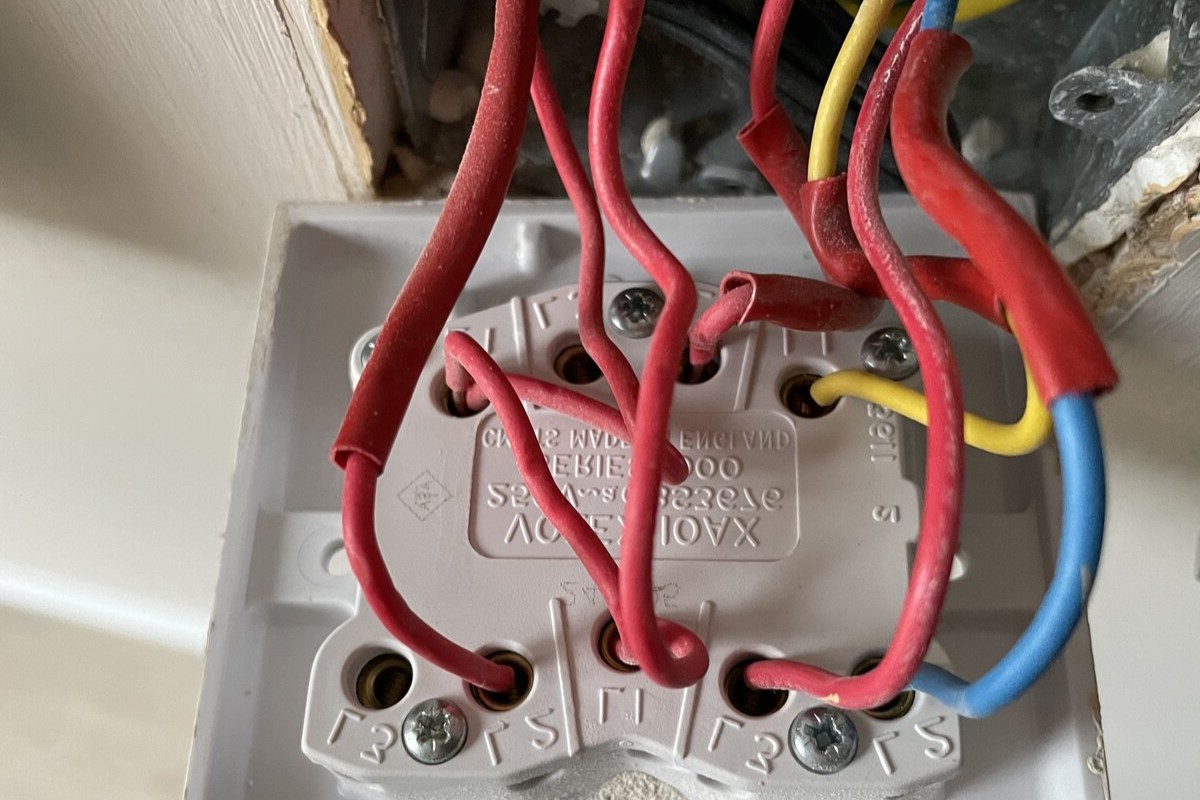


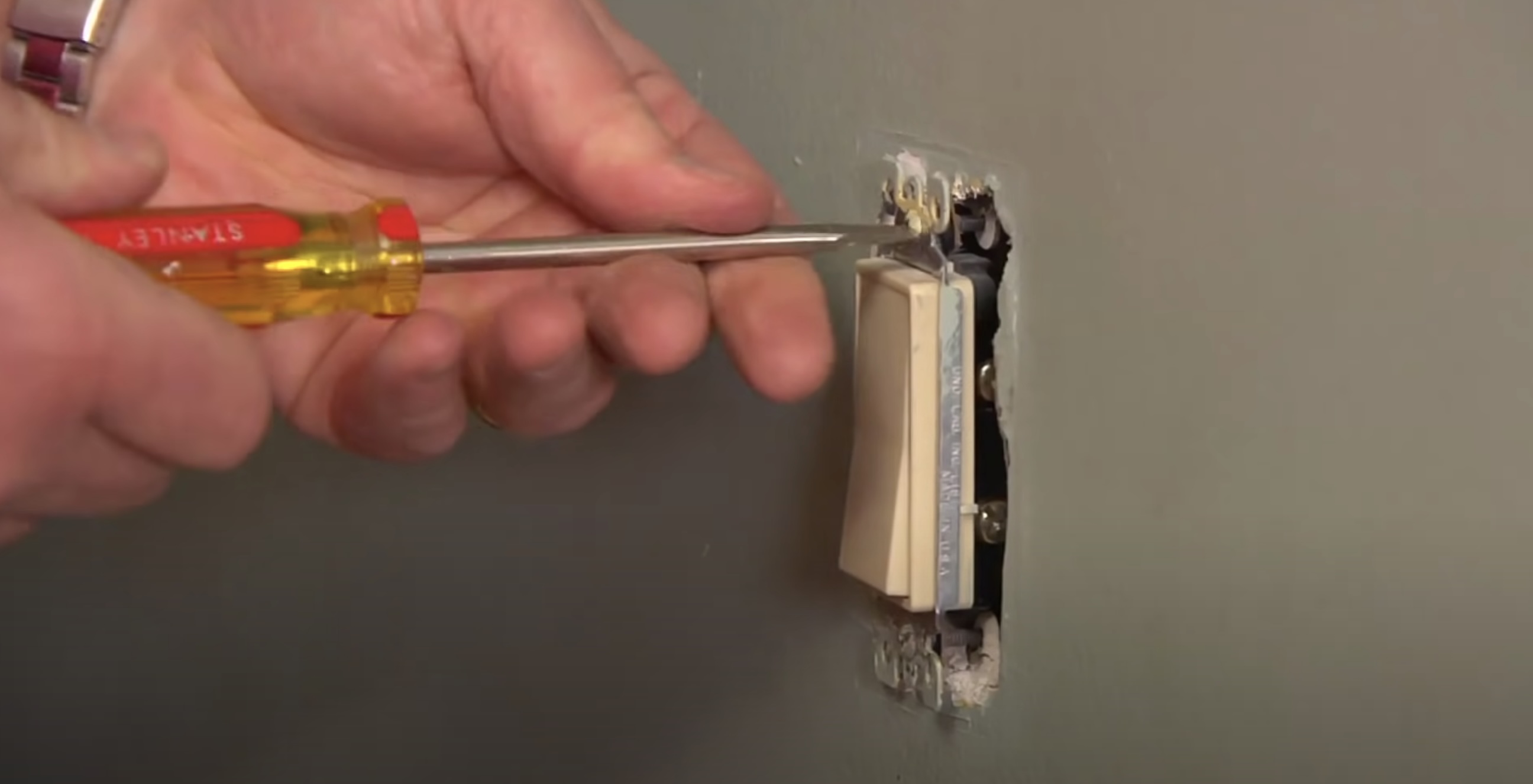



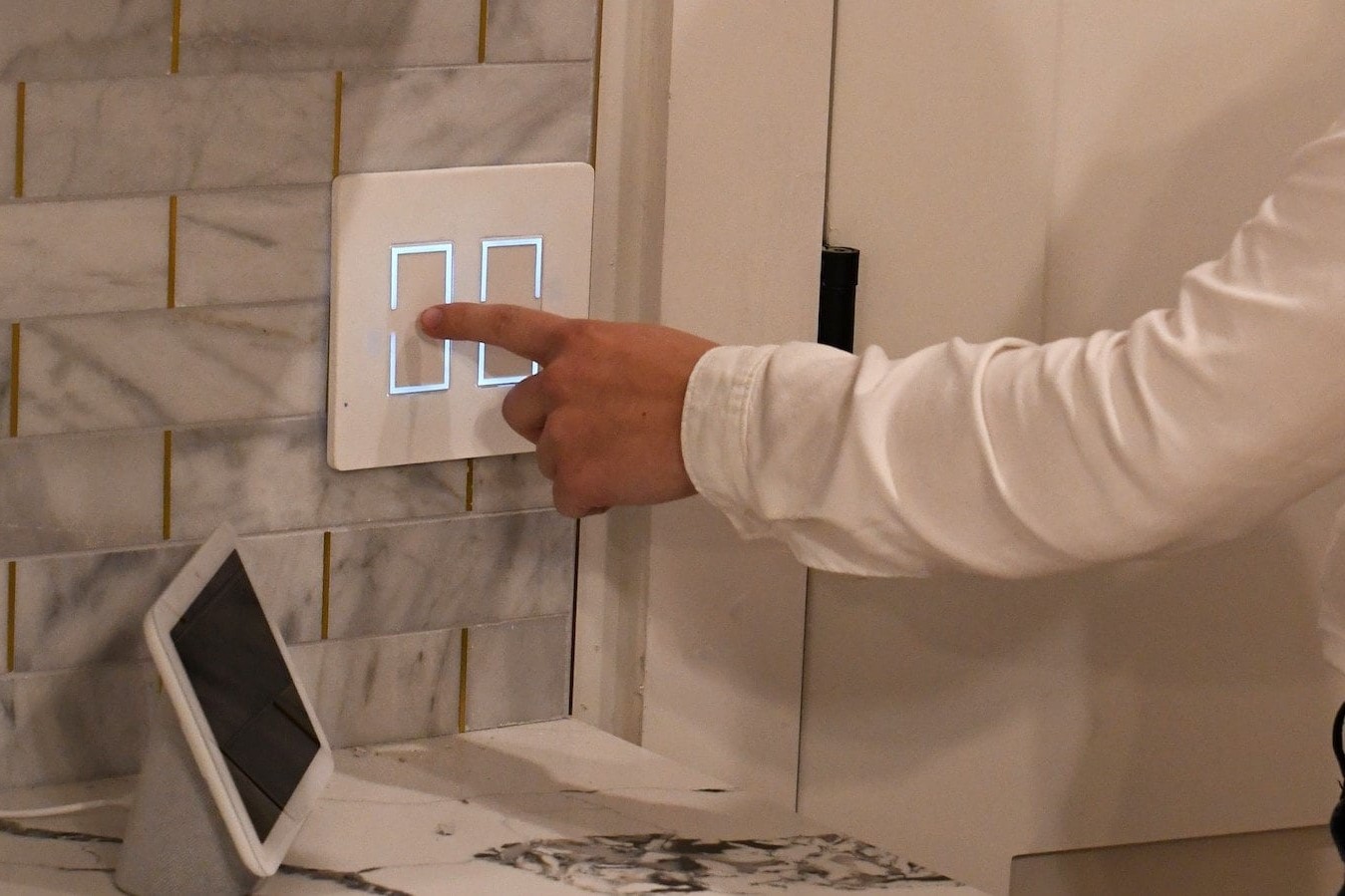





0 thoughts on “Smart Light Switch Installation with No Neutral Wire Solutions”