Home>Technology>Home Entertainment Systems>How To Get Sound On A Projector


Home Entertainment Systems
How To Get Sound On A Projector
Modified: February 26, 2024
Learn how to get sound on a projector with our expert tips for setting up your home entertainment system. Get the best audio experience for your movie nights and gaming sessions. Discover the perfect sound solution for your viewing pleasure.
(Many of the links in this article redirect to a specific reviewed product. Your purchase of these products through affiliate links helps to generate commission for Storables.com, at no extra cost. Learn more)
Introduction
Are you ready to elevate your home entertainment experience to new heights? If you own a projector but find yourself puzzled by the absence of sound, fear not! This comprehensive guide will illuminate the path to achieving immersive audio alongside stunning visuals. Whether you're a seasoned tech enthusiast or a novice in the realm of home entertainment systems, this article is designed to demystify the intricacies of projector sound, empowering you to unlock the full potential of your viewing setup.
In the realm of home theater setups, projectors have gained immense popularity for their ability to deliver cinematic experiences within the confines of one's own abode. However, when it comes to audio, projectors often leave users scratching their heads. The good news is that achieving exceptional sound quality to complement the captivating visuals is well within reach. By understanding the basics of projector sound, learning to connect external speakers, utilizing audio out ports, and mastering sound settings, you can immerse yourself in a fully encompassing audio-visual journey.
This guide is your passport to a world where the resonance of sound harmonizes effortlessly with the brilliance of visuals, creating an atmosphere that transcends the ordinary. So, let's embark on this enlightening expedition, where the symphony of sound and the allure of imagery converge to redefine your home entertainment experience. Let's delve into the intricacies of projector sound and equip you with the knowledge to transform your viewing environment into a realm of sensory delight.
Key Takeaways:
- Elevate your home entertainment with projector sound by understanding the basics, connecting external speakers, and adjusting sound settings for an immersive audio-visual experience.
- Troubleshoot sound issues with confidence by verifying audio input sources, inspecting cables, and adjusting settings to ensure optimal projector sound performance.
Read more: How To Connect Surround Sound To Projector
Understanding the Basics of Projector Sound
Before delving into the intricacies of connecting external speakers and adjusting sound settings, it’s crucial to grasp the fundamental aspects of projector sound. Projectors, while renowned for their ability to deliver captivating visuals, often fall short in the audio department. Unlike TVs, which typically feature built-in speakers, projectors may have limited or even no sound output capabilities. This is where the need for external audio solutions arises.
Many projectors come equipped with a basic internal speaker, but the audio quality may not meet the standards of a truly immersive viewing experience. Understanding this limitation is the first step toward enhancing your audio setup. It’s essential to manage your expectations regarding the built-in sound capabilities of your projector and explore alternative sound solutions to achieve the desired audio fidelity.
Additionally, the placement of the projector can impact the perceived sound quality. Since projectors are often ceiling-mounted or positioned at a distance from the viewers, the audio may not reach its full potential. This spatial consideration underscores the importance of external speakers and strategic sound placement to ensure that the audio complements the visual spectacle.
Furthermore, the type of content you intend to enjoy plays a significant role in determining the ideal sound setup. Whether you’re indulging in action-packed blockbusters, immersive gaming experiences, or music concerts, tailoring the audio output to suit the content enriches the overall viewing experience. Understanding the diverse audio needs across various forms of entertainment empowers you to curate a sound system that harmonizes seamlessly with your viewing preferences.
By comprehending these foundational aspects of projector sound, you’re better equipped to explore the myriad options for enhancing your audio setup. The journey toward achieving exceptional sound on a projector begins with a solid understanding of these fundamental principles, setting the stage for a transformative audio-visual odyssey.
Connecting External Speakers to the Projector
When it comes to enriching the audio output of your projector, external speakers emerge as indispensable allies in your quest for immersive sound. Whether you’re aiming to replicate the thunderous impact of a cinematic explosion or savor the delicate nuances of a musical masterpiece, external speakers can elevate your viewing experience to new heights.
Before embarking on the journey of connecting external speakers to your projector, it’s essential to consider the available connectivity options. Most modern projectors feature a variety of audio output ports, including HDMI, 3.5mm audio jacks, and optical outputs. Understanding the specific ports available on your projector enables you to select compatible speakers and establish a seamless connection.
One of the most straightforward methods of connecting external speakers to a projector is through the use of the projector’s audio output port, typically a 3.5mm audio jack or an optical output. By utilizing a compatible audio cable, you can establish a direct connection between the projector and the external speakers, thereby channeling the audio output to the designated sound system.
Alternatively, if your projector is connected to an external source such as a media player or gaming console, you can route the audio output from the source device to the external speakers. This method involves connecting the audio output of the source device, whether it’s a Blu-ray player, gaming console, or streaming device, to the input of the external speakers. This allows the audio to bypass the projector and directly reach the speakers, ensuring optimal sound quality.
For a truly immersive audio experience, consider investing in a dedicated home theater sound system or a set of high-quality stereo speakers. These options offer enhanced audio fidelity, spatial depth, and dynamic range, delivering a captivating sonic landscape that complements the visual grandeur of your projector setup.
By embracing the realm of external speakers, you open the door to a world of sonic possibilities, where the symphony of sound intertwines with the allure of visuals to create an immersive audio-visual tapestry. The next step in your audio journey involves exploring the audio output ports on the projector to establish seamless connections with external speakers, paving the way for a transformative audio experience.
Using Audio Out Ports on the Projector
Unlocking the full potential of your projector’s audio capabilities hinges upon harnessing the power of its audio output ports. These ports serve as conduits for channeling audio signals to external speakers, amplifying the sonic landscape of your viewing environment. Understanding the nuances of these audio output options empowers you to tailor your sound setup to suit your preferences.
One of the primary audio output ports found on projectors is the 3.5mm audio jack, a versatile and widely compatible interface for transmitting audio signals. By utilizing a 3.5mm audio cable, you can seamlessly connect the projector to external speakers, soundbars, or audio receivers, thereby extending the reach of your projector’s audio output. This straightforward and ubiquitous connectivity option facilitates the integration of external audio solutions into your home entertainment ecosystem.
For those seeking a higher fidelity audio transmission, projectors often feature optical audio output ports, also known as TOSLINK or SPDIF ports. These optical ports facilitate the transmission of digital audio signals, offering pristine audio quality and compatibility with a wide range of audio equipment. By leveraging the optical output on your projector, you can establish a direct digital audio link to compatible sound systems, unlocking the potential for immersive, high-definition audio reproduction.
In addition to traditional audio output ports, some advanced projectors may offer HDMI ARC (Audio Return Channel) functionality. HDMI ARC enables bidirectional audio communication between the projector and compatible audio devices, such as soundbars or AV receivers, through a single HDMI cable. This streamlined audio transmission method simplifies the setup process and enhances the overall audio-visual synergy within your home theater environment.
Understanding the capabilities and nuances of these audio output ports empowers you to make informed decisions when connecting external speakers and audio equipment to your projector. By leveraging the versatility of 3.5mm audio jacks, the fidelity of optical audio outputs, or the convenience of HDMI ARC, you can craft a bespoke audio setup that harmonizes seamlessly with your projector, creating an immersive audio-visual symphony that captivates the senses.
As you navigate the realm of audio output ports on your projector, envision the transformative potential of these connections, where the convergence of audio and visuals transcends the ordinary and propels you into a realm of sensory delight.
Make sure the projector is connected to a sound source, like a laptop or DVD player, using the correct cables. Check the volume settings on both the projector and the sound source to ensure they are not muted or turned down too low.
Adjusting Sound Settings on the Projector
As you embark on the quest for optimal audio performance from your projector, delving into the realm of sound settings unveils a realm of customization and fine-tuning. Understanding and manipulating the sound settings on your projector empowers you to sculpt the sonic landscape to suit your preferences, elevating the audio experience to new heights.
One of the fundamental sound settings to explore on your projector is the equalizer or audio presets. These settings allow you to tailor the audio output to suit different types of content, whether it’s movies, music, or gaming. By adjusting the equalizer settings, you can enhance specific frequency ranges, accentuate dialogue clarity, or amplify the depth of bass frequencies, creating a customized sonic profile that aligns with your viewing preferences.
Furthermore, many projectors feature audio enhancement technologies such as virtual surround sound or audio processing algorithms designed to simulate a multi-speaker audio environment. These features expand the perceived spatial dimensions of the audio, enveloping viewers in a captivating sonic panorama. By experimenting with these audio enhancement settings, you can imbue your viewing experience with a heightened sense of immersion and spatial realism, transcending the confines of traditional stereo sound.
Another crucial aspect of sound settings involves volume normalization and dynamic range control. These settings mitigate abrupt volume fluctuations and ensure consistent audio levels, preventing jarring transitions between quiet dialogue and explosive action sequences. By fine-tuning these parameters, you can maintain a balanced and cohesive audio experience, free from disruptive volume disparities.
Additionally, some projectors offer advanced audio configuration options such as audio delay adjustments, which synchronize the audio output with the visuals to eliminate audio-visual discrepancies. This feature is particularly valuable for ensuring seamless lip-sync accuracy, especially when using external audio systems or soundbars in conjunction with the projector.
By immersing yourself in the realm of sound settings on your projector, you unlock the potential to sculpt a personalized audio environment that harmonizes seamlessly with your visual setup. The ability to fine-tune equalizer settings, explore audio enhancement technologies, and optimize volume dynamics empowers you to curate a sonic landscape that transcends the ordinary, elevating your viewing experience to new heights.
As you navigate the labyrinth of sound settings on your projector, envision the transformative potential of these adjustments, where the convergence of audio and visuals coalesces into a symphony of sensory delight.
Read more: Why Is The Sound On My Projector Not Working
Troubleshooting Sound Issues
While the pursuit of exceptional audio from your projector is undoubtedly exhilarating, encountering sound-related challenges along the way is not uncommon. Fear not, for troubleshooting these issues is an integral part of the journey toward audio-visual nirvana. By familiarizing yourself with common sound issues and their remedies, you can navigate potential obstacles with confidence, ensuring that your audio setup operates at its full potential.
One prevalent issue that may arise is the absence of sound output from the projector. In such instances, it’s essential to verify the audio input source, the integrity of the audio cables, and the projector’s audio output settings. Ensuring that the correct audio input is selected and that the audio cables are securely connected can often resolve this issue. Additionally, confirming that the projector’s audio output settings are configured to the appropriate audio output port can mitigate potential sound output discrepancies.
If you encounter distorted or muffled audio from the projector, inspecting the audio cables for damage or interference is paramount. A faulty or subpar-quality audio cable can compromise the integrity of the audio signal, resulting in compromised sound quality. By replacing the audio cable with a high-quality, shielded alternative, you can eliminate potential audio distortion and restore pristine sound reproduction.
Another common challenge involves audio synchronization issues, where the audio output from the projector is out of sync with the visuals. This discrepancy can detract from the immersive viewing experience, necessitating corrective measures. In such cases, accessing the projector’s audio delay settings and adjusting the audio synchronization parameters can rectify this issue, ensuring seamless alignment between the audio and visual components of your home theater setup.
If you’ve opted to connect external speakers to your projector and encounter sound anomalies, such as intermittent audio dropout or imbalanced sound distribution, inspecting the speaker connections and ensuring compatibility with the projector’s audio output ports is crucial. Additionally, verifying the impedance and power requirements of the external speakers to ensure compatibility with the projector’s audio output can mitigate potential sound irregularities.
By familiarizing yourself with these troubleshooting strategies, you equip yourself with the knowledge and tools to overcome sound-related challenges that may arise during your audio-visual odyssey. Embracing these solutions empowers you to navigate potential obstacles with confidence, ensuring that your projector’s audio capabilities operate at their full potential, enriching your viewing experience with captivating soundscapes that complement the visual splendor.
As you embark on the journey of troubleshooting sound issues, envision the transformative potential of these solutions, where the convergence of audio and visuals coalesces into a symphony of sensory delight, unencumbered by technical impediments.
Conclusion
Congratulations on embarking on a captivating exploration of projector sound, where the symphony of audio and the allure of visuals converge to redefine your home entertainment experience. Throughout this enlightening journey, you’ve delved into the intricacies of projector sound, uncovering the nuances of connecting external speakers, leveraging audio output ports, adjusting sound settings, and troubleshooting potential audio challenges.
As you navigate the realm of projector sound, it becomes evident that achieving exceptional audio to complement the captivating visuals is well within reach. By understanding the fundamental aspects of projector sound and exploring the myriad options for enhancing your audio setup, you’ve equipped yourself with the knowledge to transform your viewing environment into a realm of sensory delight.
The integration of external speakers, the utilization of audio output ports, and the fine-tuning of sound settings on your projector have empowered you to sculpt a personalized audio landscape that harmonizes seamlessly with your visual setup, creating an immersive audio-visual symphony that captivates the senses.
Furthermore, by familiarizing yourself with troubleshooting strategies, you’ve gained the confidence to navigate potential sound-related challenges, ensuring that your projector’s audio capabilities operate at their full potential, enriching your viewing experience with captivating soundscapes that complement the visual splendor.
As you reflect on this transformative journey, envision the boundless potential of your enhanced projector sound setup, where the convergence of audio and visuals transcends the ordinary and propels you into a realm of sensory delight. Whether you’re indulging in cinematic blockbusters, immersive gaming experiences, or musical masterpieces, your newfound expertise in projector sound has unlocked the gateway to a world where the resonance of sound harmonizes effortlessly with the brilliance of visuals.
In closing, may your home entertainment endeavors continue to be enriched by the seamless fusion of audio and visuals, creating an immersive audio-visual tapestry that captivates the senses and elevates your viewing experience to new heights. Embrace the transformative power of projector sound, where the symphony of audio and the allure of visuals intertwine to redefine the art of home entertainment.
Frequently Asked Questions about How To Get Sound On A Projector
Was this page helpful?
At Storables.com, we guarantee accurate and reliable information. Our content, validated by Expert Board Contributors, is crafted following stringent Editorial Policies. We're committed to providing you with well-researched, expert-backed insights for all your informational needs.










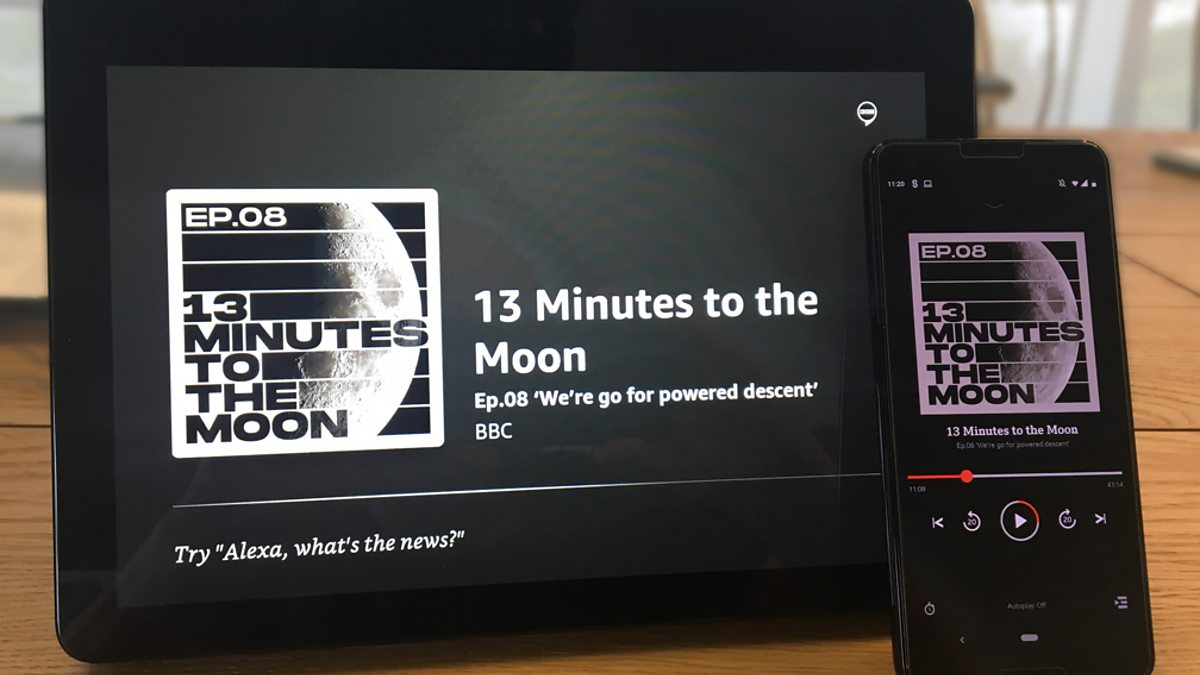




0 thoughts on “How To Get Sound On A Projector”