Home>Technology>Home Entertainment Systems>How To Reset A Panasonic Projector Lamp
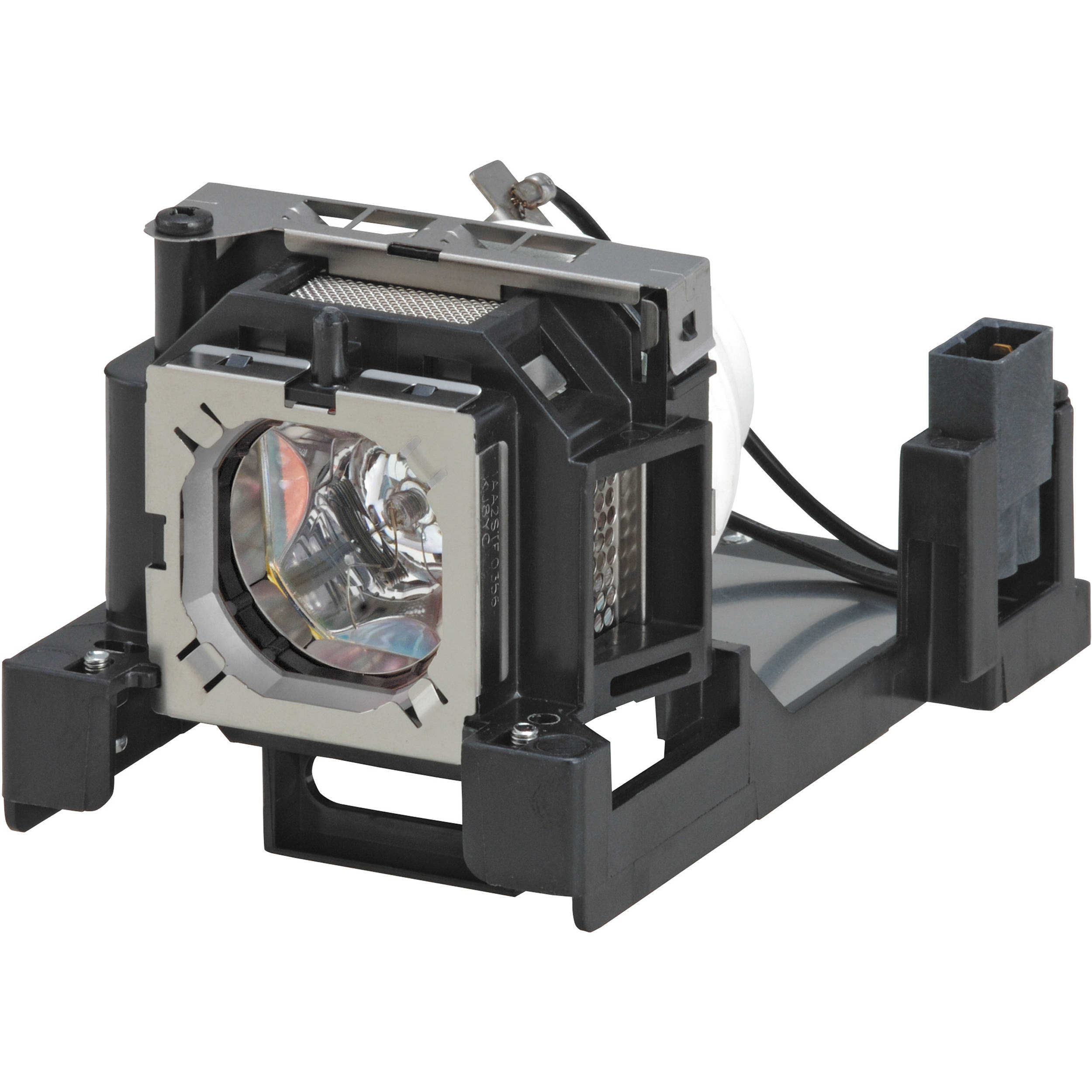
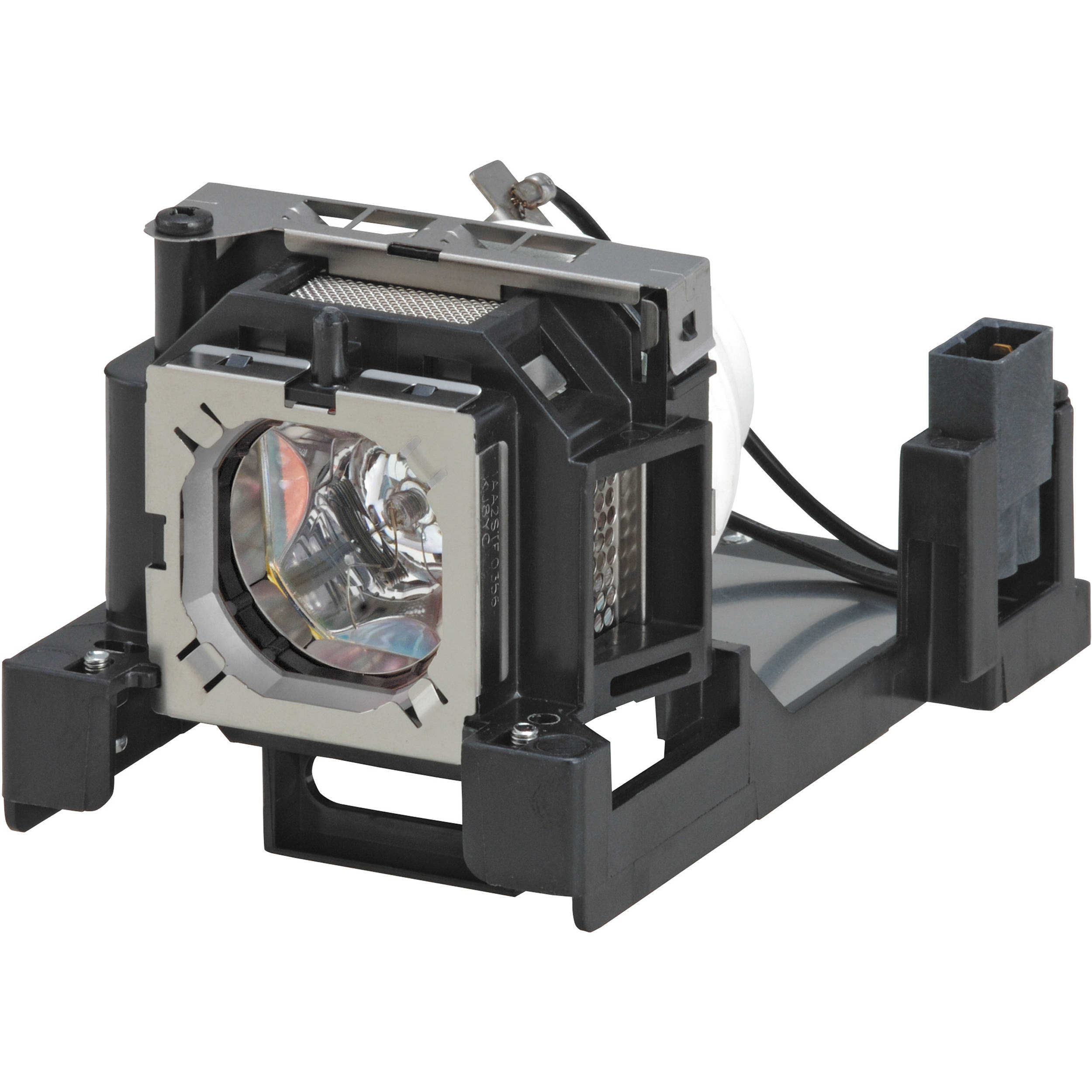
Home Entertainment Systems
How To Reset A Panasonic Projector Lamp
Modified: February 26, 2024
Learn how to reset a Panasonic projector lamp for your home entertainment system. Follow our step-by-step guide to ensure optimal performance and longevity.
(Many of the links in this article redirect to a specific reviewed product. Your purchase of these products through affiliate links helps to generate commission for Storables.com, at no extra cost. Learn more)
Introduction
Welcome to the world of home entertainment systems, where the magic of cinema comes to life within the comfort of your own home. A pivotal component of this immersive experience is the Panasonic projector, renowned for its cutting-edge technology and stunning visual output. However, like any sophisticated device, a Panasonic projector relies on various components to function optimally, with the projector lamp being a crucial element.
In the course of using your Panasonic projector, you may encounter situations where resetting the projector lamp becomes necessary. This could be due to maintenance requirements, replacement of the lamp, or troubleshooting issues related to the projector's performance. Understanding the process of resetting a Panasonic projector lamp is essential for ensuring the longevity and efficiency of your home entertainment system.
In this comprehensive guide, we will delve into the intricacies of resetting a Panasonic projector lamp, empowering you with the knowledge and confidence to navigate this aspect of projector maintenance. Whether you are a seasoned home entertainment aficionado or a newcomer to the realm of projectors, this article will equip you with valuable insights and practical steps to enhance your viewing experience. So, let's embark on this enlightening journey and unravel the art of resetting a Panasonic projector lamp.
Key Takeaways:
- Resetting a Panasonic projector lamp is crucial for optimal performance, especially when replacing the lamp or addressing technical issues. It’s like giving your projector a fresh start for vibrant cinematic experiences.
- To maintain your Panasonic projector lamp, ensure proper ventilation, handle with care, monitor usage, clean regularly, use genuine replacement lamps, and protect from power interruptions. These steps preserve its longevity for captivating cinematic adventures.
Understanding the Need to Reset a Panasonic Projector Lamp
Before delving into the technicalities of resetting a Panasonic projector lamp, it is imperative to comprehend the underlying reasons that may necessitate this procedure. The projector lamp serves as the luminous heart of the device, emitting the vibrant hues and captivating visuals that bring your cinematic escapades to life. Over time, the performance of the lamp may be affected by various factors, prompting the need for a reset to restore optimal functionality.
One common scenario that calls for resetting the projector lamp is when you have replaced the lamp with a new one. In such instances, the projector needs to recalibrate and synchronize with the fresh lamp to ensure seamless operation. Resetting the lamp initiates a synchronization process, allowing the projector to recognize and adapt to the specifications of the new lamp, thereby optimizing performance and longevity.
Additionally, regular maintenance and upkeep of the projector may involve resetting the lamp to clear any accumulated usage data or error logs. This proactive approach aids in preserving the overall health of the projector and mitigating potential issues associated with prolonged usage. By resetting the lamp, you effectively reset the usage timer and error records, providing a clean slate for the projector to operate efficiently.
Furthermore, instances of technical glitches or irregularities in the projector’s performance may prompt the need to reset the lamp. This can serve as a troubleshooting measure to address minor inconsistencies in the projector’s functionality, potentially resolving issues related to brightness, color accuracy, or operational stability. Resetting the lamp can act as a diagnostic step to recalibrate the projector’s internal mechanisms and rectify any underlying irregularities.
Understanding the significance of resetting a Panasonic projector lamp enables you to proactively address maintenance requirements, optimize performance, and troubleshoot potential issues. By familiarizing yourself with the nuances of this process, you can elevate your home entertainment experience and ensure the longevity of your Panasonic projector.
Steps to Reset a Panasonic Projector Lamp
Resetting a Panasonic projector lamp involves a series of precise steps designed to recalibrate the device and optimize the performance of the lamp. By following these meticulous procedures, you can ensure that your projector operates at its full potential, delivering stunning visuals and immersive cinematic experiences. Let’s explore the comprehensive steps to reset a Panasonic projector lamp:
- Accessing the Projector Menu: Begin by turning on your Panasonic projector and accessing the main menu using the remote control or the control panel located on the projector itself. Navigate to the “Settings” or “Setup” option to initiate the lamp reset process.
- Selecting Lamp Settings: Within the projector menu, locate the “Lamp Settings” or “Lamp Counter” option. This is where you will find the necessary settings to reset the lamp and synchronize it with the projector.
- Initiating the Reset: Once you have accessed the Lamp Settings, look for the “Reset Lamp Timer” or “Lamp Reset” option. Select this function to initiate the reset process. You may be prompted to confirm the reset action to proceed.
- Confirming the Reset: After selecting the reset option, the projector will typically display a confirmation message to ensure that you intend to reset the lamp. Confirm the action to proceed with the reset process.
- Completing the Process: Once the reset is confirmed, the projector will execute the reset procedure, synchronizing the lamp with the projector and clearing any usage data or error logs associated with the previous lamp cycle. This finalizes the reset process, and the projector is now ready to operate with the recalibrated lamp.
It is important to note that the specific steps for resetting the lamp may vary slightly based on the model of your Panasonic projector. Therefore, referring to the user manual or online resources for your projector model can provide detailed instructions tailored to your device.
By meticulously following these steps, you can effectively reset the lamp of your Panasonic projector, ensuring optimal performance and longevity. This proactive maintenance measure contributes to the seamless operation of your home entertainment system, allowing you to indulge in captivating visuals and immersive cinematic experiences with confidence.
To reset a Panasonic projector lamp, go to the “Menu” on the projector, select “Option,” then “Lamp Runtime,” and press “Enter” to reset the lamp timer. This will ensure accurate tracking of the lamp’s usage.
Tips for Maintaining a Panasonic Projector Lamp
Preserving the longevity and performance of your Panasonic projector lamp entails proactive maintenance practices that safeguard its efficiency and visual output. By incorporating these essential tips into your projector care regimen, you can optimize the lifespan of the lamp and elevate the overall viewing experience. Let’s explore key tips for maintaining a Panasonic projector lamp:
- Ensure Proper Ventilation: Adequate ventilation is crucial for the optimal functioning of the projector lamp. Ensure that the projector is placed in a well-ventilated area, allowing sufficient airflow to dissipate heat generated during operation. This promotes thermal regulation and prevents overheating, contributing to the longevity of the lamp.
- Handle the Lamp with Care: When handling the projector lamp, exercise caution to prevent physical damage or mishandling. Avoid touching the lamp with bare hands, as oils and residues from skin contact can affect its performance. Use gloves or a clean cloth when installing or replacing the lamp to maintain its integrity.
- Monitor Usage and Replacement Cycles: Keep track of the projector lamp’s usage hours and replacement cycles as recommended by the manufacturer. Most projectors feature a lamp timer that indicates the total operating hours, providing insight into the lamp’s lifespan. Adhering to the recommended replacement intervals ensures optimal performance and prevents unexpected failures.
- Regular Cleaning and Maintenance: Periodically clean the projector’s air filters and ventilation pathways to prevent dust accumulation, which can impede airflow and lead to overheating. Additionally, inspect the projector for any signs of dust or debris accumulation near the lamp housing and remove any obstructions to maintain optimal performance.
- Use Genuine Replacement Lamps: When it comes time to replace the projector lamp, opt for genuine, manufacturer-approved replacement lamps. Authentic replacement lamps are designed to meet the specific requirements of the projector, ensuring compatibility, performance, and longevity. Avoid using counterfeit or third-party lamps, as they may compromise the projector’s functionality and safety.
- Avoid Power Interruptions: Sudden power outages or interruptions during the projector’s operation can impact the lamp’s longevity. Utilize surge protectors or uninterruptible power supply (UPS) units to safeguard the projector from voltage fluctuations and power surges, minimizing the risk of premature lamp failure due to electrical irregularities.
By implementing these proactive maintenance tips, you can uphold the performance and durability of your Panasonic projector lamp, prolonging its lifespan and ensuring consistent, high-quality visual output. These measures contribute to the seamless operation of your home entertainment system, allowing you to immerse yourself in captivating cinematic experiences with confidence and reliability.
Conclusion
As we conclude this illuminating journey into the realm of resetting and maintaining a Panasonic projector lamp, it is evident that proactive maintenance and informed care are pivotal in enhancing the longevity and performance of this essential component of your home entertainment system. The intricate process of resetting a Panasonic projector lamp empowers you to recalibrate the device, synchronize it with a new lamp, and address potential performance irregularities, ensuring a seamless viewing experience.
By understanding the underlying reasons for resetting the lamp and familiarizing yourself with the precise steps involved, you gain valuable insights that enable you to optimize the functionality of your Panasonic projector. This knowledge equips you to navigate maintenance requirements with confidence, preserving the visual brilliance and immersive allure of your cinematic escapades.
Furthermore, the indispensable tips for maintaining a Panasonic projector lamp serve as a proactive guide to safeguarding its efficiency and longevity. From ensuring proper ventilation and handling to monitoring usage cycles and utilizing genuine replacement lamps, these maintenance practices contribute to the sustained performance and reliability of your projector, enriching your home entertainment endeavors.
Ultimately, the meticulous care and attention invested in resetting and maintaining your Panasonic projector lamp culminate in a captivating, immersive viewing experience that transcends the confines of traditional entertainment. As the luminous heart of your home theater, the projector lamp radiates the magic of cinema into your living space, enveloping you in visually stunning narratives and captivating spectacles.
Embrace the art of resetting and maintaining your Panasonic projector lamp as a testament to your dedication to unparalleled cinematic experiences. With each seamless reset and conscientious maintenance measure, you fortify the foundation of your home entertainment system, ensuring that every viewing session unfolds with brilliance, clarity, and enchantment.
May your Panasonic projector continue to illuminate your world with cinematic splendor, and may your home entertainment adventures be adorned with the brilliance of a meticulously maintained projector lamp.
Frequently Asked Questions about How To Reset A Panasonic Projector Lamp
Was this page helpful?
At Storables.com, we guarantee accurate and reliable information. Our content, validated by Expert Board Contributors, is crafted following stringent Editorial Policies. We're committed to providing you with well-researched, expert-backed insights for all your informational needs.









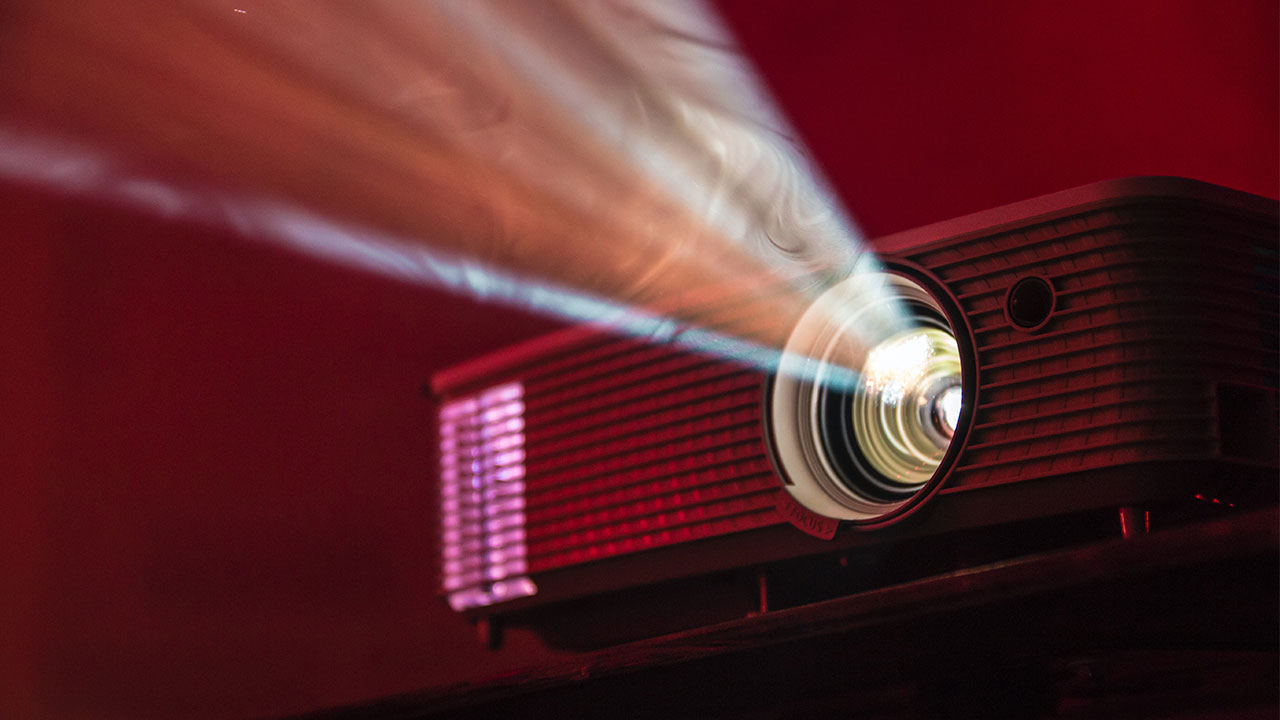

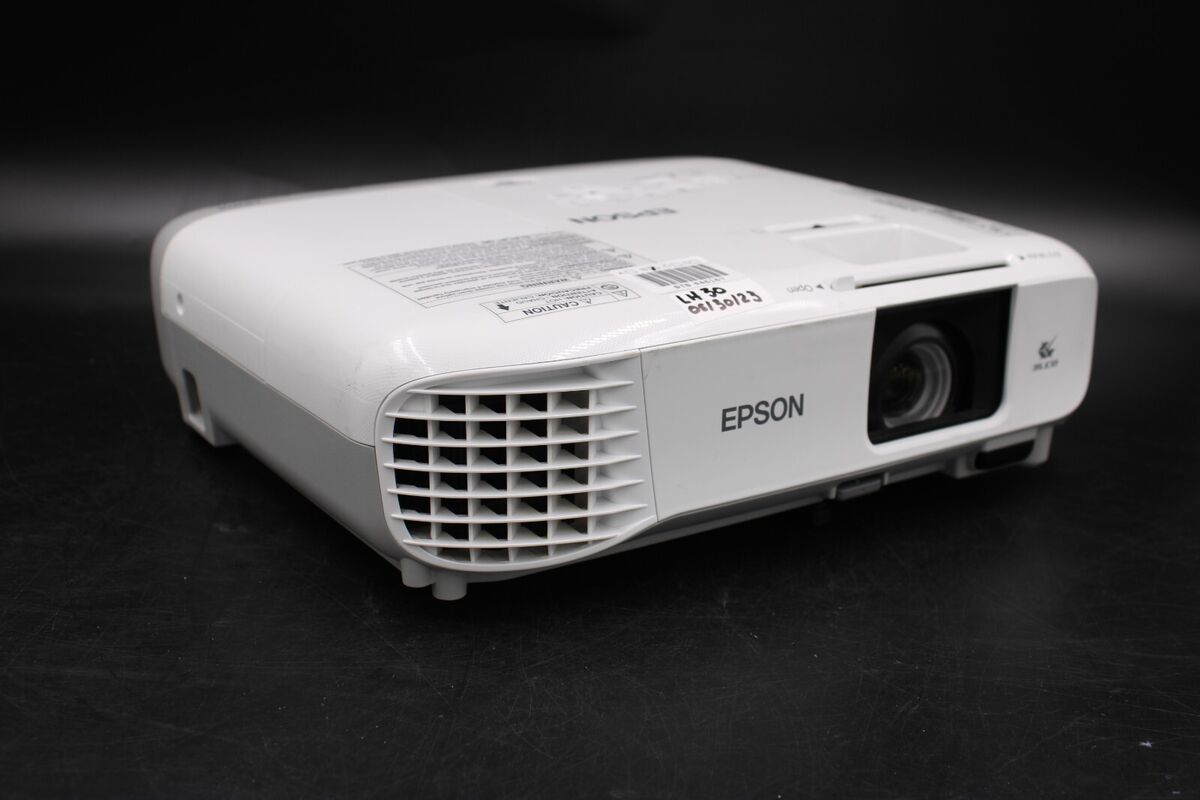




0 thoughts on “How To Reset A Panasonic Projector Lamp”