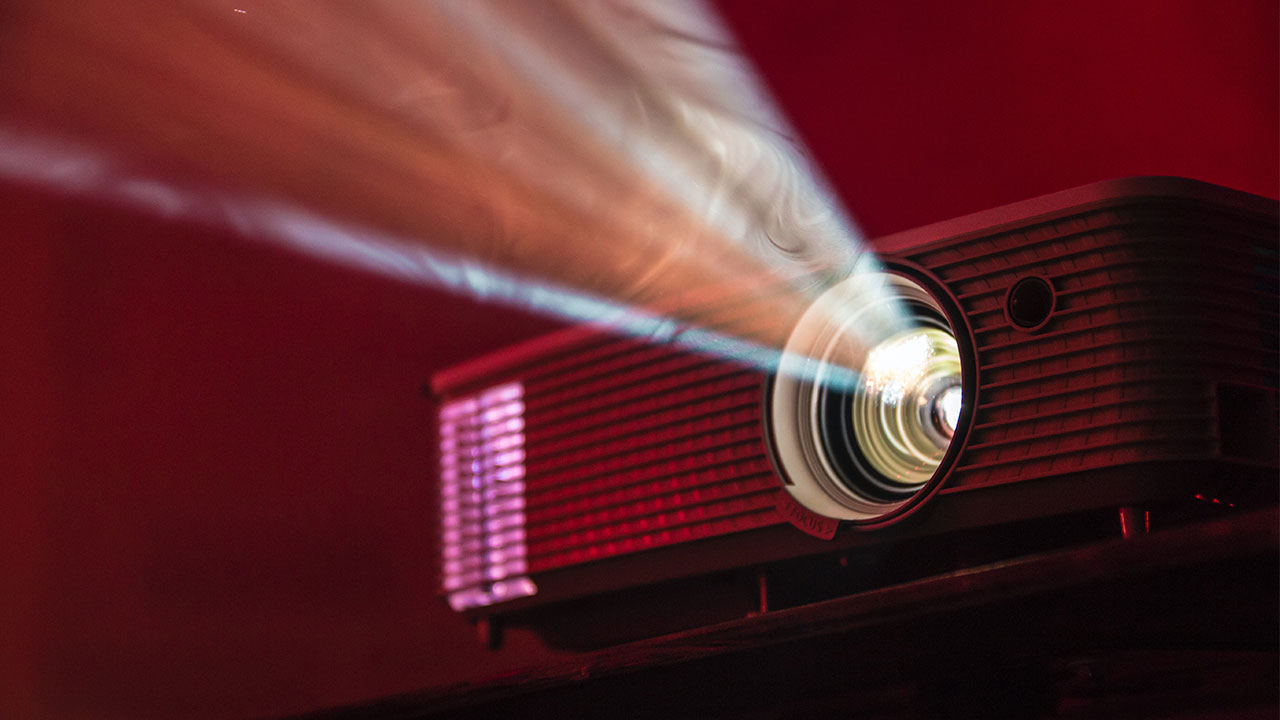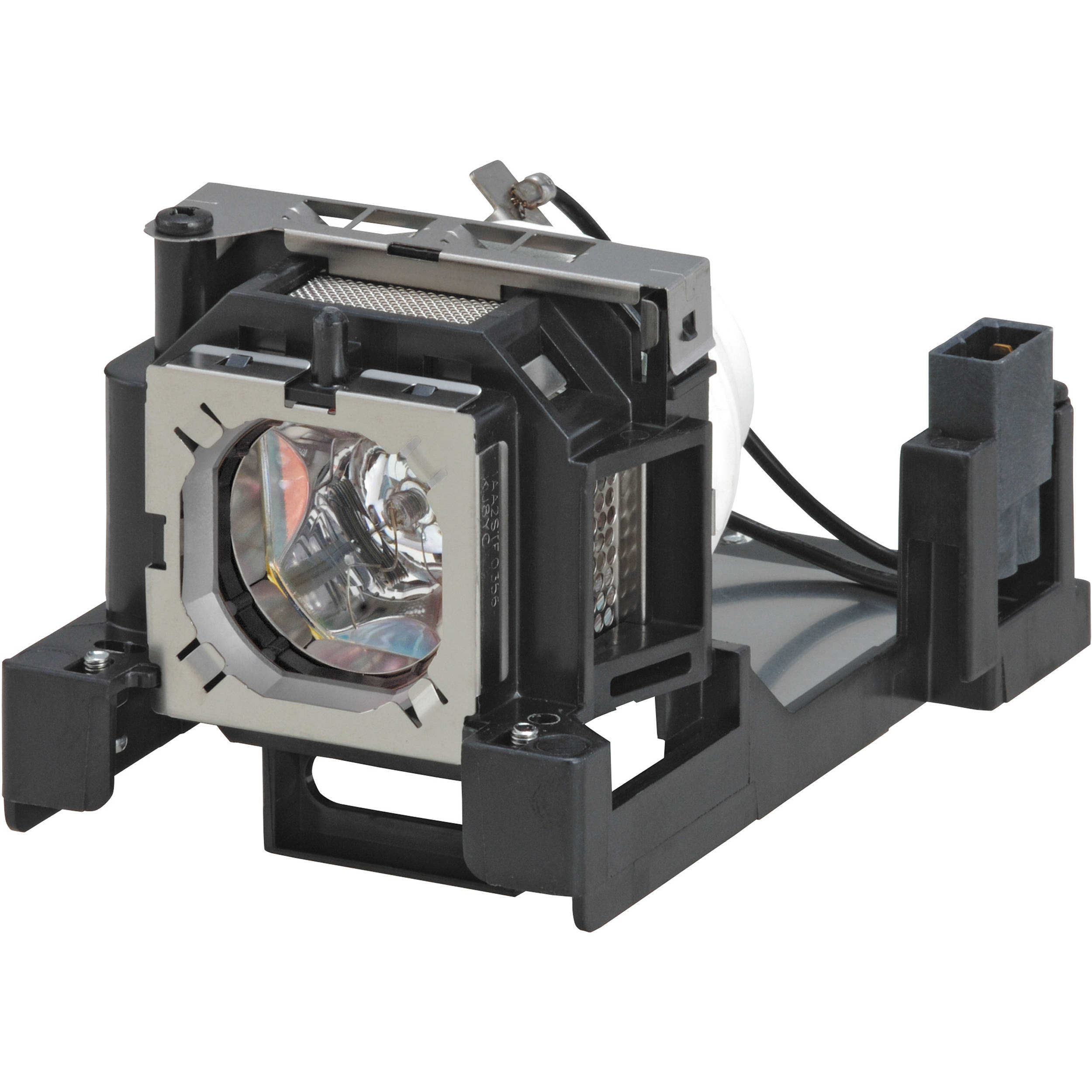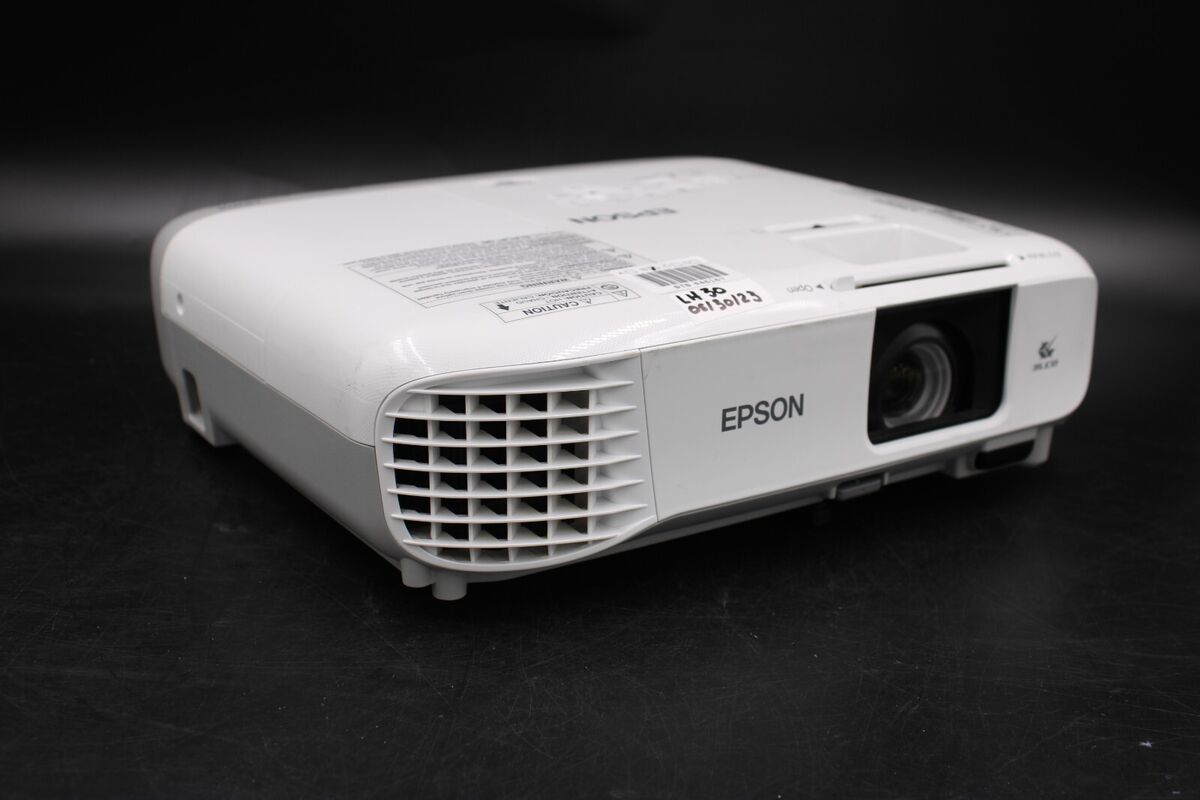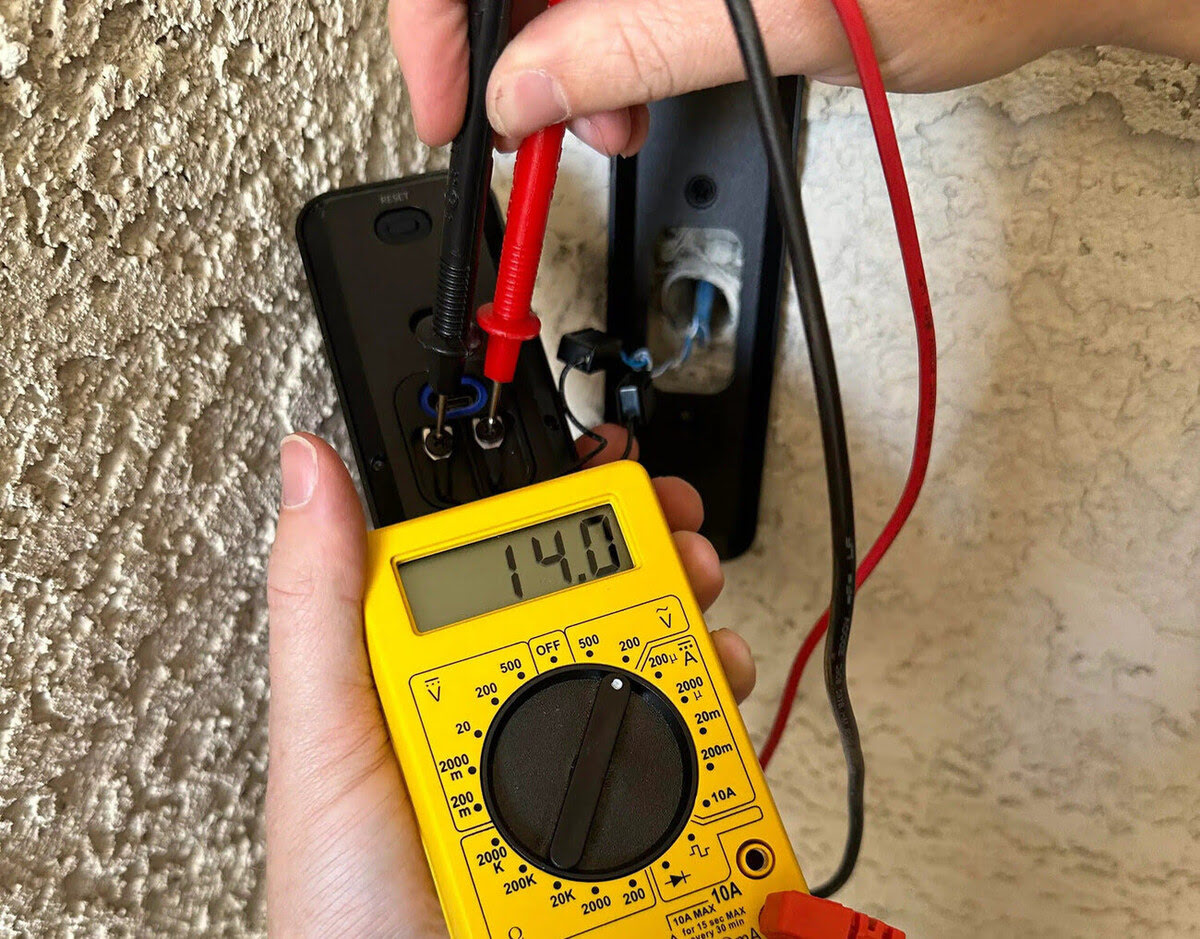Furniture
How To Test If A Projector Lamp Is Bad
Modified: February 25, 2024
Learn how to test if a projector lamp is bad and find the best furniture for your home or office. Ensure optimum performance and longevity for your projector.
(Many of the links in this article redirect to a specific reviewed product. Your purchase of these products through affiliate links helps to generate commission for Storables.com, at no extra cost. Learn more)
Introduction
Welcome to this guide on how to test if a projector lamp is bad. Projectors have become an essential tool for presentations, movie nights, and other multimedia experiences. The lamp is a crucial component of a projector as it provides the necessary light to project the images and videos onto the screen.
Over time, projector lamps can wear out and eventually fail. As a result, it is important to know how to identify the signs of a bad projector lamp. By recognizing these signs early on, you can plan for a replacement and ensure uninterrupted projection quality.
In this article, we will explore the various indicators that can help you determine whether your projector lamp is at the end of its life. We will also provide steps on troubleshooting a bad lamp and offer some tips for maintaining the longevity of your projector lamp.
So, if you’re ready to learn how to test if a projector lamp is bad, let’s get started!
Key Takeaways:
- Recognize signs of a bad projector lamp, such as dim images, flickering, color distortion, unusual noises, and reaching the lamp’s lifespan. Regular testing and maintenance ensure uninterrupted projection quality.
- Test a bad projector lamp by checking the indicator light, examining image quality, verifying brightness, inspecting for flickering or color issues, and listening for unusual noises. Troubleshoot underlying issues and consult the manufacturer for guidance.
Read more: How To Test A Projector Lamp
Signs of a Bad Projector Lamp
Before we dive into the testing methods, it’s important to be aware of the signs that indicate a bad projector lamp. Recognizing these signs will help you determine whether or not it’s time to replace your lamp. Here are some common indicators:
- Dim or Dull Image: One of the primary signs of a failing lamp is a noticeable decrease in brightness. If the projected image appears dim or lacks the usual vibrancy, it could be a sign that the lamp needs to be replaced.
- Flickering: If you notice that the projected image is flickering, it may be due to a failing lamp. Flickering can manifest as intermittent light flashes or a noticeable pulsating effect. This issue is often accompanied by a decrease in brightness.
- Color Issues: Another indication of a bad lamp is color distortion or incorrect color reproduction. If the colors appear faded, washed out, or unnaturally tinted, it’s likely that the lamp is at fault.
- Unusual Noises: While projectors do emit a certain level of noise during operation, any strange or excessive noises could be a sign of a failing lamp. Buzzing, humming, or grinding sounds may indicate that the lamp is nearing the end of its life.
- Lamp Life: Projector lamps have a limited lifespan, typically measured in hours. If you have been using your projector lamp for an extended period of time and have reached its estimated lamp life, it is highly likely that the lamp needs to be replaced.
These are some of the most common signs that suggest a bad projector lamp. Keep in mind that some projectors may display additional warning messages or indicators specific to the model. Consult your projector’s user manual or manufacturer’s website for any specific instructions or indications related to your device.
Now that we have identified the signs of a bad projector lamp, let’s explore the various methods to test and confirm if the lamp is indeed faulty.
Checking the Lamp Indicator Light
One of the easiest ways to determine if your projector lamp is bad is by checking the lamp indicator light. Most projectors are equipped with an indicator light that provides information about the status of the lamp. Here’s how to check it:
- Locate the Lamp Indicator: Refer to your projector’s user manual to find the location of the lamp indicator on your specific model. Typically, it is located on the projector’s control panel or near the lamp housing.
- Power on the Projector: Ensure that your projector is plugged in and powered on. Allow it to reach its normal operating temperature.
- Observe the Indicator Light: Look for the lamp indicator light when the projector is powered on. If the lamp is functioning properly, the indicator light should be steady and display a green or blue color.
- Interpret the Indicator Light: Different projectors may have varying indicator light behavior. Consult your user manual to understand the specific meanings of different indicator light patterns or colors. In general, a flashing or red indicator light signifies a lamp issue.
If the lamp indicator light on your projector is flashing, red, or displaying any abnormal behavior, it is a strong indication that the lamp is bad. In this case, you will need to replace the lamp to restore optimal projection quality. Refer to your projector’s user manual for instructions on how to safely replace the lamp.
It is important to note that not all projectors have a lamp indicator light. In such cases, you will need to rely on other testing methods to determine if the projector lamp is bad.
Now that you know how to check the lamp indicator light, let’s move on to examining the quality of the projected image to further verify the condition of the projector lamp.
Examining the Projected Image Quality
An effective way to test if a projector lamp is bad is by examining the quality of the projected image. A faulty lamp can have a noticeable impact on image clarity and sharpness. Here’s how to examine the projected image:
- Select a Test Image: Choose a test image that includes a variety of elements such as text, colors, and gradients. This will allow you to assess different aspects of image quality.
- Adjust Projector Settings: Make sure that your projector settings, including brightness, contrast, and color settings, are properly configured. This ensures that any inconsistencies in image quality are not due to incorrect settings.
- Project the Test Image: Display the test image on your projector and observe the details.
- Check for Clarity and Sharpness: Focus on the text in the image and evaluate its clarity. If the text appears blurry or lacks sharpness, it could be a sign of a bad lamp. Similarly, examine other elements in the image to assess their overall sharpness.
- Assess Color Accuracy: Look for accurate color reproduction in the test image. If the colors appear distorted, washed out, or have a tint that is different from what is expected, it may indicate a bad lamp.
- Look for Image Artifacts: Pay attention to any visual artifacts such as flickering, color banding, or pixelation. These anomalies can be indicative of a failing lamp.
By carefully examining the quality of the projected image, you can gather valuable information about the condition of the projector lamp. If you notice any significant issues such as blurriness, color inaccuracies, or image artifacts, it is likely that the lamp needs to be replaced.
Next, let’s move on to verifying the brightness level of the projected image as another test for a bad projector lamp.
Verifying the Brightness Level
One of the key factors affected by a bad projector lamp is the brightness level of the projected image. Over time, the lamp can lose its brightness, resulting in a dim or washed-out projection. Here’s how to verify the brightness level:
- Choose a Dark Room: Conduct this test in a dark or dimly lit room to better gauge the brightness of the projected image.
- Power on the Projector: Ensure that your projector is plugged in and powered on. Allow it to warm up and reach its optimal operating temperature.
- Project a White Image: Display a completely white image or slide on your projector. This will provide a clear canvas to assess the brightness level.
- Observe the Brightness: Take note of how bright the white image appears on the screen. If the image appears significantly dimmer than it should be, it may indicate a bad projector lamp.
It’s important to remember that the brightness of a projector can vary depending on various factors such as room lighting, image settings, and the projector model itself. Therefore, it’s crucial to have a sense of the normal brightness level of your projector under ideal conditions. If you notice a significant decrease in brightness compared to its usual performance, the lamp could be at fault.
Verifying the brightness level of the projected image can provide valuable insights into the condition of the projector lamp. If the image appears noticeably dim or lacks the expected brightness, it may be time to consider replacing the lamp.
Next, let’s explore how to inspect for flickering or color issues as another method of testing a bad projector lamp.
When testing if a projector lamp is bad, check for a dim or flickering light, unusual noises, or a warning message on the projector. If any of these signs are present, it may indicate a bad lamp that needs to be replaced.
Read more: How To Know If A Projector Bulb Is Bad
Inspecting for Flickering or Color Issues
Flickering or color issues in the projected image can be clear indications of a bad projector lamp. Testing for these issues can help you identify if the lamp is failing. Here’s how to inspect for flickering or color issues:
- Select a High-Contrast Image or Video: Choose an image or video that contains contrasting colors and gradients. This will help you spot any flickering or color abnormalities more easily.
- Project the Image or Video: Display the selected high-contrast image or video on your projector.
- Observe for Flickering: Pay close attention to the image or video for any signs of flickering. If you notice rapid, intermittent changes in brightness, it may indicate a failing projector lamp.
- Check for Color Accuracy: Examine the colors in the projected image. Look for any color distortion, incorrect color representation, or washed-out tones. Such color issues can be a strong indicator of a bad lamp.
- Compare with Previous Performance: If you have been using the projector regularly, compare the current performance to its previous state. If you notice a significant decline in image quality, particularly in terms of flickering or color issues, it suggests that the lamp may be at the end of its lifespan.
It’s important to note that flickering or color issues can also be caused by other factors such as faulty video cables, image processing settings, or issues with the source material. However, by inspecting for these issues and comparing them to the previous performance of the projector, you can make a more accurate assessment of the state of the lamp.
If you observe consistent flickering or notice significant color abnormalities in the projected image, it is highly likely that the projector lamp is at fault and needs to be replaced.
Next, we will discuss how to listen for unusual noises that may indicate a bad projector lamp.
Listening for Unusual Noises
Another method to test if a projector lamp is bad is by listening for any unusual noises during operation. A failing lamp can sometimes produce distinct sounds that can help identify its condition. Here’s how to listen for unusual noises:
- Power on the Projector: Ensure that your projector is plugged in and powered on.
- Listen for abnormal sounds: While the projector is running, pay attention to any sounds that are out of the ordinary. Common noises associated with a bad lamp include buzzing, humming, or grinding sounds.
- Identify the Source: Try to locate the origin of the sound. It may come from the lamp housing or the cooling fan of the projector. If the noise is pronounced and inconsistent with the normal operating sounds of the projector, it may indicate a failing lamp.
- Consider duration and intensity: Take note of how long the unusual noise persists during projector operation. Also, assess the intensity of the sound. If the noise is consistent and loud, it’s a strong indication that the lamp may need to be replaced.
It’s important to mention that projectors do generate some level of noise during operation, typically from the cooling fan or other moving parts. However, any unusual or excessive sounds that are not part of the projector’s normal operation can be indicative of a failing lamp.
If you hear buzzing, humming, or grinding sounds that are inconsistent with the typical operating noise of your projector, it is advisable to consider replacing the lamp to prevent further damage and maintain optimal performance.
Next, let’s discuss how to test the lamp life of your projector as another method to determine if the lamp is bad.
Testing the Lamp Life
To determine if a projector lamp is nearing the end of its life, you can perform a lamp life test. This test allows you to check the accumulated hours of lamp usage and estimate its remaining lifespan. Here’s how to test the lamp life:
- Access the Lamp Information: Refer to your projector’s user manual to find the menu or settings option that displays lamp information. This will vary depending on the projector model.
- Navigate to Lamp Hours or Usage: Once you access the lamp information menu, look for the option that displays the current lamp hours or lamp usage. This information represents the time the lamp has been in use since it was last reset or replaced.
- Compare with Lamp Life Expectancy: Check the expected lamp life expectancy of your projector, which is typically indicated in hours in the user manual or on the manufacturer’s website. Compare the current lamp usage with this estimated lamp life.
- Calculate Remaining Lamp Life: Subtract the current lamp hours or usage from the estimated lamp life expectancy. This will give you an estimation of the remaining lamp life.
- Consider Manufacturer Recommendations: Keep in mind that manufacturers often suggest replacing the lamp before it reaches its maximum lamp life expectancy. This is to ensure optimal projection quality and prevent sudden lamp failures. Refer to the manufacturer’s recommendations for when to replace the lamp.
By testing the lamp life and comparing it with the expected lifespan, you can assess the current condition of the projector lamp. If the current lamp usage is close to or exceeds the estimated lamp life expectancy, it indicates that the lamp is likely approaching the end of its life.
It’s important to note that the lamp life displayed on your projector may not be 100% accurate. Factors such as power interruptions, lamp power saving modes, or improper lamp usage can affect the displayed lamp hours. Nonetheless, testing the lamp life gives you a general idea of its usage and helps you determine if it’s time to replace the lamp.
In the next section, we will cover troubleshooting steps you can take if you have confirmed a bad projector lamp.
Troubleshooting Steps for a Bad Projector Lamp
If you have confirmed that your projector lamp is indeed bad, there are a few troubleshooting steps you can take to address the issue. While these steps may not always fix the problem, they can help you determine if there are any underlying issues contributing to the lamp failure. Here are some troubleshooting steps to consider:
- Check Lamp Connections: Ensure that the lamp is properly seated and securely connected to the projector. Sometimes, loose connections can cause lamp issues. Remove the lamp and reinsert it, making sure it is aligned correctly.
- Inspect for Dust and Debris: Dust or debris accumulation can affect the cooling system of the projector, leading to overheating and lamp failure. Carefully clean any dust or debris from the lamp housing and cooling vents of the projector using a soft brush or compressed air.
- Replace or Clean Air Filters: Many projectors have air filters that prevent dust from entering the internal components. If these filters are dirty or clogged, it can obstruct airflow and cause overheating. Clean or replace the air filters as per the manufacturer’s instructions.
- Check Power Supply: Ensure that the projector is receiving a stable power supply. Fluctuations or power surges can potentially damage the lamp. Use a surge protector or voltage regulator to protect your projector from power irregularities.
- Update Firmware: Check if there is a firmware update available for your projector model. Sometimes, firmware updates can address known issues or improve compatibility with certain lamps. Follow the manufacturer’s instructions to update the projector firmware.
- Contact Manufacturer/Technical Support: If the troubleshooting steps mentioned above do not resolve the issue, it’s best to reach out to the manufacturer or technical support for further guidance. They may provide specific steps or recommend professional servicing if necessary.
Keep in mind that these troubleshooting steps are intended to address any underlying issues that may be contributing to the lamp failure. However, if the lamp is genuinely faulty or near the end of its life, replacing the lamp is usually the most effective solution.
Remember to follow the manufacturer’s guidelines and safety precautions when troubleshooting or replacing the projector lamp.
Now that we have explored troubleshooting steps for a bad projector lamp, let’s conclude our article.
Read more: How To Replace A Projector Lamp
Conclusion
Properly testing a projector lamp is crucial to ensure optimal performance and prevent any disruptions during important presentations or entertainment sessions. By familiarizing yourself with the signs of a bad projector lamp and conducting the necessary tests, you can easily determine if it’s time to replace the lamp.
In this guide, we discussed various methods to test if a projector lamp is bad. These methods included checking the lamp indicator light, examining the projected image quality, verifying the brightness level, inspecting for flickering or color issues, and listening for unusual noises. By combining these tests, you can determine the overall health of your projector lamp.
If you have confirmed a bad projector lamp, we also provided troubleshooting steps to address any underlying issues. However, it’s important to remember that replacing the lamp is often the most effective solution to improve projection quality and avoid further complications.
Remember to consult your projector’s user manual and follow the manufacturer’s recommendations and safety guidelines when handling and replacing the lamp. Additionally, regular maintenance, such as cleaning the projector and replacing air filters, can help prolong the life of the lamp and enhance overall performance.
By staying vigilant and monitoring the condition of your projector lamp, you can ensure a seamless and enjoyable projection experience. Don’t hesitate to reach out to the manufacturer or technical support if you have any further questions or concerns.
We hope this guide has provided you with the knowledge and confidence to test and diagnose a bad projector lamp. Now, go ahead and enjoy your vibrant and high-quality projections!
Frequently Asked Questions about How To Test If A Projector Lamp Is Bad
Was this page helpful?
At Storables.com, we guarantee accurate and reliable information. Our content, validated by Expert Board Contributors, is crafted following stringent Editorial Policies. We're committed to providing you with well-researched, expert-backed insights for all your informational needs.