Home>Technology>Home Entertainment Systems>How To Use A Mini Projector


Home Entertainment Systems
How To Use A Mini Projector
Modified: October 27, 2024
Learn how to enhance your home entertainment system with a mini projector. Discover tips for setup, usage, and maximizing your viewing experience. Ideal for movie nights and gaming.
(Many of the links in this article redirect to a specific reviewed product. Your purchase of these products through affiliate links helps to generate commission for Storables.com, at no extra cost. Learn more)
Introduction
Welcome to the world of mini projectors, where big-screen entertainment meets compact convenience. Whether you're hosting a movie night, giving a presentation, or simply enhancing your viewing experience, a mini projector offers a versatile and portable solution. In this guide, we'll explore how to make the most of your mini projector, from choosing the right one to optimizing its performance.
Mini projectors, also known as pico projectors, have gained popularity for their portability and flexibility. They are designed to deliver impressive visuals in a variety of settings, making them ideal for home entertainment, business presentations, and outdoor gatherings. With advancements in technology, mini projectors now offer high-definition resolution, vibrant color reproduction, and user-friendly features.
As the demand for compact entertainment solutions continues to grow, mini projectors have become a go-to choice for individuals and families seeking a cinematic experience without the bulk of traditional projectors. Whether you're a movie enthusiast, a gaming aficionado, or a professional on the go, a mini projector can elevate your multimedia activities with its portable design and impressive performance.
In this guide, we'll cover everything you need to know to harness the full potential of your mini projector. From selecting the right model for your needs to setting it up and optimizing its settings, you'll gain valuable insights into maximizing your viewing experience. Additionally, we'll explore the various ways to connect your devices to the mini projector, ensuring seamless compatibility with your favorite content sources.
So, whether you're embarking on a backyard movie night, preparing a captivating presentation, or simply looking to enjoy immersive entertainment in any room of your home, this guide will equip you with the knowledge and skills to unlock the full capabilities of your mini projector. Let's dive into the world of mini projectors and discover how these compact marvels can transform the way you experience visual content.
Key Takeaways:
- Mini projectors offer portable, high-definition entertainment for movie nights, gaming, and presentations. Choose one with the right resolution, brightness, and connectivity for your needs.
- Setting up and connecting your devices to a mini projector is easy. Just follow the steps to optimize performance and enjoy immersive experiences for movies, gaming, and creative projects.
Read more: How To Use Elephas Mini Projector
Choosing the Right Mini Projector
When it comes to selecting a mini projector, several key factors should guide your decision to ensure that you find the perfect match for your needs and preferences. Consider the following aspects to make an informed choice:
- Portability: Assess the portability of the mini projector, as this feature is often a primary consideration for users who intend to move the device between locations or use it for travel purposes. Look for lightweight and compact models that are easy to transport without compromising on performance.
- Resolution: Evaluate the resolution capabilities of the mini projector, aiming for a high-definition (HD) or even 4K resolution if you prioritize sharp and detailed visuals. Opting for a higher resolution ensures a more immersive viewing experience, especially when projecting larger images.
- Brightness: Consider the brightness output, measured in lumens, to determine the projector’s suitability for various environments. For home use, a projector with at least 1000 lumens is recommended for clear image reproduction, while higher brightness levels are essential for well-lit spaces or outdoor settings.
- Connectivity: Assess the connectivity options offered by the mini projector, such as HDMI, USB, and wireless capabilities. Ensure that the projector is compatible with your devices and content sources, allowing for seamless connections with smartphones, laptops, streaming devices, and gaming consoles.
- Battery Life: If you prioritize portable usage, consider the battery life of the mini projector. Models with extended battery capacity enable prolonged usage without the need for constant recharging, making them ideal for outdoor or on-the-go scenarios.
- Features: Explore additional features such as built-in speakers, keystone correction, and integrated media players. These features can enhance the overall user experience and reduce the need for external accessories, providing added convenience and functionality.
By carefully evaluating these aspects, you can narrow down your options and identify a mini projector that aligns with your specific requirements. Whether you prioritize portability, image quality, or versatile connectivity, selecting the right mini projector sets the stage for an exceptional viewing and presentation experience.
Setting Up Your Mini Projector
Setting up your mini projector is a straightforward process that involves a few essential steps to ensure optimal performance and visual clarity. Whether you’re preparing for a movie night or a professional presentation, follow these guidelines to set up your mini projector with ease:
- Choose the Ideal Location: Select a suitable location for your mini projector, considering factors such as screen visibility, available power outlets, and minimal ambient light interference. Position the projector on a stable surface or mount it securely for steady projection.
- Adjust Projection Distance: Determine the ideal distance between the projector and the screen or viewing surface to achieve the desired image size. Refer to the projector’s manual or specifications to identify the recommended projection distance based on your preferred screen size.
- Power On the Projector: Connect the mini projector to a power source using the provided power adapter or cable. Power on the projector and allow it to initialize, ensuring that the indicator lights or display confirm its operational status.
- Fine-Tune Keystone and Focus: Use the projector’s keystone correction and focus adjustment features to align the projected image properly and achieve sharp focus. Keystone correction helps correct any distortion caused by the projector’s angle, while focus adjustment ensures clear and crisp visuals.
- Set Up Screen or Projection Surface: Prepare the screen or projection surface by ensuring it is clean, flat, and suitable for optimal image reflection. If using a portable screen, secure it in place and ensure it is taut to prevent wrinkles or distortions in the projected image.
- Configure Projection Mode: Select the appropriate projection mode based on your setup, whether it’s front projection, rear projection, or ceiling-mounted projection. Adjust the projector’s settings to match the intended projection mode for the best image orientation.
By following these steps, you can effectively set up your mini projector for a variety of viewing scenarios, ensuring that it delivers impressive visuals with minimal hassle. Whether you’re projecting onto a screen, wall, or specialized surface, proper setup is essential for an immersive and enjoyable viewing experience.
Connecting Your Devices
Connecting your devices to a mini projector opens up a world of multimedia possibilities, allowing you to enjoy content from various sources on a larger screen. Whether you’re streaming movies from a smartphone, presenting slides from a laptop, or gaming on a console, seamless connectivity is key to maximizing your mini projector’s potential. Here’s how to connect your devices for an immersive viewing experience:
- HDMI Connection: Many modern devices, including laptops, gaming consoles, and streaming devices, feature HDMI outputs. Using an HDMI cable, connect your device to the mini projector’s HDMI input port for high-quality audio and video transmission. This direct digital connection ensures a reliable and high-definition signal for your content.
- Wireless Connectivity: Some mini projectors support wireless connectivity via Wi-Fi or Bluetooth, enabling you to mirror your smartphone, tablet, or laptop screen without the need for physical cables. Activate the wireless projection feature on your device and the projector, following the manufacturer’s instructions for seamless wireless pairing.
- USB and Memory Card Playback: If your mini projector features USB or memory card slots, you can directly playback media files stored on compatible devices or storage cards. Simply insert the USB drive or memory card into the projector’s corresponding slot, and access your photos, videos, and music without the need for additional devices.
- Audio Output: For enhanced sound quality, consider connecting external speakers or a sound system to the mini projector’s audio output. This allows you to enjoy immersive audio alongside the projected visuals, creating a cinematic experience that transcends the projector’s built-in speakers.
- Screen Mirroring and Casting: Many smartphones and tablets support screen mirroring or casting, enabling you to wirelessly display your device’s screen on the projector. Activate the screen mirroring feature on your device and select the mini projector as the display source to mirror your content effortlessly.
By leveraging these connectivity options, you can seamlessly integrate your favorite devices with the mini projector, unlocking a myriad of entertainment and presentation possibilities. Whether you’re hosting a movie marathon, delivering a captivating slideshow, or immersing yourself in gaming adventures, connecting your devices enhances the versatility and enjoyment of your mini projector.
When using a mini projector, make sure to connect it to a power source and your device. Adjust the focus and keystone correction for a clear image. Use in a dark room for best results.
Adjusting the Settings
Optimizing the settings of your mini projector is crucial for achieving the best possible image quality and overall viewing experience. By adjusting various settings, you can tailor the projector’s performance to suit different content types, lighting conditions, and viewing environments. Here’s a guide to fine-tuning the settings of your mini projector:
- Brightness and Contrast: Adjust the brightness and contrast settings to achieve optimal image clarity and color vibrancy. Fine-tune these settings based on the ambient lighting in the projection area, ensuring that the projected image remains vivid and well-defined.
- Color and Saturation: Customize the color and saturation settings to enhance the overall color reproduction and visual impact of the projected content. By adjusting these settings, you can achieve lifelike colors and vibrant hues that elevate the viewing experience.
- Aspect Ratio and Resolution: Set the appropriate aspect ratio and resolution to match the content being projected. Whether you’re watching widescreen movies, presenting slideshows, or gaming, adjusting the aspect ratio and resolution ensures that the projected image maintains its intended proportions and sharpness.
- Keystone Correction: Utilize the keystone correction feature to correct any distortion or trapezoidal effects caused by the projector’s angle or placement. This adjustment ensures that the projected image appears geometrically accurate and free from visual distortions.
- Projection Mode: Select the ideal projection mode based on the placement of the projector, whether it’s front projection, rear projection, or ceiling-mounted projection. Choosing the correct projection mode optimizes the image orientation and visibility for the audience.
- Noise Reduction and Fan Speed: If your projector offers noise reduction and fan speed controls, adjust these settings to minimize operational noise without compromising the projector’s cooling efficiency. This ensures a quieter and more comfortable viewing environment, especially during quieter scenes or presentations.
By customizing these settings according to your preferences and viewing conditions, you can elevate the visual quality and overall performance of your mini projector. Whether you’re enjoying movies, sharing multimedia presentations, or gaming, optimizing the projector’s settings enhances the immersive and captivating nature of the viewing experience.
Read also: 10 Best Mini Projector For 2025
Using Your Mini Projector
Once you’ve set up and adjusted the settings of your mini projector, it’s time to delve into the exciting possibilities of using this versatile device. Whether you’re indulging in entertainment, delivering presentations, or engaging in creative projects, using your mini projector opens up a world of immersive experiences. Here’s how to make the most of your mini projector:
- Movie Nights and TV Shows: Transform your living room or outdoor space into a cinematic haven by hosting movie nights and binge-watching your favorite TV shows on a large screen. With the flexibility of a mini projector, you can enjoy the magic of the big screen without the constraints of a fixed television.
- Gaming and Virtual Adventures: Immerse yourself in gaming adventures by connecting your console or gaming PC to the mini projector. Experience larger-than-life gameplay and virtual worlds, complete with dynamic visuals and expansive landscapes that come to life on the projected screen.
- Presentations and Slideshows: Elevate your professional presentations, educational sessions, or creative pitches with the visual impact of a mini projector. Deliver compelling slideshows, interactive lectures, and engaging content to captivate your audience and leave a lasting impression.
- Outdoor Gatherings and Events: Take your mini projector outdoors for memorable gatherings, backyard parties, and special events. Whether it’s an outdoor movie screening, a live sports viewing, or a festive celebration, the portability of the mini projector enhances the ambiance and entertainment value.
- Creative Projects and Artistic Displays: Unleash your creativity by using the mini projector for artistic endeavors, such as creating murals, tracing designs, or showcasing visual art installations. The versatility of the projector allows for innovative applications in various creative disciplines.
By exploring these diverse uses of your mini projector, you can unlock its potential as a multifaceted tool for entertainment, productivity, and creativity. Whether you’re enjoying immersive cinematic experiences, delivering impactful presentations, or embarking on artistic endeavors, the mini projector empowers you to reimagine the way you interact with visual content.
Tips for Getting the Best Results
To enhance your mini projector experience and achieve optimal results, consider implementing the following tips and best practices. These insights will help you maximize the performance, versatility, and longevity of your mini projector, ensuring a seamless and enjoyable user experience:
- Optimal Projection Surface: Utilize a smooth, flat, and neutral-colored projection surface to ensure clear and vibrant image reproduction. Avoid textured or highly reflective surfaces that may distort the projected image or cause glare.
- Lighting Control: Dim the ambient lighting in the projection area to enhance the visibility and contrast of the projected content. Minimizing external light sources creates a more immersive viewing environment, especially for darker scenes and presentations.
- Regular Maintenance: Keep the projector’s lens and ventilation ports clean and free from dust or debris to maintain optimal image quality and prevent overheating. Follow the manufacturer’s guidelines for routine maintenance and cleaning procedures.
- Audio Enhancement: Consider connecting external speakers or a sound system to the projector for enhanced audio quality. This complements the visual experience and creates a more immersive audio-visual presentation, particularly for movies and gaming.
- Optimized Viewing Distance: Position the projector at an appropriate distance from the projection surface to achieve the desired image size and sharpness. Refer to the projector’s specifications for recommended projection distances based on screen size.
- Power Management: When using the projector on battery power, optimize its power settings to extend battery life and maximize usage time. Adjust the projector’s eco-mode and power-saving features for efficient energy utilization.
- Content Compatibility: Ensure that your media files and content sources are compatible with the projector’s supported formats and resolutions. This minimizes playback issues and ensures seamless integration with your preferred devices and content libraries.
- Temperature Regulation: Avoid exposing the projector to extreme temperatures or prolonged direct sunlight, as this can affect its performance and longevity. Store and operate the projector within the recommended temperature range for optimal functionality.
By incorporating these tips into your mini projector usage and maintenance routine, you can elevate the overall viewing experience while preserving the device’s performance and longevity. Whether you’re using the projector for entertainment, presentations, or creative endeavors, these best practices contribute to a seamless and rewarding user experience.
Conclusion
Embracing the capabilities of a mini projector opens the door to a world of immersive entertainment, dynamic presentations, and creative possibilities. As you navigate the realm of mini projectors, you gain access to a compact yet powerful tool that enhances the way you interact with visual content. Whether you’re enjoying movie nights with loved ones, delivering impactful presentations in professional settings, or exploring creative projects, the mini projector serves as a versatile companion that adapts to your diverse needs.
From the initial process of choosing the right mini projector to the intricacies of setting it up, connecting devices, and optimizing its settings, you’ve gained valuable insights into harnessing the full potential of this compact marvel. By carefully considering factors such as portability, resolution, connectivity, and features, you can select a mini projector that aligns with your unique preferences and usage scenarios.
As you embark on your mini projector journey, remember to explore the myriad of applications it offers, from hosting captivating movie nights and gaming experiences to delivering compelling presentations and engaging in artistic endeavors. The versatility and portability of the mini projector empower you to reimagine traditional viewing and presentation methods, infusing your multimedia activities with creativity and impact.
By implementing best practices and tips for optimal results, such as controlling ambient lighting, maintaining the projector, and enhancing audio output, you can elevate the overall viewing experience and ensure the longevity of your mini projector. These insights contribute to a seamless and rewarding user experience, allowing you to make the most of your mini projector in various settings and scenarios.
As you continue to integrate the mini projector into your lifestyle, whether at home, in the office, or during outdoor adventures, you’ll discover new dimensions of visual immersion and interactive engagement. The compact nature and impressive performance of mini projectors make them an invaluable addition to your multimedia toolkit, enriching your entertainment, productivity, and creative pursuits.
With the knowledge and skills acquired in this guide, you’re well-equipped to embark on a captivating journey with your mini projector, unlocking its full potential and experiencing the magic of cinematic visuals in diverse environments. Embrace the versatility, portability, and transformative power of mini projectors, and let them redefine the way you perceive and interact with visual content.
Frequently Asked Questions about How To Use A Mini Projector
Was this page helpful?
At Storables.com, we guarantee accurate and reliable information. Our content, validated by Expert Board Contributors, is crafted following stringent Editorial Policies. We're committed to providing you with well-researched, expert-backed insights for all your informational needs.










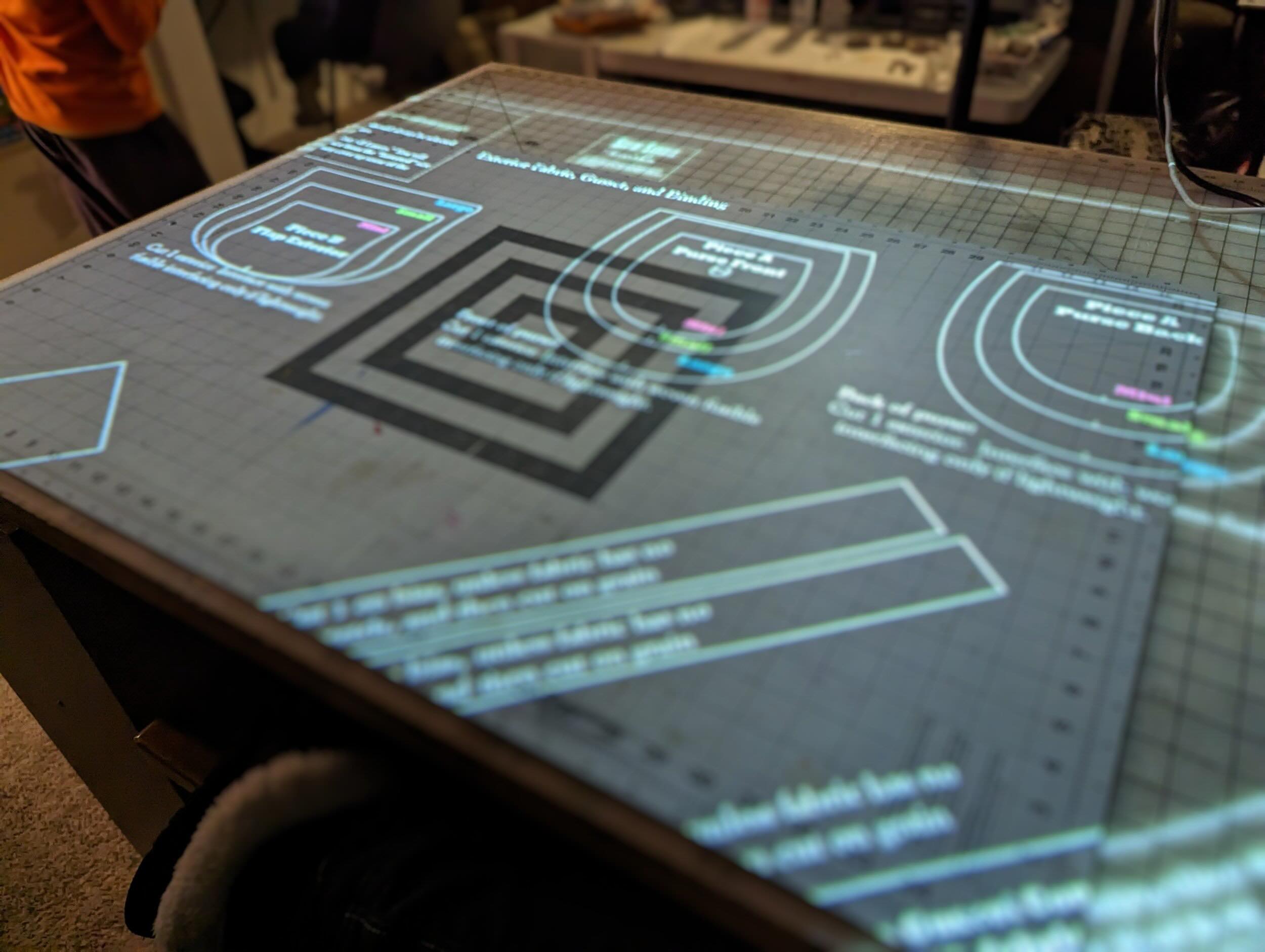




0 thoughts on “How To Use A Mini Projector”