Home>Technology>Smart Home Devices>How Do I Know If My Wi-Fi Router Is Bad


Smart Home Devices
How Do I Know If My Wi-Fi Router Is Bad
Modified: January 4, 2024
Learn how to determine if your Wi-Fi router is causing issues with your smart home devices. Find out the signs of a bad router and how to troubleshoot.
(Many of the links in this article redirect to a specific reviewed product. Your purchase of these products through affiliate links helps to generate commission for Storables.com, at no extra cost. Learn more)
**
Introduction
**
Welcome to the age of smart homes, where everything from your thermostat to your coffee maker can be controlled with the touch of a button. However, the backbone of this interconnected web of devices is often overlooked: the humble Wi-Fi router. This unassuming device is the gateway to the digital world within your home, allowing you to stream movies, video chat with loved ones, and control your smart home devices.
But what happens when this essential piece of technology starts to falter? How can you tell if your Wi-Fi router is the culprit behind your spotty internet connection or sluggish speeds? In this article, we will explore the signs that indicate a bad Wi-Fi router, troubleshooting steps to address common issues, and when it might be time to consider replacing your router. Whether you’re a tech enthusiast or a casual user, understanding the health of your Wi-Fi router is crucial for maintaining a seamless connected experience in your home.
So, let’s dive into the world of Wi-Fi routers and learn how to identify and address potential issues that could be hindering your digital lifestyle.
**
Key Takeaways:
- If your Wi-Fi is slow, disconnects often, or has weak signal, your router might be the problem. Try troubleshooting steps like restarting, updating firmware, and optimizing placement to improve performance.
- Consider replacing your router if it’s old, overheating, or can’t handle your growing number of devices. Look for modern routers with advanced features to enhance your home network.
Read more: What Wi-Fi Router Do I Need
Signs of a Bad Wi-Fi Router
**
Wi-Fi routers are the unsung heroes of modern connectivity, but like all electronic devices, they can experience issues that impact their performance. Here are some common signs that may indicate your Wi-Fi router is struggling:
- Slow or Inconsistent Internet Speeds: If you notice a significant drop in your internet speed or experience frequent buffering while streaming, your Wi-Fi router might be the culprit. Inconsistent speeds, especially in different areas of your home, can also point to router issues.
- Frequent Disconnections: Are you constantly getting kicked off your Wi-Fi network, or does your connection drop unexpectedly? These disconnections can be a sign of a faulty router that is struggling to maintain a stable connection.
- Weak Signal Strength: If you find that certain areas of your home have poor or no Wi-Fi signal, despite being within a reasonable distance from the router, it could indicate that the router’s signal strength is deteriorating.
- Overheating: A Wi-Fi router that feels excessively hot to the touch may be overheating, which can lead to performance issues and potential hardware damage.
- Outdated Hardware: If your router is several years old and lacks modern features such as support for the latest Wi-Fi standards, it may struggle to keep up with the demands of today’s internet-connected devices.
Recognizing these signs can help you diagnose potential router issues and take appropriate steps to address them. In the next section, we will explore troubleshooting steps to help you resolve common Wi-Fi router problems and improve your overall connectivity experience.
**
Troubleshooting Steps
**
When you encounter issues with your Wi-Fi router, there are several troubleshooting steps you can take to identify and address the underlying problems. Here are some effective measures to improve your router’s performance:
- Restart Your Router: Sometimes, a simple reboot can work wonders. Power off your router, wait for a minute, and then power it back on. This can help clear temporary glitches and restore normal operation.
- Check for Interference: Nearby electronic devices, such as cordless phones and microwave ovens, can interfere with your Wi-Fi signal. Ensure that your router is placed away from potential sources of interference.
- Update Firmware: Check if there are firmware updates available for your router. Updating the firmware can address security vulnerabilities and improve overall performance.
- Optimize Router Placement: Position your router in a central location within your home to ensure better coverage. Avoid placing it near walls or obstructions that can hinder the signal.
- Upgrade Antennas: If your router has external antennas, consider upgrading to high-gain antennas for better signal coverage and strength.
- Use Quality-of-Service (QoS) Settings: Some routers offer QoS settings that allow you to prioritize certain types of internet traffic, such as video streaming or gaming, for a smoother experience.
- Perform a Speed Test: Use online speed testing tools to measure your internet speed. This can help you identify if the issue is related to your internet service provider or your router.
By following these troubleshooting steps, you can potentially resolve common Wi-Fi router issues and optimize your home network for improved performance and reliability. However, if you find that these measures do not adequately address the issues you are experiencing, it may be time to consider replacing your Wi-Fi router.
**
If your Wi-Fi router is constantly dropping connections, has slow internet speeds, or has a limited range, it may be a sign that it’s going bad. Try resetting the router and updating its firmware to see if that improves its performance. If not, it may be time to consider replacing it.
When to Replace Your Wi-Fi Router
**
While troubleshooting can often resolve minor Wi-Fi router issues, there are certain scenarios where replacing the router becomes the most practical solution. Here are some indicators that it may be time to invest in a new Wi-Fi router:
- Outdated Hardware: If your router is several years old and lacks support for modern Wi-Fi standards such as 802.11ac or 802.11ax, upgrading to a newer model can significantly improve your wireless network’s performance and coverage.
- Frequent Dropouts and Connectivity Issues: If your Wi-Fi network frequently disconnects or exhibits unreliable performance despite troubleshooting efforts, it may be a sign of underlying hardware issues that warrant a new router.
- Overheating and Physical Damage: A router that consistently overheats or shows signs of physical damage should be replaced to prevent further deterioration and potential failure.
- Increased Network Demand: As the number of connected devices in your home grows, an aging router may struggle to handle the increased network traffic, leading to slower speeds and diminished performance.
- Lack of Essential Features: If your current router lacks features such as advanced security protocols, parental controls, or robust Quality-of-Service (QoS) settings, upgrading to a modern router can provide enhanced functionality and security for your connected devices.
When considering a new Wi-Fi router, look for models that offer robust security features, support the latest Wi-Fi standards, and provide optimal coverage for your home. Additionally, assessing your specific network needs, such as the number of devices and the size of your living space, can help you select a router that meets your connectivity requirements.
Upgrading to a new Wi-Fi router can breathe new life into your home network, providing faster speeds, broader coverage, and improved reliability for all your connected devices. By staying attuned to the signs of an aging or malfunctioning router, you can proactively enhance your digital lifestyle and enjoy a seamless connected experience in your smart home.
**
Conclusion
**
Your Wi-Fi router serves as the cornerstone of your home’s digital connectivity, enabling seamless communication between your smart devices and the broader internet. Understanding the signs of a struggling Wi-Fi router and knowing when to take action is essential for maintaining a reliable and efficient network within your home.
By recognizing common indicators of a bad Wi-Fi router, such as slow speeds, frequent disconnections, and weak signal strength, you can proactively address potential issues and optimize your router’s performance. Simple troubleshooting steps, including router reboots, firmware updates, and strategic placement, can often resolve minor issues and improve your connectivity experience.
However, when persistent problems arise, such as outdated hardware, frequent dropouts, or increased network demand, it may be time to consider replacing your Wi-Fi router. Upgrading to a modern router with advanced features and support for the latest Wi-Fi standards can elevate your home network’s capabilities and provide a solid foundation for your smart home ecosystem.
As technology continues to evolve and the demand for high-speed, reliable connectivity grows, staying informed about the health of your Wi-Fi router is crucial for ensuring an optimal digital experience. By remaining attentive to the performance of your router and taking proactive measures to address potential issues, you can enjoy a seamless and robust network that supports your smart home devices and digital activities.
So, whether you’re streaming your favorite shows, video conferencing with colleagues, or controlling your smart lights, a well-maintained Wi-Fi router is the unsung hero that keeps your connected world running smoothly.
Frequently Asked Questions about How Do I Know If My Wi-Fi Router Is Bad
Was this page helpful?
At Storables.com, we guarantee accurate and reliable information. Our content, validated by Expert Board Contributors, is crafted following stringent Editorial Policies. We're committed to providing you with well-researched, expert-backed insights for all your informational needs.





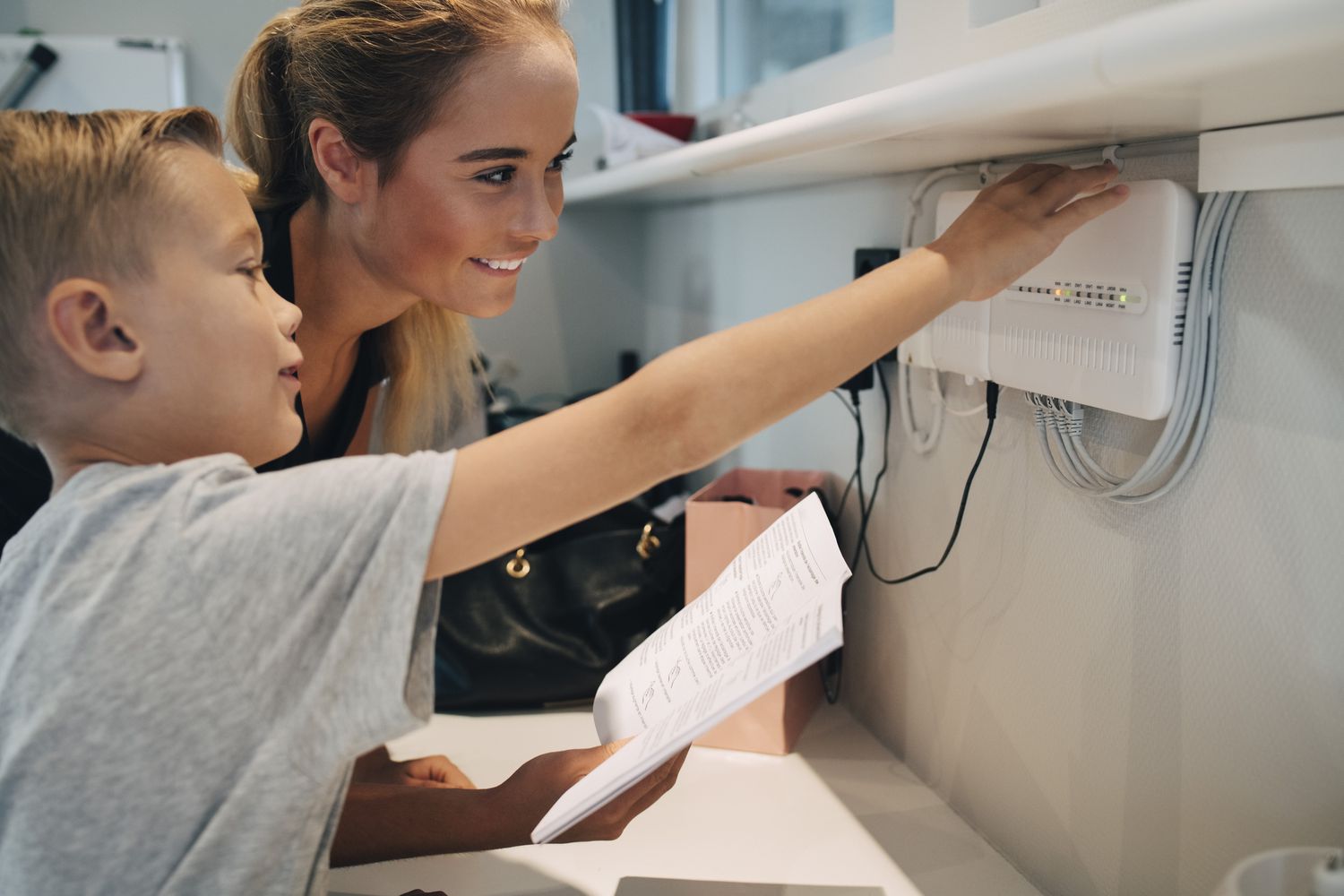










0 thoughts on “How Do I Know If My Wi-Fi Router Is Bad”